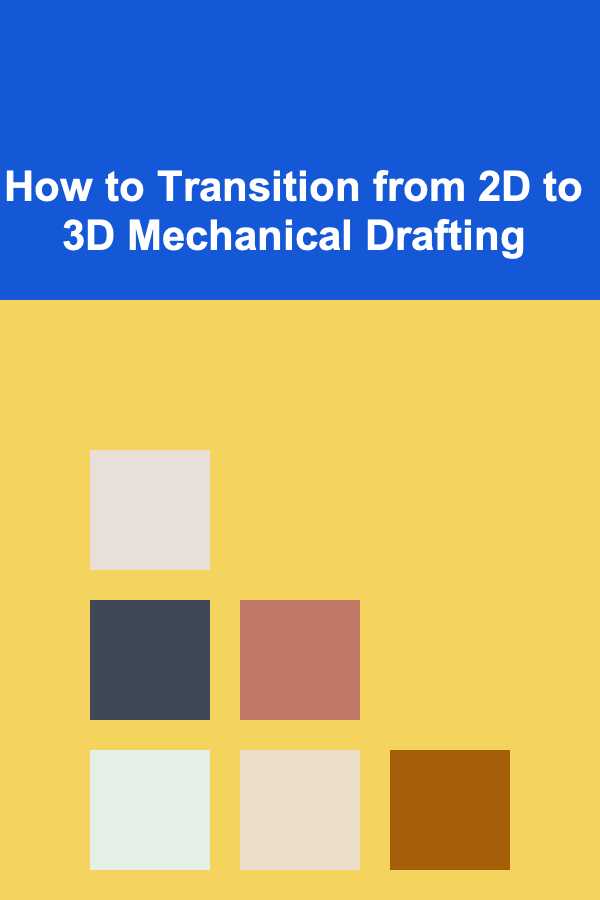
How to Transition from 2D to 3D Mechanical Drafting
ebook include PDF & Audio bundle (Micro Guide)
$12.99$11.99
Limited Time Offer! Order within the next:
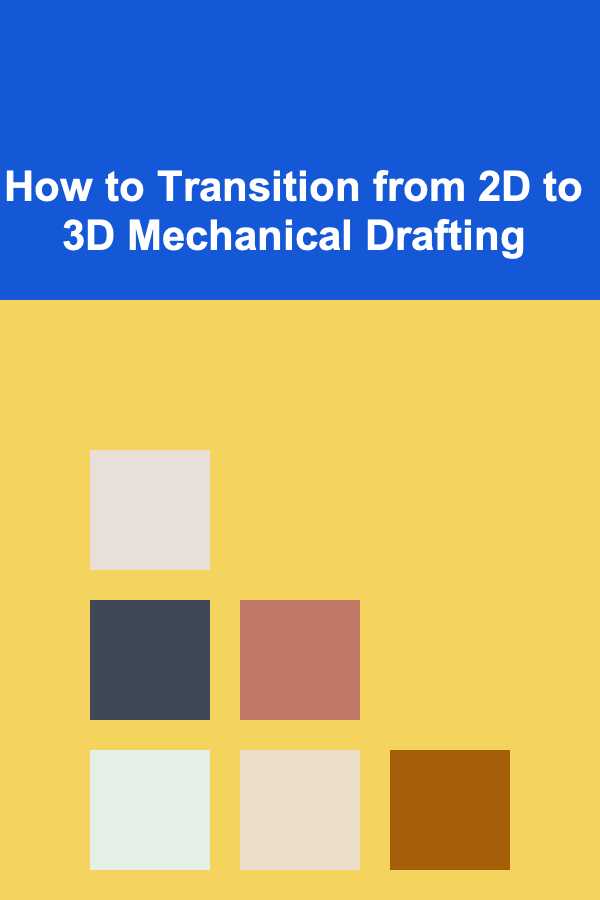
Transitioning from 2D to 3D mechanical drafting is an exciting and significant step in the design and engineering field. 3D drafting opens up new dimensions in terms of visualization, accuracy, and the ability to simulate real-world conditions. Whether you are a student, a professional drafter, or an engineer looking to expand your skills, mastering 3D drafting can greatly enhance your ability to design and communicate complex mechanical systems.
In this article, we will guide you through the process of transitioning from 2D to 3D mechanical drafting, providing you with a clear roadmap for understanding the differences between the two, the tools and techniques involved in 3D drafting, and tips for adapting your current skills to the new format.
Understanding the Difference Between 2D and 3D Drafting
Before diving into the process of transitioning, it is important to first understand the core differences between 2D and 3D drafting. These differences shape how designs are created, interpreted, and applied in the real world.
2D Drafting
2D drafting is the traditional method of creating technical drawings using two dimensions: length and width. It involves representing an object or component in flat, two-dimensional views such as:
- Top view
- Front view
- Side view
These views are drawn to scale and are used to represent an object's shape, size, and details, such as dimensions, materials, and tolerances. However, in 2D drafting, all the elements are viewed from a fixed perspective and cannot convey depth or spatial relationships effectively.
3D Drafting
In contrast, 3D drafting adds depth to the design by incorporating the third dimension: height. 3D drafting allows for the creation of models that can be rotated, zoomed, and viewed from any angle. This means that 3D drafting enables designers to visualize an object or system in its true spatial context. In 3D drafting:
- Objects are represented with length, width, and height (X, Y, Z axes).
- Models can be manipulated in real-time, offering a dynamic view of the design.
- 3D drafting enables the integration of real-world physics, such as gravity, stress, and material deformation.
Transitioning to 3D offers multiple advantages over 2D drafting, including the ability to create more realistic models, perform simulations, and detect design errors early in the development process.
Tools for 3D Drafting
One of the first steps in transitioning to 3D mechanical drafting is familiarizing yourself with the software tools that facilitate 3D design. While 2D drafting software such as AutoCAD is still widely used, there are specialized 3D CAD (Computer-Aided Design) programs that cater specifically to the creation of three-dimensional models.
Here are some of the most common software tools used for 3D mechanical drafting:
1. AutoCAD
AutoCAD, traditionally known for 2D drafting, also has powerful 3D drafting capabilities. In AutoCAD, you can create basic 3D shapes like cubes, spheres, and cylinders, and then modify them using commands like extrusion and loft. While it may not have all the advanced features of other 3D modeling software, AutoCAD's familiarity makes it a good starting point for those already accustomed to its 2D interface.
2. SolidWorks
SolidWorks is a highly regarded 3D CAD software that is widely used in mechanical engineering and product design. Unlike AutoCAD, SolidWorks focuses exclusively on 3D modeling and offers a variety of powerful tools for parametric design, simulation, and assembly modeling. SolidWorks provides a more intuitive workflow for creating detailed 3D models, making it an excellent choice for professionals looking to transition from 2D drafting to 3D.
3. Fusion 360
Fusion 360 is a cloud-based 3D CAD software from Autodesk that has gained popularity in both industrial design and mechanical engineering. It offers an integrated platform for 3D modeling, simulation, and collaboration. Fusion 360 is particularly appealing for those who need to combine 3D modeling with CNC machining, 3D printing, and other fabrication processes.
4. Rhinoceros (Rhino)
Rhinoceros is a 3D modeling software that is especially useful for designers who need to create complex, freeform shapes. While Rhino is not solely focused on mechanical drafting, it provides an excellent platform for creating intricate 3D models that require precise control over geometry. It also integrates well with other CAD programs for analysis and fabrication.
5. CATIA
CATIA is an advanced CAD software used primarily in aerospace, automotive, and heavy engineering industries. It offers comprehensive 3D modeling tools for complex assemblies and highly detailed parts. CATIA's strength lies in its ability to handle large-scale projects with complex geometries and interactions, making it ideal for mechanical engineers working on large, intricate systems.
Fundamental Concepts to Master in 3D Drafting
Transitioning from 2D to 3D drafting involves a learning curve. To help you make the shift, here are some key concepts and skills to focus on:
1. 3D Coordinate System
In 2D drafting, you work in a two-dimensional plane (X, Y axes). However, in 3D drafting, you must work with three axes: X, Y, and Z. The Z-axis adds depth to the design, and you must learn to manipulate objects in three-dimensional space. Understanding the 3D coordinate system is essential for positioning and orienting parts within a 3D model.
2. Sketching and Extrusion
Sketching is the foundation of 3D modeling. In most CAD software, you start by creating 2D sketches on a plane (XY plane) and then use commands like extrude , revolve , and sweep to add depth and create 3D shapes. Mastering sketching techniques such as creating precise lines, arcs, and circles, and knowing how to constrain them, is crucial for building accurate 3D models.
3. Parametric Design
Parametric design is one of the key features of modern 3D CAD software. In a parametric design, you define relationships between different components of the model, such as dimensions, angles, and constraints. For example, you can create a design where changing the size of one feature automatically updates other related features. Learning how to use parametric constraints in your designs will make your 3D models more flexible and easier to modify.
4. Assemblies
Assemblies are a fundamental aspect of 3D mechanical drafting. Instead of just modeling individual parts, 3D CAD allows you to bring multiple components together to form a complete system. Assemblies let you define how different parts fit together and move relative to each other. You will need to learn how to define mate relationships between parts (e.g., coincident, concentric, or parallel) and simulate how they interact during assembly and operation.
5. Render and Visualization
One of the biggest advantages of 3D drafting is the ability to visualize the final product in a realistic way. Most 3D CAD programs allow you to render your models, applying materials, textures, and lighting to create realistic images of your design. This process helps you evaluate the appearance and functionality of your design before it's built.
6. Simulation and Testing
Many 3D CAD tools offer simulation capabilities that allow you to test the functionality of your design before physical prototyping. You can perform stress analysis, motion simulation, thermal analysis, and more. This is especially important in mechanical engineering, where parts must withstand forces and wear. Learning how to perform simulations will help you create more reliable and optimized designs.
Steps for Successfully Transitioning from 2D to 3D Mechanical Drafting
Now that you have an understanding of the tools and concepts involved in 3D drafting, here is a step-by-step approach to help you transition from 2D to 3D mechanical drafting effectively:
1. Familiarize Yourself with the Software
If you are new to 3D CAD software, begin by selecting a program that best suits your needs. Start by learning the basic interface, toolbars, and commands. Many CAD programs offer tutorials or help guides that can walk you through common operations such as creating basic 3D shapes, navigating the workspace, and applying dimensions.
2. Learn 3D Sketching Techniques
Once you are comfortable with the software's interface, start practicing 3D sketching. Learn how to create 2D profiles and use them as the foundation for your 3D models. Explore how to modify sketches and apply geometric constraints to ensure your models are dimensionally accurate.
3. Start with Simple Models
Transitioning to 3D can be overwhelming, so begin by creating simple models such as cubes, spheres, and basic mechanical parts. This will help you get used to the 3D coordinate system and basic operations like extruding, revolving, and scaling. Gradually work your way up to more complex designs.
4. Master Parametric Design
One of the key strengths of 3D CAD is parametric design. Learn how to define dimensions and relationships in your models and how to make changes that automatically update other features. This will greatly improve the efficiency and flexibility of your design process.
5. Create Assemblies and Test Interactions
Start by creating basic assemblies with multiple parts. Experiment with how parts interact with each other using mates, constraints, and movement simulations. This will help you understand the full scope of a mechanical system and prepare you for larger, more complex assemblies.
6. Use Simulation Tools
Take advantage of the simulation and analysis tools in your CAD software to test your designs. Simulate stress, motion, and thermal conditions to ensure your models are not only visually accurate but also structurally sound.
7. Practice Rendering and Visualization
Finally, practice rendering your 3D models to produce realistic visualizations. This is particularly useful for presenting designs to clients or stakeholders and gives you a clearer picture of what your finished product will look like.
Conclusion
Transitioning from 2D to 3D mechanical drafting is a challenging yet rewarding process. By embracing modern CAD tools, mastering key 3D concepts, and practicing regularly, you can significantly enhance your design capabilities. Remember, the transition takes time and effort, but the benefits of 3D drafting---such as improved visualization, enhanced design flexibility, and the ability to test and simulate designs---are well worth the investment. Whether you're designing a simple part or a complex mechanical system, mastering 3D drafting will allow you to bring your ideas to life with greater precision and creativity.
Reading More From Our Other Websites
- [Home Soundproofing 101] How to Soundproof Your Apartment Without Annoying Neighbors
- [Home Cleaning 101] How to Tidy Your Home When You Have a Busy Schedule
- [Home Rental Property 101] How to Find the Perfect Apartment for Rent in a Quiet Neighborhood: Your Guide to Serenity
- [Home Security 101] How to Create an Effective Home Security Plan for Multiple Entrances
- [Hiking with Kids Tip 101] Eco-Heroes: Learning Conservation Through Playful Hiking Games for Children
- [Organization Tip 101] How to Keep Your Budget Flexible for Unexpected Expenses
- [Reading Habit Tip 101] The Best Reading Habit for Retaining Information & Enhancing Memory Performance
- [Digital Decluttering Tip 101] From Inbox Overload to Zero: Email Organization Strategies That Actually Work
- [Organization Tip 101] How to Design a Sensory Room for Better Focus and Learning
- [Weaving Tip 101] How to Craft Lightweight Weather‑Resistant Camping Tarps on a Floor Loom

How to Develop Leadership Skills
Read More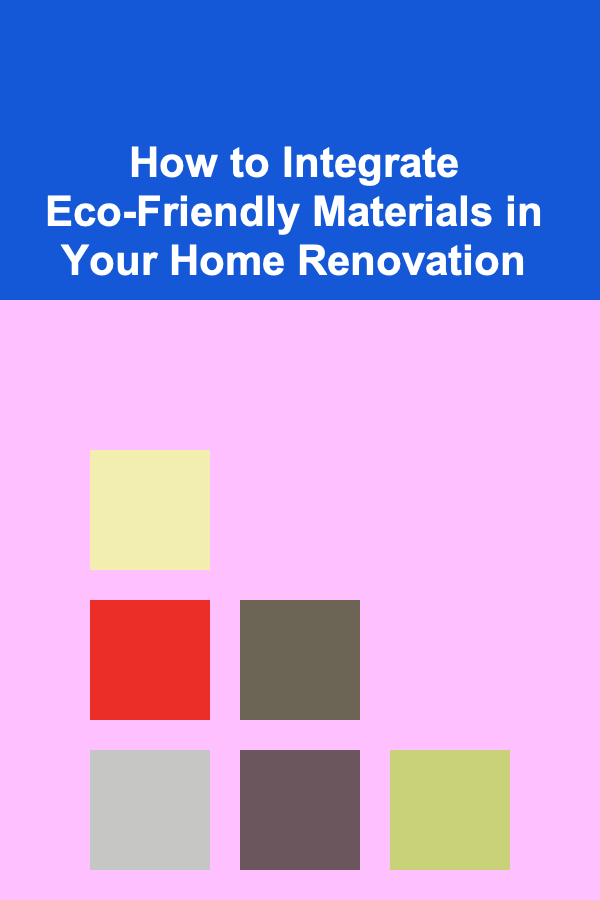
How to Integrate Eco-Friendly Materials in Your Home Renovation
Read More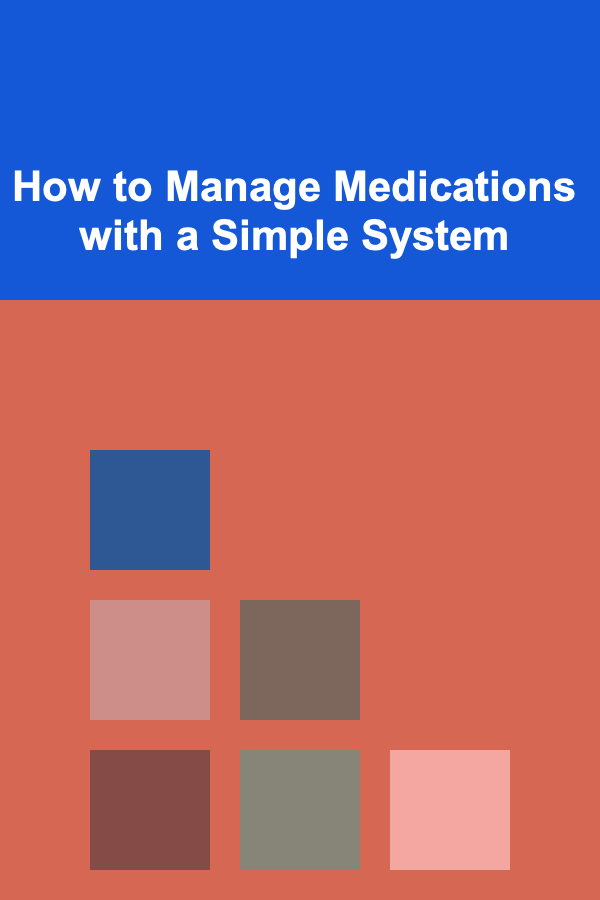
How to Manage Medications with a Simple System
Read More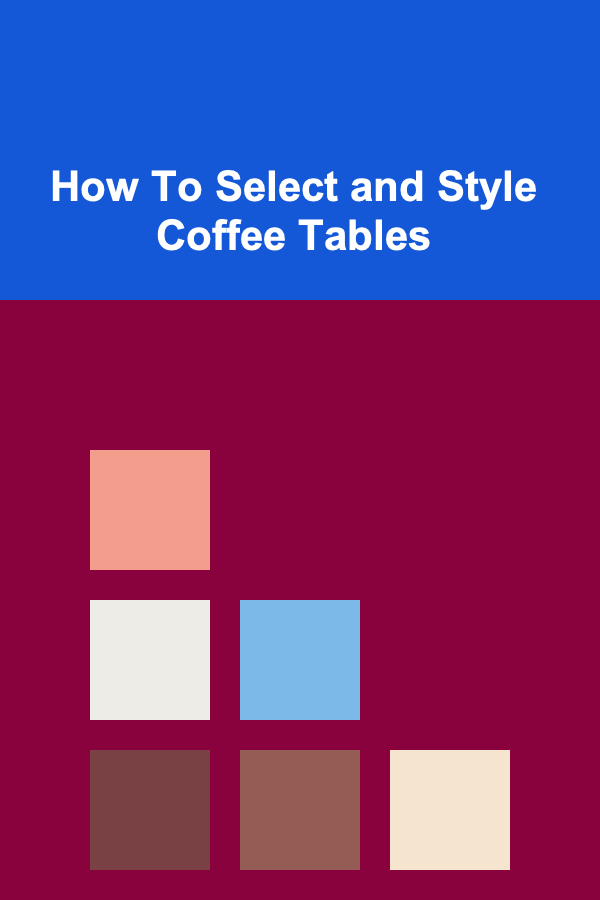
How To Select and Style Coffee Tables
Read More
How to Solve Crosswords with a Partner: Strategies & Etiquette
Read More
How to Create Compelling Seasonal Displays That Drive Sales
Read MoreOther Products

How to Develop Leadership Skills
Read More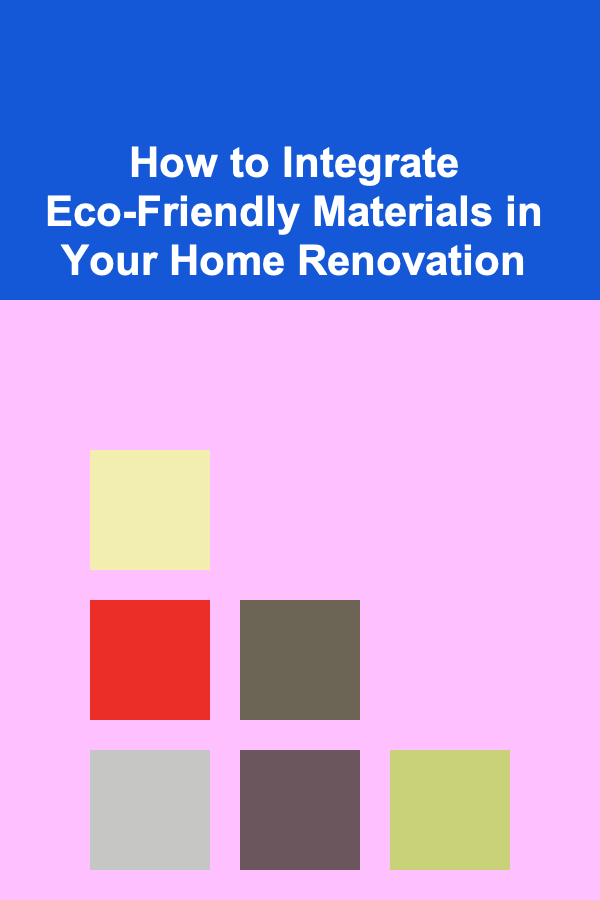
How to Integrate Eco-Friendly Materials in Your Home Renovation
Read More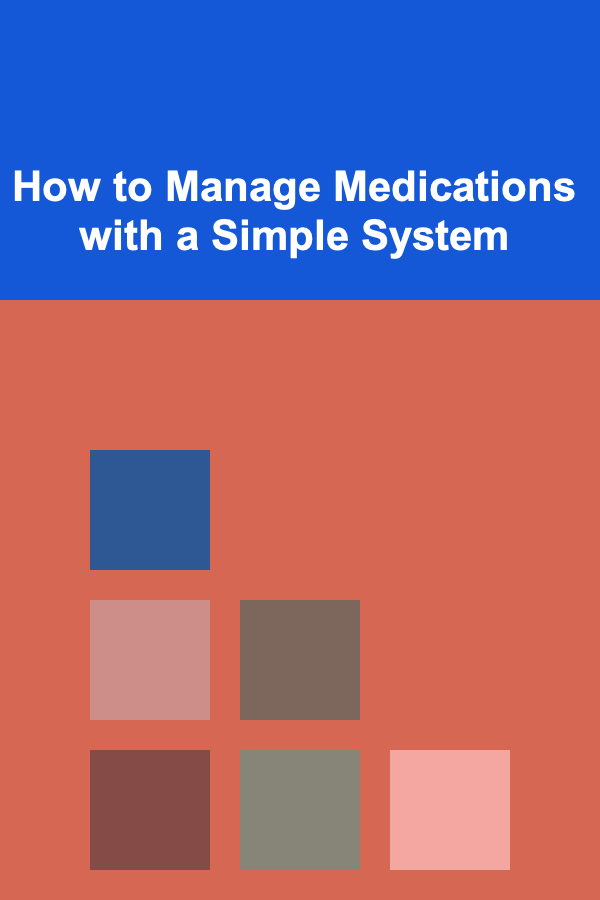
How to Manage Medications with a Simple System
Read More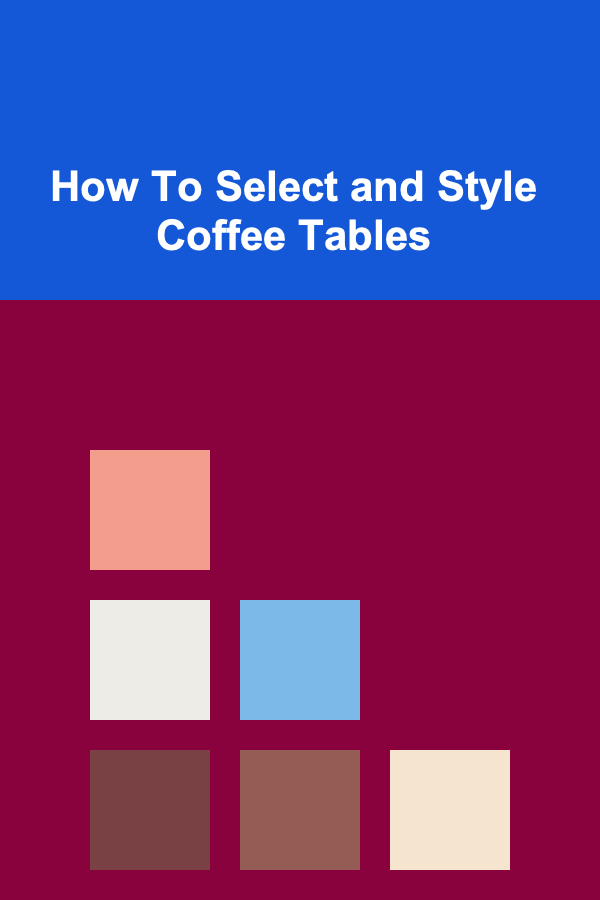
How To Select and Style Coffee Tables
Read More
How to Solve Crosswords with a Partner: Strategies & Etiquette
Read More