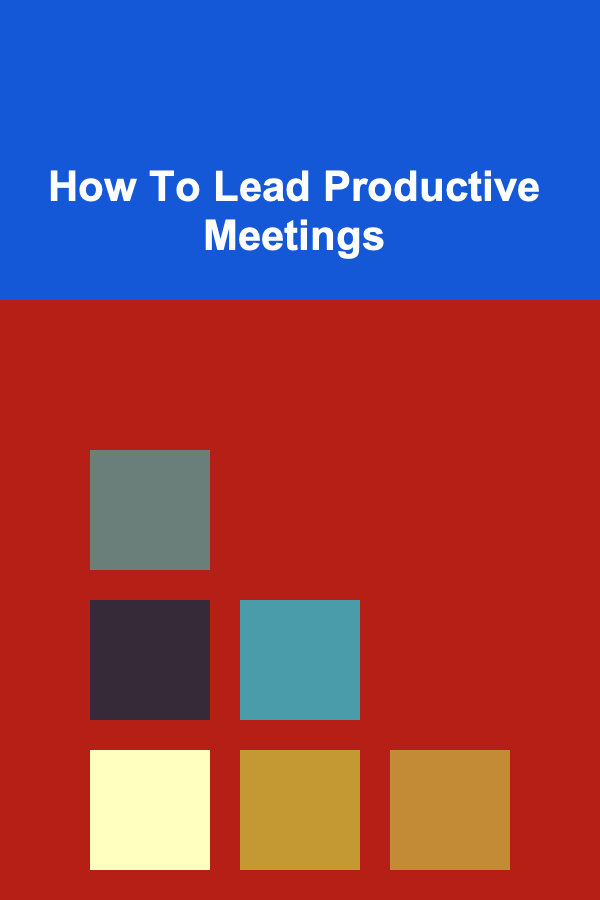How to Track Your YouTube Analytics to Maximize Revenue
ebook include PDF & Audio bundle (Micro Guide)
$12.99$8.99
Limited Time Offer! Order within the next:

YouTube has become one of the most lucrative platforms for content creators, offering various monetization options like ads, memberships, merchandise, and sponsorships. However, to truly capitalize on these revenue streams, it's essential to track and analyze your YouTube analytics consistently. By understanding the data YouTube provides, you can adjust your strategies, improve your content, and increase your earnings.
In this actionable guide, we'll walk you through the process of tracking your YouTube analytics to maximize revenue, from setting up your YouTube channel for success to interpreting key metrics and making data-driven decisions.
Setting Up Your YouTube Channel for Analytics Tracking
Before diving into the world of YouTube analytics, ensure your channel is set up properly to collect and leverage data.
1. Enable Monetization on Your Channel
To start generating revenue from YouTube, you need to enable monetization. Here's how to do it:
- Sign in to your YouTube account.
- Go to the YouTube Studio.
- Under Monetization , click on Start and follow the instructions to connect an AdSense account and choose your monetization settings.
Once monetization is enabled, you can start earning from ads, Super Chats, channel memberships, and other revenue sources.
2. Link Google Analytics for Deeper Insights
Although YouTube provides plenty of insights through its native analytics, linking your YouTube channel with Google Analytics can offer additional data, especially if you're running external campaigns or tracking traffic to specific landing pages.
To link Google Analytics:
- Go to the YouTube Studio.
- Under Settings , click on Channel , then Advanced Settings.
- Scroll down to the Google Analytics property tracking ID section and enter your Google Analytics tracking ID.
By setting this up, you'll gain insights into your traffic sources, audience behavior, and engagement on external platforms.
Key YouTube Analytics Metrics for Tracking Revenue
Once you've enabled monetization and set up tracking, focus on understanding YouTube's core analytics metrics that directly impact revenue. Here are the most important ones to track:
1. Watch Time and Audience Retention
Watch time and audience retention are two of the most important metrics for YouTube's algorithm. More watch time means YouTube is more likely to promote your videos, increasing exposure and the chance to earn more revenue.
- Watch Time refers to the total amount of time viewers spend watching your videos.
- Audience Retention shows you how long viewers are staying with your videos and at what point they drop off.
How to Use It for Revenue:
- Create longer-form content or improve content engagement to increase watch time.
- Focus on improving the first 15 seconds of your videos to maintain higher audience retention, as this will lead to better algorithmic promotion.
2. Click-Through Rate (CTR)
CTR represents the percentage of viewers who click on your video after seeing it on their homepage or in search results. A higher CTR indicates that your title, thumbnail, and description are compelling enough to encourage people to watch.
How to Use It for Revenue:
- Improve your thumbnails and titles to make them more appealing and relevant.
- Conduct A/B testing with different thumbnails and titles to find what works best for your audience.
- High CTR increases video views, which can directly correlate to higher ad revenue, channel memberships, and merchandise sales.
3. RPM (Revenue per Mille)
RPM is the metric that shows how much revenue you're earning per 1,000 views. It includes all sources of income, such as ads, channel memberships, Super Chats, and YouTube Premium revenue.
How to Use It for Revenue:
- Track RPM across different video types or content themes to see which videos are generating the highest revenue.
- Experiment with different ad formats (e.g., skippable vs. non-skippable ads) to see which yields better RPM.
- Optimize your video content based on RPM performance, creating more of what earns the most.
4. CPC (Cost Per Click)
CPC is the amount advertisers pay each time a viewer clicks on an ad that appears during your video. While CPC can vary depending on the niche, audience, and type of ad, tracking this metric allows you to understand how much money you're earning per click.
How to Use It for Revenue:
- Focus on targeting high-value keywords in your video titles, descriptions, and tags to attract higher-paying advertisers.
- If you are in a competitive niche, you may see higher CPC rates. Track CPC to ensure your videos are targeting the right audience.
5. Super Chats and Channel Memberships
Super Chats (in live streams) and Channel Memberships offer direct ways for viewers to support your channel. The more engaged your audience is, the more likely they are to pay for these premium features.
How to Use It for Revenue:
- Foster community interaction to encourage live stream engagement and Super Chats.
- Offer exclusive content to your channel members, increasing the likelihood of people purchasing memberships.
6. Ad Revenue
Ad revenue is one of the main sources of income for YouTube creators. Tracking your ad revenue is essential to understanding how much money you're earning from ads and whether your efforts in optimizing ad types and placements are working.
How to Use It for Revenue:
- Test different types of ads, such as skippable video ads, display ads, and bumper ads, to determine which ones earn the most revenue for your channel.
- Review the AdSense revenue report to identify trends and opportunities to increase ad revenue.
Interpreting Analytics for Decision Making
Tracking analytics is crucial, but the real value comes from interpreting the data and making informed decisions. Here's how to leverage YouTube analytics to optimize your content strategy:
1. Find Your Best-Performing Videos
Identify which videos generate the most views, engagement, and revenue. These high-performing videos will provide clues about what works with your audience. Look for trends such as:
- What type of content resonates most (e.g., tutorials, reviews, entertainment).
- Which keywords and tags bring in the most views.
- The optimal video length for your audience.
2. Understand Your Audience Demographics
YouTube provides detailed demographic data on your viewers, such as age, gender, location, and devices used. By knowing who is watching your content, you can tailor your videos to appeal to your core audience.
- If you're targeting a specific demographic, ensure your content and ad targeting align.
- Leverage this information for external partnerships or collaborations that appeal to your audience's interests.
3. Optimize Upload Times and Frequency
Analytics can show when your audience is most active, allowing you to schedule your videos to maximize exposure. Track metrics like:
- When your audience is online (under the "When Your Viewers Are Online" report).
- Video publishing frequency and its impact on views and engagement.
4. Experiment with Content Variety
Use your analytics to experiment with different types of content and formats. For example:
- Test short-form videos (YouTube Shorts) against long-form content.
- Experiment with live streaming and monitor audience interaction and revenue from Super Chats.
- Analyze the performance of tutorials, product reviews, or reaction videos.
By testing and learning from the data, you'll be able to find the perfect content mix that drives both views and revenue.
Maximizing Your Revenue Streams
Besides ad revenue, YouTube offers various monetization options that can significantly boost your earnings. Here's how to track and enhance these alternative income streams:
1. YouTube Premium Revenue
YouTube Premium allows subscribers to watch videos ad-free, and creators earn a share of the subscription fee based on the total watch time their content accumulates. Track your YouTube Premium revenue in your Analytics to see which videos are attracting paying subscribers.
2. Channel Memberships
Encourage your most loyal viewers to become paying members of your channel. Memberships provide access to exclusive content, badges, and other perks. Track the number of memberships you're getting per month to understand the success of your efforts.
3. Merchandise Shelf
If you sell merchandise, YouTube offers a merchandise shelf that integrates directly into your videos. Track how often your merchandise shelf is clicked and how many items are sold, and adjust your offerings accordingly.
Conclusion
Tracking and analyzing YouTube analytics is a key component of maximizing your revenue as a content creator. By focusing on key metrics such as watch time, click-through rate, RPM, and CPC, and by using this data to refine your content and marketing strategies, you can significantly increase your YouTube earnings. Don't forget to explore additional revenue streams like memberships, Super Chats, and merchandise, all of which can add up to substantial income.
With consistent tracking and smart, data-driven decisions, you'll be able to grow your YouTube channel, optimize its monetization, and ultimately build a more sustainable and profitable business.
Reading More From Our Other Websites
- [Biking 101] The Best Bike Seats for Women: Comfort and Support You Need
- [Hiking with Kids Tip 101] Tiny Trailblazers: 7 Interactive Activities to Instill Leave No Trace Habits in Kids
- [Personal Finance Management 101] How to Manage Money as a Couple and Avoid Conflict
- [Personal Investment 101] How to Sell Pre-Trained Models for Passive Income
- [Home Party Planning 101] How to Create a Killer Playlist for Your Home Party: Music for Every Mood and Crowd
- [Home Budget Decorating 101] How to Create a Beautiful Entryway with Inexpensive Decor
- [Personal Care Tips 101] How to Choose the Best Sunscreen for Your Face and Body
- [Simple Life Tip 101] How to Build a Capsule Wardrobe That Saves Time, Money, and Space
- [Personal Financial Planning 101] How to Plan Your Finances When Living in a High-Cost City
- [Organization Tip 101] How to Use Pegboards for Efficient Tool Organization

How to Celebrate Milestones and Progress Along the Way
Read More
How to Incorporate Technology into Home Decor Affordably
Read More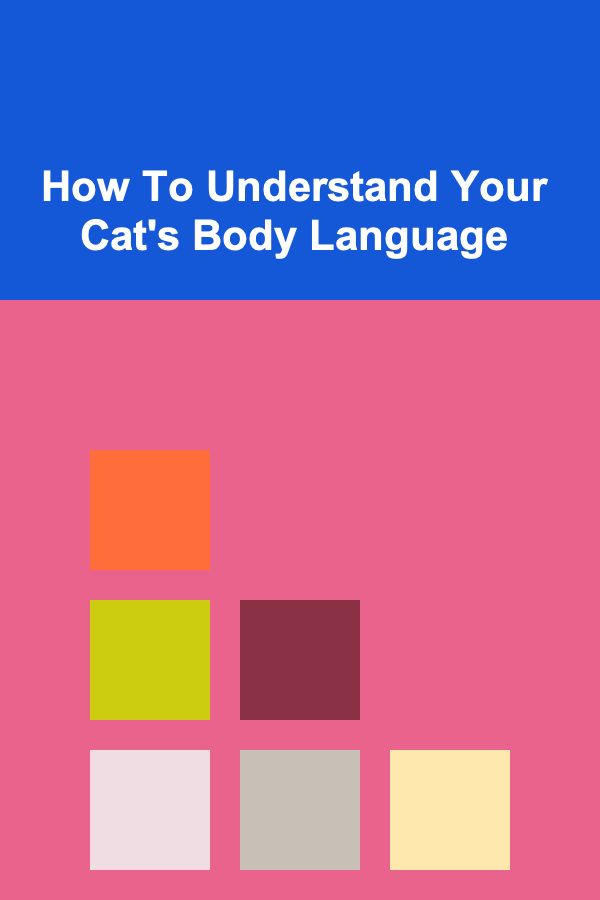
How To Understand Your Cat's Body Language
Read More
How to Use Color to Make a Small Room Feel Bigger
Read More
How to Build a Private Blockchain Network for Your Business
Read More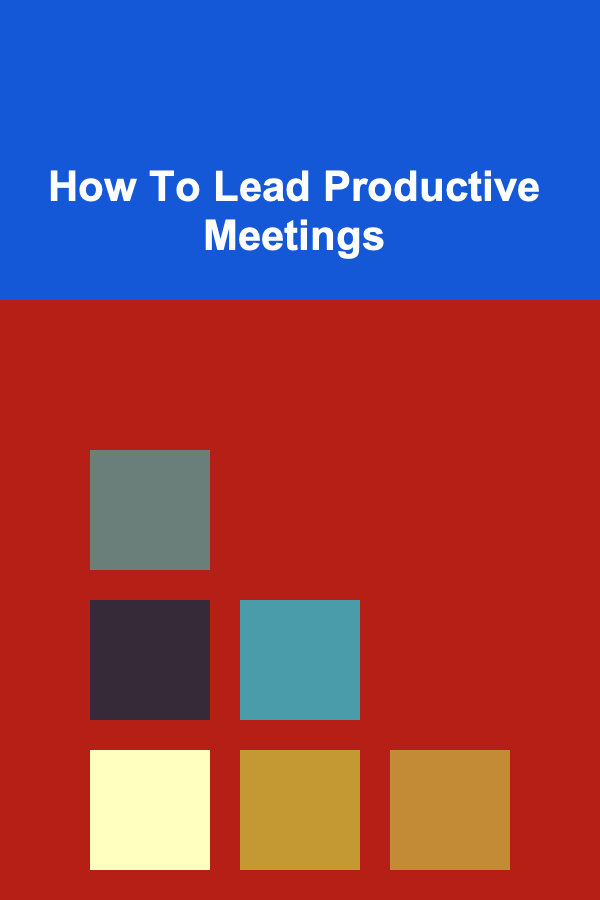
How To Lead Productive Meetings
Read MoreOther Products

How to Celebrate Milestones and Progress Along the Way
Read More
How to Incorporate Technology into Home Decor Affordably
Read More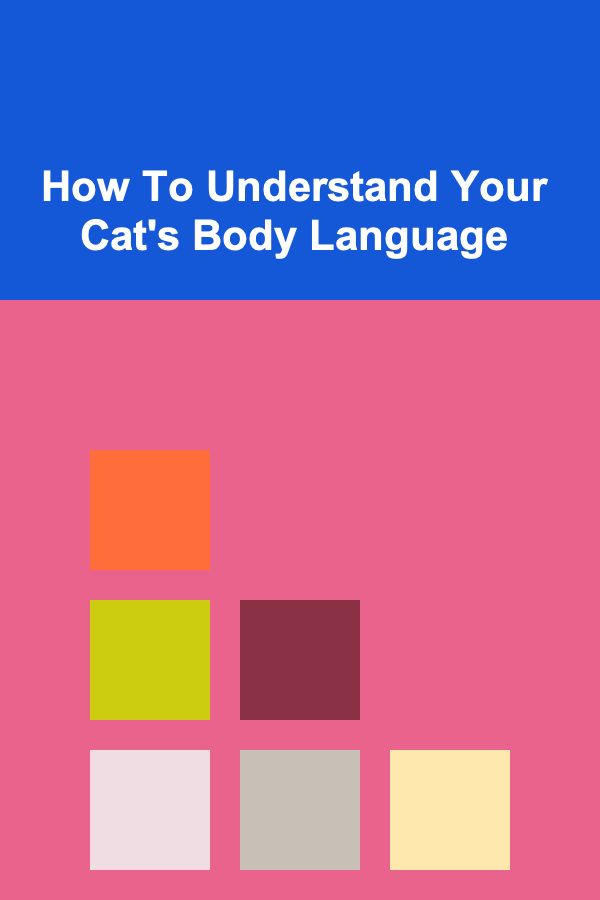
How To Understand Your Cat's Body Language
Read More
How to Use Color to Make a Small Room Feel Bigger
Read More
How to Build a Private Blockchain Network for Your Business
Read More