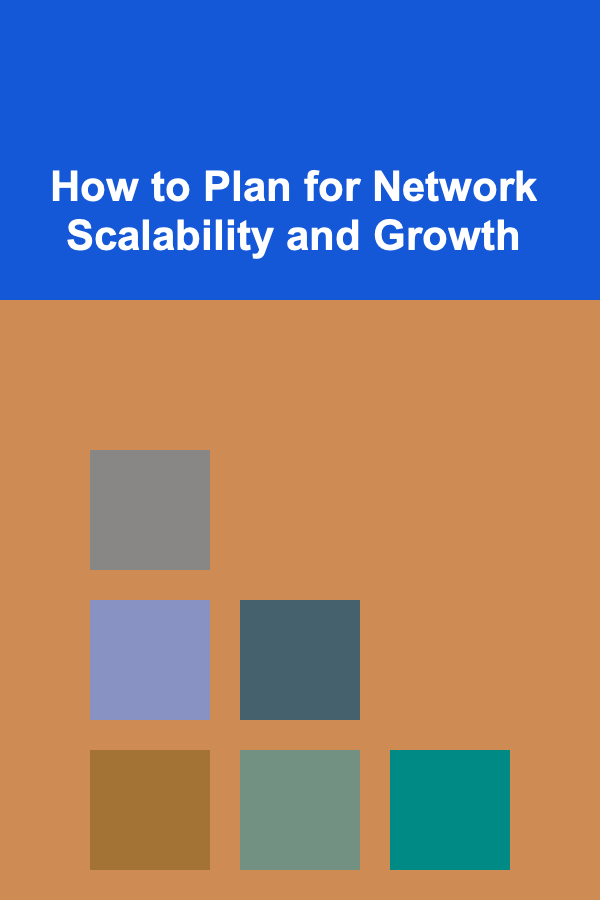How to Track Medical Expenses for HSA Contributions
ebook include PDF & Audio bundle (Micro Guide)
$12.99$11.99
Limited Time Offer! Order within the next:

Health Savings Accounts (HSAs) offer individuals a powerful way to manage healthcare costs while reducing their taxable income. An HSA allows you to save money for future medical expenses by contributing pre-tax dollars. However, to fully benefit from an HSA, it's essential to carefully track your medical expenses to ensure that contributions are used correctly and that you maximize your tax advantages.
This guide will walk you through the process of tracking medical expenses for HSA contributions, providing practical steps, best practices, and tools to keep accurate records. By understanding how to track your medical expenses and use your HSA efficiently, you can reduce your out-of-pocket costs while staying compliant with IRS regulations.
What is an HSA?
Before diving into the specifics of tracking medical expenses, it's important to understand what an HSA is and how it works.
An HSA is a tax-advantaged savings account designed to help people pay for eligible medical expenses. The account is available to individuals who have a High Deductible Health Plan (HDHP), which typically features higher deductibles but lower premiums than traditional health insurance plans.
Key benefits of an HSA include:
- Pre-tax contributions: Money you contribute to an HSA is tax-deductible, which reduces your taxable income for the year.
- Tax-free growth: Investments made within the HSA grow tax-free.
- Tax-free withdrawals: When funds are used for qualifying medical expenses, withdrawals are also tax-free.
One of the key factors in making the most of an HSA is tracking your medical expenses accurately to ensure that all withdrawals made from the account are for eligible costs. In this article, we will explore how to track these expenses effectively.
Step 1: Understand What Qualifies as a Medical Expense
The first step in tracking medical expenses for HSA contributions is understanding what qualifies as a medical expense under IRS guidelines. According to the IRS, qualified medical expenses include costs associated with diagnosing, treating, and preventing medical conditions.
Some examples of qualified medical expenses are:
- Doctor visits
- Prescription medications
- Hospital services
- Mental health services
- Dental treatments
- Vision care (including glasses and eye exams)
- Chiropractic care
- Physical therapy
However, non-qualified medical expenses are any expenses not related to the diagnosis, treatment, or prevention of disease. These include:
- Over-the-counter medications (without a prescription)
- Cosmetic surgery
- Health club memberships
- Non-medical travel expenses
The IRS provides a comprehensive list of eligible and non-eligible medical expenses in IRS Publication 502. Familiarizing yourself with this publication is crucial to ensure you're spending HSA funds correctly.
Tip:
For clarity, always keep copies of receipts and documentation for all medical expenses. This way, if you're audited or need to provide proof of an expense, you'll have the required documentation to substantiate your claims.
Step 2: Set Up a System for Tracking Expenses
Proper tracking of medical expenses can be the most time-consuming aspect of managing an HSA, but it's essential for avoiding errors and ensuring compliance with IRS regulations. There are several approaches to tracking expenses, depending on the level of detail you want to maintain and the tools you prefer to use.
Manual Record Keeping
Some people prefer the traditional route of keeping paper records of all receipts and bills related to medical expenses. This method may work if your medical expenses are relatively straightforward, and you don't mind spending the time to organize the records manually.
How to track manually:
- Create a folder or binder to store all medical receipts and bills.
- Record the date, vendor, and expense amount for each transaction on a log sheet or notebook. You may want to organize it by month or by type of service (e.g., doctor visits, prescription medications, dental work).
- Save copies of Explanation of Benefits (EOB) forms from your insurance company to track what the insurer paid and what you owe. The amount you owe could be reimbursed through your HSA.
- Keep detailed notes for each expense to clarify the nature of the medical service.
While manual tracking works for some, it may become overwhelming when managing larger expenses or multiple transactions, especially if you need to reference these details for tax purposes.
Digital Record Keeping
Many people now prefer digital solutions for tracking their HSA expenses because they are easier to manage, store, and retrieve. The following options are ideal for keeping track of medical expenses in a streamlined way.
1. Use Financial Software or Apps
There are many personal finance software programs and apps that can help you track your medical expenses. Programs like Mint , YNAB (You Need a Budget) , and Quicken allow you to link your HSA account to the software and categorize your expenses automatically. These programs help you keep track of all expenses, including medical, by importing transaction data from linked accounts.
These tools often feature:
- Expense categorization: Categorize medical expenses and track them separately from other expenses.
- Tax reports: Generate reports that summarize your medical expenses, making it easier to track contributions and withdrawals for tax purposes.
- Receipts and notes: Some programs allow you to upload receipts directly or note down descriptions for each transaction.
2. Use Your HSA Provider's Platform
Most HSA administrators (like HealthEquity , Fidelity , or Optum Bank) provide online tools to track your HSA contributions and withdrawals. These platforms may include features for documenting your medical expenses, uploading receipts, and even checking the eligibility of expenses.
Tip:
Set up alerts on your HSA platform or mobile app to notify you of contributions, withdrawals, and any potential issues with eligible expenses. This will help keep you on top of your spending and contributions.
3. Spreadsheets
If you're comfortable with spreadsheets, this is another highly customizable and cost-effective option. You can use programs like Microsoft Excel or Google Sheets to set up a tracking system that fits your needs.
Basic Setup for Medical Expense Spreadsheet:
- Date of the expense
- Provider (e.g., doctor's office, pharmacy)
- Amount of the expense
- Category (e.g., prescription, dental visit, therapy)
- Description of the service
- Reimbursed by Insurance (if applicable)
- Amount Paid by You
- Amount Paid from HSA (if applicable)
Spreadsheets are flexible and can be designed to suit your individual needs. For more complex tracking, you can create formulas to calculate the remaining balance in your HSA or create summary sheets to help you prepare for tax season.
Step 3: Understand the Rules for HSA Withdrawals
When it comes time to use the funds in your HSA, you'll need to understand the rules about what constitutes a valid withdrawal. HSA withdrawals are tax-free when used for qualified medical expenses, but if you withdraw funds for non-medical expenses, you'll face penalties.
Qualified Medical Expenses
You can use your HSA funds to pay for medical expenses incurred by you, your spouse, and your dependents. This includes expenses that are not covered by insurance, such as copayments, deductibles, or services not covered by your health insurance policy.
Record Keeping for Withdrawals
You do not need to submit receipts when making withdrawals from your HSA, but it's essential to have thorough documentation. Keep a log of all withdrawals and the corresponding medical expenses. This is especially important for future tax filings in case you're audited or need to prove the funds were used for qualified purposes.
Some HSA administrators offer the option to reimburse yourself for medical expenses after the fact. For example, if you paid out-of-pocket for medical treatment and did not initially use HSA funds, you can later reimburse yourself by making a withdrawal.
Tip:
Consider making withdrawals for medical expenses after you've accumulated several receipts or medical treatments to avoid making small, frequent withdrawals that can become difficult to track.
Step 4: Maintain Your HSA for Tax Season
In addition to tracking medical expenses for reimbursement, you should also keep detailed records for tax purposes. Since HSA contributions are tax-deductible, you want to ensure that your HSA activity is properly documented.
Key Steps for Tax Preparation:
- Track contributions and withdrawals throughout the year.
- Keep all receipts for medical expenses paid with your HSA to substantiate the tax-free status of withdrawals.
- Review your HSA year-end statement: Your HSA administrator will provide a year-end statement detailing the total contributions and withdrawals made throughout the year. This will be used when filing your taxes.
- Claim your HSA tax deduction on your tax return.
If you withdraw money from your HSA for non-qualified expenses, you will need to report the amount on your tax return. These withdrawals are subject to income tax and an additional 20% penalty if you are under the age of 65.
Step 5: Keep Track of Unreimbursed Expenses
A helpful practice is to track unreimbursed medical expenses, especially those that may have been incurred earlier in the year but paid after the fact. For instance, if you paid for a medical procedure out-of-pocket and later decided to withdraw HSA funds for reimbursement, you will need to document the original date and expense to justify the withdrawal.
If you do not immediately use your HSA to cover medical expenses, it's essential to keep a detailed record of these expenses. Tracking unreimbursed expenses will make it easier to identify and reimburse yourself later without confusion.
Conclusion
Tracking medical expenses for HSA contributions may initially seem overwhelming, but with the right tools and strategies in place, you can ensure that your contributions are used efficiently and accurately. Whether you choose manual tracking, digital tools, or a combination of both, staying organized is the key to maximizing the benefits of your Health Savings Account.
By following these steps, you can reduce the burden of managing medical expenses, keep thorough records, and take full advantage of the tax benefits offered by HSAs. Whether you're managing a small amount of expenses or large medical bills, careful tracking will ensure that you're prepared for both immediate and future healthcare needs.
Reading More From Our Other Websites
- [Home Space Saving 101] How to Maximize Storage in Small Apartments
- [Personal Financial Planning 101] How to Implement the Cash Envelope System for Better Money Management
- [Personal Care Tips 101] How to Choose Lip Gloss for a Luxurious and Comfortable Wear
- [Personal Care Tips 101] How to Choose a Good Quality Protein Powder
- [Personal Care Tips 101] How to Choose the Right Mascara for Sensitive Eyes
- [Hiking with Kids Tip 101] Trail-Ready Adventures: The Best National Parks for Kids and Parents
- [Simple Life Tip 101] Best DIY Natural Cleaning Solutions for a Toxin‑Free Home
- [Organization Tip 101] How to Use a Nail Gun for Baseboard and Crown Molding Installation
- [Home Maintenance 101] How to Maintain Your Home's Septic System to Prevent Problems
- [Organization Tip 101] How to Use Inventory Templates for Easy Management

How to Evaluate the ROI of Your Rental Property
Read More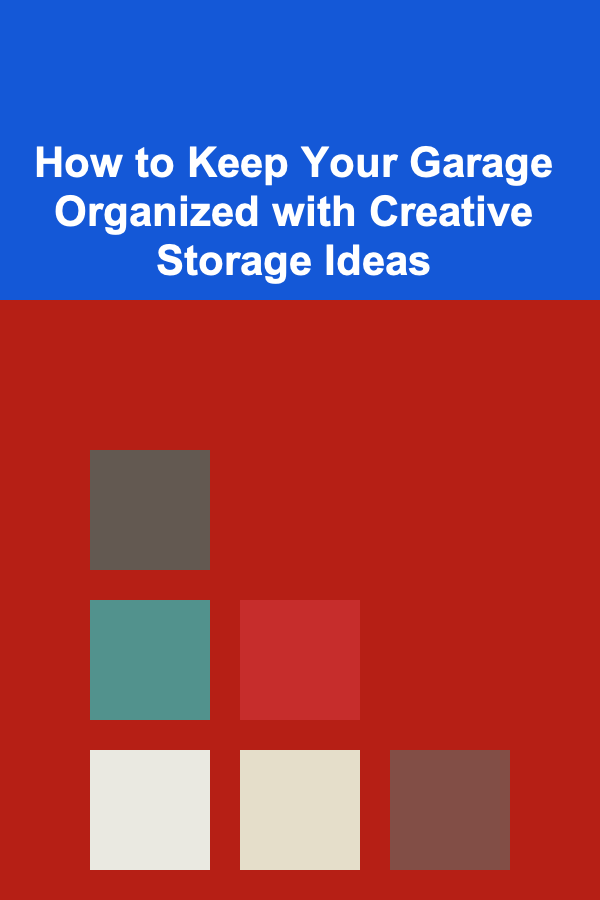
How to Keep Your Garage Organized with Creative Storage Ideas
Read More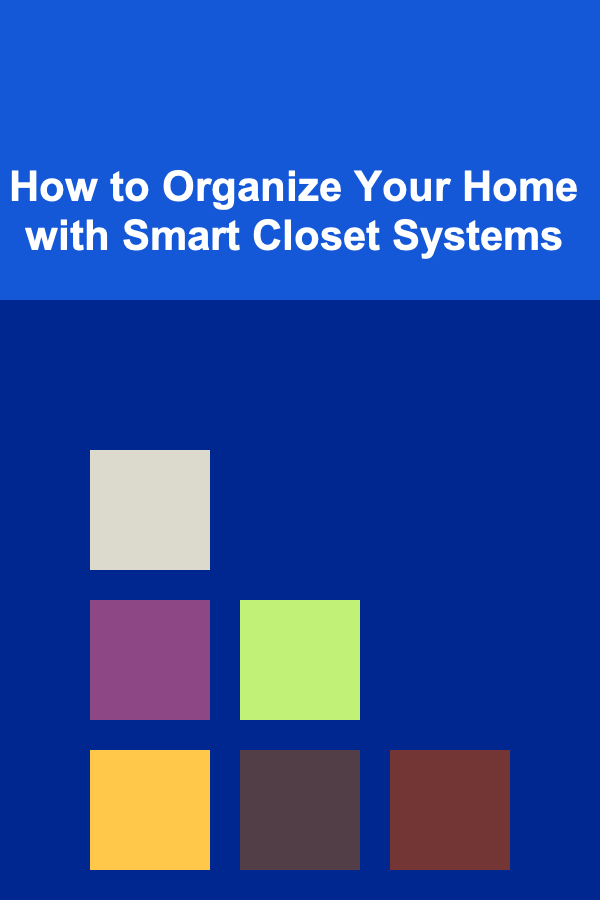
How to Organize Your Home with Smart Closet Systems
Read More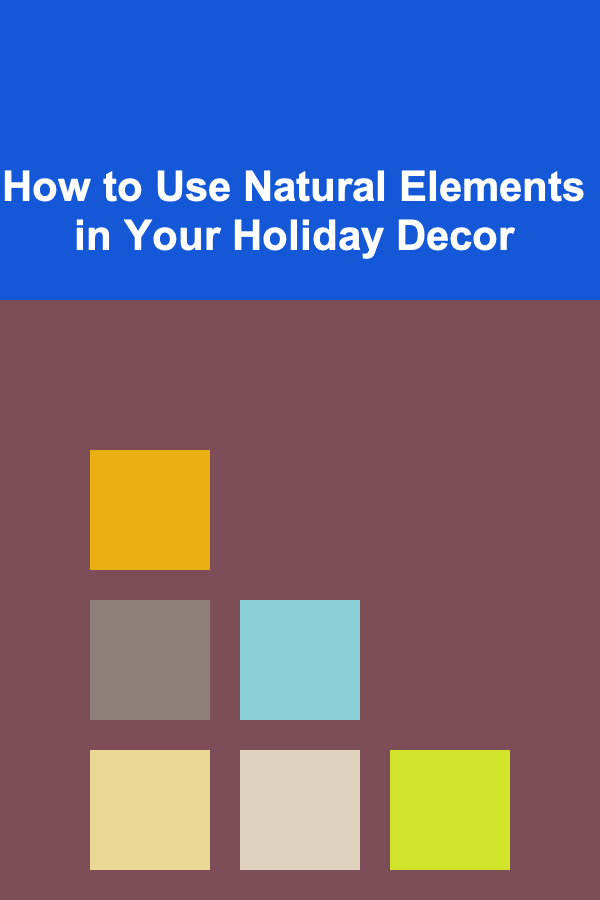
How to Use Natural Elements in Your Holiday Decor
Read More
Building a Life Partnership That Thrives
Read More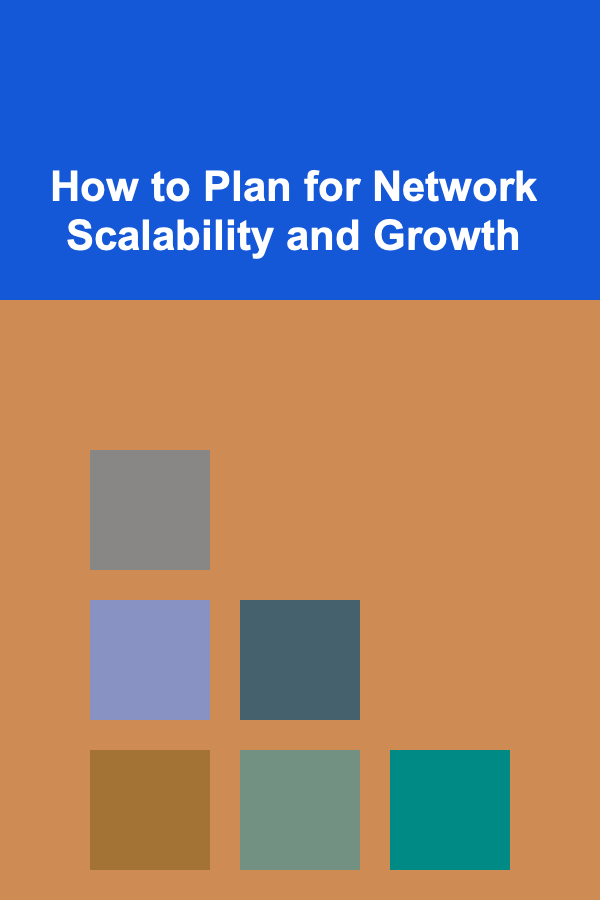
How to Plan for Network Scalability and Growth
Read MoreOther Products

How to Evaluate the ROI of Your Rental Property
Read More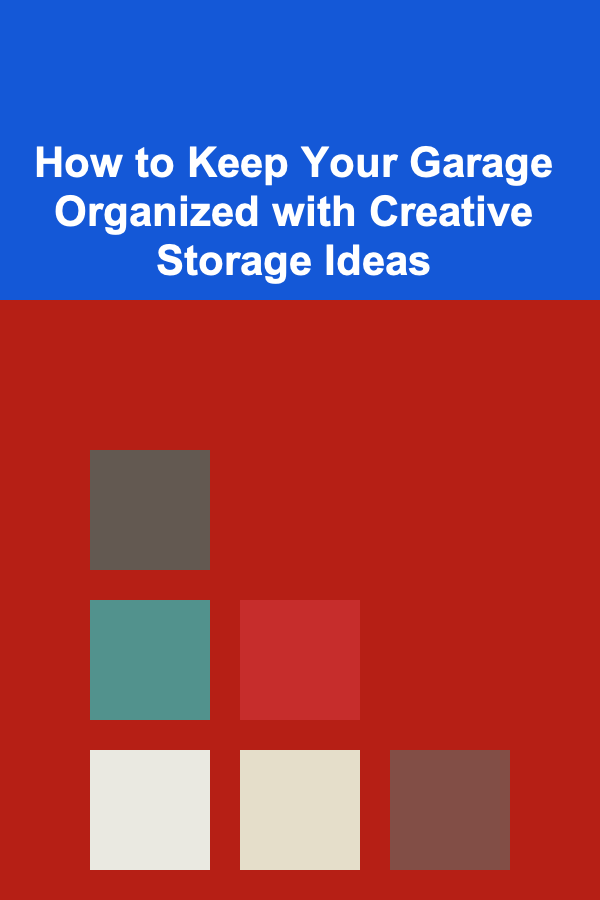
How to Keep Your Garage Organized with Creative Storage Ideas
Read More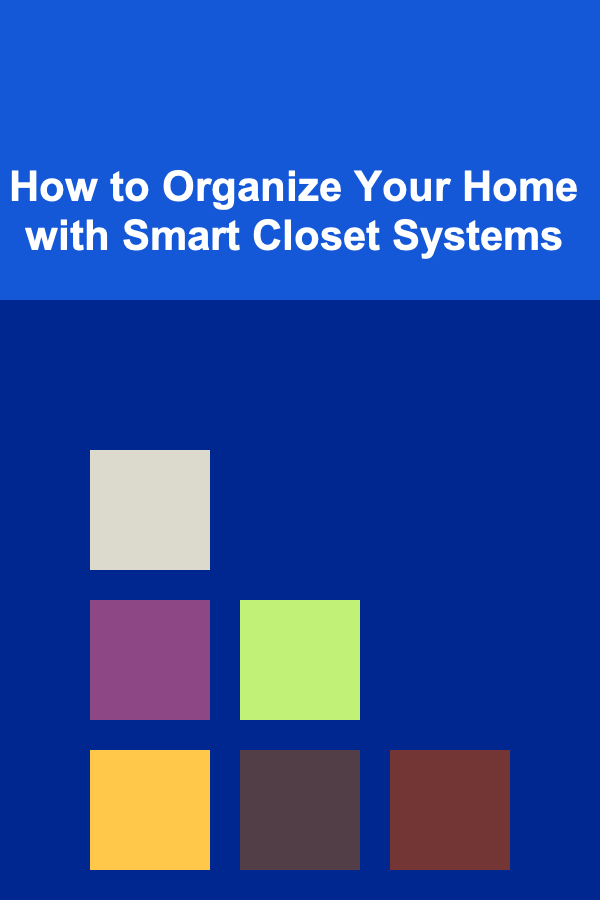
How to Organize Your Home with Smart Closet Systems
Read More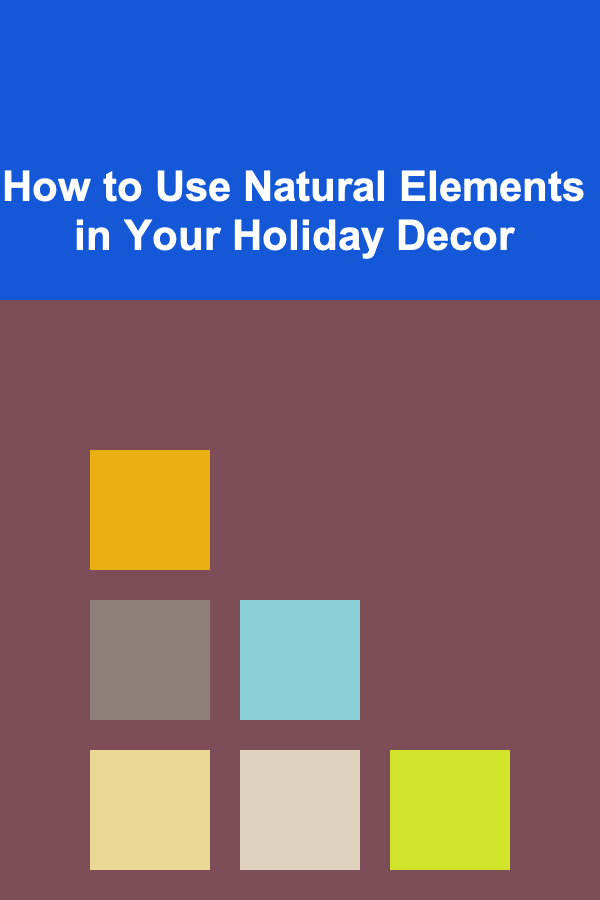
How to Use Natural Elements in Your Holiday Decor
Read More
Building a Life Partnership That Thrives
Read More