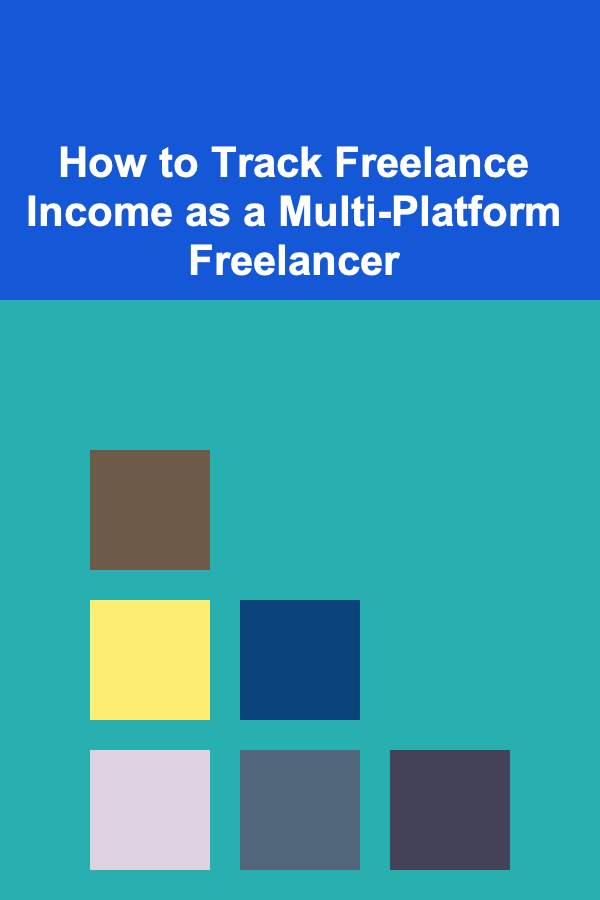
How to Track Freelance Income as a Multi-Platform Freelancer
ebook include PDF & Audio bundle (Micro Guide)
$12.99$8.99
Limited Time Offer! Order within the next:
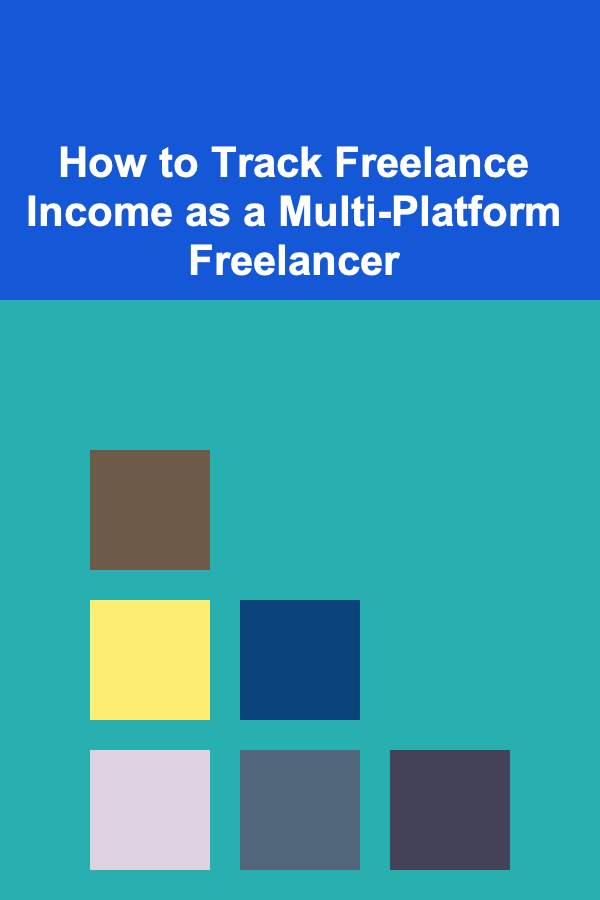
Freelancing has become an increasingly popular career choice for many, with its flexibility and ability to work across various industries. However, as a multi-platform freelancer, managing multiple clients across different platforms and keeping track of your income can become challenging. From invoicing to ensuring tax compliance, staying on top of your earnings is crucial for financial success.
In this article, we will explore effective strategies and tools to help you track freelance income across different platforms. Whether you're working on Upwork, Fiverr, Freelancer, or managing clients directly, keeping track of your income, expenses, and tax obligations is essential for a successful freelance career. Below are key tips and best practices to help streamline the process and avoid potential financial pitfalls.
Understand Your Freelance Income Streams
As a multi-platform freelancer, it's essential to first understand the different income streams that come with your business. Freelancers often juggle multiple clients on various platforms, each with its own payment structure. For instance, some platforms may take a commission, while others may offer direct payments. To effectively track your income, you must first categorize your earnings:
Primary Income Streams:
- Client Payments via Freelance Platforms: Payments you receive for work done through platforms like Upwork, Fiverr, and Freelancer.
- Direct Client Payments: Payments received directly from clients, outside of any platform.
- Passive Income: If you sell digital products, such as templates or courses, the income generated here is another stream.
- Affiliate Income: Earnings from affiliate marketing or other partnership programs that may result from your freelance work.
Once you've categorized these income streams, you'll be in a better position to create a system that helps you track them efficiently.
Use a Dedicated Freelance Income Tracking Tool
For freelancers managing multiple income streams, using a dedicated tool for tracking income and expenses is essential. These tools can help you generate invoices, track payments, calculate taxes, and manage your finances with ease. Here are a few popular tools for freelancers:
a. QuickBooks Self-Employed
QuickBooks is one of the most widely used accounting tools for freelancers. It allows you to track income, expenses, and taxes, automatically categorizing your transactions. You can link your bank account and credit cards, allowing the software to categorize and import your freelance income and expenses.
Features:
- Automatic expense tracking
- Tax estimation tools
- Receipt scanning for expense tracking
- Generates invoices
b. FreshBooks
FreshBooks is another excellent tool for freelancers. It's particularly great for invoicing and managing client accounts. With FreshBooks, you can track your income, create and send professional invoices, and even set up recurring billing for long-term clients.
Features:
- Invoice creation and management
- Time tracking
- Expense tracking
- Payment reminders
c. Wave Accounting
Wave is a free accounting tool that's excellent for freelancers starting out. It allows you to track income and expenses, issue invoices, and even track your taxes. Since it's free, it's a great option if you're working with a smaller budget.
Features:
- Free invoice creation
- Expense tracking
- Income and tax reporting
- Financial dashboard
d. Zoho Books
Zoho Books is a cloud-based accounting software that helps you manage your finances efficiently. It can be particularly useful for freelancers who manage clients across multiple platforms. Zoho Books lets you track payments, generate invoices, and automate recurring billing.
Features:
- Multi-currency support
- Integration with payment gateways
- Client portal for easy payment processing
- Expense tracking
Using one of these tools can help you streamline your income tracking, making it easier to monitor payments, create financial reports, and manage your business effectively.
Maintain a Manual Spreadsheet for Additional Control
While tools like QuickBooks and FreshBooks are great for automatic tracking, maintaining a manual spreadsheet can provide a higher level of control and customizability. A simple spreadsheet allows you to track your income by platform, client, project, and payment status.
Here's a basic framework for organizing your spreadsheet:
a. Columns to Include in Your Spreadsheet:
- Date: When the payment was received.
- Client Name: The name of the client paying you.
- Platform: The freelance platform (Upwork, Fiverr, etc.).
- Project/Job Description: A brief description of the work performed.
- Amount Paid: The amount you received after any platform fees.
- Payment Method: How you received the payment (PayPal, direct deposit, etc.).
- Tax Deductible: Whether the payment is subject to tax.
- Payment Status: Whether the payment is pending or received.
b. How to Use the Spreadsheet:
- Track Income Across Platforms: You can create separate tabs for different platforms (e.g., Upwork, Fiverr, etc.) or keep them all in one tab with the platform column. This way, you can quickly see how much you earned from each platform.
- Record and Categorize Payments: As soon as you receive a payment, add the information to the spreadsheet. This will give you an up-to-date record of your income.
- Monitor Unpaid Invoices: If a payment is pending, you can track it and follow up with clients if needed.
By maintaining both a tracking tool and a manual spreadsheet, you'll have multiple ways to ensure that all your freelance income is accounted for and organized.
Keep Track of Platform Fees and Charges
Most freelance platforms charge a commission fee for connecting you with clients. These fees can vary greatly depending on the platform and your account status. For example:
- Upwork: Upwork takes a sliding commission of 20% for the first $500 billed with a client, 10% for billings between $500.01 and $10,000, and 5% for billings over $10,000.
- Fiverr: Fiverr takes a 20% commission from every order you complete.
- Freelancer: Freelancer charges a 10% fee for projects and a 5% fee for hourly work.
It's important to subtract these fees from your total income when tracking your earnings. Some freelancers find it helpful to create a separate column or expense category for platform fees in their tracking tools or spreadsheets. This allows you to understand exactly how much you're earning after fees and how much you're paying to the platform for their services.
Separate Business and Personal Finances
One of the key practices for freelancers is separating business expenses from personal expenses. This is essential not only for better tracking but also for tax purposes. Mixing personal and business finances can complicate your tax filings and make it more difficult to track how much you're actually earning from your freelance work.
Steps to Keep Finances Separate:
- Use a Separate Bank Account: Open a business account or a second account specifically for freelance income. This ensures all payments from clients are separate from your personal income.
- Use Business Credit Cards: If you have business-related expenses, use a dedicated business credit card. This helps keep your expenses organized and simplifies tax deductions.
- Use a Payment Processor for Freelance Transactions: When dealing with direct client payments, use platforms like PayPal or Stripe that allow you to receive business payments separately from personal ones.
Plan for Taxes
One of the biggest challenges for freelancers is managing taxes. Unlike employees, freelancers are responsible for setting aside money for taxes throughout the year. This is especially true for multi-platform freelancers, where income can come from various sources.
How to Plan for Taxes:
- Set Aside a Percentage of Your Income: A common rule of thumb is to set aside 25% to 30% of your income for taxes. This will vary depending on your country's tax laws and your income bracket, so it's a good idea to consult with an accountant.
- Track Deductible Expenses: Keep detailed records of any expenses related to your freelance business, such as software subscriptions, office supplies, or travel. These expenses can often be deducted from your taxable income, lowering your overall tax burden.
- Use Tax Estimation Tools: Many accounting tools, like QuickBooks, offer tax estimation features that help you calculate how much you should be setting aside. These tools can help you avoid surprises during tax season.
Monitor Cash Flow Regularly
Cash flow is vital to a freelancer's business. As a multi-platform freelancer, cash flow can fluctuate depending on client payments, project timelines, and platform withdrawal policies. Monitoring cash flow regularly allows you to plan better for upcoming expenses, ensure you can pay bills on time, and avoid cash shortages.
Tips for Cash Flow Management:
- Track Payments and Due Dates: Keep track of when payments are due, and be proactive in following up on late invoices.
- Keep a Buffer Fund: Set aside a small emergency fund to cover any cash flow gaps, especially if you experience months with fewer payments.
- Automate Payments and Transfers: Set up automated transfers from your freelance account to your business or personal account to ensure that your cash flow remains consistent.
Review Your Income and Expenses Regularly
Finally, it's important to regularly review your freelance income and expenses to ensure that you're on track with your financial goals. Set aside time each week or month to check your income, review any outstanding payments, and update your financial records.
By staying on top of your finances, you'll be better positioned to adjust your business practices, increase earnings, and set long-term financial goals.
Conclusion
Tracking freelance income as a multi-platform freelancer doesn't have to be complicated. By understanding your income streams, using dedicated tools, maintaining a manual spreadsheet, and keeping track of platform fees, you can easily manage your finances. Additionally, separating your business and personal finances, planning for taxes, and regularly monitoring cash flow will help you stay organized and ensure financial stability throughout your freelance career. With a solid financial tracking system in place, you'll be able to focus on growing your freelance business and achieving long-term success.
Reading More From Our Other Websites
- [Home Staging 101] How to Stage for a High-End Market: Curate Designer Details and Premium Finishes for an Exclusive Showing
- [Home Security 101] How to Choose and Install Indoor Security Cameras for Maximum Coverage
- [Personal Care Tips 101] How to Exfoliate Your Face for a Healthier, Radiant Glow
- [Personal Finance Management 101] How to Use Passive Income Streams to Grow Your Wealth
- [Home Family Activity 101] How to Organize a Family Trivia Night at Home
- [Digital Decluttering Tip 101] Smart Filters & Labels: Turning Your Inbox into a Productivity Power‑Hub
- [Home Pet Care 101] How to Choose the Right Pet Accessories for Comfort and Style
- [Organization Tip 101] How to Implement a Zero-Waste Kitchen Organization System
- [Home Family Activity 101] How to Host a Family Sports Day with Outdoor Activities
- [Home Budget Decorating 101] How to Use DIY Projects to Upgrade Your Home's Interior

How to Build a DIY Soundproofing System for Your Home
Read More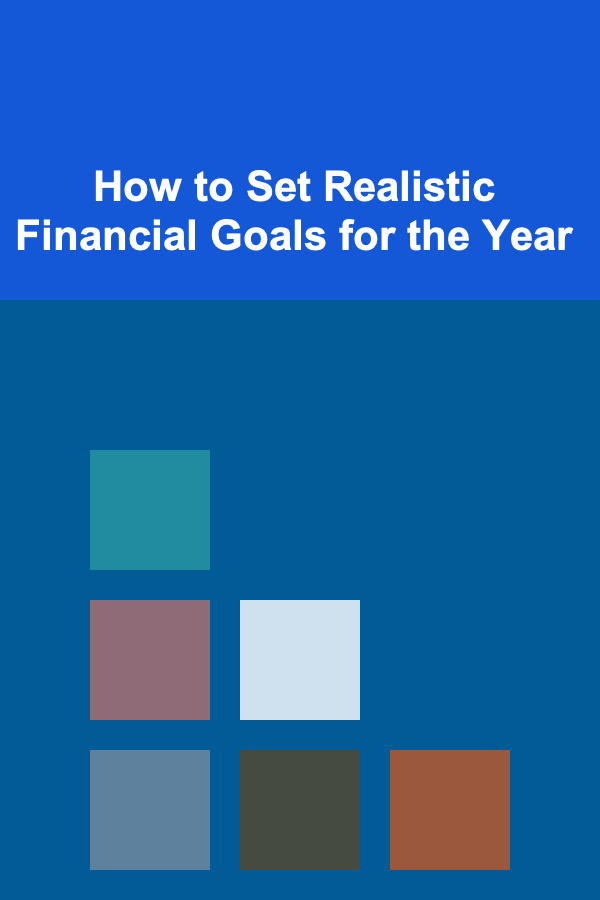
How to Set Realistic Financial Goals for the Year
Read More
What Tips Can Help You Organize Your Pet Supplies?
Read More
How To Use Stoic Principles for Better Sleep
Read More
How to Find Affordable Flights to Mountain Destinations
Read More
How To Choose the Best Beer Refrigeration Solution
Read MoreOther Products

How to Build a DIY Soundproofing System for Your Home
Read More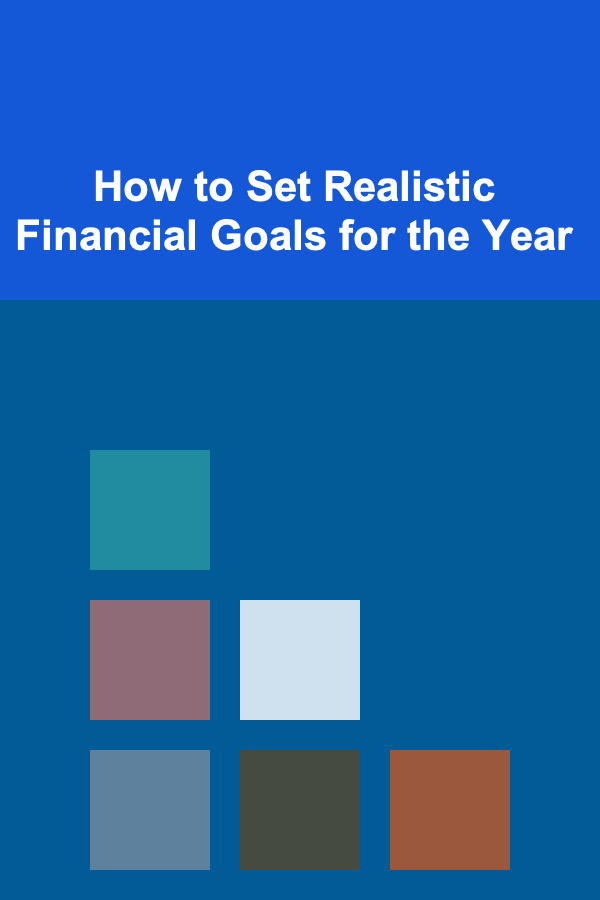
How to Set Realistic Financial Goals for the Year
Read More
What Tips Can Help You Organize Your Pet Supplies?
Read More
How To Use Stoic Principles for Better Sleep
Read More
How to Find Affordable Flights to Mountain Destinations
Read More