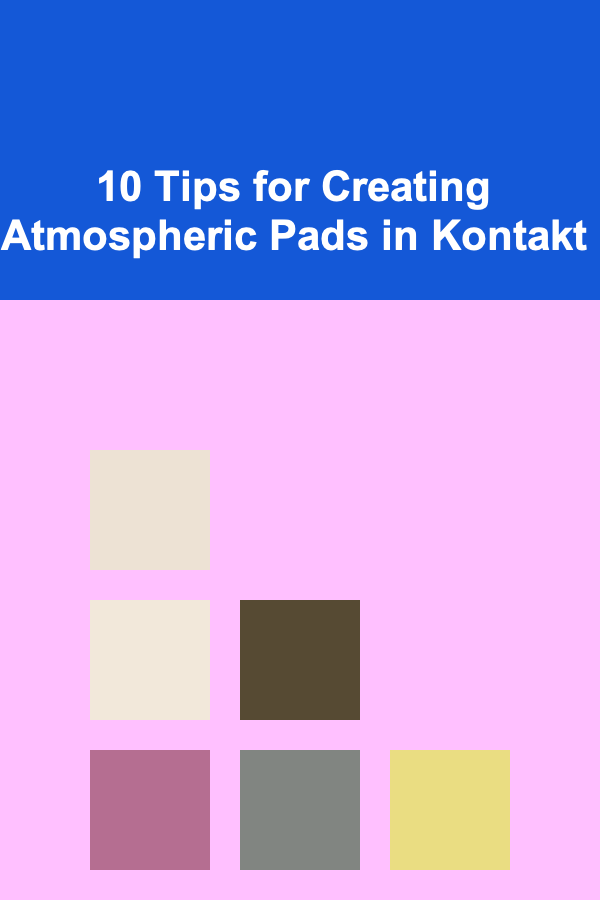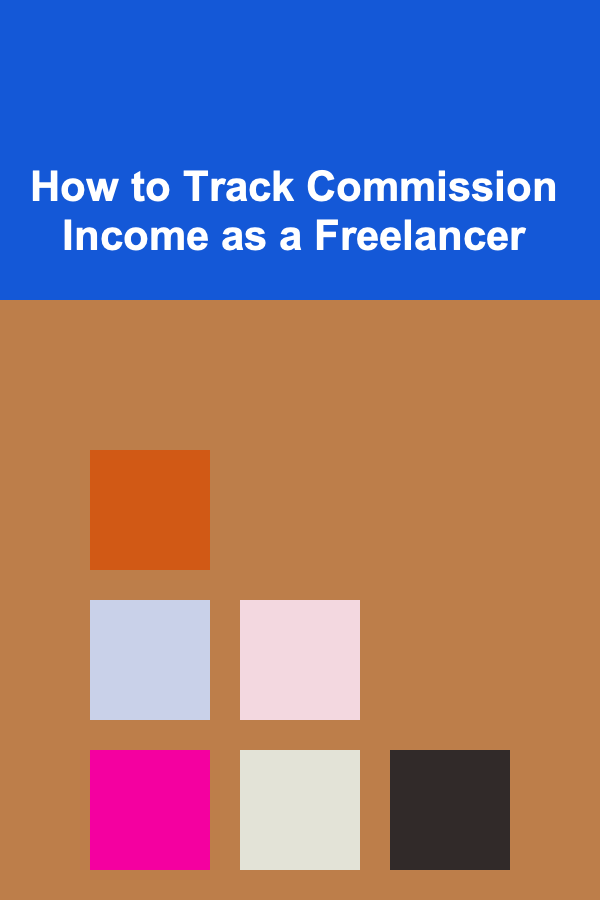
How to Track Commission Income as a Freelancer
ebook include PDF & Audio bundle (Micro Guide)
$12.99$7.99
Limited Time Offer! Order within the next:
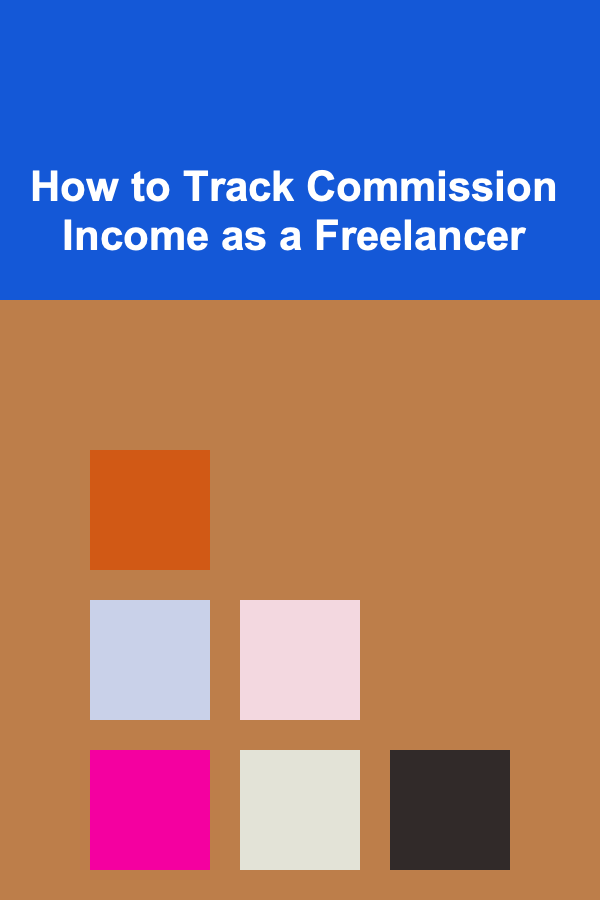
Freelancing offers a great deal of freedom, but it also comes with the responsibility of managing your finances effectively. If you're a freelancer who earns commission-based income, tracking your earnings is essential for financial planning, tax purposes, and maintaining a sustainable business model. Unlike salaried employees who receive regular paychecks, freelancers often deal with irregular and fluctuating income, making it crucial to develop an efficient system for tracking commission income.
In this article, we'll explore how to track commission income as a freelancer, discuss various methods and tools that can help, and offer best practices for ensuring your financial health and business success.
Understanding Commission Income
Commission income is money you earn based on sales or performance rather than a fixed hourly or salaried rate. In the freelancing world, this could apply to a variety of industries, such as sales, affiliate marketing, real estate, consulting, or even freelance writing or design, where payment is linked to the outcome or success of the project.
For example:
- Sales Freelancers: If you're in a sales role, you may earn a commission based on how many products or services you sell.
- Affiliate Marketers: As an affiliate marketer, your income may be based on how many clicks or conversions you generate through your unique affiliate links.
- Freelance Consultants: Some consultants earn commissions based on securing clients or contracts for a business or individual.
Understanding how commissions are structured in your industry is essential before developing a method for tracking your income.
The Importance of Tracking Commission Income
Accurate tracking of commission income is essential for several reasons:
- Tax Purposes: Freelancers are responsible for their own taxes. The IRS, for example, treats freelance income as self-employment income, which means you must keep track of every cent you earn, including commission-based earnings, to report them properly during tax season.
- Financial Planning: Tracking commission income allows you to understand your earning patterns, so you can manage cash flow more effectively, especially if your income fluctuates.
- Client Relationships: Proper tracking helps you maintain transparent communication with clients, especially when commissions are tied to specific outcomes or sales targets.
- Business Growth: By tracking commission income, you can identify which services, clients, or projects bring in the most revenue, allowing you to focus on high-earning areas.
Now that we understand the importance of tracking commission income, let's explore some effective strategies to do so.
Create a Dedicated Spreadsheet
One of the simplest ways to track commission income is by creating a dedicated spreadsheet. A spreadsheet allows you to keep detailed records of each commission payment you earn, including client names, dates, amounts, and relevant details about the work performed.
How to Set Up a Commission Tracking Spreadsheet
Here's how to structure your spreadsheet:
-
Columns to Include:
- Client Name: The person or company who paid you.
- Project/Service Description: A brief description of the service or product you provided.
- Date: When the commission payment was made.
- Amount: The total commission earned.
- Payment Status: Whether the payment has been received or is pending.
- Notes: Additional information (e.g., commission rates, terms, or conditions).
-
Track Payments Over Time: Include a column for the total monthly or yearly commission earned. This allows you to evaluate your progress and plan for future months.
-
Automate with Formulas: Use basic spreadsheet formulas to calculate totals and averages, such as SUM to total your earnings and AVERAGE to understand your average monthly commission.
Benefits:
- Highly customizable.
- Easy to update and manage.
- Accessible at any time without needing an internet connection.
Drawbacks:
- Requires manual entry.
- Can become cumbersome if your client base grows.
Use Financial Tracking Software
While spreadsheets are effective, they may become time-consuming and inefficient as your business scales. Financial tracking software offers a more streamlined approach by automating many aspects of income tracking.
Popular Financial Tracking Tools for Freelancers
- QuickBooks: QuickBooks is a robust accounting software that offers features for tracking commission-based income, including invoicing, payment tracking, and detailed financial reports. It allows freelancers to categorize commission payments and generate financial statements.
- FreshBooks: FreshBooks is another accounting tool designed for freelancers. It makes it easy to track payments, including commission-based income, and create invoices for clients. It also offers time-tracking features if you charge hourly rates in addition to commission.
- Wave: Wave is a free accounting tool that's user-friendly and helps freelancers track income and expenses. You can integrate your bank account with Wave and automate income tracking, making it easier to monitor commission payments.
- Zoho Books: Zoho Books is a cloud-based accounting software designed to help freelancers manage their income and expenses. With Zoho Books, you can create detailed reports on commission earnings and track outstanding payments.
Benefits:
- Automated tracking and categorization.
- In-depth reports for financial analysis.
- Integrations with payment processors and bank accounts.
Drawbacks:
- Monthly or yearly subscription costs.
- May require a learning curve for new users.
Track Commission in a CRM System
If your freelance work involves managing client relationships, using a Customer Relationship Management (CRM) system can be an effective way to track your commission income.
Many CRM systems include features that allow you to track sales and commissions. These platforms also help you maintain detailed records of your clients, sales interactions, and ongoing projects.
Recommended CRM Platforms for Freelancers
- HubSpot CRM: HubSpot offers a free CRM with features that allow you to track sales, deals, and commission payments. It's especially useful for freelancers who are focused on lead generation and sales.
- Salesforce: While Salesforce is typically used by larger businesses, its extensive suite of tools can be customized for freelancers. You can track sales goals, commissions, and client interactions in a single platform.
- Zoho CRM: Zoho CRM provides a variety of features, including commission tracking, reporting, and client management. It's suitable for freelancers who are managing multiple clients and projects.
Benefits:
- Centralized client and income management.
- Detailed reporting and forecasting tools.
- Automates tracking of commissions tied to sales or conversions.
Drawbacks:
- Can be expensive for freelancers on a budget.
- May offer more features than needed for small-scale freelancers.
Use Commission Tracking Apps
If you're looking for a more specialized tool, several commission tracking apps are designed specifically to help freelancers manage commission-based income.
Top Commission Tracking Apps
- Commissionly: This platform offers an automated commission tracking solution, where freelancers can enter commissions, calculate payouts, and even integrate with other software like QuickBooks.
- Xactly: Xactly is designed to help freelancers track commission-based earnings, offering detailed analytics, reports, and customizable commission plans.
Benefits:
- Specialized for commission tracking.
- Customizable commission rules and payment structures.
- Detailed reports and analytics.
Drawbacks:
- Some tools may require a paid subscription.
- May not be necessary for freelancers with a low volume of commission payments.
Set Up Automatic Payment Tracking
For freelancers who receive payments through platforms like PayPal, Stripe, or a similar service, setting up automatic payment tracking can be an efficient way to keep tabs on your commission earnings.
Most of these platforms allow you to download payment history reports, which include details about commission payments. You can integrate this data into your financial tracking software or spreadsheet for easy reference.
How to Set Up Automatic Tracking:
- Link Payment Processors to Your Financial Software: Many financial tracking tools like QuickBooks and FreshBooks allow integration with payment platforms. This lets you automatically import transactions without manually entering data.
- Set Up Alerts: Many platforms let you set up alerts or notifications when payments are made. This can help you stay on top of commissions and prevent missing any important payments.
Benefits:
- Automatically tracks payments.
- Reduces manual entry and potential errors.
- Easy to integrate with other financial tools.
Drawbacks:
- Requires integration with payment processors and tools.
- May not capture detailed commission breakdowns in all cases.
Conclusion
Tracking commission income as a freelancer doesn't have to be difficult. With the right tools, whether that's a dedicated spreadsheet, financial software, CRM system, or commission tracking app, you can efficiently manage your earnings and stay organized. Accurate tracking is essential not only for tax purposes but also for effective financial planning and business growth.
By using the strategies outlined in this article, freelancers can streamline their income tracking process, stay on top of their finances, and build a more sustainable and profitable business.
Reading More From Our Other Websites
- [Trail Running Tip 101] Best Ultra‑Distance Trail Running Shoes for Rocky Terrain in 2025
- [Organization Tip 101] How to Use Labels to Keep Your Home Organized
- [Small Business 101] Top Reasons Why Every Small Business Needs a Professional Accountant
- [Stamp Making Tip 101] From Recycled Rubber to Cheap Foam: Low-Cost Techniques for Homemade Stamps
- [Personal Finance Management 101] How to Apply the 50/30/20 Budget Rule for Effective Financial Control and Peace of Mind
- [Home Soundproofing 101] How to Soundproof a Home for Meditative Practices
- [Home Storage Solution 101] How to Create a Tidy and Functional Entryway with Limited Space
- [Personal Care Tips 101] How to Cope with Seasonal Affective Disorder (SAD) in the Winter?
- [Home Budget Decorating 101] How to Incorporate Sustainable and Budget-Friendly Decor into Your Home
- [Organization Tip 101] Why A Capsule Wardrobe Simplifies Your Closet
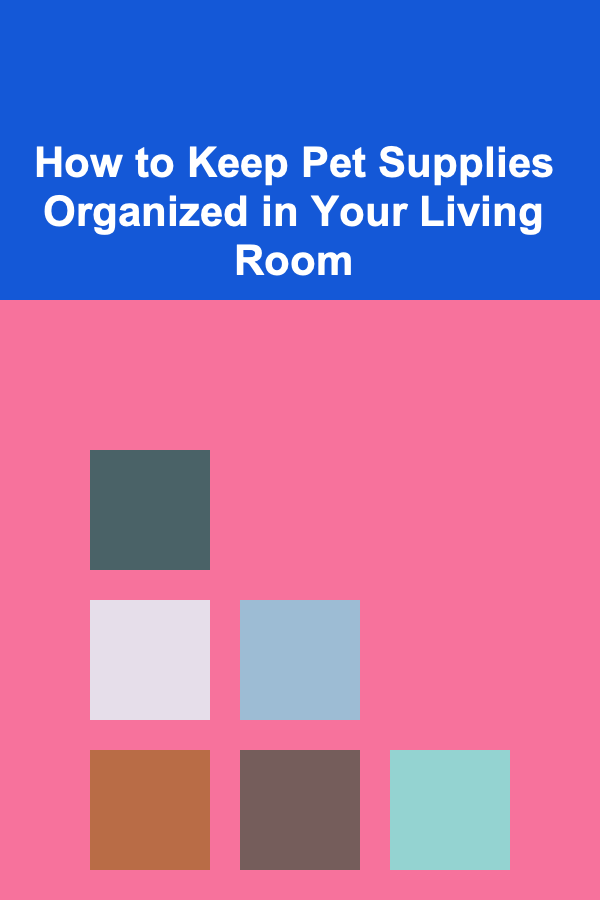
How to Keep Pet Supplies Organized in Your Living Room
Read More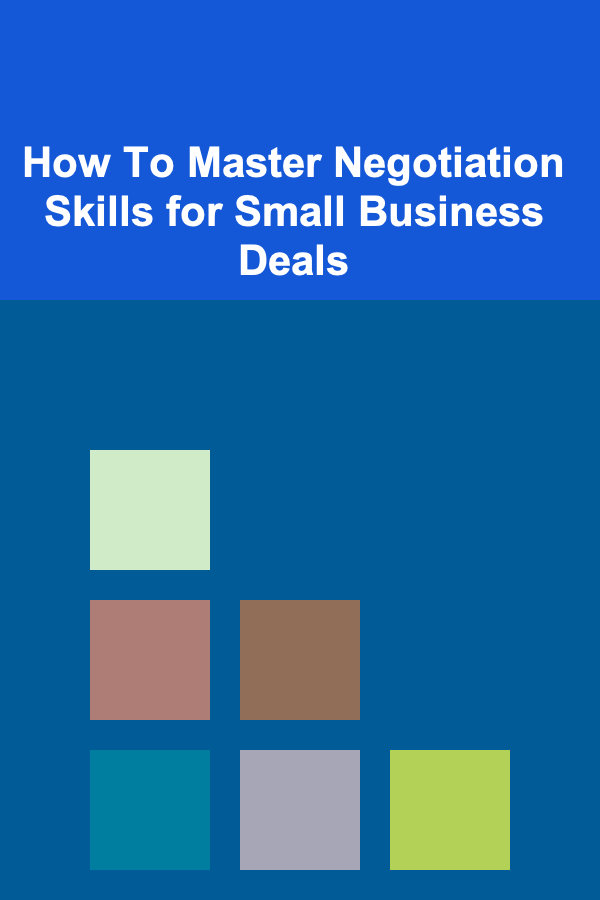
How To Master Negotiation Skills for Small Business Deals
Read More
How to Cook Your Own Meals While Traveling
Read More
10 Tips for Networking Effectively in Your Industry
Read More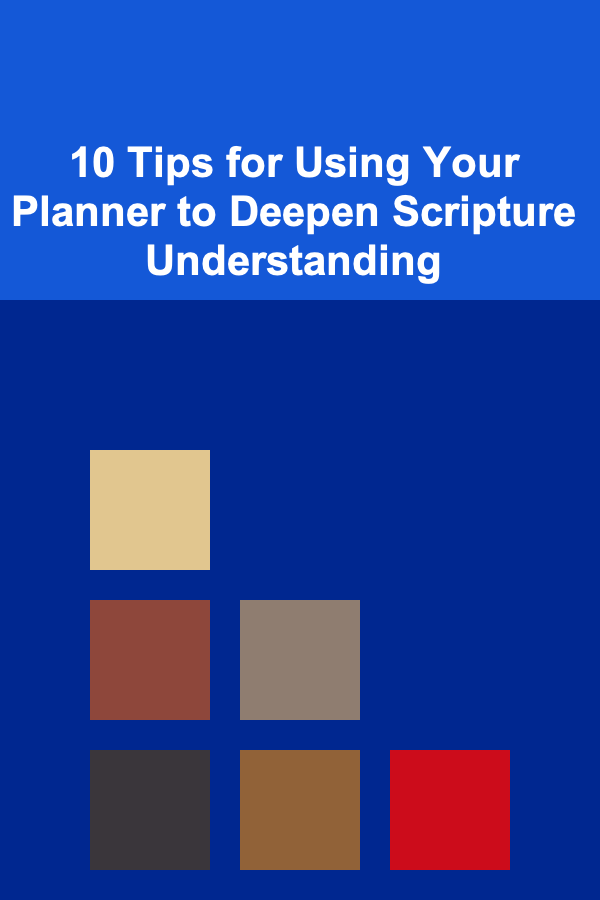
10 Tips for Using Your Planner to Deepen Scripture Understanding
Read More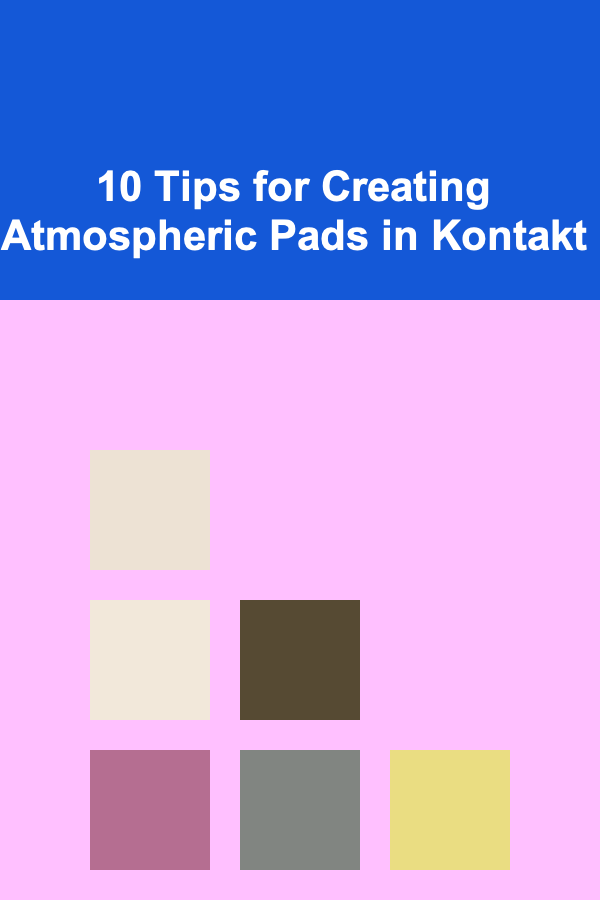
10 Tips for Creating Atmospheric Pads in Kontakt
Read MoreOther Products
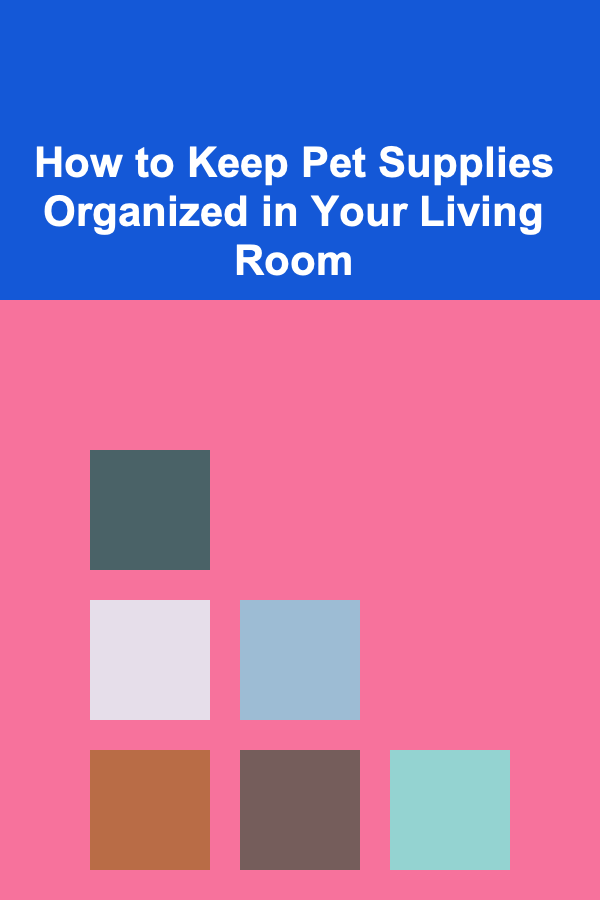
How to Keep Pet Supplies Organized in Your Living Room
Read More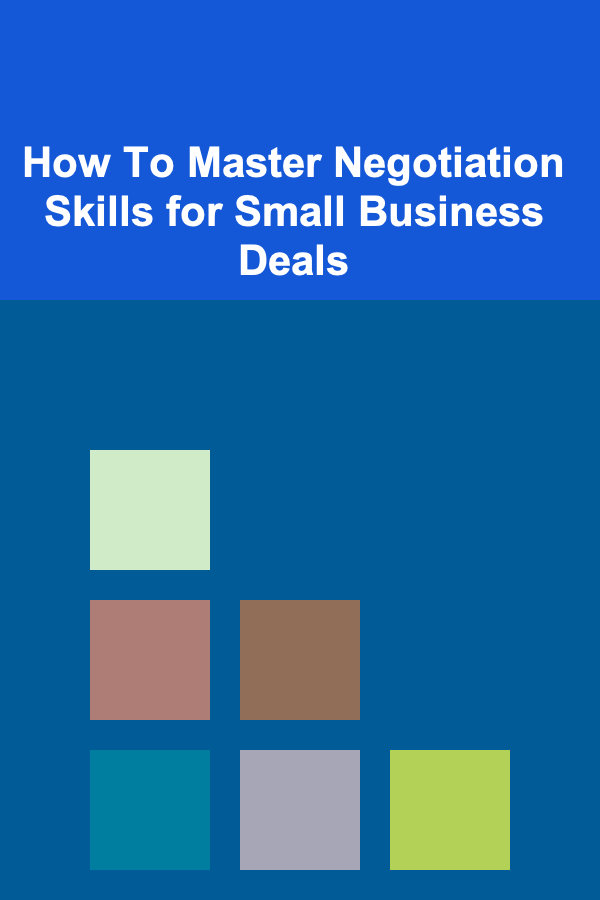
How To Master Negotiation Skills for Small Business Deals
Read More
How to Cook Your Own Meals While Traveling
Read More
10 Tips for Networking Effectively in Your Industry
Read More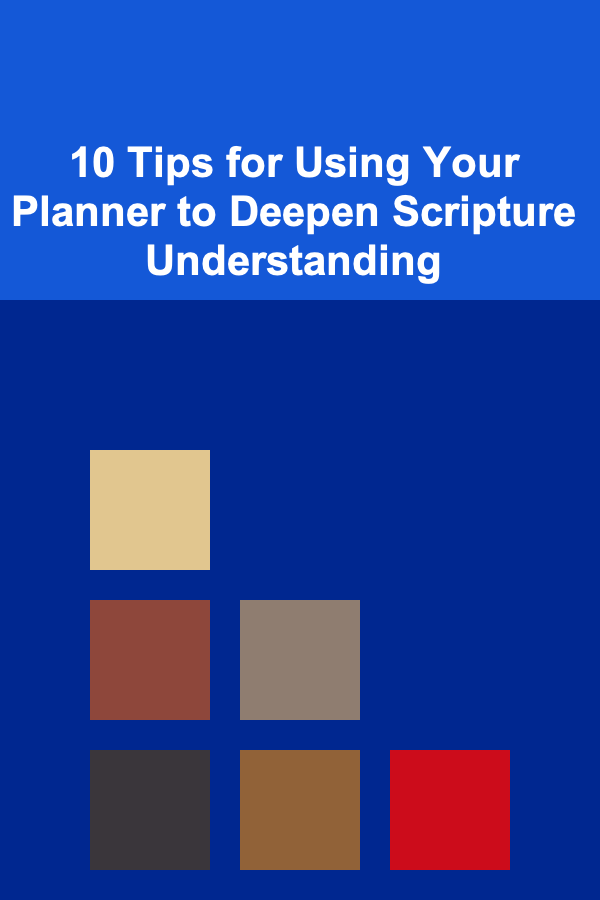
10 Tips for Using Your Planner to Deepen Scripture Understanding
Read More