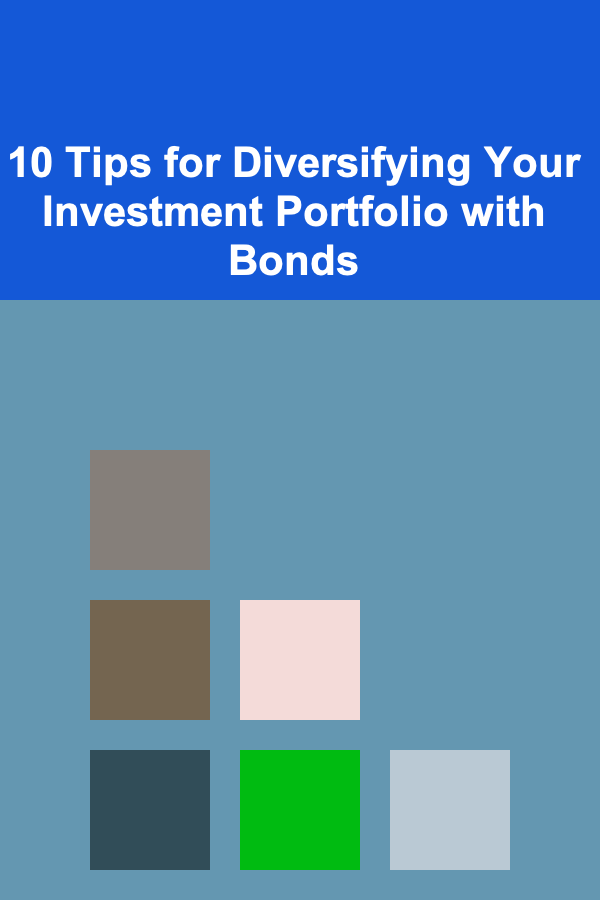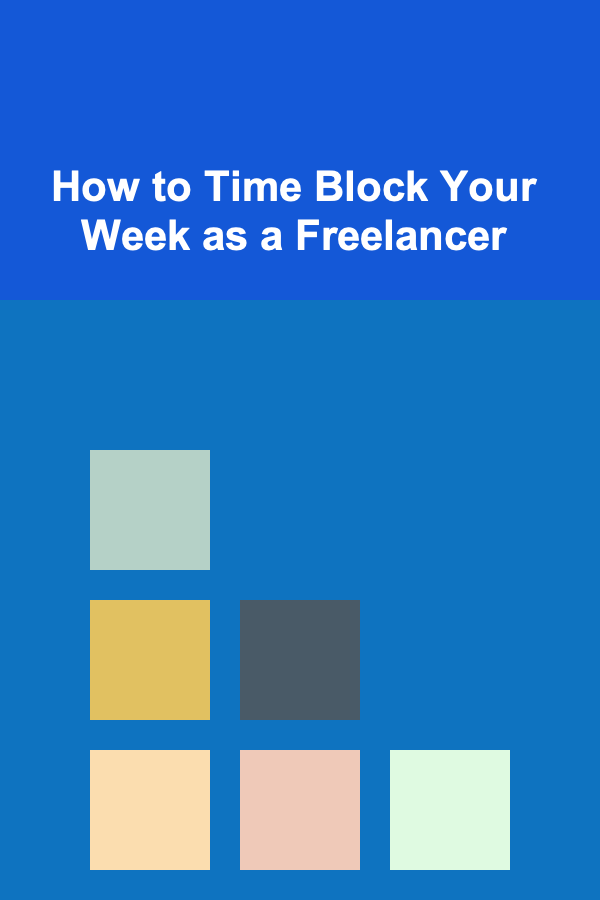
How to Time Block Your Week as a Freelancer
ebook include PDF & Audio bundle (Micro Guide)
$12.99$5.99
Limited Time Offer! Order within the next:
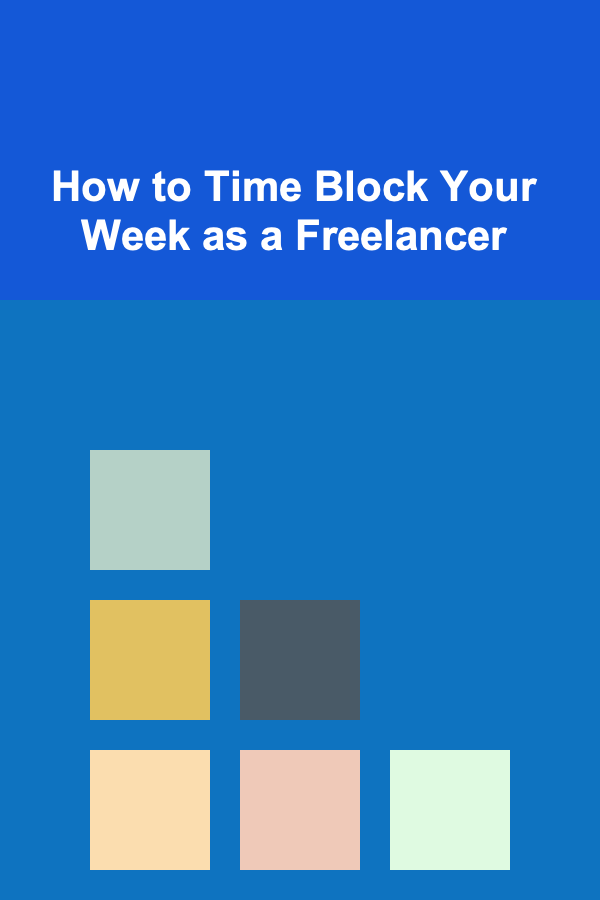
As a freelancer, managing your time effectively is essential for success. Without the structure of a traditional 9-to-5 job, it's easy to become overwhelmed by competing priorities and distractions. Time blocking is a powerful technique that can help freelancers optimize their productivity, stay organized, and maintain a healthy work-life balance.
In this article, we'll dive deep into how you can time block your week as a freelancer, explore the benefits of time blocking, and offer practical tips for implementing it effectively. By the end, you'll have a solid understanding of how to structure your time, prioritize tasks, and boost your productivity.
What is Time Blocking?
Time blocking is a time management technique where you divide your day (or week) into blocks of time, each dedicated to a specific task or group of tasks. Instead of working on tasks sporadically throughout the day, you allocate uninterrupted time slots to focus on one activity at a time.
For freelancers, this means scheduling work hours, meetings, creative brainstorming, client calls, and even personal time into distinct blocks. The key is to create a clear structure that helps you stay on track and avoid distractions.
Why Time Blocking Works
Time blocking works because it eliminates decision fatigue and promotes deep work. Here's why it's particularly effective for freelancers:
- Increased Focus: When you commit to working on a specific task for a set amount of time, it reduces distractions and helps you concentrate. Knowing you have a defined timeframe for a particular task helps to minimize procrastination.
- Better Organization: Time blocking forces you to plan your week in advance, helping you avoid chaos and prioritize important tasks. This can prevent feelings of overwhelm and ensure you're always working on the right things.
- Work-Life Balance: Freelancers often struggle to separate work from personal life, especially when working from home. Time blocking helps set boundaries by allocating time for both work and personal activities, ensuring that you don't overwork yourself.
- Reduced Stress: With a clear plan in place, you can avoid the stress of scrambling to meet deadlines or feeling unsure about what to do next. You'll know exactly where to focus your energy.
- Enhanced Productivity: By reducing multitasking and focusing on one task at a time, you'll complete projects more efficiently. This can lead to better results and higher-quality work.
How to Time Block Your Week as a Freelancer
Now that we understand the importance of time blocking, let's look at how to implement it effectively. The process involves breaking your week into dedicated time blocks for various tasks and activities. Below is a step-by-step guide to time blocking your freelance week.
1. Set Clear Goals and Priorities
Before diving into time blocking, take some time to assess your goals and priorities. What are your long-term objectives as a freelancer? What tasks need to be completed this week?
Some examples of freelance goals include:
- Completing client projects by the end of the week.
- Allocating time for prospecting and acquiring new clients.
- Working on personal brand development or content creation.
- Setting aside time for self-care and relaxation.
Once you've identified your goals, prioritize them. Ask yourself: what tasks are most important for moving your business forward? By prioritizing, you can focus on what truly matters and ensure that the essential tasks get done first.
2. Plan Your Week in Advance
Now that you know your priorities, it's time to plan your week. Start by reviewing your calendar and checking for any fixed commitments (e.g., meetings, deadlines, etc.). Then, block out time for tasks related to each of your goals.
Here's a sample structure for how you might plan your week:
- Monday: Deep work on client projects, content creation, and marketing.
- Tuesday: Client calls, meetings, or networking.
- Wednesday: Financial planning, invoicing, and admin tasks.
- Thursday: Continued work on client projects, creative tasks, and brainstorming.
- Friday: Wrapping up the week's work, catching up on emails, and reflecting on progress.
3. Break Your Day into Blocks
Once you have your week planned, break each day into blocks of time. Each block should be dedicated to a specific task or group of tasks. The length of the block depends on the nature of the task, but aim to make it long enough to allow you to focus deeply without distractions.
For example, a day might look like this:
- 8:00 AM - 9:30 AM: Deep work on client project A.
- 9:30 AM - 10:00 AM: Break.
- 10:00 AM - 12:00 PM: Client meeting, calls, and emails.
- 12:00 PM - 1:00 PM: Lunch and personal time.
- 1:00 PM - 3:00 PM: Content creation or blogging.
- 3:00 PM - 4:00 PM: Financial tracking and administrative tasks.
- 4:00 PM - 5:00 PM: Wrap up, email responses, and planning for the next day.
4. Time Block for Deep Work
As a freelancer, much of your success depends on your ability to focus and produce high-quality work. One of the best ways to do this is through time-blocking periods dedicated to deep work.
Deep work refers to tasks that require intense focus and concentration, such as writing, designing, coding, or strategy planning. These are tasks that demand your full attention and should be given a dedicated time block without distractions.
To make the most of your deep work blocks, try the following strategies:
- Eliminate distractions by turning off notifications or using tools like Focus Mode or Do Not Disturb.
- Schedule deep work in the mornings when you're most alert and focused.
- Work in 90-minute blocks with short breaks in between.
5. Include Time for Administrative and Non-Client Work
Freelancers often find themselves spending time on non-billable activities, such as responding to emails, managing finances, updating their website, and prospecting for new clients. While these activities are important, they shouldn't overshadow your client work.
Make sure to time block specific periods for these tasks. For instance, you could allocate:
- 1 hour every morning for answering emails and checking messages.
- 30 minutes at the end of the day for financial management or updating your portfolio.
- 1-2 hours once a week for prospecting new clients and business development.
By dedicating specific times for non-billable tasks, you can keep them from overwhelming your schedule.
6. Build in Breaks and Downtime
As a freelancer, you have the flexibility to set your own schedule, but it's important to remember that breaks and downtime are essential for maintaining your productivity in the long run.
Include time blocks in your schedule for breaks throughout the day. For example:
- 15-minute breaks after every 90-minute work block.
- 1-hour lunch break in the middle of the day.
- Evening relaxation time to wind down and avoid burnout.
Consider practicing time-blocking for personal activities as well, such as exercise, meals, and family time. By scheduling these into your week, you ensure that you don't overlook your personal well-being in the pursuit of professional success.
7. Use Time-Blocking Tools
To make time-blocking easier and more efficient, there are several tools you can use. Some popular options include:
- Google Calendar: Use the calendar's scheduling feature to allocate time blocks for different tasks. You can color-code activities to distinguish between work and personal tasks.
- Trello or Asana: These project management tools can help you organize and prioritize your tasks by time-blocking them on boards or calendars.
- Time Blocking Apps : Apps like Clockify and Toggl can help you track your time and stay accountable to the blocks you've set.
Experiment with different tools to find the one that best suits your workflow and preferences.
8. Be Flexible and Adjust as Needed
While time blocking is a powerful tool for organization and productivity, it's important to remain flexible. Things don't always go as planned---emergencies happen, deadlines shift, and creative bursts come at unexpected times.
If you find that a particular task takes longer than anticipated, or if you need to move things around to accommodate new priorities, don't be afraid to adjust your schedule. The goal of time blocking is to provide structure, not rigidity.
9. Reflect and Improve Your Time Blocking
At the end of each week, take a moment to reflect on your time-blocking system. Ask yourself:
- Did you achieve your goals for the week?
- Were there any tasks you consistently overestimated or underestimated in terms of time?
- Did you leave enough room for personal time and breaks?
Make adjustments as needed to refine your process. The more you practice time blocking, the better you'll become at estimating how much time each task requires, and the more effective your time management will become.
Conclusion
Time blocking is an invaluable tool for freelancers seeking to optimize their productivity and create a balanced, structured work schedule. By dedicating specific time blocks for different tasks, you can minimize distractions, stay focused, and ensure that you're working on the most important activities for your business.
To implement time blocking effectively, plan your week in advance, break your days into focused blocks, and remember to allocate time for both work and personal activities. Stay flexible, track your progress, and adjust as needed to improve your time-blocking system over time.
With the right strategies in place, you'll find that time blocking can help you manage your freelance career more efficiently, increase your productivity, and, most importantly, lead to a healthier work-life balance.
Reading More From Our Other Websites
- [Home Pet Care 101] Basic Dog Care at Home: How to Maintain Your Dog's Health and Happiness
- [Simple Life Tip 101] Best Minimalist Kitchen Set‑ups for a Clutter‑Free Simple Life
- [Home Budget Decorating 101] How to Score Incredible Deals on Second-Hand Furniture and Give It a New Lease on Life
- [Home Security 101] How to Maximize Security with Xfinity Home Systems
- [Personal Care Tips 101] How to Choose the Right Body Lotion for Different Seasons
- [Organization Tip 101] How to Create a Shared Reading or Study Nook
- [Tie-Dyeing Tip 101] Best Eco‑Friendly Tie‑Dyes for Plant‑Based Fabric Dyes
- [Personal Finance Management 101] How to Reduce Debt and Build a Strong Financial Foundation
- [Personal Financial Planning 101] How to Build an Emergency Fund: A Safety Net for Unexpected Expenses
- [Home Family Activity 101] How to Create a Family Game Day with Board Games

How to Balance Your Full-Time Job with Part-Time Writing Projects
Read More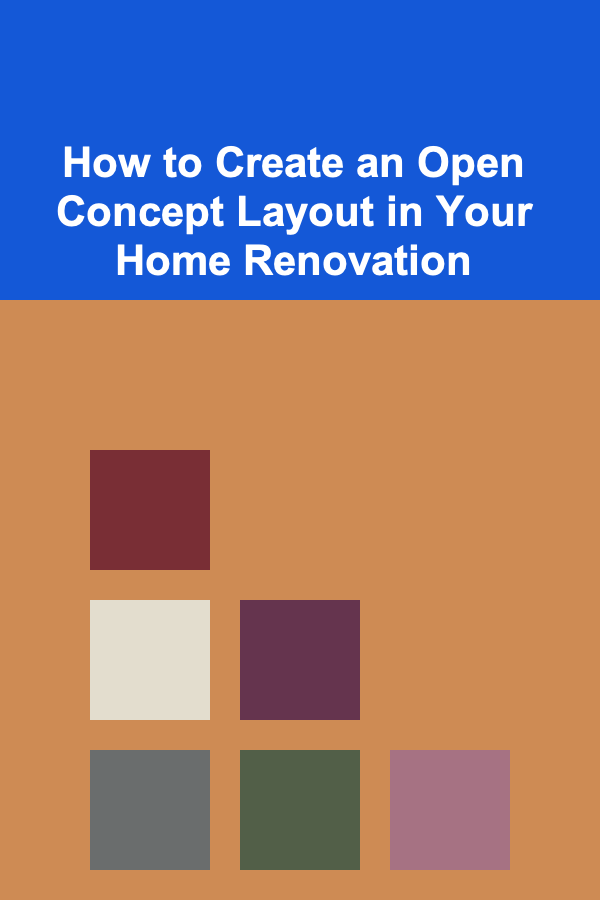
How to Create an Open Concept Layout in Your Home Renovation
Read More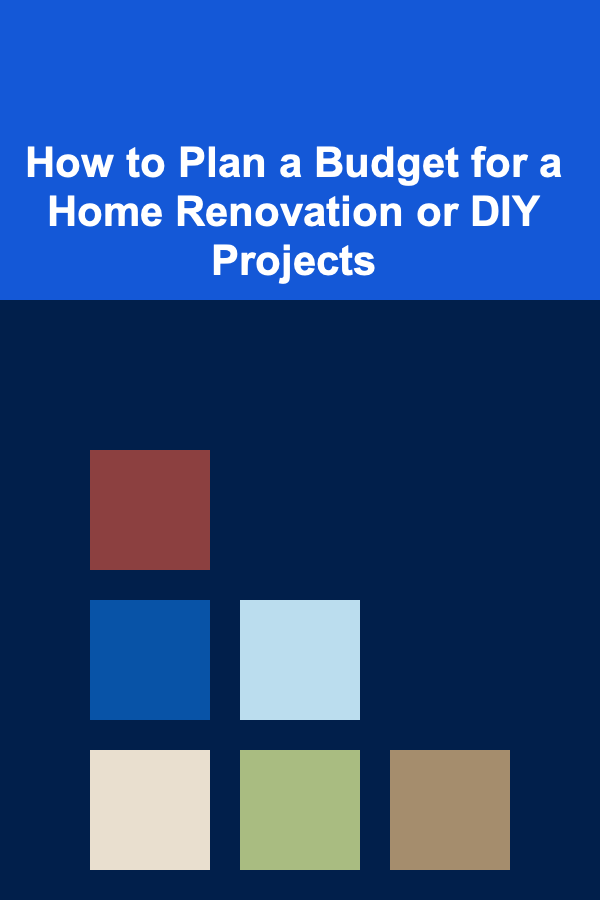
How to Plan a Budget for a Home Renovation or DIY Projects
Read More
How to Understand the Genetics of Skin Color and Hair Type
Read More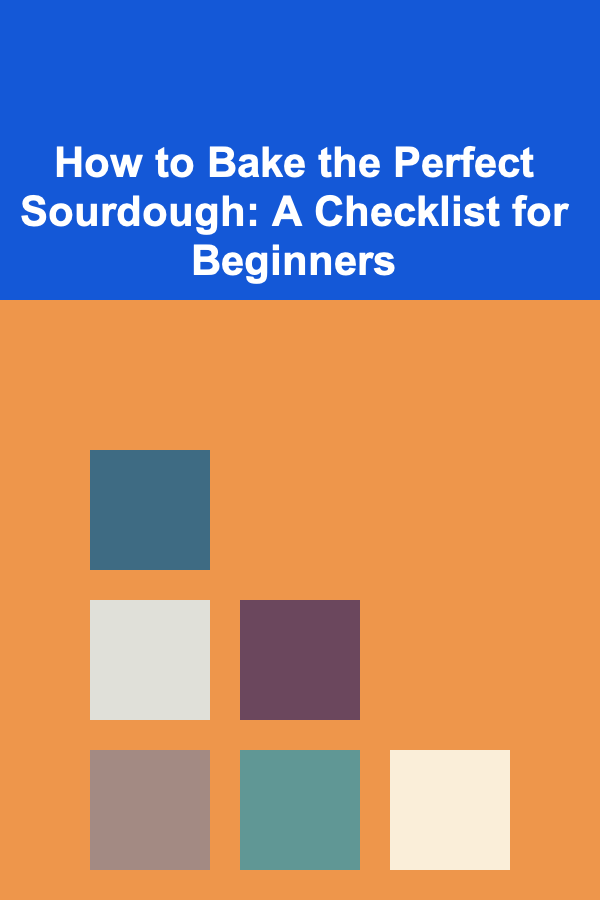
How to Bake the Perfect Sourdough: A Checklist for Beginners
Read More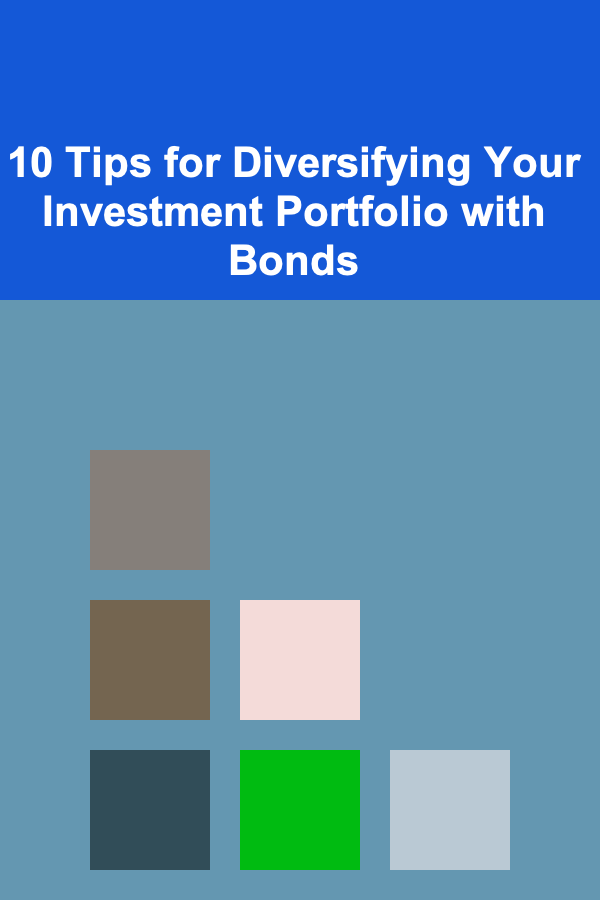
10 Tips for Diversifying Your Investment Portfolio with Bonds
Read MoreOther Products

How to Balance Your Full-Time Job with Part-Time Writing Projects
Read More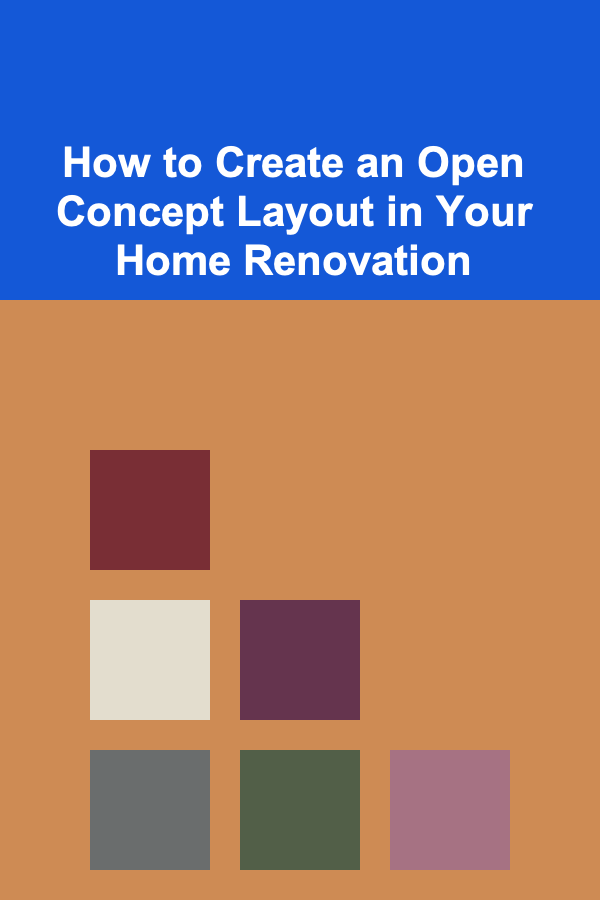
How to Create an Open Concept Layout in Your Home Renovation
Read More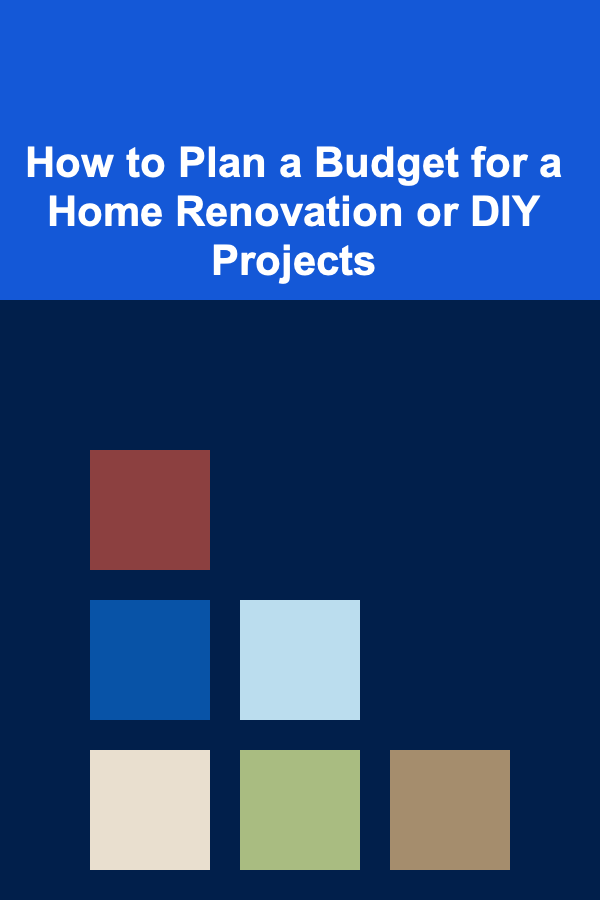
How to Plan a Budget for a Home Renovation or DIY Projects
Read More
How to Understand the Genetics of Skin Color and Hair Type
Read More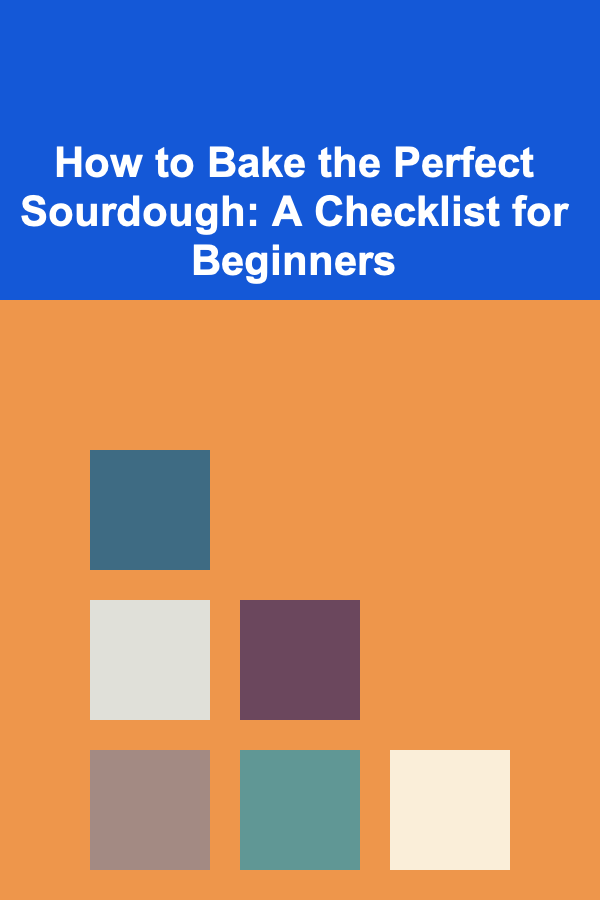
How to Bake the Perfect Sourdough: A Checklist for Beginners
Read More