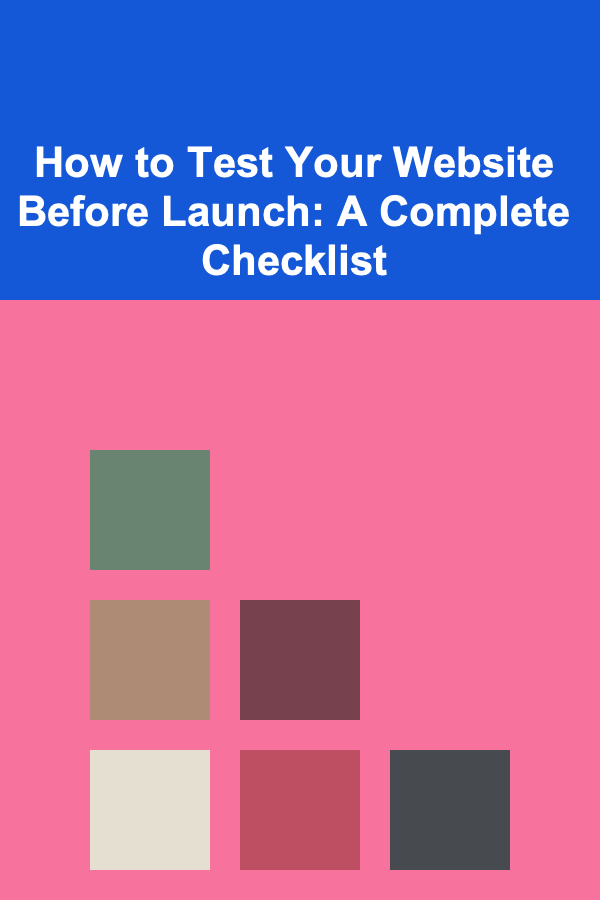
How to Test Your Website Before Launch: A Complete Checklist
ebook include PDF & Audio bundle (Micro Guide)
$12.99$9.99
Limited Time Offer! Order within the next:
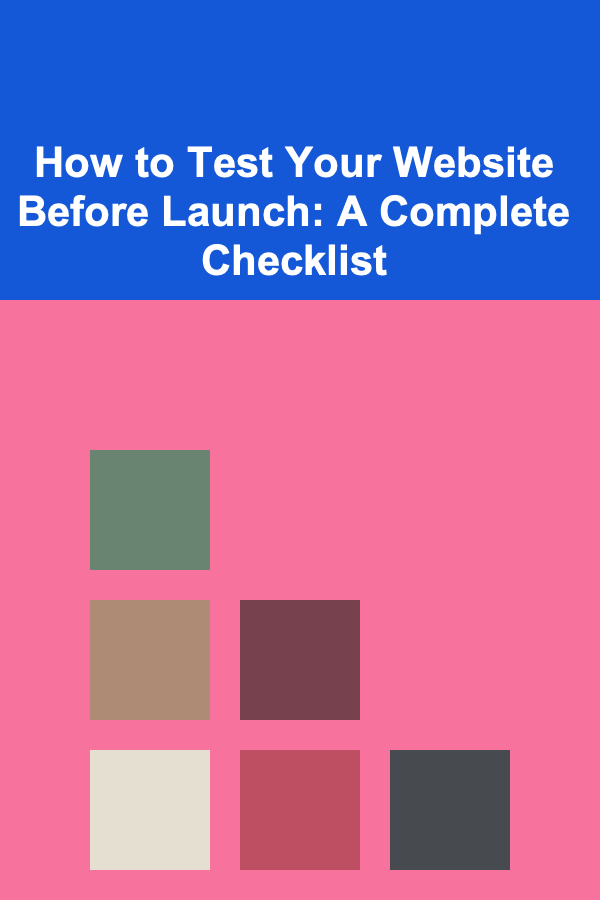
Launching a website is an exciting milestone for any business, brand, or project. However, before you take your website live, it's essential to ensure that everything works as intended. A website that functions smoothly and delivers a seamless user experience (UX) is key to leaving a positive impression on visitors and achieving your business goals.
This actionable guide will walk you through a comprehensive checklist to test your website thoroughly before launch. From performance to security, accessibility, and SEO, this checklist covers everything you need to make sure your site is ready for the world.
Check Website Functionality
The first step before launching a website is to ensure that all its basic functionality is working properly. A website that's functional provides a better user experience and ensures that visitors can navigate with ease.
Key Tests:
-
Links and Navigation: Test all internal and external links to ensure they are working correctly. Broken links lead to 404 errors, which can frustrate users and hurt your SEO. This includes:
- Main navigation menus
- Footer links
- Call-to-action buttons
- Social media links
- External references to third-party resources
Tip : Use tools like Screaming Frog to crawl your site and check for broken links in bulk.
-
Forms: Forms are a key part of many websites, whether it's for contact, registration, or subscriptions. Ensure that all forms are functional, including:
- Contact forms
- Newsletter sign-ups
- Login/Registration forms
- Search bar functionality
Tip: Make sure form submissions trigger the correct confirmation messages and that the data gets sent to the proper destination (e.g., email, CRM, or database).
-
Error Pages: Check if your custom 404 page appears when a user lands on a broken or incorrect URL. This page should be informative and guide users back to the homepage or a relevant section of the website.
Test Website Performance
Website performance is critical for both user satisfaction and search engine optimization (SEO). A slow website leads to higher bounce rates and lower user engagement.
Key Tests:
-
Page Load Speed : Test the loading times of your website using tools like Google PageSpeed Insights or GTmetrix. A fast-loading website is essential to keep visitors engaged.
- Aim for a page load time of under 3 seconds.
- Minimize the number of HTTP requests (images, CSS, JavaScript files) and optimize file sizes.
-
Mobile Performance : With mobile traffic surpassing desktop traffic, testing mobile responsiveness is non-negotiable. Use tools like Google's Mobile-Friendly Test to check how your site performs on different devices. Ensure that:
- All content is visible without the need for zooming or scrolling horizontally.
- Navigation is touch-friendly.
- No content is cut off on smaller screens.
-
Stress Testing : Simulate high levels of traffic to see how your website handles stress. Use load testing tools like LoadImpact to assess how well your website performs under different traffic scenarios.
Test Website Security
Security is essential to protect your website from cyber threats and to ensure that user data remains safe. A breach in security can ruin your brand reputation and even lead to legal issues.
Key Tests:
-
SSL Certificate: Ensure your website uses HTTPS by installing an SSL certificate. SSL encrypts data exchanged between your website and users, offering privacy and protection from man-in-the-middle attacks.
- Verify that all pages (especially those involving transactions or sensitive data) are served over HTTPS.
Tip : Use tools like Why No Padlock to check if there are any mixed content issues (non-HTTPS resources on an HTTPS page).
-
Check for Malware : Before launch, run security scans to ensure that your site is free from malware, viruses, or suspicious code. Use tools like Sucuri SiteCheck to scan your website for vulnerabilities and potential threats.
-
Verify Strong Passwords: Ensure that the administrative panels (like your WordPress admin or other CMS) are protected with strong, unique passwords. Use two-factor authentication (2FA) to add an extra layer of protection.
-
Backup System: Before launch, ensure that your website is regularly backed up. Set up a backup system that stores both the website content and database, enabling easy recovery in case of any failures or attacks.
Check for SEO Best Practices
Ensuring that your website is optimized for search engines is crucial for visibility. Without proper SEO, your website might not appear in search results, limiting its reach.
Key Tests:
-
Meta Tags and Descriptions: Each page on your website should have a unique title and meta description. Ensure they are clear, concise, and optimized for relevant keywords.
Tip : Use tools like Yoast SEO (for WordPress) to ensure your meta data is optimized.
-
URL Structure : Your website URLs should be clean, descriptive, and SEO-friendly. Avoid using long, cryptic URLs or dynamic parameters. For example, use
www.example.com/contact-usinstead ofwww.example.com/page?id=123. -
XML Sitemap : Ensure that your website has an XML sitemap that lists all pages, making it easier for search engines to crawl your site. Tools like Google Search Console can help you submit the sitemap.
-
Alt Text for Images: Each image on your website should have descriptive alt text. Not only does this help with SEO, but it also ensures accessibility for users with visual impairments.
-
Mobile Optimization: Google uses mobile-first indexing, meaning the mobile version of your website is used for ranking purposes. Ensure your mobile site is fully optimized for search engines, with proper meta tags and fast loading times.
Test Website Accessibility
Accessibility ensures that your website is usable by people with disabilities. Making your website accessible isn't just the right thing to do; it's also required by law in many regions.
Key Tests:
- Screen Reader Compatibility : Test if your website is compatible with screen readers used by visually impaired users. Use tools like Wave or axe to check for accessibility issues.
- Keyboard Navigation: Ensure that your website can be navigated using just a keyboard, as some users rely on keyboard navigation due to physical impairments.
- Color Contrast: Ensure that there is sufficient color contrast between text and background colors to aid readability, particularly for users with color blindness.
- Alternative Text for Images: Ensure that all images have descriptive alt text. This makes your site more accessible to screen readers and improves SEO.
Test Content Quality
Your website's content plays a central role in user engagement, conversion rates, and SEO. Before launch, ensure that your content is polished and error-free.
Key Tests:
- Spelling and Grammar : Check for any spelling or grammatical errors. Tools like Grammarly can help ensure your content is error-free.
- Consistency: Ensure that the tone, voice, and messaging are consistent throughout the website. This includes consistent branding, design elements, and calls to action.
- Content Clarity: Your content should be clear and concise. Make sure that visitors can easily understand your offerings and find the information they need.
Test Website Analytics
Analytics will help you track user behavior, measure the success of your website, and identify areas for improvement. Before launching, make sure analytics tools are set up correctly.
Key Tests:
- Google Analytics: Ensure that Google Analytics (or your preferred analytics tool) is correctly set up and tracking key metrics such as page views, user behavior, and conversions.
- Conversion Tracking: If your website's goal is to generate leads, sales, or sign-ups, make sure that conversion tracking is set up to measure these actions.
- Goals and Events: Set up specific goals and events in Google Analytics to track user interactions with important elements like forms, buttons, and downloads.
Conclusion
Testing your website before launch is crucial to ensure it functions properly, is secure, and delivers a positive user experience. By following this comprehensive checklist, you'll be well-prepared to launch a fully optimized, accessible, and secure website that stands out to users and performs well in search engines. Remember, thorough testing will not only help you avoid launch issues but also set your website up for long-term success.
Reading More From Our Other Websites
- [Home Pet Care 101] How to Manage Multiple Pets in a Small Home
- [Personal Finance Management 101] How to Invest in Retirement Accounts and Secure Your Financial Future
- [Organization Tip 101] How to Organize Your Craft Supplies by Project Type
- [Scrapbooking Tip 101] Mix & Match: Blending Digital Elements with Hand‑Made Scraps for a Modern Look
- [Home Lighting 101] How to Select the Perfect Light Fixtures for Your Home's Ceiling
- [Home Pet Care 101] How to Choose the Best Toys for Your Pet's Needs
- [Organization Tip 101] How to Create a Command Center in Your Living Room
- [Home Party Planning 101] How to Plan a Holiday Movie Marathon Party at Home
- [Personal Investment 101] How to Use Visuals to Showcase Your Rental Property
- [Organization Tip 101] How to Use a Calendar to Stay Organized at Home

How to Monitor Your Financial Progress Regularly
Read More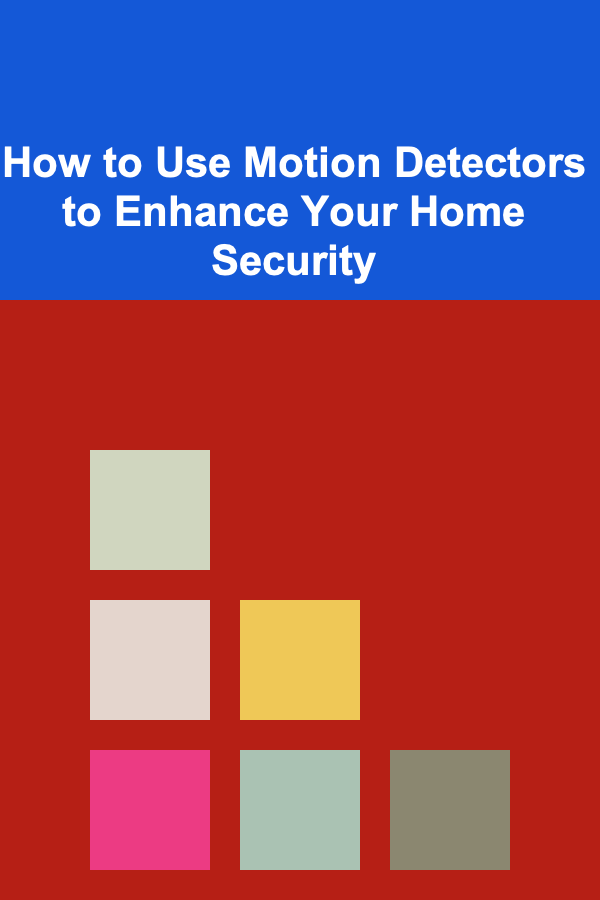
How to Use Motion Detectors to Enhance Your Home Security
Read More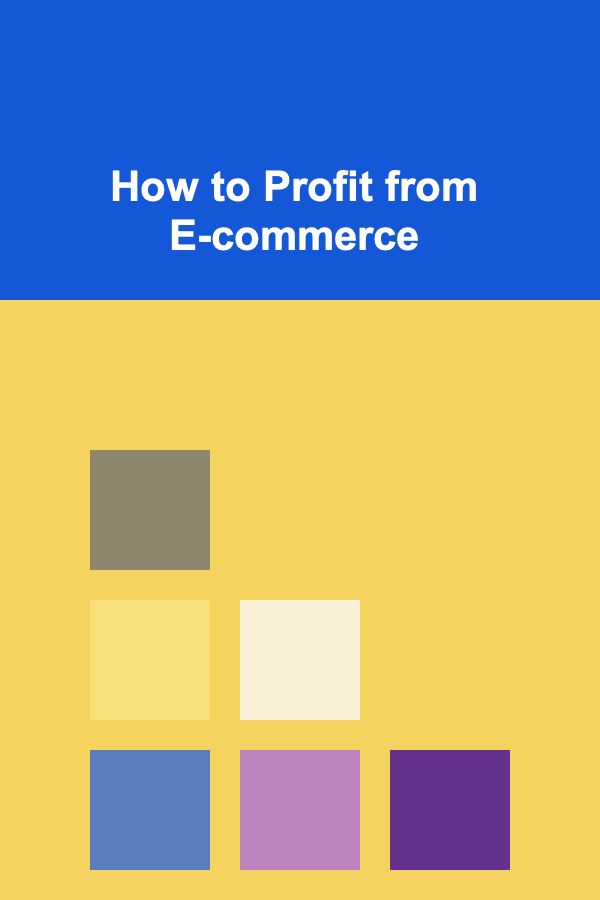
How to Profit from E-commerce
Read More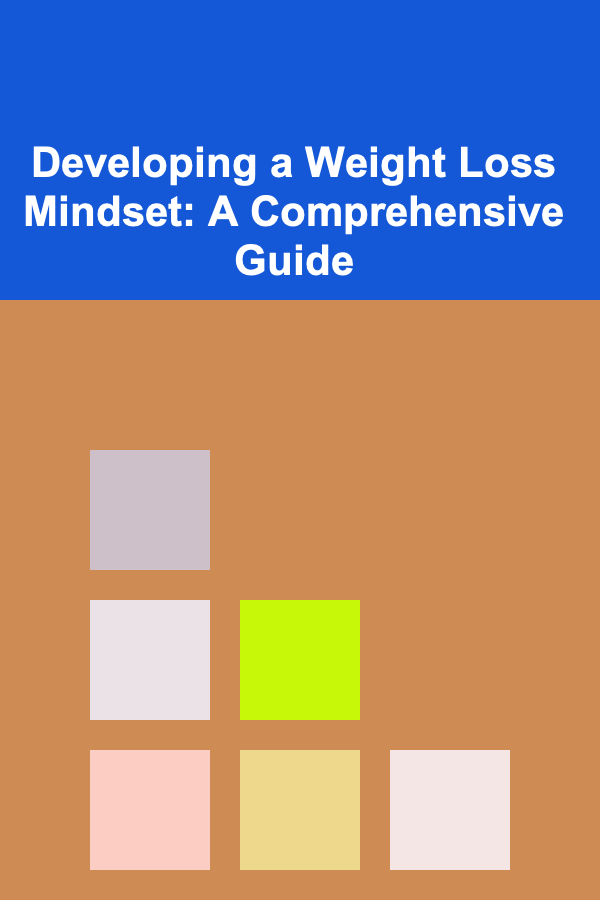
Developing a Weight Loss Mindset: A Comprehensive Guide
Read More
How to Design a Soccer Training Program for Different Age Groups
Read More
10 Common Social Security Disability Denials and How to Fight Back
Read MoreOther Products

How to Monitor Your Financial Progress Regularly
Read More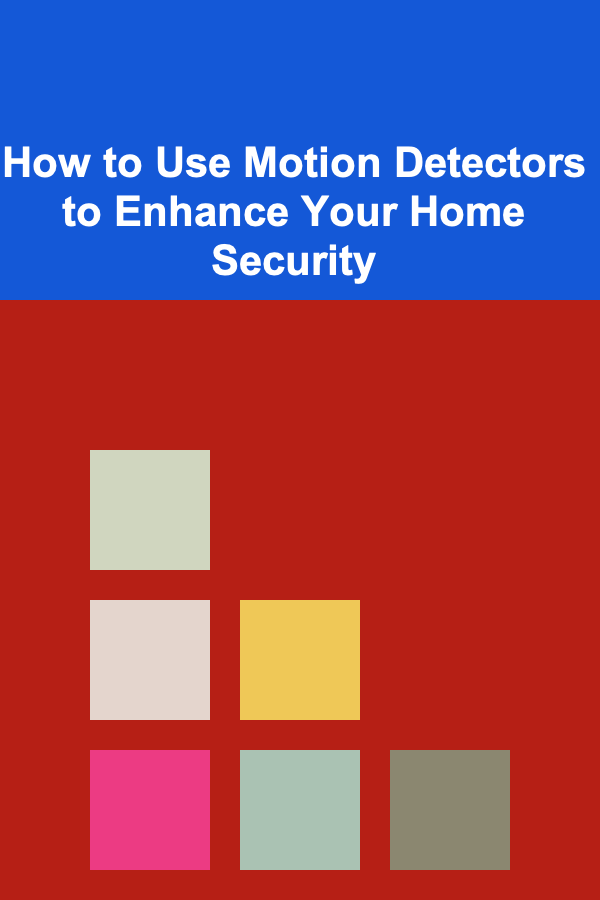
How to Use Motion Detectors to Enhance Your Home Security
Read More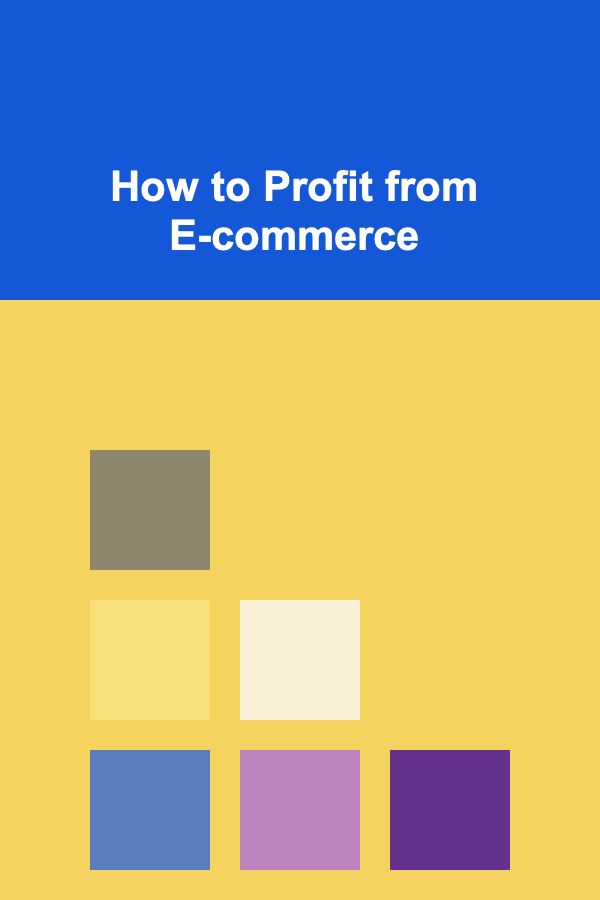
How to Profit from E-commerce
Read More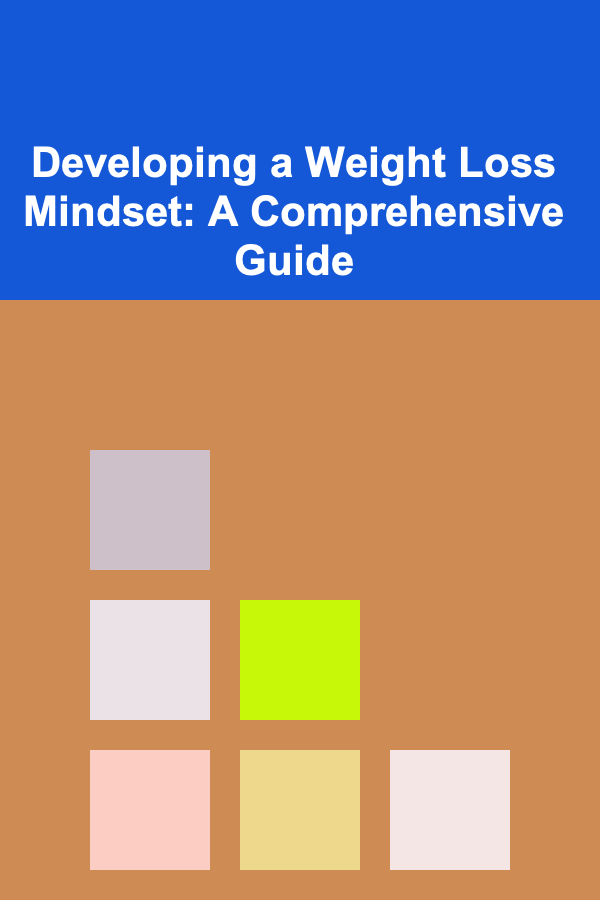
Developing a Weight Loss Mindset: A Comprehensive Guide
Read More
How to Design a Soccer Training Program for Different Age Groups
Read More