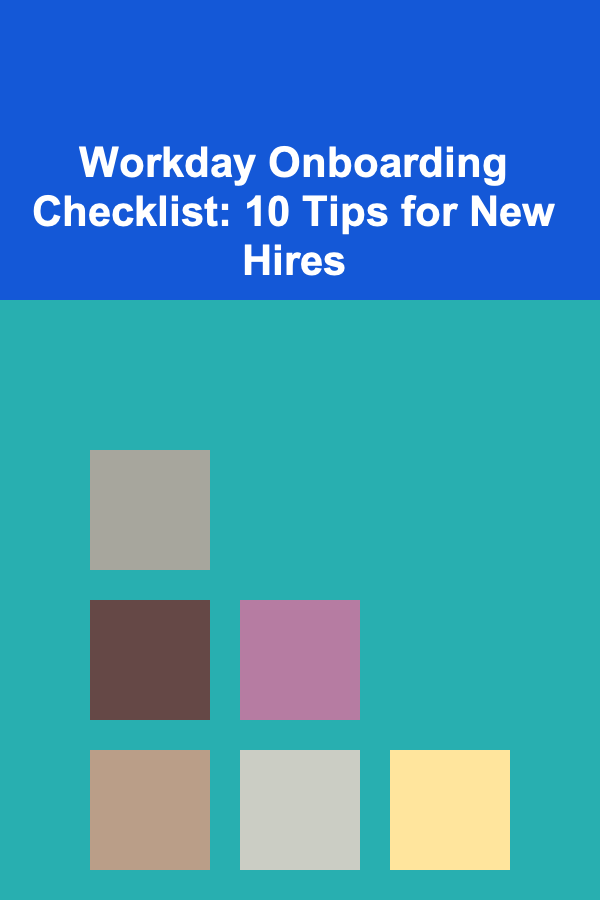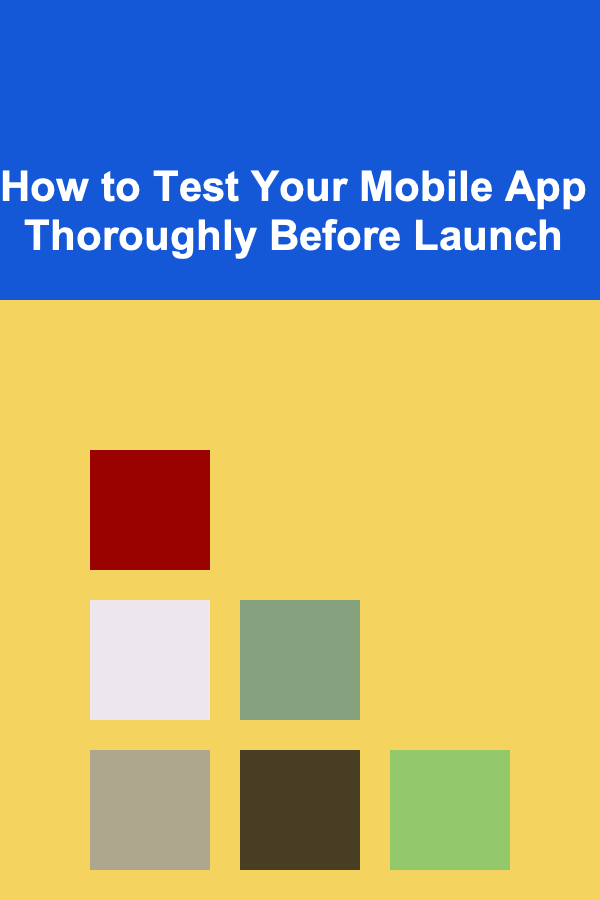
How to Test Your Mobile App Thoroughly Before Launch
ebook include PDF & Audio bundle (Micro Guide)
$12.99$5.99
Limited Time Offer! Order within the next:
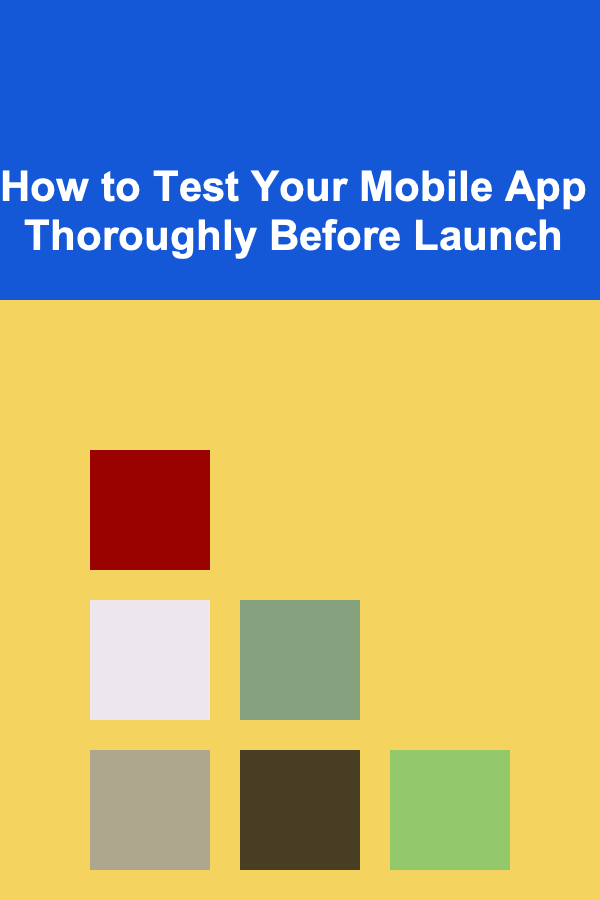
Testing a mobile app thoroughly before launch is one of the most crucial steps in the development process. A well-tested app can help avoid negative reviews, user dissatisfaction, and costly post-launch fixes. It's essential not only to ensure that the app functions correctly but also that it provides a smooth and enjoyable user experience. The following guide walks through the process of mobile app testing, outlining best practices and strategies for ensuring your app is ready for the market.
Why Mobile App Testing is Important
Before diving into the specifics of mobile app testing, it's important to understand why it's such a vital part of the development process. Here are a few reasons:
- User Experience: A smooth and seamless user experience is crucial to the success of any mobile app. Bugs or performance issues can ruin the user experience, leading to poor reviews and uninstalls.
- Compatibility: There are a wide variety of mobile devices with different screen sizes, operating systems, and hardware configurations. Testing ensures that your app performs well on all platforms.
- Security: In an era where data breaches are common, it's vital to ensure your app is secure. Security testing protects both the app and its users.
- Functionality: It's essential to confirm that the core functionality of your app works as intended, including navigation, buttons, and features like payment processing or location services.
Thorough testing helps to identify problems early on, reduce bugs, and increase the overall quality of the app, ultimately contributing to the app's success in the market.
Types of Mobile App Testing
Testing a mobile app requires a multifaceted approach. Several types of testing must be performed to ensure a robust and high-quality product. Below is a breakdown of the most essential types of mobile app testing.
1. Functional Testing
Functional testing ensures that your app's core features and functionalities work as intended. It covers the following aspects:
- Feature Verification: Testing the main features of the app to ensure that they work as expected.
- UI Behavior: Verifying that buttons, dropdowns, and other interactive elements perform as intended when clicked or tapped.
- Navigation: Checking that the app's navigation structure is intuitive and that users can easily move from one screen to another.
2. Usability Testing
Usability testing focuses on the user experience (UX) of your app. The goal is to ensure that users can navigate your app effortlessly and have a positive experience. Key areas of focus include:
- Ease of Use: Can users complete tasks in the app with minimal effort?
- UI/UX Design: Is the app's design attractive and intuitive? Does it follow standard design guidelines for mobile platforms (Android or iOS)?
- Interaction Flow: Is the flow from screen to screen logical and smooth?
3. Performance Testing
Performance testing is crucial for ensuring that your app runs smoothly under various conditions. This includes:
- Load Testing: Testing how the app performs under various loads of user traffic to ensure it can handle high usage.
- Stress Testing: Testing the app under extreme conditions (e.g., poor network connectivity) to see how it behaves when under stress.
- Speed and Responsiveness: Measuring how quickly the app responds to user actions, including loading times and transitions between screens.
4. Compatibility Testing
Given the vast variety of devices and operating systems available, compatibility testing ensures that your app works on different devices and platforms. This includes:
- Device Compatibility: Testing the app on various devices with different screen sizes, resolutions, and hardware configurations.
- Operating System Compatibility: Ensuring that the app functions correctly on multiple versions of Android and iOS.
- Browser Compatibility: If your app has a web-based counterpart, testing its compatibility across various browsers (e.g., Chrome, Safari, Edge) is also essential.
5. Security Testing
Security testing ensures that the app is secure from potential threats such as data breaches, unauthorized access, and other security vulnerabilities. Key aspects include:
- Data Encryption: Ensuring that sensitive user data (e.g., passwords, payment information) is encrypted both in transit and at rest.
- Authorization and Authentication: Verifying that users can securely log in and that their data is protected from unauthorized access.
- Penetration Testing: Simulating attacks to find and fix vulnerabilities in your app's security before it's released.
6. Regression Testing
Whenever you add new features or fix bugs, regression testing is necessary to make sure that the changes haven't negatively impacted other parts of the app. It involves:
- Testing Old Features: Ensuring that previously working features still function correctly after new updates.
- Testing Interdependencies: Verifying that new features do not break or interfere with existing features.
7. Network Testing
Network conditions play a critical role in the performance of mobile apps. Testing under different network conditions ensures that the app continues to function properly in both poor and ideal conditions. This includes:
- Simulating Low Connectivity: Testing how the app behaves when the device has a weak or unstable network connection.
- Offline Functionality: Checking whether the app offers offline functionality or gracefully handles situations when the user loses connectivity.
8. Localization Testing
If your app is targeted at a global audience, localization testing ensures that it is correctly adapted to different languages, currencies, date formats, and other regional settings. This testing ensures that your app is usable and culturally relevant to users in different countries.
Mobile App Testing Tools
There are several tools available that can help streamline the testing process for mobile apps. Below are some popular mobile testing tools that can assist in various stages of the testing process:
- Appium: Open-source automation testing tool for both Android and iOS apps. It allows you to write tests using various programming languages like Java, Python, and JavaScript.
- TestComplete: A commercial testing tool that supports automated testing for mobile apps on both Android and iOS.
- BrowserStack: A cloud-based testing platform that allows you to test your mobile app on a wide range of real devices across multiple browsers and OS versions.
- XCUITest and Espresso: These are the official testing frameworks for iOS and Android apps, respectively. They are integrated into Xcode and Android Studio and support UI and functional testing.
- Firebase Test Lab: A cloud-based tool that allows developers to test their Android apps on real devices in the cloud.
Testing Strategies for Mobile Apps
Having the right testing strategy in place is key to ensuring thorough and effective testing. Below are some key strategies to consider:
1. Manual vs. Automated Testing
Both manual and automated testing have their place in mobile app testing. Automated testing is great for repetitive tasks, regression tests, and testing large-scale scenarios across multiple devices. Manual testing, on the other hand, is essential for testing the user experience, UI elements, and real-world scenarios that require human judgment.
2. Test Early and Often
It's important to start testing early in the development process and continue testing frequently throughout the project. Early testing helps to catch bugs early, which saves time and resources in the long run. Additionally, integrating continuous testing into your CI/CD (Continuous Integration/Continuous Deployment) pipeline ensures that your app is regularly tested and any issues are addressed as soon as they arise.
3. Simulate Real-World Scenarios
In addition to basic functionality tests, simulate real-world scenarios to ensure the app functions under practical conditions. Consider testing edge cases, such as poor network conditions, low battery, interruptions like calls or messages, and scenarios where the user may use the app in unexpected ways.
4. Beta Testing
Before launching your app to the public, conduct a beta test. This involves releasing the app to a select group of users who can provide feedback on its performance, usability, and features. Beta testing helps uncover issues that you might not have found during internal testing and offers valuable insights into the user experience.
Conclusion
Thoroughly testing your mobile app before launch is an essential part of the development process that can save time, money, and resources in the long run. A combination of functional, usability, performance, security, and other types of testing ensures that your app is ready for the market. By following the strategies outlined above and using the right tools, you can deliver a high-quality app that meets user expectations and stands out in the competitive app marketplace.
Remember, testing doesn't stop after launch. Continuous monitoring, feedback gathering, and regular updates are essential to keeping your app functional, secure, and relevant over time.
Reading More From Our Other Websites
- [Personal Investment 101] How to Understand and Utilize Hedge Funds in Your Portfolio
- [Polymer Clay Modeling Tip 101] Eco-Friendly Polymer Clay Hacks: Sustainable Tools and Reuse Ideas
- [Home Staging 101] How to Stage a Coastal Home for Buyers
- [Survival Kit 101] Honest Premade Survival Kit Reviews: What You Need to Know Before Buying
- [Home Budget Decorating 101] How to Budget Decorate Your Home for a Family-Friendly Space
- [Personal Care Tips 101] How to Choose Shaving Cream for an Effective, No-Fuss Shave
- [Organization Tip 101] How to Use Wall Art as a Storage Solution
- [Home Maintenance 101] How to Dispose of Old Appliances Responsibly
- [Organization Tip 101] How to Choose the Right Lighting for Low Vision Needs
- [Soap Making Tip 101] The Best Fragrance‑Free Soap for Newborns: A Pediatric Dermatology Perspective
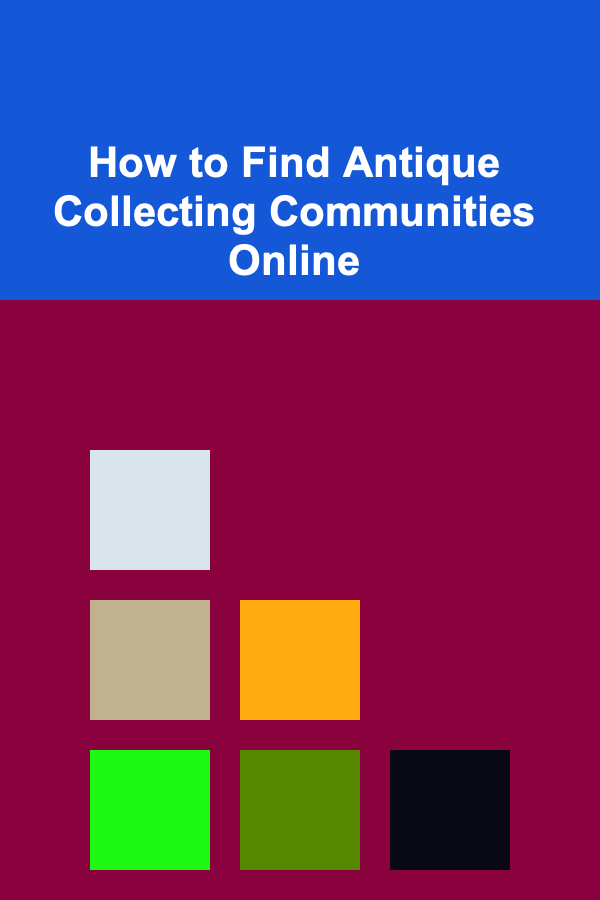
How to Find Antique Collecting Communities Online
Read More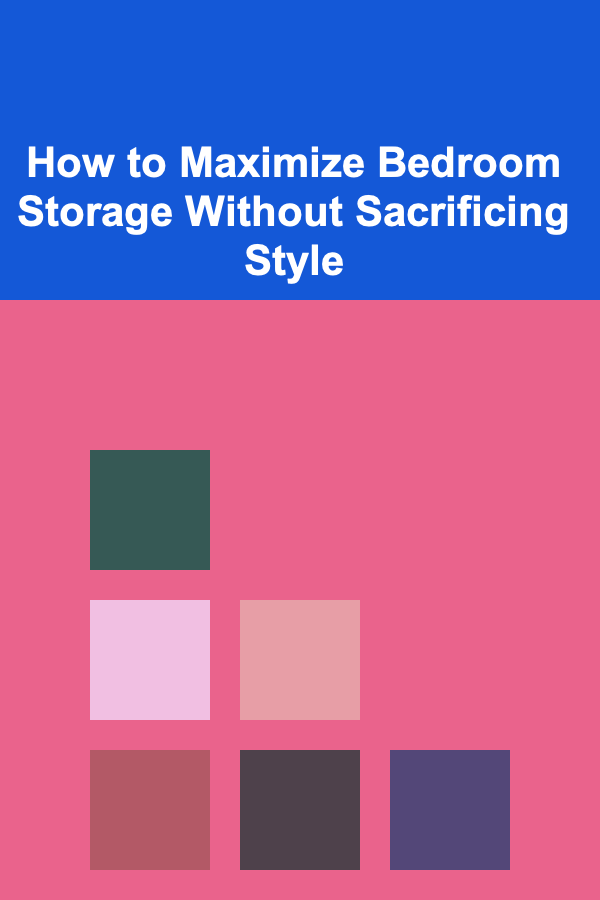
How to Maximize Bedroom Storage Without Sacrificing Style
Read More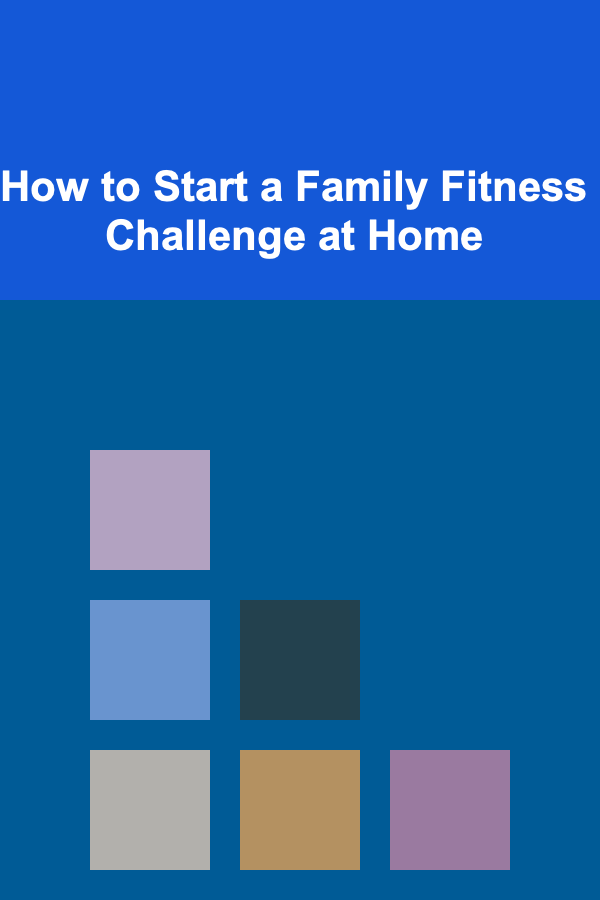
How to Start a Family Fitness Challenge at Home
Read More
How to Understand Bird Intelligence and Problem-Solving
Read More
What Should You Know About Organizing Your Bathroom Products?
Read More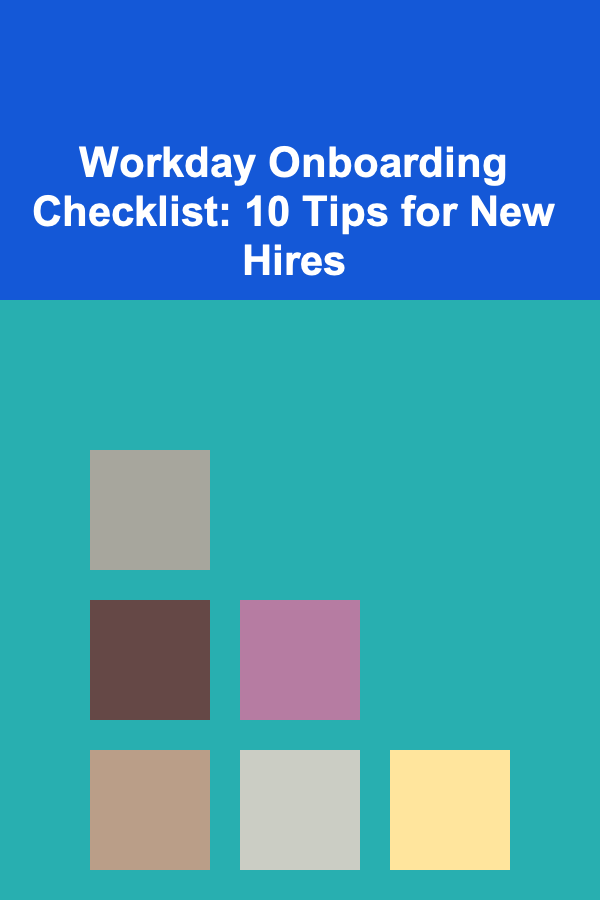
Workday Onboarding Checklist: 10 Tips for New Hires
Read MoreOther Products
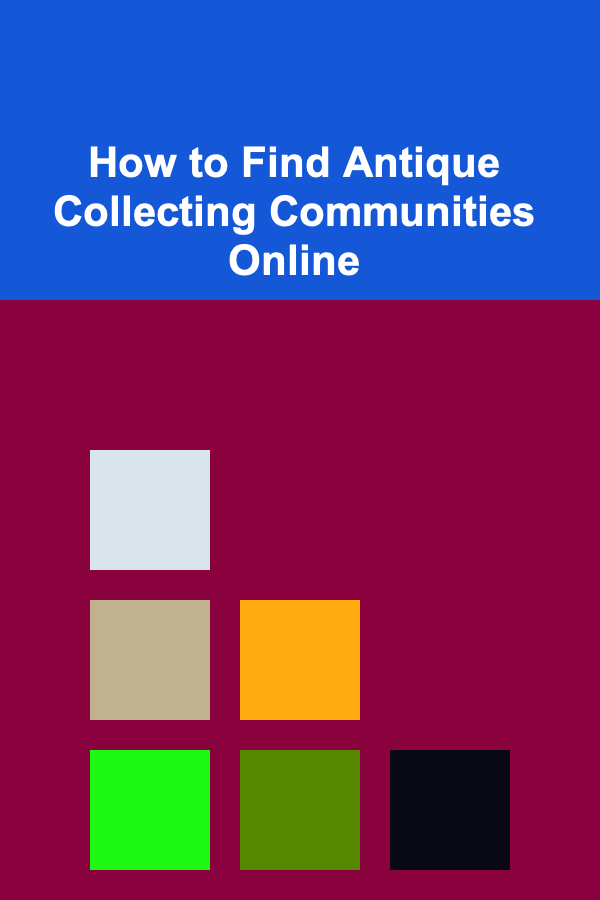
How to Find Antique Collecting Communities Online
Read More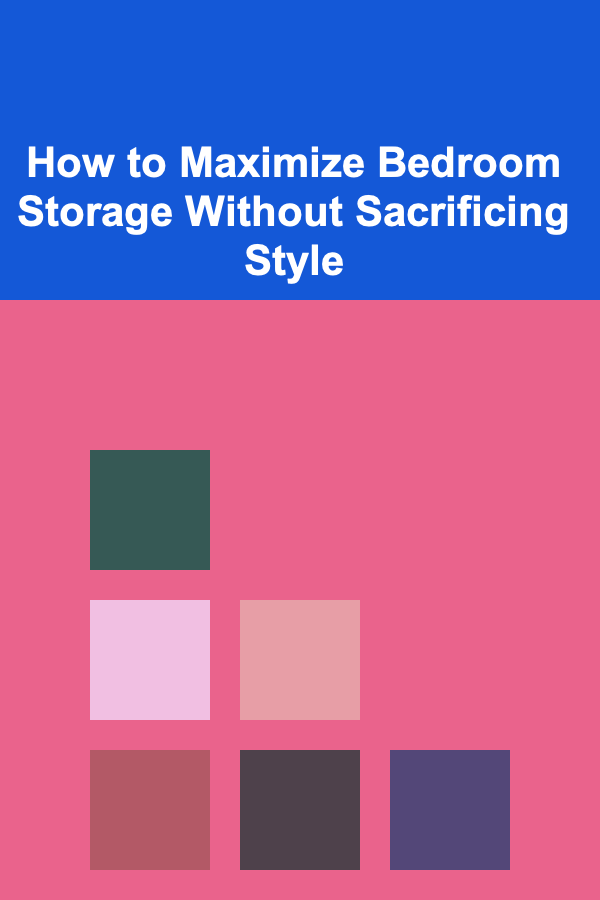
How to Maximize Bedroom Storage Without Sacrificing Style
Read More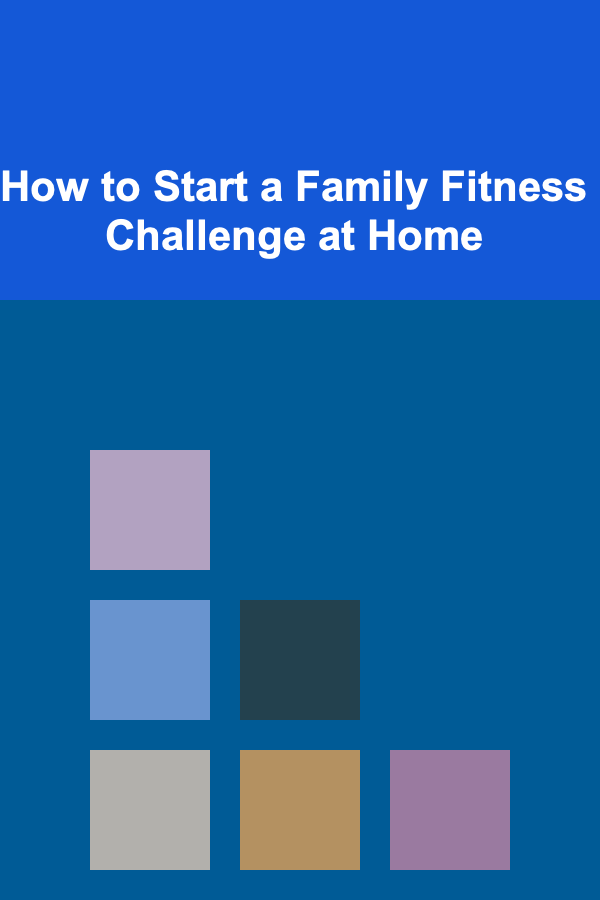
How to Start a Family Fitness Challenge at Home
Read More
How to Understand Bird Intelligence and Problem-Solving
Read More
What Should You Know About Organizing Your Bathroom Products?
Read More