
How to Test Your JavaScript Code Thoroughly
ebook include PDF & Audio bundle (Micro Guide)
$12.99$8.99
Limited Time Offer! Order within the next:

Testing is an essential part of software development, ensuring that your code works as expected and meets the requirements. In JavaScript development, thorough testing is crucial because JavaScript is a dynamically typed, interpreted language that runs on a wide variety of devices and browsers. Whether you are developing web applications, mobile apps, or backend services, the goal of testing is to identify and fix bugs early, improve code quality, and ensure your application behaves as intended.
This article will provide a comprehensive guide to thoroughly testing your JavaScript code, covering different types of testing, tools, and best practices. We'll look at unit testing, integration testing, functional testing, and end-to-end testing, as well as how to ensure your code runs well across multiple environments.
Why Testing is Important in JavaScript
JavaScript is one of the most widely used programming languages, and it powers both the frontend (with frameworks like React, Vue, and Angular) and backend (with Node.js) of web applications. Because JavaScript runs in various environments---web browsers, servers, and mobile platforms---thorough testing is essential to ensure the application behaves consistently across different systems.
The key benefits of testing JavaScript code include:
- Bug Detection: Testing helps to catch errors early, reducing the cost of fixing bugs later in the development cycle.
- Code Quality: By writing tests, developers ensure that the code is modular, reliable, and maintainable.
- Confidence: With a robust suite of tests, you can confidently make changes to your codebase without worrying about breaking existing functionality.
- Cross-browser/Environment Compatibility: Since JavaScript runs on different platforms and browsers, testing ensures that your code works across all these environments.
- Performance: Testing helps identify areas where performance can be improved, such as slow rendering or inefficient algorithms.
Types of JavaScript Testing
There are several types of testing you can perform to ensure your JavaScript code is reliable and works as expected. Below, we'll outline each type and explain how they contribute to the testing process.
2.1 Unit Testing
Unit testing is the process of testing individual functions or components of the code in isolation. The goal is to verify that each function works correctly on its own, with expected inputs and outputs. Unit tests are the foundation of testing and help developers identify issues with logic or functionality early in the development cycle.
-
Why Unit Testing? Unit testing ensures that your code behaves as expected in the smallest units of work. If a unit test fails, it indicates a bug or an unintended behavior in your code.
-
How to Write Unit Tests: Write tests for each function, testing various scenarios such as edge cases, exceptions, and different types of input.
-
Tools for Unit Testing:
- Jest: Jest is a widely used JavaScript testing framework that works seamlessly with React, Node.js, and other JavaScript libraries.
- Mocha: Mocha is another popular testing framework with flexibility and support for asynchronous testing.
- Chai: Chai is an assertion library that works well with Mocha for making tests more readable and expressive.
2.2 Integration Testing
Integration testing focuses on testing how different parts of your application work together. For example, in a web app, you might test how your frontend interacts with the backend API. Integration tests ensure that the various modules or components of your application work together as expected.
-
Why Integration Testing? While unit tests validate individual functions, integration tests verify that those functions work well when integrated into a larger system.
-
How to Write Integration Tests: In integration tests, you focus on simulating real-world use cases, such as making API requests, sending form data, or interacting with multiple components at once.
-
Tools for Integration Testing:
- Supertest: Supertest is a popular tool for testing HTTP requests and responses in Node.js applications.
- Cypress: Cypress provides a full testing framework that supports both unit and integration testing and allows testing of web applications in the browser.
2.3 Functional Testing
Functional testing ensures that your application performs the functions specified in the requirements. It tests that each feature of the software performs as expected according to the user's needs.
-
Why Functional Testing? Functional tests help to validate the correctness of business logic and user workflows. These tests simulate real user actions to ensure the system behaves as expected.
-
How to Write Functional Tests: Focus on testing how users interact with the application, including form submissions, authentication processes, or UI behavior.
-
Tools for Functional Testing:
- Jest: Jest can also be used for functional testing, as it allows for testing entire workflows.
- Selenium: Selenium is a widely used tool for automating web browsers and testing user interactions.
- Puppeteer: Puppeteer is a Node.js library that provides high-level APIs to control headless Chrome, useful for functional testing in modern web applications.
2.4 End-to-End Testing (E2E)
End-to-end (E2E) testing is the process of testing an entire application from start to finish. E2E tests simulate user behavior to ensure that all parts of the application work together as expected.
-
Why End-to-End Testing? E2E tests are crucial to verify that your app's user experience (UX) is seamless and that the entire system works as a whole.
-
How to Write E2E Tests: E2E tests often simulate a user's entire journey through the application, from logging in to completing a task or purchasing an item.
-
Tools for End-to-End Testing:
- Cypress: Cypress is a comprehensive tool that can be used for E2E testing. It offers a fast and reliable testing environment with support for real-time reloading and debugging.
- Puppeteer: Puppeteer can also be used for E2E testing by automating browsers and running full workflows.
- TestCafe: TestCafe is a newer tool for E2E testing that supports cross-browser testing and does not require additional drivers or plugins.
2.5 Manual Testing
Manual testing, though not as efficient as automated testing, still plays a role in ensuring the software is tested under real-world conditions. Manual testers perform exploratory testing and check areas that might be hard to automate, such as user experience, design, and edge cases.
- Why Manual Testing? Automated tests can't always cover every scenario, and manual testing allows for human insight to identify issues not captured by scripts.
- How to Perform Manual Testing: Identify key user flows, test user interfaces, and explore different scenarios based on potential user inputs. Focus on testing edge cases that might not be easy to simulate in automated tests.
Tools for Testing JavaScript Code
A variety of tools are available to assist in testing your JavaScript code. Here are some of the most widely used and reliable testing tools.
3.1 Jest
Jest is one of the most popular testing frameworks for JavaScript, particularly in the React ecosystem. It is known for its simplicity, fast test execution, and built-in assertion library. Jest also comes with features like mocking, code coverage, and snapshot testing.
- Features of Jest:
- Zero configuration setup.
- Snapshot testing for components.
- Coverage reporting.
- Support for asynchronous code testing.
3.2 Mocha
Mocha is a flexible testing framework for Node.js that allows you to structure your tests as you see fit. Mocha works well with other assertion libraries like Chai and offers support for both synchronous and asynchronous testing.
- Features of Mocha:
- Customizable test structure.
- Great for testing Node.js applications.
- Asynchronous testing support.
- Excellent compatibility with other libraries.
3.3 Chai
Chai is an assertion library that is commonly used in conjunction with Mocha. It provides several assertion styles (BDD, TDD) for writing readable tests. Chai makes it easier to assert conditions in tests with phrases like "should," "expect," or "assert."
- Features of Chai:
- Multiple assertion styles.
- Easy-to-read syntax for writing tests.
- Full compatibility with Mocha.
3.4 Cypress
Cypress is an all-in-one testing framework that is particularly useful for functional and end-to-end testing of web applications. It provides a fast, reliable environment for simulating user interactions.
- Features of Cypress:
- Real-time browser testing.
- Full stack integration (backend + frontend).
- Fast execution and debugging tools.
- Automatic waiting for elements.
3.5 Selenium
Selenium is a long-established tool for automating web browsers. It is commonly used for functional and end-to-end testing of web applications and can be used with various programming languages, including JavaScript.
- Features of Selenium:
- Cross-browser testing.
- Integration with multiple programming languages.
- Automation of user interactions.
Best Practices for Testing JavaScript Code
To ensure that your JavaScript code is thoroughly tested, here are some best practices to follow.
4.1 Write Tests as You Go
One of the most effective ways to ensure comprehensive test coverage is to write tests alongside your code. Adopting a test-driven development (TDD) approach can help prevent bugs from creeping into your codebase.
4.2 Test Edge Cases and Errors
Testing edge cases is essential to ensure that your application can handle unexpected inputs or abnormal conditions. Include tests for things like invalid data, empty values, or failed API calls.
4.3 Automate Testing
Automate as much testing as possible to increase efficiency. Automated tests are faster, more reliable, and reduce human error. Utilize continuous integration (CI) tools like Jenkins, CircleCI, or GitHub Actions to automate the running of your tests.
4.4 Test Across Browsers and Devices
Since JavaScript runs in different environments, it's critical to test your code across multiple browsers and devices. Use tools like BrowserStack or Sauce Labs for cross-browser testing.
4.5 Keep Tests Maintainable
As your codebase grows, it's important to maintain your tests. Keep tests clean, organized, and modular. Refactor tests when necessary, and keep them as readable and simple as the code they test.
Conclusion
Thoroughly testing your JavaScript code is a critical step in building robust, reliable, and maintainable applications. By writing unit tests, integration tests, functional tests, and end-to-end tests, and by using tools like Jest, Mocha, Cypress, and Selenium, you can ensure that your application works as intended and remains bug-free. Testing not only improves code quality but also boosts developer confidence, facilitates collaboration, and leads to a better user experience.
By following the best practices outlined in this article and committing to a comprehensive testing strategy, you can build more resilient and scalable JavaScript applications.
Reading More From Our Other Websites
- [Home Staging 101] How to Find Endless Home Staging Inspiration and Apply It to Any Property
- [Home Lighting 101] How to Design Stunning Landscape Lighting: Elevate Your Outdoor Aesthetics and Security
- [Personal Financial Planning 101] How to Use a Financial Plan Builder to Create Your Custom Budget
- [Organization Tip 101] How to Organize Your Gardening Calendar and Tool Use
- [Personal Investment 101] How to Create a Monthly Investment Plan
- [Home Storage Solution 101] How to Turn Rolling Storage Carts into Your Home Organization Secret Weapon
- [Home Renovating 101] How to Develop a Home Renovation Budget: Avoiding Common Financial Pitfalls
- [Home Budget Decorating 101] How to Create a Welcoming Entryway on a Budget: Budget-Friendly Entryway Decor Ideas
- [Home Budget Decorating 101] How to Maximize Small Spaces with Smart Decorating
- [Home Budget 101] How to Budget for Back-to-School Supplies on a Tight Budget
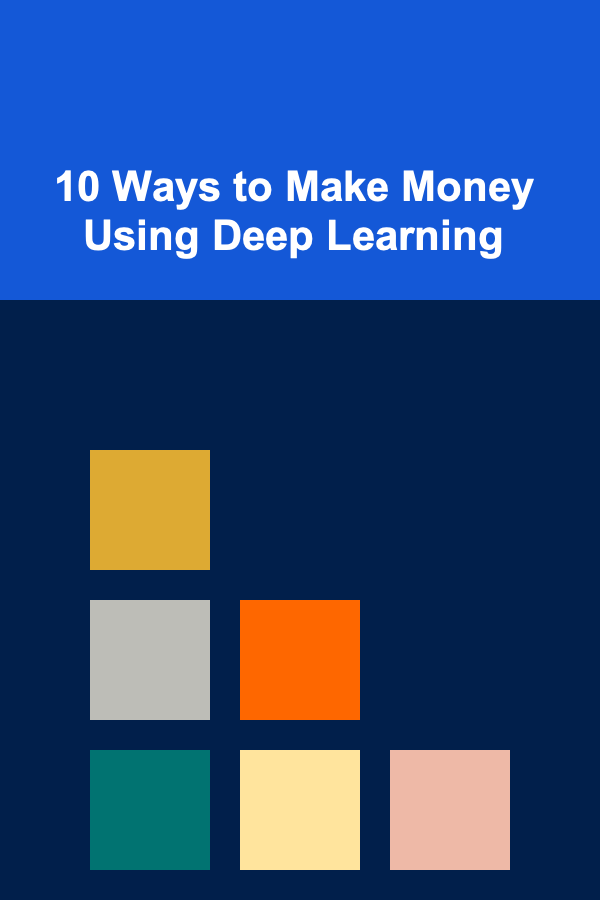
10 Ways to Make Money Using Deep Learning
Read More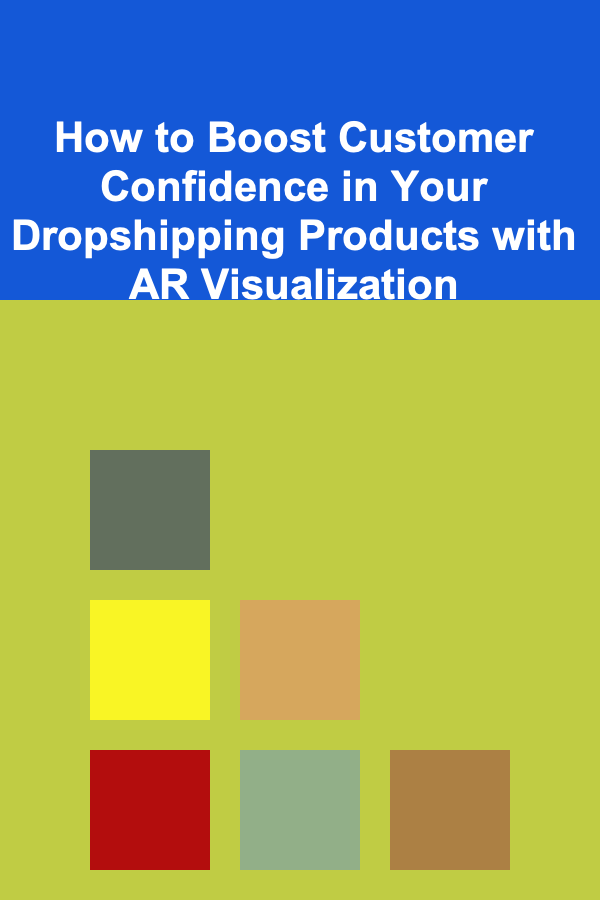
How to Boost Customer Confidence in Your Dropshipping Products with AR Visualization
Read More
How to Create a Charity Highlight Series on Your Blog
Read More
How to Make a Job Interview Checklist for Following Up After the Interview
Read More
How to Set Up DIY Indoor Games for Family Fun
Read More
How To Develop Early Art Appreciation and Creation
Read MoreOther Products
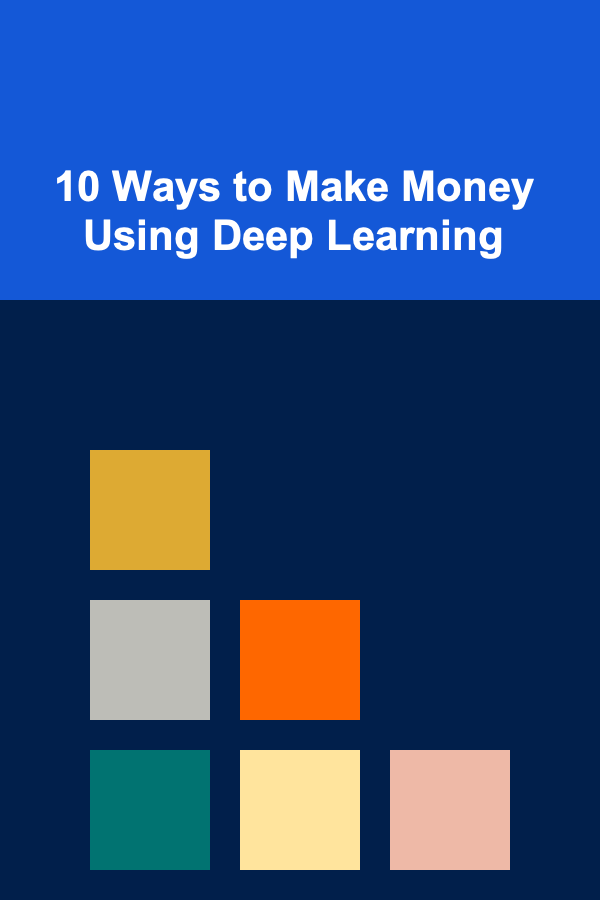
10 Ways to Make Money Using Deep Learning
Read More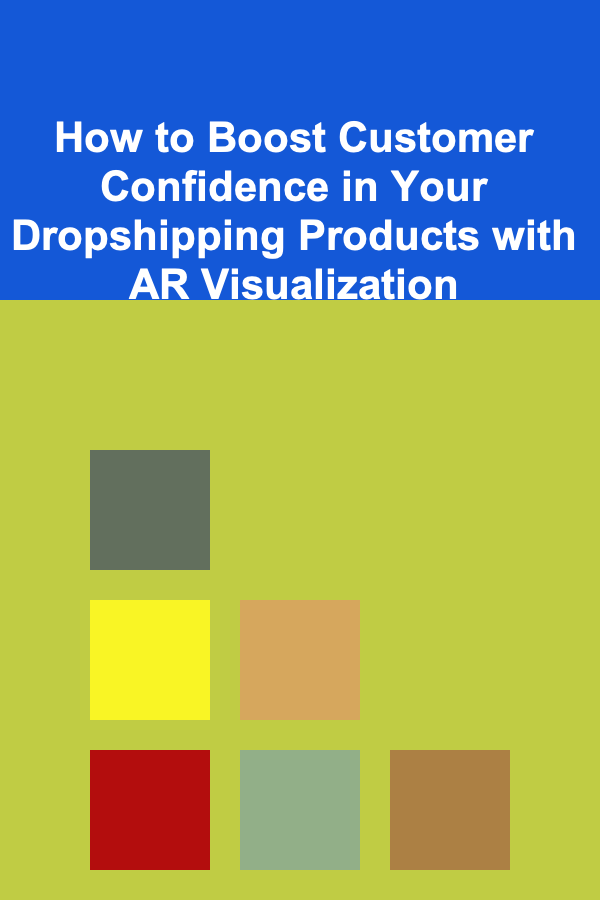
How to Boost Customer Confidence in Your Dropshipping Products with AR Visualization
Read More
How to Create a Charity Highlight Series on Your Blog
Read More
How to Make a Job Interview Checklist for Following Up After the Interview
Read More
How to Set Up DIY Indoor Games for Family Fun
Read More