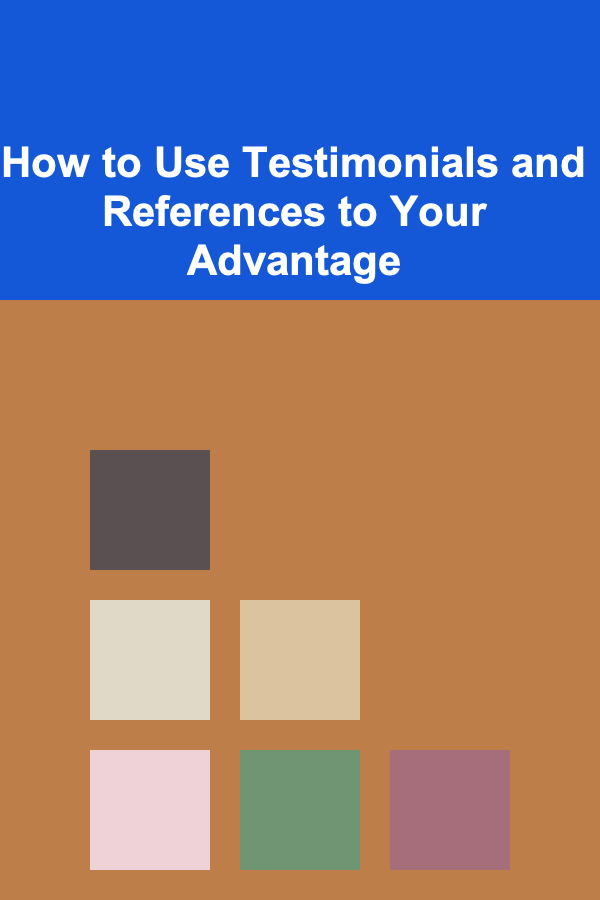How to Sync Your Fitness Tracker with Other Health Apps
ebook include PDF & Audio bundle (Micro Guide)
$12.99$6.99
Limited Time Offer! Order within the next:
In the era of smart devices, fitness trackers have become essential tools for people who are committed to improving their health and wellness. These gadgets help monitor a variety of fitness metrics such as steps taken, calories burned, heart rate, sleep patterns, and even stress levels. However, the true power of a fitness tracker is unlocked when it is synced with other health apps and services. By integrating multiple platforms, you can gain a more comprehensive view of your health data, making it easier to track your progress and meet your fitness goals.
In this article, we will explore how to sync your fitness tracker with other health apps, the benefits of doing so, and some useful tips and techniques for seamless integration. We'll also discuss popular fitness trackers, the apps that work best with them, and how syncing your tracker can optimize your overall health journey.
Why Sync Your Fitness Tracker with Health Apps?
Syncing your fitness tracker with health apps offers numerous benefits. The primary advantage is that it consolidates all your health data into one unified system, which allows for more accurate tracking and a clearer understanding of your health trends. Here are some specific reasons why you might want to sync your fitness tracker with other apps:
- Comprehensive Health Insights: By syncing your fitness data with other health apps, you can get a more detailed picture of your physical and mental well-being. For instance, integrating sleep data with a meditation app can help you understand how your sleep patterns are affecting your stress levels.
- Personalized Fitness Plans: Fitness apps like MyFitnessPal or Nike Training Club use data from fitness trackers to create personalized workout plans based on your activity levels and goals.
- Better Nutrition Tracking: Some apps allow you to log your meals and track your calories, macronutrients, and micronutrients. Syncing these apps with your fitness tracker allows for a more complete picture of your health, integrating both your activity and your diet.
- Accurate Progress Monitoring: Syncing your fitness tracker with other health apps allows for continuous tracking of your progress toward your goals, making it easier to adjust your plan as necessary.
- Easier Sharing with Healthcare Providers: Having all your health data in one place can make it easier to share with your doctor or other healthcare professionals. This is especially useful if you are working on long-term health conditions such as heart disease or diabetes.
Popular Fitness Trackers and Compatible Health Apps
1. Fitbit
Fitbit is one of the most well-known fitness trackers available today. It offers an array of devices such as the Fitbit Charge, Versa, and Sense, all of which are designed to track everything from steps and heart rate to sleep and stress. To maximize the utility of a Fitbit, syncing it with compatible health apps is essential.
- MyFitnessPal: This app allows you to log your food intake and track your caloric intake. By syncing it with Fitbit, you can see how your activity level and caloric intake are related.
- Strava: Strava is a fitness app for runners and cyclists. By syncing your Fitbit with Strava, you can track your running and cycling performance in greater detail.
- Google Fit: Google's fitness app integrates with Fitbit, allowing you to sync your activity data to keep everything in one place.
- Apple Health: For iPhone users, syncing your Fitbit data with Apple Health gives you an even broader perspective on your overall health.
2. Garmin
Garmin fitness trackers are known for their accuracy and focus on high-end performance. With devices like the Garmin Forerunner and Garmin Venu, users can track a wide range of activities, including running, swimming, cycling, and even golf.
- MyFitnessPal: Garmin's integration with MyFitnessPal helps you sync activity and nutrition data, giving you a clearer idea of how your diet and exercise affect each other.
- Strava: Like Fitbit, Garmin also works seamlessly with Strava to log running and cycling metrics.
- TrainingPeaks: If you're an advanced athlete, syncing your Garmin with TrainingPeaks gives you access to in-depth performance analytics.
3. Apple Watch
Apple's flagship smartwatch combines fitness tracking with an array of other features, including apps, notifications, and health monitoring tools. The Apple Watch supports a wide range of health-related integrations.
- Apple Health: The Apple Watch syncs perfectly with the Apple Health app, collecting data on heart rate, calories burned, sleep, and more.
- Nike Training Club: This app provides a variety of workout plans, from strength training to yoga. When synced with your Apple Watch, you can track your workouts in real time.
- MapMyRun: A great app for runners, MapMyRun syncs with your Apple Watch to give you detailed insights into your runs, including pace, distance, and route tracking.
4. Samsung Galaxy Watch
Samsung's Galaxy Watch is a versatile device with a focus on fitness and health. It comes equipped with heart rate monitoring, sleep tracking, and built-in GPS for outdoor activities.
- Samsung Health: The Galaxy Watch syncs with Samsung Health, an app that tracks your workouts, sleep, stress levels, and more.
- Strava: Strava can sync with your Galaxy Watch to give you detailed performance tracking for running and cycling.
- MyFitnessPal: For those looking to combine fitness and nutrition data, syncing MyFitnessPal with your Samsung Galaxy Watch helps you track your caloric intake alongside your activity levels.
How to Sync Your Fitness Tracker with Health Apps
Syncing your fitness tracker with other health apps is typically straightforward, although the process can vary slightly depending on the device and app. Below are the general steps to sync your fitness tracker with other health apps:
Step 1: Check Compatibility
Before attempting to sync your fitness tracker with a health app, ensure that both the tracker and the app are compatible with each other. Most popular fitness trackers like Fitbit, Garmin, and Apple Watch have integration capabilities with apps like MyFitnessPal, Strava, and Google Fit. Compatibility information is usually available on the device manufacturer's website or app store.
Step 2: Download the Necessary Apps
Make sure you have downloaded both the fitness tracker's app (e.g., Fitbit app, Garmin Connect, Apple Health) and any third-party health apps you wish to sync with (e.g., MyFitnessPal, Strava, Google Fit).
Step 3: Set Up Accounts
Create or log into your account on both the fitness tracker app and the health app. Many health apps require an account to store and analyze your data.
Step 4: Link Accounts
After setting up both apps, you'll need to link your fitness tracker to the health app. This can typically be done in the settings or account section of either app.
For example:
- In the Fitbit app, go to the "Account" settings, select "Apps" or "Connected Apps," and then choose the app you wish to sync with.
- In Apple Health, you can add third-party apps by going to the "Sources" tab and tapping "Health Apps" to find apps that support integration.
Step 5: Enable Data Sharing
Once the accounts are linked, you may need to grant permission for the apps to share data. Ensure that you enable data sharing for metrics such as steps, heart rate, calories burned, and sleep.
Step 6: Sync Data
Now that everything is linked, your data should automatically sync between the fitness tracker and the health apps. However, you may need to manually sync data for the first time. For instance, in the Fitbit app, you may need to pull down on the dashboard to initiate syncing.
Step 7: Review Your Data
Once synced, you should be able to see your fitness data in both apps. Check that the data is transferring correctly and that both apps are reflecting the same metrics.
Troubleshooting Common Syncing Issues
While syncing your fitness tracker with other health apps is generally easy, sometimes things go wrong. Here are some common syncing issues and their solutions:
1. No Data Syncing
If your data isn't syncing, make sure both your fitness tracker and the health app are connected to the internet. You may need to reconnect or reauthorize the apps. Also, check for app updates or device firmware updates.
2. Inaccurate Data
If the data seems inaccurate after syncing, it could be due to a syncing error or a discrepancy between the two apps. Double-check your settings and ensure that both apps are calibrated correctly to track your health metrics.
3. Syncing Takes Too Long
Sometimes, syncing can take a while, especially if you have a lot of data or haven't synced in a while. In such cases, try manually syncing the apps, restarting the device, or checking your internet connection.
Conclusion
Syncing your fitness tracker with health apps allows you to integrate your fitness, nutrition, sleep, and other health data in one place. This provides you with a comprehensive and accurate view of your well-being, making it easier to track your progress, adjust your routines, and achieve your goals. Whether you're using Fitbit, Garmin, Apple Watch, or any other device, the process of syncing is typically simple and can be customized according to your preferences.
By following the steps outlined in this article, you can easily sync your fitness tracker with popular health apps and unlock the full potential of your data. With the right tools and integrations, you can take charge of your health like never before!
Reading More From Our Other Websites
- [Personal Investment 101] 10 Ways to Make Money Using Deep Learning
- [Organization Tip 101] How to Organize Your Garage with DIY Projects
- [Home Cleaning 101] How to Clean Your Patio: Essential Outdoor Cleaning Tips for a Spotless Deck and Entertainment Area
- [Personal Care Tips 101] How to Use Makeup Remover Oil for Deep Cleansing
- [Personal Financial Planning 101] How to Maximize Your Retirement Savings: Understanding Roth IRA vs. Traditional IRA Contributions
- [Home Space Saving 101] How to Declutter Your Home and Save Space with Effective Organization
- [Personal Care Tips 101] How to Boost the Effectiveness of Acne Treatment Cream with Proper Skin Care
- [Mindful Eating Tip 101] From Sugar Rush to Calm: Practicing Mindful Eating to Cut Hidden Sugars
- [Rock Climbing Tip 101] Maintenance Tips: Keeping Your Climbing Accessories in Peak Condition
- [Home Holiday Decoration 101] How to Use Ribbon for Christmas Tree Decorations to Add Elegance and Charm

Expert Advice for Pet Care on a Budget: Keeping Your Pet Happy and Healthy
Read More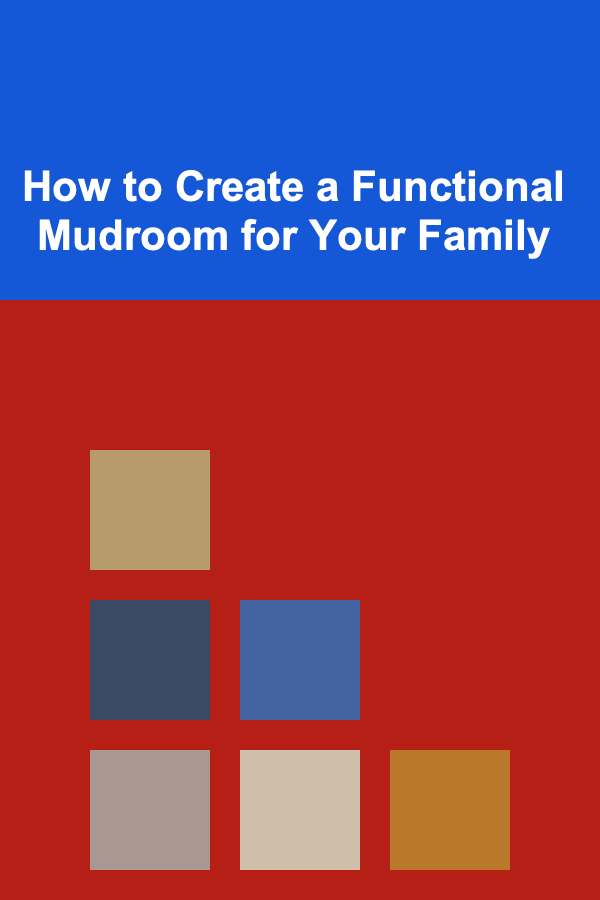
How to Create a Functional Mudroom for Your Family
Read More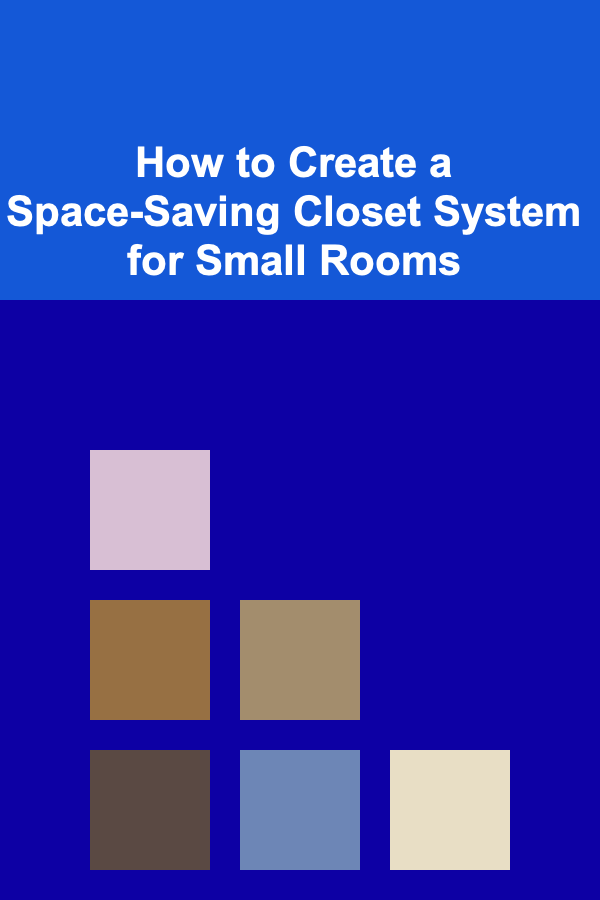
How to Create a Space-Saving Closet System for Small Rooms
Read More
How to Create an Amazing Party Favors Station for Your Guests
Read More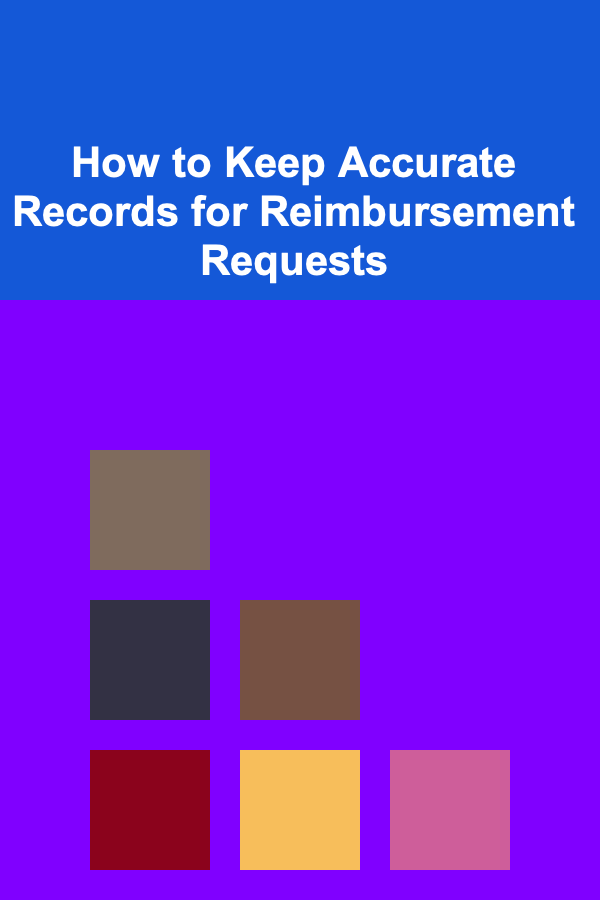
How to Keep Accurate Records for Reimbursement Requests
Read More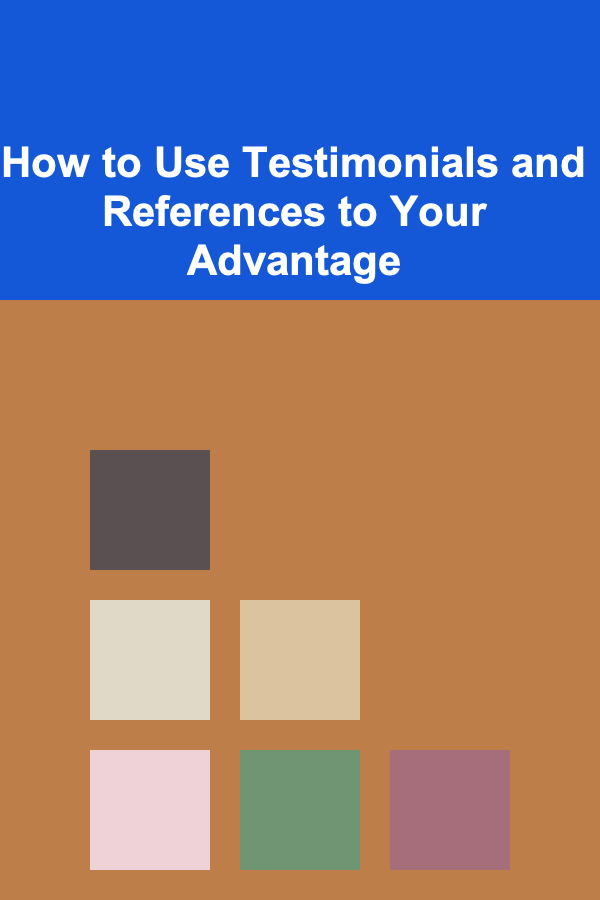
How to Use Testimonials and References to Your Advantage
Read MoreOther Products

Expert Advice for Pet Care on a Budget: Keeping Your Pet Happy and Healthy
Read More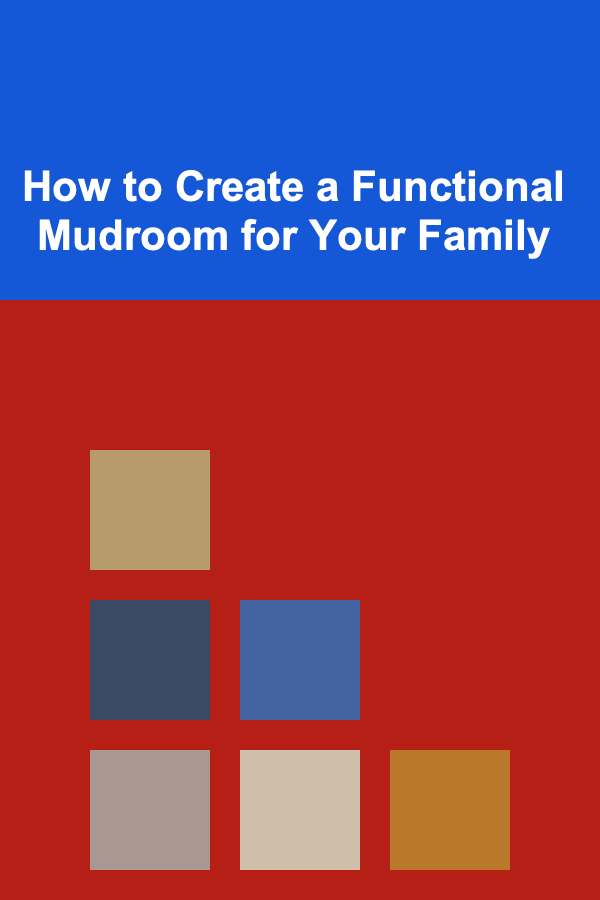
How to Create a Functional Mudroom for Your Family
Read More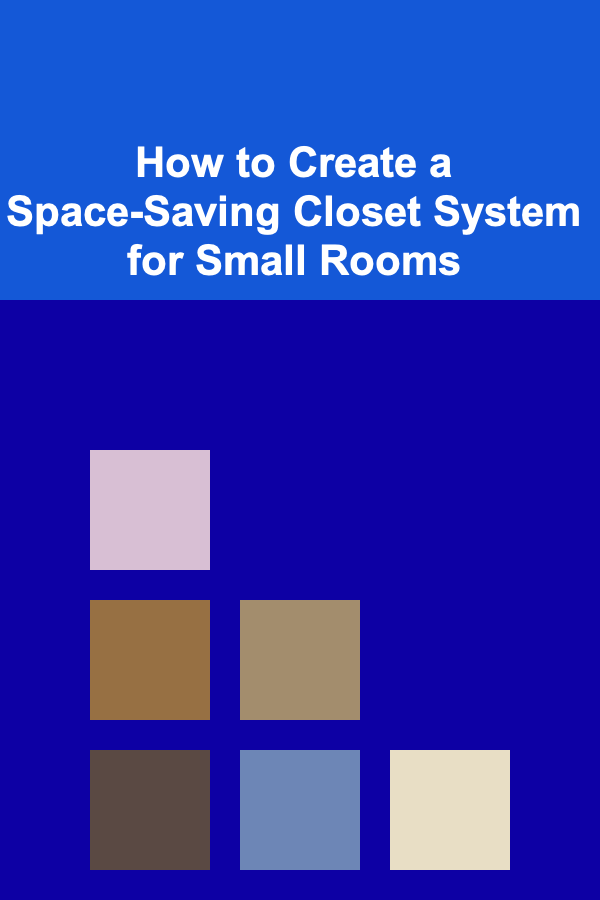
How to Create a Space-Saving Closet System for Small Rooms
Read More
How to Create an Amazing Party Favors Station for Your Guests
Read More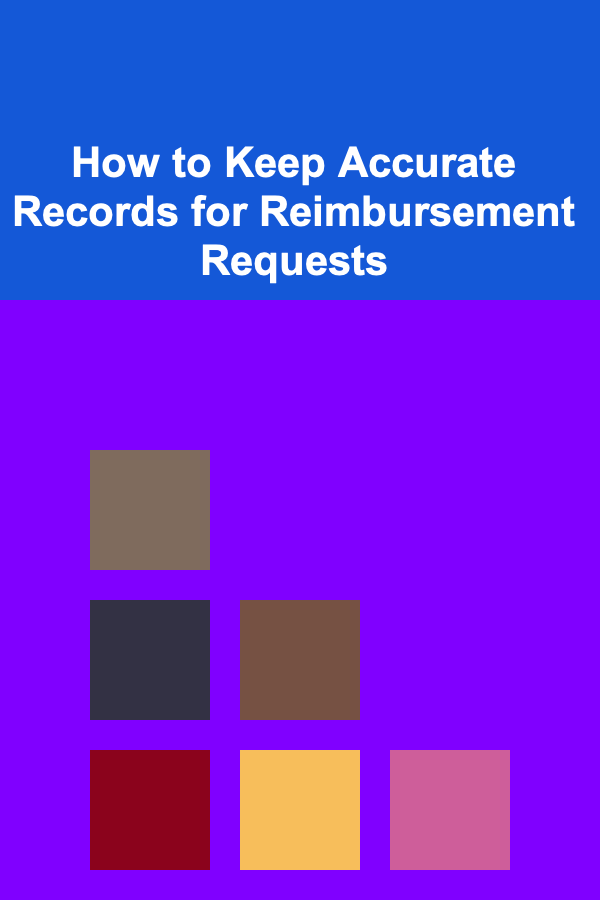
How to Keep Accurate Records for Reimbursement Requests
Read More