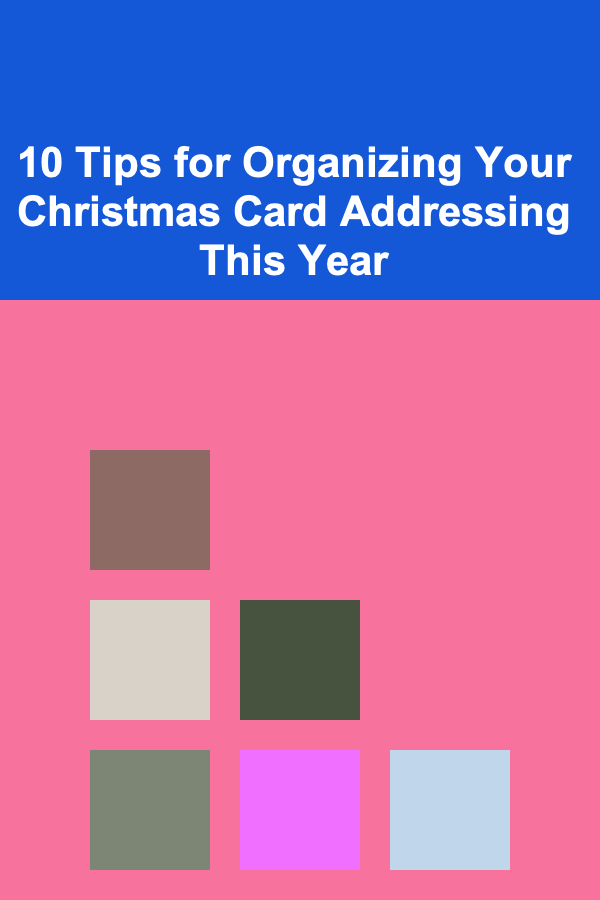How to Set Up Cloud Solutions for Small Business Clients: An Actionable Guide
ebook include PDF & Audio bundle (Micro Guide)
$12.99$8.99
Limited Time Offer! Order within the next:

Cloud solutions have revolutionized the way businesses operate, offering flexibility, scalability, and cost-efficiency. For small businesses, adopting cloud solutions is particularly beneficial as it enables them to leverage enterprise-grade technology without the high upfront costs. However, setting up cloud solutions for small business clients requires a thoughtful, step-by-step approach to ensure that they meet the unique needs of the business. This guide will walk you through the process of setting up cloud solutions for small businesses, from initial planning to ongoing support.
Understand the Client's Business Needs
Before diving into technical configurations, it's essential to understand the specific needs of your small business client. Every business has unique requirements based on its industry, size, workflow, and goals. The key is to align cloud solutions with these needs to maximize efficiency and growth.
Key Questions to Ask:
- What are the primary business functions? (e.g., sales, marketing, finance, operations)
- How many users will require access to cloud services?
- What is the business's growth trajectory?
- Are there any specific security, compliance, or regulatory requirements to consider?
- What is the client's budget for cloud services?
This initial discovery phase will help guide your recommendations for cloud solutions that align with the business's goals and operational demands.
Choose the Right Cloud Service Model
There are three primary cloud service models: Infrastructure as a Service (IaaS) , Platform as a Service (PaaS) , and Software as a Service (SaaS). Each model offers different levels of control, flexibility, and management.
IaaS (Infrastructure as a Service)
- What It Is: IaaS provides virtualized computing resources over the internet. This includes virtual machines, networking, storage, and other infrastructure services.
- When to Use It: Ideal for businesses that need scalable infrastructure but want to avoid managing physical hardware. Great for businesses that need to deploy custom applications.
- Examples: Amazon Web Services (AWS), Microsoft Azure, Google Cloud Platform (GCP).
PaaS (Platform as a Service)
- What It Is: PaaS provides a platform for developers to build, deploy, and manage applications without dealing with the underlying infrastructure.
- When to Use It: Suitable for businesses that require a custom application or service and want to focus on development rather than infrastructure.
- Examples: Heroku, Google App Engine, AWS Elastic Beanstalk.
SaaS (Software as a Service)
- What It Is: SaaS delivers software applications over the internet, eliminating the need for businesses to manage hardware or software installation.
- When to Use It: Perfect for businesses that need ready-to-use software solutions such as CRM systems, email marketing tools, or accounting software.
- Examples: Google Workspace, Microsoft 365, Salesforce.
Choosing the right model depends on the client's specific needs. Small businesses often find that a mix of these models works best, using SaaS for day-to-day operations while leveraging IaaS or PaaS for more customized, scalable infrastructure.
Select Cloud Providers
Once you've determined the cloud service model, the next step is selecting the right cloud providers. There are several key factors to consider when choosing cloud providers for small business clients:
Key Considerations:
- Reliability and Uptime: Choose providers that offer robust uptime guarantees. Look for at least 99.9% uptime.
- Security: Ensure that the provider has strong security measures in place, such as data encryption, multi-factor authentication, and compliance with relevant standards (e.g., GDPR, HIPAA).
- Scalability: Opt for a provider that can grow with the business as it expands. Small businesses need flexibility to adjust their services as needed.
- Customer Support: Look for providers that offer 24/7 customer support to address issues quickly.
- Pricing: Understand the pricing structure. Many cloud providers offer pay-as-you-go or subscription-based models. Be mindful of hidden fees for data transfer, storage, or API usage.
Popular cloud providers for small businesses include:
- Amazon Web Services (AWS): Known for its vast range of services and scalability.
- Microsoft Azure: Popular for businesses already using Microsoft products.
- Google Cloud: Great for businesses using Google products like G Suite.
- Dropbox and Box: Excellent for file storage and collaboration.
Design the Cloud Architecture
Once you've chosen your cloud providers, the next step is to design the architecture that best suits the client's needs. This involves setting up the infrastructure, organizing data, and defining user access. For small businesses, simplicity and efficiency are key.
Key Aspects of Cloud Architecture:
- Data Storage and Management: Determine where and how data will be stored (e.g., in the cloud, hybrid environments, etc.). Ensure that the data is organized, accessible, and backed up regularly.
- Networking and Connectivity: Set up secure networking for data access. Consider Virtual Private Cloud (VPC) configurations to isolate business data from public internet traffic.
- Access Control: Implement role-based access control (RBAC) to ensure that only authorized users have access to sensitive data and systems. Use identity management services to manage user permissions.
Cloud Security Measures:
- Data Encryption: Ensure that data is encrypted both in transit and at rest.
- Backup and Recovery: Set up automatic backups and recovery solutions to prevent data loss.
- Firewall and Network Security: Use cloud-based firewalls and security groups to protect business data from external threats.
Migrate Data and Applications
Once the cloud architecture is set up, the next step is to migrate the business's existing data and applications to the cloud. Data migration can be a complex process, especially for businesses with large amounts of data or legacy systems.
Data Migration Tips:
- Plan the Migration in Phases: Migrate in stages to minimize disruption to business operations. Start with less critical data and applications before moving to more sensitive systems.
- Use Migration Tools: Many cloud providers offer specialized migration tools to simplify the process. AWS, for example, offers the AWS Migration Hub, while Google Cloud has the Transfer Service for Cloud.
- Ensure Data Integrity: During migration, ensure that no data is lost or corrupted. Perform tests before and after migration to verify the integrity of the transferred data.
Application Migration:
- Cloud-Ready Applications: For businesses that use cloud-compatible applications, the migration process is often straightforward.
- Legacy Systems: If the business relies on legacy software, consider rehosting, replatforming, or even rebuilding the applications in the cloud for better performance.
Train Employees and Implement Cloud Usage Policies
Introducing cloud solutions is a big change for many small businesses. Employees may not be familiar with cloud-based tools and services, so it's essential to provide proper training.
Employee Training:
- Onboarding Sessions: Conduct onboarding sessions to introduce employees to cloud systems and applications.
- Documentation: Create user guides or provide access to online resources for employees to reference.
- Best Practices: Teach employees best practices for security, such as creating strong passwords and recognizing phishing attempts.
Cloud Usage Policies:
- Access Control: Define who can access which data and applications based on roles.
- Data Security: Implement guidelines for data storage, sharing, and transfer to prevent accidental data leaks.
- Usage Limits: Set clear policies on the acceptable use of cloud resources to avoid unnecessary costs.
Set Up Monitoring and Maintenance
Once the cloud solution is implemented, it's crucial to continuously monitor performance, security, and costs. Cloud environments can change rapidly, and proactive monitoring ensures that the system remains optimized and secure.
Monitoring:
- Performance Monitoring: Use monitoring tools (e.g., AWS CloudWatch or Azure Monitor) to track the health and performance of cloud services.
- Cost Management: Set up alerts to keep track of cloud usage and spending. Many cloud providers offer cost management tools to help businesses avoid unexpected bills.
- Security Audits: Conduct regular security audits to identify vulnerabilities and ensure compliance with relevant standards.
Maintenance:
- Patch Management: Ensure that all systems and applications are kept up-to-date with the latest patches to mitigate security risks.
- Backup Verification: Regularly test backups to confirm that data can be restored when needed.
Ongoing Support and Scalability
Cloud solutions are dynamic, and as businesses grow, their cloud needs will evolve. Provide ongoing support and ensure that the cloud infrastructure can scale with the business.
Key Considerations:
- Scalability: Ensure that the cloud solution can grow with the business by adding more resources (storage, compute power, etc.) as needed.
- Customer Support: Be available to assist with troubleshooting, upgrades, and performance optimization.
- Business Continuity: Have a disaster recovery plan in place to ensure business continuity in case of a cloud service disruption.
Conclusion
Setting up cloud solutions for small business clients requires careful planning, selection of appropriate services, and ongoing support to ensure long-term success. By understanding the client's needs, choosing the right cloud models, migrating data securely, and providing training and monitoring, you can help small businesses unlock the full potential of cloud technology. When done right, cloud solutions can empower small businesses with greater flexibility, efficiency, and scalability---helping them compete in an increasingly digital world.
Reading More From Our Other Websites
- [Home Space Saving 101] How to Design a Multifunctional Living Room in a Compact Space
- [Organization Tip 101] How to Keep Your Entryway Free from Clutter
- [Home Space Saving 101] How to Make the Most of Your Bathroom with Vertical Storage
- [Horseback Riding Tip 101] Saddle‑Ready Style: The Top Must‑Have Pieces for Modern Equestrians
- [Organization Tip 101] What Are the Best Practices for Maintaining Home Organization?
- [Home Soundproofing 101] How to Improve Acoustic Privacy in Shared Living Spaces
- [Organization Tip 101] How to Prepare Your Wardrobe for Seasonal Changes
- [Home Security 101] How to Handle Security Risks in an Urban Environment
- [Home Storage Solution 101] How to Optimize Home Office Organization: Create a Productive Workspace
- [Organization Tip 101] How to Incorporate Movement with Organized Exercise Equipment

Do-It-Yourself Repairs: How to Tackle Small Jobs and Avoid Costly Mistakes
Read More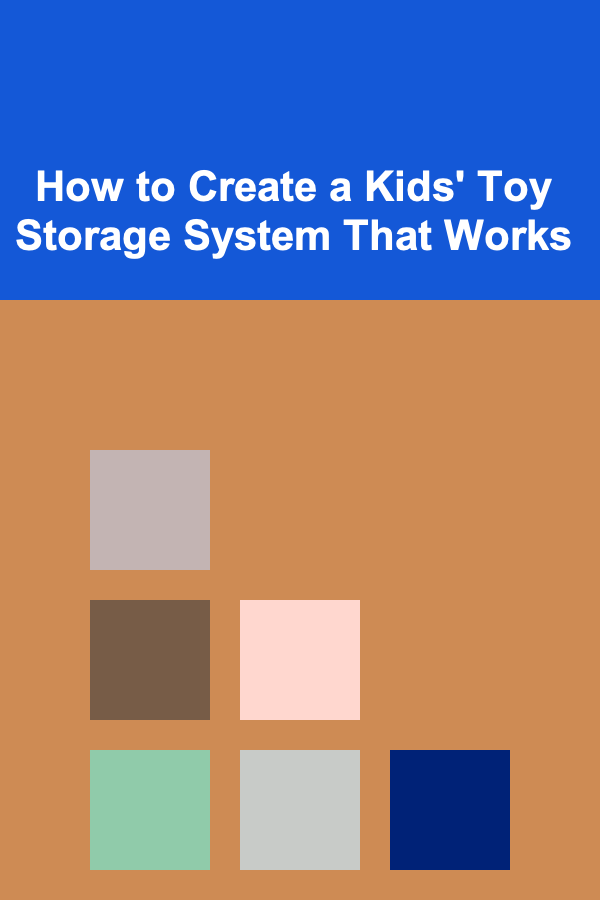
How to Create a Kids' Toy Storage System That Works
Read More
How To Discuss a Movie's Casting Choices
Read More
How to Plan for Retirement with Long-Term Investments
Read More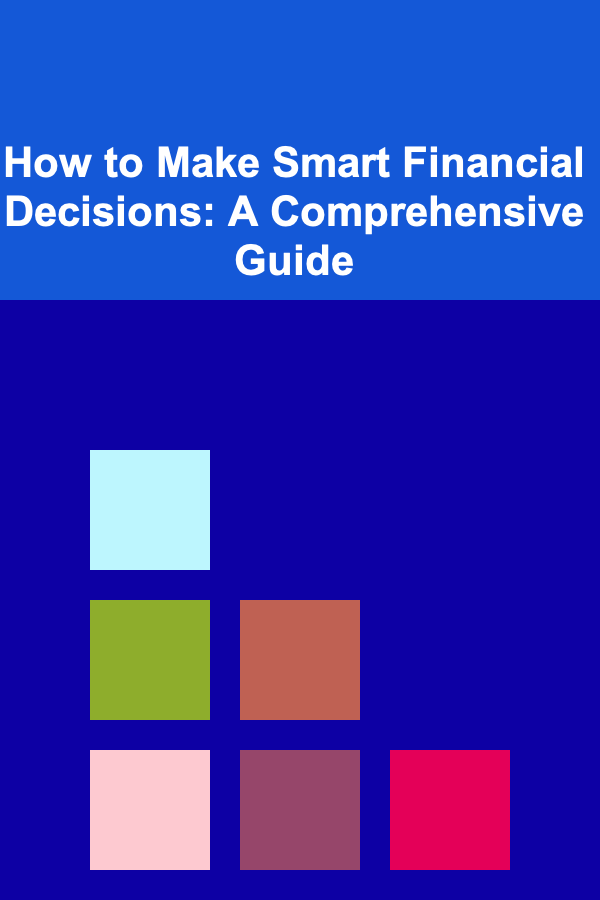
How to Make Smart Financial Decisions: A Comprehensive Guide
Read More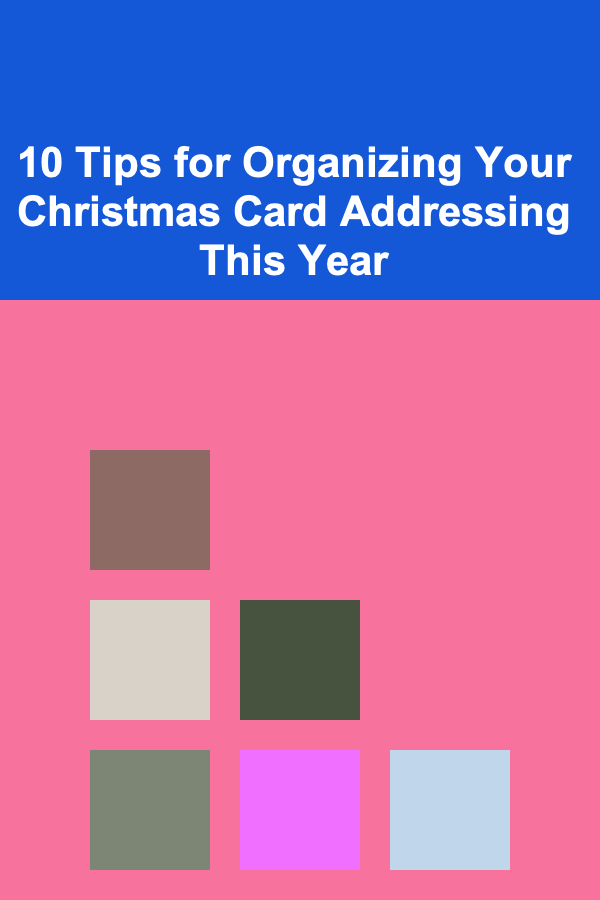
10 Tips for Organizing Your Christmas Card Addressing This Year
Read MoreOther Products

Do-It-Yourself Repairs: How to Tackle Small Jobs and Avoid Costly Mistakes
Read More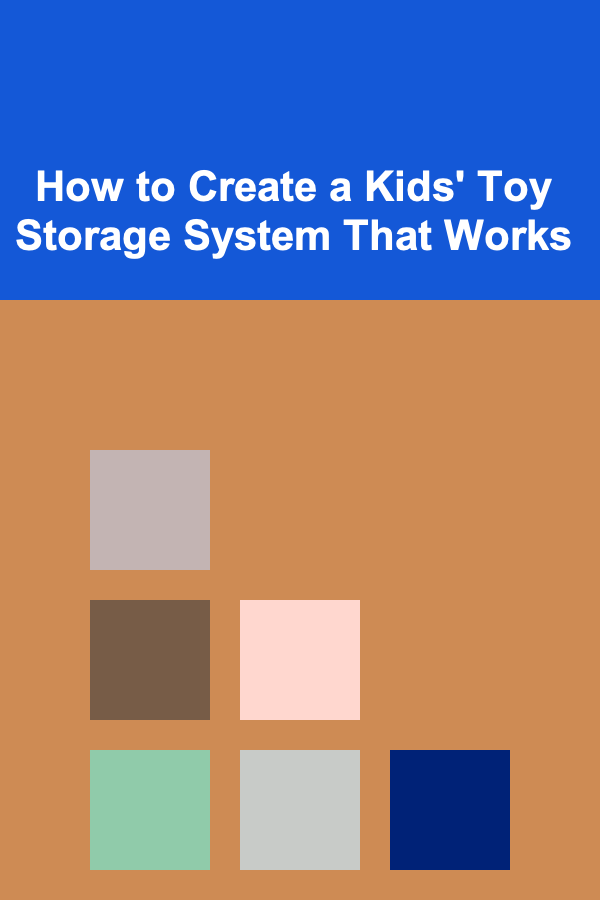
How to Create a Kids' Toy Storage System That Works
Read More
How To Discuss a Movie's Casting Choices
Read More
How to Plan for Retirement with Long-Term Investments
Read More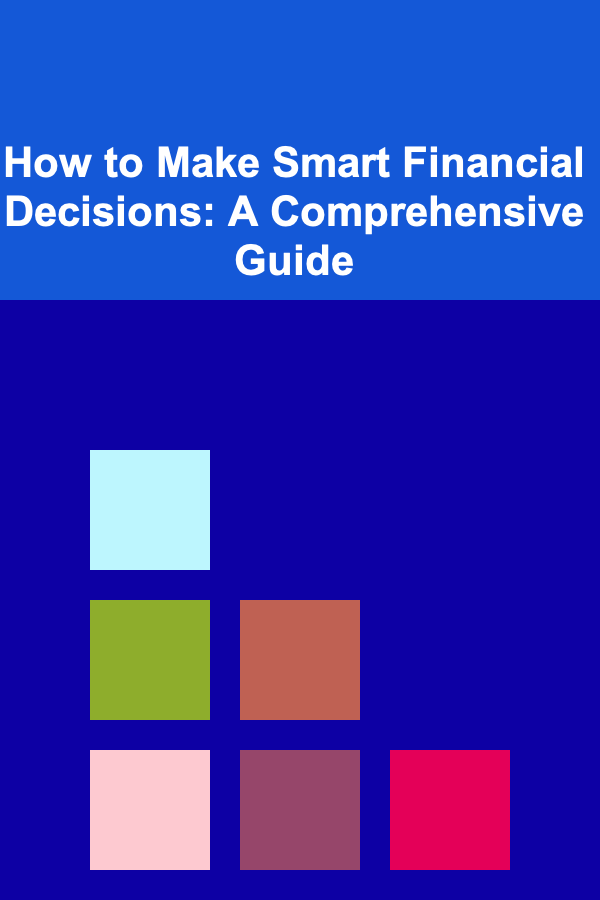
How to Make Smart Financial Decisions: A Comprehensive Guide
Read More