
How to Set Up an E-commerce Website: A Step-by-Step Checklist
ebook include PDF & Audio bundle (Micro Guide)
$12.99$5.99
Limited Time Offer! Order within the next:

Setting up an e-commerce website can be a daunting task, especially if you're new to online retail. However, with the right approach and clear steps, you can create a successful online store that engages customers and drives sales. This actionable guide will walk you through the essential steps you need to take to set up your own e-commerce website, ensuring that you have a robust foundation for your online business.
Define Your Niche and Product Offering
Before you even start thinking about the technical setup of your e-commerce website, it's crucial to define your niche and decide what products you will sell. The more specific you are about your niche, the easier it will be to target the right audience and differentiate your brand from competitors.
Actionable Steps:
- Market Research: Identify gaps in the market or unmet customer needs that your products can address. Research your competitors and evaluate what makes your offering unique.
- Target Audience: Define your target customers based on demographics, interests, and buying behaviors. Understanding your audience will inform your branding, marketing strategies, and website design.
- Product Sourcing: Decide whether you will source products from wholesalers, create your own products, or use a dropshipping model. Each option has different implications for inventory management and fulfillment.
- Pricing Strategy: Develop a pricing model that reflects the perceived value of your products while staying competitive in the market.
Why This Matters:
Choosing the right niche and product offering lays the foundation for your e-commerce business. It helps you understand your customers, build a brand, and optimize your website's user experience around your unique selling points.
Choose the Right E-commerce Platform
An e-commerce platform is the backbone of your online store. It enables you to manage your product listings, process payments, and handle customer interactions. Choosing the right platform is essential for ensuring smooth operations and scalability as your business grows.
Actionable Steps:
- Evaluate Platforms: Consider popular e-commerce platforms such as Shopify, WooCommerce (for WordPress users), BigCommerce, Wix, and Magento. Each platform has its own set of features, scalability options, and pricing plans.
- Scalability: Choose a platform that can grow with your business. For example, Shopify and BigCommerce are excellent for scalability, while WooCommerce is highly customizable if you're using WordPress.
- Integrations: Ensure the platform integrates with key tools you might need, such as email marketing, analytics, social media, and payment gateways.
- Ease of Use: If you're new to e-commerce, look for a platform that is user-friendly and has good customer support. Shopify is known for its intuitive interface, while WooCommerce might require more technical knowledge.
Why This Matters:
The right platform can save you time, reduce technical headaches, and provide a better experience for your customers. Selecting a platform that suits your business needs will help you avoid costly mistakes down the line.
Register a Domain Name and Set Up Hosting
Your domain name is your online address, and it's how customers will find your store. A good domain name is easy to remember, short, and related to your business.
Actionable Steps:
- Choose a Domain Name: Pick a domain name that reflects your brand and is easy to spell. Avoid using numbers or hyphens, as they can be confusing.
- Domain Registration: Use domain registrars like GoDaddy, Namecheap, or Google Domains to purchase your domain name.
- Web Hosting: If you're using a self-hosted platform like WooCommerce or Magento, you'll need a reliable web host. Consider hosting providers like SiteGround, Bluehost, or WP Engine that offer e-commerce-specific features.
- SSL Certificate: Ensure that your hosting provider offers an SSL certificate to secure your website and customer data. Most e-commerce platforms include SSL certificates as part of their packages.
Why This Matters:
A well-chosen domain name helps you build brand recognition and credibility. Additionally, a reliable hosting service ensures that your website remains fast and secure, offering a seamless shopping experience for your customers.
Design Your Website with User Experience in Mind
The design of your e-commerce website is critical to converting visitors into customers. A clean, intuitive, and aesthetically pleasing website encourages customers to browse, explore, and purchase your products.
Actionable Steps:
- Choose a Template or Theme: Many e-commerce platforms offer pre-designed templates that are mobile-optimized and customizable. Choose one that fits your brand's style and user experience goals.
- Navigation: Ensure that your website is easy to navigate. Group products into clear categories, use filters to help users find what they're looking for, and have a search bar for quick product searches.
- Responsive Design: Ensure that your website is mobile-friendly. Many customers shop from their smartphones, so your site must look good and function well across all devices.
- Call-to-Action Buttons: Use clear and concise calls to action (CTAs) like "Add to Cart," "Checkout," and "Buy Now" to guide customers through the purchasing process.
- Product Pages: Each product page should have high-quality images, detailed descriptions, pricing, shipping information, and customer reviews. The more information you provide, the more confident customers will feel in making a purchase.
Why This Matters:
A user-friendly design increases conversions and customer satisfaction. If your website is difficult to navigate or doesn't work well on mobile devices, potential customers may abandon their shopping carts.
Set Up Payment Gateways
A payment gateway is essential for processing transactions on your e-commerce website. This allows customers to pay for their orders securely using their preferred payment method.
Actionable Steps:
- Select Payment Providers : Popular payment gateways include PayPal, Stripe, Square, and Authorize.net. Choose the one(s) that align with your target market and business needs.
- Multiple Payment Options: Offer a variety of payment options such as credit cards, debit cards, PayPal, and digital wallets (e.g., Apple Pay, Google Pay) to accommodate different preferences.
- Payment Security: Ensure your payment gateway is secure and complies with industry standards like PCI DSS (Payment Card Industry Data Security Standard) to protect customer data.
- Local Payment Options: If you sell internationally, consider offering local payment methods specific to your customers' regions.
Why This Matters:
A smooth and secure checkout process is crucial for customer trust and conversion. Offering multiple payment options makes it easier for customers to complete their purchases and reduces cart abandonment rates.
Set Up Shipping and Fulfillment
Shipping is a crucial part of the e-commerce experience. Customers want fast and reliable delivery, and your shipping policies should be clear and transparent.
Actionable Steps:
- Shipping Strategy: Decide whether you will offer flat-rate shipping, free shipping, or variable rates based on weight, size, or distance. Some businesses offer free shipping on orders over a certain amount to encourage larger purchases.
- Shipping Partners: Choose reliable shipping carriers like UPS, FedEx, or USPS, or consider using fulfillment services like ShipBob or Fulfillment by Amazon (FBA) if you need help with storage and order fulfillment.
- Track Shipping Costs: Integrate your shipping calculator with your e-commerce platform to automatically calculate shipping costs based on the customer's location.
- International Shipping: If you plan to ship internationally, research customs regulations, taxes, and shipping costs for each country you intend to serve.
Why This Matters:
Shipping costs and delivery times are a key factor in customer satisfaction. Offering multiple shipping options and clear policies can help you meet customer expectations and encourage repeat business.
Implement SEO Best Practices
Search engine optimization (SEO) is the process of optimizing your website so that it ranks higher on search engine results pages (SERPs), driving organic traffic to your store.
Actionable Steps:
- Keyword Research: Identify relevant keywords that your target audience is likely to search for. Use tools like Google Keyword Planner or SEMrush to find high-traffic, low-competition keywords.
- On-Page SEO: Optimize your product pages, category pages, and blog posts with relevant keywords. Include keywords in product titles, descriptions, meta descriptions, and image alt text.
- Content Marketing: Create valuable content such as blog posts, guides, or videos that address your audience's pain points. This can help drive traffic to your site and improve SEO.
- Backlinking: Earn backlinks from reputable websites to improve your site's authority and ranking on search engines.
Why This Matters:
Effective SEO can drive organic traffic to your website without paying for ads. The higher your website ranks on search engines, the more likely customers are to find your store.
Test and Launch Your Website
Before you launch your e-commerce website, it's crucial to test every aspect of it to ensure it works seamlessly. This will help you identify and fix any issues that might hinder the user experience or affect sales.
Actionable Steps:
- Test Usability: Navigate through your website as if you were a customer. Test the navigation, checkout process, and responsiveness across devices.
- Test Payments: Make a test purchase to ensure that the payment gateway works correctly and that the transaction is processed smoothly.
- Load Speed: Use tools like Google PageSpeed Insights to test the speed of your website. Slow websites can lead to high bounce rates and lost sales.
- Fix Bugs: Resolve any issues related to broken links, missing images, or faulty scripts before launching.
Why This Matters:
Testing ensures that your website is fully functional and ready for customers. A glitchy or slow website can lead to poor user experience and lost revenue.
Conclusion
Setting up an e-commerce website is a multifaceted process that requires careful planning and execution. From defining your niche to selecting the right platform and ensuring a smooth customer experience, every step is important. By following this step-by-step checklist, you can launch a professional and effective e-commerce store that meets the needs of your customers and sets you up for success in the competitive online market.
Reading More From Our Other Websites
- [Home Budget Decorating 101] How to Give Your Entryway a Budget-Friendly Makeover
- [Organization Tip 101] How to Utilize Old Shoe Boxes for Craft and School Supply Storage
- [Organization Tip 101] How to Organize Your Car for Quick Errands
- [Organization Tip 101] How to Create a Minimalist Toy Collection
- [Home Family Activity 101] How to Unleash Creativity: Simple Steps for Making Homemade Greeting Cards as a Family
- [Personal Finance Management 101] How to Manage Debt Effectively: Strategies for Paying Off Loans Faster
- [Hiking with Kids Tip 101] Allergy-Safe Hiking Snacks: Safe & Tasty Options for Every Child
- [Home Renovating 101] Best Farmhouse Home Renovations: Rustic Charm & Modern Updates for a Cozy Retreat
- [Personal Investment 101] How to Choose High-Yield Savings Accounts as Part of Your Investment Strategy
- [Home Lighting 101] How to Style a Dining Room with Pendant Lighting

Budget-Friendly Ways to Style Your Bookshelves
Read More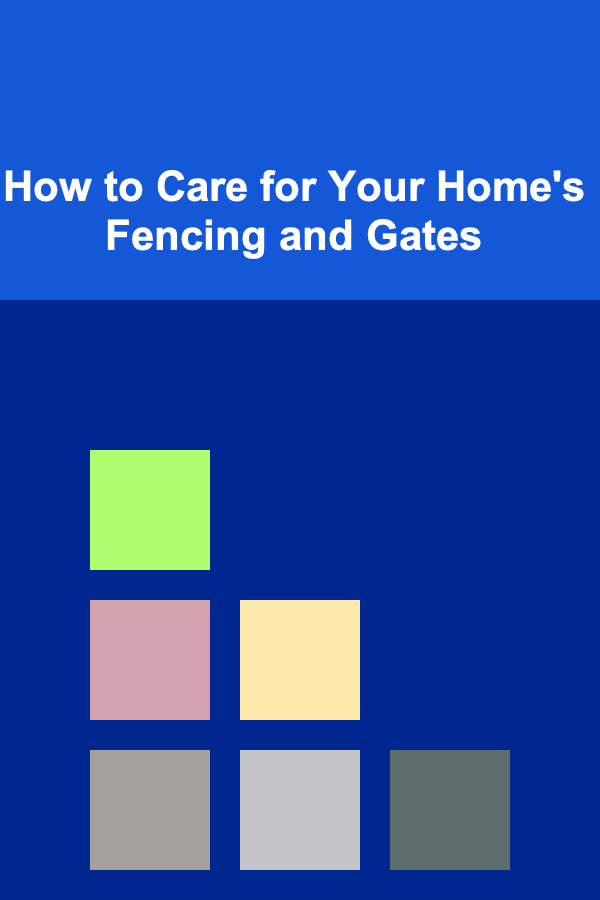
How to Care for Your Home's Fencing and Gates
Read More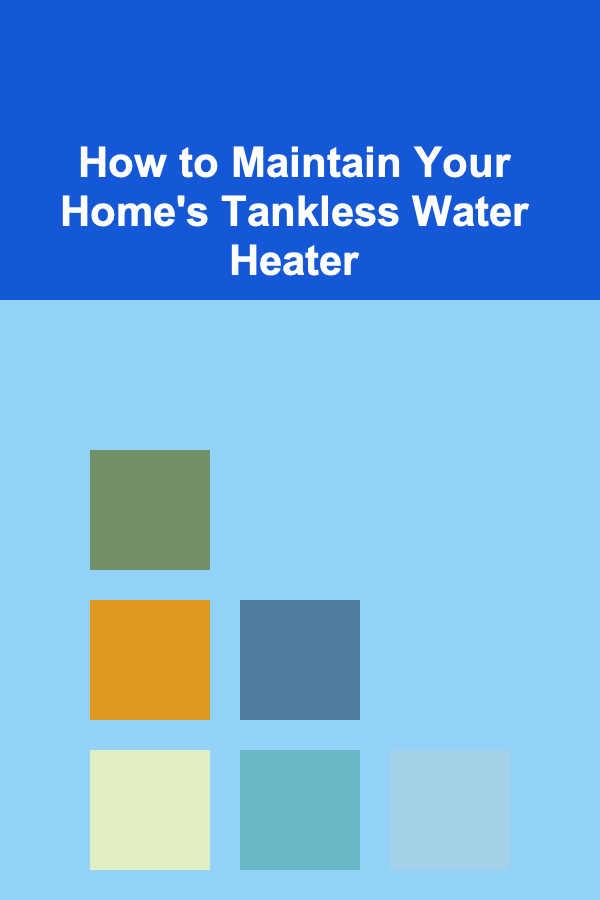
How to Maintain Your Home's Tankless Water Heater
Read More
How to Stay Motivated with an Organized Workspace
Read More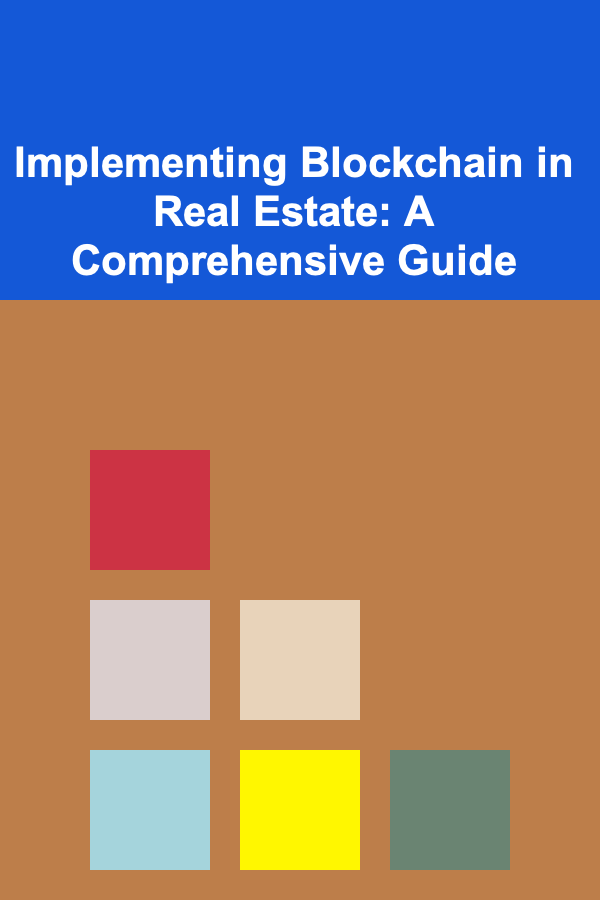
Implementing Blockchain in Real Estate: A Comprehensive Guide
Read More
How to Monetize Your Mobile App: Strategies for Success
Read MoreOther Products

Budget-Friendly Ways to Style Your Bookshelves
Read More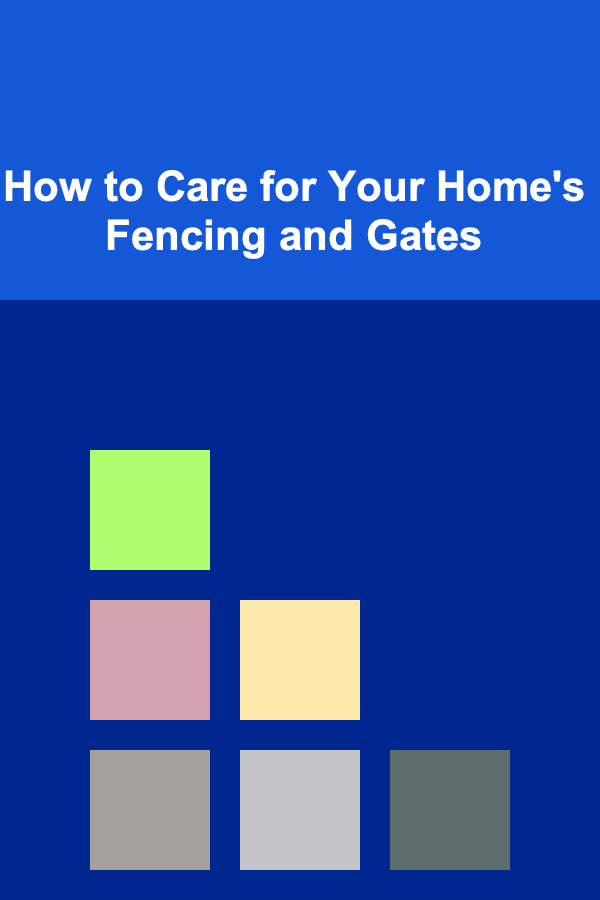
How to Care for Your Home's Fencing and Gates
Read More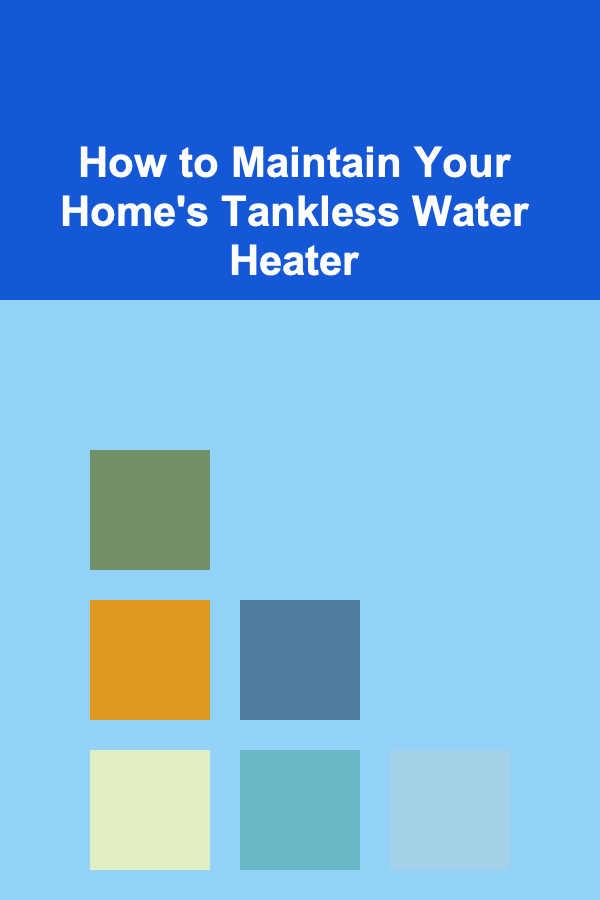
How to Maintain Your Home's Tankless Water Heater
Read More
How to Stay Motivated with an Organized Workspace
Read More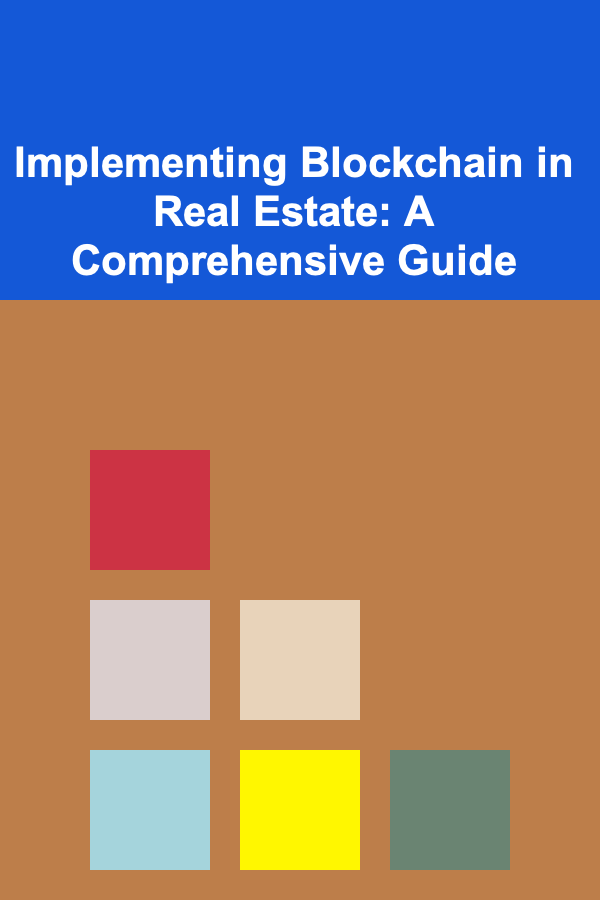
Implementing Blockchain in Real Estate: A Comprehensive Guide
Read More