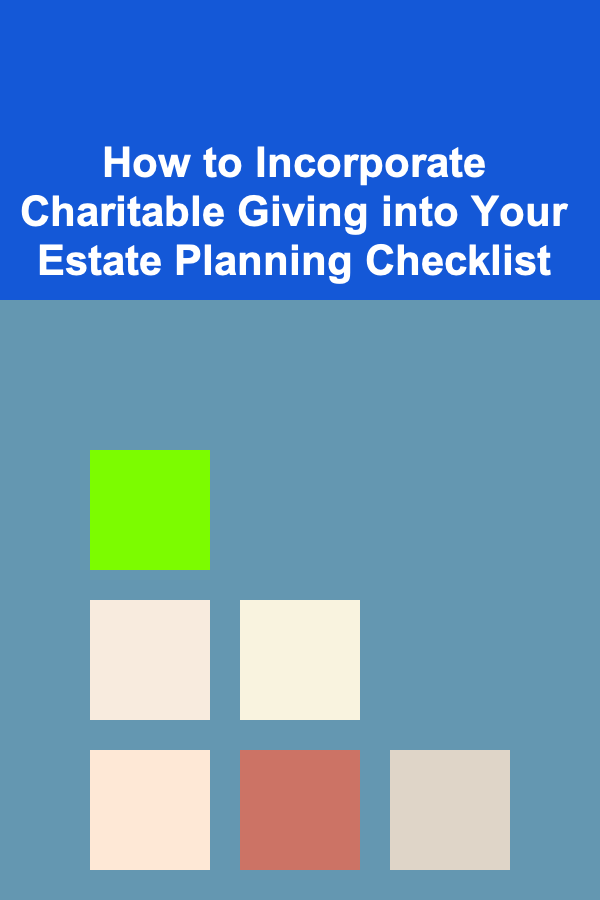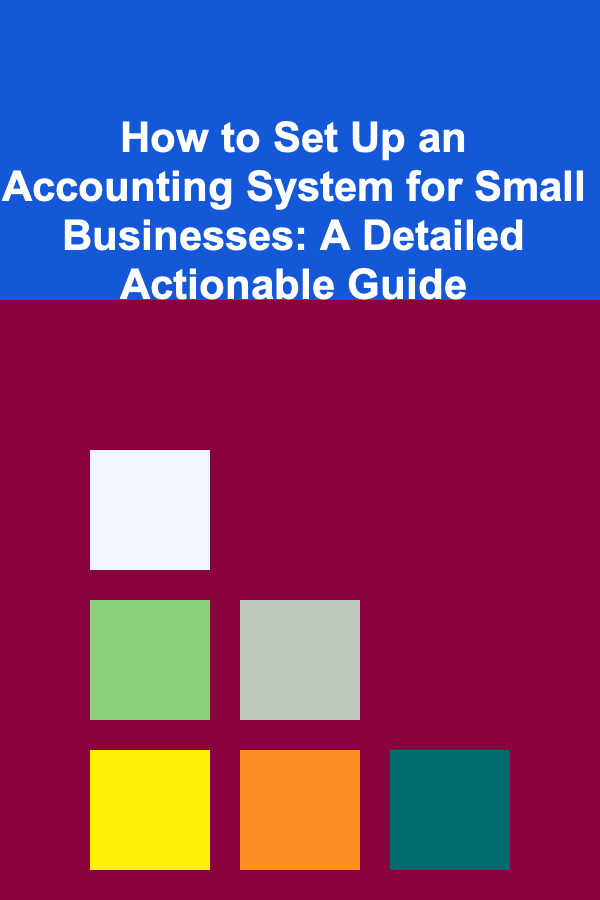
How to Set Up an Accounting System for Small Businesses: A Detailed Actionable Guide
ebook include PDF & Audio bundle (Micro Guide)
$12.99$11.99
Limited Time Offer! Order within the next:
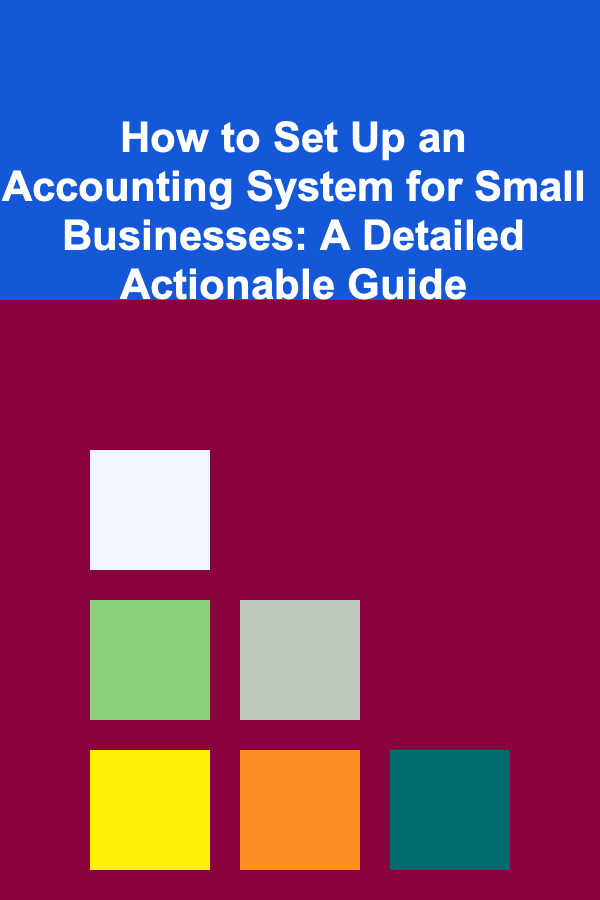
Starting a small business is an exciting journey, but it comes with its fair share of challenges. One of the most critical aspects of running a small business is managing your finances effectively. Without a proper accounting system, it can become challenging to track income, expenses, and profitability, ultimately hindering your business's growth. An organized accounting system not only ensures legal compliance but also helps you make informed decisions and avoid costly mistakes.
This guide provides a step-by-step approach to setting up an accounting system tailored for small businesses. From choosing the right accounting method to implementing software tools, this actionable plan will help you lay a solid foundation for your business finances.
Understand Your Accounting Needs
Before diving into the technicalities of setting up an accounting system, it's important to understand the unique needs of your business. Every business is different, so the accounting system should be flexible enough to cater to your specific requirements.
Key Considerations:
- Business Structure: Are you a sole proprietor, partnership, or limited liability company (LLC)? Your business structure influences how your finances are taxed and reported.
- Size and Scale: The complexity of your accounting system will vary depending on the size of your business. A small freelance operation will have different needs than a company with multiple employees and a larger inventory.
- Industry-Specific Requirements: Certain industries may have unique accounting needs, such as tracking project costs for service-based businesses or managing inventory for product-based businesses.
By determining these factors, you can tailor your accounting setup to meet your specific goals and avoid overspending on unnecessary tools or processes.
Choose an Accounting Method
The next step is to decide which accounting method you will use. The two most common methods are:
1. Cash Basis Accounting:
In cash basis accounting, you record income and expenses only when cash actually changes hands. This method is simpler and works well for small businesses with straightforward financial transactions.
- Pros: Simple to maintain and understand; ideal for businesses with low inventory and cash-based transactions.
- Cons: Not suitable for businesses that need to track accounts receivable or payable, which could lead to inaccurate financial reporting.
2. Accrual Basis Accounting:
Accrual basis accounting requires businesses to record income and expenses when they are earned or incurred, regardless of when the cash is exchanged. This method provides a more accurate view of your financial position, especially for growing businesses.
- Pros: More accurate financial picture; better for businesses with inventory or credit-based transactions.
- Cons: More complex and time-consuming to manage.
For most growing businesses, accrual accounting is the preferred method because it provides a more comprehensive overview of your financial health.
Set Up Your Chart of Accounts
A chart of accounts (COA) is a detailed listing of all the accounts that are used to categorize financial transactions. Think of it as a map of your business's financial structure. Setting up a well-organized COA is essential for accurate record-keeping.
Common Accounts in a Chart of Accounts:
- Assets: Cash, accounts receivable, inventory, property, etc.
- Liabilities: Loans, accounts payable, taxes owed, etc.
- Equity: Owner's capital, retained earnings, etc.
- Revenue: Sales revenue, service income, etc.
- Expenses: Rent, utilities, wages, office supplies, etc.
Actionable Steps:
- List all categories based on your business needs.
- Organize your chart into asset, liability, equity, revenue, and expense accounts.
- Use clear naming conventions for easy navigation (e.g., "Cash on Hand" instead of just "Cash").
Select Accounting Software or Manual Systems
Now that you understand your accounting needs and have chosen a method, the next step is selecting a tool to manage your accounting processes. You can choose between accounting software or a manual accounting system.
1. Accounting Software:
For most small businesses, accounting software offers the best combination of accuracy, efficiency, and scalability. These tools automate many accounting tasks and generate reports for better decision-making.
Popular accounting software options include:
- QuickBooks: One of the most widely used software packages for small businesses. It offers a wide range of features, including invoicing, payroll, and tax calculation.
- Xero: A cloud-based software that's known for its user-friendly interface and collaboration tools.
- Wave: A free accounting software that's ideal for small businesses with basic needs.
2. Manual Systems:
If your business is still very small and you're comfortable with spreadsheets, you can start by using tools like Excel or Google Sheets to manually track income and expenses. This is a low-cost option but comes with risks related to human error and limited scalability.
Actionable Steps:
- Choose software that fits your budget and the complexity of your business operations.
- Consider scalability. Will your chosen system grow with your business?
Set Up a System for Tracking Income and Expenses
A solid accounting system is only as good as the processes behind it. To make your accounting system work effectively, you need to create a routine for tracking your income and expenses.
Actionable Steps:
- Track all sources of income: Record every sale, whether in cash or credit, along with relevant details such as dates and amounts.
- Record all expenses: Maintain records of all business-related expenditures, including utilities, salaries, supplies, and any other operational costs.
- Separate personal and business finances: Open a separate business bank account and credit card to ensure clarity in your financial records.
Tip: Automate your processes as much as possible. Many accounting software options allow you to link directly to your bank and credit card accounts, automatically importing and categorizing transactions.
Establish a Schedule for Financial Reporting
Financial reports are essential for understanding the health of your business. At a minimum, you should generate key reports on a monthly basis. Some of the most important reports include:
- Profit and Loss Statement (P&L): This report shows your revenues, expenses, and profits over a specific period.
- Balance Sheet: A snapshot of your assets, liabilities, and equity at a specific point in time.
- Cash Flow Statement: This tracks the flow of cash into and out of your business, helping you ensure you have enough liquidity to cover expenses.
Actionable Steps:
- Set a schedule for generating financial reports (monthly, quarterly, etc.).
- Review your reports regularly to identify trends, potential issues, and opportunities.
Tip: Use software features that allow you to generate reports automatically, saving you time and reducing the likelihood of errors.
Stay Compliant with Taxes
Understanding your tax obligations is an essential part of your accounting system. Failure to stay on top of tax deadlines and requirements can result in penalties and missed opportunities for deductions.
Actionable Steps:
- Know your tax deadlines: Keep track of quarterly estimated tax payments, payroll taxes, and annual filing deadlines.
- Deduct eligible expenses: Work with an accountant or tax professional to identify tax-deductible expenses like home office space, business mileage, and equipment purchases.
- Maintain good records: Keep all receipts, invoices, and financial statements organized for easy reference during tax season.
Tip: Many small businesses benefit from hiring a professional accountant, especially during tax season, to ensure they comply with tax laws and maximize deductions.
Regularly Review and Reconcile Your Accounts
Regular account reconciliation is critical for ensuring the accuracy of your financial records. Reconciliation involves comparing your bank statements to your accounting records to make sure everything matches up.
Actionable Steps:
- Monthly reconciliation: Compare your accounting software with your bank and credit card statements.
- Check for discrepancies: Look for any differences and investigate any discrepancies, such as missing transactions or duplicate entries.
Tip: If you're using accounting software, many platforms offer reconciliation tools that automatically match transactions with your bank records.
Plan for Growth and Scale
As your business grows, so will the complexity of your accounting needs. Be proactive about scaling your system by upgrading your software, hiring an accountant, or integrating additional financial tools.
Actionable Steps:
- Monitor your business growth and assess whether your current system is keeping up.
- If necessary, transition from a manual system to more robust accounting software that can handle larger volumes of transactions.
Tip: As your business grows, consider implementing additional systems for payroll, inventory management, and more sophisticated financial forecasting.
Conclusion
Setting up an accounting system for your small business might seem like a daunting task, but with the right approach and tools, it's a manageable and crucial step toward long-term success. By choosing the right accounting method, implementing a solid system for tracking income and expenses, staying compliant with taxes, and regularly reviewing your financials, you can ensure your business is on the path to financial health and growth.
With this guide, you now have a roadmap to set up an efficient accounting system that will help your small business thrive. The key is to remain organized, automate where possible, and regularly review your processes to make adjustments as your business evolves.
Reading More From Our Other Websites
- [Digital Decluttering Tip 101] Best Digital Decluttering for Writers: Eliminate Distractions & Fuel Your Creativity
- [Home Soundproofing 101] How to Use Acoustic Panels to Improve Your Home Soundproofing
- [Beachcombing Tip 101] 10 Must-Know Beachcombing Hacks for Finding Hidden Treasures
- [Organization Tip 101] What Should You Include in Your Home Organization Plan?
- [Digital Decluttering Tip 101] Mastering Digital Clutter: Proven Strategies for Streamlined File Organization
- [Personal Care Tips 101] How to Use Micellar Water as a Gentle Makeup Remover
- [Home Party Planning 101] How to Plan a Themed Costume Party That Everyone Will Love
- [Stamp Making Tip 101] Streamlining Operations: Using Business Stamps to Save Time and Ensure Consistency
- [Personal Finance Management 101] How to Manage Your Finances as a Freelancer
- [Home Space Saving 101] How to Turn Underused Spaces into Storage Areas
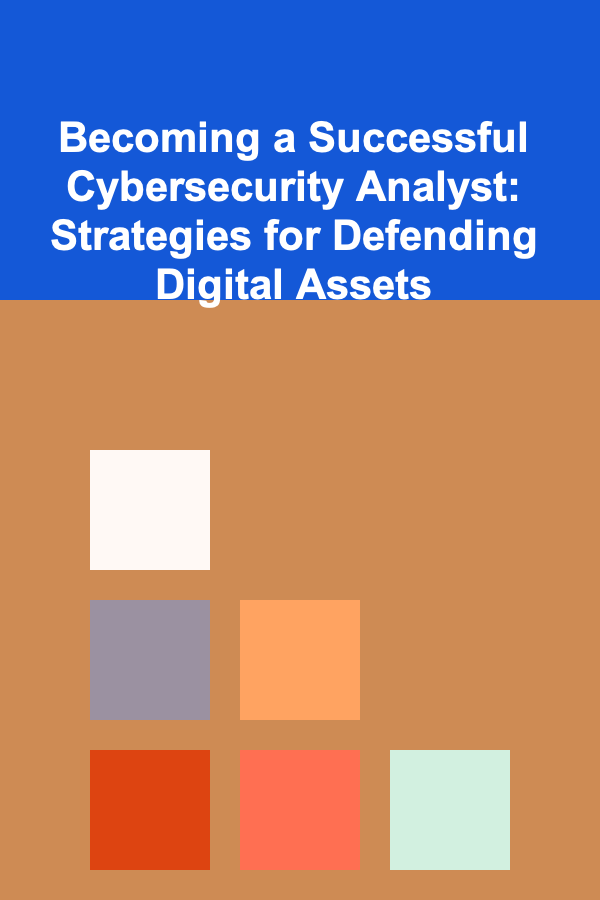
Becoming a Successful Cybersecurity Analyst: Strategies for Defending Digital Assets
Read More
How to Make Money Online as a Content Creator: 10 Actionable Ideas
Read More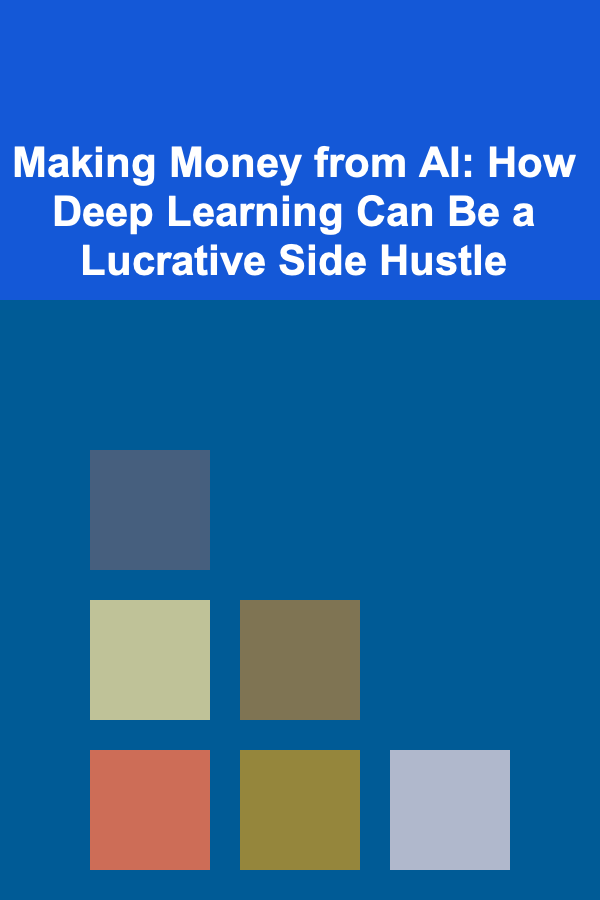
Making Money from AI: How Deep Learning Can Be a Lucrative Side Hustle
Read More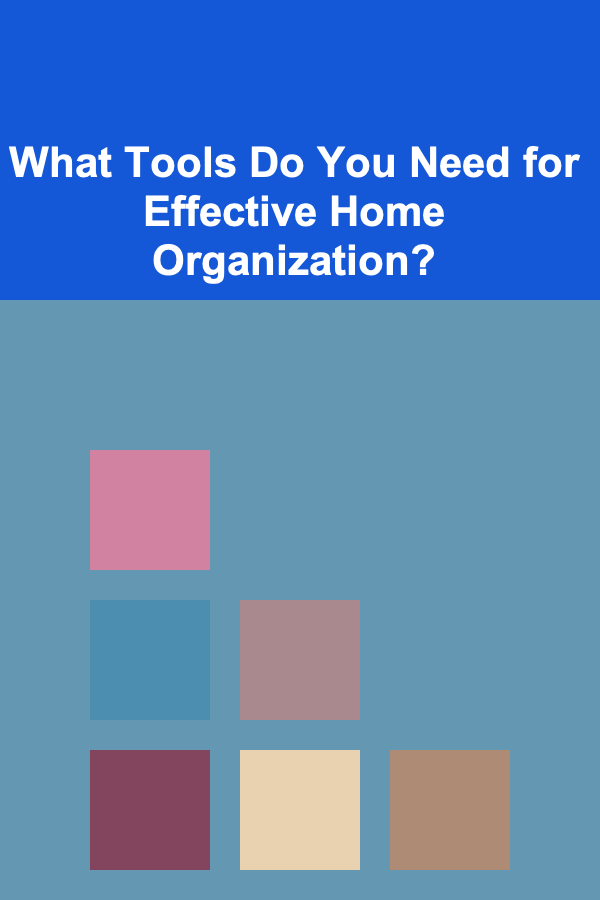
What Tools Do You Need for Effective Home Organization?
Read More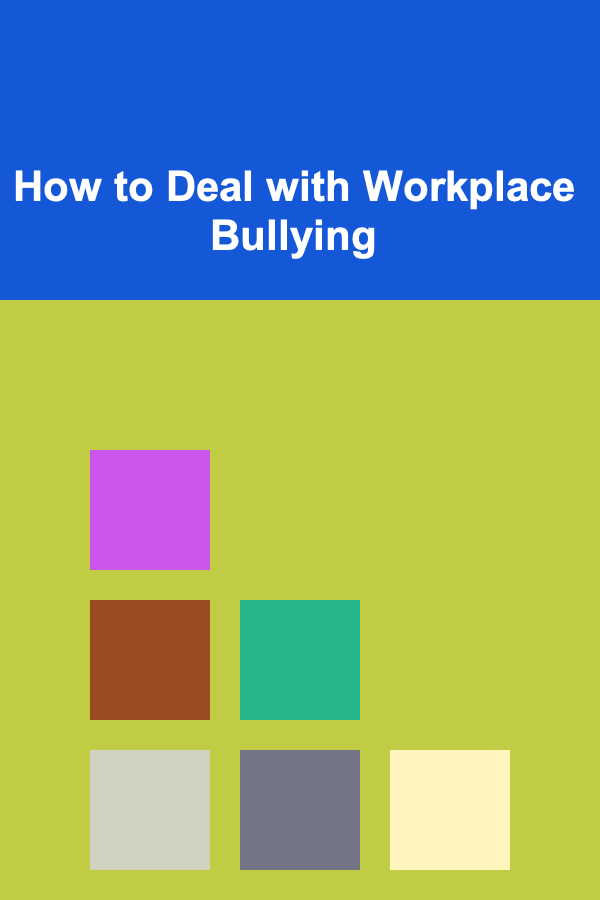
How to Deal with Workplace Bullying
Read More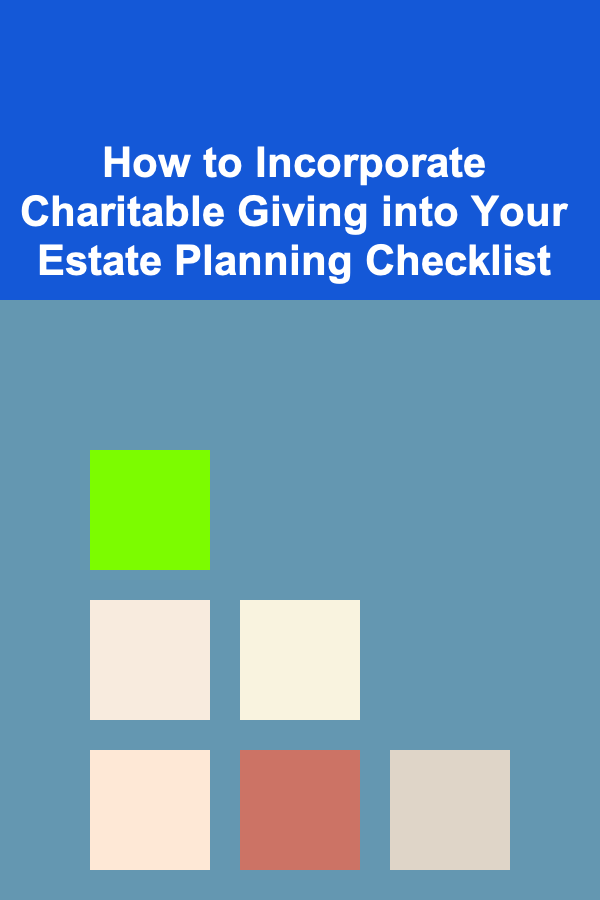
How to Incorporate Charitable Giving into Your Estate Planning Checklist
Read MoreOther Products
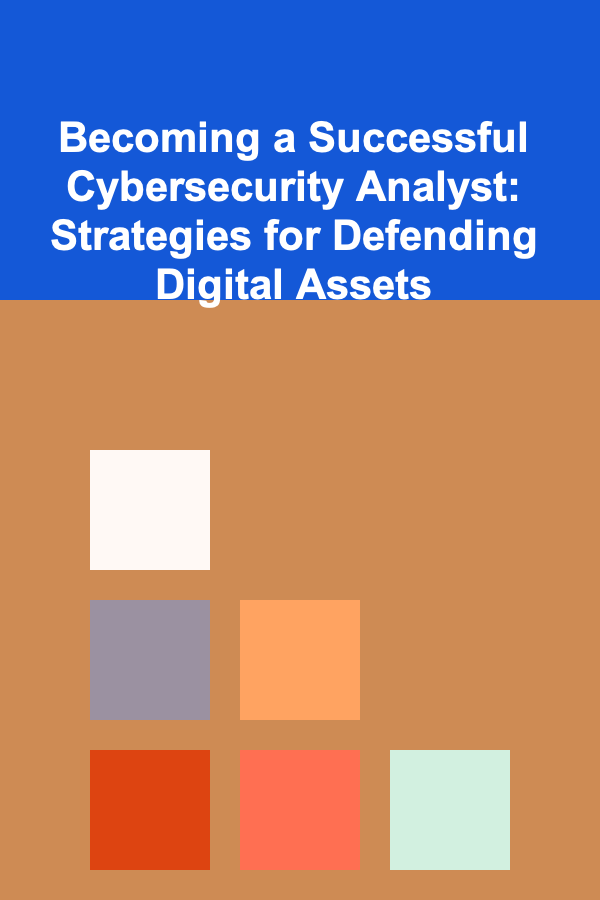
Becoming a Successful Cybersecurity Analyst: Strategies for Defending Digital Assets
Read More
How to Make Money Online as a Content Creator: 10 Actionable Ideas
Read More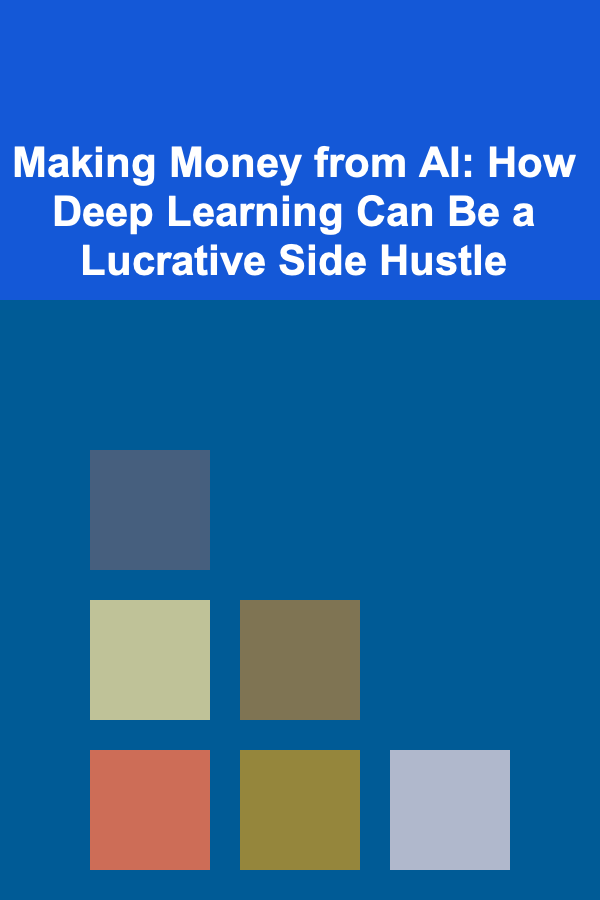
Making Money from AI: How Deep Learning Can Be a Lucrative Side Hustle
Read More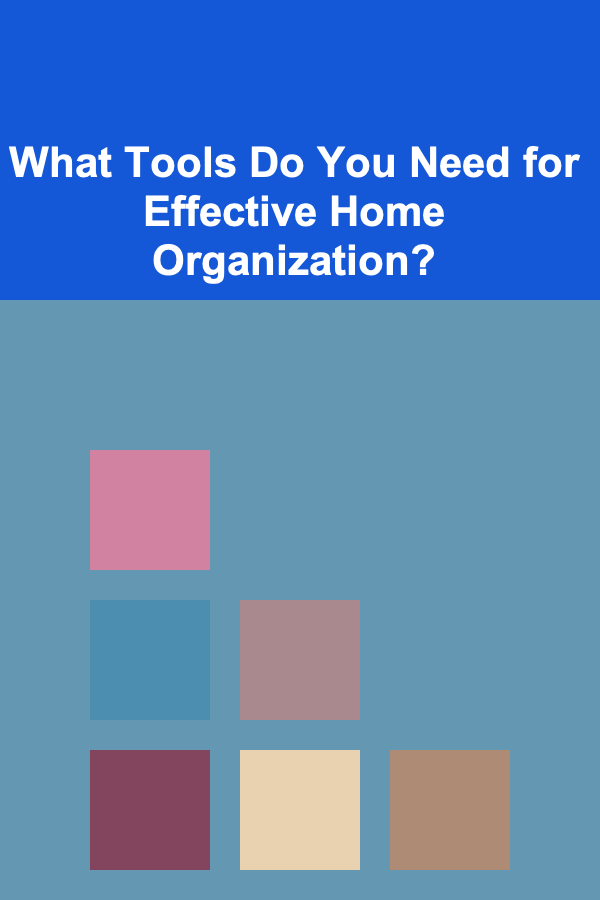
What Tools Do You Need for Effective Home Organization?
Read More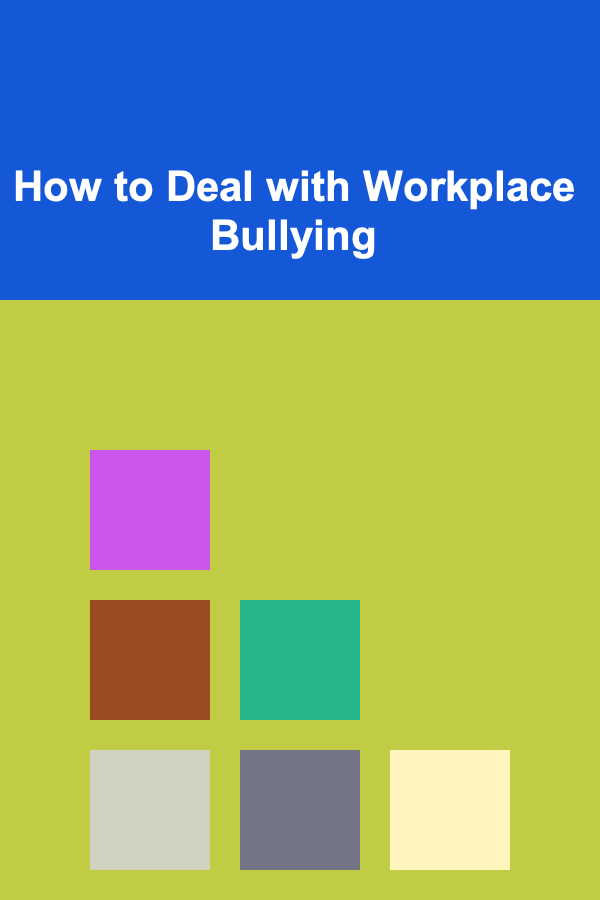
How to Deal with Workplace Bullying
Read More