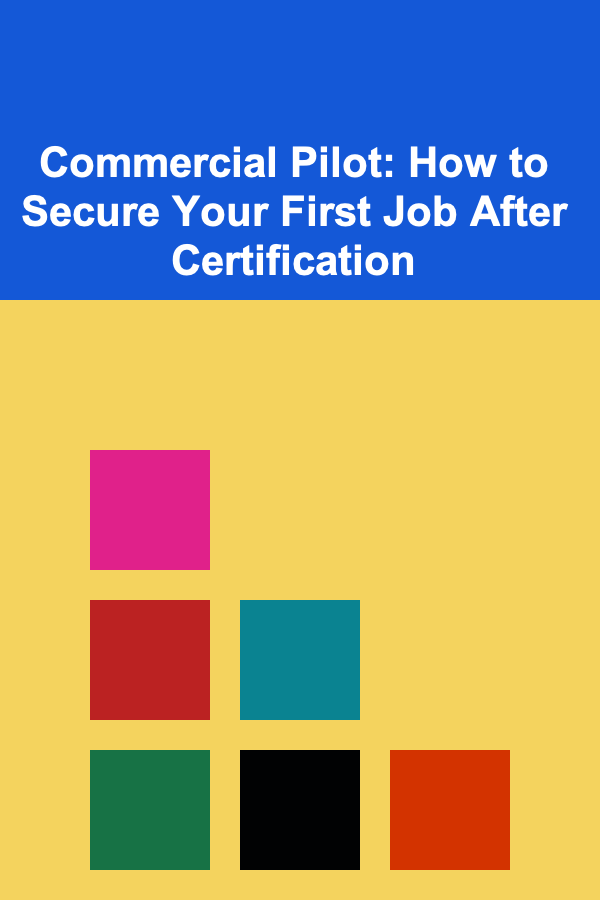How to Set Up a Website and Online Presence for Your Business: An Actionable Guide
ebook include PDF & Audio bundle (Micro Guide)
$12.99$11.99
Limited Time Offer! Order within the next:

In today's digital age, having an online presence is no longer optional for businesses. Whether you're running a small local shop or a global enterprise, an effective online presence is essential to attract customers, build credibility, and scale your business. Among the first steps in establishing this presence is setting up a website.
But how exactly do you go about setting up a website and creating a strong online identity for your business? This guide breaks down the entire process in a detailed, actionable way. We'll cover everything from the basics of building your website to the advanced strategies for marketing your business online.
Defining Your Brand's Identity
Before you even start building your website, you need to define your brand identity. This is the foundation on which your online presence will stand. Think about the following elements:
- Brand Purpose: What is your business's mission? What do you aim to provide to your customers that is unique or valuable?
- Target Audience: Who are your customers? Understanding their demographics, preferences, and challenges will help you design your website and message in a way that resonates with them.
- Brand Voice: Your tone and style are crucial in how your audience perceives you. Is your brand formal or casual, serious or playful? This will inform how you write content on your site and how you engage on social media.
- Visual Identity: Choose your brand's color scheme, fonts, and logo carefully. Consistent visual branding across your website and other platforms will help you appear professional and trustworthy.
Choosing a Domain Name
Your domain name is your digital address. It should be easy to remember, reflect your business name or services, and, if possible, be short and sweet. Here are some tips for choosing a good domain name:
- Relevance: The domain should ideally relate to your business name or what you do. It should give visitors an idea of what your site is about.
- Simplicity: Keep it short, simple, and easy to spell. Avoid using hyphens or numbers, as these can confuse potential visitors.
- Domain Extension : The most common extension is
.com, but others like.net,.org, or industry-specific extensions like.techor.storeare also options. Always try to get the.comif possible. - Availability: Use a domain name checker to ensure the name you want isn't already taken. If your ideal name is unavailable, consider slight variations.
Once you have your domain, register it with a reliable domain registrar like GoDaddy, Namecheap, or Google Domains.
Choosing a Website Builder or CMS
With your domain name in hand, it's time to decide how you want to build your website. For most small businesses, using a website builder or a content management system (CMS) is the most straightforward and cost-effective approach.
Website Builders:
Website builders are ideal for those who don't have much technical experience. They offer drag-and-drop functionality, pre-designed templates, and an easy-to-use interface. Some popular website builders include:
- Wix: Known for its user-friendly interface and a large selection of templates.
- Squarespace: Great for visually-driven websites, particularly for creatives.
- Weebly: A simple option that's perfect for small businesses.
Content Management Systems (CMS):
For businesses looking for more control and flexibility, a CMS like WordPress may be the way to go. WordPress powers over 40% of the web and has extensive plugin support for adding additional functionality, like e-commerce, contact forms, and SEO optimization. Other popular CMS options include Joomla and Drupal.
- WordPress: Highly customizable, with a wealth of plugins and themes available.
- Shopify: The best CMS if you want to focus on e-commerce.
Hosting:
Most website builders include hosting in their plans. However, if you're using WordPress or another CMS, you will need separate hosting. Here are some well-known hosting providers:
- Bluehost: Great for WordPress websites and offers one-click installations.
- SiteGround: Known for excellent customer service and fast loading speeds.
- HostGator: Budget-friendly and reliable for all types of websites.
Designing Your Website
Now comes the fun part---designing your website! Here, the focus should be on user experience (UX) and ease of navigation. An appealing website can improve engagement and conversions. Here's how to do it:
Simple, Clean Layout
Keep the design simple, with a clear focus on your main goals. Your homepage should clearly communicate who you are and what you offer. Here's how to do it:
- Logo and Branding: Position your logo in the top-left corner. This is where visitors expect it to be, and it's the first thing they'll notice.
- Navigation: Use clear and concise navigation menus. Stick to standard navigation conventions, like placing the menu at the top or on the left.
- Visuals: Use high-quality images that reflect your brand and products. Avoid overloading the site with too many images, as this can slow down your page load time.
- Mobile-Responsive: Ensure your website looks great on both desktop and mobile devices. The majority of users now browse on mobile, so mobile optimization is a must.
Call-to-Actions (CTAs)
Make sure each page has clear call-to-action buttons. Whether it's "Buy Now," "Sign Up for Our Newsletter," or "Contact Us," your CTAs should be easy to find and designed to encourage user action.
Trust Signals
Incorporate trust signals such as:
- Client Testimonials: Display testimonials from satisfied clients to build credibility.
- Security Badges: If you're selling products or services, make sure your payment gateway is secure and display the relevant security badges.
- About Us Page: Share your business's story, values, and what sets you apart from competitors.
Optimizing Your Website for Search Engines (SEO)
Creating a website is only half the battle; you also need to make sure people can find it. This is where SEO (Search Engine Optimization) comes into play. SEO helps your website rank higher in search engine results, which increases the likelihood of being found by potential customers.
Here are some key SEO strategies to implement:
- Keyword Research: Find the keywords your target audience is searching for, and incorporate them into your website's content. Use tools like Google Keyword Planner or SEMrush to find relevant keywords.
- On-Page SEO: Make sure each page on your website has optimized title tags, meta descriptions, and headings. Include keywords naturally in the content.
- Content Creation: Regularly post high-quality, relevant content such as blog posts, case studies, or guides. This not only drives traffic but also establishes your business as an authority in your industry.
- Mobile Optimization: Google now prioritizes mobile-friendly websites, so make sure your site is responsive and loads quickly on mobile devices.
- Backlinks: Earn backlinks from reputable sites in your industry. Backlinks signal to search engines that your site is trustworthy and authoritative.
Building Your Online Presence with Social Media
A website is a great start, but you also need to build your presence on social media platforms to extend your reach. Create profiles for your business on platforms where your audience is most active (Facebook, Instagram, LinkedIn, etc.).
Social Media Tips:
- Consistency: Post regularly on your social channels, providing valuable content and engaging with your audience.
- Cross-Promote: Promote your website on social media and encourage followers to visit it.
- Engage with Followers: Respond to comments, share user-generated content, and create polls or surveys to interact with your audience.
Tracking Performance and Improving
Once your website is live, you need to track its performance to identify areas for improvement. Tools like Google Analytics can help you monitor traffic, bounce rates, and conversions. Look at the data to see where visitors are coming from, how they're interacting with your site, and where they're dropping off.
- A/B Testing: Regularly test different versions of your web pages (e.g., headlines, CTAs) to find out what works best for your audience.
- Speed Optimization : Use tools like Google PageSpeed Insights to measure your website's load time and improve it if necessary. A slow website can hurt user experience and SEO rankings.
Conclusion
Setting up a website and establishing an online presence for your business is a powerful way to grow and succeed in today's digital world. From defining your brand's identity and choosing the right platform to implementing SEO strategies and engaging on social media, each step is crucial for building a strong foundation.
Take it one step at a time, stay consistent, and keep refining your approach as you learn more about what resonates with your audience. Over time, your online presence will become a valuable asset that drives traffic, builds customer trust, and ultimately helps you grow your business.
Reading More From Our Other Websites
- [Toy Making Tip 101] Reinventing Play: DIY Toy Projects to Celebrate Life's New Chapters
- [Needle Felting Tip 101] Maintaining and Caring for Your Needle Felting Tools for Longevity
- [Home Rental Property 101] How to Maximize Rental Income with Simple Home Improvements
- [Stamp Making Tip 101] Top Must-Have Tools for DIY Stamp Artists
- [Home Maintenance 101] How to Maintain Your HVAC System for Efficient Performance
- [Home Soundproofing 101] How to Use Acoustic Panels to Enhance Soundproofing at Home
- [Personal Investment 101] Using Deep Learning to Build Profitable Solutions for Businesses
- [Personal Financial Planning 101] How to Use Financial Planning to Manage Life's Unexpected Expenses
- [Stamp Making Tip 101] Best Strategies for Marketing Your Hand‑Made Stamps on Online Marketplaces
- [Personal Finance Management 101] How to Avoid Impulse Spending When Shopping Online: Practical Tips for a Leaner Budget
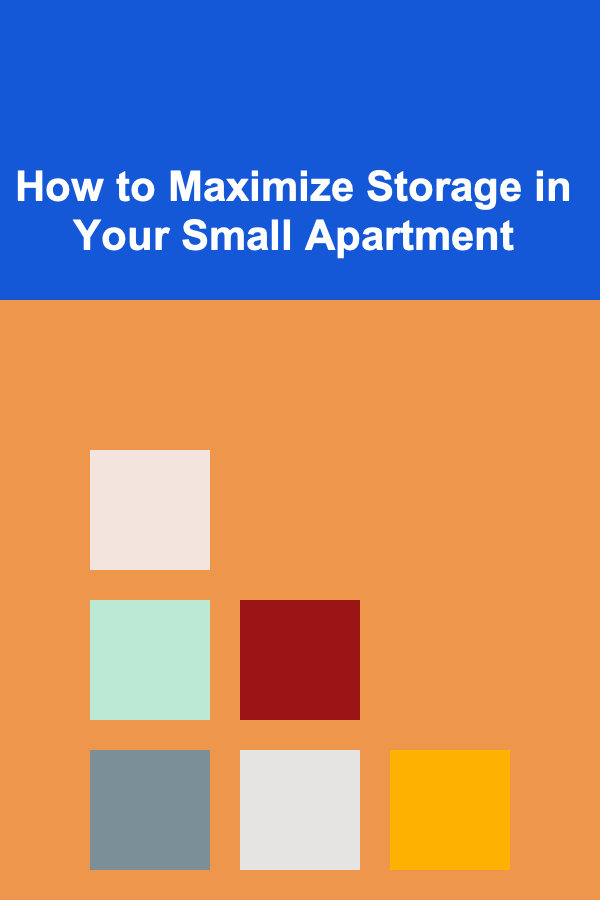
How to Maximize Storage in Your Small Apartment
Read More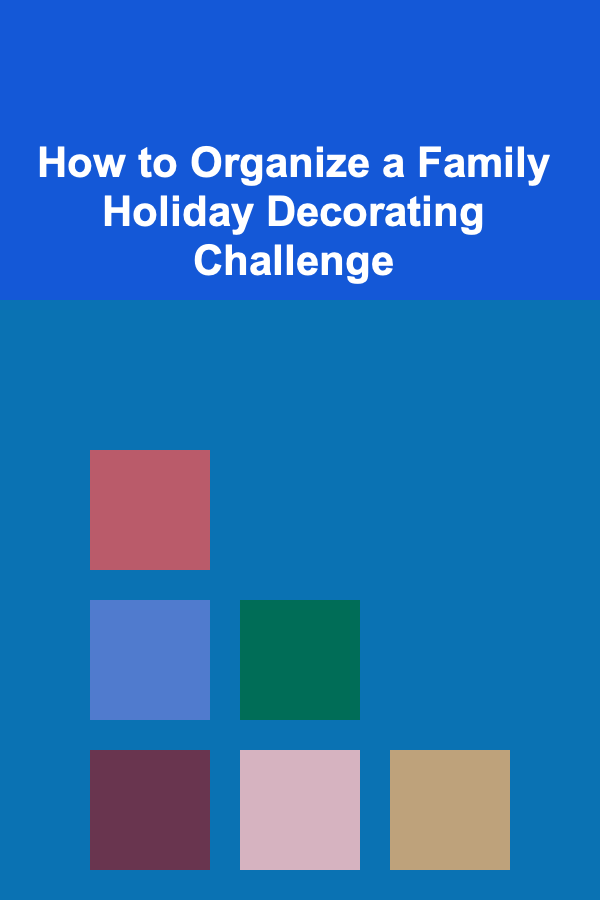
How to Organize a Family Holiday Decorating Challenge
Read More
How to Decorate Cookies with Royal Icing
Read More
How to Decipher Your Genetic Ancestry Test Results
Read More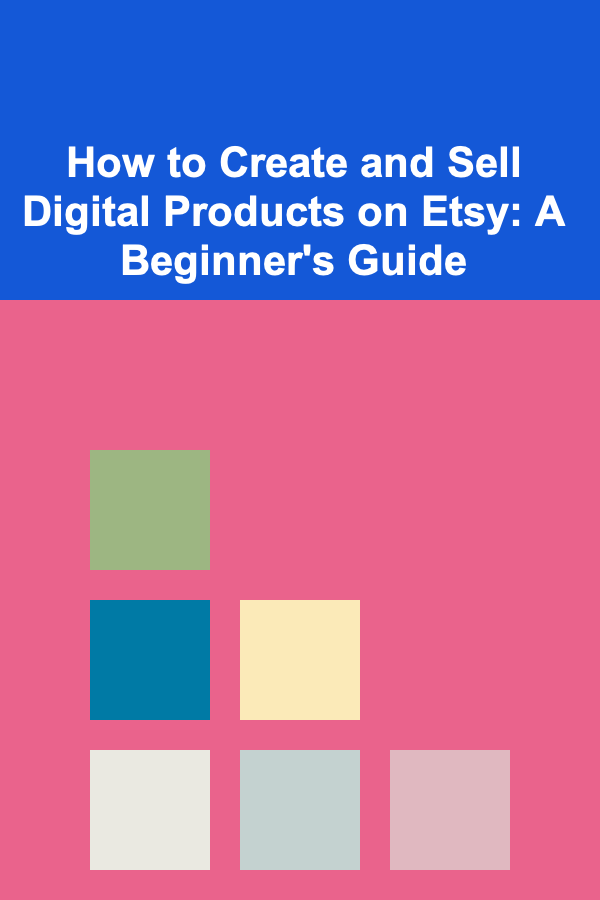
How to Create and Sell Digital Products on Etsy: A Beginner's Guide
Read More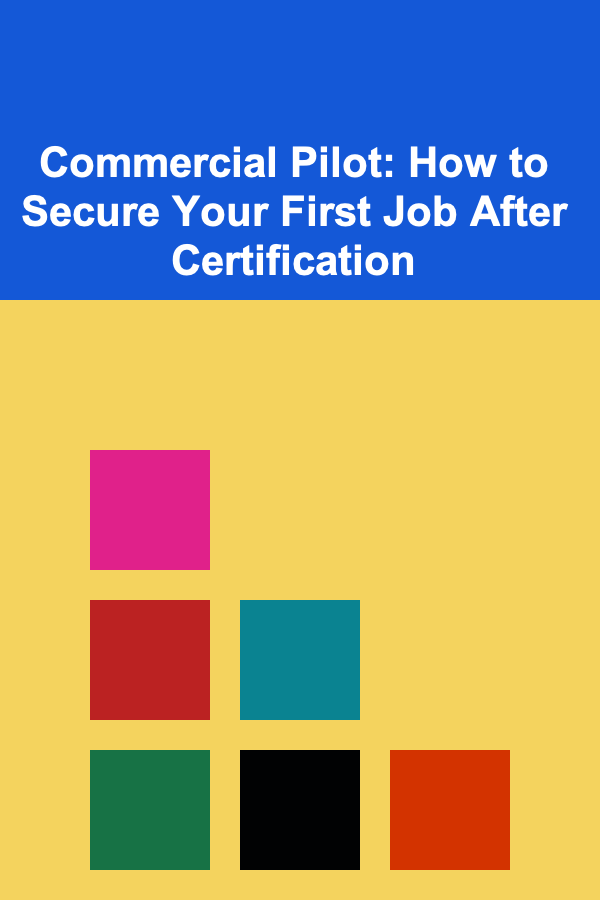
Commercial Pilot: How to Secure Your First Job After Certification
Read MoreOther Products
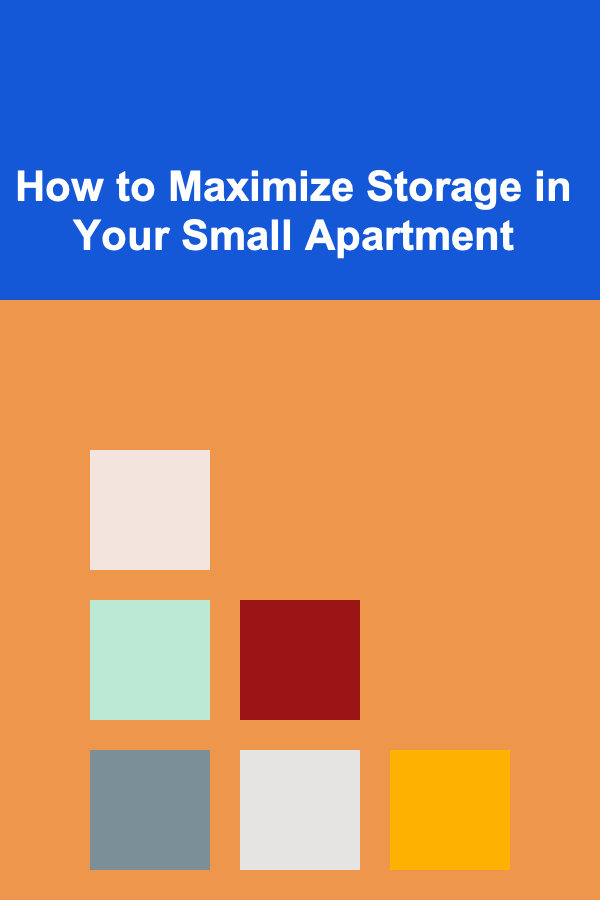
How to Maximize Storage in Your Small Apartment
Read More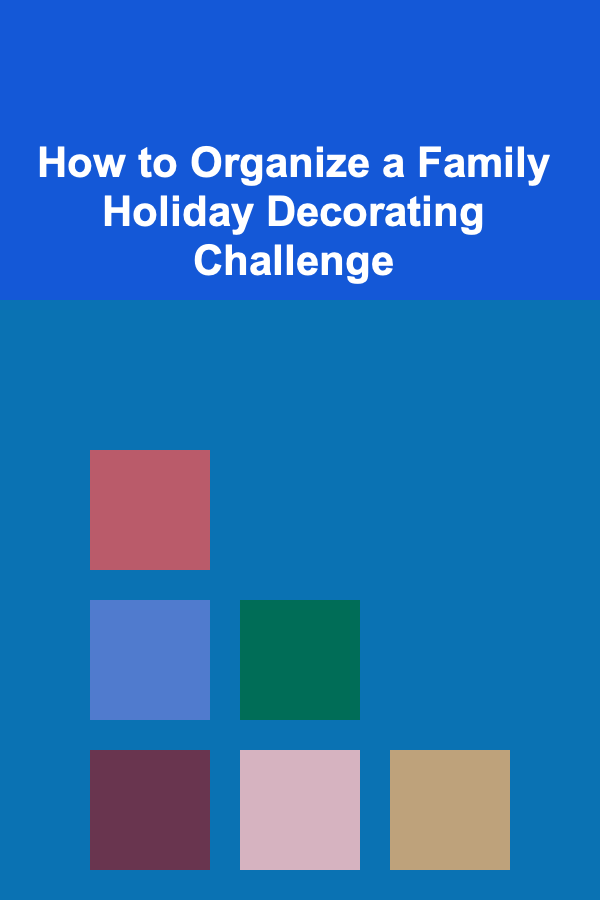
How to Organize a Family Holiday Decorating Challenge
Read More
How to Decorate Cookies with Royal Icing
Read More
How to Decipher Your Genetic Ancestry Test Results
Read More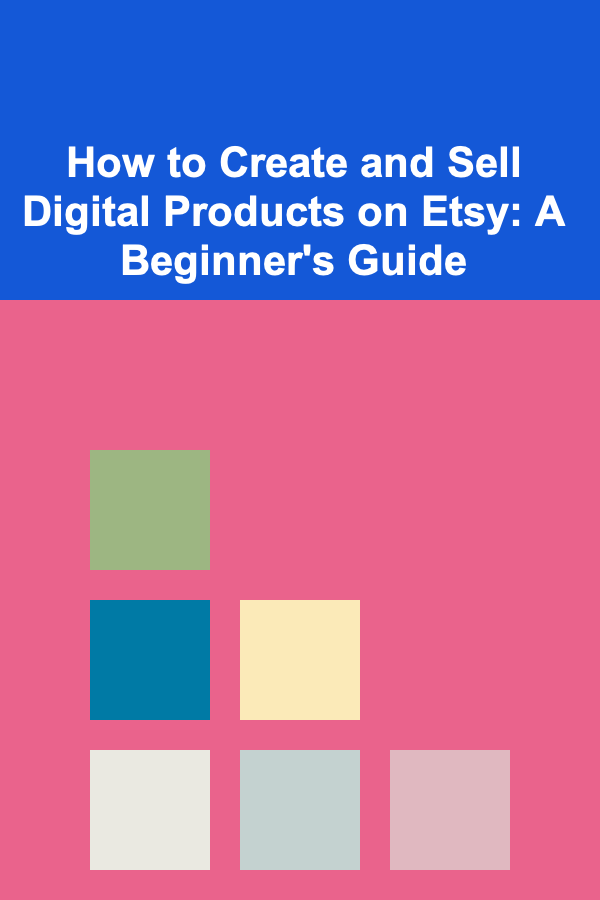
How to Create and Sell Digital Products on Etsy: A Beginner's Guide
Read More