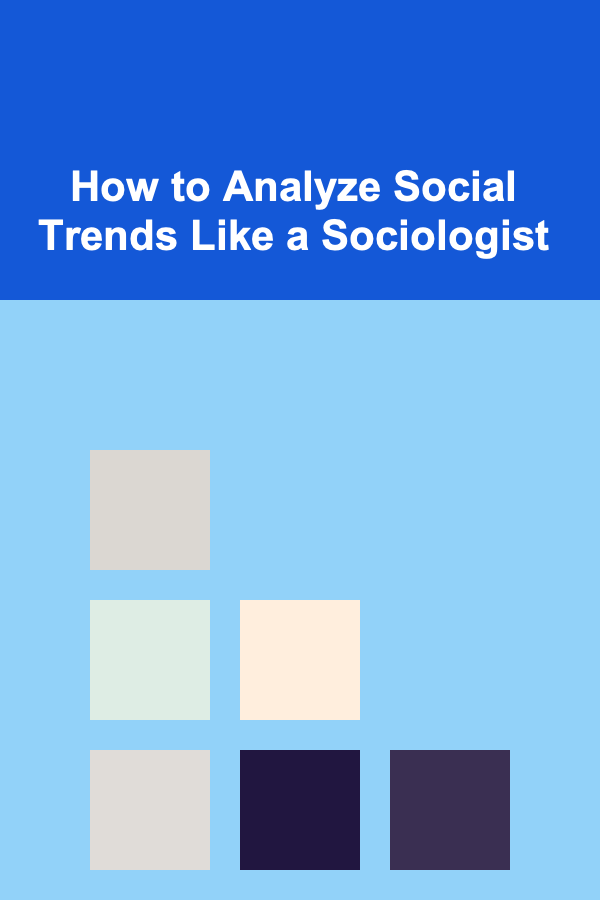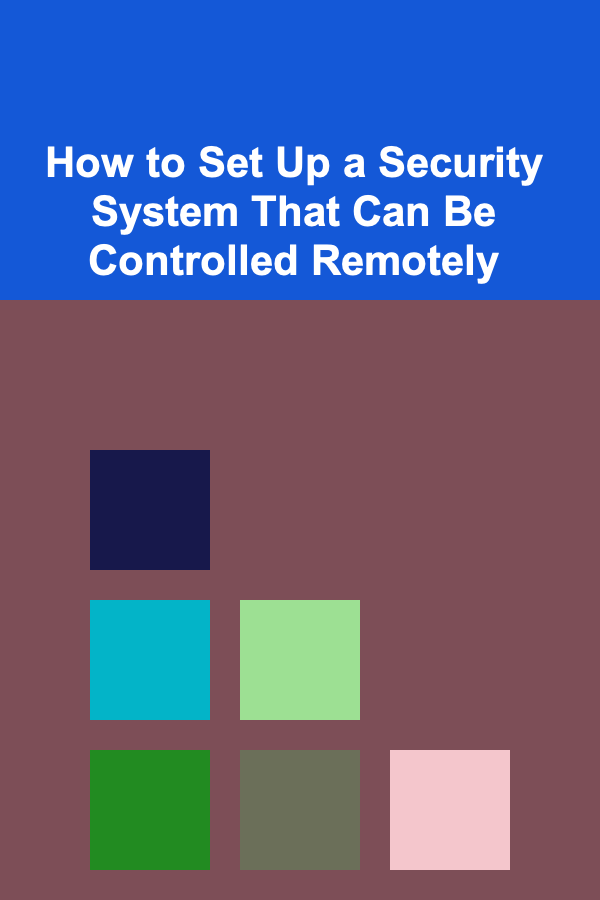
How to Set Up a Security System That Can Be Controlled Remotely
ebook include PDF & Audio bundle (Micro Guide)
$12.99$11.99
Limited Time Offer! Order within the next:
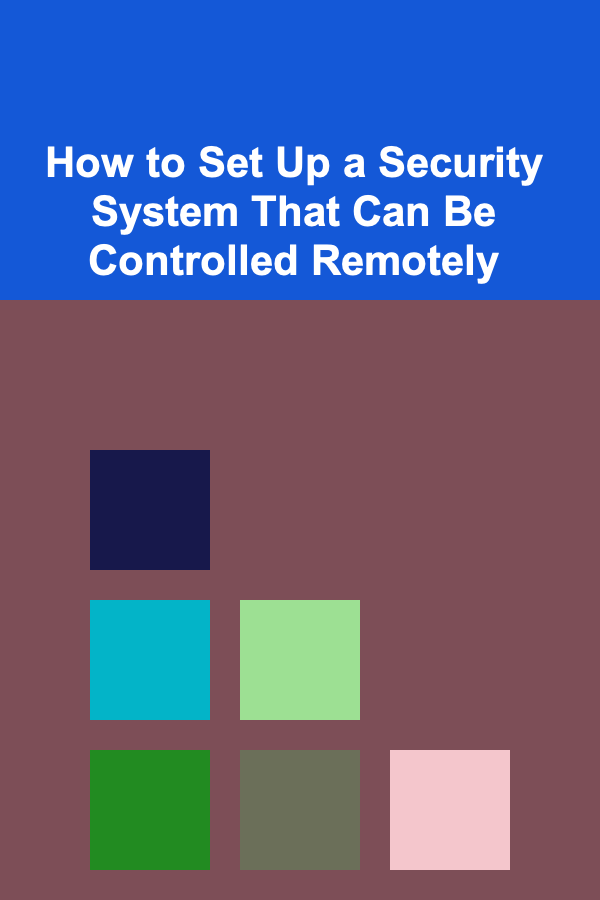
In the modern world, security systems have evolved from basic alarms to complex, interconnected setups that can be monitored and controlled remotely. These advanced systems offer not only convenience but also enhanced protection for your home or business. Whether you're trying to safeguard your home, monitor activity while you're away, or just gain peace of mind, setting up a remote-controlled security system can provide many benefits.
This article will explore how to set up a security system that can be controlled remotely, from the basics of smart security technology to the most advanced, integrated systems. We'll cover essential components, technologies, installation steps, and how to ensure your security system is robust, easy to control, and can be accessed from anywhere.
Why Choose a Remote-Controlled Security System?
Before diving into the technical aspects of setting up a remote-controlled security system, it's important to understand why such a system is a smart choice.
Convenience and Accessibility
One of the main reasons people opt for remote-controlled security systems is convenience. With an internet-connected security system, you can access the system from your smartphone, tablet, or computer---no matter where you are. This means you can check live camera feeds, receive alerts, control door locks, or adjust your alarm settings remotely.
Real-time Alerts
Remote-controlled security systems provide real-time notifications to your smartphone or email. If there is an intruder, a fire, or even a system malfunction, you'll be instantly alerted, allowing you to act quickly. Many systems even allow for remote communication with local authorities, enabling faster response times.
Customization and Control
Remote control of security systems allows for greater customization. You can set schedules for alarms, lights, and cameras, as well as adjust the sensitivity of motion detectors and cameras. Moreover, you can configure your system to notify specific people, whether that's family members, house sitters, or security professionals.
Integration with Other Smart Devices
Many modern security systems integrate seamlessly with other smart home devices, like smart lighting, thermostats, and locks. By connecting your security system to these devices, you can automate your home's security, enhancing convenience, efficiency, and safety.
Remote Monitoring While on Vacation
If you're traveling or away from home for an extended period, a remote-controlled security system offers peace of mind. You can check the status of your system and monitor live camera feeds at any time. In the case of suspicious activity, you can alert the authorities or instruct a neighbor to check on your property.
Components of a Remote-Controlled Security System
A fully-functional remote-controlled security system typically includes several components working together. These components not only protect against unauthorized entry but also help detect other threats, like fire or carbon monoxide, and offer a means for remote monitoring and control.
2.1 Security Cameras
Security cameras are a fundamental part of any modern security system. They allow you to monitor the exterior and interior of your property. Many modern cameras come equipped with features such as HD resolution, night vision, and motion detection. Some even offer advanced AI features, like facial recognition and object tracking.
When choosing cameras for your system, consider the following:
- Indoor vs. Outdoor Cameras: Make sure to choose cameras designed for either indoor or outdoor use, depending on their placement.
- Resolution: For clear images, opt for cameras with at least 1080p HD resolution.
- Connectivity: Look for cameras that support Wi-Fi or Ethernet connectivity for remote access.
- Night Vision: Many security cameras offer infrared night vision to capture footage in low-light conditions.
2.2 Motion Detectors
Motion detectors are essential for detecting movement in your home or business. These sensors alert you whenever movement is detected within their range. When connected to your security system, motion detectors can trigger alarms, turn on cameras, or notify you through your smartphone.
There are different types of motion detectors:
- Passive Infrared (PIR) Sensors: These detect body heat and movement in their range.
- Microwave Sensors: These detect motion using microwave radar.
- Ultrasonic Sensors: These emit sound waves to detect changes in the environment.
2.3 Door and Window Sensors
Door and window sensors are key components in any security system. These devices alert you when doors or windows are opened or closed, ensuring that any breach of your home is detected immediately.
Most sensors consist of two parts: a magnet and a contact sensor. When the door or window is closed, the magnet and sensor align, keeping the circuit intact. If the door or window is opened, the connection is broken, and an alert is sent.
2.4 Smart Locks
Smart locks are an essential feature for remote-controlled access to your property. These locks can be controlled via your smartphone, eliminating the need for traditional keys. Some smart locks allow you to provide temporary access codes to guests or service personnel, which can be revoked after use.
Smart locks come with various features, including:
- Keyless entry through smartphone apps or keypads.
- Auto-locking when you leave your home.
- Integration with home automation systems, such as Amazon Alexa or Google Assistant.
2.5 Alarm System
A remote-controlled security system should also include an alarm system that can be triggered in case of unauthorized entry or other emergencies. Modern alarm systems can send notifications to your smartphone, activate sirens or flashing lights, and alert local authorities.
When choosing an alarm system, consider systems that offer:
- Customizable settings for sensitivity and alerts.
- Emergency notification features that notify family members or professional monitoring centers.
- Integration with cameras and motion sensors to trigger alarm events based on certain conditions.
2.6 Smart Hub/Control Panel
A central hub or control panel is the brain of your security system. It allows you to connect all of your components---cameras, sensors, locks, and alarms---and control them remotely. The hub is typically paired with a smartphone app that allows you to monitor and control your security system from anywhere.
Many systems offer a smart hub that connects to the cloud, allowing for remote access and control via an app. These hubs can be integrated with popular home automation platforms like Amazon Alexa, Google Home, or Apple HomeKit.
2.7 Cloud Storage
Remote security systems often store video footage and event logs in the cloud, allowing you to review recorded footage even if the camera is damaged or stolen. Cloud storage also provides a backup in case your local storage device (e.g., SD card or hard drive) is compromised.
2.8 Environmental Sensors
Environmental sensors, such as smoke, carbon monoxide, and water leak detectors, are often integrated into remote security systems. These devices can notify you in case of a fire, gas leak, or water damage, adding an extra layer of protection to your property.
How to Set Up a Remote-Controlled Security System
Now that we've covered the components of a remote-controlled security system, let's dive into how to set it up.
3.1 Step 1: Choose the Right Security System
The first step in setting up your security system is choosing the right one. There are many brands and types of systems available, ranging from DIY solutions to professional monitoring services.
- DIY Systems: These systems are often more affordable and easy to install. Popular DIY systems include brands like Ring, SimpliSafe, and Arlo. These systems come with pre-configured kits that you can customize to fit your needs.
- Professional Monitoring Systems: If you prefer a professionally installed system, companies like ADT and Vivint offer comprehensive security solutions with remote control capabilities. These systems are typically more expensive but offer round-the-clock monitoring.
When choosing a system, consider factors like:
- Budget: DIY systems are typically less expensive but may require more hands-on setup.
- Scalability: Consider whether the system can be expanded in the future to add more cameras or sensors.
- Remote access: Ensure that the system allows for control via a smartphone app or web portal.
- Monitoring options: Check if the system includes professional monitoring or if you'll be responsible for handling alerts.
3.2 Step 2: Install Your Security System
Once you've chosen your system, the next step is installation. For DIY systems, installation is usually straightforward, and most devices come with easy-to-follow instructions. Professional systems will typically send a technician to install the system for you.
Here are the general steps for installing a remote-controlled security system:
- Mount Cameras and Sensors: Position cameras and motion detectors in areas where they can effectively monitor your home. Typically, cameras should be installed near entry points, like doors and windows. Sensors should be placed on all accessible doors and windows.
- Install the Control Hub: Place the control hub or panel in a central location that allows it to communicate with all of your devices. Make sure it's within range of your Wi-Fi or Ethernet connection.
- Connect Devices to the Hub: Follow the instructions to connect cameras, sensors, and smart locks to the control hub. Many devices can be added by scanning QR codes or entering serial numbers.
- Test Your System: Once everything is set up, test each component to ensure they're working correctly. Check if the cameras are providing clear footage and if sensors are triggering alerts when activated.
3.3 Step 3: Configure Remote Access
To control your security system remotely, you'll need to configure access through a mobile app or web portal. Most systems offer apps for both iOS and Android devices, which can be downloaded from the App Store or Google Play.
After downloading the app, sign in with your account credentials, and follow the instructions to pair your system with the app. You'll then be able to monitor and control your system from your smartphone or tablet.
3.4 Step 4: Set Up Alerts and Automations
Once your system is connected, you can set up alerts and automations to customize your security experience.
- Push Notifications: Configure the system to send you push notifications or emails for certain events, like motion detection or a door being opened.
- Automated Schedules: Set up automated schedules for your cameras, lights, and alarms. For example, you could program your system to arm itself automatically when you leave home and disarm when you return.
- Integration with Other Devices: Many security systems integrate with other smart devices, such as thermostats, lights, and locks. Use the app to link these devices and create routines that enhance your home's security.
3.5 Step 5: Regular Maintenance and Updates
A remote-controlled security system requires regular maintenance and updates to ensure its reliability. Make sure to:
- Test the system periodically to ensure all components are functioning correctly.
- Check for software updates in the mobile app and control hub to ensure you have the latest features and security patches.
- Replace batteries in sensors, cameras, and other devices as needed to avoid malfunctions.
Security Considerations for Remote-Controlled Systems
While remote-controlled security systems offer many benefits, they also come with certain risks. Here are some tips for securing your system:
- Use strong passwords for your system and app accounts. Enable two-factor authentication (2FA) when available.
- Secure your home Wi-Fi network with strong encryption (WPA3) and a unique password to prevent unauthorized access.
- Regularly review app permissions and disable any features that aren't necessary for your security system.
- Update your devices regularly to ensure they are protected from security vulnerabilities.
Conclusion
Setting up a security system that can be controlled remotely provides peace of mind, enhanced protection, and convenience. Whether you are looking to protect your home, monitor activity while you're away, or integrate with other smart home devices, a remote-controlled security system is an investment that can greatly improve your security posture.
By selecting the right components, choosing a suitable system, and ensuring proper installation and configuration, you can have a robust, reliable security system that works seamlessly with your lifestyle. Whether you choose a DIY system or opt for professional installation, make sure to stay proactive with maintenance and security updates to keep your system running smoothly.
Reading More From Our Other Websites
- [Digital Decluttering Tip 101] Best Ways to Optimize Cloud Sync Settings to Prevent Redundant Files
- [Personal Investment 101] Monetizing Your Deep Learning Skills: Passive Income Ideas
- [Home Staging 101] How to Use Mirrors and Artwork to Add Depth to Your Staged Home
- [Home Family Activity 101] How to Have a Technology-Free Family Weekend
- [Personal Investment 101] Maximizing Passive Income with Deep Learning for Freelancers
- [Home Security 101] How to Secure Your Home's Windows and Doors for Maximum Protection
- [Personal Financial Planning 101] How to Set Financial Goals and Achieve Them: A Practical Approach
- [Home Lighting 101] How to Choose Lighting for a Home Gym
- [Biking 101] How to Choose the Best Bike Frame for Your Riding Style and Needs
- [Personal Care Tips 101] How to Choose the Best Hair Gel for Fine or Limp Hair
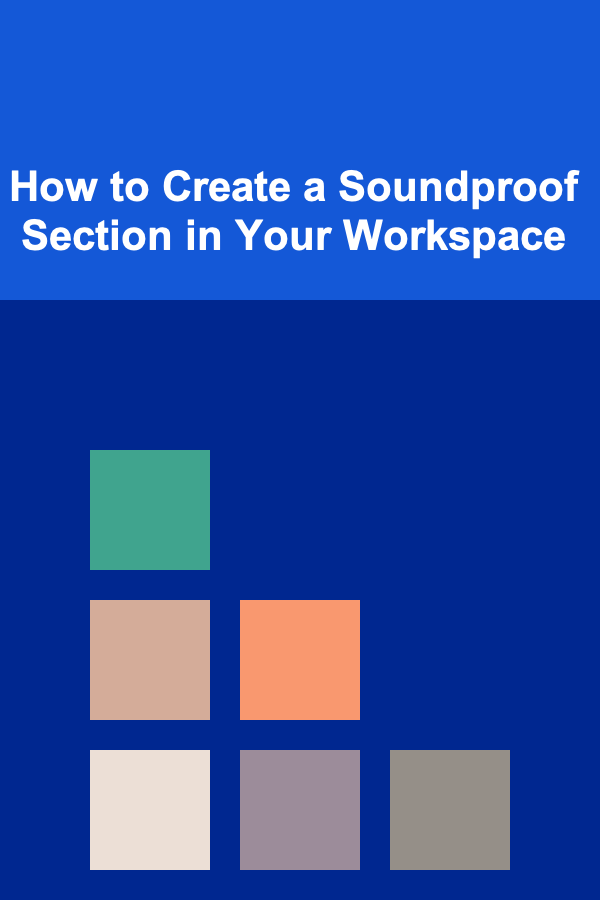
How to Create a Soundproof Section in Your Workspace
Read More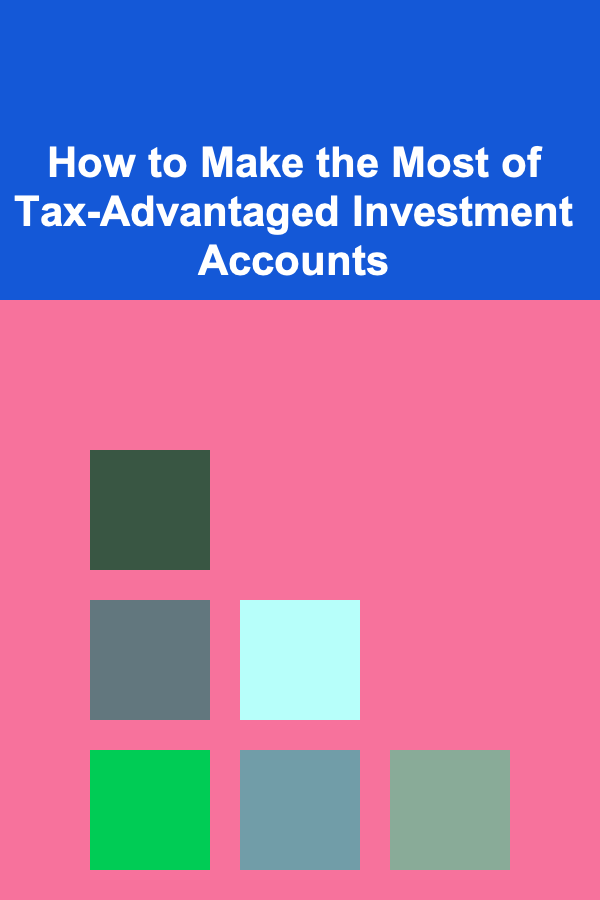
How to Make the Most of Tax-Advantaged Investment Accounts
Read More
Mastering the Executive Assistant Role: Essential Skills for the Modern Executive Assistant
Read More
How To Install Under Cabinet Lighting
Read More
Getting Started with Rock Climbing: A Comprehensive Guide
Read More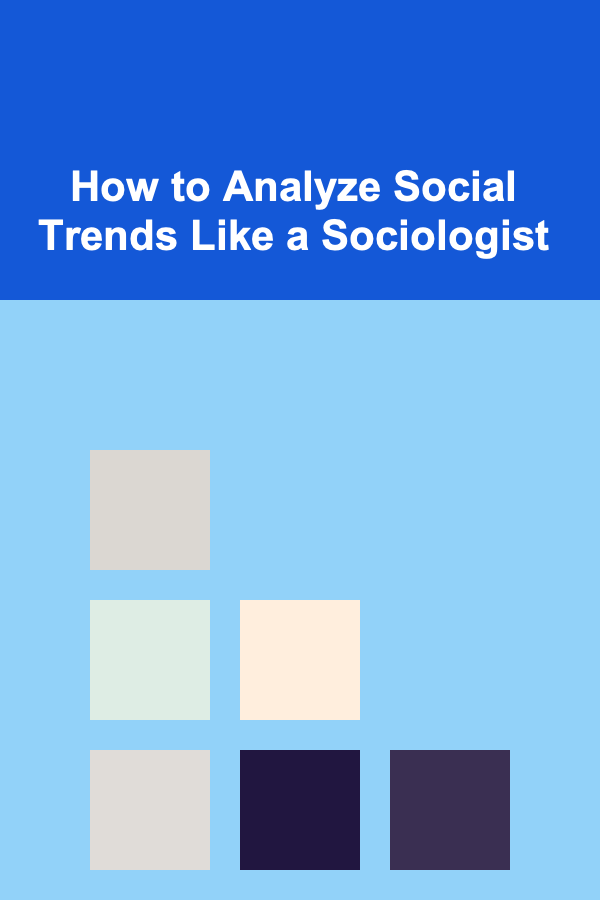
How to Analyze Social Trends Like a Sociologist
Read MoreOther Products
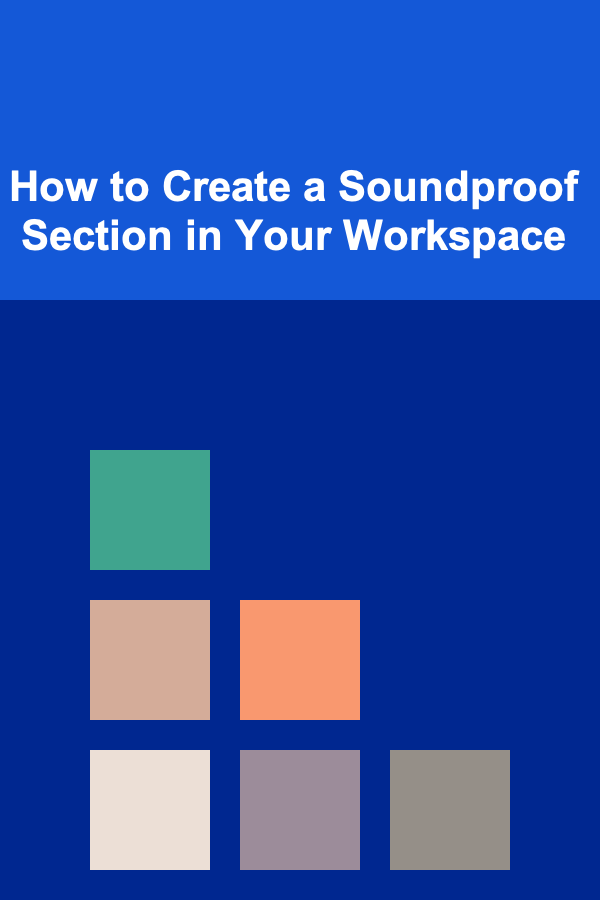
How to Create a Soundproof Section in Your Workspace
Read More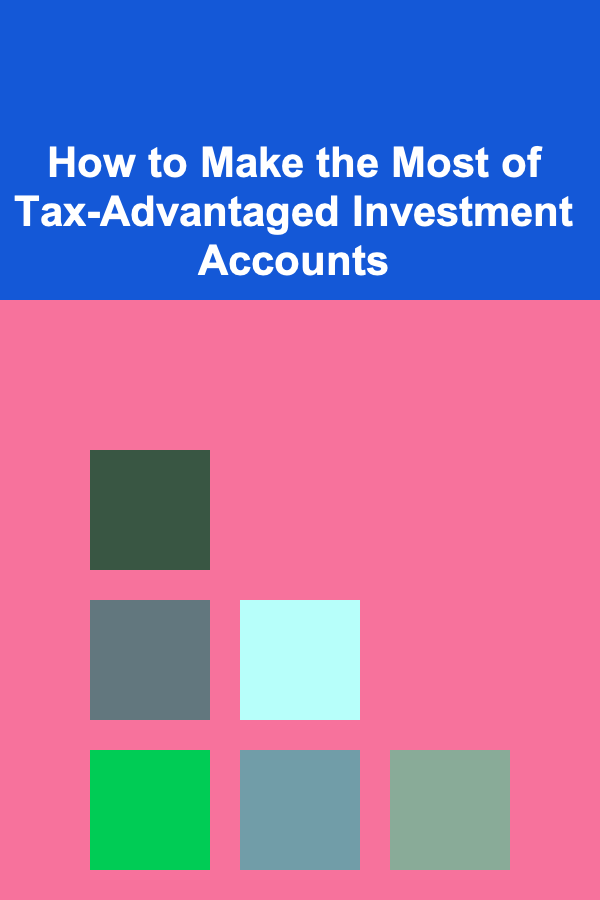
How to Make the Most of Tax-Advantaged Investment Accounts
Read More
Mastering the Executive Assistant Role: Essential Skills for the Modern Executive Assistant
Read More
How To Install Under Cabinet Lighting
Read More
Getting Started with Rock Climbing: A Comprehensive Guide
Read More