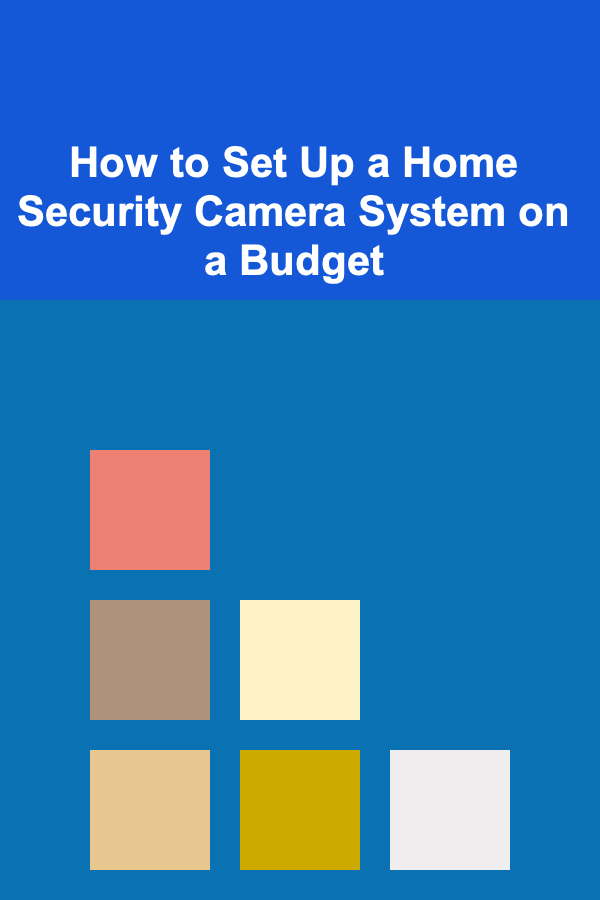
How to Set Up a Home Security Camera System on a Budget
ebook include PDF & Audio bundle (Micro Guide)
$12.99$10.99
Limited Time Offer! Order within the next:
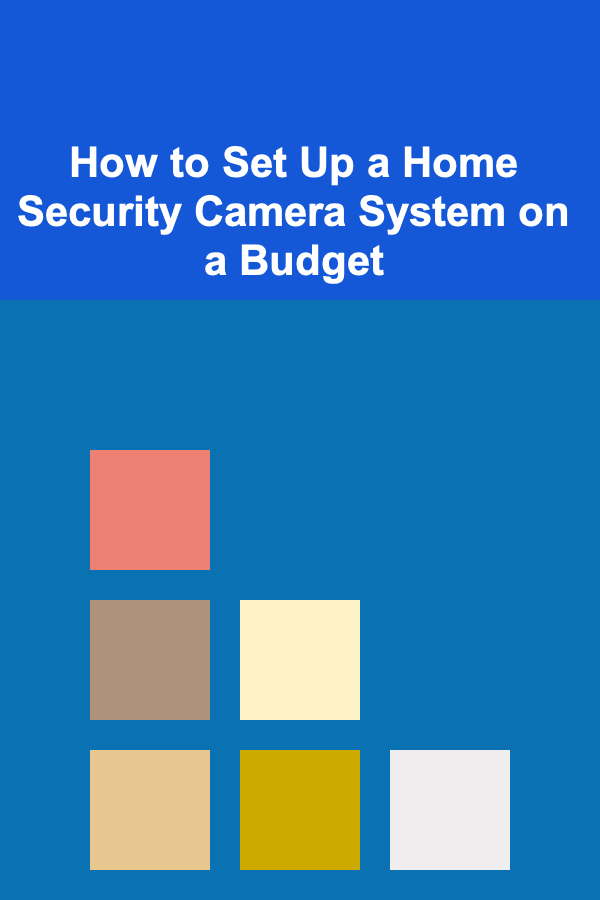
In today's world, home security is a top priority for many homeowners. Whether you live in a quiet neighborhood or a bustling city, protecting your home and loved ones is crucial. A home security camera system can provide peace of mind by allowing you to monitor the interior and exterior of your home in real-time. However, many people think that setting up a comprehensive security system requires a significant investment. Fortunately, it is possible to set up a home security camera system on a budget without sacrificing quality or reliability.
This article will guide you through the process of setting up a home security camera system on a budget. From understanding your needs to selecting the right equipment and installing it yourself, we will cover everything you need to know to secure your home without breaking the bank.
Assess Your Home Security Needs
Before purchasing any equipment, it's important to assess your security needs. Understanding what areas of your home need monitoring will help you make informed decisions about the type and number of cameras you should install.
Areas to Consider:
- Entry points: Front and back doors, side doors, and garage entrances are common entry points for burglars. It's important to place cameras that cover these areas.
- Driveway: If you have a driveway, installing a camera to monitor vehicles or any suspicious activity is a good idea.
- Windows: Ground-floor windows are vulnerable points for break-ins. Consider cameras that capture these areas, especially if you have large windows or sliding glass doors.
- Backyard: If you have a backyard or garden, a camera covering this area can prevent trespassing and unauthorized access.
- Interior: If you're concerned about indoor security, install cameras in high-traffic areas like hallways or common rooms. However, make sure to respect privacy in more sensitive spaces like bathrooms and bedrooms.
Decide What Features You Need:
- Resolution: Higher resolution cameras provide clearer images. For budget-friendly systems, aim for at least 1080p resolution for a good balance between clarity and price.
- Night Vision: If your cameras are going to be monitoring areas in low light, ensure they have good night vision capabilities.
- Motion Detection: Motion detection alerts can be crucial for monitoring activity around your home. Budget-friendly cameras often include this feature, which can save on storage by only recording when motion is detected.
- Cloud Storage vs. Local Storage: Cloud storage services usually require a monthly fee, while local storage through a microSD card or a Network Video Recorder (NVR) is often free but may require more technical setup.
Choose the Right Type of Security Cameras
Once you've assessed your needs, it's time to choose the type of cameras that will best suit your home and budget. There are several types of cameras available, each with its own advantages and considerations.
Wired vs. Wireless Cameras
- Wired Cameras: Wired cameras are generally more stable and provide consistent video quality. However, they require more complex installation, as you'll need to run cables through walls or ceilings. They also often require a power outlet nearby.
- Wireless Cameras: Wireless cameras are easier to install, as they don't require running wires throughout your home. They connect to your Wi-Fi network and can be placed almost anywhere. However, they rely on a stable Wi-Fi connection, and you may need to replace batteries periodically unless you choose a model with a rechargeable battery.
Outdoor vs. Indoor Cameras
- Outdoor Cameras: Designed to withstand the elements, outdoor cameras are typically weatherproof and built to handle rain, snow, or extreme temperatures. They often have features like motion sensors and night vision to ensure clear footage in all conditions.
- Indoor Cameras: These are less rugged than outdoor cameras but can still be useful for monitoring areas inside your home. Many budget indoor cameras offer features like two-way audio, which can allow you to communicate with visitors or intruders.
Pan-Tilt-Zoom (PTZ) vs. Fixed Cameras
- PTZ Cameras: These cameras can be remotely adjusted to pan, tilt, and zoom in on specific areas, offering more flexibility. However, they tend to be more expensive than fixed cameras.
- Fixed Cameras: Fixed cameras have a stationary lens and can only record a specific area. They are more affordable but may require multiple cameras to cover the same area as a PTZ camera.
Smart Features
- App Integration: Many budget-friendly cameras come with smartphone apps that allow you to view live feeds, receive alerts, and control your camera remotely.
- Two-Way Audio: This feature allows you to speak to people through your camera, which is useful for communication with delivery personnel or potential intruders.
Research Affordable Camera Options
When working on a budget, it's essential to research affordable yet reliable security camera options. Many manufacturers offer high-quality cameras at competitive prices. While premium brands like Arlo, Nest, and Ring can be quite costly, there are several budget-friendly alternatives that perform well.
Some budget-friendly brands and options include:
- Wyze Cam: Wyze offers affordable cameras with high-quality video resolution, motion detection, and free cloud storage. Their cameras are easy to set up and come with features typically found in more expensive models.
- Blink: Amazon's Blink cameras are affordable wireless options with motion detection, HD video quality, and long battery life.
- Reolink: Known for providing good quality at lower prices, Reolink offers both wired and wireless options, including cameras with 4K resolution and PTZ functionality.
- Eufy: Eufy offers a range of budget-friendly home security cameras that are known for their reliability, including some models with local storage options (avoiding cloud subscription fees).
- TP-Link Kasa Cam: Another budget-friendly option, TP-Link's Kasa Cam provides excellent value with 1080p video, two-way audio, and motion detection.
Consider the Subscription Fees
Many home security camera systems come with a cloud storage plan that involves monthly or annual fees. If you want to avoid recurring costs, look for cameras that offer free cloud storage or local storage options like SD cards. Some models from brands like Wyze and Eufy include free cloud storage or provide the option to save footage to a local device, saving you money in the long term.
Install Your Security Cameras
Once you've selected your cameras, the next step is installation. Installing a home security camera system doesn't have to be expensive or complicated, especially if you choose wireless cameras. Here's a step-by-step guide to installing your system:
1. Choose the Right Locations for Your Cameras
When installing your cameras, make sure they are positioned to monitor the areas you've identified as high-risk, such as doors, windows, and driveways. Keep these tips in mind:
- Elevate Cameras: Mount cameras at a height that allows them to capture a wide field of view. This will prevent intruders from tampering with them.
- Cover Entry Points: Install cameras to monitor all potential entry points, such as doors, garages, and ground-level windows.
- Avoid Obstructions: Make sure that nothing is obstructing the camera's line of sight. Trim trees or bushes that could block the view.
- Consider Lighting: Cameras with night vision are important, but ensure they are placed in well-lit areas to improve image quality.
2. Mount the Cameras
For wireless cameras, you typically just need to attach the camera bracket to the wall or ceiling using screws. Most wireless cameras come with an easy-to-follow mounting template. Ensure the cameras are stable and point them in the desired direction.
For wired cameras, you'll need to run the cables through walls or ceilings, which may require some basic tools like a drill, wire cutters, and cable clips. It's often helpful to map out the cable routes before drilling to ensure that you don't create unnecessary holes.
3. Connect Your Cameras
Wireless cameras typically connect to your Wi-Fi network using a smartphone app. Follow the camera's manual to pair it with your home Wi-Fi network. Ensure your router has sufficient signal strength where you plan to install the cameras. Wired cameras may require a direct connection to your NVR or DVR system.
4. Test Your Cameras
Once the cameras are installed and connected, test them to ensure they're recording properly and that you can access the footage via the camera app or online portal. Adjust the angle or position of any cameras that aren't capturing the desired area. You should also test features like motion detection and night vision to confirm they're functioning correctly.
Monitor Your System and Stay Alert
After everything is set up, monitor your camera system regularly. Many apps allow you to view live feeds, check stored footage, and receive alerts. Stay proactive in checking the camera feeds, especially if you're expecting any unusual activity around your home.
Additionally, make sure to keep your security system up to date by periodically reviewing the camera's software and firmware for any updates. Regular maintenance ensures that the cameras continue to function properly and securely.
Conclusion
Setting up a home security camera system on a budget is completely achievable with the right planning, equipment, and installation. By assessing your needs, choosing affordable yet reliable cameras, and installing them strategically around your home, you can significantly enhance your security without spending a fortune.
Remember to consider factors like storage options, smart features, and installation ease when choosing your cameras. With the variety of budget-friendly cameras on the market, you can ensure your home is safe and secure for both your family and property. And by taking a DIY approach, you can save on installation fees, making home security more accessible for everyone.
With the right steps, you can confidently protect your home, knowing that your investment in security will pay off in peace of mind.
Reading More From Our Other Websites
- [Home Rental Property 101] How to Protect Your Rental Property from Natural Disasters
- [Small Business 101] Top CRM Software for Small Business: Best Tools for 2025
- [Personal Investment 101] Building and Monetizing AI Tools with Deep Learning
- [Home Cleaning 101] How to Remove Lint from a Dryer for Better Performance
- [Home Family Activity 101] How to Create a Family Time Capsule for Milestones and Memories
- [Stamp Making Tip 101] Must-Try Designs for Your First Hand-Carved Stamp
- [Personal Investment 101] How to Start a Small Business and Use It as an Investment Vehicle
- [Home Family Activity 101] How to Create a Family Game Night with Budget-Friendly Games
- [Ziplining Tip 101] Best Multi-Day Zipline Expeditions Along the Amazon River for Eco‑Explorers
- [Personal Investment 101] How to Calculate Your Risk Tolerance for Investing

How to Save Space by Decluttering Your Home Regularly
Read More
The Art of Photography: Capturing Moments in Time
Read More
The Comprehensive Guide to Cost Accounting: A Practical Approach for Professionals
Read More
How to Choose Sustainable Electronics
Read More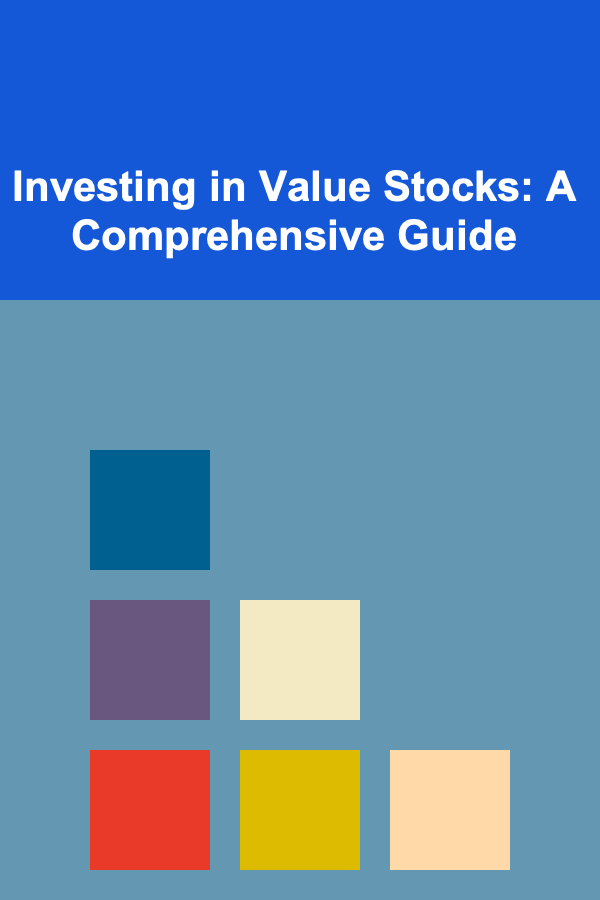
Investing in Value Stocks: A Comprehensive Guide
Read More
Cultivating the Extraordinary: A Guide to Growing Unique and Exotic Plants
Read MoreOther Products

How to Save Space by Decluttering Your Home Regularly
Read More
The Art of Photography: Capturing Moments in Time
Read More
The Comprehensive Guide to Cost Accounting: A Practical Approach for Professionals
Read More
How to Choose Sustainable Electronics
Read More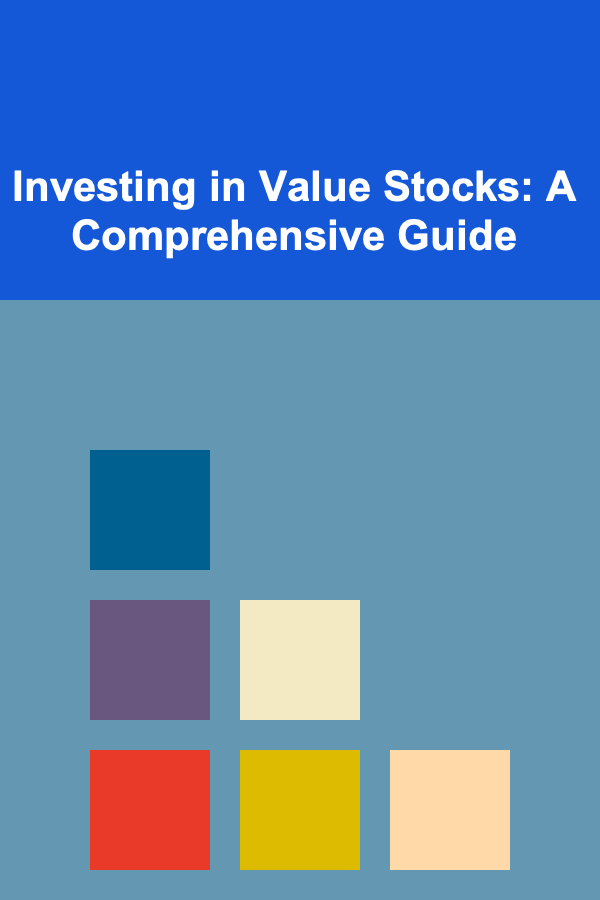
Investing in Value Stocks: A Comprehensive Guide
Read More