
How to Set Up a File Backup System for Your Organization
ebook include PDF & Audio bundle (Micro Guide)
$12.99$7.99
Limited Time Offer! Order within the next:

In today's digital age, organizations rely heavily on data for day-to-day operations. From financial records to customer information, the loss of critical data can have disastrous consequences. Whether it's due to hardware failure, cyberattacks, or simple human error, data loss is a real threat. That's why setting up an effective file backup system is not just a best practice but a necessity.
A robust file backup system ensures that your data is regularly saved, protected, and easily recoverable in the event of a disaster. In this guide, we will walk you through the essential steps to create a reliable file backup system for your organization, from assessing your needs to implementing the right solutions and maintaining the backup system over time.
Assess Your Backup Needs
Before you dive into setting up your backup system, it's important to first assess your organization's data needs. Not all data is created equal, and different types of data may require different levels of backup protection.
Identify Critical Data
Start by identifying the most critical data your organization relies on. This could include:
- Financial records
- Customer databases
- Employee records
- Legal and compliance documents
- Proprietary intellectual property (IP)
Understanding what needs the most protection will help prioritize your backup strategy. Some data might be more time-sensitive than others, meaning you need more frequent backups for those files.
Determine Backup Frequency
Data changes continuously, and you need to decide how often to back up specific files. There are a few key factors to consider:
- Real-time or frequent backups: Critical data that changes regularly, such as customer transactions or project files, may require hourly or even real-time backups.
- Daily or weekly backups: Files that change less frequently, such as archived documents or company policies, can be backed up daily or weekly.
The goal is to ensure that you can recover data as quickly as possible without overwhelming your backup system with unnecessary duplication.
Choose the Right Backup Type
There are several types of backups to choose from, and the one you select will depend on your organization's data and backup needs. Each type of backup serves a different purpose and provides different levels of protection.
Full Backup
A full backup is the most comprehensive option, where all selected data is copied to the backup storage location. While this method offers the highest level of data protection, it is also the most time-consuming and storage-intensive.
Incremental Backup
Incremental backups only save the data that has changed since the last backup, whether it's a full or incremental backup. This method saves on storage space and time, but it requires the restoration of the last full backup plus all incremental backups to fully recover data.
Differential Backup
Differential backups save the data that has changed since the last full backup. Unlike incremental backups, differential backups do not rely on the previous incremental backups, which means restoration can be quicker. However, differential backups tend to grow in size over time as more data changes.
Cloud Backup vs. On-Site Backup
When choosing your backup solution, you need to decide whether you want to back up your data on-site (i.e., using physical hardware) or off-site (i.e., using cloud services).
- Cloud Backup: Cloud storage offers scalability and flexibility, making it a good choice for businesses with growing data. Cloud services can be accessed from anywhere, and they typically provide robust security measures such as encryption and multi-factor authentication. Examples include Amazon Web Services (AWS), Google Drive for Business, and Microsoft OneDrive for Business.
- On-Site Backup: On-site backup involves using physical storage devices like external hard drives, Network Attached Storage (NAS) systems, or tape drives. On-site backups can be faster to recover from, but they are vulnerable to local disasters, such as fires or theft.
Many organizations use a hybrid approach, combining both cloud and on-site backups to ensure they have both fast recovery times and off-site redundancy.
Implement Automation for Consistency and Reliability
One of the most critical aspects of an effective backup system is automation. Human error is one of the leading causes of data loss, and manual backups are often forgotten or performed inconsistently.
Set Up Automated Backup Software
There are numerous backup software options available that allow you to schedule and automate the backup process. Choose software that fits your needs based on:
- The type of data you're backing up
- Your preferred backup schedule
- Integration with your current IT infrastructure
Popular options include:
- Acronis True Image: A comprehensive backup solution with cloud and on-site options and flexible backup scheduling.
- Veeam Backup & Replication: A powerful backup software for businesses that need fast recovery times and flexible options for virtual machines, physical servers, and cloud environments.
By setting up automated backups, you can reduce the risk of human error and ensure that data is regularly saved without requiring ongoing attention.
Test Your Backup Schedule
Even with automation in place, it's crucial to regularly verify that backups are running as scheduled. Set up automated reporting to alert IT teams when a backup fails, or create a manual schedule to spot-check backups periodically.
Ensure Backup Security
Data security is as important as data availability. If your backup files are compromised, it's just as bad as not having backups at all. Implement the following security measures to ensure the safety of your backup data:
Encryption
Encrypt your backups to ensure that sensitive data is protected. This is especially important for off-site backups or cloud backups, as they may be transmitted over the internet. Ensure that your backup software includes strong encryption standards, such as AES-256 encryption.
Access Control
Restrict access to backup files and systems. Ensure that only authorized personnel can access and manage the backup system. Use role-based access controls (RBAC) to minimize the risk of unauthorized access.
Multi-Factor Authentication (MFA)
Enable multi-factor authentication for any online or cloud-based backup systems. MFA adds an additional layer of security by requiring users to provide two or more forms of authentication before gaining access to sensitive data.
Establish a Backup Retention Policy
A backup retention policy outlines how long you will keep backups and when older backups should be deleted or archived. This policy is important to avoid filling up storage with unnecessary data and to comply with data retention laws or regulations.
Key Considerations for Retention:
- Regulatory Compliance: Some industries have regulations that mandate specific retention periods for certain types of data. Make sure you are compliant with these regulations.
- Storage Capacity: As your data grows, so does the storage capacity required for backups. An effective retention policy helps control costs and ensures that old, irrelevant data does not take up unnecessary space.
A common strategy is the Grandfather-Father-Son backup rotation scheme, where:
- Son backups are daily backups,
- Father backups are weekly backups,
- Grandfather backups are monthly backups.
Older backups are deleted or archived after a certain period, ensuring that storage resources are not consumed indefinitely.
Test Data Recovery Regularly
Backups are only useful if you can recover your data when needed. Testing your data recovery process is a critical part of your backup strategy.
Conduct Regular Recovery Drills
Test your backup and recovery system on a regular basis, ideally quarterly, to ensure that data can be restored quickly and accurately. Simulate real disaster scenarios, such as server crashes or ransomware attacks, and verify that your organization can recover without significant downtime.
Review and Improve
Each time you perform a recovery test, evaluate the process and identify areas for improvement. If you encounter issues during the recovery process, tweak your backup system or processes to make them more efficient and reliable.
Maintain Backup Documentation
Proper documentation is crucial to ensuring that your backup system remains effective over time, especially as your organization grows. Create and maintain detailed documentation for your backup processes, including:
- The types of data being backed up and how often
- Backup software and tools in use
- Backup storage locations (both cloud and on-site)
- Procedures for data recovery
This documentation should be easily accessible to key team members and updated whenever there are changes to the system.
Conclusion
Setting up a file backup system for your organization is an ongoing process that requires thoughtful planning, the right tools, and regular testing. By assessing your data needs, choosing the appropriate backup type, automating backups, ensuring security, and establishing a clear retention policy, you can ensure that your organization's data is always protected.
Remember, the most critical aspect of a backup system is not just having one in place, but ensuring that it is reliable and consistently tested. Regular maintenance and attention to your backup processes can help prevent costly data loss and downtime, enabling your business to stay operational and secure in an increasingly digital world.
Reading More From Our Other Websites
- [Home Budget Decorating 101] How to Sew Your Own Stylish Window Coverings: DIY Curtains and Window Treatments for Every Room
- [Organization Tip 101] How to Store Seasonal Decor Without Taking Up Too Much Space
- [Home Space Saving 101] How to Select the Perfect Space-Saving Dining Tables: Size, Shape, and Style for Every Home
- [Screen Printing Tip 101] Best Techniques for Achieving Transparent Overlays in Multi‑Color Screen Printing Designs
- [Home Pet Care 101] How to Choose the Right Pet-Proof Furniture for Your Home
- [Tiny Home Living Tip 101] How to Set Up a Tiny Home Office That Boosts Productivity
- [Home Cleaning 101] How to Disinfect and Clean Your Cutting Boards
- [Tie-Dyeing Tip 101] DIY Tie-Dye Trends: Turning Your Wardrobe into a Runway-Ready Statement
- [Organization Tip 101] Why Organizing Your Travel Gear Saves Time
- [Home Security 101] How to Perform Regular Home Security Audits to Keep Your Family Safe
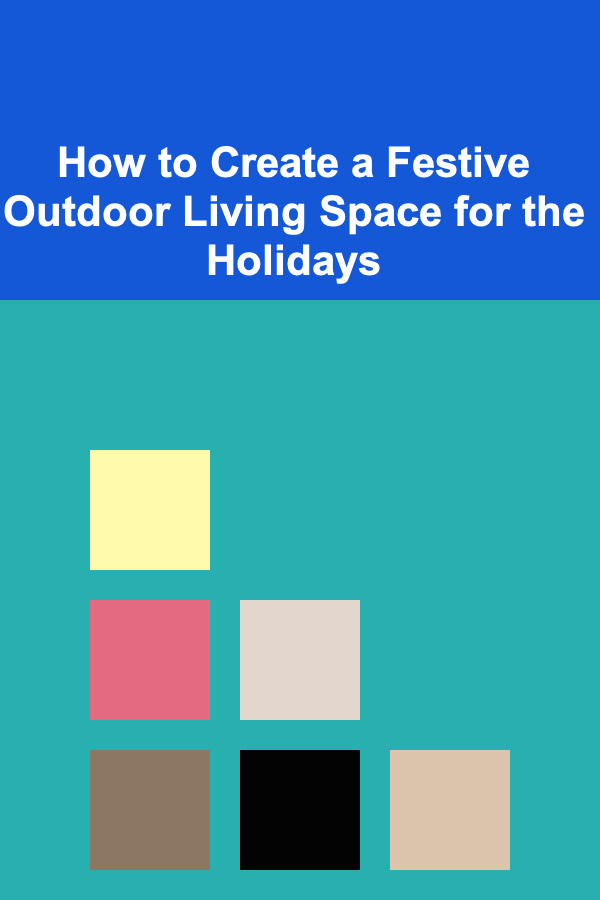
How to Create a Festive Outdoor Living Space for the Holidays
Read More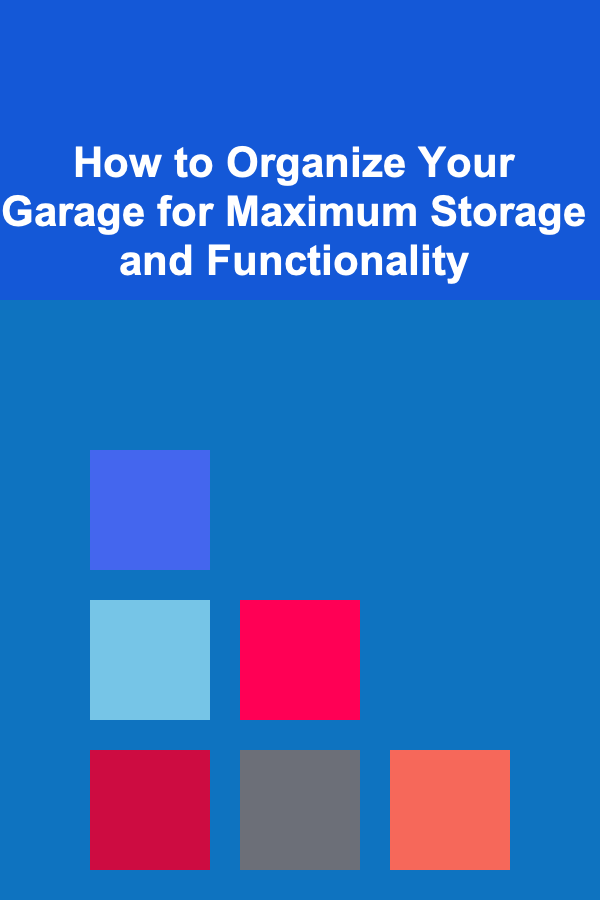
How to Organize Your Garage for Maximum Storage and Functionality
Read More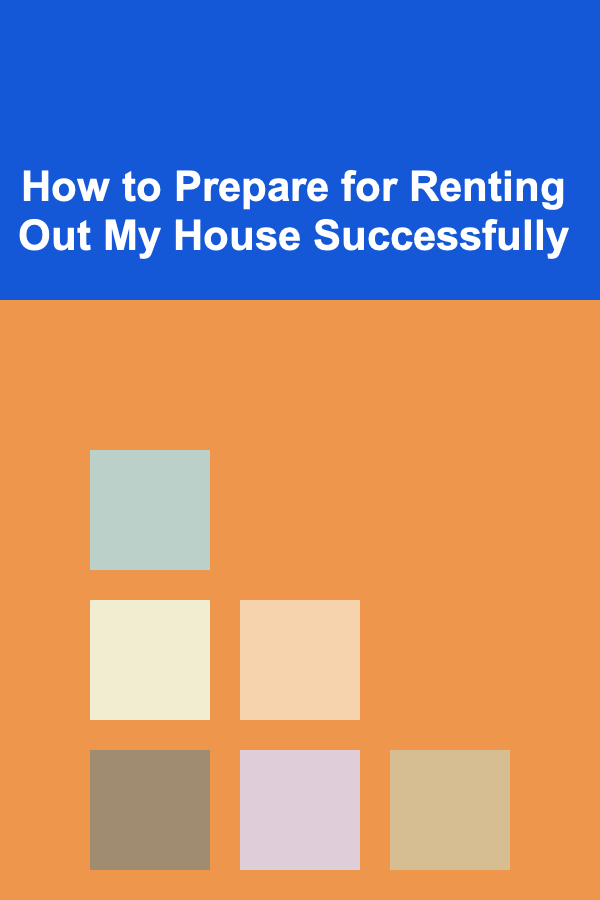
How to Prepare for Renting Out My House Successfully
Read More
How to Secure Your Containerized Applications
Read More
Mastering Pressure Management in High-Stakes Games
Read More
10 Tips for Finding High-Paying SEO Specialist Jobs
Read MoreOther Products
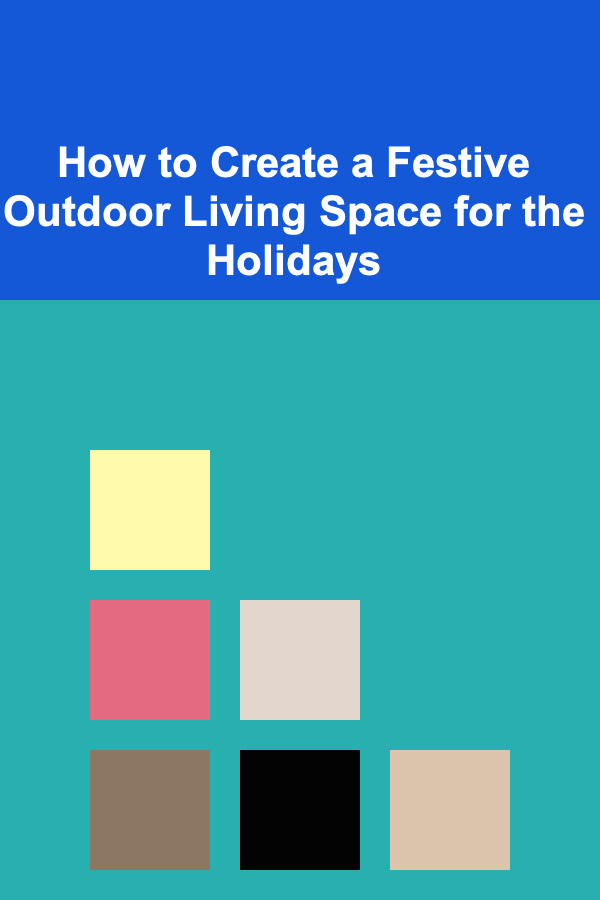
How to Create a Festive Outdoor Living Space for the Holidays
Read More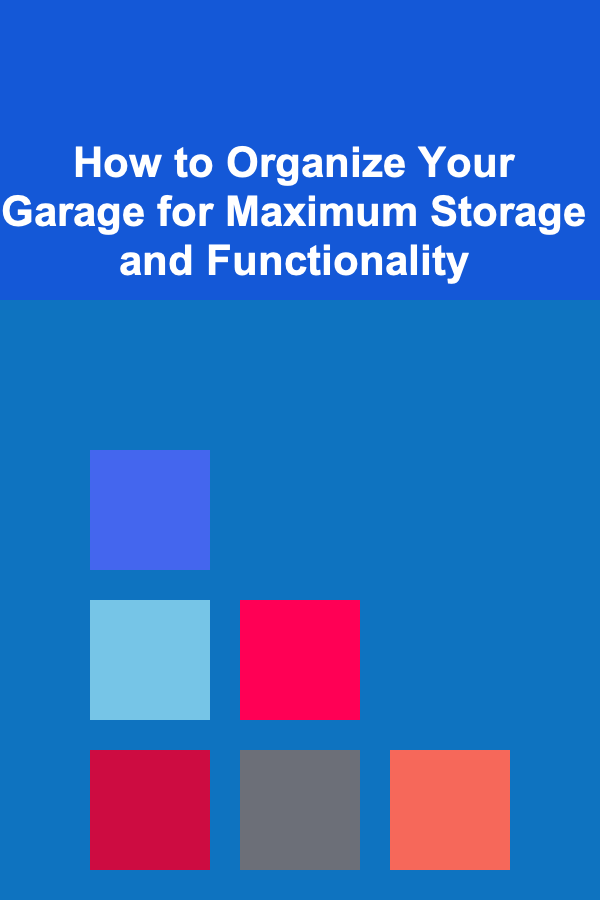
How to Organize Your Garage for Maximum Storage and Functionality
Read More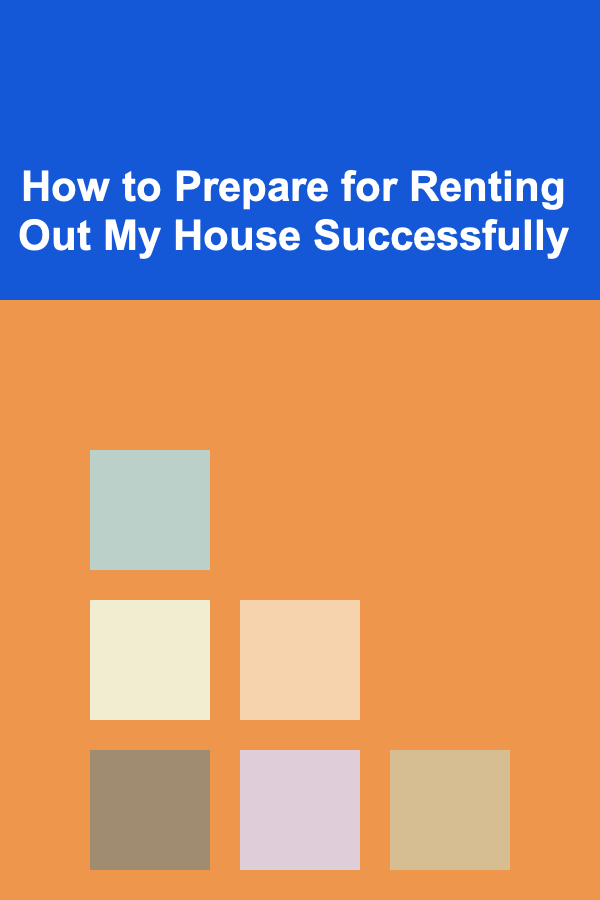
How to Prepare for Renting Out My House Successfully
Read More
How to Secure Your Containerized Applications
Read More
Mastering Pressure Management in High-Stakes Games
Read More