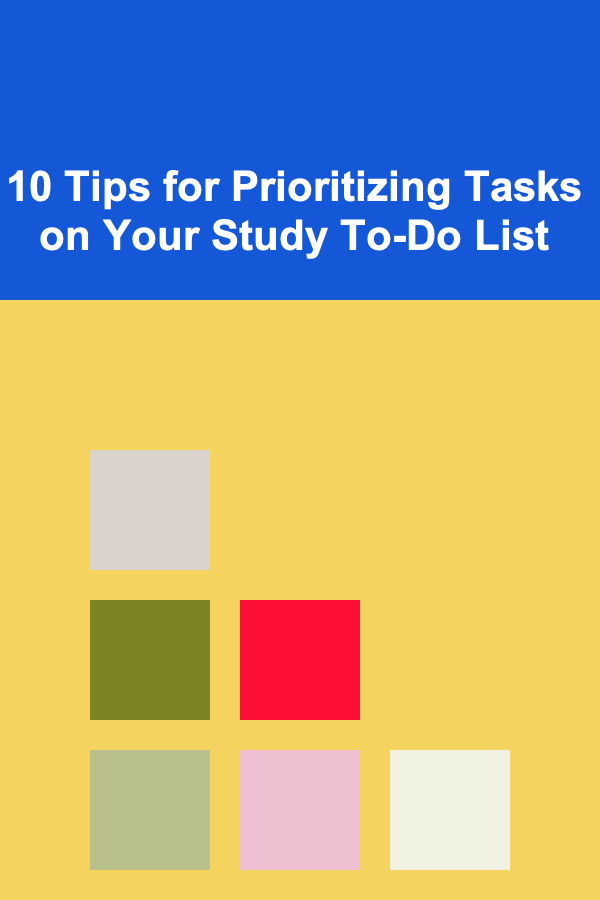How to Set Up a Checklist for Regular Vulnerability Scanning on Your Website
ebook include PDF & Audio bundle (Micro Guide)
$12.99$9.99
Limited Time Offer! Order within the next:

Website security is a critical component of maintaining an online presence, especially with the increasing number of cyber threats targeting websites daily. One effective way to ensure the security of your website is by regularly performing vulnerability scanning. Vulnerability scans help identify weaknesses, such as outdated software, security misconfigurations, and other potential entry points for hackers.
In this actionable guide, we'll walk you through the steps required to create and implement a checklist for regular vulnerability scanning on your website. The goal is to develop a systematic approach that ensures your website is consistently tested for vulnerabilities, helping you prevent potential attacks.
Understand the Importance of Regular Vulnerability Scanning
Before diving into the checklist itself, it's essential to understand why vulnerability scanning is necessary. Regular vulnerability scans provide several benefits:
- Early Detection of Issues: Vulnerability scanning helps detect threats before they can be exploited.
- Compliance Requirements: Many industries and standards (e.g., PCI-DSS, HIPAA) require vulnerability assessments at regular intervals.
- Protection from Exploits: Scanning allows you to find and fix security flaws that could be used in attacks like SQL injection, cross-site scripting (XSS), or data breaches.
- Increased Trust with Users: Regular scans show visitors that you are serious about website security, which builds trust with your audience.
Given these reasons, regular vulnerability scanning is not just a technical necessity---it is an essential part of responsible website management.
Define the Frequency of Scanning
One of the first steps in setting up a vulnerability scanning checklist is determining how often scans should occur. The frequency depends on several factors, such as:
- Type of Website: A dynamic e-commerce site may require more frequent scans than a static blog, as it handles sensitive customer data and transactions.
- Traffic Levels: High-traffic sites often attract more potential attackers, requiring more regular scanning.
- Compliance Standards: If your site needs to comply with specific regulations, you may be required to scan more frequently.
Actionable Tip:
- Low Risk/Static Websites: Monthly scans may be sufficient.
- High-Risk/Dynamic Websites: Weekly scans or even daily scans, depending on the site's complexity and the data it handles.
- Compliance: Follow the regulations outlined in industry standards (e.g., PCI-DSS recommends quarterly scans and following up after significant changes).
Choose the Right Vulnerability Scanning Tools
To perform vulnerability scans, you need the right tools. There are several types of tools available, ranging from automated online scanners to enterprise-level security systems. Here's a breakdown of the types of tools you might use:
- Automated Web Scanners : These tools are generally easy to set up and can automatically detect common website vulnerabilities. Popular options include:
- OWASP ZAP: A free, open-source tool designed to find vulnerabilities in web applications.
- Acunetix: A comprehensive web vulnerability scanner with automated scanning for various vulnerabilities.
- Qualys: Known for its vulnerability management platform, Qualys offers both automated and manual scanning options.
- Manual Scanning: Manual testing may be necessary to perform a more in-depth analysis, such as penetration testing or evaluating complex logic flaws.
- Content Management System (CMS) Plugins: If you're using a CMS like WordPress, there are various plugins available, such as Wordfence or Sucuri, that provide automated scanning and alerting features.
Actionable Tip:
- Start with an automated scanner if you're new to vulnerability scanning. Over time, consider using a combination of automated and manual testing for more comprehensive coverage.
Identify Key Vulnerability Areas to Focus On
When setting up your vulnerability scanning checklist, it's crucial to understand the areas of your website that are most susceptible to attacks. Regularly scanning these areas ensures that you identify vulnerabilities before they become exploitable.
Here are the key areas to focus on during each scan:
1. Outdated Software and Plugins
One of the most common vulnerabilities is outdated software, including the CMS, plugins, themes, and third-party components.
- What to Check: Ensure that all components of the website (CMS, plugins, libraries, and frameworks) are up-to-date.
- Why It Matters: Cyber attackers often exploit outdated software to gain access to websites.
2. Security Misconfigurations
Improper configurations, such as weak password policies, unnecessary open ports, or exposed sensitive data, can create security risks.
- What to Check: Look for misconfigurations in web server settings, .htaccess files, and database permissions.
- Why It Matters: Attackers can use misconfigurations to gain unauthorized access to sensitive data.
3. Cross-Site Scripting (XSS)
XSS vulnerabilities allow attackers to inject malicious scripts into a website that can run in the context of other users' browsers.
- What to Check: Ensure that user inputs are sanitized, and consider using security headers like Content Security Policy (CSP).
- Why It Matters: XSS can lead to session hijacking, data theft, and reputation damage.
4. SQL Injection
SQL injection vulnerabilities allow attackers to manipulate databases through unsanitized user inputs.
- What to Check: Ensure that all database queries are parameterized and that user inputs are validated and sanitized.
- Why It Matters: SQL injection can compromise your entire database, leading to severe data breaches.
5. File Upload Vulnerabilities
Allowing users to upload files without proper validation can lead to malicious file uploads, including scripts that execute on the server.
- What to Check: Check file upload functionality for proper validation, including file type and size checks.
- Why It Matters: Malicious uploads can lead to remote code execution on the server.
6. Insecure Communication (SSL/TLS)
An insecure connection (i.e., without HTTPS) can expose sensitive data to man-in-the-middle (MITM) attacks.
- What to Check: Ensure that SSL/TLS encryption is enabled and that certificates are valid.
- Why It Matters: Sensitive data (like login credentials) can be intercepted if SSL/TLS is not configured correctly.
7. Access Controls
Improper access controls can allow unauthorized users to access restricted parts of your website.
- What to Check: Review user roles and permissions to ensure that access is appropriately restricted based on roles.
- Why It Matters: Weak access controls can lead to unauthorized data access or malicious actions on your website.
Actionable Tip:
Make sure to automate scans for these key vulnerability areas, but also periodically perform manual reviews to catch subtle or complex issues.
Set Up Alerts and Notifications
Once your scanning tool is in place, it's crucial to configure alerts and notifications for when vulnerabilities are found. You don't want to wait until the next scheduled scan to know about critical security issues.
- Real-Time Alerts: Ensure that your scanning tool sends real-time notifications via email or a messaging platform like Slack when a critical vulnerability is discovered.
- Severity Levels: Prioritize vulnerabilities based on their severity. Critical vulnerabilities should trigger immediate alerts, while low-priority vulnerabilities can be handled in the next scheduled review.
Actionable Tip:
Set up an escalation protocol for critical vulnerabilities. For example, when a high-severity issue is found, have a process in place for the development team to fix it within a specific time frame.
Plan for Remediation and Retesting
Detecting vulnerabilities is only half the battle---remediation is where the real work begins. Once a vulnerability is identified, it's essential to take quick action to address it.
- Assign Ownership: Assign team members to fix specific vulnerabilities. Each vulnerability should have an owner who is responsible for resolving it.
- Document Actions: Document all actions taken during the remediation process to ensure accountability.
- Retest After Fixes: After vulnerabilities are patched, retest the site to confirm that the issues have been resolved and that no new vulnerabilities have been introduced.
Actionable Tip:
Use a ticketing system to track vulnerabilities and remediation progress. This will help you manage multiple issues and ensure nothing falls through the cracks.
Regularly Update the Checklist
Finally, remember that the landscape of website security is constantly evolving. New vulnerabilities emerge regularly, so your checklist should be regularly updated to account for new threats.
- Monitor Emerging Threats: Stay up-to-date with the latest security news, vulnerability disclosures, and best practices.
- Review and Update: Periodically review your vulnerability scanning checklist and update it based on new threats, changes to your website, or updates in compliance requirements.
Actionable Tip:
Subscribe to security bulletins (like those from OWASP, CVE, or other security organizations) to stay informed of new vulnerabilities relevant to your website.
Conclusion
Setting up a checklist for regular vulnerability scanning on your website is crucial for maintaining its security and protecting your users. By defining a scanning schedule, choosing the right tools, focusing on critical vulnerability areas, setting up alerts, planning for remediation, and keeping the checklist updated, you can build a robust security practice that helps mitigate the risk of attacks.
Remember, vulnerability scanning is an ongoing process. As cyber threats evolve, your vigilance and proactive security measures will be key in maintaining the safety of your website and the trust of your users.
Reading More From Our Other Websites
- [Organization Tip 101] How to Use Mindful Affirmations for Positive Thinking
- [Home Renovating 101] How to Use Home Renovation Apps to Streamline Your Projects
- [Trail Running Tip 101] Nature's Pulse: Using Trail Sounds as a Moving Mantra During Runs
- [Home Rental Property 101] How to Determine if Houses for Rent with a Built-In Sound System Are Worth the Extra Cost
- [Home Holiday Decoration 101] How to Decorate with Holiday-Themed Throw Pillows
- [Home Budget Decorating 101] How to Turn Your Backyard into a Stylish Space on a Budget
- [Personal Finance Management 101] How to Invest Like a Millennial: Tips and Strategies
- [Personal Investment 101] How to Develop a Personal Investment Plan That Fits Your Financial Goals
- [Trail Running Tip 101] Top 7 Scenic Solo Trail-Running Destinations You Must Explore
- [Personal Investment 101] How to Understand Bonds and Their Role in Your Portfolio
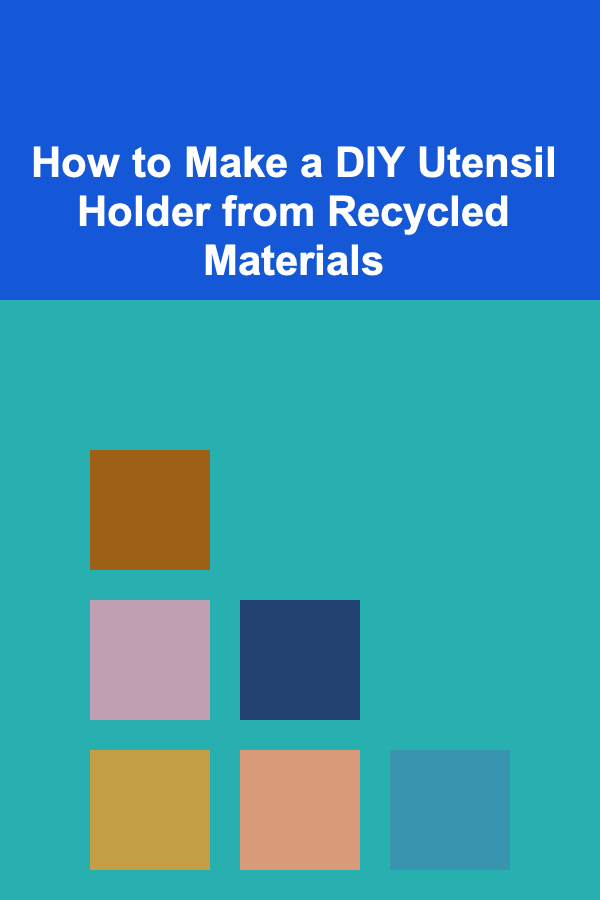
How to Make a DIY Utensil Holder from Recycled Materials
Read More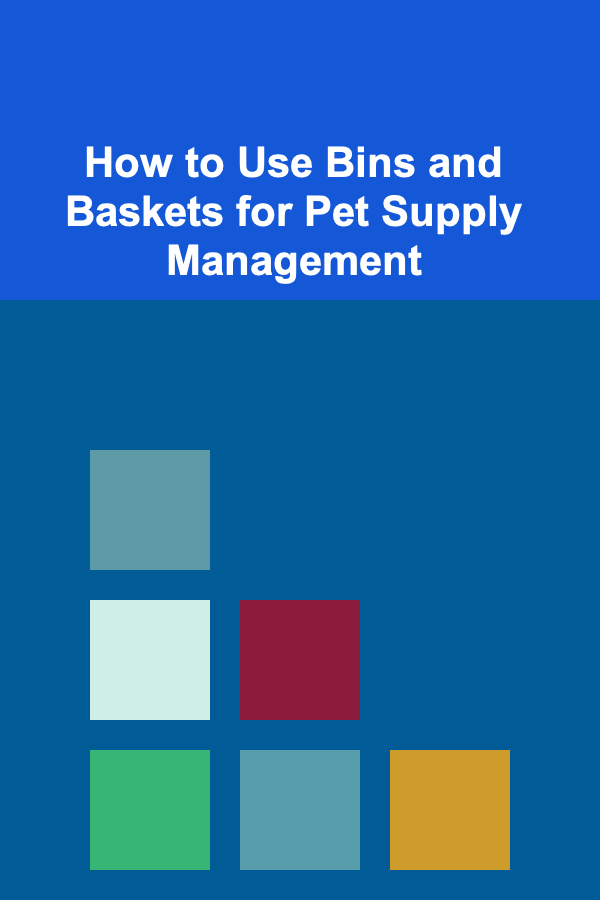
How to Use Bins and Baskets for Pet Supply Management
Read More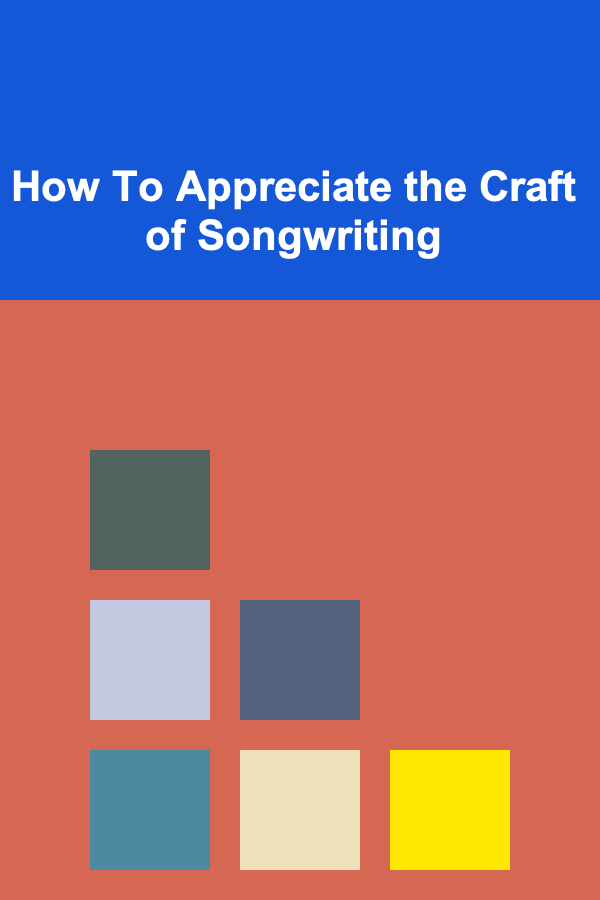
How To Appreciate the Craft of Songwriting
Read More
How to Plan Doctor Appointments Around Your Work Schedule
Read More
10 Tips for Overcoming Writer's Block in Essay Writing
Read More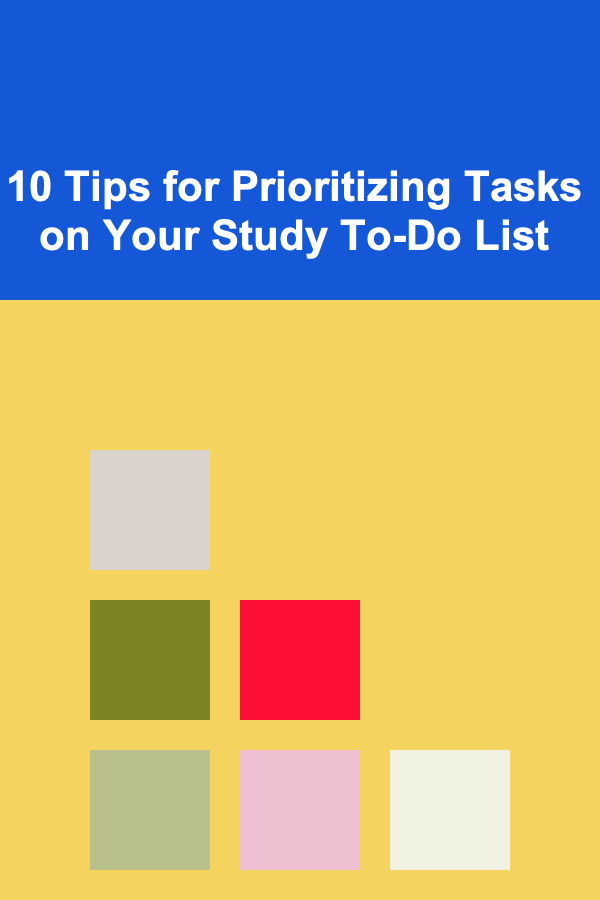
10 Tips for Prioritizing Tasks on Your Study To-Do List
Read MoreOther Products
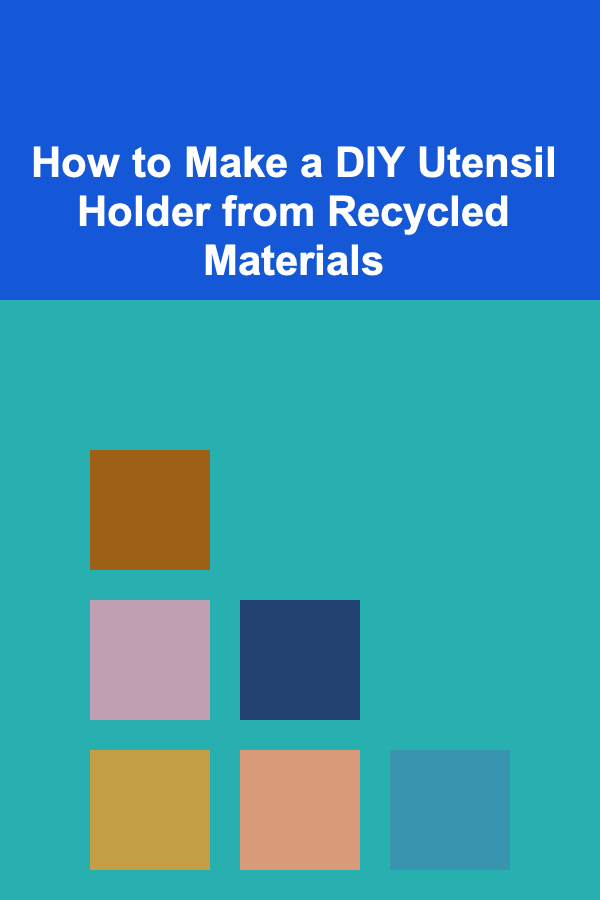
How to Make a DIY Utensil Holder from Recycled Materials
Read More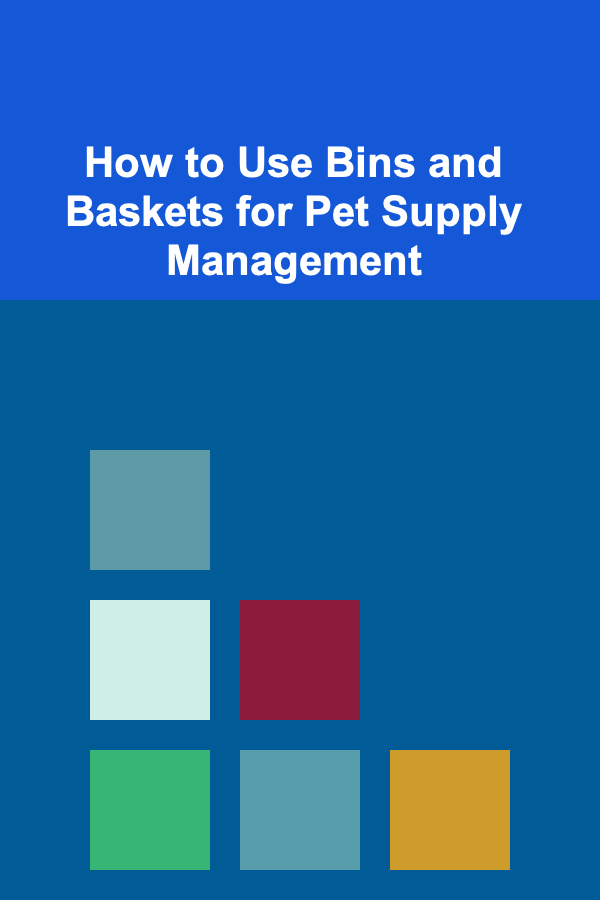
How to Use Bins and Baskets for Pet Supply Management
Read More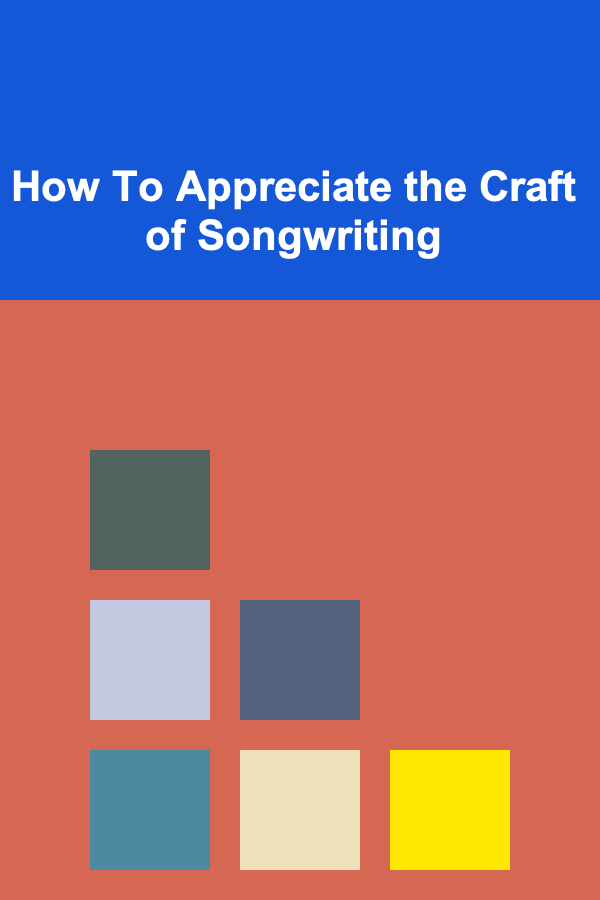
How To Appreciate the Craft of Songwriting
Read More
How to Plan Doctor Appointments Around Your Work Schedule
Read More
10 Tips for Overcoming Writer's Block in Essay Writing
Read More