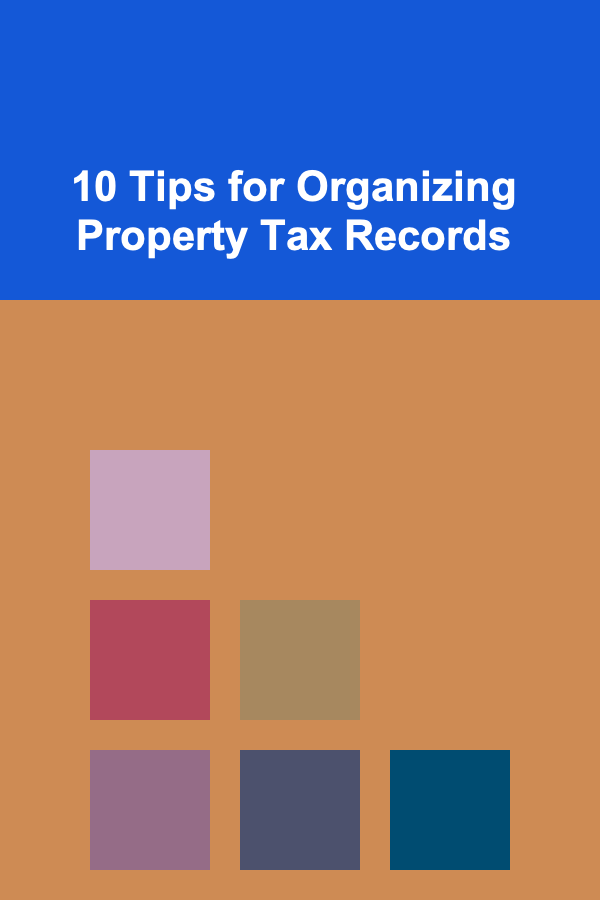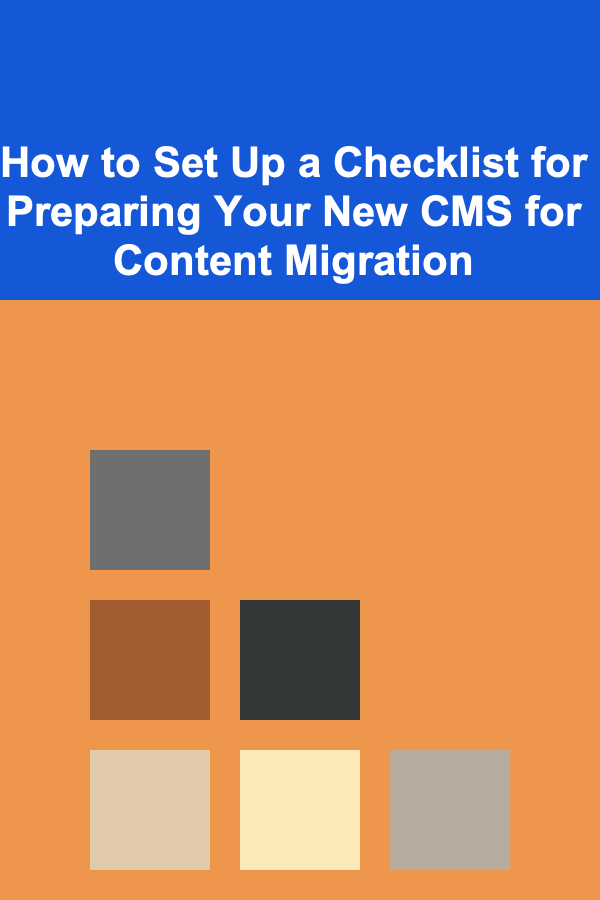
How to Set Up a Checklist for Preparing Your New CMS for Content Migration
ebook include PDF & Audio bundle (Micro Guide)
$12.99$9.99
Limited Time Offer! Order within the next:
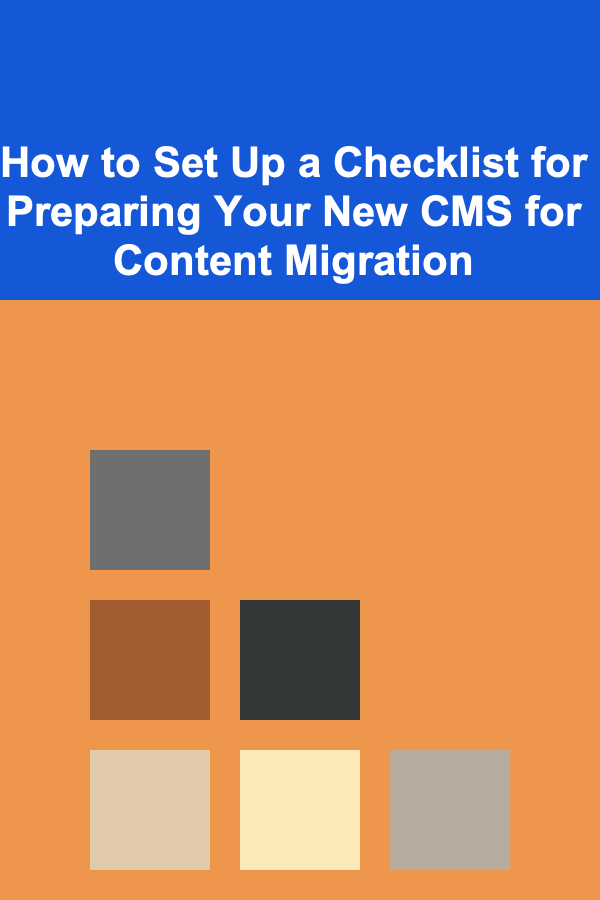
Migrating content to a new Content Management System (CMS) is a critical task that requires careful planning and execution. A smooth migration ensures that your website or application continues to function seamlessly and retains all necessary content, structure, and SEO ranking. However, content migration can be complex, involving various types of data and systems, and if not approached correctly, it can lead to disruptions in your workflow, potential data loss, or a drop in user experience.
This guide walks you through how to set up a checklist to properly prepare your new CMS for content migration. With the help of this actionable checklist, you'll ensure that the migration process runs smoothly, all critical elements are accounted for, and your team is ready for a successful transition.
Define Migration Objectives and Scope
The first step in preparing for a CMS migration is to clearly define your objectives. Why are you migrating to a new CMS? What are your goals for the transition? The answers to these questions will help you create a more effective plan and set clear expectations.
Key Objectives to Consider:
- Improved User Experience: Does the new CMS offer better performance or more flexible features for your content team?
- Scalability: Will the new CMS accommodate future growth and new content types without becoming cumbersome?
- Cost and Resource Efficiency: Does the new CMS reduce costs or the time required to manage content?
- SEO and Marketing: Are you ensuring that the migration won't harm your SEO efforts?
After defining these objectives, decide the scope of the migration. Will it involve only a few pages or an entire website? Will you be migrating multimedia, metadata, and user-generated content as well? Understanding the scope helps you estimate the time and resources required.
Actionable Steps:
- List the features that you need in the new CMS to meet your objectives.
- Identify any CMS-specific functionalities that your team relies on, and ensure the new system can support these.
Inventory Existing Content
Before beginning the migration process, create an inventory of the existing content that will need to be moved. This inventory should include pages, posts, images, videos, and any other media or data currently stored on your CMS. By understanding what content is in place and how it is organized, you can ensure that nothing is missed during the migration.
What to Include in the Inventory:
- Content Types: List all content types, including blog posts, product pages, case studies, testimonials, etc.
- Multimedia: Identify any images, videos, or audio files associated with the content.
- Metadata: Include SEO-related data such as page titles, meta descriptions, and keywords.
- URLs and Redirects: Map out all URLs, and be sure to plan for any necessary redirects to avoid broken links.
Once the inventory is complete, categorize and prioritize the content based on which elements are most important for the website's success post-migration.
Actionable Steps:
- Use tools or CMS plugins to generate an inventory of all content and its metadata.
- Review and prioritize high-impact content that must be transferred correctly, such as SEO-rich pages and key landing pages.
Audit Your Current CMS and Data Structure
A comprehensive audit of your current CMS and data structure is vital before migrating. This step helps identify any issues that may arise during the transfer, such as outdated or incomplete data, poorly structured content, or inconsistencies in content formats.
Key Areas to Audit:
- Content Structure: How is your content currently organized? Are there multiple categories, taxonomies, or custom post types that need to be replicated in the new system?
- User Permissions and Roles: Review user roles and permissions in the current CMS. Are there certain roles that need to be migrated to the new CMS, or are changes required?
- Media Files and Storage: Review the locations and sizes of media files, and identify if they are stored efficiently or if new storage configurations will be required in the new CMS.
- Integrations: Document any third-party integrations with your current CMS, such as CRM, email marketing tools, or e-commerce platforms.
Actionable Steps:
- Map out the existing data architecture and identify potential gaps in the new CMS.
- Identify any custom functionality or plugins that will need to be replicated or replaced.
Choose the Right Migration Tools and Plugins
Depending on your content management system, there may be a range of tools, plugins, or third-party services that can help automate the migration process. These tools will save time, reduce the risk of errors, and ensure a smoother transfer.
Common Tools and Approaches:
- CMS Migration Plugins: Many CMS platforms offer dedicated plugins designed to assist with the migration. For example, WordPress offers plugins like "All-in-One WP Migration" or "WP Migrate DB" that can handle large-scale content transfers.
- Third-Party Services: If you're migrating from a custom CMS or a highly complex site, using a third-party migration service might be a good choice. These services can offer customized migration paths.
- API and Custom Scripts: For complex migrations or integrations, you might need to develop custom scripts or utilize APIs to migrate specific content types or data formats.
Actionable Steps:
- Research and choose the appropriate migration tools based on your existing CMS and new CMS.
- Test any migration tools or scripts in a staging environment before running them on the live site.
Create a Migration Plan and Timeline
Next, create a detailed plan for your migration. This plan should include clear milestones, deadlines, and responsibilities for each team member involved. A well-structured timeline will help ensure that the process stays on track and that your team is aware of deadlines and expectations.
Key Components to Include in the Plan:
- Phases of Migration: Break the migration into distinct phases (e.g., preparation, testing, actual migration, post-migration support).
- Team Responsibilities: Assign tasks to specific team members, such as content editors, developers, or SEO specialists.
- Backup Procedures: Make sure you have a backup of all content and configurations before starting the migration process.
- Testing and Quality Assurance: Schedule time for testing the migrated content to ensure it works correctly.
Actionable Steps:
- Define milestones such as "Content Inventory Completion," "Migration Tool Testing," and "Go-Live Date."
- Estimate the time required for each phase and allocate resources accordingly.
Set Up a Staging Environment
A staging environment is a replica of your live site that allows you to test the migration before pushing it to the live environment. Testing in a staging environment helps identify any issues with the CMS, content formatting, functionality, or data integrity before the migration impacts your users.
Testing Considerations:
- Content Rendering: Ensure that the content displays correctly in the new CMS, including text formatting, images, and videos.
- User Access: Test user roles and permissions to make sure all access control settings are correctly applied.
- SEO Integrity: Check that all SEO elements, such as meta tags, header tags, and URLs, are properly preserved during the migration.
Actionable Steps:
- Set up a staging environment with a copy of your content and test all critical functions.
- Perform multiple rounds of testing, including content migration, site navigation, and SEO checks.
Perform the Migration and Monitor Progress
Once everything is prepared, it's time to start the migration. Perform the migration in stages, beginning with smaller sections of content. Monitor the process carefully and resolve any issues that arise promptly. Ensure that content is correctly imported, metadata is maintained, and there are no broken links or errors.
Key Actions During Migration:
- Backup: Always take backups before making any changes, especially during each stage of the migration.
- Monitor Errors: Use logging tools or CMS error reports to catch any issues that arise during the migration.
- Quality Control: After each stage of migration, perform checks to ensure the content appears as expected.
Actionable Steps:
- Break the migration into smaller chunks, such as migrating content from one section of the site at a time.
- Continuously monitor for errors and keep a log of any issues for troubleshooting.
Post-Migration Review and Optimization
After the migration is complete, conduct a final review to ensure that everything is functioning correctly. The review should focus on the overall performance of the site, content integrity, and any lingering issues.
Key Areas to Focus On:
- Broken Links and Redirects: Ensure that all old URLs are properly redirected to their new counterparts.
- SEO Checks: Verify that SEO metadata is intact and perform tests using tools like Google Search Console to check for crawl issues.
- User Feedback: Gather feedback from users or stakeholders to ensure the new CMS and content look and perform as expected.
Actionable Steps:
- Use SEO tools to check for issues such as 404 errors, broken links, or unindexed content.
- Conduct user acceptance testing (UAT) to ensure the new CMS meets expectations.
Conclusion
Setting up a checklist for preparing your new CMS for content migration is an essential process for ensuring that the transition goes smoothly. By defining clear objectives, auditing your current content, selecting the right tools, and setting up a migration plan, you'll minimize the risk of errors and ensure a seamless user experience. This checklist will guide your team through each step of the migration, ensuring that no important details are overlooked and that your content remains intact and accessible after the transition.
Reading More From Our Other Websites
- [Home Staging 101] How to Choose the Right Furniture for Home Staging
- [Personal Financial Planning 101] How to Use Mindfulness to Improve Financial Decisions
- [Organization Tip 101] How to Utilize Wall Space for Maximum Storage
- [Beachcombing Tip 101] Seaside Serendipity: How Unexpected Beach Finds Fuel Writing Prompts and Poetry
- [Personal Financial Planning 101] How to Manage Your Finances During an Economic Downturn
- [Home Renovating 101] How to Install Smart Home Devices Yourself
- [Organization Tip 101] How to Create a Seasonal Fishing Gear Rotation Plan
- [Home Soundproofing 101] How to Minimize Echo in a Room with Affordable Soundproofing Solutions
- [Personal Care Tips 101] How to Use Sunscreen to Protect Your Skin After Exfoliating
- [Home Party Planning 101] How to Plan a Creative Crafting Party at Home
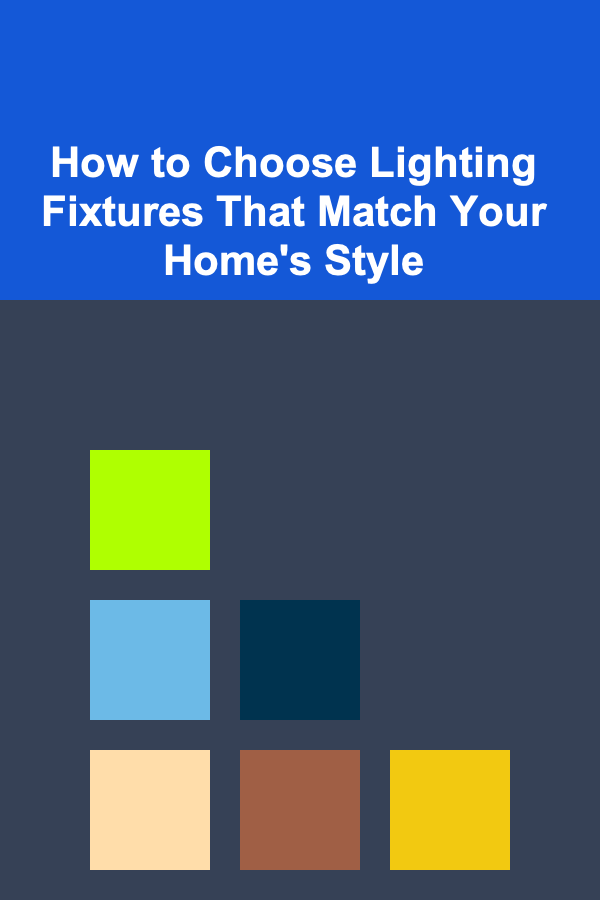
How to Choose Lighting Fixtures That Match Your Home's Style
Read More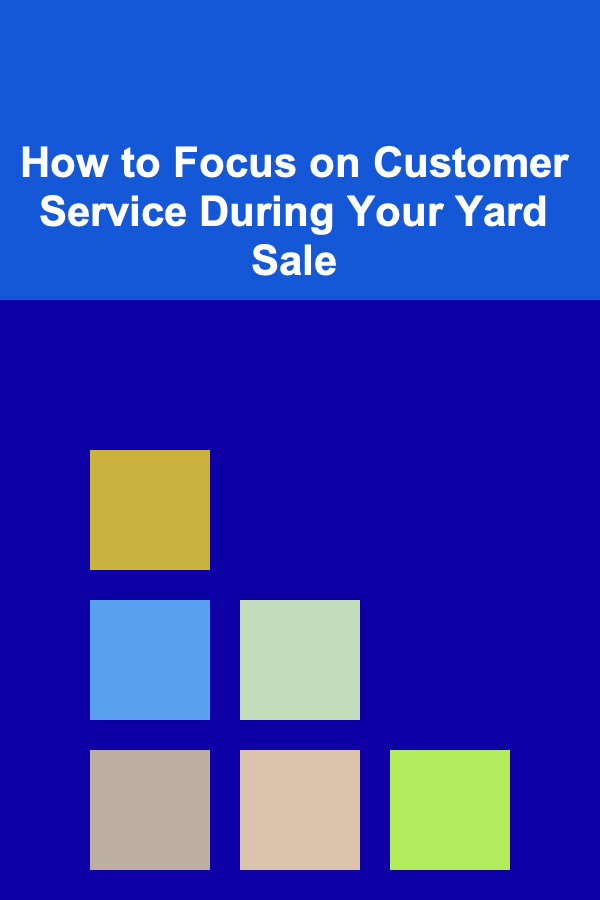
How to Focus on Customer Service During Your Yard Sale
Read More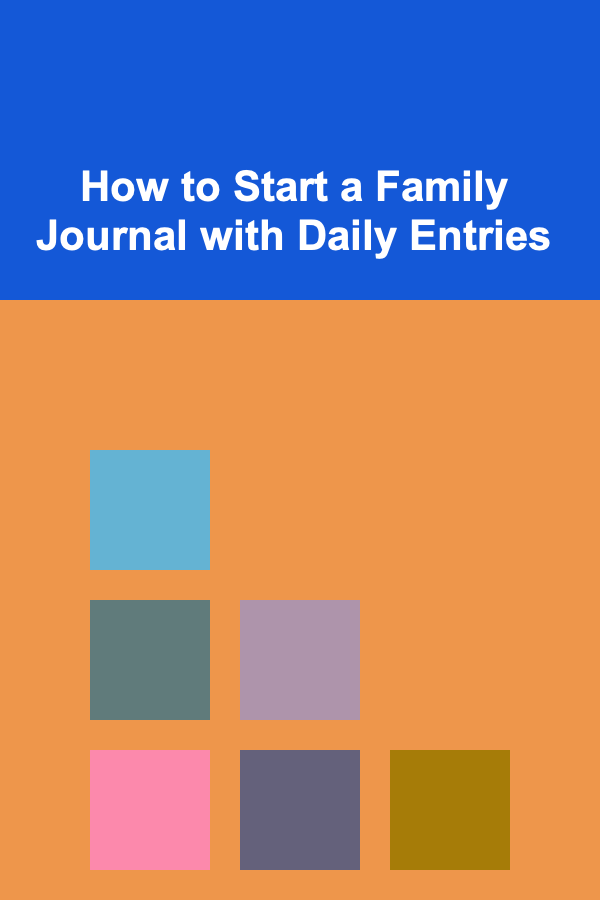
How to Start a Family Journal with Daily Entries
Read More
Top 10 Free Community Events You Can't Miss This Year
Read More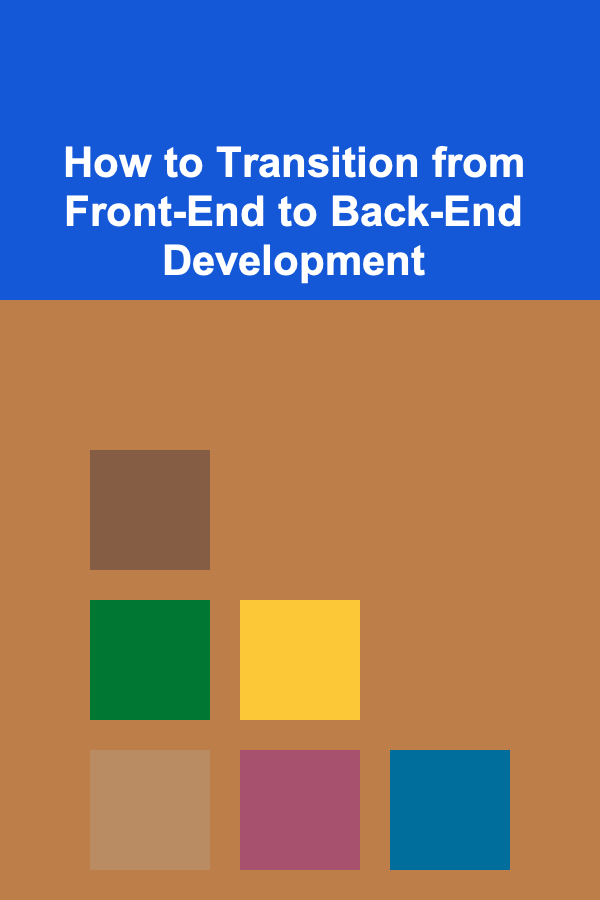
How to Transition from Front-End to Back-End Development
Read More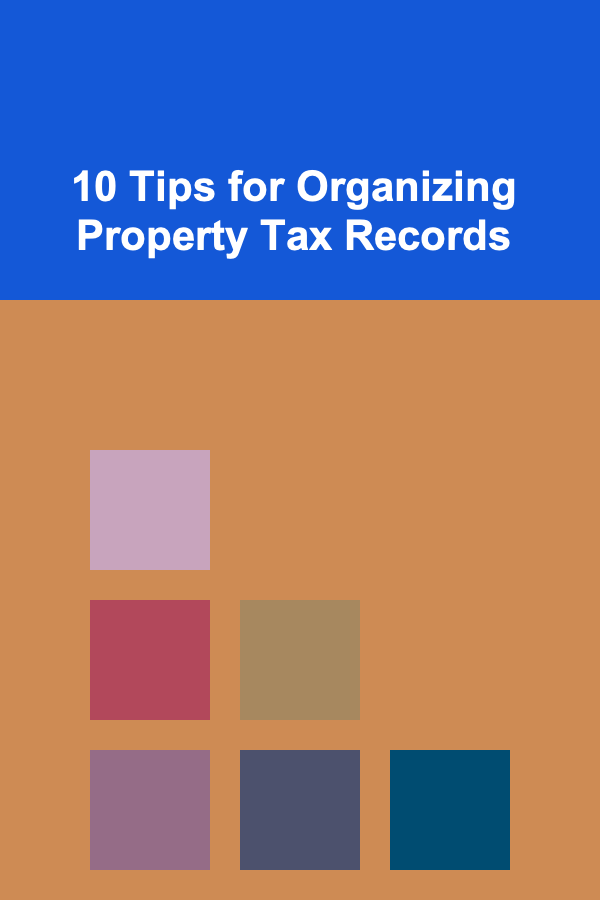
10 Tips for Organizing Property Tax Records
Read MoreOther Products
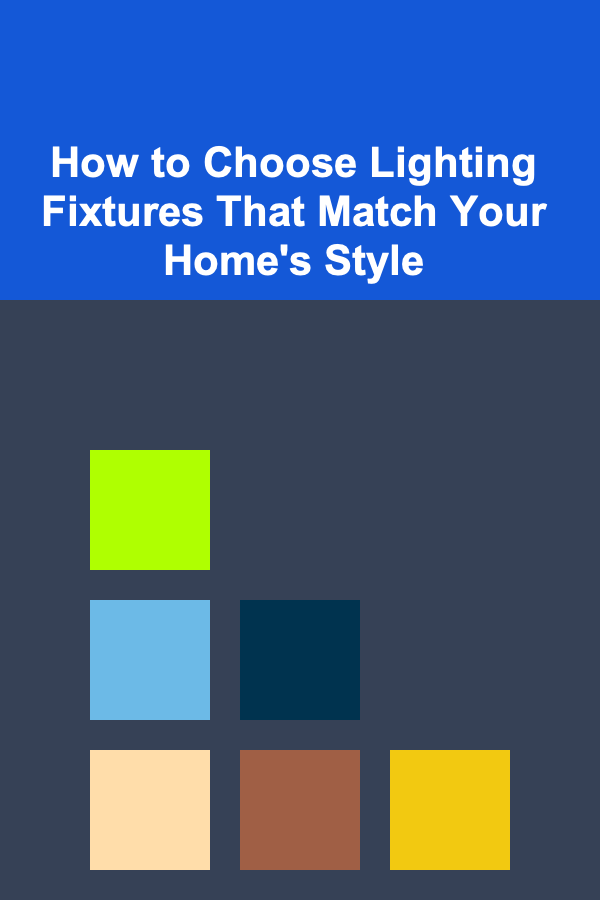
How to Choose Lighting Fixtures That Match Your Home's Style
Read More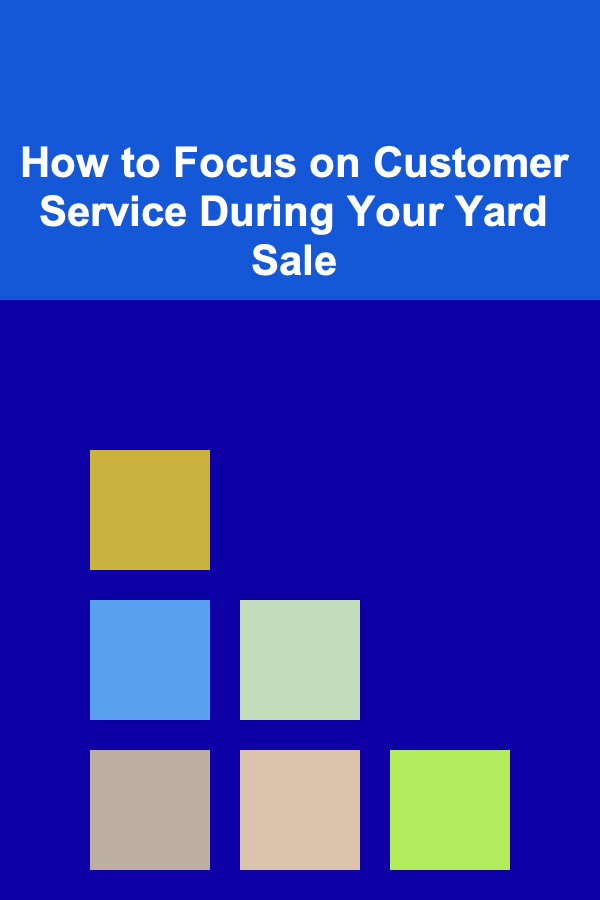
How to Focus on Customer Service During Your Yard Sale
Read More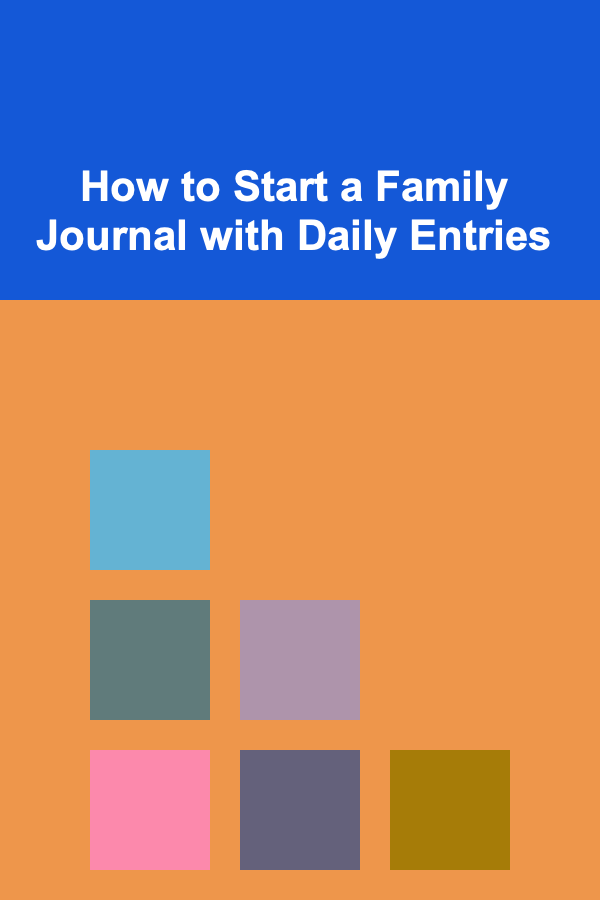
How to Start a Family Journal with Daily Entries
Read More
Top 10 Free Community Events You Can't Miss This Year
Read More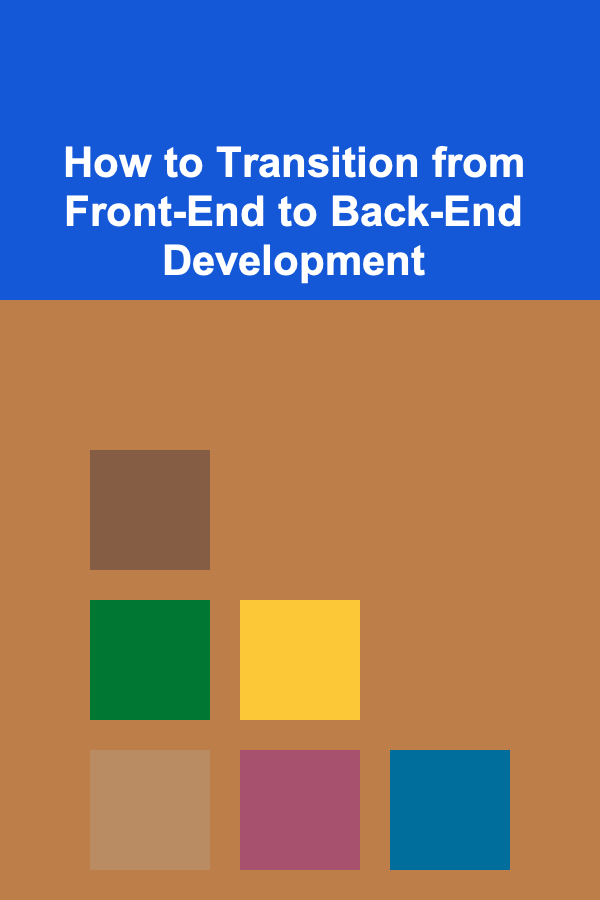
How to Transition from Front-End to Back-End Development
Read More