
How to Set Up a Checklist for Organizing Your Home Office
ebook include PDF & Audio bundle (Micro Guide)
$12.99$6.99
Limited Time Offer! Order within the next:

A well-organized home office is more than just a tidy space; it's the cornerstone of productivity, focus, and success. Whether you're working remotely, running a small business, or simply managing personal tasks, having a structured environment where everything has its place can significantly improve your efficiency and well-being.
An essential first step in creating a productive home office is developing a checklist. This guide will walk you through creating an actionable checklist for organizing your home office, from the layout and furniture setup to the technology and organizational systems you need to streamline your workflow.
Assess Your Space
Before diving into the organization, take a step back and assess the space you have available. This includes the size of the room, lighting, furniture, and potential distractions.
Key Questions to Ask:
-
What's the size of the room? Understanding your space will help you decide what furniture and items will fit comfortably and how to organize them efficiently.
-
Is there adequate natural light? Natural light can boost mood and productivity. Ensure your workspace is positioned in a way that maximizes natural light without causing glare on screens.
-
What distractions exist in the space? Identify any elements that could hinder your focus---such as noisy areas, clutter, or a lack of privacy---and plan to mitigate them.
Actionable Steps:
- Measure your room's dimensions to help plan for furniture and accessories.
- Make sure your desk faces the light source without creating a glare, ideally by positioning it near a window.
- Remove unnecessary distractions, such as excessive personal items or clutter.
Choose the Right Furniture
The furniture you select can have a huge impact on both your comfort and productivity. Choosing ergonomic, functional, and space-efficient pieces is key.
Desk Selection:
Your desk is the heart of your home office. Consider the following:
- Size and shape: Make sure the desk is large enough to hold your computer, paperwork, and any other essential items but not so large that it overwhelms the space.
- Storage features: Choose a desk with drawers or built-in shelving for organizing supplies and keeping clutter out of sight.
Chair Selection:
An ergonomic chair is crucial for your comfort and health. Look for a chair with:
- Adjustable height and lumbar support
- Armrests that are adjustable and comfortable
- Breathable material to avoid discomfort during long hours of sitting
Other Furniture:
Depending on your needs, you may want to include additional furniture such as:
- Bookshelves or file cabinets for organizing papers and books.
- Storage bins or baskets to keep smaller items like cables, office supplies, or personal items in check.
- Side tables or extra seating if your space is large enough.
Actionable Steps:
- Measure your available space and select a desk and chair that suit your comfort and productivity needs.
- Invest in ergonomic furniture to prevent strain and discomfort.
Optimize Your Technology Setup
In today's digital world, technology plays a significant role in home office setups. Ensuring that your tech setup is functional, efficient, and organized will help keep your workflow smooth.
Essential Technology:
- Computer/Monitor: Ensure your computer or laptop is up-to-date and meets the requirements of your work. If you use a laptop, consider investing in an external monitor for better screen space and ergonomic comfort.
- Keyboard and Mouse: Invest in an ergonomic keyboard and mouse to avoid strain on your hands and wrists. A mouse pad with wrist support can also make a significant difference.
- Internet Connection: Reliable, high-speed internet is non-negotiable. Ensure your Wi-Fi is strong or consider using a wired connection for more stability.
- Printers and Scanners: If your work involves printing or scanning documents, make sure you have these devices readily available and organized.
Cable Management:
Cables can quickly become a tangled mess if not properly managed. To organize your cables:
- Use cable ties to bundle cords together.
- Invest in cable organizers or trays to keep cords from cluttering your desk.
- Consider using wireless devices where possible to reduce cable clutter.
Actionable Steps:
- Organize and set up your computer, monitor, keyboard, and mouse for an ergonomic and efficient workflow.
- Use cable management solutions like ties, clips, and organizers to keep cords neat and untangled.
- Ensure you have backup devices like chargers and an external hard drive for added reliability.
Organize Your Supplies
One of the keys to a productive office is having the supplies you need within reach, but not cluttering your workspace with unnecessary items. Organizing office supplies ensures you can find what you need when you need it.
Desk Essentials:
- Notepads, pens, and markers: Store these in a designated drawer or desk organizer.
- Paper and printer supplies: Keep extra paper, ink cartridges, and other essentials neatly stored in a drawer or shelf.
- Post-its and sticky notes: Store them in a small container or drawer.
Filing System:
Implement a filing system that works for both paper and digital documents. This helps you quickly access documents without creating a mountain of paper on your desk.
- Paper Files: Use a file cabinet or filing box with labeled folders for quick access to important documents. Sort documents into categories like financial records, work-related documents, personal files, and reference materials.
- Digital Files: Set up folders on your computer or cloud storage to organize digital documents. Use a naming system that's consistent and easy to understand.
Actionable Steps:
- Invest in desk organizers to store pens, paper, and smaller items neatly.
- Set up a filing system with physical and digital files to keep documents accessible and organized.
Create a Functional Workflow
The physical organization of your space is just one part of the equation; it's also important to create a workflow that suits your needs. This includes setting up your desk and storage in a way that enhances efficiency and minimizes distractions.
Desk Layout:
Arrange your desk in a way that places the most frequently used items within arm's reach. For example:
- Computer and monitor: Place your computer directly in front of you at eye level to avoid strain.
- Notepads and writing materials: Keep these on the side or within easy reach for quick note-taking.
- Organizers: Use drawer organizers to categorize and store supplies that you don't need to access constantly.
Workflow Process:
- Task prioritization: Keep a to-do list or planner on hand to stay focused on your daily tasks.
- Time management: Consider using time-blocking or the Pomodoro technique to break your workday into focused intervals.
Actionable Steps:
- Arrange your desk to have your computer in front of you with frequently used items to the sides or within drawers.
- Implement a time management strategy like to-do lists or time-blocking to keep your workday organized.
Maintain Cleanliness and Clutter-Free Environment
An organized office requires constant upkeep. Keeping your workspace tidy and free of clutter promotes focus and reduces stress.
Daily Maintenance:
- End-of-day cleanup: At the end of each day, spend five to ten minutes tidying up your desk and putting things back in their designated places. This simple act can set you up for a productive start the next day.
- Declutter weekly: Once a week, do a more thorough declutter by reviewing the items on your desk and removing anything unnecessary.
Actionable Steps:
- Set aside time at the end of each workday to clear your workspace.
- Regularly declutter your desk, removing items you don't need or use.
Add Personal Touches
While organization is essential, adding personal touches to your home office will make it a more enjoyable place to work. Personalization can help you feel more connected to your workspace, fostering creativity and motivation.
Ideas for Personalization:
- Plants: Adding a few low-maintenance plants can improve air quality and bring some green into your workspace.
- Artwork and decorations: Hang a motivational poster, artwork, or family photos to create an inviting atmosphere.
- Comfortable accessories: A cozy blanket, comfortable chair cushions, or a soft rug can make your office feel more comfortable.
Actionable Steps:
- Select a few decorative items like plants, artwork, or photos that reflect your personality.
- Make your workspace comfortable with accessories like cushions or a cozy throw.
Conclusion
Setting up a checklist for organizing your home office is an essential step toward improving your productivity and creating a space where you can focus and thrive. By assessing your space, selecting the right furniture, optimizing your technology setup, organizing supplies, and creating an effective workflow, you can build an efficient and enjoyable workspace. Maintaining cleanliness and personalizing your environment will further enhance your ability to stay organized and motivated. Follow these actionable steps, and you'll be well on your way to an organized, functional, and inspiring home office.
Reading More From Our Other Websites
- [Rock Climbing Tip 101] The Psychology of Height: Overcoming Fear While Top‑Roping
- [Biking 101] Bike Racks for Small Cars: Solutions for Compact Vehicles
- [Home Party Planning 101] How to Create a DIY Party Invitation That Matches Your Theme
- [Home Party Planning 101] How to Plan a New Year's Eve Party at Home
- [Organization Tip 101] How to Organize Crafting Projects by Season or Holiday
- [Biking 101] The Ultimate Guide to Bike Transportation: How to Move Your Bike with Ease
- [Needle Felting Tip 101] Best Techniques for Making Felted Food Replicas that Look Deliciously Real
- [Organization Tip 101] Troubleshooting Common Issues with Programmable Light Switches
- [Organization Tip 101] Top Cordless Drills for Home Improvement: A Detailed Comparison
- [Horseback Riding Tip 101] Galloping Through History: Horse-Riding Vacations That Combine Adventure and Culture
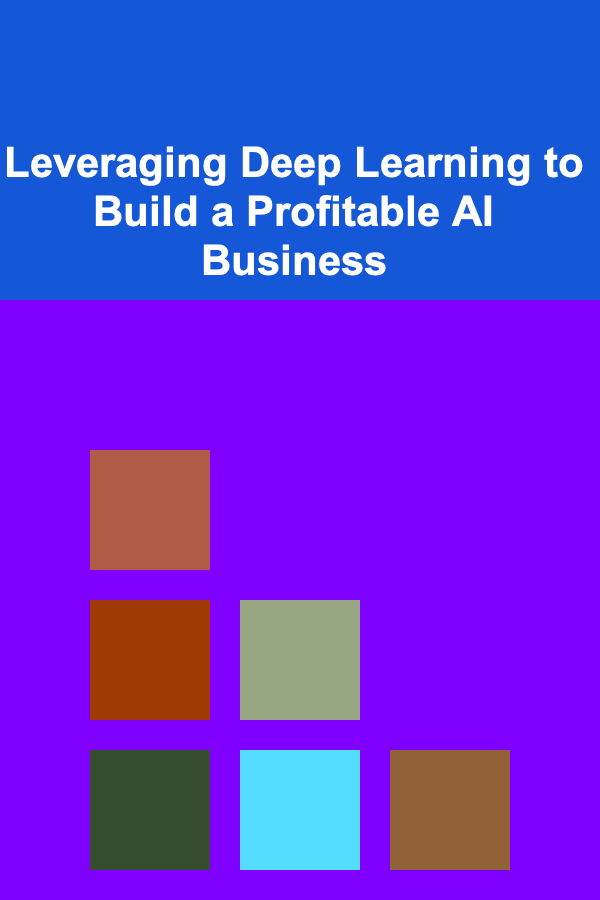
Leveraging Deep Learning to Build a Profitable AI Business
Read More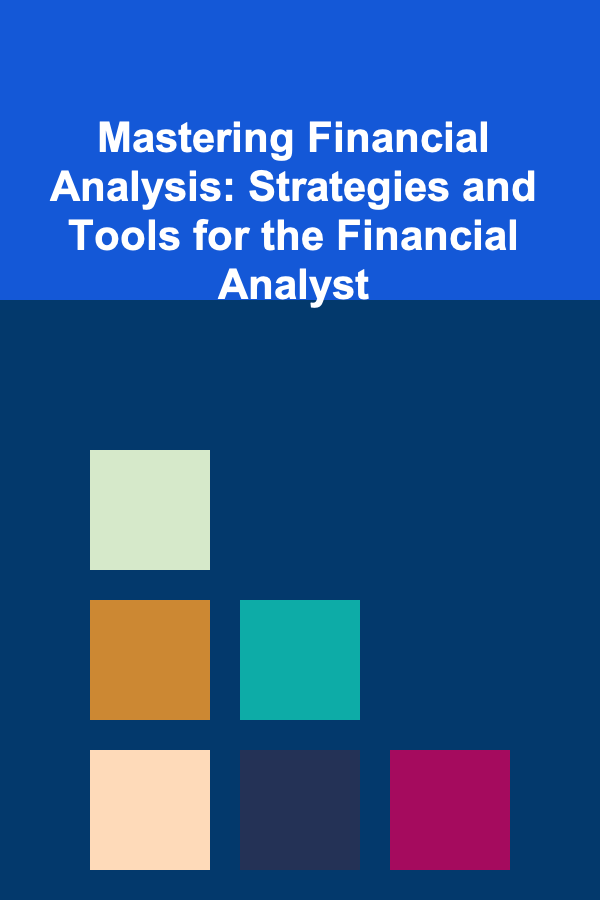
Mastering Financial Analysis: Strategies and Tools for the Financial Analyst
Read More
Top Tips for Budget-Friendly Vacation Planning Without Sacrificing Fun
Read More
How to Identify Antique Glassware Markings
Read More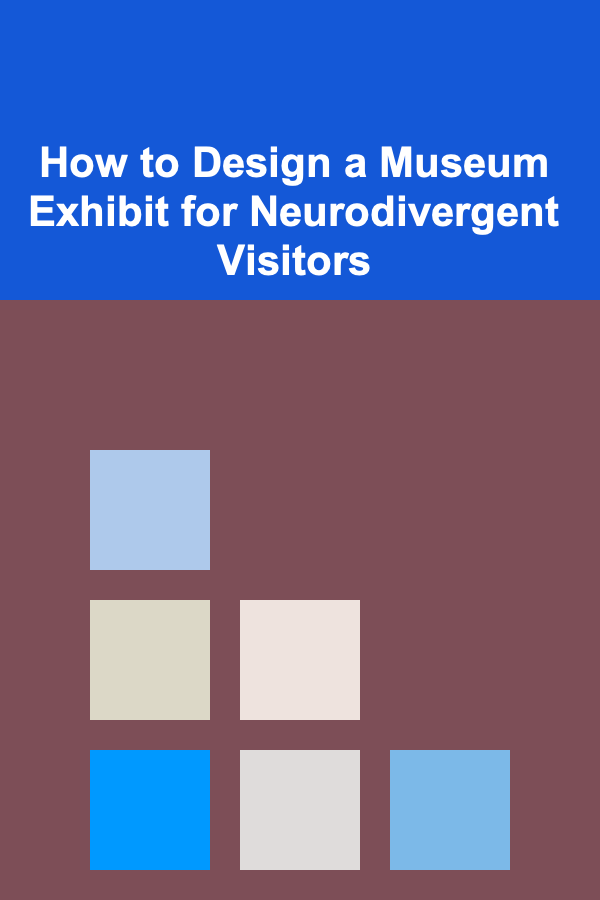
How to Design a Museum Exhibit for Neurodivergent Visitors
Read More
10 Tips for Creating Budget-Friendly Printable Wedding Invitations
Read MoreOther Products
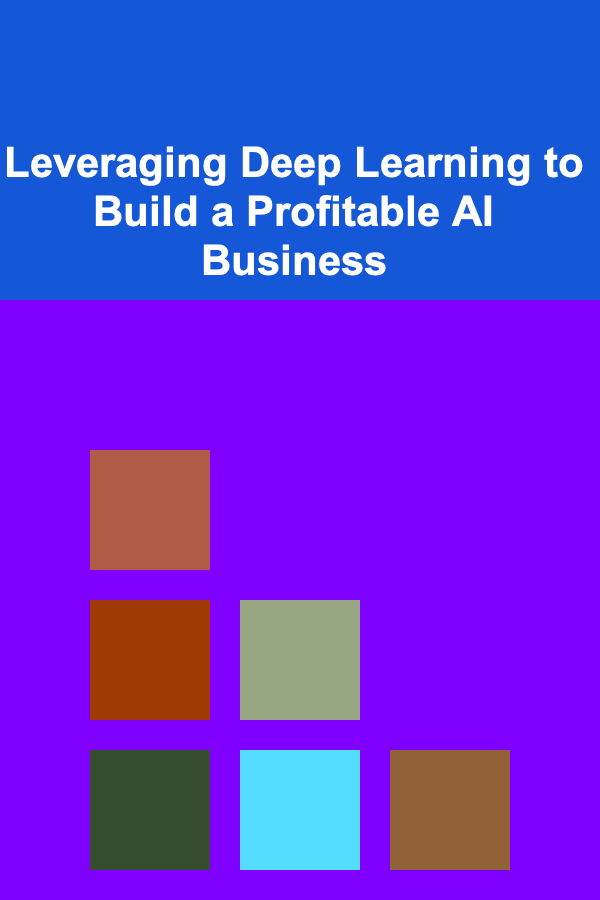
Leveraging Deep Learning to Build a Profitable AI Business
Read More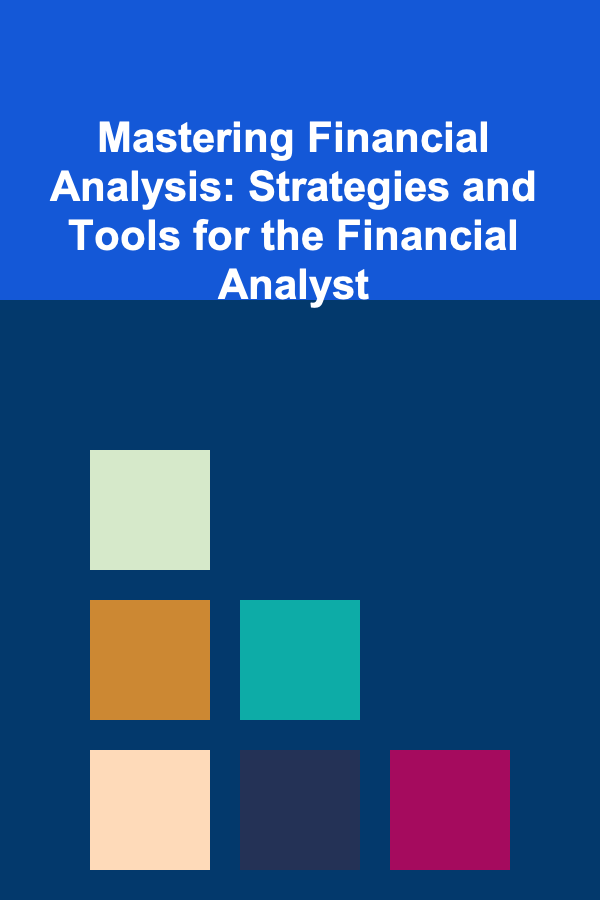
Mastering Financial Analysis: Strategies and Tools for the Financial Analyst
Read More
Top Tips for Budget-Friendly Vacation Planning Without Sacrificing Fun
Read More
How to Identify Antique Glassware Markings
Read More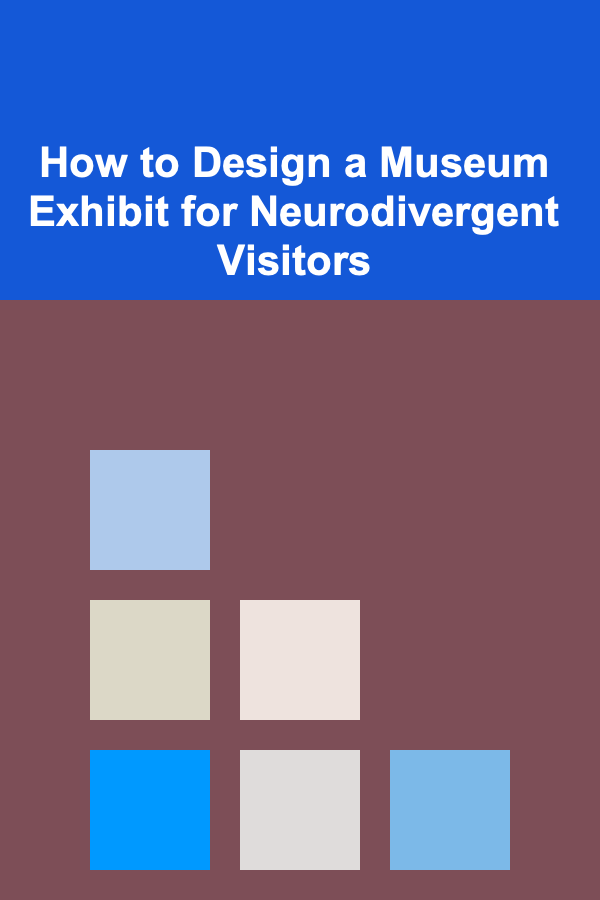
How to Design a Museum Exhibit for Neurodivergent Visitors
Read More