
How to Set Up a Checklist for Deactivating an Employee's Social Media and Public Accounts
ebook include PDF & Audio bundle (Micro Guide)
$12.99$8.99
Limited Time Offer! Order within the next:

When an employee leaves a company, it's essential to ensure that their social media and public accounts related to the organization are properly deactivated or transferred. This helps maintain the security and privacy of both the company and the departing employee. Setting up a structured checklist for this task ensures that all necessary steps are covered and that nothing is overlooked.
In this guide, we'll go over how to create an actionable and comprehensive checklist for deactivating or managing an employee's social media and public accounts. We'll explore the necessary steps, key considerations, and best practices to follow.
Understand the Scope of the Employee's Social Media Presence
Before you can start deactivating an employee's accounts, it's crucial to first understand the extent of their social media presence related to your organization. This includes any public accounts or profiles they may have created that are associated with the company.
a. Identify Company-Related Accounts
Make a list of all accounts and platforms where the employee might have a presence. Common social media platforms include:
- Facebook (Company pages, personal accounts that represent the company)
- LinkedIn (Professional profiles, company pages)
- Twitter (Business profiles, personal accounts mentioning the company)
- Instagram (Brand accounts, employee profiles)
- YouTube (Channel management, corporate videos)
- Google My Business (Business listings, reviews)
- Other niche platforms (Industry-specific networks, blogs)
b. Determine the Role of Each Account
Understand the role each account plays in relation to the company. For example, some profiles might be used to engage with customers, while others could be purely informational or promotional. The action required for deactivation may differ depending on the account's nature.
Coordinate with HR and IT Departments
Deactivating social media and public accounts involves various departments, including HR, IT, and sometimes legal teams. Coordination with these departments is crucial to ensure that the deactivation process is both effective and secure.
a. HR's Role
- Confirm the employee's last day at the company and their departure status.
- Review any legal or contractual agreements that may impact how their social media presence should be handled.
- Ensure that the employee has handed over any accounts they manage to a designated team member or manager.
b. IT's Role
- Assist with deactivating or transferring accounts that require administrative access.
- Ensure that all accounts are secured and passwords are changed.
- Monitor for any unauthorized access after the deactivation process.
c. Legal Considerations
- Review non-compete, confidentiality, and intellectual property clauses in the employee's contract to ensure that their digital presence doesn't violate any agreements.
- Consider whether any posts, content, or intellectual property need to be archived before deactivation.
Create a Step-by-Step Checklist
Now that you have a clear understanding of the accounts that need deactivation, it's time to create a checklist. Here's a step-by-step process that covers the main points of account deactivation:
Step 1: Inventory and Access Verification
- Review the employee's role and identify relevant accounts :
- List all the social media accounts and public platforms managed by the employee.
- Confirm ownership and administrative access.
- Check login credentials and ensure access :
- Verify that you have the correct login credentials for each platform.
- If the employee is unavailable, coordinate with IT to gain access to necessary accounts.
- Update passwords for all platforms where the employee had administrative rights.
Step 2: Secure and Transfer Ownership
- Transfer administrative rights :
- Ensure that other team members are assigned administrative rights where needed (e.g., company Facebook pages, LinkedIn groups).
- If the employee was responsible for company pages, transfer control to a designated colleague.
- Reassign passwords to a secure location :
- Store new credentials in a secure password manager.
- Set up a system for easy access by the relevant team members in the future.
Step 3: Deactivate or Delete Accounts
- Deactivate accounts if necessary :
- Deactivation ensures that the account is no longer publicly active but retains the history of content.
- Deactivate accounts that were not primarily used by the company but were tied to the employee's personal brand with the company (e.g., LinkedIn, Instagram).
- Delete accounts that are no longer required :
- Permanently delete accounts where there is no further need or where company data could be at risk.
- Ensure proper backup and archiving of any data or posts that may be important for the company.
Step 4: Review Content for Ownership
- Check for company-related content :
- Review all posts, images, and content posted by the employee to ensure no proprietary or sensitive company information is left on public platforms.
- Archive relevant content that may need to be saved for future reference, such as testimonials, videos, or promotional materials.
- Ensure the removal of company branding :
- Ensure that the employee's personal accounts or business profiles no longer display company logos, taglines, or any information that ties them to your organization.
- This may include removing references to the company in personal profiles or LinkedIn bios.
Step 5: Monitor and Audit
- Monitor accounts post-deactivation :
- Regularly check deactivated accounts to ensure they haven't been reactivated or that unauthorized individuals haven't gained access.
- Audit social media for mentions :
- Keep track of public mentions and posts related to the company from the employee's personal accounts. This could include comments, shares, or tags.
- If any posts require removal (e.g., outdated information or negative reviews), ensure they are addressed promptly.
Step 6: Communicate with the Employee
- Notify the employee about the process :
- Let the employee know which accounts will be deactivated, transferred, or archived. Transparency helps avoid confusion.
- Provide guidance on public representations :
- If the employee has public-facing accounts that will remain active, provide guidelines on how they should represent the company (if applicable).
Automating the Process
If you have a large number of employees or if you frequently need to deactivate accounts, consider automating parts of the deactivation process. Many organizations use tools and services that help with account management and can provide secure ways to transfer or deactivate accounts.
Some tools you might consider:
- Password managers: Tools like 1Password or LastPass allow for secure sharing and transferring of account credentials.
- Social media management platforms: Services like Hootsuite or Buffer help manage multiple social media accounts and can be used to monitor, transfer, or deactivate accounts.
- Identity and access management software: These tools can help with the centralized management of login credentials and deactivation across multiple platforms.
Best Practices for Future Employee Departures
It's important to ensure that your organization is prepared for future employee departures. Setting up a standard operating procedure (SOP) for account deactivation can streamline the process and reduce the risk of errors. Here are a few best practices:
- Establish clear guidelines for employees: When an employee is onboarded, inform them of the company's policies regarding social media and public accounts. This includes rules about transferring or deactivating accounts upon departure.
- Create a centralized account management system: Use a centralized system to manage logins, passwords, and account access to reduce dependence on individual employees.
- Have a backup team for each account: Ensure that more than one person has access to all critical social media accounts, so there is no disruption if someone leaves the company unexpectedly.
Conclusion
Deactivating an employee's social media and public accounts can be a challenging process, but with a clear and structured checklist, you can ensure that all necessary actions are taken. By understanding the scope of the employee's digital presence, coordinating with relevant departments, and following a step-by-step process, you can protect your company's brand, data, and security. This proactive approach not only protects your organization but also ensures that the departing employee's transition is smooth and respectful.
By adhering to the practices outlined in this guide, you can safeguard your organization's digital presence and maintain a professional and secure environment for all employees.
Reading More From Our Other Websites
- [Metal Stamping Tip 101] Speed, Precision, and Cost-Efficiency: The Key Advantages of Metal Stamping for Mass Manufacturing
- [Home Pet Care 101] How to Teach Your Pet Basic Commands for Better Behavior
- [Home Security 101] How to Maximize the Effectiveness of Your Home Security Camera Field of View
- [Home Lighting 101] How to Brighten Dark Rooms with Creative Lighting Solutions
- [Organization Tip 101] What Steps Can You Take to Organize Your Dining Area?
- [Toy Making Tip 101] DIY Playtime: Crafting Perfect Toys Together with Your Best Friend
- [Home Budget 101] How to Create a Home Budget That Works: Tailoring Your Plan
- [Trail Running Tip 101] Hydration & Nutrition Hacks for Human‑Dog Trail Running Duos
- [Personal Care Tips 101] How to Apply Shaving Cream for a Comfortable Shave
- [Skydiving Tip 101] Choosing the Perfect Skydiving Jumpsuit: Materials, Fit, and Safety Features

How to Create a Checklist for Evaluating the Legal and Regulatory Aspects of Partnership Agreements
Read More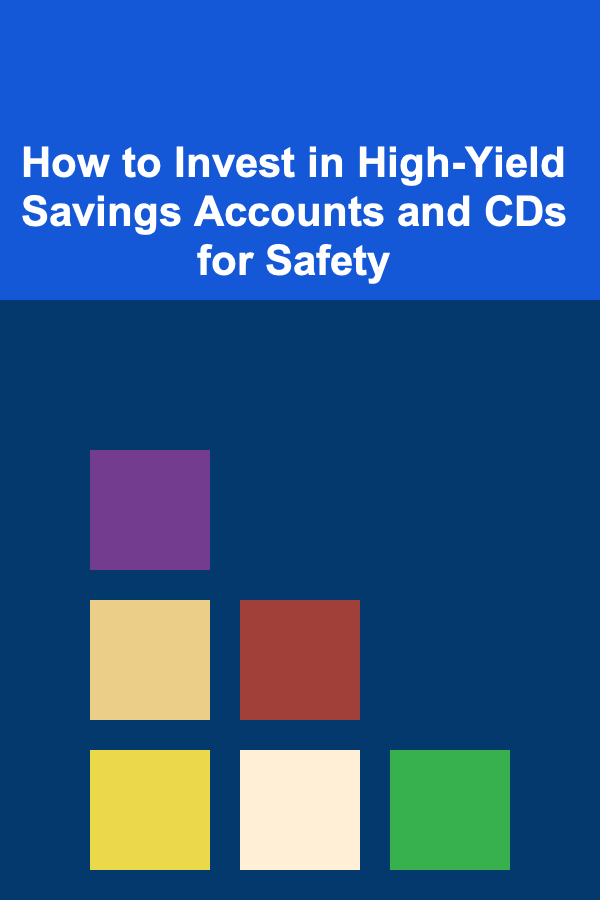
How to Invest in High-Yield Savings Accounts and CDs for Safety
Read More
Smart Ways for Lowering Cell Phone Bills Without Losing Features
Read More
How To Understand Microservices Architecture
Read More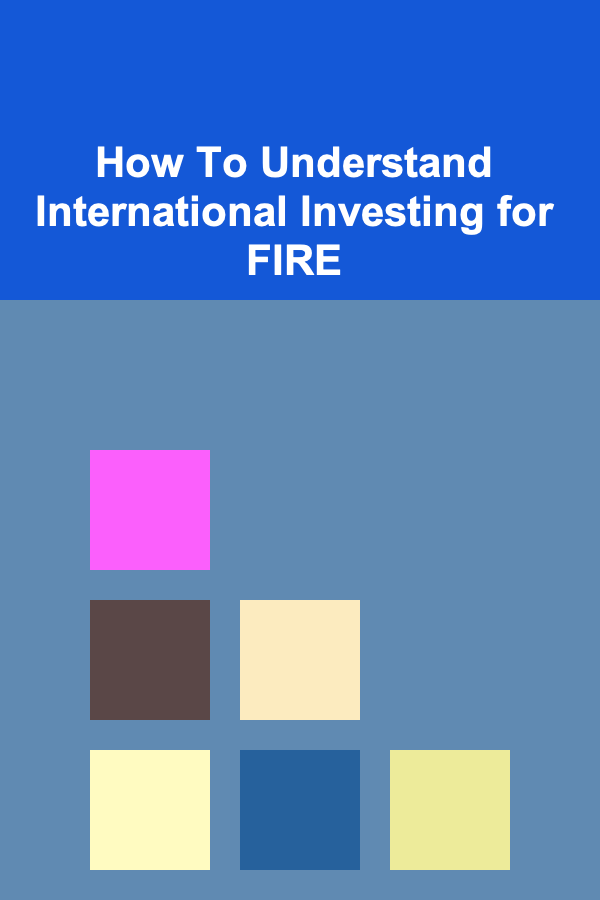
How To Understand International Investing for FIRE
Read More
How To Improve Your Strategic Communication
Read MoreOther Products

How to Create a Checklist for Evaluating the Legal and Regulatory Aspects of Partnership Agreements
Read More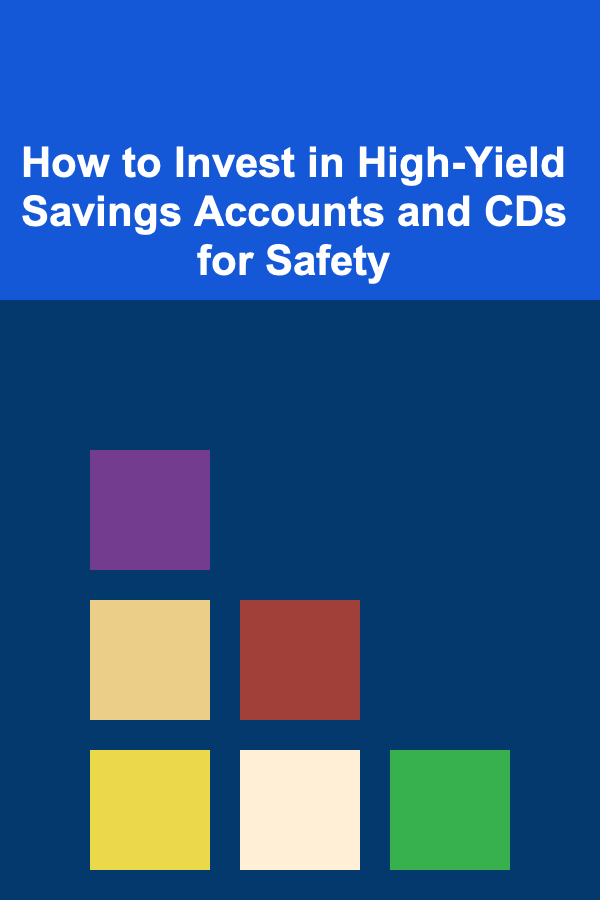
How to Invest in High-Yield Savings Accounts and CDs for Safety
Read More
Smart Ways for Lowering Cell Phone Bills Without Losing Features
Read More
How To Understand Microservices Architecture
Read More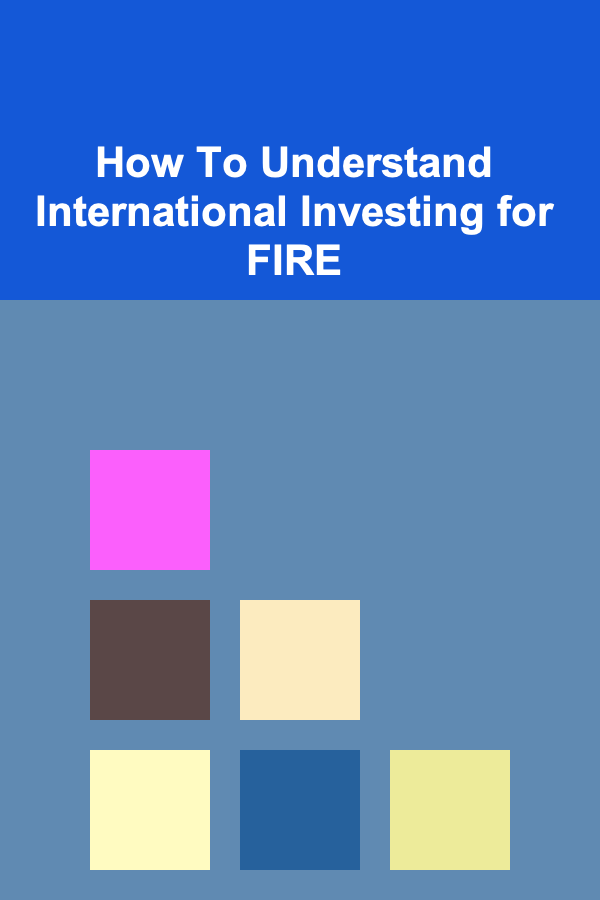
How To Understand International Investing for FIRE
Read More