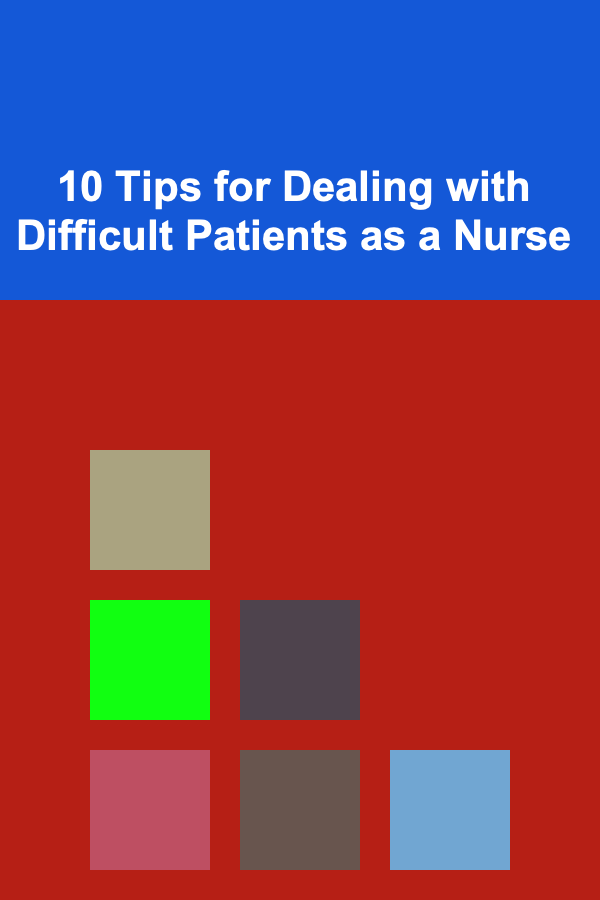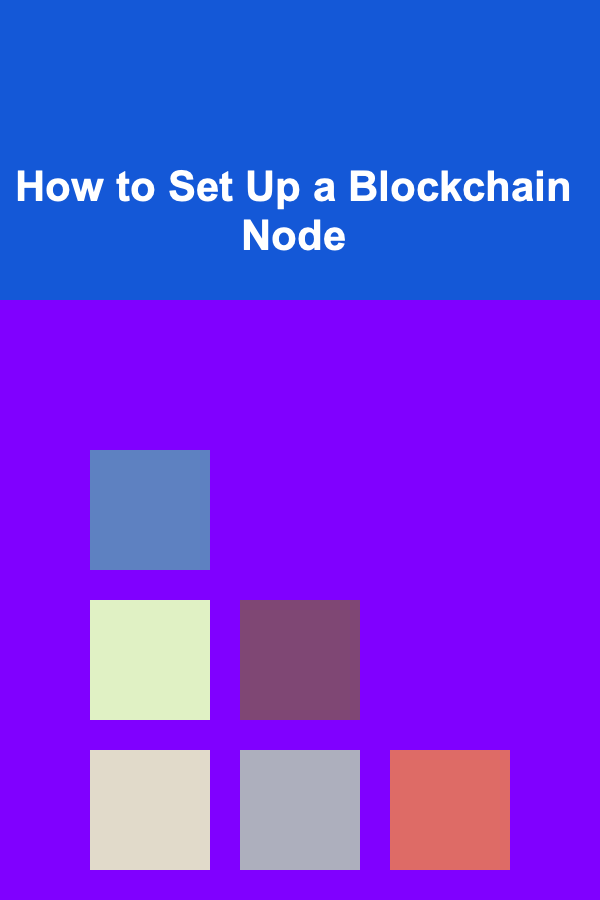
How to Set Up a Blockchain Node
ebook include PDF & Audio bundle (Micro Guide)
$12.99$10.99
Limited Time Offer! Order within the next:
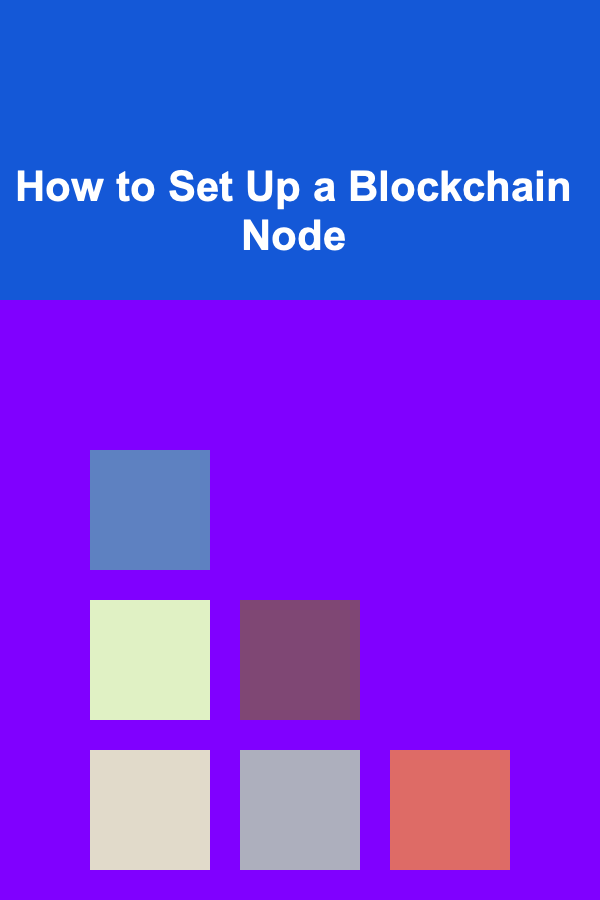
Blockchain technology has revolutionized various industries, offering decentralized, secure, and transparent systems for managing data. One of the core components of blockchain networks is the node, which is responsible for validating transactions, maintaining the blockchain's integrity, and ensuring the overall health of the network. Setting up a blockchain node is a fundamental step for anyone wanting to understand or contribute to a blockchain network.
In this article, we will explore how to set up a blockchain node, explaining the various types of nodes, the prerequisites for setting them up, the step-by-step process, and the considerations to keep in mind during the installation and maintenance of your node.
What is a Blockchain Node?
Before diving into the setup process, let's define what a blockchain node is.
A blockchain node is a computer that participates in the blockchain network. Each node stores a copy of the blockchain ledger and follows the network's protocol to ensure that transactions are properly validated. Depending on the type of node, it may perform different tasks, such as validating transactions, creating blocks, or simply relaying information to other nodes.
Types of Blockchain Nodes
There are several types of blockchain nodes, each with different responsibilities:
- Full Node: A full node maintains a complete copy of the blockchain. It validates transactions and blocks, ensuring that they conform to the network's rules. Full nodes are crucial for the decentralization of the network because they don't rely on any third-party servers for validation.
- Light Node: A light node (or lightweight node) does not store the entire blockchain. Instead, it only stores the block headers and requests the rest of the information from full nodes. Light nodes are suitable for users who don't need to validate transactions or blocks but still want to interact with the blockchain.
- Miner Node: In some blockchain networks, like Bitcoin, miner nodes create new blocks by solving cryptographic puzzles. These nodes have specialized hardware and software for mining, which requires significant computational power.
- Validator Node: In proof-of-stake (PoS) blockchains, validator nodes are responsible for proposing and validating new blocks based on their stake in the network. Validators participate in the consensus mechanism to secure the network.
- Archival Node: Archival nodes store the entire history of the blockchain, including all transactions, not just the current state of the blockchain. These nodes are typically used by developers or entities that need access to historical blockchain data.
Prerequisites for Setting Up a Blockchain Node
Setting up a blockchain node requires both hardware and software configurations. Below are the general prerequisites.
Hardware Requirements
The hardware requirements depend on the type of node and the blockchain network you want to participate in. For example, running a full node on Bitcoin's network requires more storage and bandwidth compared to a light node on a smaller blockchain.
Minimum Hardware Requirements:
- Processor (CPU): A modern multi-core processor (2 GHz or higher) should suffice for most blockchains. More powerful processors may be required for mining or validator nodes.
- RAM: At least 4 GB of RAM for basic operations. More may be needed for full nodes or archival nodes.
- Storage: This is one of the most crucial requirements. Full nodes require significant storage. For Bitcoin, the blockchain is over 400 GB and growing. Make sure to have at least 500 GB of free space, preferably on an SSD for faster access. Archival nodes require even more storage.
- Internet Connection: A stable and high-speed internet connection is essential. Blockchain nodes continuously download and upload data, and slow or unstable connections can result in poor performance.
- Power Supply: Make sure you have a reliable power supply, especially for nodes that need to run 24/7, such as full or mining nodes.
Software Requirements
To run a blockchain node, you need the appropriate software for the specific blockchain. This software can generally be downloaded from the official website of the blockchain project.
- Operating System: Linux, macOS, or Windows can all be used to run blockchain nodes. Linux is often preferred due to its stability and performance.
- Blockchain Client: Each blockchain has its own client. For example, for Bitcoin, you would download the Bitcoin Core client, while Ethereum has the Geth or Parity client for running nodes.
- Firewall and Security Software: Blockchain nodes need to be protected from malicious attacks. A firewall, along with security software such as antivirus and anti-malware, will help secure your node.
Knowledge Requirements
Setting up and running a blockchain node can be technical, so some understanding of the following is necessary:
- Basic Networking: Knowing how to configure network settings (e.g., opening ports, understanding IP addresses) is essential for ensuring your node can communicate with other nodes.
- Command-Line Interface (CLI): Many blockchain nodes are configured and managed via a terminal or command line. Basic knowledge of CLI commands will make the process easier.
- Blockchain Concepts: Familiarity with how blockchain works, including concepts such as blocks, mining, consensus mechanisms, and cryptography, will make the setup process smoother.
Step-by-Step Guide to Setting Up a Blockchain Node
Let's walk through the general process of setting up a blockchain node, using Ethereum's Geth client as an example. The process will be similar for other blockchains but may require specific steps for each network.
1. Download and Install the Blockchain Client
For Ethereum, we will use the Geth client. You can download it from the official Ethereum website or GitHub repository.
For Linux:
sudo apt-get update
sudo apt-get install ethereum
For macOS:
You can install Geth via Homebrew by running:
brew install ethereum
For Windows:
Download the latest Windows build from the Geth GitHub releases page and follow the installation instructions.
2. Configure Your Node
Once the client is installed, you need to configure the node. This involves setting up the blockchain data directory, syncing options, and network settings.
- Blockchain Data Directory: Choose a directory where the blockchain data will be stored. This is where your node will download and maintain the blockchain.
- Syncing Options: You can choose between different synchronization methods, such as full sync (downloading the entire blockchain) or fast sync (downloading only the latest state and then verifying the blocks).
- Network Configuration: Set up the node to connect to the desired network. For Ethereum, you can choose between the mainnet or a testnet like Rinkeby or Ropsten.
For example, running a full node on Ethereum using Geth:
3. Open Ports and Allow Connections
To allow your node to communicate with other nodes, you may need to open certain ports in your router or firewall. Ethereum nodes typically use port 30303 for TCP and UDP connections.
Ensure that these ports are not blocked by your firewall and that your router allows incoming traffic for these connections.
4. Start the Node
Once everything is configured, you can start your node. The node will begin syncing with the blockchain. The time required for synchronization will vary depending on the blockchain's size and the type of synchronization chosen.
For Ethereum:
This will launch the Ethereum node and allow you to interact with it via the console.
5. Monitor and Maintain the Node
After your node is up and running, you'll want to monitor its performance and ensure that it remains in sync with the network.
- Check Synchronization Status: You can check the synchronization status of your Ethereum node by running the following in the console:
- Logs: Monitor logs to ensure your node is not encountering errors. Logs can provide valuable information about the node's health and any issues that may arise.
- Regular Updates: Blockchain software is constantly evolving. Make sure to update your client regularly to stay in sync with the latest network improvements and security patches.
6. Participate in the Blockchain Network
Once your node is fully synchronized, it will be ready to participate in the blockchain network. Depending on the type of node you have set up (full, light, miner, or validator), you can start validating transactions, proposing blocks, or interacting with other nodes.
Conclusion
Setting up a blockchain node is an exciting way to contribute to the decentralized web and learn more about blockchain technology. While the process can be technical, understanding the underlying concepts and following a step-by-step guide will make it more manageable. With the right hardware, software, and configuration, you can join the blockchain ecosystem and participate in securing and validating transactions.
Remember that maintaining a blockchain node requires regular updates and monitoring to ensure its health. By running a node, you help strengthen the blockchain network and contribute to its decentralization, making it more secure and resistant to censorship.
Reading More From Our Other Websites
- [Organization Tip 101] How to Maximize Small Entryways for Functionality
- [Ziplining Tip 101] From Backyard to Grand Canyon: The Evolution of Modern Zipline Design
- [Home Rental Property 101] How to Set Competitive Rent Prices in Your Market
- [Trail Running Tip 101] Gear Up Green: Eco-Friendly Essentials for Forest Trail Runners
- [Digital Decluttering Tip 101] Screen-Free Sundays: A Guide to Reclaiming Your Weekends
- [Home Budget 101] How to Budget for Furniture: Stylish Upgrades Without Breaking the Bank
- [Beachcombing Tip 101] Tools of the Trade: Essential Resources and Apps for Accurate Seashell Identification
- [Personal Care Tips 101] How to Store Teeth Whitening Strips for Long-Term Use
- [Sewing Tip 101] From Holes to Haute: Turning Wardrobe Mishaps into Fashion Statements
- [Home Rental Property 101] How to Find Houses for Rent with a Fireplace: A Cozy Tenant's Guide
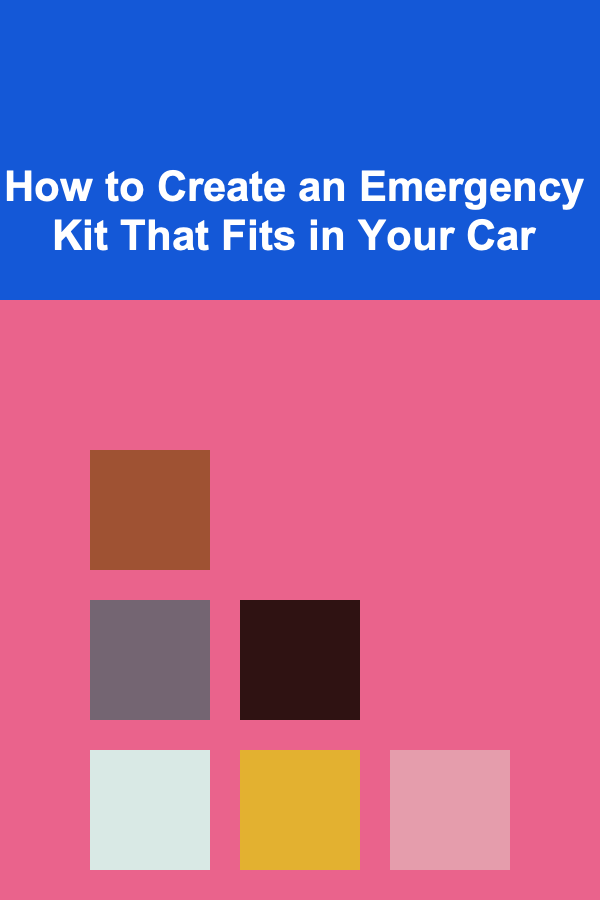
How to Create an Emergency Kit That Fits in Your Car
Read More
How to Understand Blockchain for Micropayments
Read More
How To Shoot Low-Key Photography
Read More
How to Cultivate Self-Compassion
Read More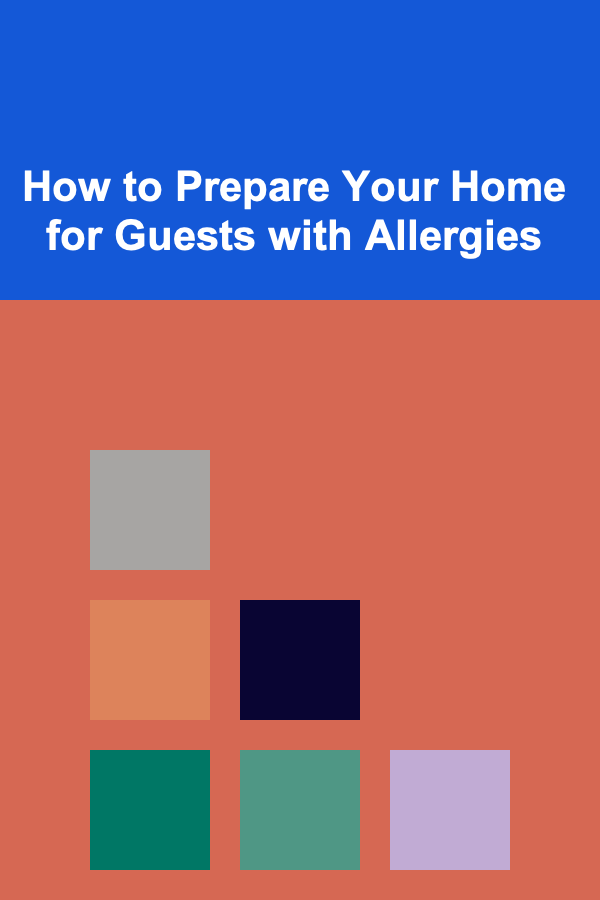
How to Prepare Your Home for Guests with Allergies
Read More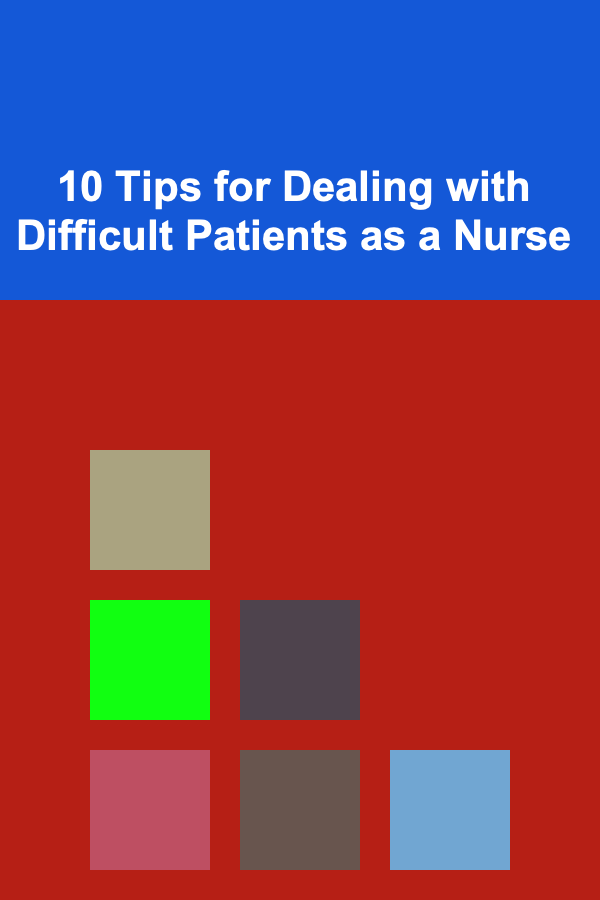
10 Tips for Dealing with Difficult Patients as a Nurse
Read MoreOther Products
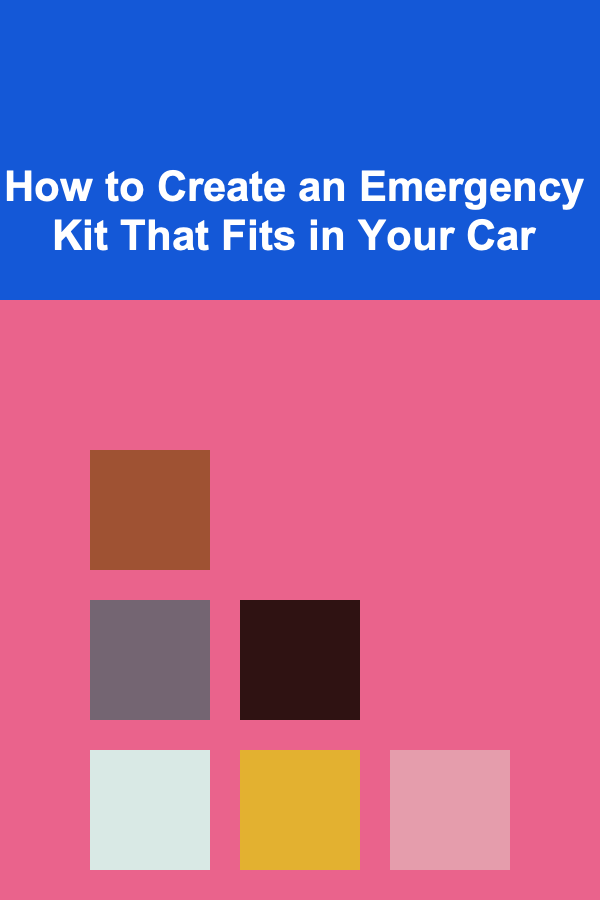
How to Create an Emergency Kit That Fits in Your Car
Read More
How to Understand Blockchain for Micropayments
Read More
How To Shoot Low-Key Photography
Read More
How to Cultivate Self-Compassion
Read More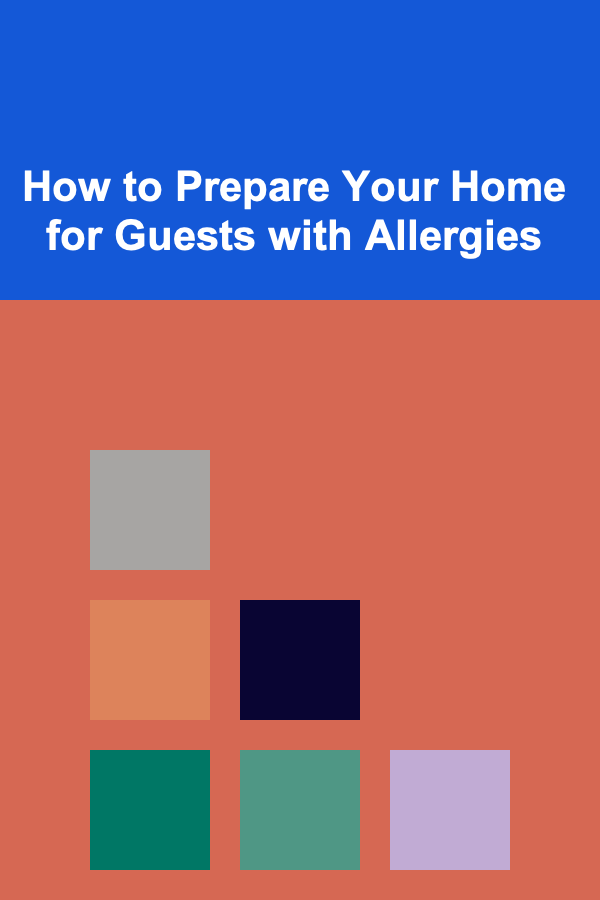
How to Prepare Your Home for Guests with Allergies
Read More