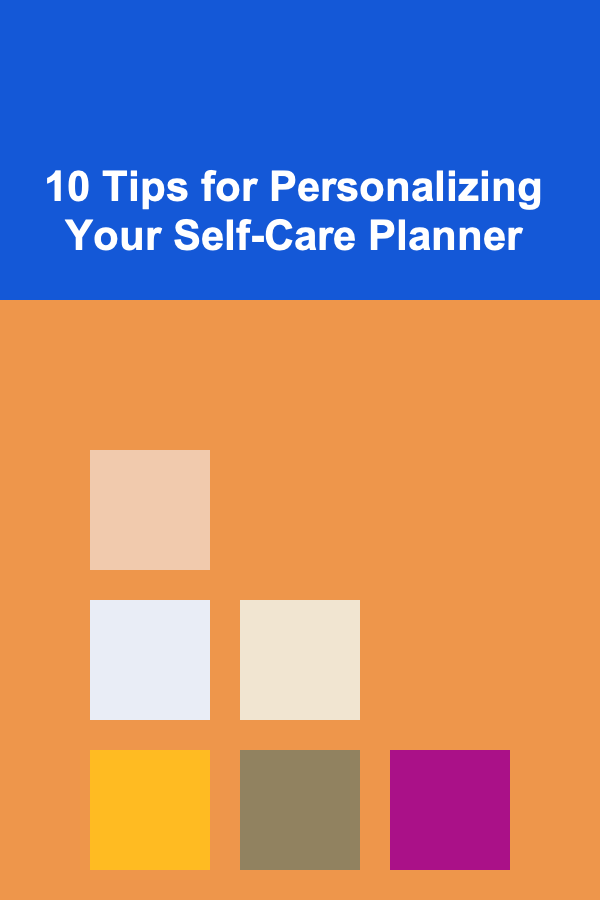How to Sell Your Old Smartphones on Swappa: An Actionable Guide
ebook include PDF & Audio bundle (Micro Guide)
$12.99$8.99
Limited Time Offer! Order within the next:

Swappa is a well-known online marketplace for buying and selling used smartphones, tablets, and other tech gadgets. Selling your old smartphone on Swappa is a straightforward process, but to maximize your return and ensure a smooth transaction, there are several steps you should take. In this guide, we'll walk you through everything you need to know about listing and selling your old smartphone on Swappa, from prepping your device for sale to handling post-sale communication with buyers.
Understanding Swappa's Selling Process
Swappa is known for its user-friendly platform that connects sellers directly with buyers, without the involvement of third-party sellers or complicated auction mechanisms. Unlike other marketplaces, Swappa requires that all devices listed for sale meet certain quality standards, which helps build trust between buyers and sellers. Sellers are also held accountable for providing accurate device information, including the condition of the phone and any issues it may have.
Here's a breakdown of the process:
- Device Listing: You create a listing with detailed information about your device.
- Buyer Interaction: Interested buyers will review your listing and contact you if they have any questions.
- Payment Processing: Once you accept a buyer, Swappa handles the payment transaction, ensuring that funds are only released when the buyer confirms that they have received the device in the expected condition.
- Shipping: You ship the device directly to the buyer once the transaction is confirmed.
Swappa's transparency and emphasis on quality help foster a safe and secure marketplace for both buyers and sellers.
Preparing Your Smartphone for Sale
Before listing your smartphone on Swappa, it's important to prepare the device in a way that will maximize its value and ensure a smooth transaction.
2.1. Back Up and Erase Your Data
Your smartphone is full of personal information, photos, apps, and more. The first step in preparing your device for sale is backing up your data and wiping it clean. This ensures that none of your personal information remains on the phone and prevents potential data theft.
- Back up your data: Use services like Google Drive (for Android phones) or iCloud (for iPhones) to back up your contacts, photos, and other important files.
- Sign out of accounts: Ensure you sign out of all accounts such as Google, iCloud, Apple ID, and any other services tied to your device. This is crucial to prevent issues with account access after the sale.
- Factory reset the phone : After backing up your data and signing out of accounts, perform a factory reset to wipe all data from the device. This process is different depending on whether you're using an Android or iOS device.
- For iPhones : Go to Settings > General > Reset > Erase All Content and Settings.
- For Android devices : Go to Settings > System > Reset > Factory Data Reset.
A clean phone is not only a requirement for selling on Swappa, but it also boosts your reputation as a seller by ensuring that buyers won't face issues when they first power up the device.
2.2. Check the Condition of Your Device
Honesty is key when selling on Swappa. Make sure you thoroughly inspect your device for any damage and accurately describe its condition in your listing. Swappa has specific guidelines for acceptable conditions, including:
- Mint Condition: The device has no noticeable flaws or scratches and functions like new.
- Good Condition: The device may have minor scuffs or light wear but works properly and has no major defects.
- Fair Condition: The device shows visible signs of wear, such as scratches or dents, but still functions well.
- Broken: The device is non-functional or has severe damage (e.g., cracked screen, water damage).
Swappa requires that devices listed for sale are fully functional. If your phone has a malfunction or severe cosmetic damage, it should be listed as "broken," but this will reduce its value.
2.3. Gather Essential Information
Swappa requires specific details to list a device for sale. Be prepared with the following:
- Model and Carrier: Know the exact model and carrier of your smartphone. You can find this information by checking the phone's settings or looking on the original packaging.
- IMEI/ESN Number : This unique identifier helps Swappa verify the phone's status. You can typically find the IMEI or ESN number by dialing *#06# on your phone, or it may be listed in the settings under About Phone.
- Battery Health (iPhones) : If you're selling an iPhone, Swappa may ask for the battery health percentage, which can be found in Settings > Battery > Battery Health.
- Photos: Swappa encourages sellers to upload clear, high-quality images of the actual device. Avoid using stock photos, as buyers want to see the actual condition of the item they are purchasing.
Having all of this information handy will streamline the listing process and improve your chances of making a quick sale.
Listing Your Smartphone on Swappa
3.1. Create Your Swappa Account
If you don't already have one, create a Swappa account by visiting their website and signing up. You'll need to provide basic details, such as your email address and a secure password.
3.2. Start the Listing Process
To create a listing, navigate to the "Sell" section of the Swappa website. Swappa will guide you through a step-by-step process to ensure you provide accurate details about your device. You'll need to answer questions about the phone's condition, carrier, and whether it's locked or unlocked.
Make sure you input all the relevant information and take the time to accurately describe the condition of your device. The more transparent and detailed your listing, the easier it will be for potential buyers to trust you.
3.3. Set Your Price
Once you've entered all the necessary details about your device, it's time to set a price. Swappa provides a pricing guide based on the model and condition of your device, but it's important to check the current listings of similar devices to ensure you're competitively priced. Factors to consider when setting your price include:
- Device model and age: Newer models typically fetch a higher price than older ones.
- Condition: Devices in mint or good condition tend to sell for more.
- Market trends: Research how much similar devices are selling for on Swappa and other platforms like eBay, Craigslist, or Facebook Marketplace.
If you're unsure of the value, it's a good idea to price the device slightly higher to allow room for negotiation.
Shipping and Payment Process
Once your listing is live, you'll begin to receive offers from interested buyers. Swappa will hold the buyer's payment in escrow until they confirm receipt of the device in the condition you've described. If there are any issues with the device upon delivery, the buyer may choose to return it, and Swappa will mediate the transaction.
4.1. Packaging and Shipping
Once a sale is confirmed, you'll need to package the device securely and ship it promptly. Follow these steps:
- Use a sturdy box: Ideally, ship the device in its original box or a similarly sized and sturdy box to avoid damage during transit.
- Protect the phone: Wrap the phone in bubble wrap or a soft cloth to cushion it during shipping.
- Provide tracking information: Always provide tracking information to the buyer. Swappa requires you to upload the tracking number so that they can monitor the shipping progress.
- Ship promptly: Ship the device within 1-2 business days to maintain your reputation as a reliable seller.
4.2. Receiving Payment
Once the buyer receives the device and confirms that it's in the expected condition, Swappa will release the payment to you. The payment is typically processed within 1-2 business days, and you can choose to have it sent to your PayPal account or directly to your bank account.
Post-Sale Communication
After the sale, it's a good idea to stay in touch with the buyer for a brief period. If they have any questions about the device, respond promptly and professionally. If the transaction goes smoothly, ask the buyer to leave positive feedback to help build your reputation on the platform.
Common Issues and How to Avoid Them
Selling on Swappa is straightforward, but sometimes issues arise. Here are some common challenges sellers face and tips to avoid them:
- Listing mistakes: Double-check the condition, carrier, and other details before listing. Mistakes can lead to frustrated buyers or cancellations.
- Lowball offers: If you receive lowball offers, politely decline or counteroffer. Keep in mind that Swappa is a marketplace with fixed prices, and buyers expect transparency.
- Shipping delays: Always ship promptly and provide tracking information. Delays can result in negative feedback or disputes.
Conclusion
Selling your old smartphone on Swappa can be a profitable and hassle-free experience if you follow the proper steps. By preparing your device, listing it with accurate details, and communicating effectively with buyers, you can ensure a smooth transaction. Swappa's user-friendly platform and transparent policies make it an excellent choice for anyone looking to sell used smartphones while maximizing their return. Happy selling!
Reading More From Our Other Websites
- [Home Soundproofing 101] How to Soundproof Windows for Maximum Noise Reduction
- [Home Pet Care 101] How to Manage Pet Hair Around Your Home
- [Hiking with Kids Tip 101] From Cacti to Night Skies: Engaging Activities for Kids on Desert Walks
- [Biking 101] The Ultimate Guide to Bike Trails: Best Routes for All Levels
- [Personal Care Tips 101] How to Apply Aftershave for a Closer Shave and Healthier Skin
- [Gardening 101] How to Create a Beautiful Indoor Garden in Small Spaces
- [Organization Tip 101] How to Utilize Vertical Space for DIY Tool Storage
- [Home Family Activity 101] How to Design a Family Art Gallery with Kids' Creations
- [Home Budget Decorating 101] How to Create a Functional Home Office on a Budget
- [Home Soundproofing 101] How to Soundproof Your Basement Ceiling for Better Noise Control
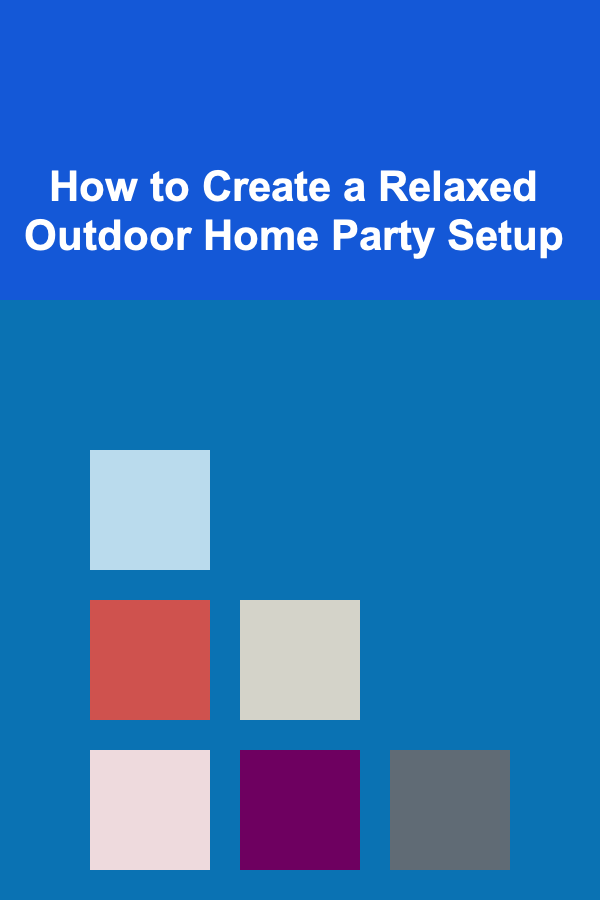
How to Create a Relaxed Outdoor Home Party Setup
Read More
How to Incorporate Sustainable Materials into Your Home Renovation
Read More
How to Integrate IKEA Smart Lights into Your Home Office
Read More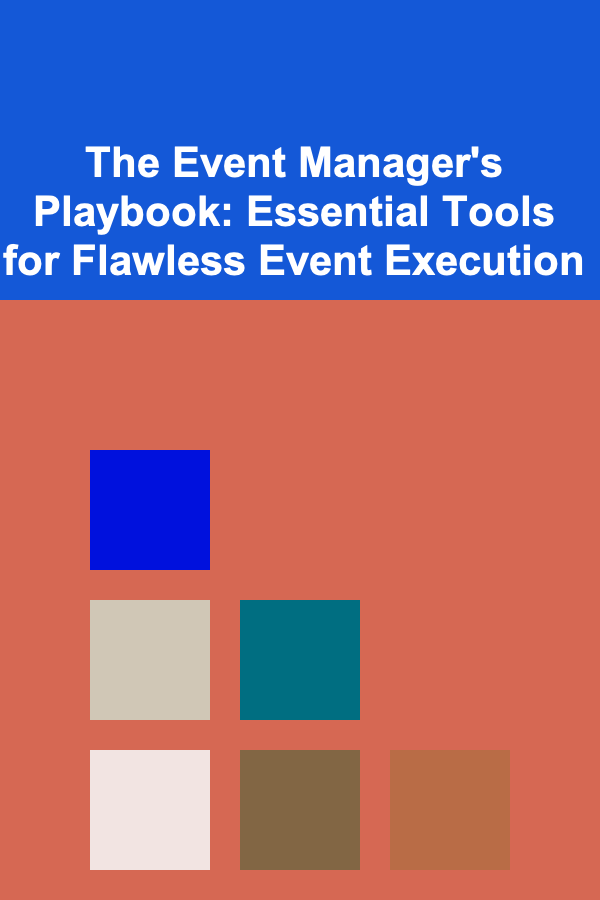
The Event Manager's Playbook: Essential Tools for Flawless Event Execution
Read More
How To Conquer Public Speaking Anxiety
Read More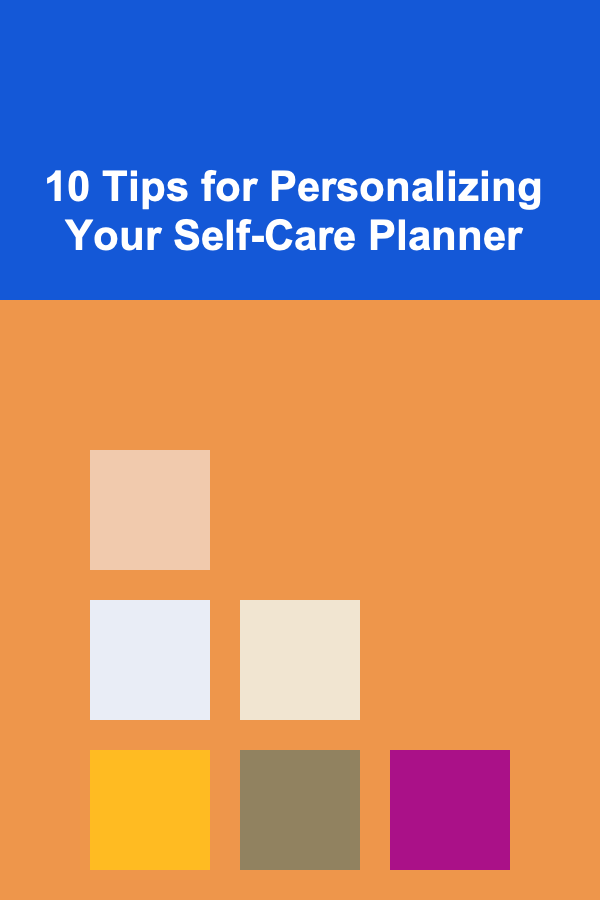
10 Tips for Personalizing Your Self-Care Planner
Read MoreOther Products
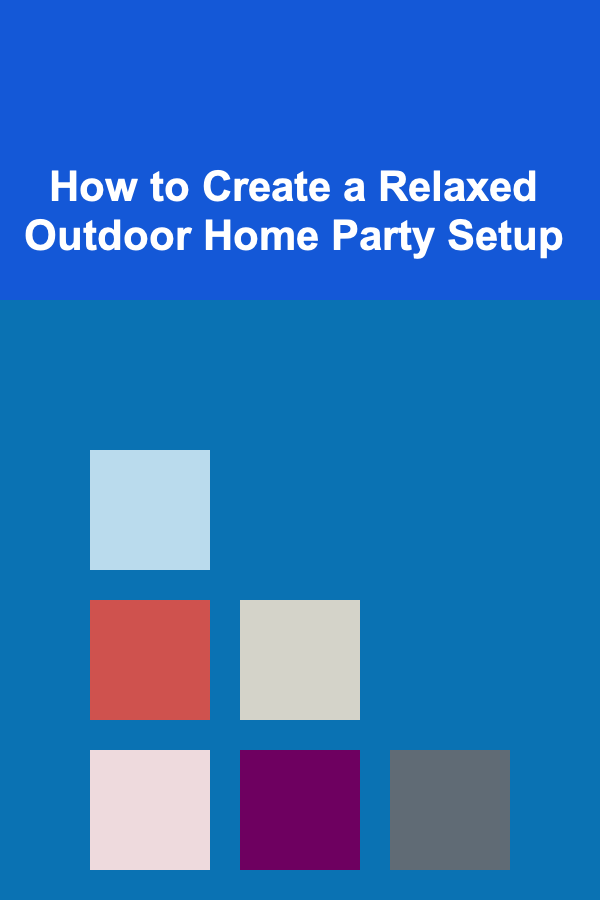
How to Create a Relaxed Outdoor Home Party Setup
Read More
How to Incorporate Sustainable Materials into Your Home Renovation
Read More
How to Integrate IKEA Smart Lights into Your Home Office
Read More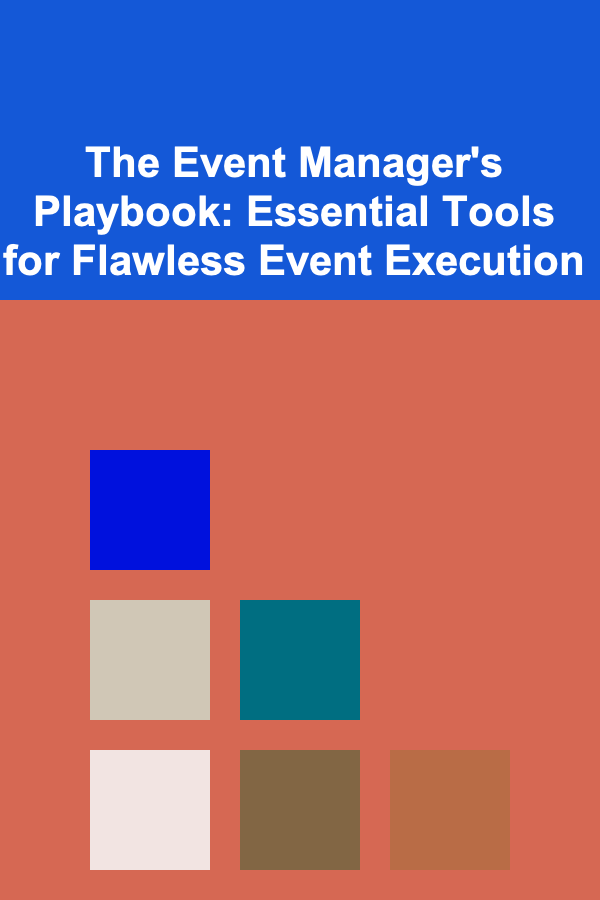
The Event Manager's Playbook: Essential Tools for Flawless Event Execution
Read More
How To Conquer Public Speaking Anxiety
Read More