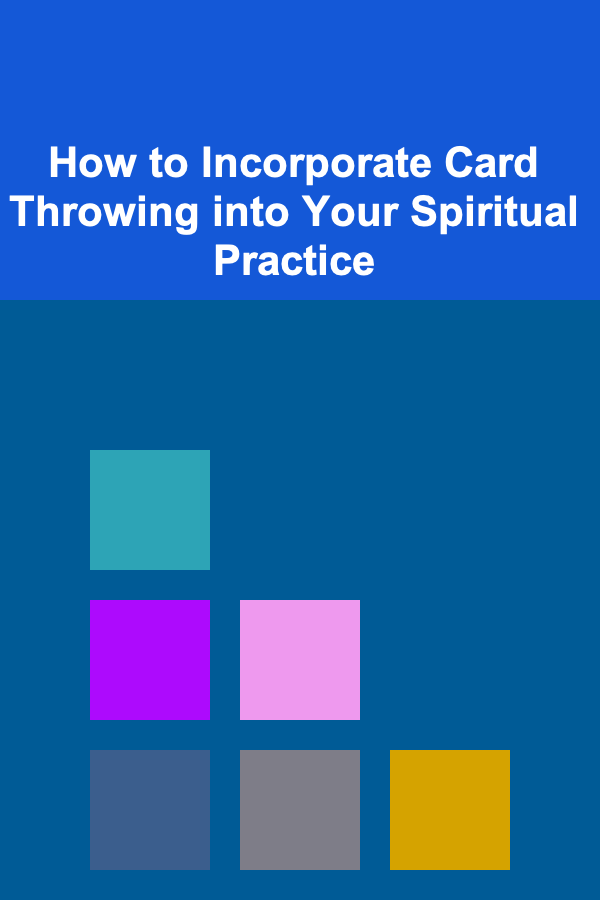How to Sell Used Books on Amazon: A Comprehensive Guide
ebook include PDF & Audio bundle (Micro Guide)
$12.99$9.99
Limited Time Offer! Order within the next:

Selling used books on Amazon is an excellent way to earn money while decluttering your home or starting a small business. Amazon provides a massive platform with millions of potential buyers, and with the right approach, you can turn selling used books into a profitable venture. This guide will walk you through the steps of how to sell used books on Amazon, from setting up your account to shipping your books and maximizing your sales.
Step 1: Setting Up Your Amazon Seller Account
Before you can start selling books, you'll need to set up an Amazon Seller account. There are two types of accounts you can choose from:
1. Individual Seller Account
This account is best for those who plan to sell fewer than 40 items per month. There is no monthly fee for an individual account, but Amazon charges a $0.99 fee per item sold, along with other selling fees.
2. Professional Seller Account
A Professional account is suitable for sellers who plan to sell more than 40 items per month. This account has a monthly fee of $39.99, but it offers more advanced features like bulk listing tools, advanced reporting, and no per-item fees.
Steps to Set Up an Amazon Seller Account:
- Go to Amazon's Seller Central: Navigate to the Amazon Seller Central website and click on "Register Now."
- Enter your details: Provide your name, address, phone number, email, and tax identification information.
- Add payment information: Link a bank account to receive your earnings and set up payment methods.
- Choose your selling plan: Select whether you want an Individual or Professional account.
Once your account is set up, you'll be able to list your books for sale.
Step 2: Assessing the Condition of Your Used Books
To maximize the value of your used books, it's essential to accurately assess their condition. Buyers on Amazon expect books to be described in clear terms, and how you describe the book's condition can make or break a sale. Amazon uses the following categories for book conditions:
Book Conditions on Amazon:
- New: The book is in perfect condition and hasn't been read. This condition is usually only applicable to brand new books.
- Like New: The book looks almost new, but it may have minor imperfections, such as a slight bend in the cover or a faint scratch.
- Very Good: The book shows some signs of wear, such as a few creases on the cover or slightly dog-eared pages, but it's still in great shape.
- Good: The book may have significant signs of wear, such as markings or heavy creases, but it remains fully functional for reading.
- Acceptable: The book is still readable but may have considerable damage, such as torn pages or water damage. This condition may deter some buyers.
Accurate descriptions of the book's condition are essential, as they help manage buyer expectations and reduce the risk of returns or complaints.
Step 3: Listing Your Used Books on Amazon
Once your account is set up and you've assessed the condition of your books, the next step is to list them for sale. Here's how you can go about it:
1. Search for the Book on Amazon
- Use the search bar in Seller Central to search for the book by its title, author, or ISBN (International Standard Book Number).
- If the book is already listed on Amazon, it will appear in the search results. Select the correct listing.
2. Choose a Selling Price
- Research how much other sellers are asking for similar used books. Use Amazon's pricing tool to check the average selling price and adjust accordingly.
- Keep in mind that pricing your books competitively is essential. You can price your books higher if they are in better condition or if you offer additional value, such as fast shipping.
3. Provide a Detailed Book Description
- Include information such as the book's condition, edition, and any unique features (e.g., signed by the author, first edition, etc.).
- Be honest in your description. If the book has any defects, such as a torn cover or missing pages, make sure to highlight that in the listing.
4. Add Photos (Optional but Recommended)
- Although Amazon doesn't require sellers to upload images for books (since it already has a default image), uploading photos can help your book stand out from the competition.
- Take clear pictures of the actual book, highlighting any flaws or imperfections.
5. Select Shipping Options
-
Amazon offers two primary shipping methods for used books: Fulfilled by Merchant (FBM) and Fulfilled by Amazon (FBA).
-
FBM (Fulfilled by Merchant): With FBM, you handle all aspects of storage, packaging, and shipping yourself. You'll need to set up shipping rates and ensure your items are delivered on time.
-
FBA (Fulfilled by Amazon): FBA allows you to send your books to Amazon's warehouses. When a customer purchases the book, Amazon will handle the storage, packaging, and shipping for you. This service comes with additional fees, but it can make your listings more visible and improve shipping times.
-
Step 4: Managing Orders and Customer Service
Once your books are listed and start selling, you'll need to manage the fulfillment process and provide customer service. Whether you're fulfilling orders yourself or using FBA, the following best practices apply:
1. Fulfill Orders Promptly
- If you're using FBM, ensure that you ship the books quickly and use reliable shipping services. Fast shipping times can lead to positive reviews, which can help improve your seller ranking.
- If you're using FBA, Amazon will take care of the packing and shipping for you, but you must make sure your books are sent to Amazon's fulfillment centers in a timely manner.
2. Handle Returns and Customer Issues
- Be prepared for returns, especially with used books. Amazon has a standard return policy, and buyers can return books if they don't meet the description provided in the listing.
- Respond to customer inquiries quickly and professionally. Providing great customer service can lead to better feedback and improved seller metrics.
3. Monitor Your Seller Metrics
- Amazon tracks several key performance indicators (KPIs) for sellers, including order defect rate, cancellation rate, and late shipment rate. Strive to keep these metrics low to maintain a positive seller reputation and avoid account suspensions.
Step 5: Promoting Your Used Books and Maximizing Sales
While Amazon's platform brings traffic to your listings, you can take additional steps to improve your visibility and boost sales.
1. Use Amazon's Advertising Tools
- Amazon offers various advertising options, such as Sponsored Products, which allow you to pay for your book to be featured at the top of search results. These ads can drive more traffic to your listings and increase sales.
2. Offer Discounts and Promotions
- Use Amazon's promotion tools to offer discounts on your used books or run special promotions (e.g., "Buy 2, Get 1 Free"). This can encourage buyers to purchase more books from you.
3. Optimize Your Listings for SEO
- Use relevant keywords in your book titles and descriptions. Include details such as the genre, author, publisher, and edition. The more specific your listing is, the more likely it is to show up in search results.
4. Leverage Amazon's "Used Book" Marketplace
- Consider joining Amazon's "Used Book Marketplace" to reach buyers who specifically look for pre-owned books. This is a separate section from the regular book listings and helps your used books stand out.
Step 6: Growing Your Book Selling Business
Selling used books on Amazon can start as a hobby, but with time, it can turn into a steady stream of income. To grow your book selling business, consider the following:
1. Source More Books
- Visit local thrift stores, estate sales, garage sales, or libraries to find used books at low prices that you can resell for a profit. Many books can be purchased for just a few dollars and sold for much more on Amazon.
2. Diversify Your Inventory
- While books are a great product, consider expanding into other categories once you have established yourself as a seller. You could sell used textbooks, audiobooks, or even collectibles and rare editions.
3. Analyze Trends and Data
- Monitor your sales data regularly to see which types of books are selling well and which ones are not. Use this information to adjust your inventory and pricing strategy.
Conclusion
Selling used books on Amazon is a straightforward and potentially profitable venture if approached correctly. By setting up your seller account, accurately assessing the condition of your books, optimizing your listings, and providing excellent customer service, you can create a sustainable book-selling business. Over time, as you build your reputation and learn more about the market, you can expand your operations and increase your sales. Happy selling!
Reading More From Our Other Websites
- [Personal Investment 101] How to Make Money by Licensing Deep Learning Models
- [Home Security 101] How to Secure Your Home Against Porch Pirates
- [Organization Tip 101] How to Declutter Sentimental Items Without Guilt
- [Organization Tip 101] How to Organize Throw Pillows and Blankets Effectively
- [Organization Tip 101] How to Encourage Community Engagement in Home Safety
- [Home Soundproofing 101] How to Use Mass Loaded Vinyl for Effective Soundproofing
- [Home Maintenance 101] How to Safeguard Your Home from Flooding with Proper Maintenance
- [Home Lighting 101] How to Install Dimmer Switches for Flexible Lighting Control
- [Home Family Activity 101] How to Spark Curiosity and Observation Skills with a Themed Backyard Bug Hunt for Toddlers
- [Home Cleaning 101] How to Create a Monthly Maintenance Cleaning Schedule
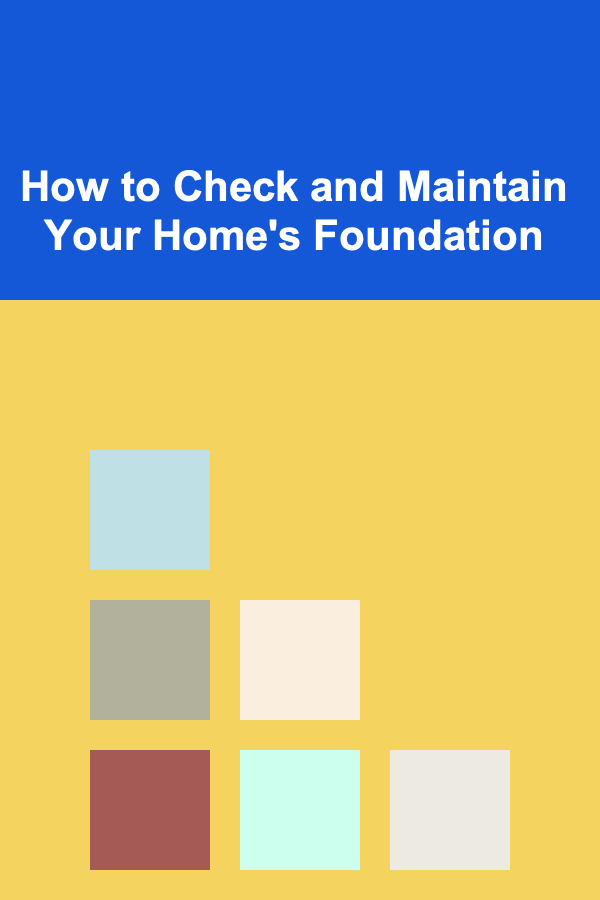
How to Check and Maintain Your Home's Foundation
Read More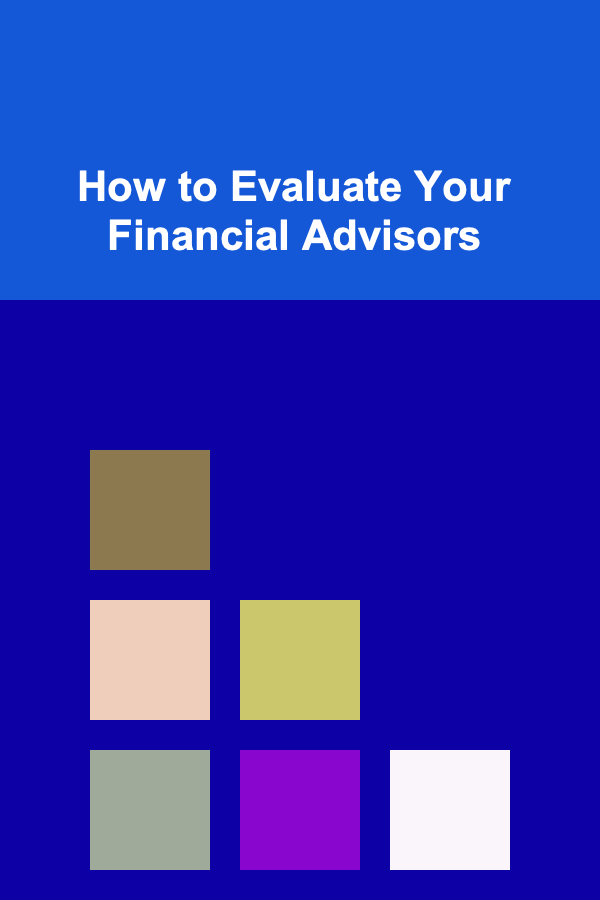
How to Evaluate Your Financial Advisors
Read More
How to Make Your Own Family DIY Home Décor Projects
Read More
The Mobile App Developer's Toolkit: Best Practices for Optimizing Mobile Applications
Read More
How to Pair Wine with Everyday Foods
Read More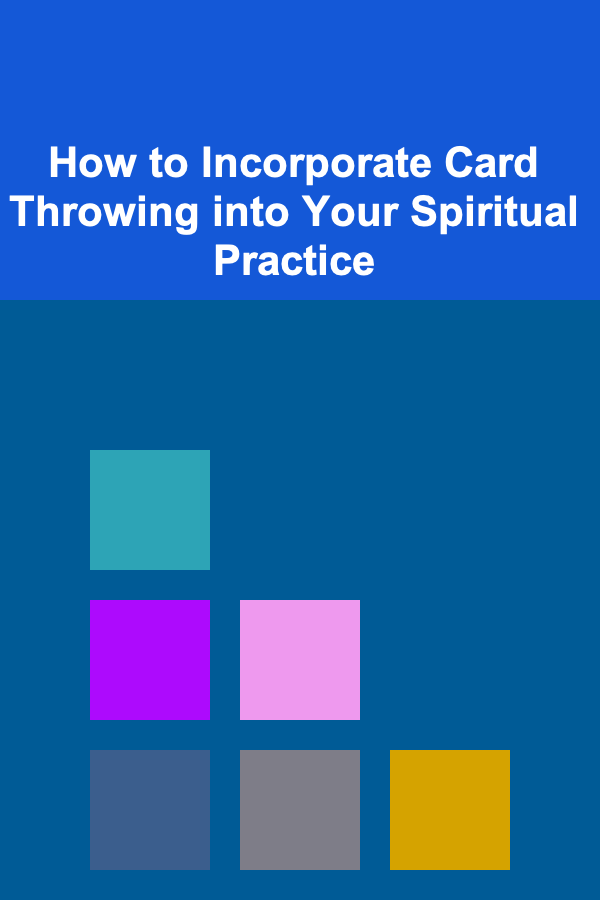
How to Incorporate Card Throwing into Your Spiritual Practice
Read MoreOther Products
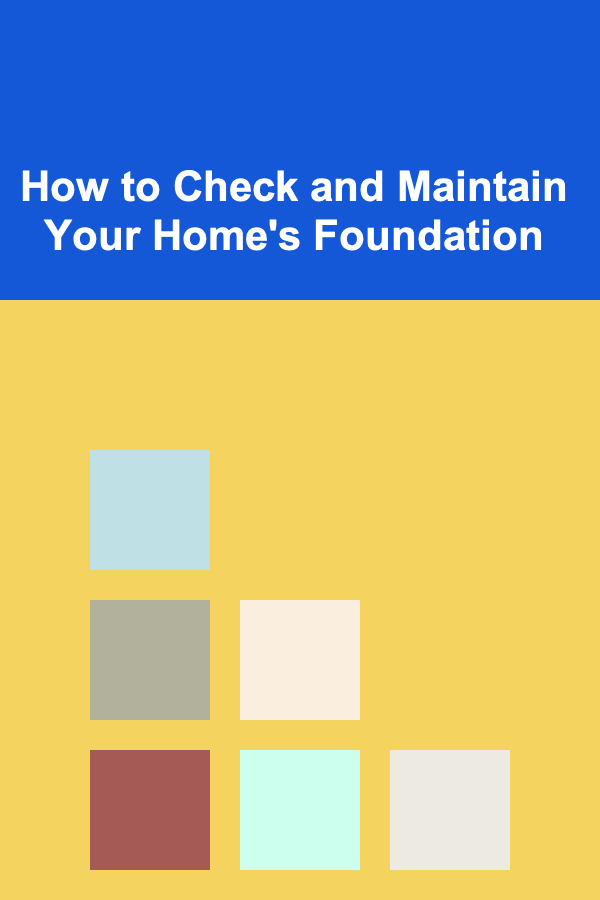
How to Check and Maintain Your Home's Foundation
Read More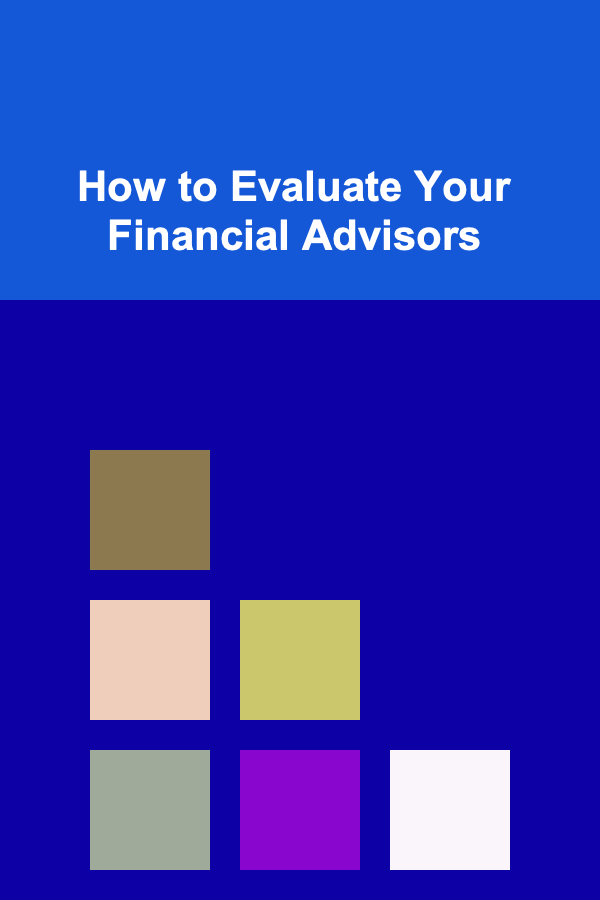
How to Evaluate Your Financial Advisors
Read More
How to Make Your Own Family DIY Home Décor Projects
Read More
The Mobile App Developer's Toolkit: Best Practices for Optimizing Mobile Applications
Read More
How to Pair Wine with Everyday Foods
Read More