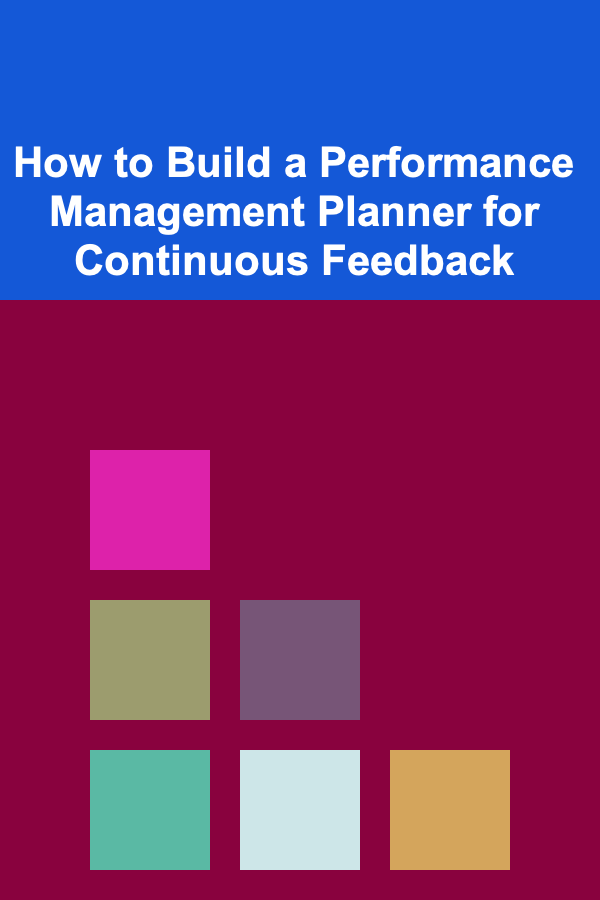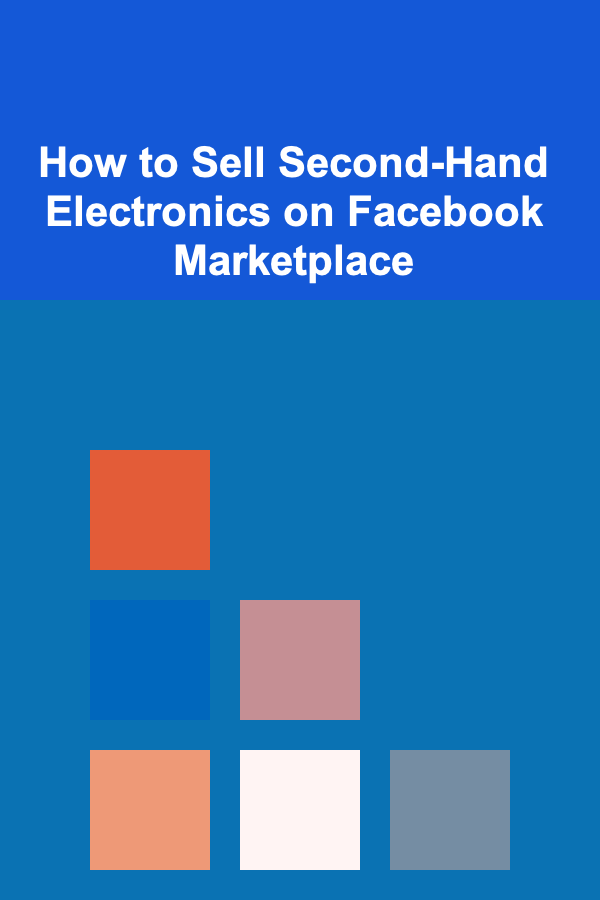
How to Sell Second-Hand Electronics on Facebook Marketplace
ebook include PDF & Audio bundle (Micro Guide)
$12.99$8.99
Limited Time Offer! Order within the next:
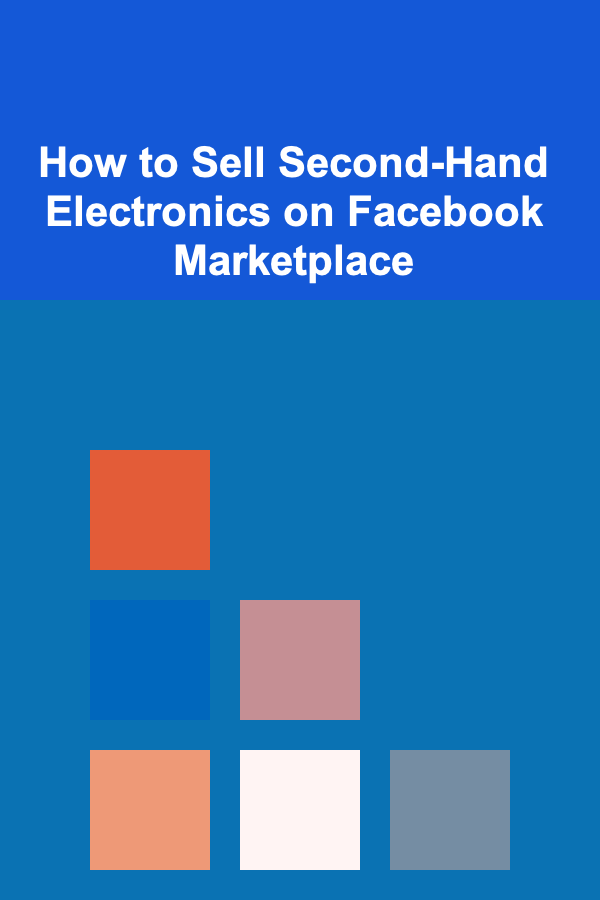
Selling second-hand electronics can be a profitable and sustainable way to declutter your space or even start a small side hustle. One of the most effective platforms for selling these items is Facebook Marketplace, thanks to its ease of use, massive user base, and local community-oriented approach. This actionable guide will walk you through the steps to successfully sell your second-hand electronics on Facebook Marketplace, from listing your items to finalizing the sale.
Prepare Your Electronics for Sale
Before you even think about listing your second-hand electronics, the first step is to prepare them for sale. Ensuring that your items are clean, functional, and presentable will significantly increase their attractiveness to potential buyers. Here's how to get started:
A. Test the Item
Make sure the electronic item is fully functional. If there are any issues---whether it's a broken screen, malfunctioning buttons, or missing accessories---disclose these honestly in your listing. Buyers appreciate transparency, and avoiding surprises will reduce the likelihood of returns or negative feedback.
B. Clean and Organize
Wipe down the device with a microfiber cloth to remove dust, fingerprints, and grime. For devices like phones, tablets, or laptops, clean the screens and keyboard. For electronics that come with wires or accessories (like chargers), make sure everything is untangled and in good condition. Packaging and presenting the items neatly can make a significant difference in attracting buyers.
C. Gather All Accessories and Documentation
If your electronic item came with accessories like chargers, headphones, remotes, or even the original packaging, gather these items together. Also, check if you have any manuals, warranty cards, or receipts. Having these extras can make your listing more appealing and justify a higher asking price.
D. Reset and Clean the Data (for Electronics with Storage)
For items like smartphones, laptops, or tablets, it's crucial to erase all personal data. Perform a factory reset to restore the device to its original settings. This will not only protect your privacy but also ensure the device is ready for the new owner to set up.
Set a Fair and Competitive Price
Pricing your second-hand electronics correctly is a delicate balance. Price it too high, and buyers might be deterred; price it too low, and you may not get a fair return for your item. Here's how to price your electronics effectively:
A. Research Similar Listings
Before setting your price, do some research on Facebook Marketplace and other second-hand platforms. Search for similar items (same brand, model, condition) to see what they are selling for. This will give you a realistic idea of the market value.
B. Factor in Condition and Age
The price of your item should reflect its condition and age. If it's almost new, with little to no wear and tear, you can price it closer to the original retail value. However, for older electronics, consider depreciation, wear and tear, and functionality. A used laptop that's a few years old, for instance, will typically sell for much less than a brand-new model.
C. Leave Room for Negotiation
Most buyers on Facebook Marketplace expect to haggle. To account for this, consider setting your initial price a little higher than what you're ultimately willing to accept. This gives you some room to negotiate without going below your target price.
D. Consider Offering Bundle Deals
If you have multiple related electronics (e.g., a phone with its accessories, a set of Bluetooth speakers with a portable charger), consider selling them as a bundle. Buyers love the convenience of getting everything they need in one deal, and it may allow you to price the bundle slightly higher than if you were selling each item individually.
Create a Compelling Listing
The listing itself is what will grab potential buyers' attention. A well-written, detailed, and honest listing can make all the difference in successfully selling your item. Here's how to create a compelling listing:
A. Write a Clear, Honest Description
Be as descriptive and accurate as possible when writing your listing. Include key details such as:
- Brand and model: Buyers need to know exactly what they are getting.
- Condition: Is it like new, gently used, or has it seen better days? Be honest about any damage, scratches, or defects.
- Functionality: Does the item work perfectly, or are there issues? Be transparent about its performance.
- Age: If possible, mention how old the item is.
- Accessories: List all accessories that are included (chargers, cases, original box, etc.).
- Special Features: Highlight any unique features or upgrades, such as storage capacity, screen size, or special functionality.
B. Take High-Quality Photos
Photos are essential for catching a buyer's eye. A listing with blurry, poorly-lit, or minimal pictures will be ignored. Here are some tips for taking great photos:
- Well-lit: Ensure the item is in a well-lit area, preferably with natural light. Avoid shadows and dark spots.
- Multiple angles: Show the front, back, and sides of the item. For electronics with screens, take close-ups of the screen to highlight its condition.
- Close-ups of accessories: If you're including accessories, such as chargers, include photos of them as well.
- Highlight any flaws: If the item has scratches, cracks, or dents, photograph them clearly. Honesty helps to avoid conflicts later.
C. Set a Realistic and Clear Title
The title of your listing should be brief but informative. Include essential details like the brand, model, and the key selling point (e.g., "iPhone 12 - Excellent Condition with Box and Accessories").
Manage Communication and Negotiations
Once your listing is live, expect buyers to reach out with questions or offers. Managing communication efficiently can help seal the deal:
A. Respond Promptly
Quick responses show that you are a serious seller and increase your chances of closing the sale. Answer any questions about the item's condition, functionality, or accessories as clearly and honestly as possible.
B. Be Polite and Professional
Even though you are selling a personal item, maintaining a level of professionalism and politeness can help foster trust and encourage buyers to follow through with the transaction.
C. Expect Negotiation
As mentioned, buyers on Facebook Marketplace often expect to negotiate. If someone offers a lower price than your listing, decide in advance how much you're willing to lower the price. If the buyer is asking for a discount, consider if it's worth accepting to avoid losing the sale.
D. Safety First
When arranging to meet with potential buyers, prioritize your safety. Always meet in public places (preferably with surveillance cameras, like coffee shops or shopping centers). Avoid inviting strangers into your home.
Finalize the Sale
Once you and the buyer agree on a price, it's time to finalize the sale. Here are some key steps to ensure a smooth transaction:
A. Arrange a Safe and Convenient Meeting Spot
As mentioned, choose a public location for the exchange, especially for high-value items. Many communities have designated areas for transactions from local buy-and-sell groups to enhance safety.
B. Accept Payment Securely
When accepting payment, consider the following options:
- Cash: In person, cash is the most straightforward option.
- Digital Payments: Apps like Venmo, PayPal, or Cash App are also popular options for electronic payments. Ensure the payment clears before handing over the item.
- No Checks: Avoid accepting checks, as they can be easily falsified or bounced.
C. Wrap Up the Transaction
Once the payment is secured, hand over the item with any accessories or documentation. If you're meeting the buyer in person, provide a receipt if necessary, although this is usually not required for private sales.
D. Leave Feedback
After the transaction, Facebook Marketplace allows both buyers and sellers to leave feedback. Consider leaving positive feedback for buyers who were easy to work with and respectful. This helps build your reputation as a reliable seller.
Conclusion
Selling second-hand electronics on Facebook Marketplace is a relatively straightforward process that can turn unused gadgets into cash. By preparing your items well, setting competitive prices, creating clear and attractive listings, and ensuring a safe transaction, you can successfully sell your electronics and make a good profit. Remember, honesty and clear communication are key to building a positive reputation and ensuring a smooth selling experience.
Reading More From Our Other Websites
- [Organization Tip 101] How to Use Garden Journals for Tracking Growth and Progress
- [Home Lighting 101] How to Select Outdoor Lighting for Curb Appeal
- [Mindful Eating Tip 101] From Plate to Podium: Mindful Eating Strategies for Competitive Edge
- [Home Pet Care 101] Dog Crate Training Guide: Creating a Safe and Comfortable Space
- [Home Cleaning 101] How to Keep Your Home Organized with Storage Solutions
- [Home Storage Solution 101] How to Organize Your Home Library with Creative Shelving
- [Organization Tip 101] Energy Efficiency and Cost Savings with Radiant Floor Heating
- [Home Holiday Decoration 101] How to Incorporate Traditions into Your Holiday Decorations
- [Home Maintenance 101] How to Build a Shed From Scratch: A Step-by-Step Guide for the DIY Homeowner
- [Home Renovating 101] How to Renovate Your Kitchen on a Budget: Cost-Saving Tips

Beginner's Guide to Home Organization: A Comprehensive, Actionable Approach
Read More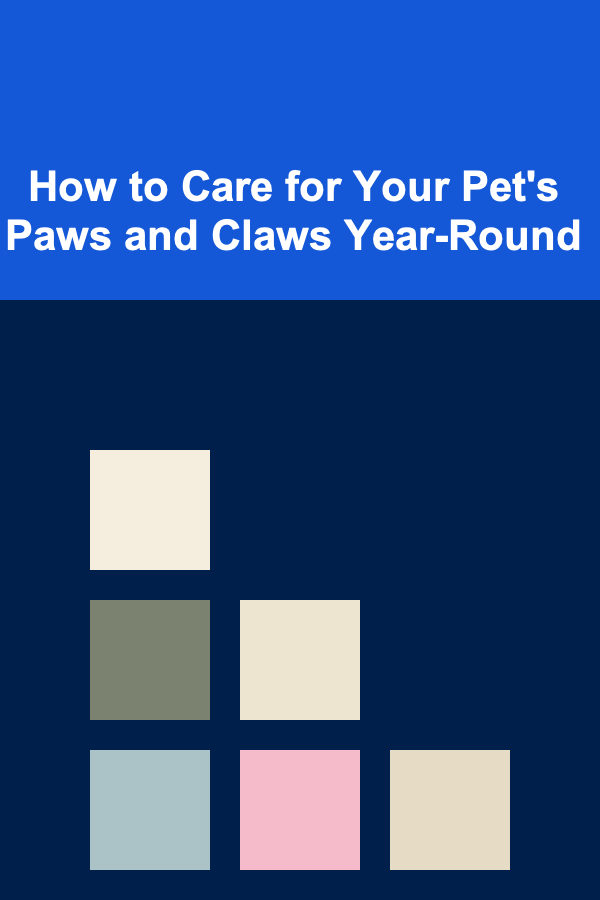
How to Care for Your Pet's Paws and Claws Year-Round
Read More
How to Create a Vintage-Inspired Holiday Home Decor
Read More
How To Safely Use Smart Vehicles
Read MoreWater Tracker Planner for Busy Moms: 5 Simple Strategies
Read More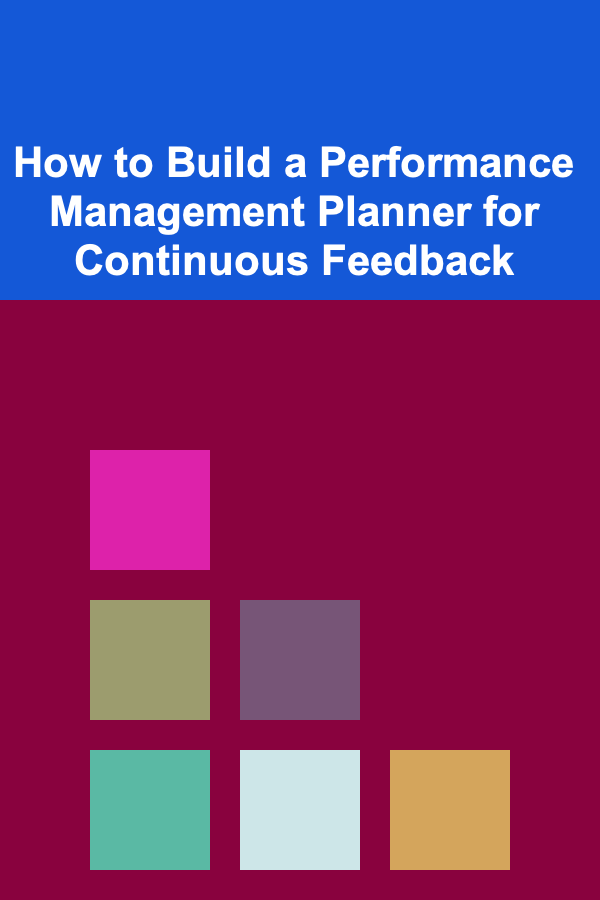
How to Build a Performance Management Planner for Continuous Feedback
Read MoreOther Products

Beginner's Guide to Home Organization: A Comprehensive, Actionable Approach
Read More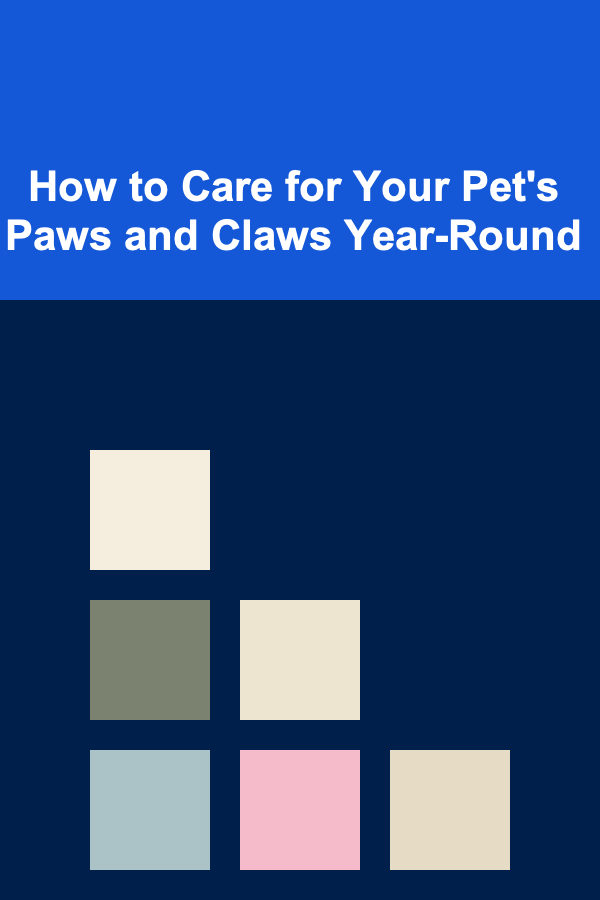
How to Care for Your Pet's Paws and Claws Year-Round
Read More
How to Create a Vintage-Inspired Holiday Home Decor
Read More
How To Safely Use Smart Vehicles
Read MoreWater Tracker Planner for Busy Moms: 5 Simple Strategies
Read More