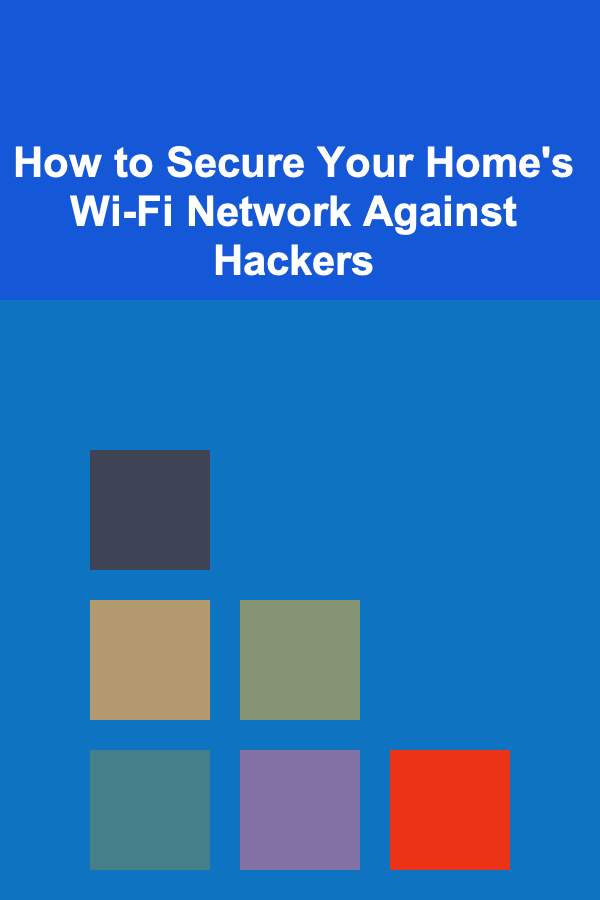
How to Secure Your Home's Wi-Fi Network Against Hackers
ebook include PDF & Audio bundle (Micro Guide)
$12.99$5.99
Limited Time Offer! Order within the next:
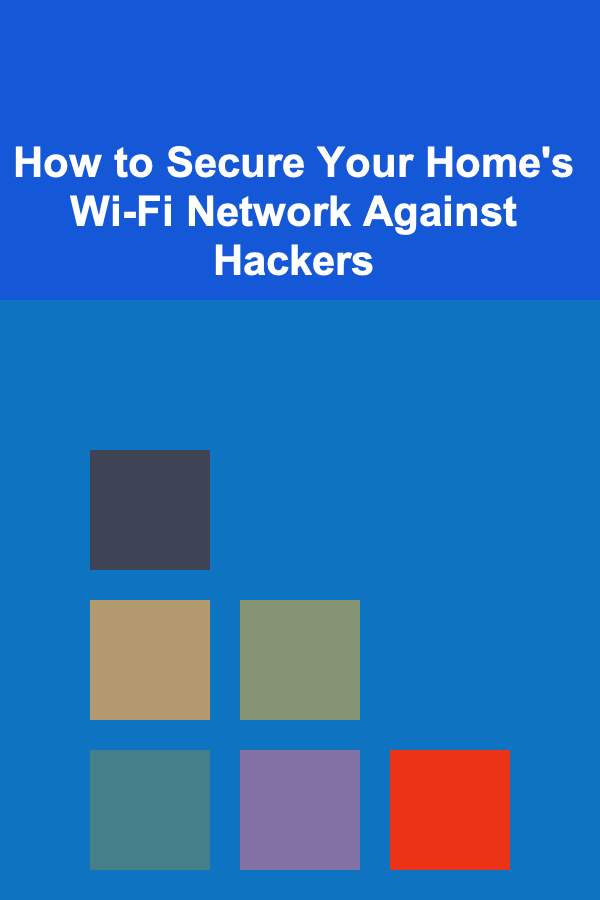
In today's interconnected world, securing your home Wi-Fi network is more important than ever. With an increasing number of devices relying on Wi-Fi, from smartphones and laptops to smart home devices like thermostats, lights, and cameras, a compromised network can open the door to a range of security risks. Hackers can use an insecure Wi-Fi network to access personal information, monitor online activities, steal data, and even take control of devices connected to the network.
This article will provide a comprehensive guide on how to secure your home Wi-Fi network from hackers. By following these practices, you will enhance your security and protect your personal information from malicious actors.
Understanding the Risks of an Insecure Wi-Fi Network
Before diving into the solutions, it's important to understand why Wi-Fi networks are a prime target for hackers and the potential risks involved:
1. Unauthorized Access to Personal Data
Hackers who gain access to your Wi-Fi network can potentially access sensitive data stored on your devices, including emails, passwords, financial records, and personal files.
2. Infiltration of Smart Home Devices
Many homes are equipped with smart devices such as cameras, lights, locks, and refrigerators. If an attacker gains control of your network, they could potentially manipulate these devices, posing a significant threat to your privacy and safety.
3. Network-Based Attacks
An insecure Wi-Fi network can serve as a stepping stone for attackers to launch various types of cyberattacks, such as phishing, malware distribution, and even ransomware attacks.
4. Use of Your Internet for Malicious Purposes
If a hacker gains access to your Wi-Fi, they may use your internet connection for illegal activities such as hacking into other networks, sending spam emails, or even conducting denial-of-service (DDoS) attacks.
By understanding these threats, it becomes clear that securing your Wi-Fi network is not just about preventing unauthorized internet usage but also about safeguarding your personal information and digital assets.
Step 1: Change the Default Username and Password
One of the most common mistakes users make when setting up their Wi-Fi router is leaving the default username and password unchanged. Routers are often shipped with default login credentials that are easily known and accessible on the internet. Hackers can exploit these defaults to easily access and control your router.
1.1 How to Change the Username and Password
- Access your router's admin panel : Open a web browser and enter the router's IP address, typically something like
192.168.1.1or192.168.0.1(consult your router's manual for the exact address). - Login to the router: Use the default login credentials to access the admin panel (these are usually printed on the router or available in the manual).
- Change the username and password: Choose a unique, strong username and password combination that is difficult to guess. Avoid using easily guessable names like "admin" and choose a long, complex password that includes a mix of letters, numbers, and special characters.
1.2 Why This Step is Crucial
Changing the default username and password prevents hackers from using widely known credentials to gain unauthorized access to your router. This is one of the simplest yet most effective ways to fortify your network.
Step 2: Enable WPA3 Encryption
Encryption is a fundamental aspect of securing your Wi-Fi network. Without encryption, the data transmitted over your network can be intercepted by anyone within range, including hackers. The best form of encryption currently available is WPA3 (Wi-Fi Protected Access 3).
2.1 What is WPA3?
WPA3 is the latest and most secure Wi-Fi encryption protocol. It offers several improvements over its predecessor, WPA2, including better protection against password guessing attacks and more robust encryption for public Wi-Fi networks.
2.2 How to Enable WPA3 Encryption
- Check if your router supports WPA3: Not all routers support WPA3, especially older models. If your router does not support WPA3, you may need to upgrade to a newer model.
- Access the router's settings: Log into your router's admin panel.
- Enable WPA3 encryption: In the security settings, look for the encryption options and select WPA3, or if not available, select WPA2 as a fallback option.
2.3 Why WPA3 is Essential
WPA3 encryption significantly enhances the security of your Wi-Fi network by making it much harder for attackers to crack the encryption and access your data. It also provides additional protections against eavesdropping and man-in-the-middle attacks.
Step 3: Set a Strong, Unique Wi-Fi Password
In addition to changing the router's admin password, it's crucial to set a strong password for your Wi-Fi network itself. Many people make the mistake of using simple, easy-to-guess passwords, which hackers can quickly crack using brute force techniques.
3.1 How to Create a Strong Wi-Fi Password
- Use a mix of characters: Your password should include uppercase and lowercase letters, numbers, and special characters.
- Avoid common words or phrases: Refrain from using names, birthdates, or other easily guessable information.
- Make it long: A password that is at least 12-16 characters long is more secure.
3.2 How to Change the Wi-Fi Password
- Access the router's settings: Log into your router's admin panel.
- Go to the wireless settings section: This is where you can configure the Wi-Fi network.
- Change the Wi-Fi password: Enter a new, strong password and save the changes.
3.3 Why a Strong Password Matters
A strong Wi-Fi password ensures that only authorized users can connect to your network. Weak passwords are an invitation for hackers to break into your network and gain unauthorized access to your devices.
Step 4: Disable WPS (Wi-Fi Protected Setup)
WPS is a feature that allows users to quickly connect devices to a Wi-Fi network by pressing a button on the router or entering a PIN. While convenient, WPS is also a security vulnerability that hackers can exploit to gain access to your network.
4.1 How to Disable WPS
- Access the router's admin panel: Log into your router's settings.
- Navigate to the WPS settings: Find the WPS section and disable the feature.
4.2 Why You Should Disable WPS
WPS is a convenient feature, but it is also known to be vulnerable to brute-force attacks. Disabling it eliminates this risk and enhances the security of your Wi-Fi network.
Step 5: Use a Guest Network for Visitors
If you frequently have guests who need to access your Wi-Fi, setting up a separate guest network is a good idea. This isolates your primary network from guests, preventing them from accessing sensitive devices or data.
5.1 How to Set Up a Guest Network
- Access your router's settings: Log into your router's admin panel.
- Enable the guest network option: Many routers have an option to create a guest network. Set it up with its own password and ensure that it is isolated from your main network.
- Limit the guest network's access: Ensure that the guest network has restricted access to sensitive devices on your network.
5.2 Why a Guest Network is Important
By using a guest network, you can allow visitors to use your Wi-Fi without giving them access to your personal devices or files. This reduces the risk of someone exploiting your network for malicious purposes.
Step 6: Update Your Router's Firmware Regularly
Router manufacturers frequently release firmware updates to fix security vulnerabilities and improve the performance of the router. Failing to update your router's firmware can leave it open to known exploits and attacks.
6.1 How to Update Router Firmware
- Check for firmware updates: Log into your router's admin panel and check for available firmware updates.
- Follow the update instructions: Many routers will allow you to update firmware directly from the admin panel. If not, the manufacturer's website should provide a downloadable firmware file.
6.2 Why Regular Firmware Updates are Crucial
Updating your router's firmware ensures that any security vulnerabilities are patched and that your router is protected against the latest threats. This step is essential in keeping your network secure.
Step 7: Use a VPN on Your Network
A Virtual Private Network (VPN) encrypts your internet traffic and hides your IP address, making it much harder for hackers to track your online activities or intercept your data.
7.1 How to Use a VPN
- Install a VPN on your devices: Many VPN services offer apps for smartphones, laptops, and desktops. Simply install the app and connect to a secure server.
- Set up a VPN on your router: Some routers support VPN functionality, allowing you to secure your entire home network.
7.2 Why a VPN Enhances Security
A VPN adds an extra layer of protection by encrypting your internet traffic and masking your identity. This makes it harder for hackers to spy on your online activities or steal sensitive data.
Step 8: Monitor Your Network for Unusual Activity
It's essential to monitor your Wi-Fi network for any unusual or unauthorized activity. Many modern routers provide tools that allow you to track which devices are connected to your network.
8.1 How to Monitor Network Activity
- Check connected devices: In the router's admin panel, you can view a list of devices connected to your network. If you notice unfamiliar devices, investigate further.
- Set up alerts: Some routers allow you to set up alerts for new devices joining your network, helping you stay informed about unauthorized access.
8.2 Why Monitoring is Important
By actively monitoring your network, you can quickly spot potential intrusions and take action to secure your network before damage is done.
Conclusion
Securing your home Wi-Fi network against hackers is essential to protect your personal data, smart devices, and privacy. By following these steps---changing default passwords, enabling WPA3 encryption, using strong passwords, disabling WPS, setting up guest networks, updating router firmware, using a VPN, and monitoring network activity---you can create a robust defense system to safeguard your network from cyber threats.
Remember that cybersecurity is an ongoing process. As technology evolves, so do the tactics employed by hackers. Therefore, it's important to remain vigilant and keep your network secure by continuously updating your security practices. By taking these steps, you can ensure a safer online experience for yourself and your family.
Reading More From Our Other Websites
- [Home Budget Decorating 101] How to Hide Clutter Inexpensively and Keep Your Home Tidy
- [Organization Tip 101] How to Create a Home Inventory List for Insurance Purposes
- [Gardening 101] 10 Must‑Try Garden Wildlife Attractors to Turn Your Backyard into a Biodiversity Haven
- [Polymer Clay Modeling Tip 101] Best Methods for Creating Seamless Joint Lines in Polymer Clay Figurines
- [Home Cleaning 101] How to Choose and Use Eco‑Friendly Cleaning Products
- [Organization Tip 101] How to Use Shadow Boxes to Showcase Vintage Memorabilia
- [Home Security 101] How to Secure Sliding Glass Doors and Windows Effectively
- [Ziplining Tip 101] Soaring Peaks: A Beginner's Guide to Mountain Ziplining Adventures
- [Home Lighting 101] How to Use Lighting to Enhance Your Home's Color Palette
- [Organization Tip 101] How to Store Umbrellas Efficiently in Your Entryway

How to Clean Your Home Naturally Using Everyday Ingredients
Read More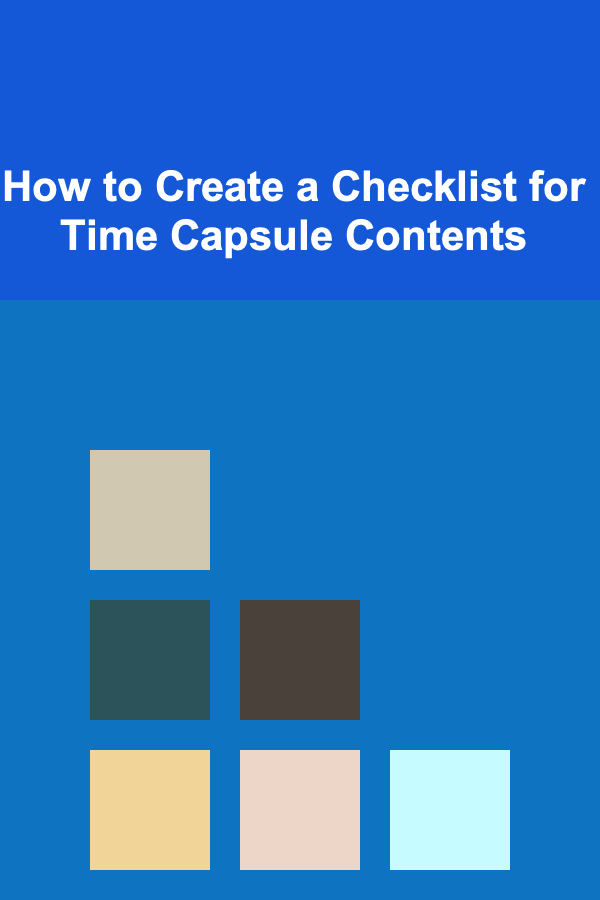
How to Create a Checklist for Time Capsule Contents
Read More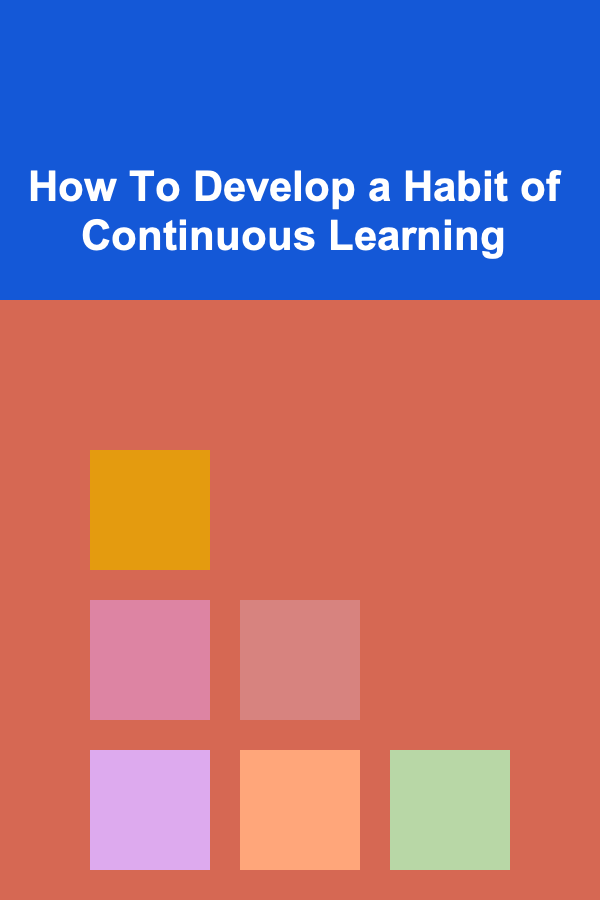
How To Develop a Habit of Continuous Learning
Read More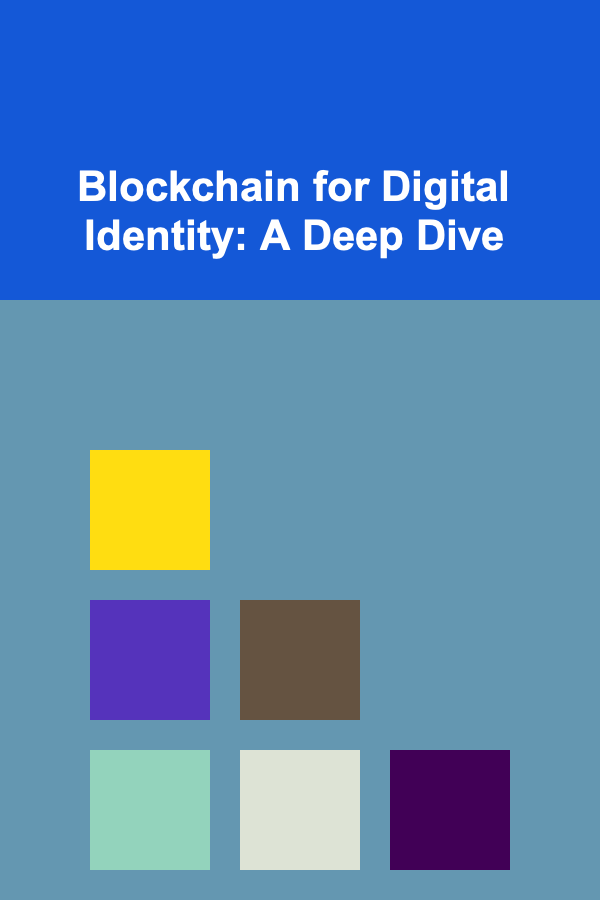
Blockchain for Digital Identity: A Deep Dive
Read More
How to Use a Personal Loan for Home Improvement Projects
Read More
How to Create a Worldbuilding Planner for Fantasy Writers
Read MoreOther Products

How to Clean Your Home Naturally Using Everyday Ingredients
Read More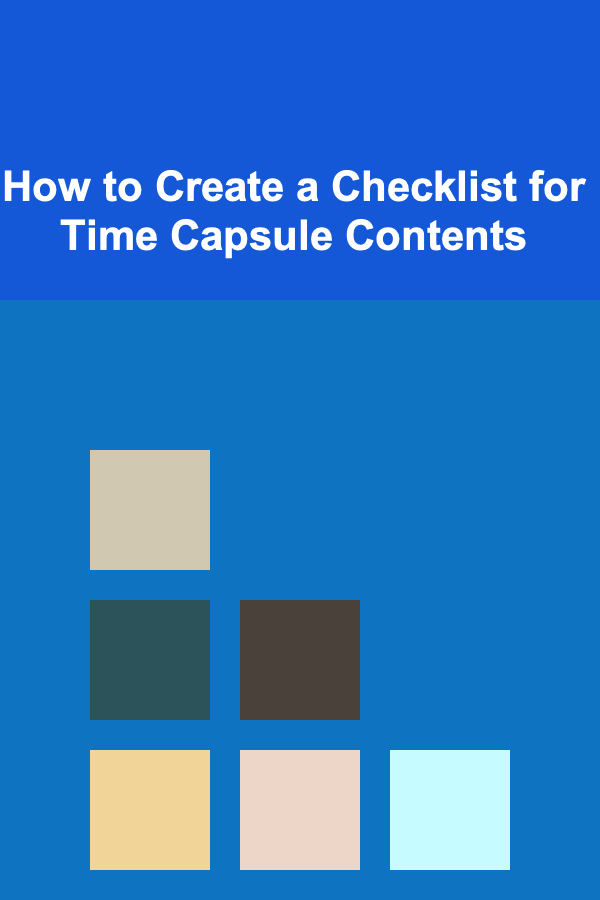
How to Create a Checklist for Time Capsule Contents
Read More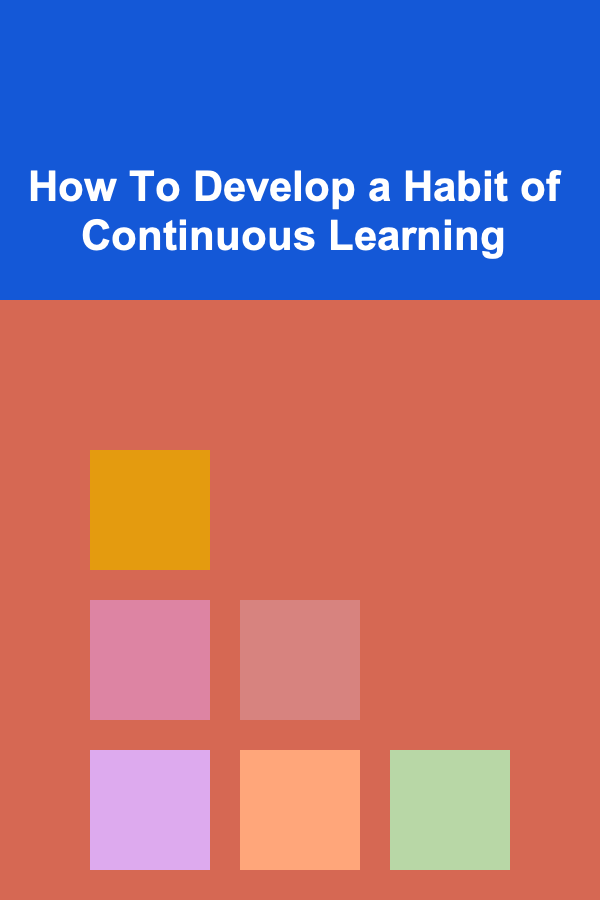
How To Develop a Habit of Continuous Learning
Read More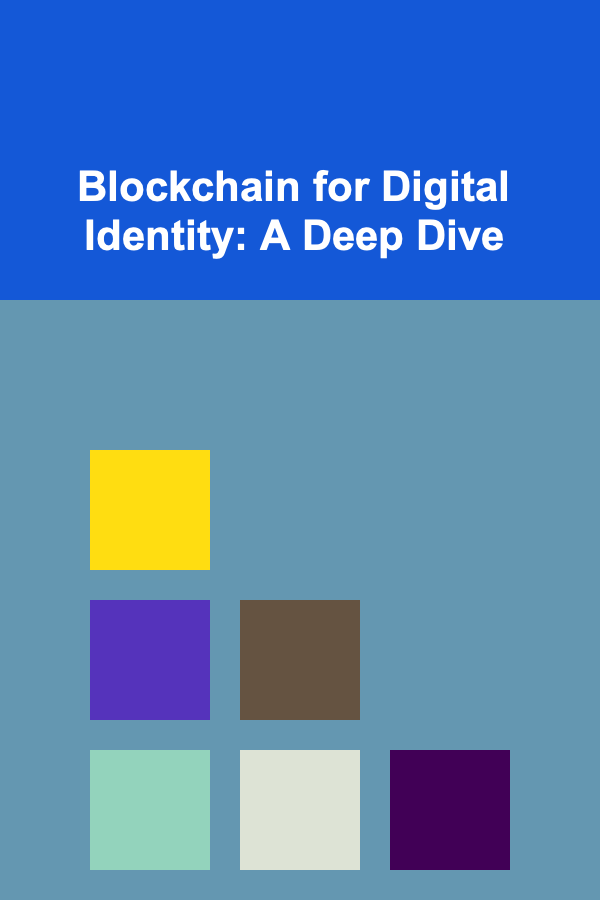
Blockchain for Digital Identity: A Deep Dive
Read More
How to Use a Personal Loan for Home Improvement Projects
Read More