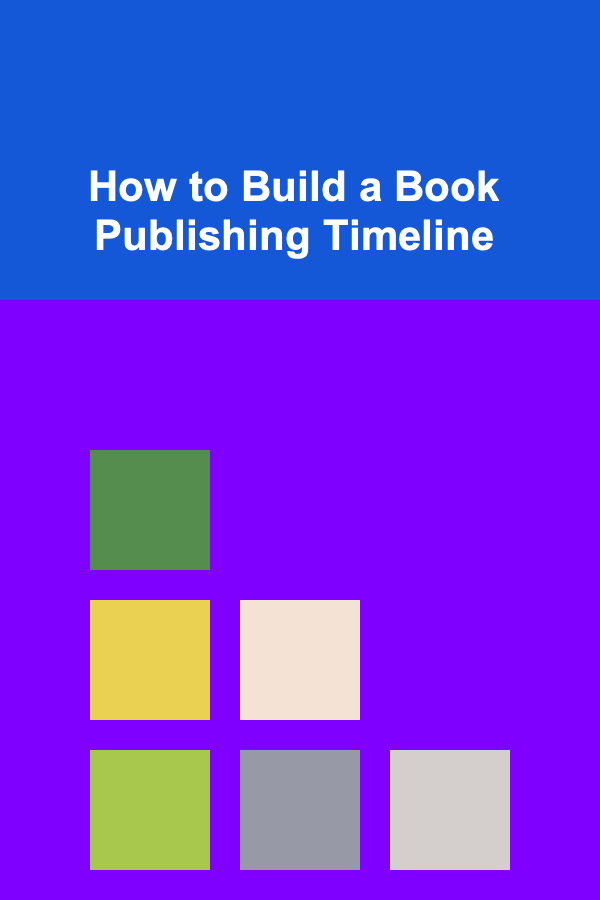How to Save Money on Home Internet Security: Smart Solutions for Every Budget
ebook include PDF & Audio bundle (Micro Guide)
$12.99$5.99
Limited Time Offer! Order within the next:

In an age where online threats are constantly evolving, securing your home network has become an essential part of maintaining your digital safety. From identity theft to malware attacks, the consequences of neglecting internet security can be severe. But securing your home internet doesn't have to break the bank. There are several smart, budget-friendly solutions that can help protect your devices and data without spending a fortune.
Whether you're a tech-savvy individual or a beginner, this guide will explore actionable ways to safeguard your home network at various budget levels. By the end, you'll have a better understanding of how to balance security needs with cost-effectiveness, ensuring that you're investing wisely in your online protection.
Assess Your Internet Security Needs
Before jumping into the various solutions, it's important to first assess your home's security needs. The level of protection required largely depends on factors like:
- The number of devices connected to your network: More devices mean more potential vulnerabilities.
- The type of data you're dealing with: For instance, if you store sensitive financial information online, you may need more robust protection.
- Your internet habits: Regular online shopping, banking, and social media use increase the chances of cyber threats.
Once you understand your needs, you'll be able to better determine which level of protection fits your budget.
Free and Low-Cost Internet Security Solutions
For those on a tight budget or looking for entry-level protection, there are several free or low-cost options that provide a strong foundation for securing your home network.
a. Enable Built-in Security Features on Your Router
Most modern routers come with built-in security features that can help protect your home network. Often overlooked, these settings can provide basic but essential layers of defense.
- Change default login credentials: Many routers come with default usernames and passwords that hackers can easily find online. Change these to something more secure as soon as you set up your router.
- Activate WPA3 encryption: Ensure that your router uses the latest encryption standard, WPA3, for the most secure wireless connection. If your router doesn't support WPA3, use WPA2 as the next best option.
- Set up a guest network: For visitors, create a separate guest network to keep your primary network secure.
Many routers also offer additional settings like firewall configurations or VPN support. These can help block malicious traffic before it enters your devices.
b. Use Free Antivirus Software
There are plenty of free antivirus programs that offer decent protection against viruses and malware. While they might not have all the advanced features of premium options, they are a good starting point for home users who need basic protection.
Some reputable free antivirus software includes:
- Avast Free Antivirus
- AVG AntiVirus Free
- Microsoft Defender (built into Windows 10/11)
These tools provide real-time protection, malware detection, and basic firewall capabilities. However, if you're doing sensitive work online (e.g., banking, shopping), you may eventually want to upgrade to a paid option for added protection.
c. Use Browser Security Extensions
Many online threats like phishing and malicious websites can be avoided by installing security extensions on your browser. These extensions help identify and block potentially harmful sites or activities before they can do any damage.
- HTTPS Everywhere: Forces websites to use secure HTTPS connections, preventing man-in-the-middle attacks.
- uBlock Origin: Blocks intrusive ads and trackers, reducing your exposure to malicious content.
- Malwarebytes Browser Guard: Protects against phishing, scams, and malicious websites.
All of these extensions are free and provide an extra layer of security while browsing.
Invest in Affordable Paid Solutions
If you're willing to invest a little more into your home internet security, there are a range of affordable options that offer enhanced features and peace of mind. These paid tools typically provide stronger protection and additional layers of defense, making them ideal for those who want more comprehensive coverage.
a. Premium Antivirus and Anti-Malware Software
While free antivirus software offers basic protection, premium versions often provide better malware detection, real-time monitoring, advanced firewall options, and more frequent updates.
Affordable premium options include:
- Norton 360: Offers multi-device protection, a built-in VPN, and cloud storage for backups.
- Bitdefender Total Security: Provides advanced anti-malware protection, firewall, and anti-ransomware features.
- Kaspersky Total Security: Includes identity protection, VPN access, and secure file encryption.
These solutions typically cost between $30-$80 per year, depending on the level of protection and the number of devices you wish to cover.
b. Invest in a VPN for Added Privacy
A VPN (Virtual Private Network) can protect your online privacy by encrypting your internet connection. It's particularly useful when using public Wi-Fi networks, as it hides your data from hackers and prevents third parties from monitoring your browsing activity.
Some affordable, high-quality VPN services include:
- NordVPN: Known for its speed and security features, it offers affordable long-term plans.
- ExpressVPN: While on the pricier side, it provides excellent performance and reliability.
- CyberGhost: A budget-friendly VPN with strong encryption and a large number of servers worldwide.
VPNs typically cost around $3-$10 per month, depending on the plan and features.
Make Smart Use of Free or Low-Cost Encryption Tools
Encryption is a powerful way to safeguard sensitive data. While some encryption tools can be costly, there are a few free or low-cost options available that can help secure your online information.
a. Use Free Encryption Software for Files
If you're storing sensitive information on your devices, consider encrypting files to ensure they are protected in case of a data breach or theft. Free software like VeraCrypt offers advanced encryption that is both secure and user-friendly.
b. Full Disk Encryption
If you use a laptop or desktop computer, full disk encryption is a powerful way to secure all of your data. Most modern operating systems include this feature for free:
- BitLocker: Available on Windows Pro and Enterprise editions, BitLocker encrypts your entire hard drive.
- FileVault: For macOS users, FileVault is a built-in tool that encrypts your entire disk.
By enabling full disk encryption, even if your device is stolen, the data on it will be unreadable without the encryption key.
Educate Yourself and Your Family About Online Security
The most cost-effective way to improve your home internet security is to educate yourself and those you live with about basic online safety practices. Many security breaches are the result of user error, such as falling for phishing scams or using weak passwords.
a. Use Strong Passwords and Enable Two-Factor Authentication (2FA)
Encourage everyone in your household to use strong, unique passwords for every online account. Password managers like LastPass or Bitwarden can help securely store and generate strong passwords.
Additionally, enable two-factor authentication (2FA) whenever possible. This adds an extra layer of security by requiring a second form of verification (such as a code sent to your phone) when logging into accounts.
b. Be Cautious of Phishing Scams
Educate your household about phishing scams, which are attempts to steal personal information through deceptive emails or websites. Teach them to recognize signs of phishing, such as suspicious URLs or strange requests for personal data.
Monitor Your Devices and Network Regularly
Once you've implemented your security measures, it's crucial to monitor your devices and home network regularly. Make sure that antivirus software is up to date, check your router settings periodically, and look for unusual activity on your devices.
a. Use Network Monitoring Tools
There are free or low-cost tools like GlassWire and Wireshark that let you monitor the traffic on your home network. These tools can alert you to suspicious activity or unrecognized devices trying to connect to your network.
b. Perform Regular Security Audits
Every few months, conduct a security audit of your home network. This includes checking your router's security settings, updating your passwords, and reviewing your antivirus software.
Conclusion
Protecting your home internet security doesn't have to be expensive. By understanding your security needs and utilizing a combination of free and low-cost tools, you can create a robust defense against cyber threats without overspending. Whether you choose to implement basic solutions like changing your router settings and using free antivirus software or invest in premium protection like VPNs and advanced encryption, there are options available for every budget.
Ultimately, the key is to stay informed and proactive. Regularly update your software, educate your family about safe online practices, and monitor your devices to ensure you remain safe in the ever-evolving digital landscape. By taking these steps, you can ensure your home internet security is both strong and affordable.
Reading More From Our Other Websites
- [Home Holiday Decoration 101] How to Create a DIY Holiday Wreath
- [Organization Tip 101] How to Create a Snack Zone for Movie Nights
- [Organization Tip 101] How to Add Style and Function with a DIY Backsplash
- [Home Security 101] How to Install and Maintain Smoke and Fire Alarms for Home Safety
- [Home Holiday Decoration 101] How to Decorate Your Home for Hanukkah: Modern and Traditional Ideas
- [Home Space Saving 101] How to Choose the Right Folding Furniture for Your Small Space
- [Home Security 101] How to Maintain Your Home Security System to Keep It Running Smoothly
- [Ziplining Tip 101] From First Flight to Mastery: Building a Ziplining Routine You'll Love
- [Home Soundproofing 101] How to Soundproof a Home with Thin Walls
- [Organization Tip 101] How to Use Color Coding for School Supplies
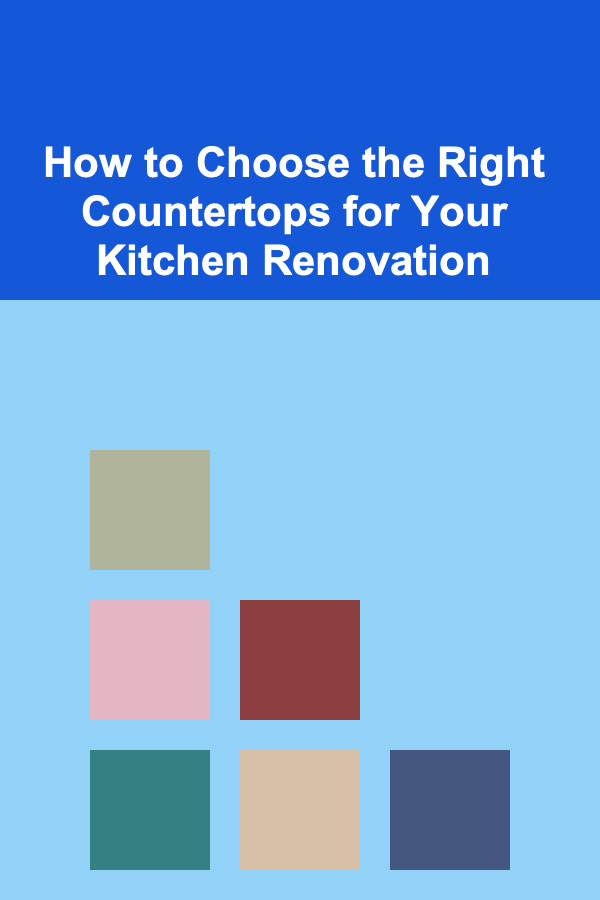
How to Choose the Right Countertops for Your Kitchen Renovation
Read More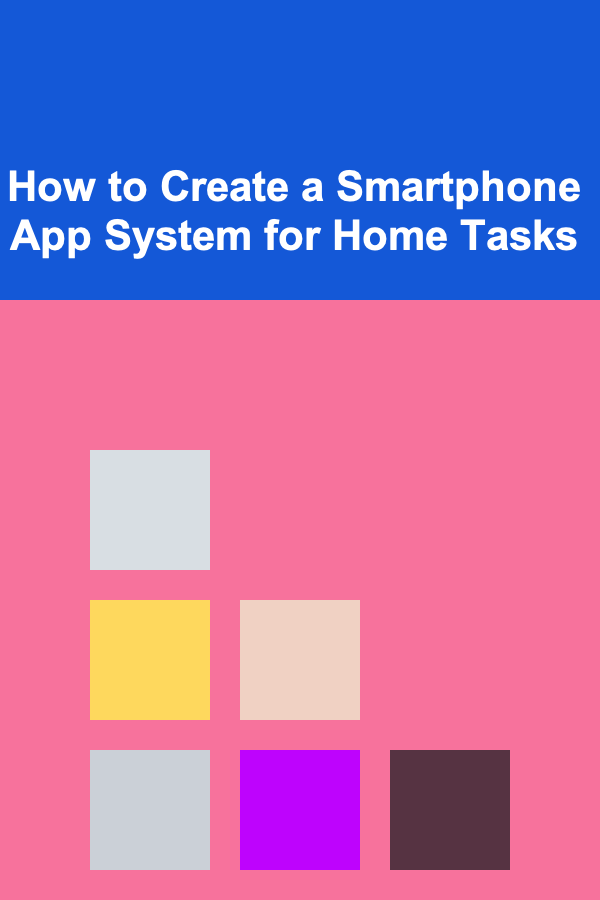
How to Create a Smartphone App System for Home Tasks
Read More
How to Keep Your Smart Home Devices Secure
Read More
The Art of Execution: How to Stand Out by Delivering Results
Read More
How to Grade and Value Vintage Stamps
Read More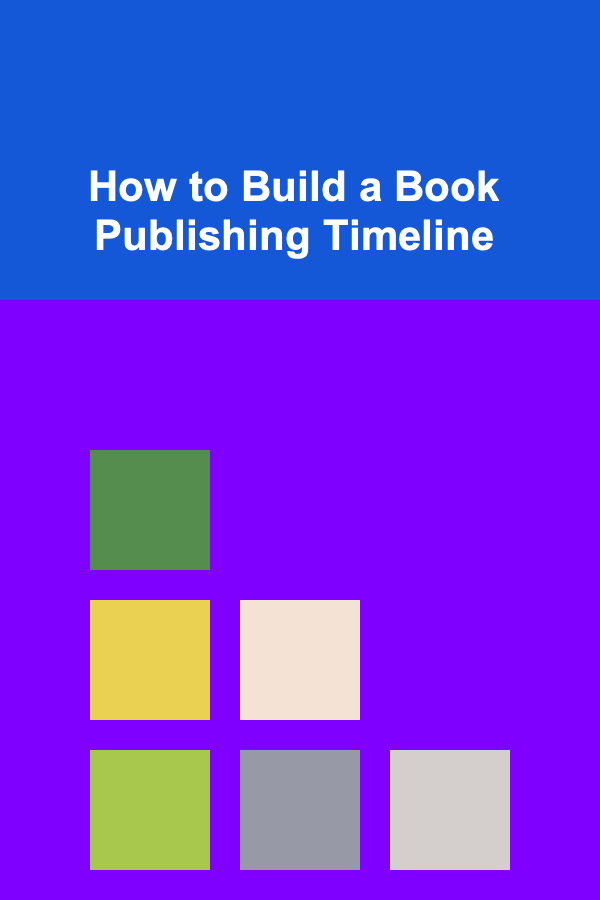
How to Build a Book Publishing Timeline
Read MoreOther Products
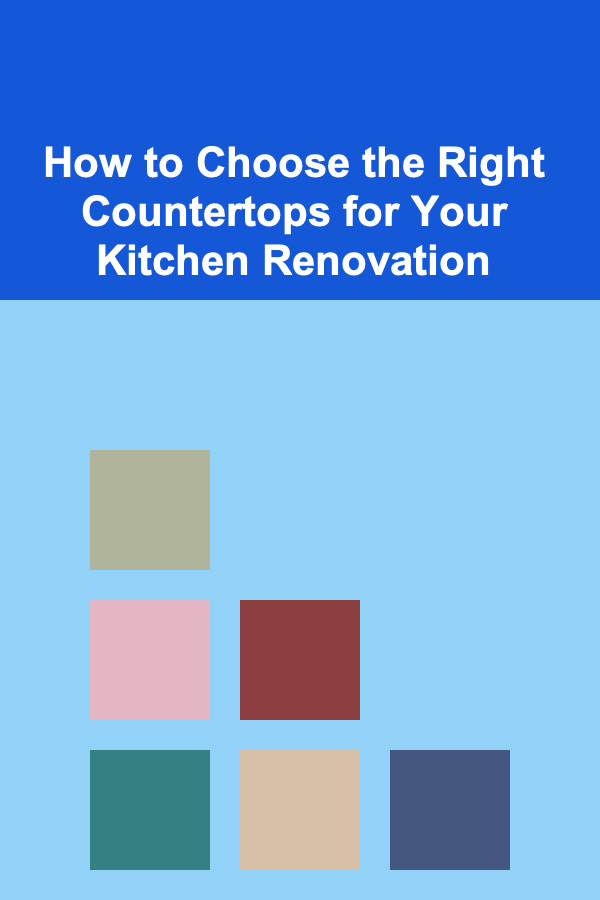
How to Choose the Right Countertops for Your Kitchen Renovation
Read More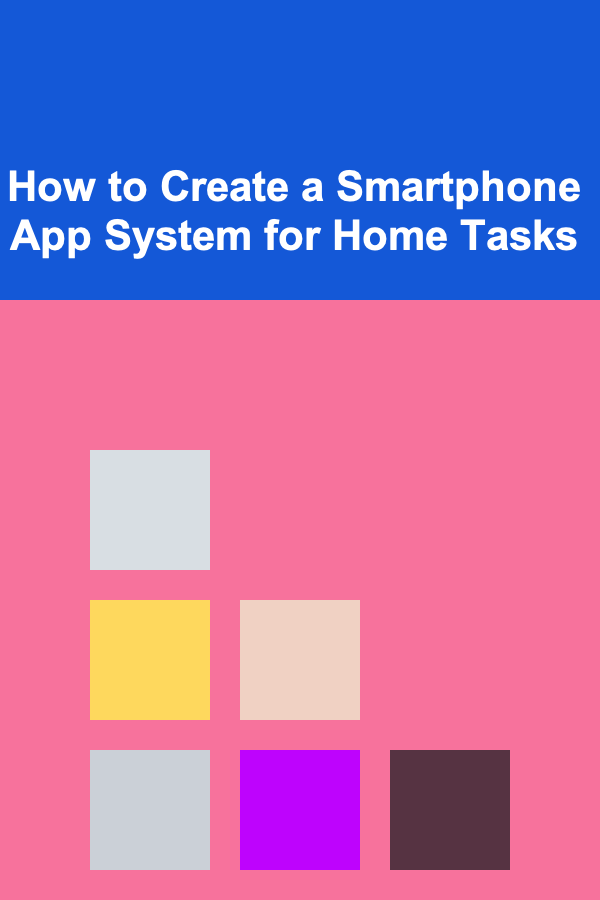
How to Create a Smartphone App System for Home Tasks
Read More
How to Keep Your Smart Home Devices Secure
Read More
The Art of Execution: How to Stand Out by Delivering Results
Read More
How to Grade and Value Vintage Stamps
Read More