
How to Safely Use Public Wi-Fi Networks
ebook include PDF & Audio bundle (Micro Guide)
$12.99$10.99
Limited Time Offer! Order within the next:

Public Wi-Fi networks are ubiquitous. They are available in cafes, airports, libraries, hotels, shopping malls, and a host of other public spaces. They offer an invaluable service by providing free or low-cost internet access to people on the go. Whether you are checking emails, browsing the web, or connecting with colleagues, public Wi-Fi is incredibly convenient. However, it comes with significant risks that could potentially jeopardize your privacy, security, and sensitive information.
In this article, we will explore how to use public Wi-Fi networks safely, the risks involved, and practical strategies to protect your devices and personal data.
Understanding the Risks of Public Wi-Fi
Public Wi-Fi networks are often unsecured, meaning that the data you send and receive is not encrypted. This creates opportunities for cybercriminals to exploit weaknesses in the network and intercept sensitive information. Here are some of the primary risks associated with using public Wi-Fi:
1.1. Man-in-the-Middle Attacks
A man-in-the-middle (MITM) attack occurs when a hacker intercepts the communication between your device and the Wi-Fi network. The hacker can monitor, manipulate, or steal the data being transmitted. For example, if you're logging into a banking site over an unsecured Wi-Fi connection, a hacker could intercept your login credentials and gain access to your account.
1.2. Eavesdropping
When using a public Wi-Fi network, any data sent over the network can potentially be intercepted by others who are connected to the same network. This can include login information, credit card numbers, email content, and even personal photos. If the Wi-Fi network is not properly secured, it becomes easy for hackers to eavesdrop on your activities.
1.3. Rogue Hotspots
A rogue hotspot is a fake Wi-Fi network set up by cybercriminals to lure unsuspecting users. These hackers often name their rogue hotspots similarly to legitimate public Wi-Fi networks. When you connect to these rogue hotspots, the hacker can track your online activities, steal your personal information, or inject malware into your device.
1.4. Malware Distribution
Cybercriminals may use public Wi-Fi networks to distribute malware to devices connected to the network. If your device does not have up-to-date security software, it can be vulnerable to viruses, ransomware, or other types of malicious software. The malware can be installed when your device connects to the network, or even when you're browsing unsecured websites.
1.5. Session Hijacking
Session hijacking occurs when an attacker steals an active session from a legitimate user. If a hacker is able to intercept the session cookie (a small piece of data used to maintain the session between your device and a website), they can take over your session and gain unauthorized access to accounts such as email, social media, or financial services.
How to Protect Yourself When Using Public Wi-Fi
While public Wi-Fi networks may pose significant security risks, there are several effective measures you can take to protect yourself while using them. Below are some best practices to minimize your vulnerability.
2.1. Use a Virtual Private Network (VPN)
One of the most effective ways to protect your online activities on public Wi-Fi is to use a Virtual Private Network (VPN). A VPN encrypts all the data transmitted between your device and the internet, making it extremely difficult for hackers to intercept your communication. Even if the Wi-Fi network is compromised, the encryption provided by the VPN ensures that your data remains secure.
When choosing a VPN service, look for one that offers strong encryption protocols (like AES-256) and does not log your online activities. Popular VPN services like ExpressVPN, NordVPN, and CyberGhost can protect your data on public Wi-Fi networks.
2.2. Enable HTTPS Everywhere
HTTPS (HyperText Transfer Protocol Secure) is an extension of the standard HTTP protocol used for transmitting data over the internet. HTTPS uses encryption to protect the data transmitted between your browser and a website. This means that when you access a website using HTTPS, any data you send---such as passwords, credit card information, and personal details---is encrypted, making it much harder for hackers to intercept.
To ensure you are always connecting to secure websites, consider using the HTTPS Everywhere browser extension. This extension automatically forces websites to use HTTPS whenever possible, even if they don't redirect you to a secure connection by default.
2.3. Turn Off File and Printer Sharing
File and printer sharing is a feature that allows other devices on the same network to access files or print documents from your computer. While useful in private, trusted networks, it poses a security risk on public Wi-Fi networks. Hackers could exploit this feature to gain access to your files or use your printer without your consent.
To avoid this risk, turn off file and printer sharing when connected to public Wi-Fi. In Windows, you can do this by going to the Control Panel , selecting Network and Sharing Center , and disabling file and printer sharing. On macOS, you can disable file sharing in the System Preferences under Sharing.
2.4. Use Two-Factor Authentication (2FA)
Whenever possible, enable two-factor authentication (2FA) on your online accounts. 2FA adds an extra layer of security by requiring you to provide two forms of verification before gaining access to your account. Even if a hacker steals your password through a public Wi-Fi network, they would still need the second factor (like a code sent to your phone or generated by an authenticator app) to access your account.
Many popular services, including Google, Facebook, and banking apps, offer 2FA. Set it up for any accounts that store sensitive information to add an additional layer of protection.
2.5. Avoid Sensitive Transactions
If possible, avoid performing sensitive activities like online banking, shopping, or accessing work-related accounts while connected to public Wi-Fi networks. These activities typically involve entering sensitive information, such as passwords and credit card numbers, which can be intercepted by hackers on unsecured networks.
If you absolutely must perform these activities while on public Wi-Fi, ensure you are using a VPN and that the website you're visiting uses HTTPS. Additionally, consider using your mobile data connection instead of public Wi-Fi for sensitive tasks.
2.6. Use Antivirus and Anti-malware Software
Keeping your device protected with reliable antivirus and anti-malware software is essential when using public Wi-Fi. This software can detect and block malicious software, ransomware, and other cyber threats that may attempt to infect your device.
Make sure your antivirus software is up-to-date and that you run regular scans to ensure your device remains secure. Many antivirus tools also offer real-time protection, which can prevent malware from being installed while you're browsing the web or using public Wi-Fi.
2.7. Avoid Automatically Connecting to Wi-Fi Networks
Most smartphones, tablets, and laptops have an option to automatically connect to available Wi-Fi networks. While this can be convenient, it also means that your device may connect to rogue hotspots or unsecured networks without your knowledge.
To avoid this risk, disable the "auto-connect" feature on your device. Instead, manually choose the Wi-Fi network you want to connect to, ensuring that it's a legitimate and trusted network.
2.8. Forget Networks After Use
Once you're done using a public Wi-Fi network, it's a good idea to disconnect and "forget" the network on your device. This ensures that your device won't automatically reconnect to the same network in the future, which could pose a security risk if you return to the same location and connect to a rogue hotspot set up by a hacker.
On most devices, you can go into the Wi-Fi settings and choose the option to forget or remove a network.
2.9. Keep Your Software Up-to-Date
Security patches and updates are released regularly by software vendors to address known vulnerabilities. When you're using public Wi-Fi, an outdated operating system or app can become a potential entry point for hackers.
Ensure that your operating system, web browsers, and all installed apps are regularly updated. This will help close any security gaps that could be exploited by cybercriminals on public networks.
2.10. Monitor Your Connections
If you're using public Wi-Fi for an extended period of time, it's a good idea to periodically check your device for any unusual behavior or unexpected connections. For example, look for unfamiliar devices in the list of devices connected to your network or monitor your data usage for any suspicious spikes.
If you notice anything unusual, disconnect from the Wi-Fi network immediately and report it to the establishment that provides the network.
Conclusion
While public Wi-Fi networks can be a great convenience, they also present significant security risks. By understanding the potential threats and taking proactive steps to protect yourself, you can reduce the chances of falling victim to cybercriminals.
Using a VPN , ensuring that you're connecting to secure websites via HTTPS , and keeping your device's software up-to-date are essential steps to stay safe. Avoiding sensitive transactions and using two-factor authentication (2FA) further fortifies your security.
Ultimately, being aware of the risks and employing the right precautions will allow you to enjoy the convenience of public Wi-Fi without compromising your security.
Reading More From Our Other Websites
- [Home Storage Solution 101] How to Choose the Perfect Living Room Storage Furniture to Declutter Your Space
- [Home Lighting 101] How to Layer Lighting in a Small Apartment
- [Home Staging 101] How to Stage for a High-End Market: Tips for Luxury Home Staging
- [Soap Making Tip 101] Eco-Conscious Creations: Tackling Sustainability Challenges in DIY Soap Production
- [Trail Running Tip 101] How to Master Trail Running on Loose Gravel Paths Without Losing Pace
- [Beachcombing Tip 101] From Shells to Seaweed: Ethical Practices for Sustainable Beach Finds
- [Home Staging 101] How to Stage a Home with Pets in Mind
- [Home Security 101] How to Install Smart Home Security Devices on a Budget
- [Polymer Clay Modeling Tip 101] Step-by-Step Guide to Perfectly Cured Polymer Clay Every Time
- [Whitewater Rafting Tip 101] Behind the Scenes: A Day in the Life of a River Rafting Guide
How to Organize Your DIY Projects for Easy Tracking
Read More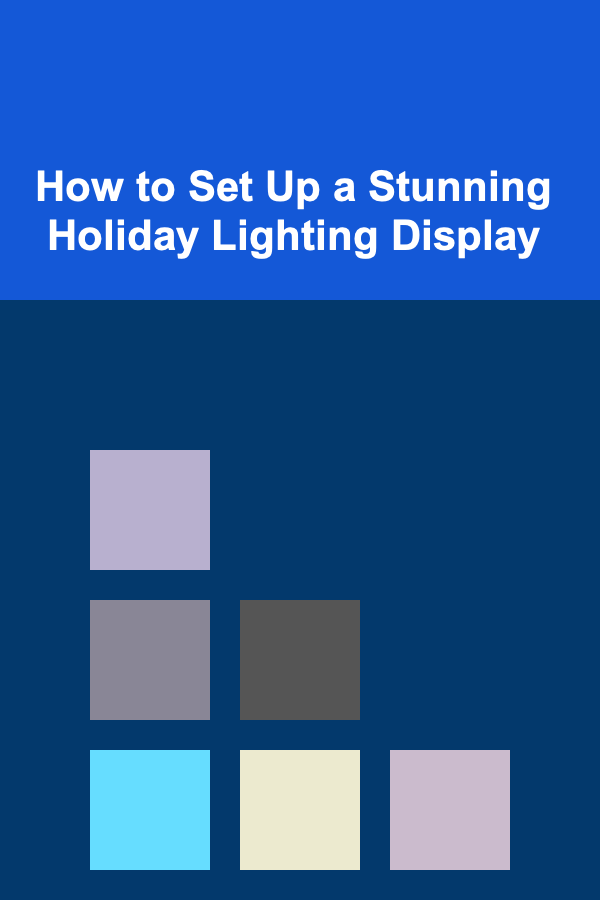
How to Set Up a Stunning Holiday Lighting Display
Read More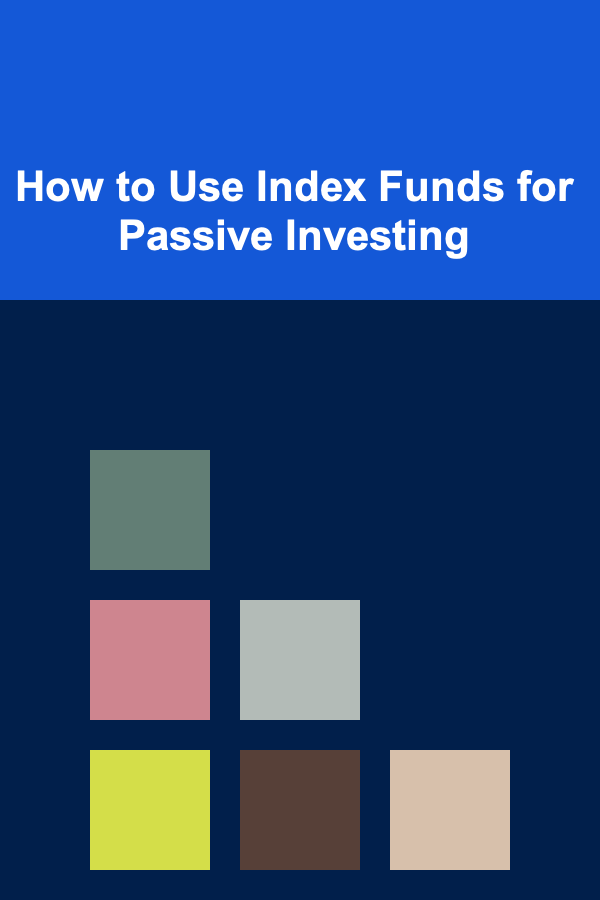
How to Use Index Funds for Passive Investing
Read More
How to Understand the Basics of Cryptocurrency Custody
Read More
How To Understand Stock Market Investing for Beginners
Read More
Grasping the Latest in Epilepsy Treatment
Read MoreOther Products
How to Organize Your DIY Projects for Easy Tracking
Read More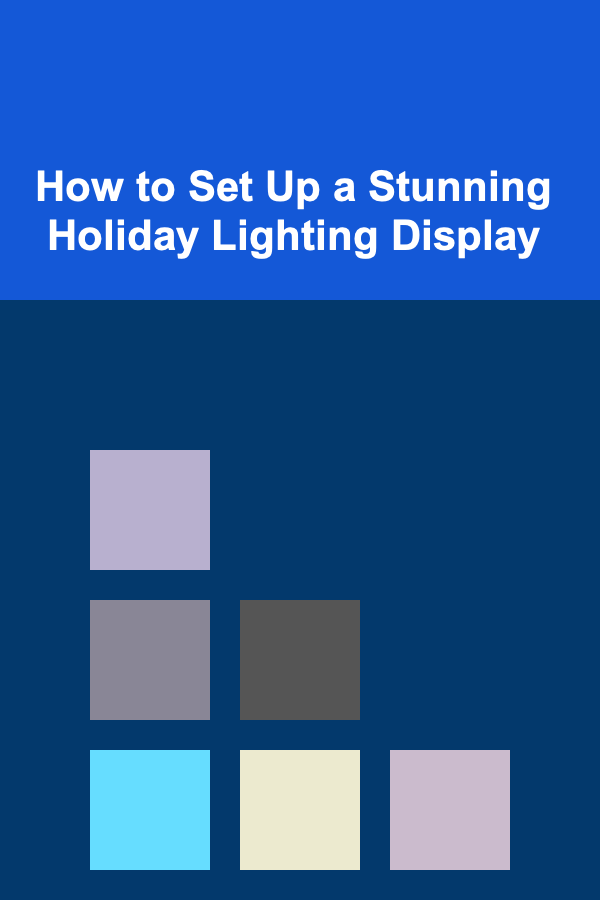
How to Set Up a Stunning Holiday Lighting Display
Read More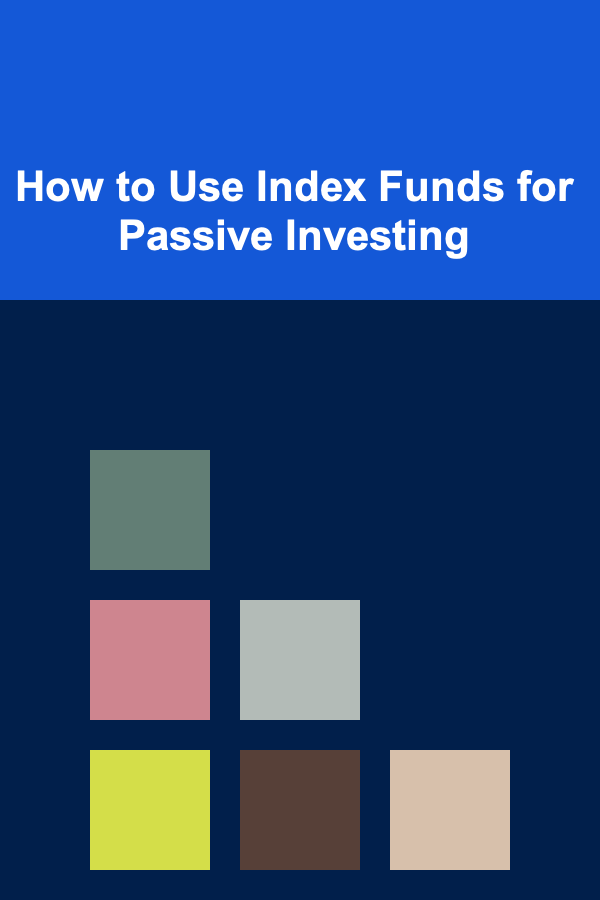
How to Use Index Funds for Passive Investing
Read More
How to Understand the Basics of Cryptocurrency Custody
Read More
How To Understand Stock Market Investing for Beginners
Read More