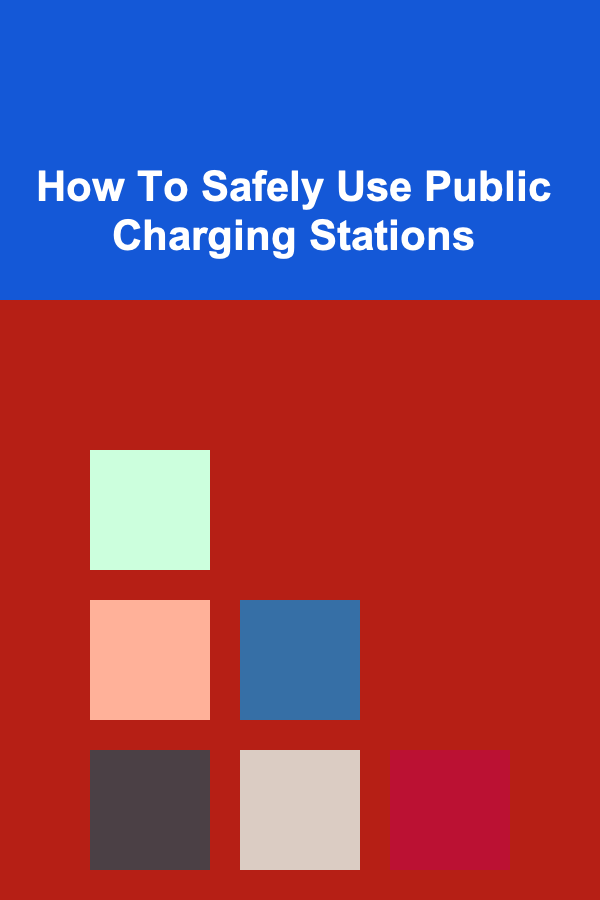
How To Safely Use Public Charging Stations
ebook include PDF & Audio bundle (Micro Guide)
$12.99$7.99
Limited Time Offer! Order within the next:
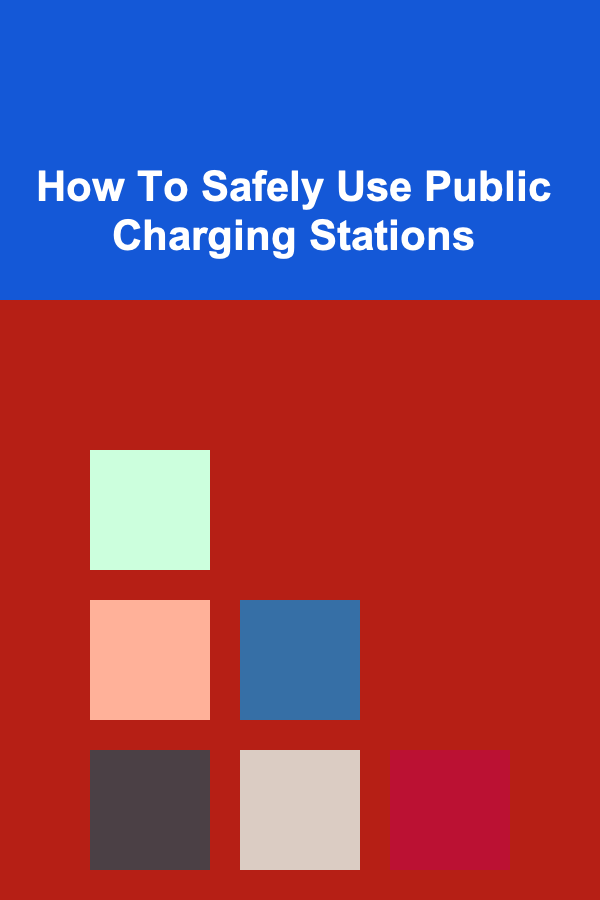
With the increasing popularity of smartphones, electric vehicles (EVs), and other portable electronics, public charging stations have become a crucial part of modern life. Whether you're on a road trip, in a coffee shop, or at an airport, public charging stations offer convenience and accessibility for keeping devices powered. However, these stations come with certain risks, particularly when it comes to security, safety, and reliability.
In this article, we will delve into how to safely use public charging stations, highlighting key risks and providing practical tips to ensure that your device remains secure, your data stays protected, and your charging experience is safe.
Understanding Public Charging Stations
Before we dive into safety protocols, it's important to understand the different types of public charging stations. There are two main kinds:
- USB Charging Ports (for phones and small devices): These are commonly found in airports, train stations, cafes, and public spaces. You can simply plug in your charging cable to the USB port and charge your device.
- EV Charging Stations: These are dedicated charging points for electric vehicles, typically found at parking lots, roadside stations, and public areas. They come in various formats, including Level 1, Level 2, and fast-charging stations.
Although these stations serve the same purpose of charging devices, they differ in terms of infrastructure and potential security risks.
Risks Associated with Public Charging Stations
1. Data Theft and Malware
One of the most significant threats when using public USB charging stations is the risk of data theft. Many charging stations are designed to transfer both power and data between devices. When you plug in your phone or tablet, there's a possibility that the station can access your device's data, such as photos, contacts, or messages. Some malicious chargers even contain malware designed to infect your device and steal sensitive information.
Hackers have even created devices known as "juice jacking" stations, which are modified charging stations designed to steal data or upload malware onto your device as it charges.
2. Device Damage
Another concern with public charging stations is the risk of damaging your device. While most charging stations provide adequate power, not all of them offer the right amount of voltage or current for your device. Overcharging or undercharging can wear down your battery over time, reducing its efficiency or causing long-term damage.
Additionally, unreliable charging stations might deliver power in a fluctuating manner, potentially harming your device's charging port or internal components.
3. Unregulated Charging Stations
Not all public charging stations are regulated or maintained properly. Some may use substandard cables, adapters, or power sources, posing risks of electrical short circuits or fire hazards. In some cases, poorly maintained stations may have exposed wires or faulty connections that can lead to accidents.
Moreover, unauthorized or counterfeit charging stations can potentially harm your device or even your health by delivering incorrect electrical power.
4. Physical Security Concerns
When using a public charging station, you may also face physical security risks. Charging your device in a public space means leaving your device unattended while it charges. This leaves your phone, tablet, or laptop vulnerable to theft or damage. Thieves may target individuals who are distracted, allowing them to snatch up an unattended device.
How to Safely Use Public Charging Stations
1. Use a USB Data Blocker
One of the most effective ways to protect your data when charging your phone in public is to use a USB data blocker. This device, also known as a "USB condom," plugs into the charging port between your phone and the charging cable. It blocks data transfer capabilities while still allowing power to flow to your device. This ensures that your device is only being charged and not exposed to any potential data theft or malware.
2. Bring Your Own Charging Cable and Adapter
While many public charging stations provide USB cables, these are often shared among multiple people and can be a potential source of malware. It's always best to bring your own charging cable and adapter. By using your own accessories, you minimize the risk of connecting to a compromised cable or charger.
Moreover, many public charging stations provide cables with various connectors for different devices. If you bring your own cable, you're also assured of using the correct one for your device.
3. Opt for Charging Power Banks
If you're concerned about the safety of public charging stations, consider investing in a portable power bank. These devices allow you to charge your phone or tablet without the need to plug into a public charging station. They come in a variety of sizes, from compact units that provide a single charge to larger power banks capable of fully charging multiple devices.
By using a power bank, you eliminate the risk of using potentially compromised public stations, and you can also charge your devices on the go.
4. Avoid Public Charging Stations for Sensitive Devices
If you need to charge a highly sensitive device, such as a work phone, tablet, or laptop, avoid using public charging stations altogether. Sensitive devices often contain critical data or access to important work-related accounts, making them more valuable targets for hackers. It's always safer to charge such devices using a private power source, whether that's your own charging setup or a personal power bank.
5. Be Cautious of Unregulated or Unauthorized Stations
Not all public charging stations are reliable or secure. Be cautious about using charging stations that look unregulated or unauthorized. If a station appears to be a makeshift setup, or if it's located in a sketchy area, it's best to avoid it. Stick to well-known, established charging stations in secure, public spaces.
If you're in doubt about the reliability of a charging station, opt for charging your device elsewhere, such as in a nearby coffee shop, airport lounge, or a hotel where you can be more certain of the station's integrity.
6. Use Surge Protectors
While it's not always practical, using a surge protector can help protect your device from electrical surges that may occur at a public charging station. These small devices plug into the charging port and help prevent over-voltage or spikes in electrical current, which can cause long-term damage to your device's battery.
7. Monitor Your Device During Charging
If possible, stay close to your device while it charges. This way, you can keep an eye out for any suspicious activity or unauthorized attempts to access your device. Additionally, never leave your device unattended while it's plugged into a charging station. Not only does this reduce the risk of theft, but it also allows you to monitor the charging process for any signs of overheating or malfunction.
8. Check the Security of the Charging Station
Many airports, train stations, and public spaces now offer secure charging areas. These areas often feature charging stations that are tamper-proof and provide a safe environment for charging your devices. Some of these stations even feature privacy screens to ensure that no one can view your device's screen while it charges.
Before using a charging station, ensure that it looks secure, especially in areas that are open to the public. Check for any obvious signs of tampering, such as exposed wiring or missing covers. If the station seems to have been altered in any way, avoid using it.
9. Turn Off Your Device or Use Airplane Mode
Another way to ensure your device's security and battery longevity during charging is to turn off your device or enable airplane mode. This disables most of the wireless connections (e.g., Wi-Fi, Bluetooth, cellular networks) on your device, preventing unauthorized access and reducing the likelihood of data transfer or malware attacks.
In addition, airplane mode helps reduce the power consumption of your device during charging, allowing it to charge more efficiently.
10. Be Aware of Scams
Finally, be aware of scams involving public charging stations. In some cases, scammers may set up charging stations to entice people into charging their devices, only to exploit the opportunity for data theft or fraud. Always check the legitimacy of a charging station, especially if it's in a less secure or unfamiliar location.
If a charging station seems too good to be true or is not in a well-established, high-traffic area, it might be worth skipping in favor of a more secure charging option.
Conclusion
Public charging stations offer a convenient way to power up your devices on the go. However, they come with certain risks, including data theft, device damage, and physical theft. By following the safety tips outlined in this article, you can significantly reduce these risks and charge your devices securely.
Investing in protective accessories like USB data blockers, using your own charging cables, and avoiding suspicious or unauthorized stations are simple but effective steps to safeguard your devices and personal information. Ultimately, being mindful and cautious when using public charging stations can go a long way in ensuring that your devices remain safe and functional.
Reading More From Our Other Websites
- [Home Budget Decorating 101] How to Style Your Home with Budget-Friendly Decorative Pillows
- [Home Space Saving 101] How to Store Your Seasonal Clothing Without Taking Up Too Much Space
- [Home Holiday Decoration 101] How to Make a Festive Hot Cocoa Bar at Home
- [Organization Tip 101] How to Evaluate Subscription Services and Save Money
- [Organization Tip 101] What Steps Can You Take to Create a Minimalist Home?
- [Whitewater Rafting Tip 101] Eco-Friendly Rafting: Preserving Rivers While Thriving on the Rapids
- [Personal Investment 101] How to Take Advantage of Investment Opportunities During Recessions
- [Personal Care Tips 101] How to Eat Healthy on a Budget
- [Personal Finance Management 101] How to Wisely Manage an Inheritance: Key Steps for Long-Term Financial Success
- [Organization Tip 101] How to Create a Playroom That Encourages Organization
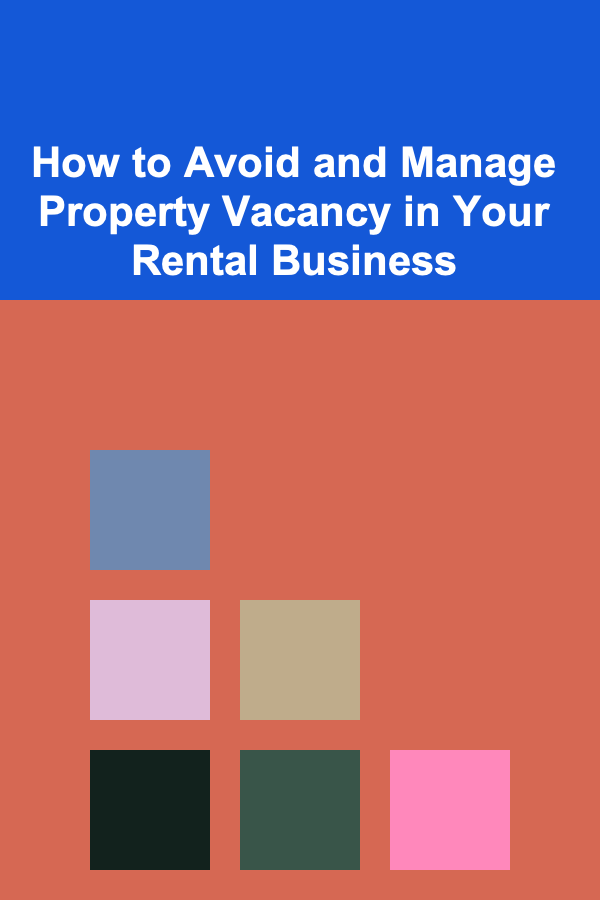
How to Avoid and Manage Property Vacancy in Your Rental Business
Read More
How to Build a Personal Development Routine Checklist
Read More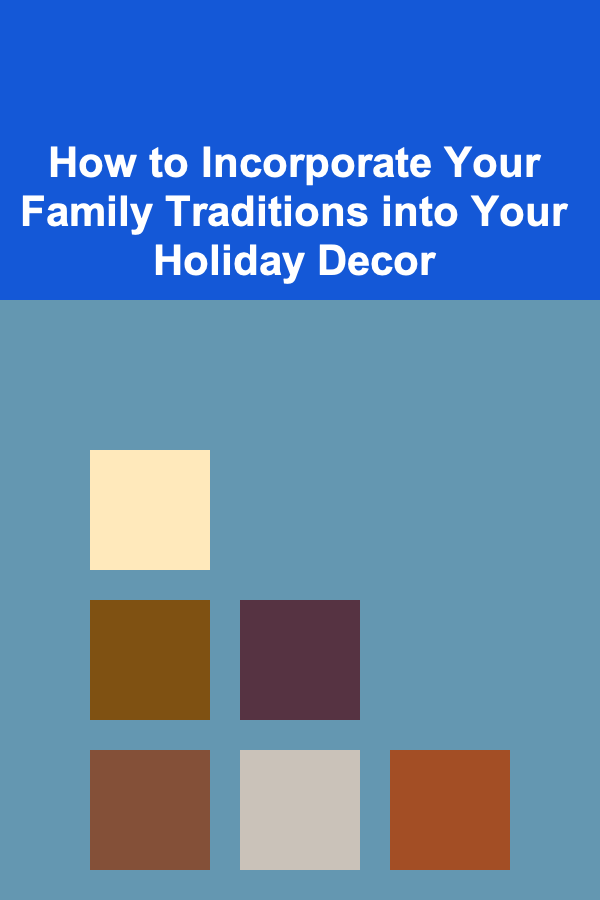
How to Incorporate Your Family Traditions into Your Holiday Decor
Read More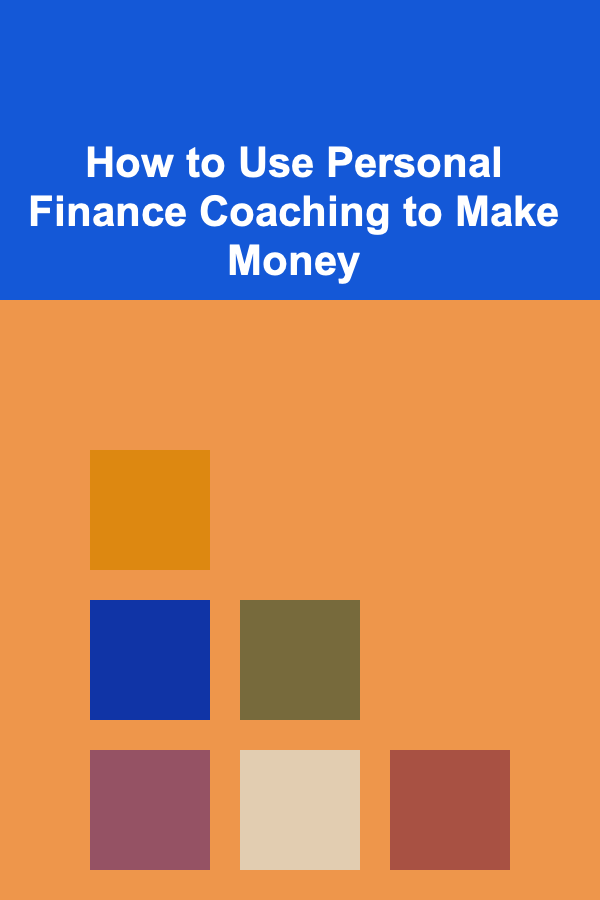
How to Use Personal Finance Coaching to Make Money
Read More
How to Insulate Your Attic: A Comprehensive Guide
Read More
How to Meal Plan for Weight Loss: A Checklist for Success
Read MoreOther Products
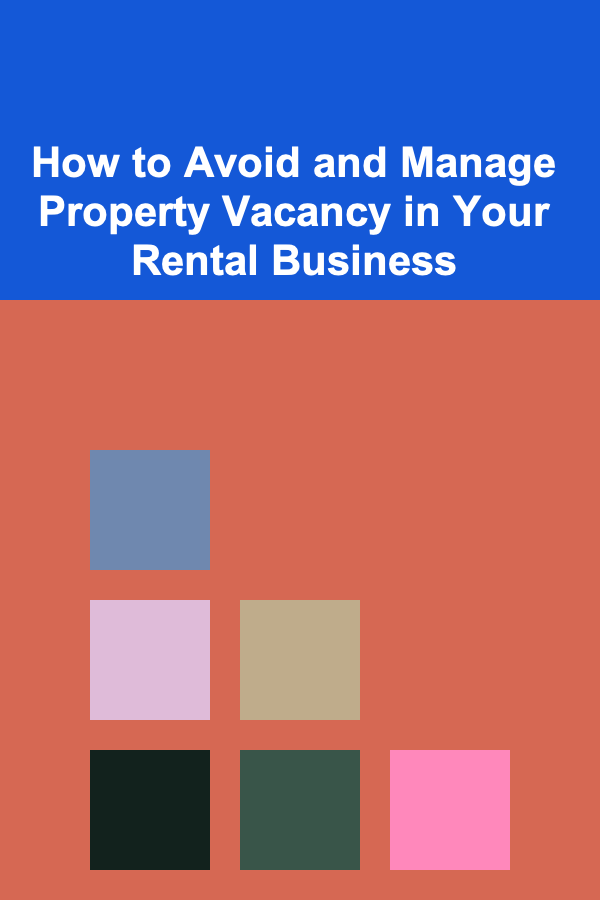
How to Avoid and Manage Property Vacancy in Your Rental Business
Read More
How to Build a Personal Development Routine Checklist
Read More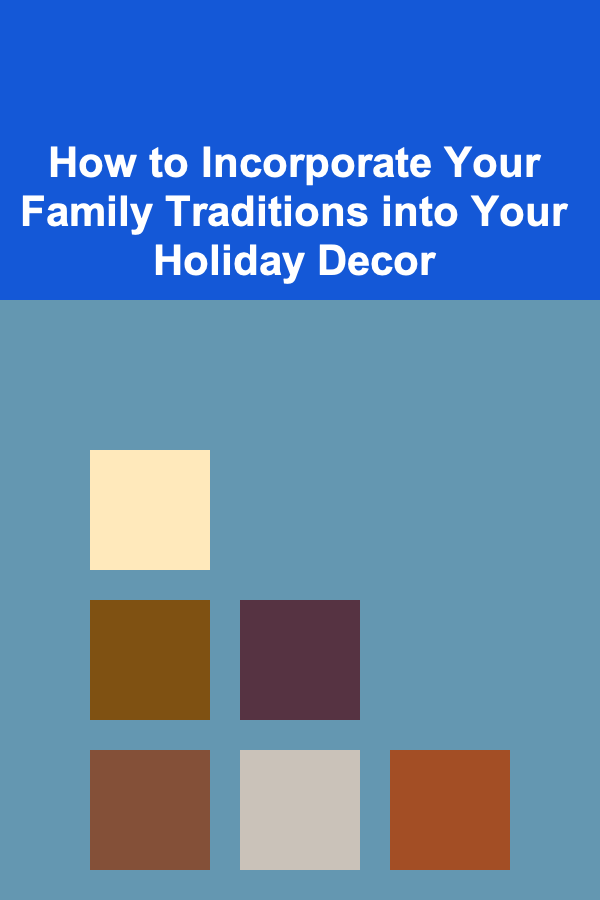
How to Incorporate Your Family Traditions into Your Holiday Decor
Read More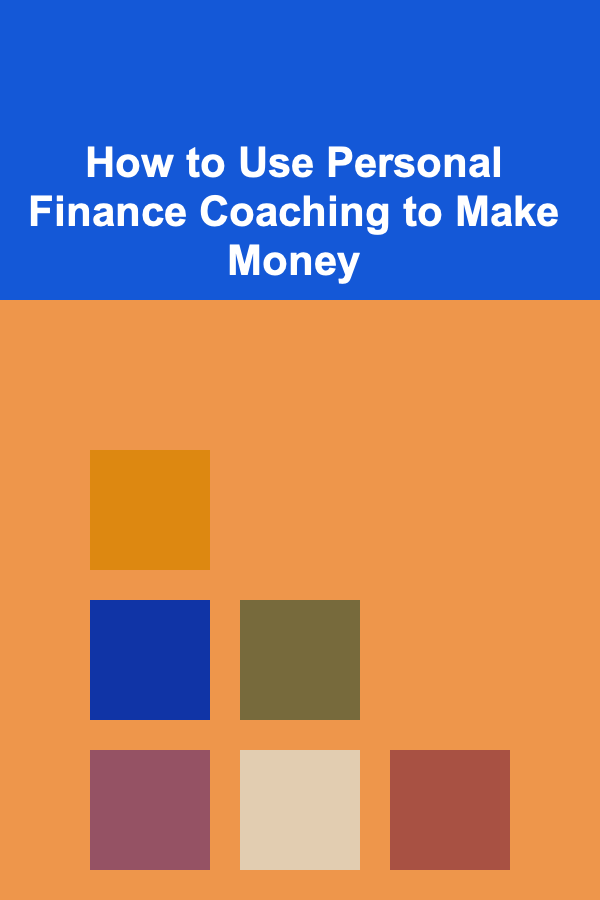
How to Use Personal Finance Coaching to Make Money
Read More
How to Insulate Your Attic: A Comprehensive Guide
Read More