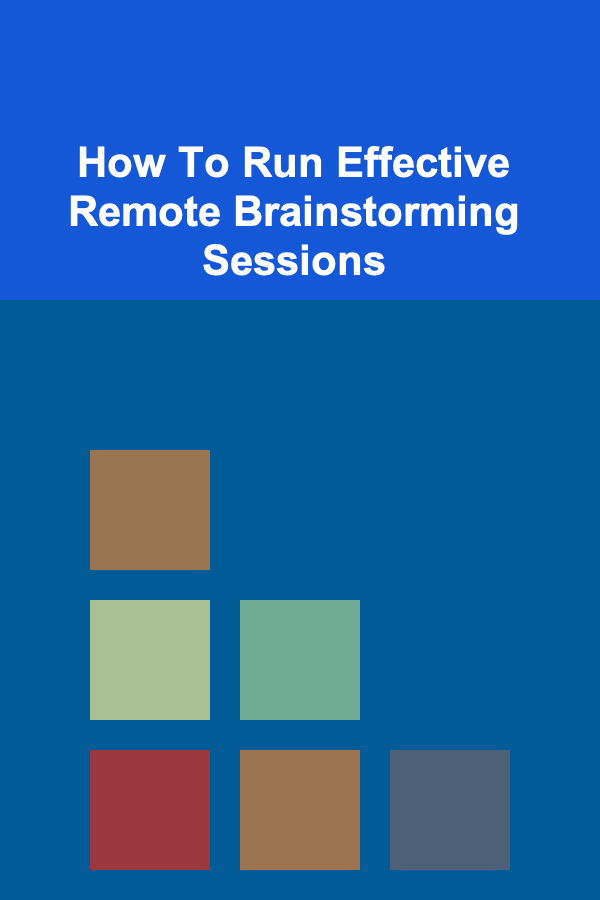
How To Run Effective Remote Brainstorming Sessions
ebook include PDF & Audio bundle (Micro Guide)
$12.99$8.99
Limited Time Offer! Order within the next:
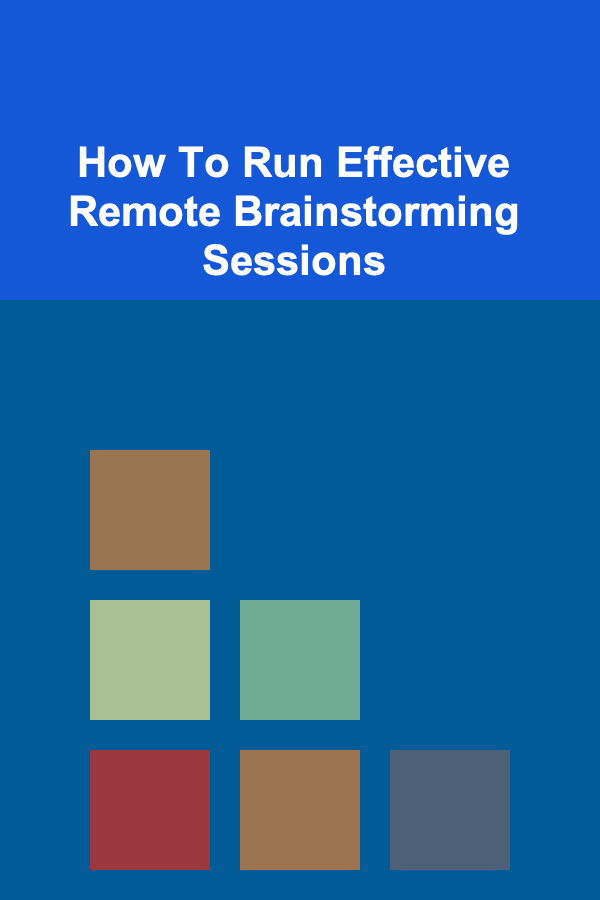
Remote brainstorming sessions are an essential part of modern business practices. As organizations increasingly embrace remote work, it becomes necessary to adapt traditional methods of idea generation and collaboration to the virtual space. Unlike in-person meetings, remote brainstorming presents unique challenges, such as technology issues, lack of non-verbal cues, and difficulties in maintaining participant engagement. However, with the right strategies and tools, these challenges can be overcome, leading to highly productive and creative sessions.
In this article, we will explore how to run effective remote brainstorming sessions, focusing on strategies, tools, and tips that can maximize creativity, engagement, and productivity. Whether you're leading a small team or collaborating with a larger group, this guide will help ensure your remote brainstorming sessions are successful.
Preparing for a Remote Brainstorming Session
Set Clear Objectives
The first step in running an effective remote brainstorming session is to set clear objectives. Brainstorming can often become unfocused without a clear purpose. A defined goal ensures that participants know what to expect and can contribute in a meaningful way.
- Define the problem or topic: Before the session, ensure that everyone understands the topic you are brainstorming. Be specific about the issue or challenge at hand. For example, instead of brainstorming "how to improve our marketing," specify "how to increase engagement on social media in the next quarter."
- Determine desired outcomes: What do you hope to achieve by the end of the session? Is it a list of new ideas, a refined solution, or a plan of action? Communicate these expectations clearly to avoid confusion and frustration.
- Set time limits: Set a time frame for the session. A typical remote brainstorming session might last between 30 minutes to 90 minutes, depending on the complexity of the issue at hand. Keeping the session time-limited helps maintain focus and energy.
Choose the Right Participants
The success of a brainstorming session depends on the diversity of thought. It's important to involve people with different expertise, perspectives, and experiences to foster creativity.
- Select key stakeholders: Choose participants who have direct knowledge of the problem or who will be affected by the solution. This will ensure that the ideas generated are both relevant and practical.
- Limit the number of participants: While it's important to have diversity, it's equally important not to overwhelm the session with too many voices. A group of 5-10 people is ideal for remote brainstorming, as it allows everyone to contribute without becoming chaotic.
- Invite people with different roles: In a remote setting, it's easy to slip into groupthink, especially when everyone shares similar roles or responsibilities. Invite a mix of team members from different departments or backgrounds to get a variety of viewpoints.
Plan the Technology
Technology is the backbone of remote brainstorming. Without the right tools, even the best ideas can be lost or hindered by technical issues.
- Choose a video conferencing tool: Popular tools like Zoom, Microsoft Teams, or Google Meet offer video conferencing features that are essential for remote collaboration. These platforms support screen sharing, breakout rooms, and chat functions, which are useful for brainstorming activities.
- Select collaboration tools: Use tools like Miro, MURAL, or Google Jamboard for visual brainstorming. These tools enable participants to share ideas in real-time through digital sticky notes, sketches, and diagrams.
- Test the tools beforehand: Technical issues can disrupt the flow of the session. Ensure that you and your participants are familiar with the tools you plan to use. Test features such as screen sharing, collaborative boards, and audio/video quality before the session begins.
Set Ground Rules
To ensure that the session runs smoothly and efficiently, establish ground rules for communication and participation. This is particularly important in a remote setting, where misunderstandings can easily arise.
- Encourage active participation: Remind participants that brainstorming is a collaborative process, and everyone's input is valuable. Encourage everyone to contribute their ideas, even if they seem unconventional.
- Foster a judgment-free zone: One of the most important rules for brainstorming is that no idea is "bad." Discourage criticism or evaluation of ideas during the session. The goal is to generate a wide range of ideas without the pressure of immediate judgment.
- Use a facilitator: Appoint a facilitator to guide the session. The facilitator's role is to ensure that the conversation stays on track, that everyone has a chance to speak, and that ideas are recorded properly. They can also manage the flow of the session, keeping it engaging and productive.
Structuring the Remote Brainstorming Session
Create a Welcoming Environment
Before diving into brainstorming, set the tone for a productive and creative session. Begin by creating a welcoming environment where participants feel comfortable sharing their ideas.
- Icebreakers: Start with a brief icebreaker to warm up the group. Simple questions like "What's your favorite book?" or "What's the most creative thing you've done recently?" can encourage people to feel more comfortable in the session.
- Set expectations: Review the session's goals, the tools you'll be using, and the ground rules to align everyone on the purpose and process.
Use a Structured Brainstorming Technique
There are several methods for conducting a structured brainstorming session. Using a technique can help organize ideas and ensure that everyone has an opportunity to contribute.
- Mind Mapping: Mind mapping is a visual tool that allows participants to branch out from a central idea and explore related concepts. Tools like Miro and MURAL are excellent for creating mind maps in a remote setting.
- Round-Robin Brainstorming: In this approach, each participant takes turns contributing one idea at a time, ensuring that everyone has a chance to share. This works well in a remote environment, where it can be easy for some voices to dominate the discussion.
- SWOT Analysis: This method involves analyzing a problem from four perspectives: Strengths, Weaknesses, Opportunities, and Threats. It encourages participants to think critically about each aspect of the problem and generate ideas accordingly.
- Brainwriting: In brainwriting, participants write down their ideas anonymously, and then the ideas are shared with the group. This can be especially useful in remote sessions, as it allows everyone to contribute without the pressure of speaking up.
- The "Five Whys" Technique: This method involves asking "Why?" repeatedly to explore the root cause of a problem. It encourages deep thinking and helps identify solutions that might not be immediately obvious.
Encourage Collaborative Ideation
In remote brainstorming, it's essential to encourage collaboration and build on each other's ideas. One participant's idea might spark a new perspective in someone else, leading to even better solutions.
- Use collaborative tools: Tools like Miro or Google Jamboard allow participants to post their ideas and build upon each other's suggestions. You can also use virtual sticky notes to visually organize ideas and group related thoughts.
- Promote discussion: After each idea is presented, encourage a brief discussion. Participants can ask questions, add suggestions, or expand on the initial idea. This collaborative aspect is key to effective brainstorming.
Keep the Energy Up
Remote brainstorming sessions can easily become monotonous if they drag on too long or if participants lose focus. To maintain energy and engagement:
- Use breakout rooms: If the group is large, use breakout rooms to allow for smaller, more focused discussions. Participants can work in smaller groups to generate ideas and then reconvene to share their findings.
- Take breaks: For longer sessions, schedule short breaks to help participants refresh and recharge. This will help maintain focus and prevent burnout.
- Gamify the session: Incorporating game-like elements, such as competitions or challenges, can inject fun and creativity into the session. For example, give participants five minutes to come up with as many ideas as possible or challenge them to come up with the most outlandish solution to a problem.
Managing Post-Session Activities
Organize and Evaluate Ideas
Once the brainstorming session is complete, it's important to organize and evaluate the ideas generated. This will help you move from ideation to action.
- Categorize ideas: Use tools like Miro or Trello to organize the ideas into themes or categories. This can help identify patterns and prioritize which ideas should be pursued further.
- Evaluate feasibility: Not every idea will be viable. Assess the ideas based on criteria such as feasibility, impact, and alignment with the objectives of the session. This can be done through voting or group discussion.
Follow-Up
To ensure that the brainstorming session leads to tangible results, schedule follow-up actions and accountability.
- Assign tasks: Identify the next steps for the most promising ideas and assign tasks to relevant team members. This ensures that the ideas are not forgotten and that there is accountability for execution.
- Provide feedback: After the session, provide feedback to participants on how their ideas are being implemented. This keeps them engaged and motivated for future brainstorming sessions.
- Document the session: Keep a record of all the ideas generated during the session, including any notes, diagrams, or concepts. This can serve as a valuable resource for future brainstorming sessions or projects.
Conclusion
Running effective remote brainstorming sessions requires thoughtful preparation, clear objectives, and the right tools. By creating an environment where participants feel comfortable and encouraged to contribute, and by using structured techniques to guide the session, you can generate a wealth of creative ideas. Collaboration, energy, and focus are key to success in the remote setting, and by fostering these elements, you can ensure that your brainstorming sessions are both productive and enjoyable.
With the right strategies in place, remote brainstorming sessions can become a powerful tool for driving innovation and problem-solving within your team or organization.
Reading More From Our Other Websites
- [Personal Investment 101] How to Choose the Right Investment Accounts for Tax Efficiency
- [Organization Tip 101] How to Store Fishing Nets Without Taking Up Space
- [Home Holiday Decoration 101] How to Incorporate Unique Holiday Decor for Living Room Spaces Beyond the Tree
- [Home Cleaning 101] How to Clean and Maintain Your Washing Machine
- [Home Maintenance 101] How to Clean and Maintain Your Coffee Maker
- [Organization Tip 101] How to Use Tackle Boxes for Essential Oil Organization
- [Home Holiday Decoration 101] How to Decorate a Fresh Christmas Tree from Home Depot with Ease
- [Organization Tip 101] How to Implement a Regular Garage Maintenance Routine
- [Personal Financial Planning 101] How to Choose the Best Money Management Apps for Your Financial Needs
- [Organization Tip 101] How to Design a Closet System for Kids' Clothes

How to Boost Your Hair Health Through Nutrition
Read More
How to Create a Functional Entryway: Tips and Tricks
Read More
How to Create Calm and Order in Shared Living Spaces
Read More
How to Declutter Your Home Using Smart Storage Solutions
Read More
How to Understand the History of Famous Hiking Trails
Read More
Baking Dairy-Free Desserts: A Comprehensive Guide
Read MoreOther Products

How to Boost Your Hair Health Through Nutrition
Read More
How to Create a Functional Entryway: Tips and Tricks
Read More
How to Create Calm and Order in Shared Living Spaces
Read More
How to Declutter Your Home Using Smart Storage Solutions
Read More
How to Understand the History of Famous Hiking Trails
Read More