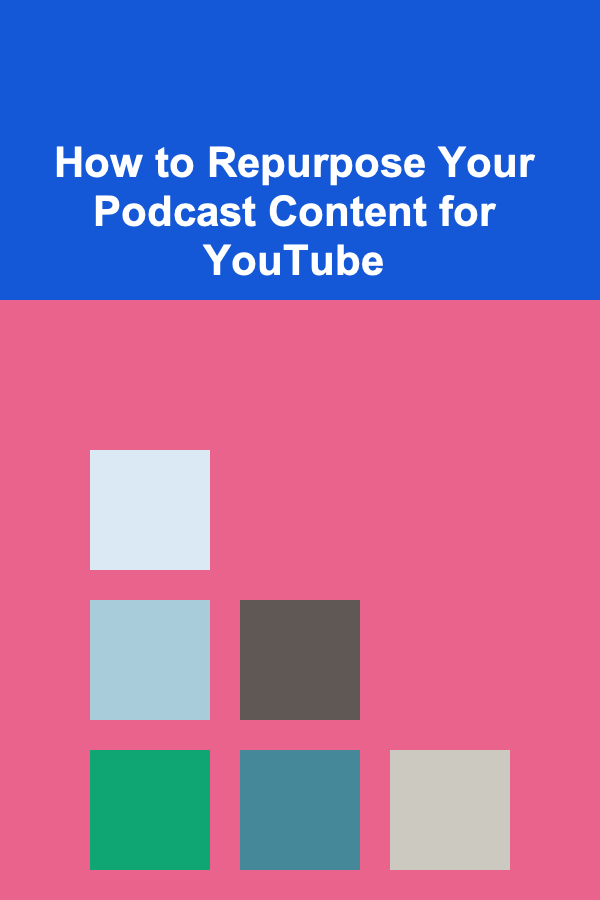
How to Repurpose Your Podcast Content for YouTube
ebook include PDF & Audio bundle (Micro Guide)
$12.99$8.99
Limited Time Offer! Order within the next:
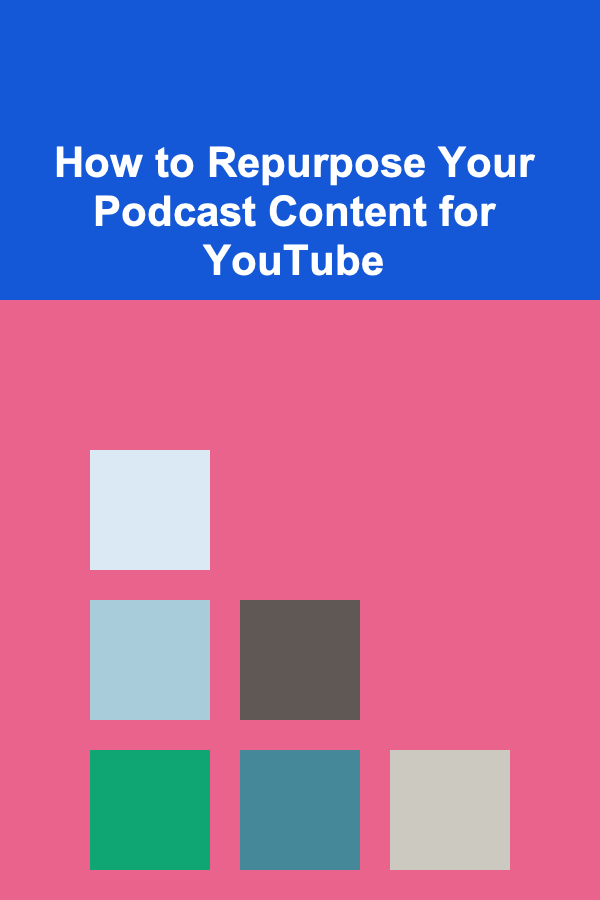
Podcasting has become one of the most popular ways for people to consume content, offering a unique and accessible medium for individuals to dive deep into topics of interest. With millions of podcasts available, creators and brands are always seeking innovative ways to expand their reach and tap into new audiences. One of the best ways to maximize the potential of your podcast content is by repurposing it for platforms like YouTube. While podcasts typically cater to an audio audience, YouTube thrives on video content, making it an ideal platform for showcasing podcast material in a new and engaging way.
In this article, we will explore how to repurpose your podcast content for YouTube. By transforming your audio podcasts into compelling video content, you can reach a broader audience, increase your visibility, and create a more versatile content strategy. We will cover why repurposing is valuable, the types of content that work best for YouTube, and step-by-step strategies to make the transition seamless.
Why Repurpose Podcast Content for YouTube?
Before diving into the technicalities of repurposing, it's essential to understand the reasons why YouTube is a powerful platform for podcasters. Although podcasting has its niche audience, YouTube offers opportunities that audio-only platforms simply can't match.
1. YouTube is the Second Largest Search Engine
YouTube is the second most-used search engine after Google, with billions of people using it for everything from tutorials to entertainment and educational content. By uploading your podcast to YouTube, you're tapping into a vast audience that might not be aware of your show through traditional podcasting channels.
2. Visual Content Engages Viewers
While podcasting is primarily an audio medium, YouTube thrives on visual content. Repurposing your podcast into a video allows you to incorporate visuals, such as images, video clips, animations, and more, making the content more engaging for the viewer. The ability to see faces, animations, or infographics adds depth to the information being shared, increasing viewer retention.
3. Monetization Opportunities
YouTube offers various monetization options, including ad revenue, channel memberships, and super chats during live streams. By repurposing your podcast content for YouTube, you can open yourself up to new streams of revenue, even if your podcast is monetized on other platforms.
4. Greater Discoverability
YouTube videos are highly searchable, and YouTube's algorithm works in your favor if your videos gain traction. By uploading podcast content to YouTube, you allow people to discover your podcast through keywords, tags, and related videos. This increases your chances of being found by potential listeners who might otherwise never stumble upon your podcast.
5. Growing Video Consumption Habits
Video content consumption is on the rise, with viewers spending more time watching YouTube videos than ever before. Repurposing your podcast for YouTube ensures that you're adapting to changing content consumption habits and reaching viewers where they're already spending their time.
Types of Podcast Content That Work Well for YouTube
Not all podcast episodes are suitable for a direct video repurposing, so it's essential to consider the types of content that will translate well into the visual format of YouTube. Here are some types of podcast content that work particularly well on YouTube:
1. Interview-Based Podcasts
If your podcast features interviews, especially with well-known guests, this format translates very well into video. You can add a split-screen video setup to showcase both you and your guest(s), which gives your audience the added value of seeing facial expressions and body language. Video interviews also help your guests promote your show by sharing the video on their own channels, expanding your reach.
2. Solo Commentary or Educational Content
For podcasts where you are providing in-depth analysis, commentary, or education on a topic, turning this content into a YouTube video can be a great idea. You can incorporate slides, graphs, or animations that help explain complex concepts. This creates an immersive experience, providing both audio and visual learners with an engaging way to consume the information.
3. Storytelling Podcasts
Storytelling podcasts, where you share compelling narratives, are another excellent candidate for video repurposing. You can add visuals that enhance the story---images, animations, or even stock footage to complement the narrative. You could also create a visual "story map" to show the flow of events, which adds to the engagement factor.
4. Panel Discussions
If your podcast includes a group of people discussing a topic, repurposing this content into a roundtable-style YouTube video is a great idea. The dynamic conversations, differing opinions, and back-and-forth exchanges make for compelling viewing, and the video format can capture these interactions in a way that audio alone cannot.
5. Live-Streamed Podcasts
If you host live-streamed podcasts or record your podcasts with a live audience, these can easily be repurposed for YouTube. The immediate connection with the audience and the behind-the-scenes energy can translate into a dynamic and engaging video experience.
Step-by-Step Guide to Repurposing Your Podcast Content for YouTube
Now that we've established why repurposing is valuable and what types of podcast content work best, let's break down the steps you need to take to successfully repurpose your podcast content for YouTube.
1. Record Your Podcast with Video in Mind
While this is more of a preventive step for future episodes, it's helpful to start recording your podcast in a way that will make repurposing easier later on. If possible, consider recording video footage alongside your audio. You don't need to make it a high-production setup; even a simple webcam recording can enhance the content when repurposed for YouTube.
If recording video isn't feasible, you can still add visuals in post-production, such as images, animations, or text that reflects the content of the podcast.
2. Create Visual Assets
For podcast episodes that don't include video footage, you can create or source visual assets to accompany the audio. Consider the following options:
- Audio waveforms: Display a moving waveform or soundbars that react to the audio. This keeps the visual aspect dynamic and interesting.
- Images and graphics: Use relevant images, infographics, or slides that highlight the key points discussed in the podcast.
- B-roll footage: Incorporate relevant stock footage, whether it's of landscapes, people, or abstract visuals that fit the theme of your episode.
- Overlays and Text: Use captions or on-screen text to emphasize important points, quotes, or phrases from your podcast.
These elements will help retain the attention of viewers who might otherwise become disengaged from just static images.
3. Choose the Right Editing Software
Editing is crucial for repurposing your podcast into a professional YouTube video. Here are some editing software tools to consider:
- Adobe Premiere Pro: For high-quality, professional video editing, Adobe Premiere Pro allows you to add all kinds of elements, from video overlays to transitions.
- Final Cut Pro: For Mac users, Final Cut Pro offers a range of tools that can help you edit podcasts into compelling YouTube content.
- DaVinci Resolve: A great free option that provides excellent video editing tools.
- Camtasia: A more beginner-friendly tool for video editing and screen recording, perfect for simple podcasts or educational content.
- iMovie: For those looking for a simpler editing tool, iMovie is an accessible option with basic features that can still produce high-quality results.
4. Optimize Your Video for YouTube SEO
Once your podcast is turned into a video, optimizing it for YouTube is essential to ensure it reaches as many people as possible. Some SEO tips to improve visibility on YouTube include:
- Title: Make sure your video title includes relevant keywords that reflect what the podcast episode is about. Think about what people would search for if they were looking for your content.
- Description: Write a detailed description that provides context for your video. Include keywords naturally and add links to your podcast or website for additional engagement.
- Tags: Use relevant tags to increase discoverability. These should reflect the topics discussed in your podcast.
- Thumbnail: Design an eye-catching thumbnail that will grab viewers' attention. Thumbnails should be high-quality, have bold text or graphics, and convey the essence of the episode.
- Closed Captions: Adding closed captions or subtitles not only makes your content more accessible but also helps with search rankings.
5. Engage with Your Audience
Once your podcast is live on YouTube, make sure to engage with your audience in the comments section. Answer questions, thank people for their feedback, and create a sense of community around your channel. Engagement can also help improve your video's visibility on YouTube as the algorithm favors content with higher interaction rates.
6. Promote Your YouTube Content
After uploading your podcast to YouTube, share the video across your other social media platforms, including Twitter, Facebook, and Instagram. You can also embed the video in your blog posts or newsletters. Additionally, encourage your podcast listeners to subscribe to your YouTube channel for more content.
7. Repurpose Old Podcast Episodes
If you've been podcasting for a while, you have a wealth of content that can be repurposed into videos. Consider going back and transforming older episodes into YouTube videos. Updating the visuals and adding additional information can breathe new life into older content, reaching new audiences who may not have heard your early episodes.
Conclusion
Repurposing your podcast content for YouTube is a powerful way to expand your reach and tap into a new audience. By converting your audio podcast into a dynamic and engaging video format, you can increase your visibility, grow your audience, and explore new monetization opportunities. With the right tools, strategies, and mindset, you can easily turn your podcast into a YouTube powerhouse. Embrace the power of video and start repurposing your podcast content today!
Reading More From Our Other Websites
- [Personal Investment 101] How to Research and Choose the Right Investment Advisors
- [Home Party Planning 101] How to Hire a Marriage Event Planner for a Stress-Free Experience
- [Home Party Planning 101] How to Organize a Spa-Themed Home Party for Relaxation
- [Home Security 101] How to Protect Your Home While Renting or Leasing
- [Home Cleaning 101] How to Win the War Against Dust Mites: Allergy-Proofing Your Home
- [Organization Tip 101] How to Create a Relaxing Outdoor Space with Storage Solutions
- [Home Family Activity 101] How to Plan a Nature Walk & Identify Local Flora/Fauna
- [Home Staging 101] How to Stage Your Home for Maximum Impact Using Minimalist Design
- [Home Budget Decorating 101] How to Use Paint to Transform a Room Without Renovating
- [Star Gazing Tip 101] How to Set Up a Backyard Observatory on a Shoestring Budget
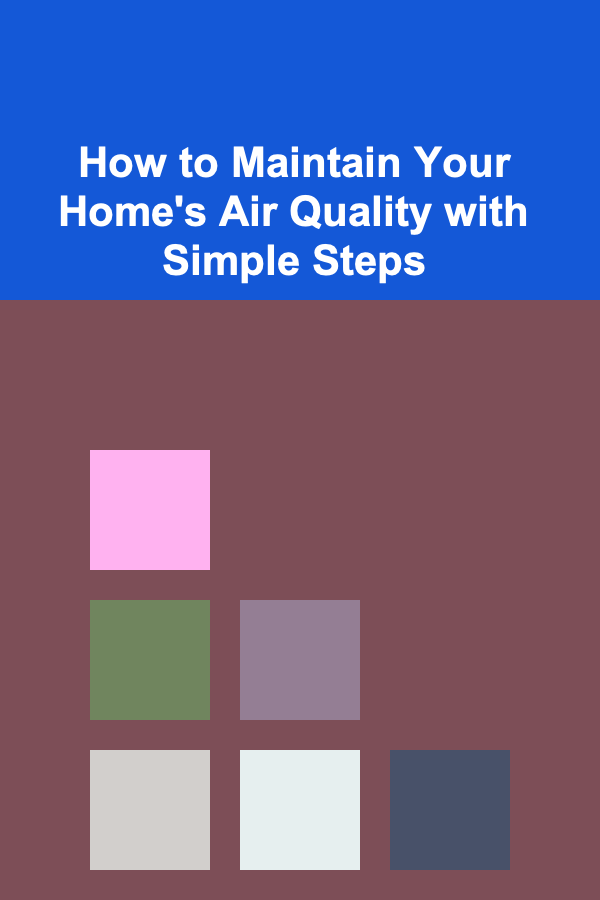
How to Maintain Your Home's Air Quality with Simple Steps
Read More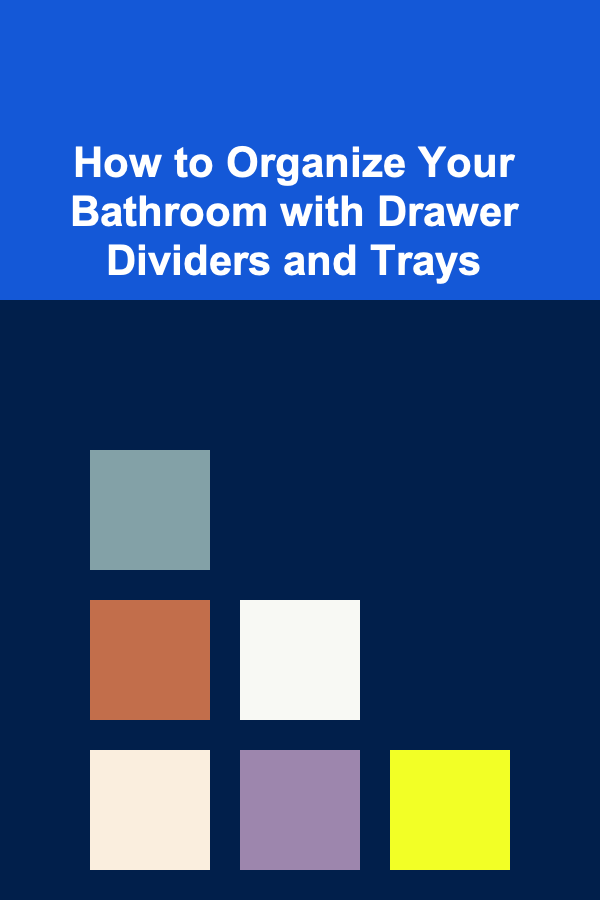
How to Organize Your Bathroom with Drawer Dividers and Trays
Read More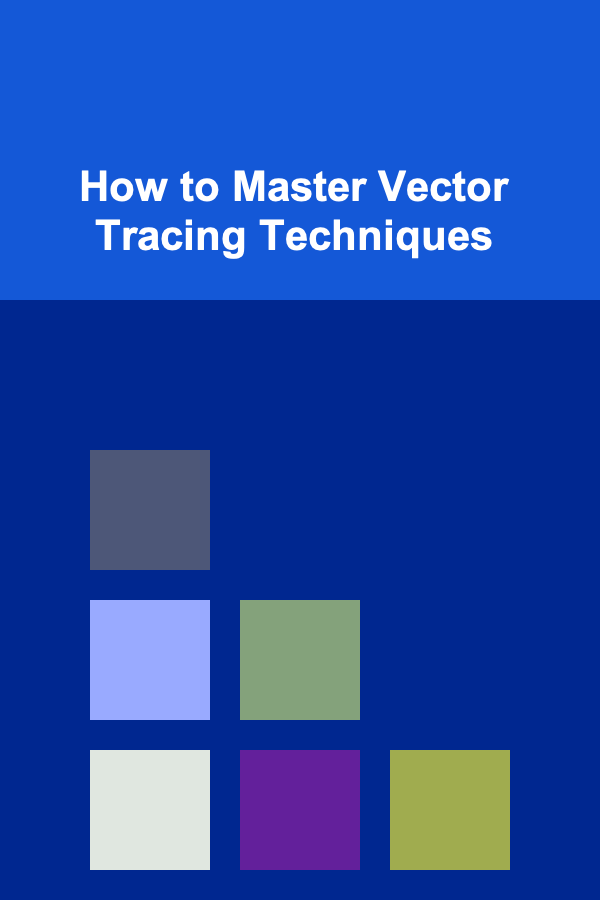
How to Master Vector Tracing Techniques
Read More
How to Deal with Insects and Pests While Camping
Read More
How to Give Presentations in a Foreign Language: A Comprehensive Guide
Read More
How to Plan Your Month Around Your Creative Projects
Read MoreOther Products
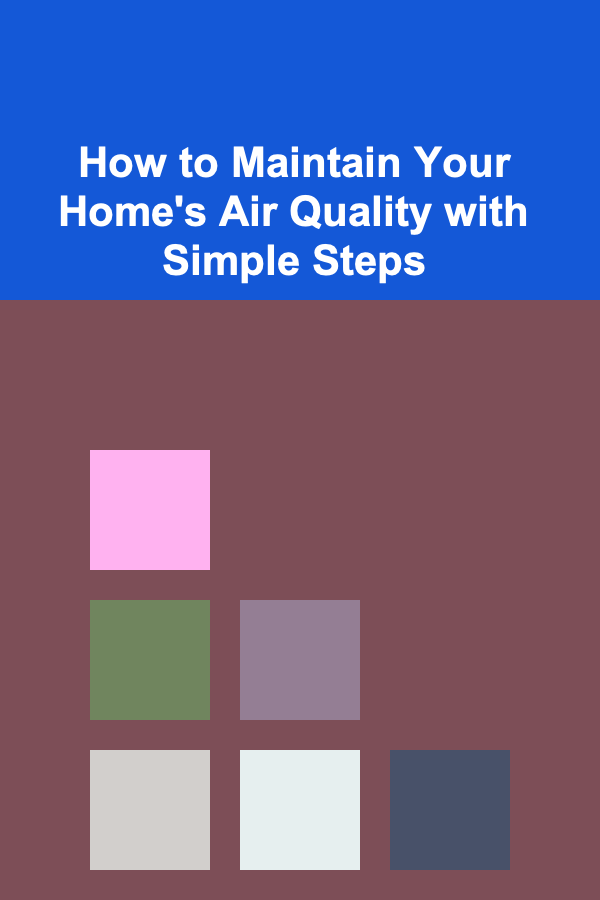
How to Maintain Your Home's Air Quality with Simple Steps
Read More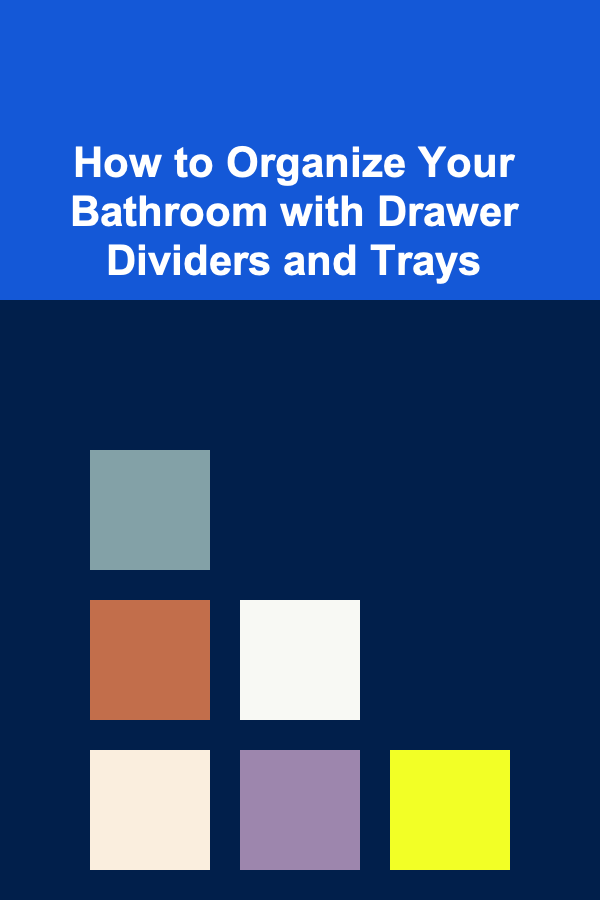
How to Organize Your Bathroom with Drawer Dividers and Trays
Read More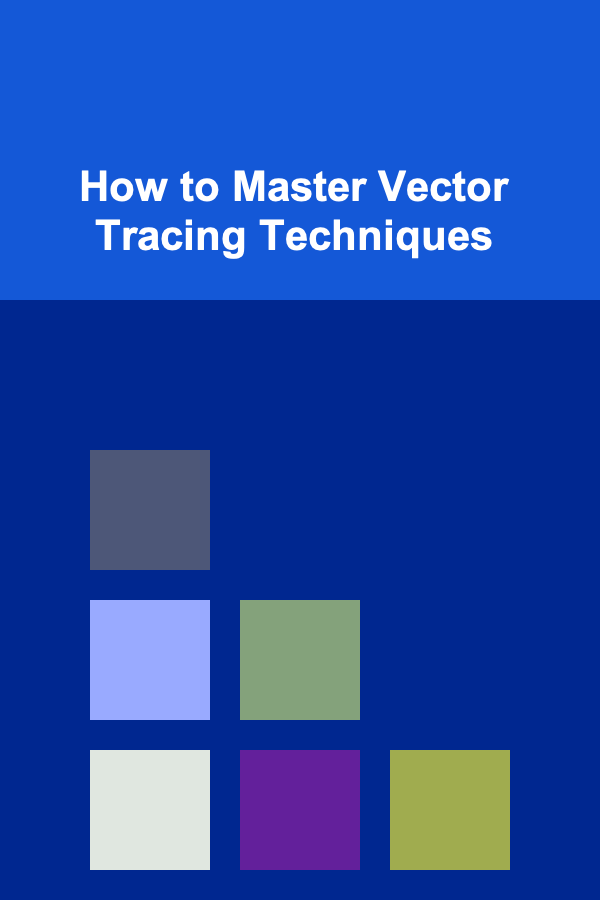
How to Master Vector Tracing Techniques
Read More
How to Deal with Insects and Pests While Camping
Read More
How to Give Presentations in a Foreign Language: A Comprehensive Guide
Read More