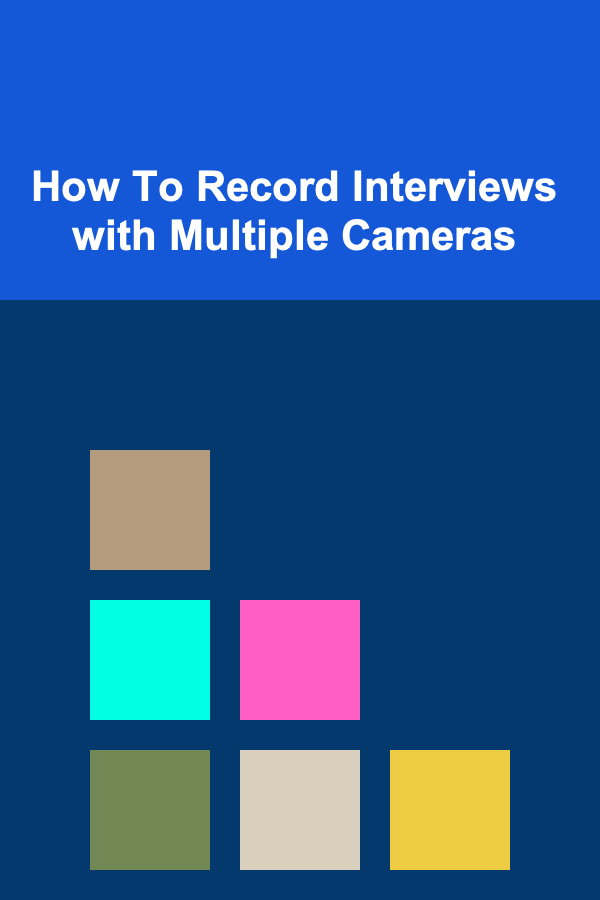
How To Record Interviews with Multiple Cameras
ebook include PDF & Audio bundle (Micro Guide)
$12.99$11.99
Limited Time Offer! Order within the next:
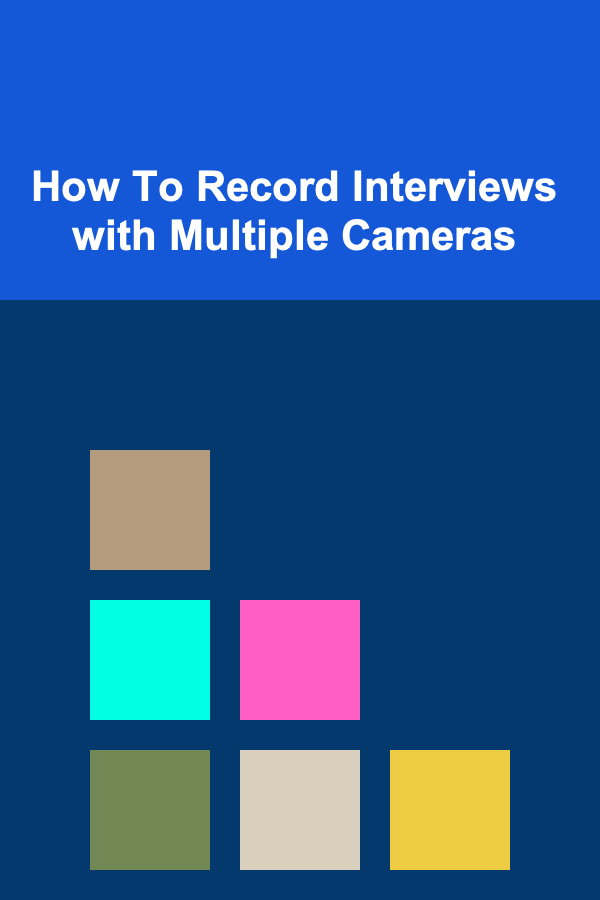
Recording interviews using multiple cameras is a technique widely used in both professional and amateur filmmaking. This method can elevate the visual appeal of your content, create a more dynamic viewing experience, and provide flexibility in post-production. However, recording with multiple cameras involves a fair amount of preparation, technical knowledge, and creative considerations. Whether you're producing a documentary, podcast, panel discussion, or interview-style content, employing multiple cameras can help capture different angles, improve pacing, and make the final product more engaging for your audience.
This article delves into the step-by-step process of how to record interviews with multiple cameras, covering everything from pre-production planning to post-production editing. We will explore the gear needed, the technical setup, and the best practices to ensure a seamless recording session that captures the essence of the interview from various perspectives.
Why Use Multiple Cameras in Interviews?
Before diving into the specifics of how to record interviews with multiple cameras, it's important to understand why this approach is beneficial. Below are several reasons why multiple cameras can enhance your production:
1. Improved Visual Storytelling
By using multiple cameras, you can capture the interview from different angles, making the scene visually interesting. This helps create a more engaging viewing experience, as viewers are not stuck with a single static shot throughout the entire interview. Different angles can also reflect changes in mood, highlight moments of tension, or emphasize key points made by the interviewee.
2. Coverage of Multiple Subjects
In interviews with multiple participants, using more than one camera ensures that each person is properly framed and can be shown in close-up, medium, or wide shots. This helps maintain a balanced focus on all participants, rather than just a single speaker.
3. Dynamic Pacing
With multiple camera angles, you can cut between shots to create dynamic pacing. This is especially useful during long interviews, where switching between different angles and perspectives can help maintain the viewer's attention. By cutting to reaction shots or different frames, you can highlight significant moments or add visual interest.
4. Flexibility in Editing
Recording with multiple cameras provides you with more footage to work with in post-production. Having multiple angles allows you to cut and rearrange clips, ensuring that you get the best possible shots during the editing process. This also provides flexibility when dealing with technical issues, such as a missed shot or poor framing from one of the cameras.
Planning for a Multi-Camera Interview Setup
Proper planning is essential for recording interviews with multiple cameras. Here are some key steps to follow during the pre-production phase.
1. Define the Interview Format
The first step in setting up a multi-camera shoot is determining the format of the interview. Are you filming a one-on-one interview, a panel discussion, or a roundtable conversation? Understanding the type of interview you are recording will help you decide how many cameras you need, where to place them, and what angles will work best.
- One-on-one interview: Typically, you will need at least two cameras: one for the interviewer and one for the interviewee. You may want a third camera for wider shots to provide context.
- Panel discussion: In this case, you will need multiple cameras to cover each participant. A common setup for a panel would be one camera per person, plus a wide shot to show the entire group.
- Roundtable discussion: Like a panel discussion, a roundtable requires cameras to cover each participant, as well as wide and medium shots for establishing shots and dynamic editing.
2. Determine Camera Placement
After understanding the interview format, the next task is to determine the best positions for the cameras. Here are the most common placements:
- Primary Camera (Main Camera): This camera is usually focused on the main subject (e.g., the interviewee). It should be positioned at eye level to ensure a natural shot.
- Secondary Camera (Close-up or Reaction Camera): This camera captures close-up shots of the interviewee, typically focusing on facial expressions, hands, or key moments during the conversation. In interviews with multiple people, the secondary cameras will be aimed at the other participants to capture their reactions.
- Wide Camera (Establishing Shot): A wide shot can be used to show the entire room or group of people involved in the interview. This shot helps provide context and visually shows the setting. It can also be used to transition between different perspectives.
- Over-the-Shoulder Camera (Optional): In some interviews, you may want an over-the-shoulder shot from the interviewer's perspective. This shot allows the audience to see the conversation from the interviewer's point of view, adding depth to the storytelling.
3. Consider Lighting Setup
Lighting plays a significant role in how your multiple cameras will capture the scene. When using multiple cameras, you need to ensure that your lighting is consistent across all angles. Here are some tips to manage lighting in a multi-camera setup:
- Three-Point Lighting: The three-point lighting setup is a standard technique used in interviews to ensure that subjects are well-lit. It involves using a key light, fill light, and backlight to illuminate the subject from multiple angles.
- Avoid Shadows: With multiple cameras, you must be mindful of where the shadows fall. If your lights are positioned improperly, one camera may capture harsh shadows, while another may appear underexposed. Proper positioning and diffusion can help achieve even lighting.
- Match Color Temperature: Make sure all lights are set to the same color temperature (e.g., daylight or tungsten). Mixing different color temperatures can lead to unappealing or inconsistent colors across the different camera angles.
4. Sound Considerations
Audio is as important as video when recording interviews, especially when using multiple cameras. Ensure that each camera captures clear and synchronized audio, which can be tricky if the microphones are too far from the participants. Consider the following:
- Lavalier Microphones: For interviews with multiple participants, using wireless lapel (lav) microphones is ideal. Each participant can wear their own microphone, ensuring clear, close-up sound capture.
- Boom Microphones: If using a boom mic, place it close to the interview subjects while remaining out of the camera's shot. A boom mic allows you to capture high-quality audio from multiple participants in one shot.
- Audio Syncing: When recording with multiple cameras, you may have different audio tracks to sync in post-production. Use a clapperboard or a loud sound (such as a clap) at the beginning of the recording to provide a sync point for the audio and video tracks.
Technical Setup for Recording with Multiple Cameras
Once you have the pre-production planning sorted out, it's time to dive into the technical setup. Here are the necessary steps and equipment for recording with multiple cameras.
1. Choosing the Right Cameras
The cameras you choose will depend on your budget, the type of interview you are conducting, and the quality of the final product you wish to achieve. Some factors to consider when selecting cameras include:
- Resolution: A minimum of 1080p (Full HD) resolution is standard for most interview setups, but 4K cameras are becoming increasingly popular for their clarity and flexibility in post-production.
- Frame Rate: A standard frame rate of 30fps is suitable for most interviews, but if you plan on doing slow-motion shots or cinematic work, you may want to use a 60fps camera or higher.
- Lens Options: Consider the lenses that come with the cameras. Wide-angle lenses work well for wide shots, while telephoto lenses are great for capturing close-ups from a distance.
2. Switching Between Cameras (Live or Post-Production)
In live settings, you can use a video switcher to seamlessly switch between multiple cameras. The video switcher allows you to cut between different camera angles in real-time, creating a polished look during the interview. If you're working in post-production, you can select the best shots from the different camera angles during editing.
3. Synchronization of Cameras
Synchronization is crucial when recording with multiple cameras to ensure that all video and audio footage align properly. Here are ways to sync cameras:
- Timecode Syncing: Some advanced cameras can sync with timecodes, making it easy to align footage from different cameras.
- Manual Syncing: If you don't have timecode syncing, you can manually sync your footage by using the clapperboard or by visual cues such as a loud noise or gesture at the beginning of the interview.
Post-Production Editing for Multi-Camera Interviews
After the interview has been recorded, the next step is post-production editing. The goal in this stage is to make the most out of the footage captured by multiple cameras while ensuring that the final product looks polished and professional.
1. Importing and Organizing Footage
Import all the footage from your cameras into your editing software. Organize the footage into folders by camera angle or shot type, making it easier to find the shots you need during the editing process.
2. Syncing Audio and Video
If you're using external audio sources (e.g., lavalier mics), you may need to sync your audio with the video tracks. Editing software like Adobe Premiere Pro or Final Cut Pro has features to automatically synchronize audio and video based on waveform analysis.
3. Cutting Between Camera Angles
Start editing by selecting the best shots from each camera. You can use jump cuts or crossfades between different angles, depending on the tone of the interview. If you're aiming for a more dynamic look, switch between cameras more frequently to create a sense of movement.
4. Finalizing the Edit
Once the footage is cut together, fine-tune the pacing, adjust color grading, and refine the audio mix. Ensure that transitions between camera angles are smooth and natural, so the final product feels cohesive.
Conclusion
Recording interviews with multiple cameras is a powerful way to enhance your content's visual appeal and engagement. With proper planning, the right equipment, and technical know-how, you can create an interview that not only provides multiple perspectives but also captures the nuance and emotion of the conversation. From pre-production setup to post-production editing, each stage plays a critical role in ensuring your multi-camera interview looks and sounds professional.
By following the steps outlined in this article, you can ensure a smooth and successful multi-camera interview shoot, regardless of whether you are working on a documentary, a podcast, or a live interview series.
Reading More From Our Other Websites
- [Tie-Dyeing Tip 101] From Canvas to Cotton: Paintbrush Techniques for Vibrant Tie-Dye
- [Whitewater Rafting Tip 101] White-Water Wonders: Top 10 Must-Visit Rivers for Thrilling Rafting Adventures
- [Trail Running Tip 101] Exploring Nature Together: The Best Trail Running Destinations for Groups
- [Organization Tip 101] How to Use Pinterest to Curate Your Favorite Recipes
- [Home Cleaning 101] How to Maintain a Clean and Fresh Home When You Have Pets
- [Home Holiday Decoration 101] How to Choose the Best Holiday Decor for Small Apartments
- [Home Budget Decorating 101] How to Use Decorating with Fabric Scraps for High-Impact, Low-Cost Home Upgrades
- [Organization Tip 101] What Are the Best Tools for Organizing a Home Workshop?
- [Reading Habit Tip 101] Creative Book Swaps: Building a Community of Free Readers
- [Organization Tip 101] How to Teach Kids Organization Skills Through Games
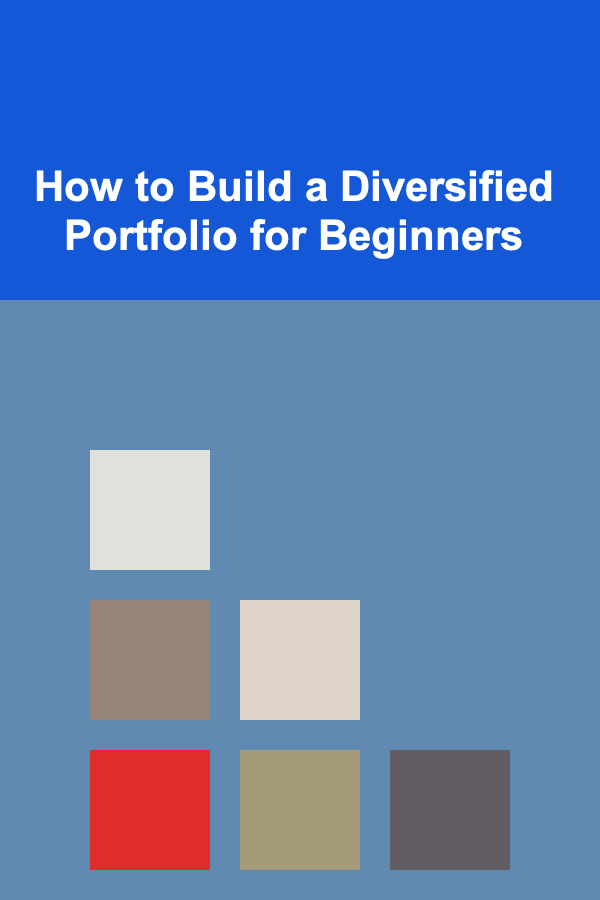
How to Build a Diversified Portfolio for Beginners
Read More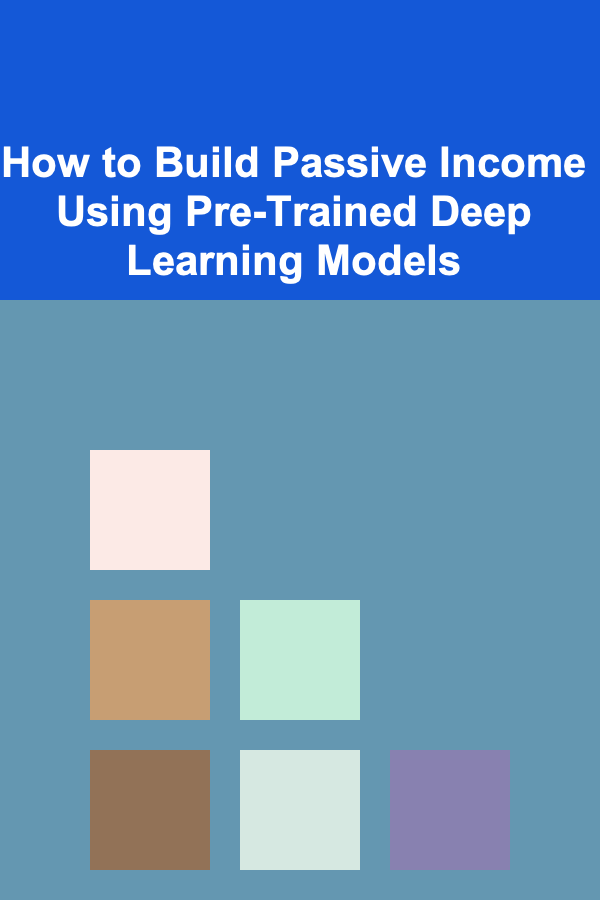
How to Build Passive Income Using Pre-Trained Deep Learning Models
Read More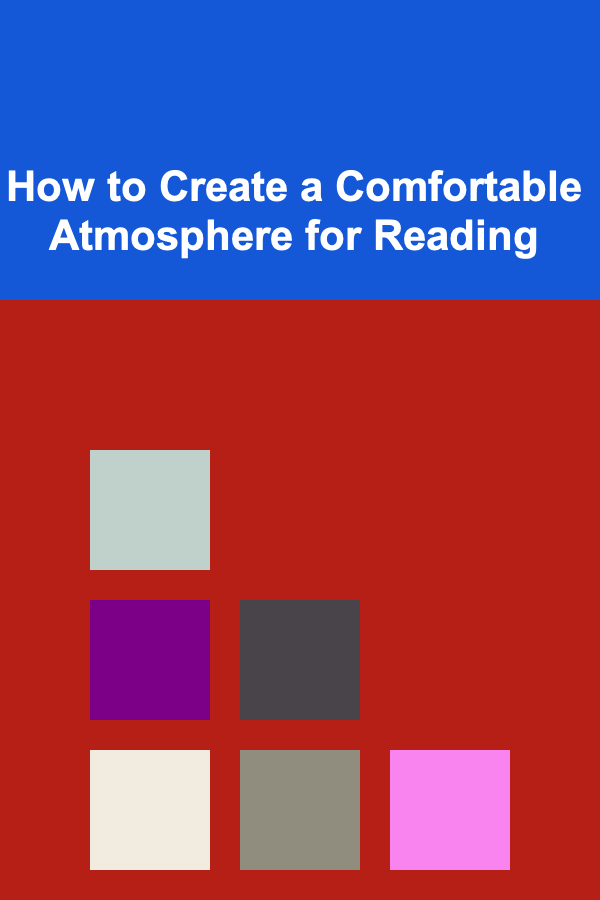
How to Create a Comfortable Atmosphere for Reading
Read More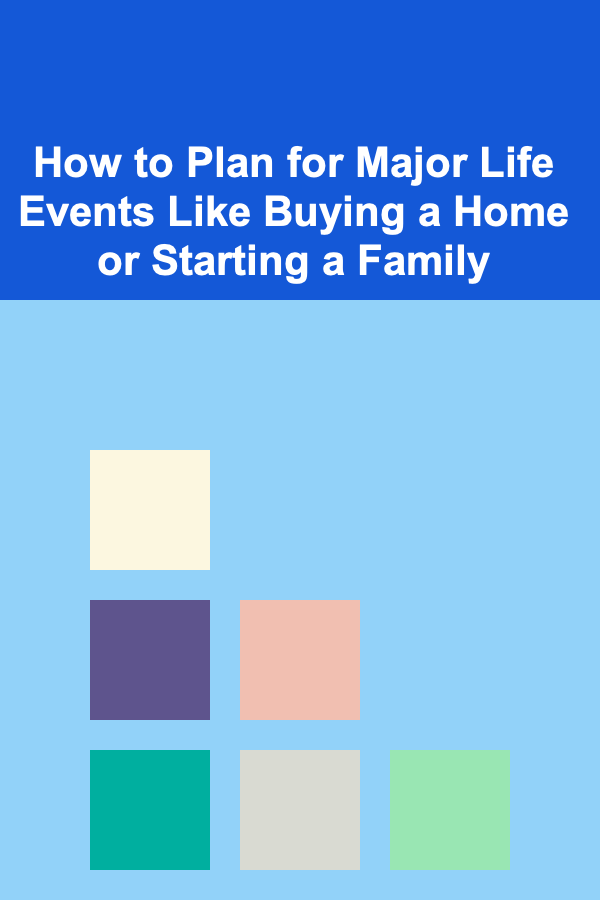
How to Plan for Major Life Events Like Buying a Home or Starting a Family
Read More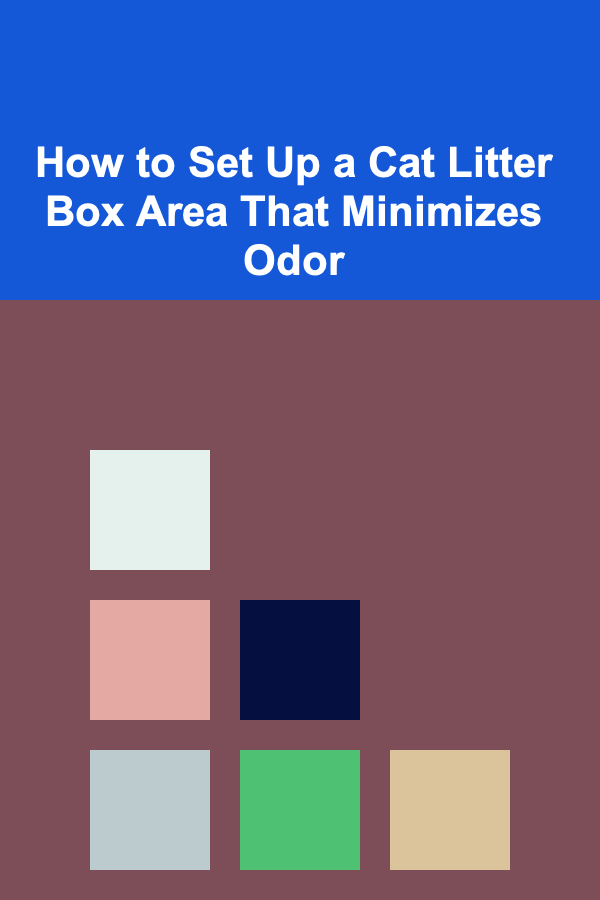
How to Set Up a Cat Litter Box Area That Minimizes Odor
Read More
The Art and Science of Homemade Mayonnaise
Read MoreOther Products
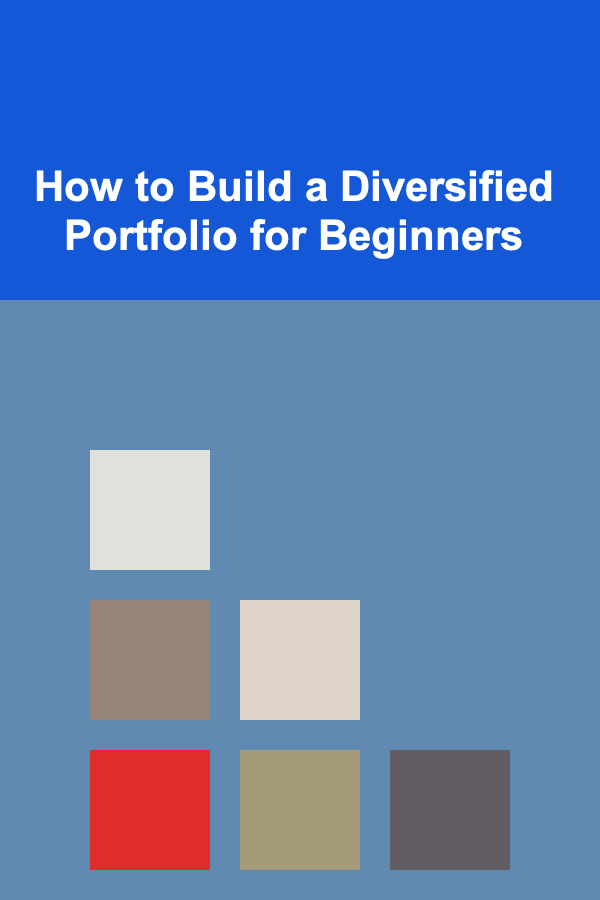
How to Build a Diversified Portfolio for Beginners
Read More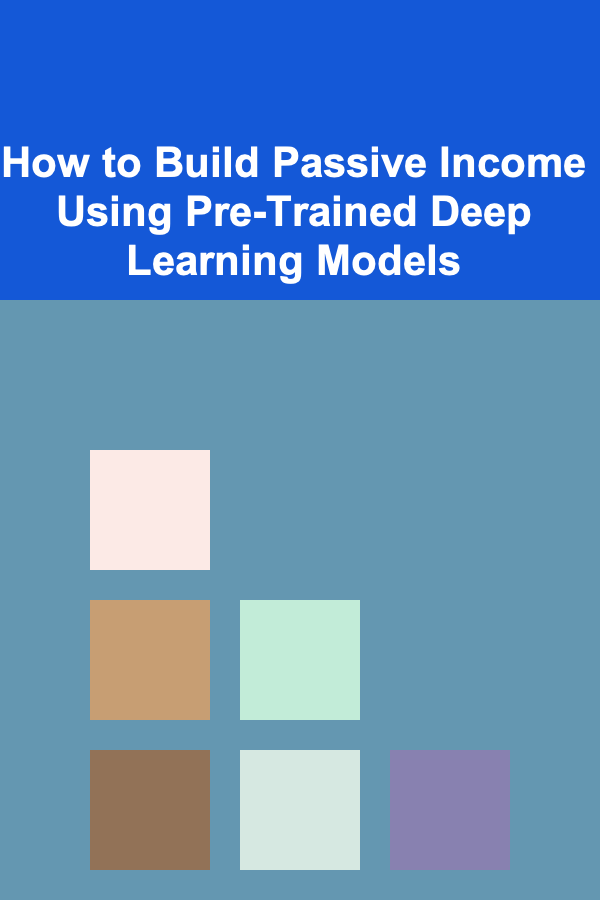
How to Build Passive Income Using Pre-Trained Deep Learning Models
Read More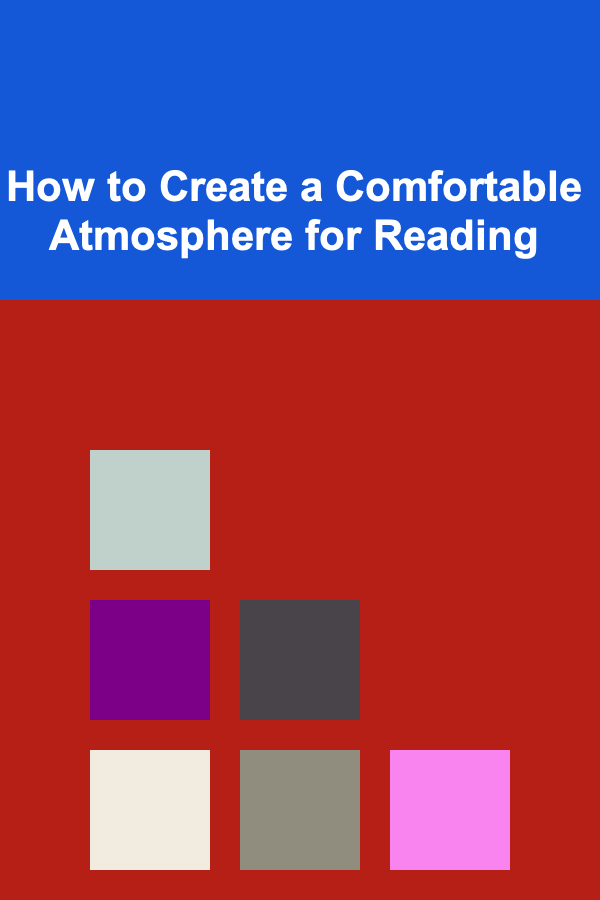
How to Create a Comfortable Atmosphere for Reading
Read More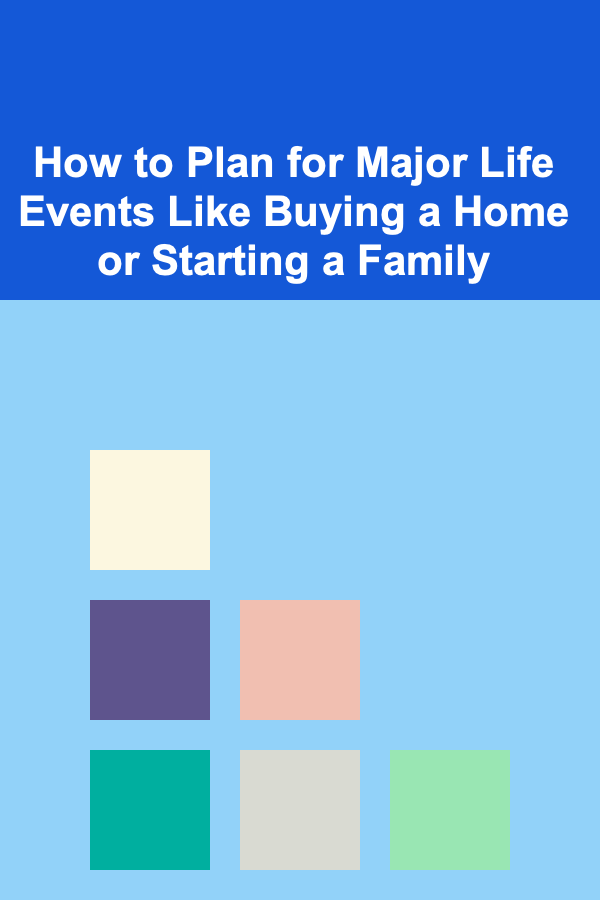
How to Plan for Major Life Events Like Buying a Home or Starting a Family
Read More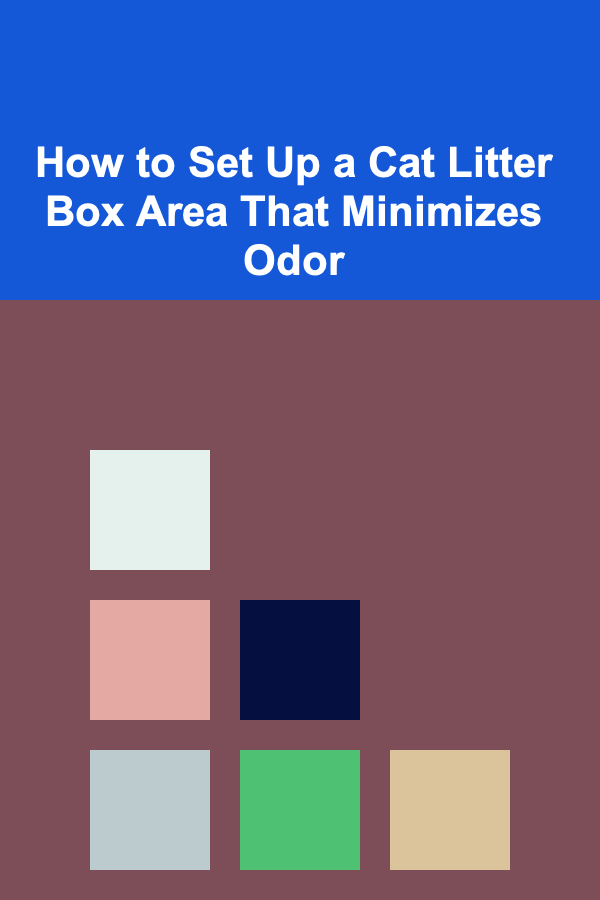
How to Set Up a Cat Litter Box Area That Minimizes Odor
Read More