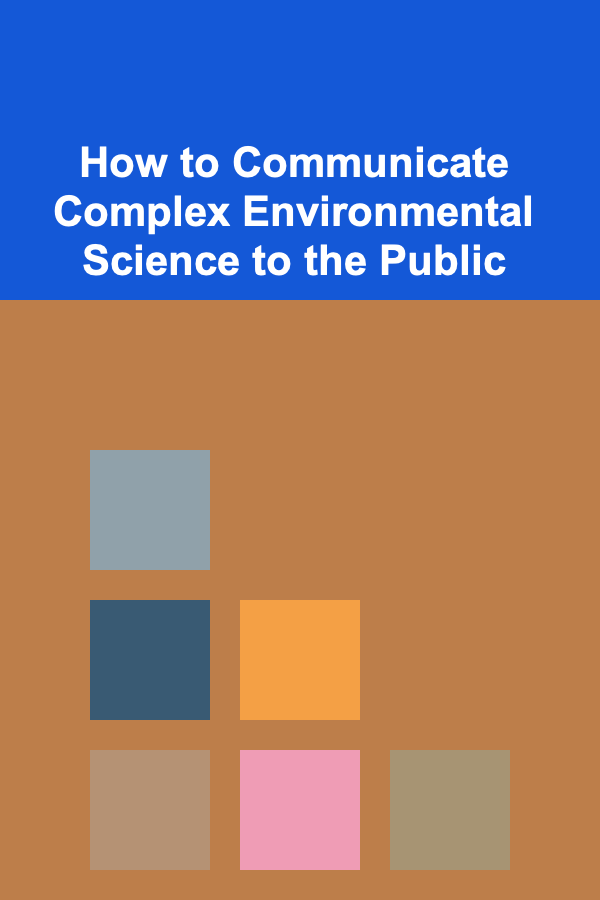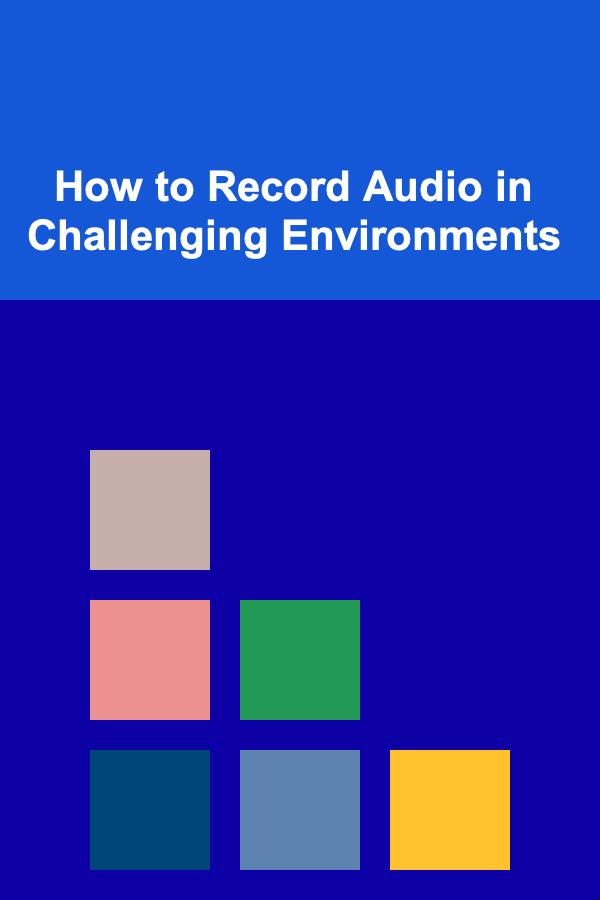
How to Record Audio in Challenging Environments
ebook include PDF & Audio bundle (Micro Guide)
$12.99$11.99
Limited Time Offer! Order within the next:
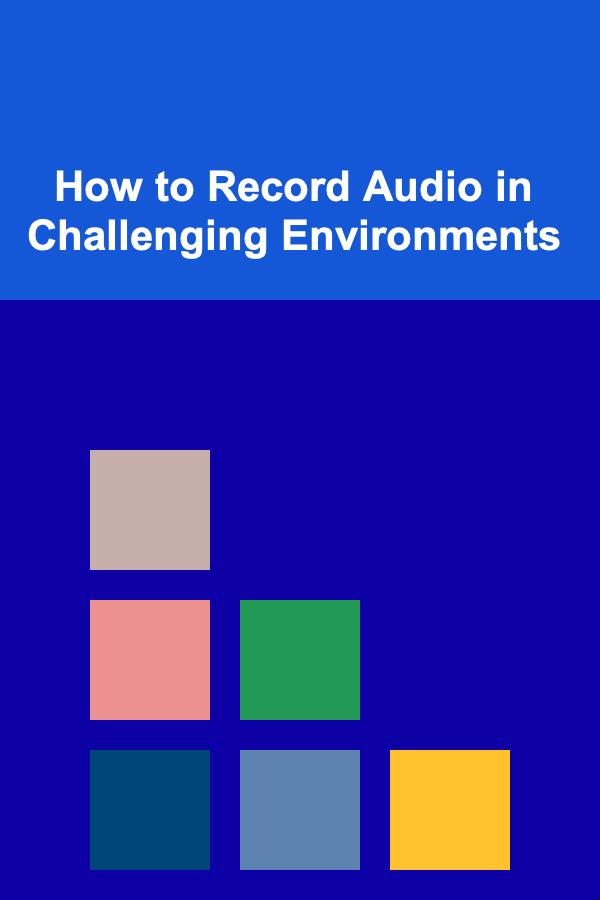
Recording high-quality audio is a crucial part of many professional fields, from filmmaking to podcasting and content creation. However, achieving clear, crisp sound becomes significantly more difficult when working in challenging environments. Whether it's a noisy city street, a crowded venue, or a natural outdoor setting with the wind howling, capturing pristine audio can feel nearly impossible. Yet, with the right tools, techniques, and understanding of sound principles, it's entirely feasible to record high-quality audio, even in the most difficult of circumstances.
In this article, we'll explore how to approach audio recording in challenging environments, the technology that can aid in this process, and the techniques that help ensure the clearest possible sound. From understanding the impact of background noise to selecting the right equipment, we'll cover everything you need to know for success.
Understanding the Challenges
Before diving into strategies and equipment, it's important to understand why audio recording in challenging environments can be difficult. The primary challenge is interference from unwanted sound sources, which can drown out the desired audio.
Background Noise
Background noise is any sound that is not part of the intended recording but still ends up being captured. This could be anything from street traffic, machinery hums, wind, chatter, or even the echo of your own voice in a large space. Depending on the type of environment, this noise can be constant or intermittent, making it difficult to isolate the sound you want to record.
Acoustic Properties
Every space has its own acoustics, which refers to how sound behaves within that space. In some environments, sound can bounce off hard surfaces, creating echoes or reverberation. In others, the presence of soft materials, such as carpets and curtains, may absorb sound, leading to a dull or muffled recording. These factors play a large role in how well an audio recording will turn out, especially when trying to achieve clarity and avoid distortion.
Environmental Factors
Elements such as wind, rain, or extreme temperatures can physically impact audio recording. Wind can cause distortion through the microphone, rain may create unwanted wet sounds, and extreme temperatures can cause technical difficulties for both the recording equipment and the person recording the audio.
Strategies for Effective Audio Recording in Challenging Environments
Despite the many obstacles, several strategies can help minimize the impact of these challenges and allow for more successful audio recordings.
1. Use Directional Microphones
One of the most effective ways to isolate the sound you want from the noise around you is to use a directional microphone. These microphones pick up sound from specific directions, minimizing noise from other angles. The most common types of directional microphones are:
- Shotgun Microphones: These microphones are highly directional and excel at capturing audio from a narrow field. Shotgun microphones are particularly useful for recording sound from a distance while rejecting unwanted noise from the sides and back.
- Supercardioid and Hypercardioid Microphones: These microphones have an even tighter pick-up pattern compared to the regular cardioid mic. They capture sound mostly from the front while rejecting noise from the rear and sides.
- Lavalier Microphones: These small, clip-on microphones are typically worn on the person, close to the source of sound (like a speaker's mouth). Since they are attached directly to the speaker, they can capture cleaner audio with less interference from the environment.
2. Use Windshields and Dead Cats
Wind is one of the most common environmental challenges for outdoor recording, especially when using microphones that are sensitive to air movement. The rush of wind against the microphone can cause distortion, making the recording unusable.
To solve this problem, you can use windshields or dead cats (a term used in the audio industry for windshields with fur). These tools act as physical barriers to the wind, preventing it from hitting the microphone directly and causing unwanted noise. These are particularly helpful when recording outdoors or in areas with strong winds.
3. Choose the Right Location
When recording in challenging environments, location is everything. Even in noisy environments, it is possible to find quieter spots where the desired sound is clearer. For example, if you're recording in a busy area, try to find a location that is sheltered from the wind or a quiet corner where the noise levels are lower.
You can also try to choose a space that has acoustics more suited to your needs. For example, avoid places with hard surfaces that create echoes, and seek spaces with soft materials that can absorb sound.
4. Isolate the Microphone
Sometimes, even a directional microphone may still pick up unwanted noise. To solve this, isolating the microphone can help. One way to do this is by using shock mounts or foam covers to reduce vibrations or external sounds from reaching the microphone. A shock mount, in particular, prevents any noise from being transmitted to the microphone through the stand or other equipment.
Additionally, you can consider using reflective shields or soundproof booths to isolate the sound source from its surroundings. These items help block out noise from the environment and ensure that the sound you are recording remains clear and precise.
5. Adjust Your Gain and Levels
Audio recording equipment typically allows you to adjust the gain, which controls how sensitive the microphone is to sounds. In challenging environments, it's important to adjust the gain appropriately. Too much gain will cause background noise to be captured along with the desired sound, while too little gain can make your subject's voice too faint.
Use the low-cut filter feature found on many microphones, which helps reduce low-frequency noise such as hums from machinery or traffic. This feature is especially useful in environments where there is consistent background noise that you can't fully eliminate.
6. Use Noise-Canceling Technology
While recording in challenging environments, noise-canceling technology can be an invaluable tool. Active noise-canceling microphones or digital audio processing software can filter out background noise after the recording, helping to clean up unwanted sounds.
For example, some audio editing software offers tools to isolate the background noise from the main sound source and remove it from the recording. These tools use algorithms to detect and cancel out frequencies that match known background noise.
Choosing the Right Equipment for Challenging Environments
Selecting the right equipment is crucial to achieving high-quality audio in difficult conditions. The right gear depends on the nature of the environment and the type of sound you're trying to capture. Below are some key types of equipment to consider:
1. Portable Recorders
Portable recorders, such as the Zoom H5 or Tascam DR-40, are designed for field recording and often come with high-quality built-in microphones. These devices are perfect for on-the-go recordings in challenging environments. They typically offer both built-in mics and the option to plug in external microphones for greater flexibility.
2. Wind Protection
If you're recording outdoors, it's critical to have proper wind protection. Windshields, also known as dead cats , fit over your microphones and help reduce the effects of wind noise. For more severe conditions, foam windshields or blimps (large covers that enclose both the mic and its mount) offer enhanced protection against wind interference.
3. Audio Interface
For studio or controlled environment recordings, an audio interface can connect professional microphones to your computer or digital recorder. Many audio interfaces come with built-in preamps and allow for fine-tuning of gain and other settings. They also offer noise reduction features to help clean up the audio.
4. Headphones
Good-quality closed-back headphones are essential when recording in challenging environments. They allow you to monitor the audio in real-time and hear potential issues that might not be obvious at first. Closed-back headphones are designed to block out external noise, so you can focus on the sound you are recording.
5. Acoustic Treatment
When recording in a fixed location, such as a studio or room, consider using acoustic treatment to improve sound quality. Foam panels , bass traps , and diffusers can significantly improve the acoustics of a room, helping to absorb unwanted reflections and reverberation. This treatment helps to ensure that the recording is as clean and professional as possible.
Editing Audio After Recording
In some situations, even with all precautions, some environmental noise might still make its way into your recording. Thankfully, modern audio editing software has powerful tools to help clean up and enhance your recordings.
1. Noise Reduction Plugins
Noise reduction software can isolate and remove unwanted sounds like hums, hisses, or wind noises. These plugins analyze the audio track, identify patterns that resemble background noise, and remove them while preserving the integrity of the primary audio.
2. EQ and Filtering
Using equalization (EQ) and high-pass filters can help remove unwanted low-frequency noise, such as traffic rumble or the hum of machinery. EQ allows you to fine-tune frequencies to reduce background interference without affecting the quality of the recorded voice or sound.
3. Audio Restoration Software
For recordings with significant background noise, audio restoration software can help restore the quality of the sound. These tools offer more advanced algorithms for repairing audio and removing issues like clicks, pops, and distortion.
Conclusion
Recording audio in challenging environments doesn't have to be an insurmountable obstacle. With the right tools, techniques, and an understanding of how sound behaves in different environments, you can capture high-quality audio even in difficult conditions. By using directional microphones, wind protection, and environmental isolation techniques, you can minimize unwanted noise and produce clear, professional recordings.
Additionally, equipping yourself with the proper gear, from portable recorders to noise-canceling technology, and learning to edit your audio afterward will help ensure that your recordings always meet the highest standards. Remember, the key is to be prepared, adaptable, and equipped with the knowledge of how to overcome the unique challenges posed by your recording environment.
Reading More From Our Other Websites
- [Personal Care Tips 101] How to Choose the Best Lip Balm for Your Skin Type
- [Home Staging 101] How to Stage Your Home for a Family-Friendly Vibe
- [Home Rental Property 101] How to Offer Incentives to Attract Quality Tenants
- [Home Budget Decorating 101] How to Decorate Your Home with Cheap but Elegant Accessories
- [Organization Tip 101] How to Create a Designated Space for Stain Removal
- [Home Staging 101] How to Stage a Home with a Home Office to Appeal to Remote Workers
- [Needle Felting Tip 101] Best Approaches to Teaching Needle Felting to Children with Sensory Processing Challenges
- [Home Cleaning 101] How to Organize and Clean Your Office Space at Home
- [Screen Printing Tip 101] Must-Have Tools for Affordable Home Screen-Printing Setups
- [Organization Tip 101] The Best Outdoor Kitchen Layouts for Small and Large Spaces
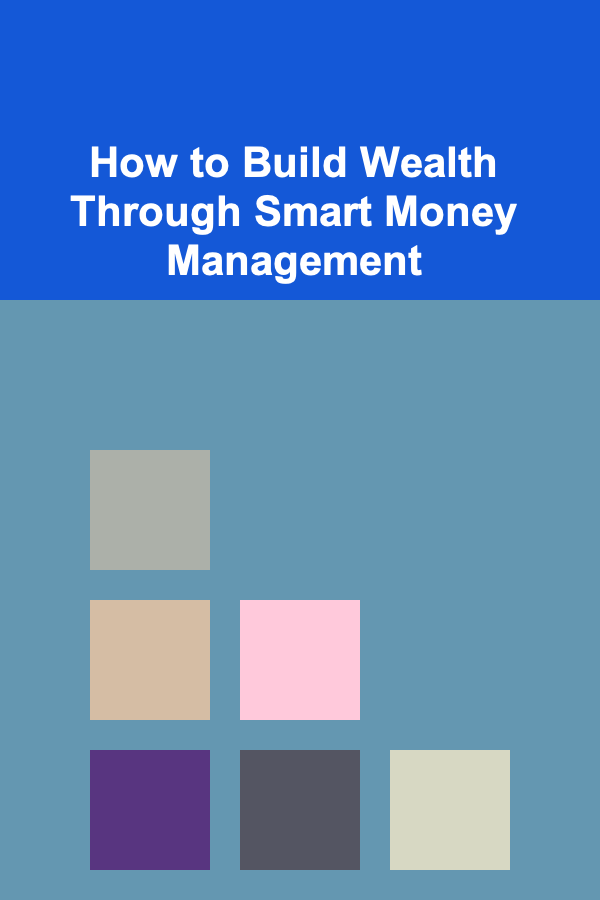
How to Build Wealth Through Smart Money Management
Read More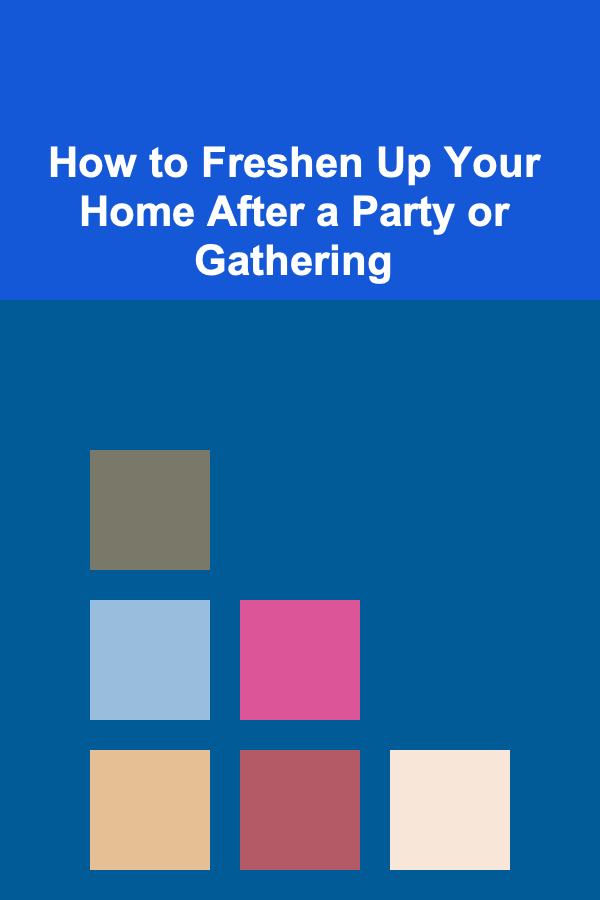
How to Freshen Up Your Home After a Party or Gathering
Read More
How to Stage a Home for a Rental Property
Read More
Finding Authentic Cultural Experiences
Read More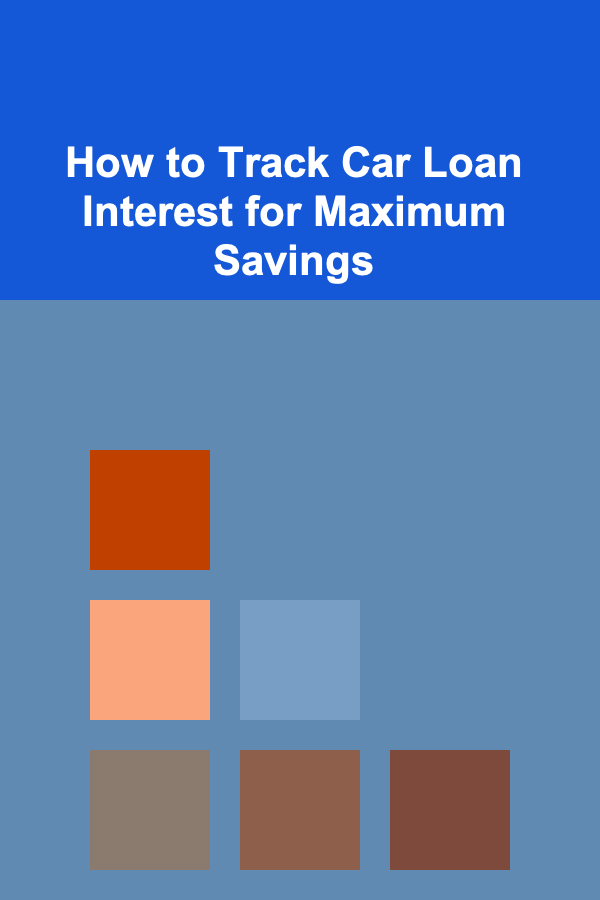
How to Track Car Loan Interest for Maximum Savings
Read More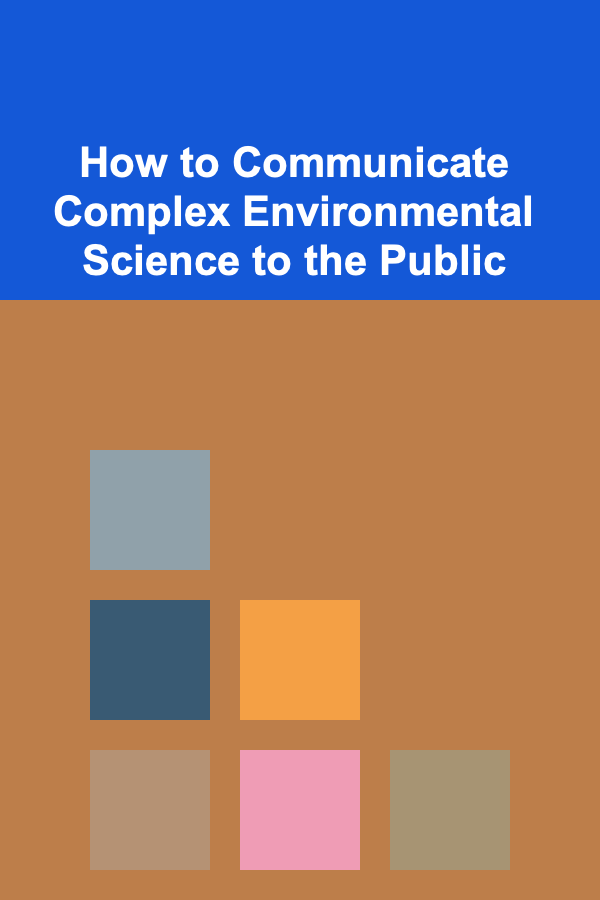
How to Communicate Complex Environmental Science to the Public
Read MoreOther Products
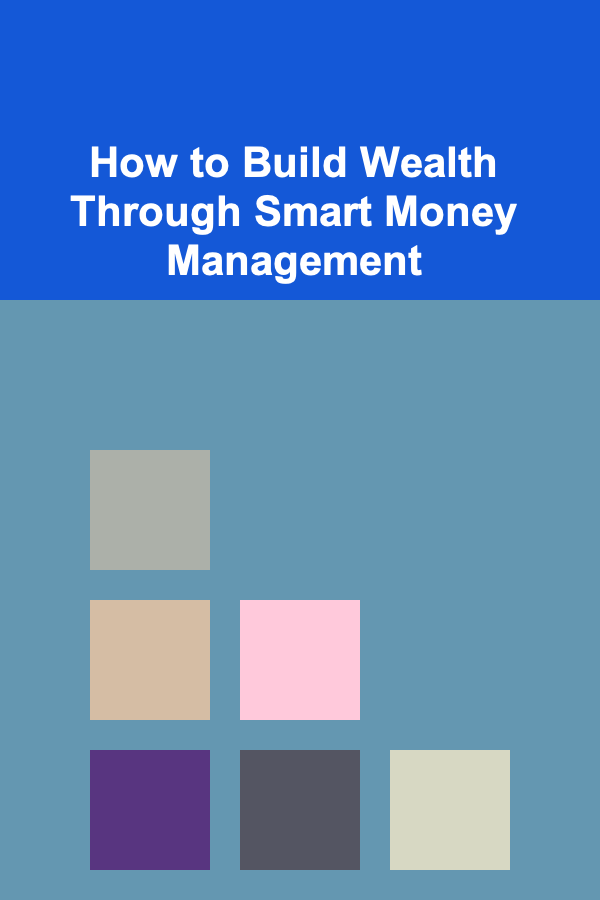
How to Build Wealth Through Smart Money Management
Read More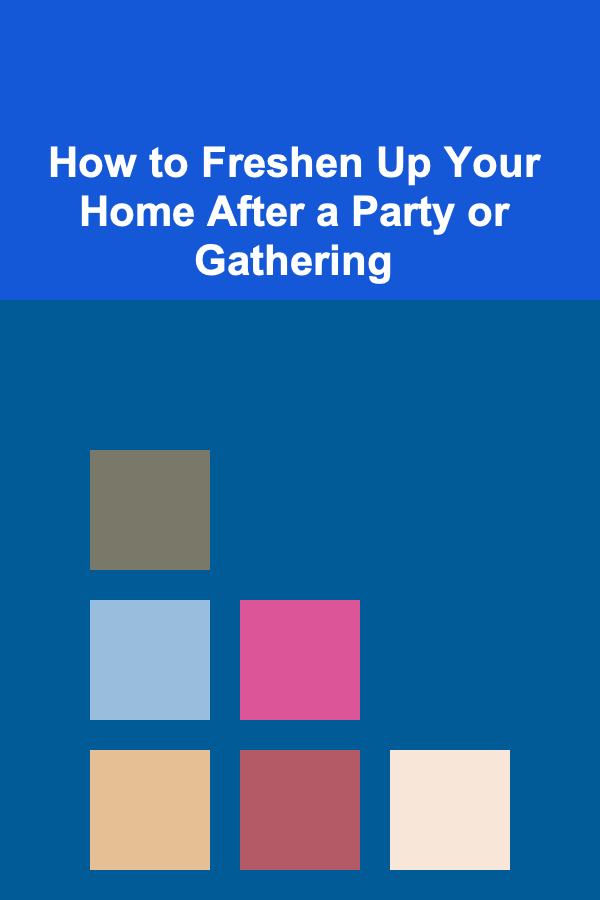
How to Freshen Up Your Home After a Party or Gathering
Read More
How to Stage a Home for a Rental Property
Read More
Finding Authentic Cultural Experiences
Read More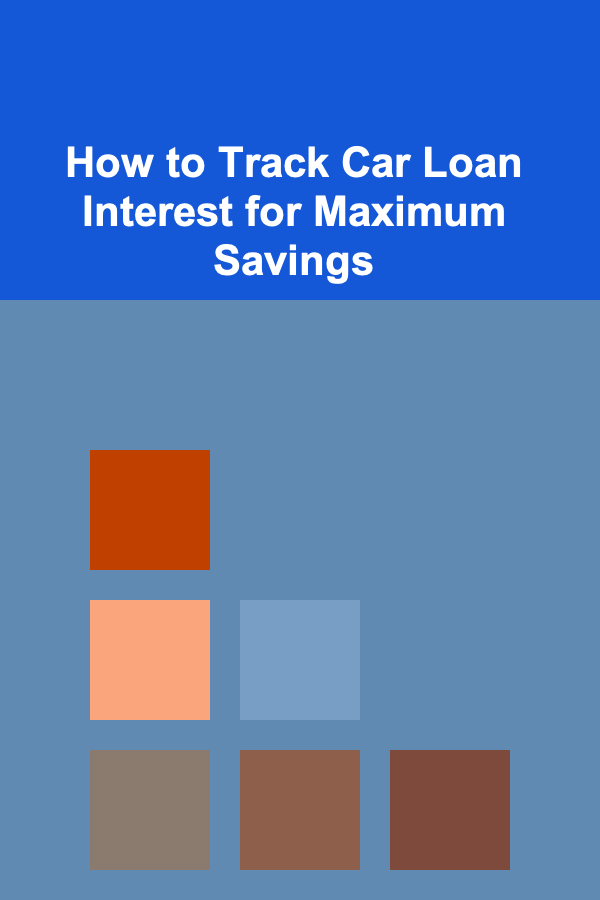
How to Track Car Loan Interest for Maximum Savings
Read More