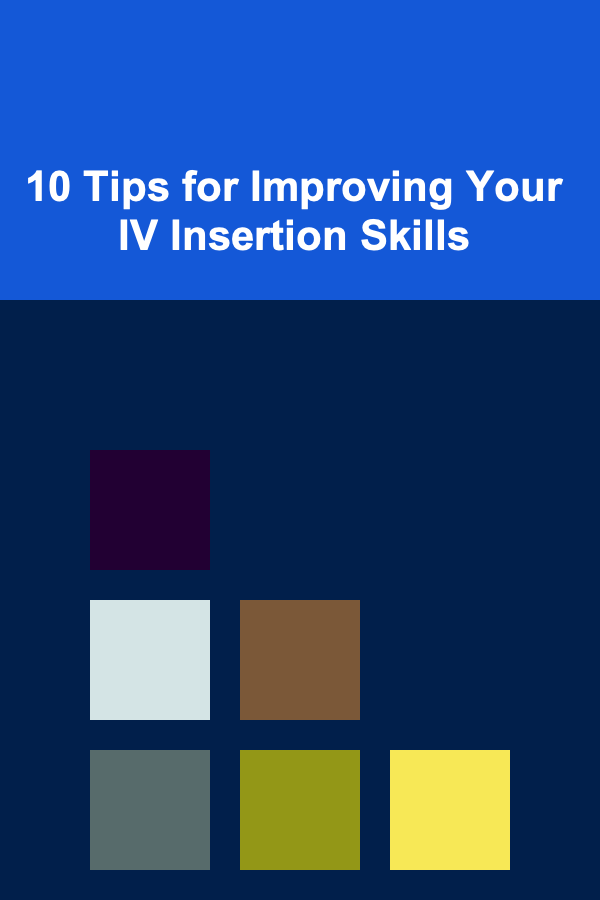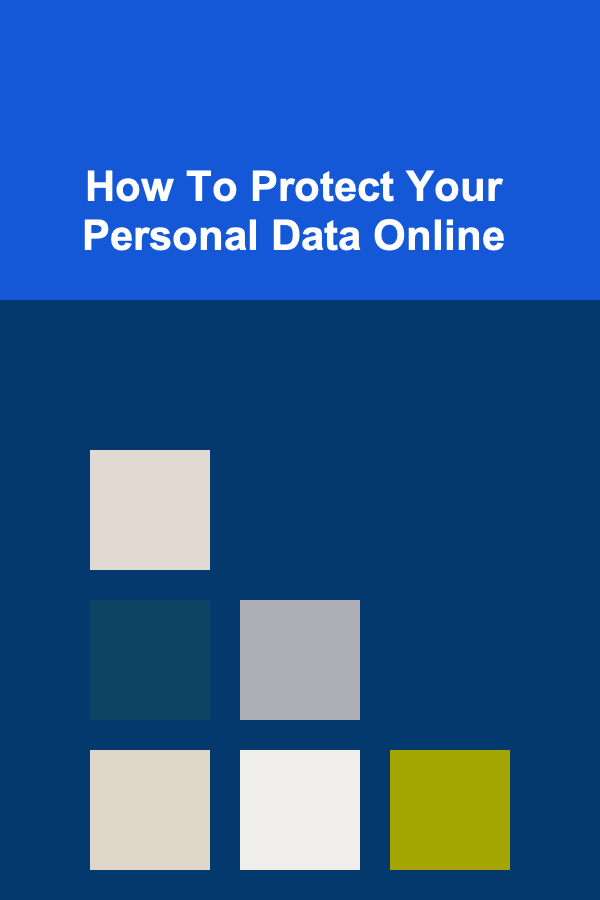
How To Protect Your Personal Data Online
ebook include PDF & Audio bundle (Micro Guide)
$12.99$5.99
Limited Time Offer! Order within the next:
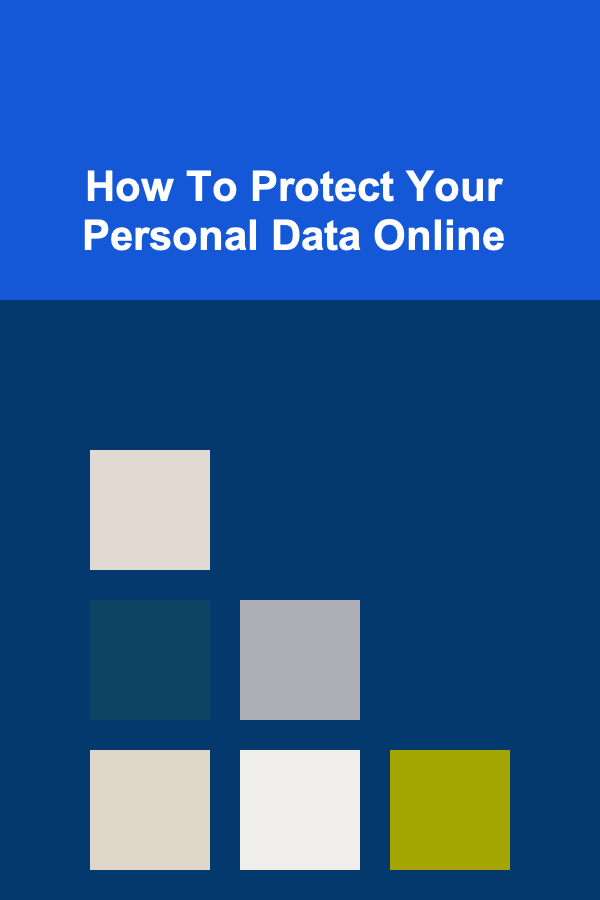
In the modern digital age, personal data protection is more important than ever. With the rise of social media, online shopping, banking, and other web services, personal data is constantly being shared and stored across the internet. Unfortunately, this also means that personal information is increasingly vulnerable to cyber threats. Data breaches, identity theft, and cyberattacks have become commonplace, and individuals must be proactive in securing their personal data.
In this article, we will explore how to protect your personal data online, covering essential security practices, tools, and strategies to safeguard your privacy in the digital world. From understanding the nature of online threats to taking practical steps for data protection, this guide will provide you with everything you need to know to keep your personal information secure.
Understanding Online Threats to Personal Data
Before diving into specific techniques for securing your personal data, it's essential to understand the various threats that exist in the online world. These threats can take many forms, and they can target different aspects of your digital life.
1.1. Data Breaches
A data breach occurs when a cybercriminal gains unauthorized access to a company's database containing personal information. This can include names, email addresses, passwords, financial information, or even health data. Companies may store sensitive data about their customers, and if their security systems are compromised, it can lead to a significant leak of personal information. Notable data breaches, such as those at Equifax, Target, and Facebook, have exposed millions of people to identity theft and other forms of fraud.
1.2. Phishing Attacks
Phishing is a type of social engineering attack where a cybercriminal attempts to trick an individual into providing sensitive information, such as usernames, passwords, or credit card details. This is usually done by impersonating a trustworthy entity, such as a bank or online service, and sending fraudulent emails or messages that appear legitimate. Phishing attacks can also take place through phone calls (vishing) or text messages (smishing).
1.3. Malware and Ransomware
Malware refers to any malicious software designed to damage or gain unauthorized access to a computer system. Ransomware is a particularly dangerous form of malware that locks users out of their systems or encrypts their files, demanding payment in exchange for the decryption key. Malware can be delivered through infected email attachments, downloads, or even websites with malicious code. Once installed on your device, malware can steal your data, monitor your activity, or even render your device inoperable.
1.4. Man-in-the-Middle Attacks (MITM)
In a man-in-the-middle attack, a hacker intercepts the communication between two parties---such as between your computer and a website. This allows the attacker to steal sensitive data, inject malicious code, or manipulate the communication in other ways. MITM attacks are especially dangerous when using public Wi-Fi networks, where encryption is often weak or nonexistent.
1.5. Data Harvesting and Surveillance
Many companies, websites, and online platforms collect vast amounts of personal data for advertising, research, and profiling purposes. While this may not always be malicious, it does pose a privacy risk. Personal data is often stored and shared without clear consent, and it can be exploited or exposed in the event of a breach. Furthermore, governments and hackers may engage in surveillance activities that collect information about your online habits without your knowledge or consent.
Best Practices for Protecting Personal Data Online
Now that we understand the types of threats to personal data, let's explore the best practices you can implement to protect yourself from them. These steps can significantly reduce your risk of falling victim to cyberattacks and ensure that your personal information remains secure.
2.1. Use Strong and Unique Passwords
One of the most basic yet essential steps in protecting your personal data is using strong passwords. A weak password, such as "123456" or "password," is easy for cybercriminals to guess or crack. A strong password should include a combination of:
- Uppercase and lowercase letters
- Numbers
- Special characters (e.g., @, #, $, %)
- A minimum length of 12 characters
Additionally, avoid using the same password across multiple accounts. If one account is compromised, hackers could gain access to others. To manage your passwords securely, consider using a password manager to generate, store, and autofill passwords for your various accounts.
2.2. Enable Two-Factor Authentication (2FA)
Two-factor authentication (2FA) adds an extra layer of security by requiring two forms of identification before granting access to an account. Typically, this involves something you know (your password) and something you have (a code sent to your phone or email). Many services, such as Google, Facebook, and banking apps, offer 2FA as an optional security feature.
By enabling 2FA, even if a hacker obtains your password, they will not be able to access your account without the second form of authentication.
2.3. Use Secure Wi-Fi and VPNs
Public Wi-Fi networks, such as those found in coffee shops, airports, and hotels, are often unsecured and vulnerable to man-in-the-middle attacks. Hackers can easily intercept your communication and steal sensitive data. To protect yourself, avoid accessing sensitive information, such as online banking, while on public Wi-Fi.
If you must use public Wi-Fi, use a Virtual Private Network (VPN). A VPN encrypts your internet connection, making it more difficult for hackers to intercept your data. It also hides your IP address and location, providing greater anonymity online.
2.4. Keep Your Devices and Software Updated
Software updates are crucial for maintaining security. Developers regularly release updates to patch vulnerabilities that could be exploited by cybercriminals. Ensure that your operating system, applications, and antivirus software are set to update automatically.
If you use a web browser, make sure it's updated to the latest version, as browser vulnerabilities can be targeted by malicious websites. Additionally, always update your smartphone, tablet, and other connected devices to ensure that any security flaws are fixed.
2.5. Be Cautious with Sharing Personal Information
In the digital world, sharing personal information can make you vulnerable to identity theft and other forms of fraud. Be cautious about what you share online, especially on social media platforms. Avoid posting sensitive details, such as your home address, phone number, or financial information. Even seemingly harmless details, like your pet's name or your mother's maiden name, can be used to guess security questions or passwords.
Additionally, be wary of unsolicited requests for personal information. If you receive an email, phone call, or message asking for sensitive data, verify the source before responding. Legitimate companies will not ask for personal information through these channels.
2.6. Use Encryption for Sensitive Data
Encryption is a method of encoding data so that it cannot be read by unauthorized users. When sending sensitive information, such as credit card numbers or medical records, always ensure that the website or service you're using supports encryption. Look for "https://" in the URL and a padlock symbol in the address bar to confirm that the connection is secure.
For added security, consider encrypting files on your devices or using encrypted email services for sensitive communication.
2.7. Be Aware of Phishing Scams
Phishing scams are one of the most common methods used to steal personal data. Always be cautious when receiving unsolicited emails or messages that ask for personal information. Check for red flags, such as:
- Generic greetings like "Dear Customer"
- Suspicious email addresses or URLs
- Urgent or alarming language (e.g., "Your account has been compromised, click here to fix it")
If in doubt, contact the company or service directly using verified contact information to confirm the legitimacy of the request.
2.8. Limit Data Sharing and Permissions
Many apps and websites ask for permissions to access various features on your device, such as your camera, microphone, location, and contacts. Be mindful of which apps and services you grant these permissions. For example, a flashlight app does not need access to your camera or microphone.
Review app permissions regularly and remove access to anything that is unnecessary. This can be done through your device's settings or privacy options.
2.9. Monitor Your Credit and Financial Activity
Regularly monitoring your credit report and financial accounts can help you detect identity theft or fraud early. You can request a free annual credit report from the major credit bureaus (Equifax, Experian, and TransUnion) and check for any suspicious activity. Additionally, many banks offer alerts that notify you of unusual transactions.
If you spot any unauthorized activity, report it immediately to the relevant institution to minimize damage.
Conclusion
Protecting your personal data online is an ongoing effort that requires vigilance and proactive measures. By following the best practices outlined above, you can significantly reduce the risk of your personal information being compromised. Always stay informed about the latest threats, and don't hesitate to invest in security tools, such as password managers and VPNs, to enhance your online safety.
Ultimately, the digital world offers many conveniences, but it also comes with risks. By taking responsibility for your data and adopting a mindset of cautiousness, you can enjoy the benefits of the internet while keeping your personal information secure.
Reading More From Our Other Websites
- [Home Renovating 101] How to Add a Second Story to Your Home During Renovation
- [Personal Financial Planning 101] How to Plan for Early Retirement (FIRE Movement) in Your 30s
- [Home Staging 101] How to Make Your Home Smell Fresh and Inviting During a Showing
- [Home Lighting 101] How to Use Lighting to Make Small Spaces Appear Larger
- [Personal Financial Planning 101] How to Take Advantage of Financial Planning Tools and Resources
- [Personal Care Tips 101] How to Choose the Right Sunscreen for Anti-Aging Benefits
- [Personal Investment 101] Make Money by Creating and Selling Deep Learning APIs
- [Organization Tip 101] How to Organize Your Bookshelves for Aesthetic Appeal
- [Paragliding Tip 101] Speed, Stabilization, and Storytelling: Pro Tips for Editing High-Altitude Flights
- [Metal Stamping Tip 101] From Concept to Production: A Step-by-Step Guide to Progressive Metal Stamping

How to Add Accent Lighting to Your Home Without Overdoing It
Read More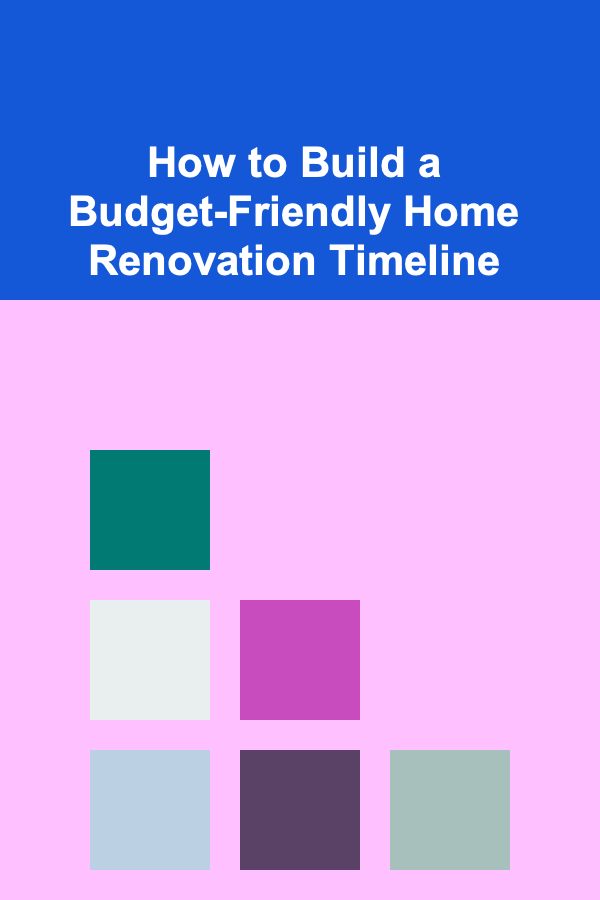
How to Build a Budget-Friendly Home Renovation Timeline
Read More
How to Make Your Home Safe for Elderly or Vulnerable Family Members
Read More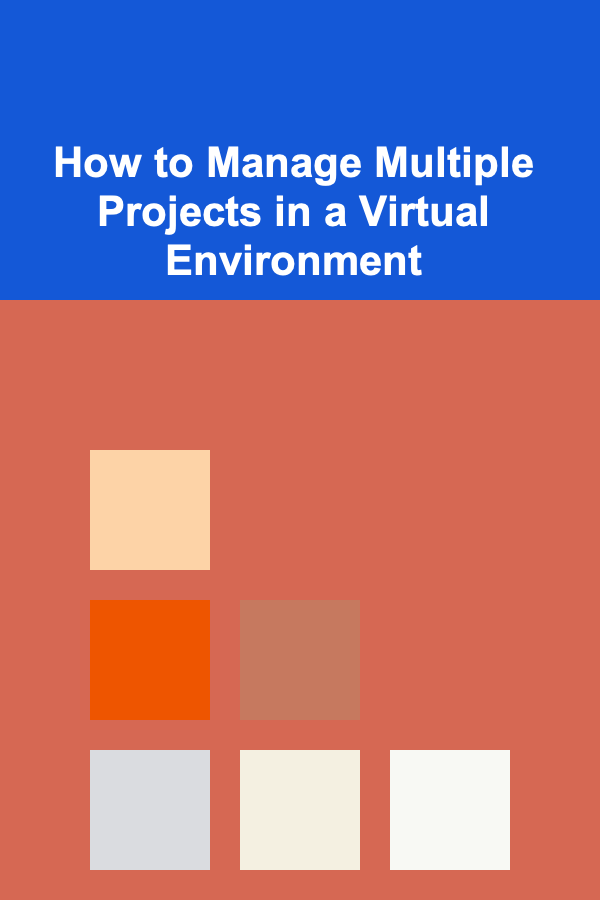
How to Manage Multiple Projects in a Virtual Environment
Read More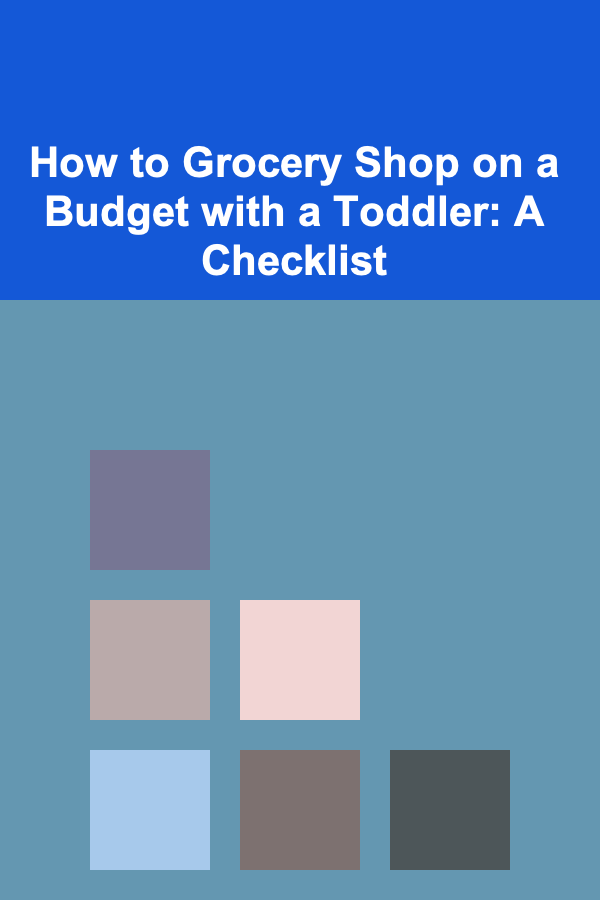
How to Grocery Shop on a Budget with a Toddler: A Checklist
Read More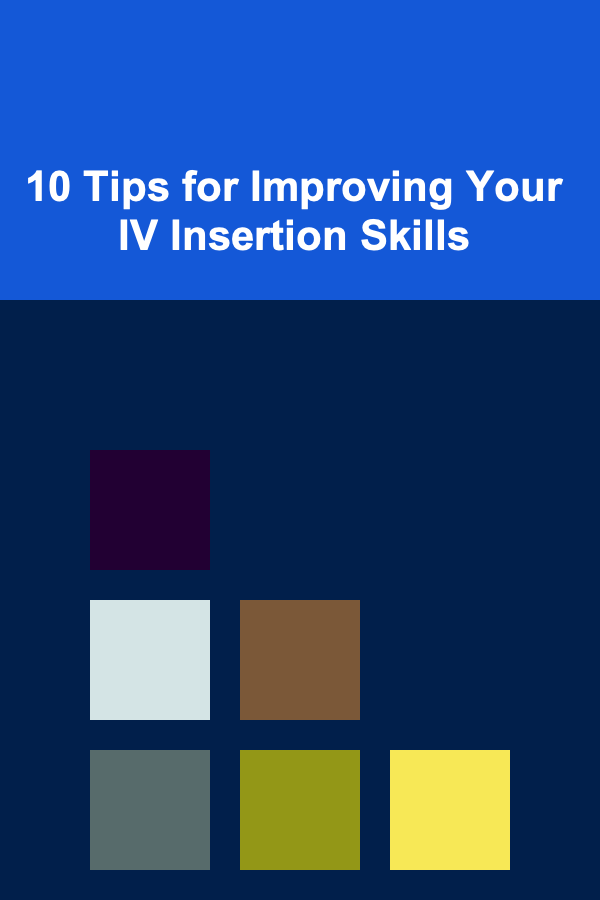
10 Tips for Improving Your IV Insertion Skills
Read MoreOther Products

How to Add Accent Lighting to Your Home Without Overdoing It
Read More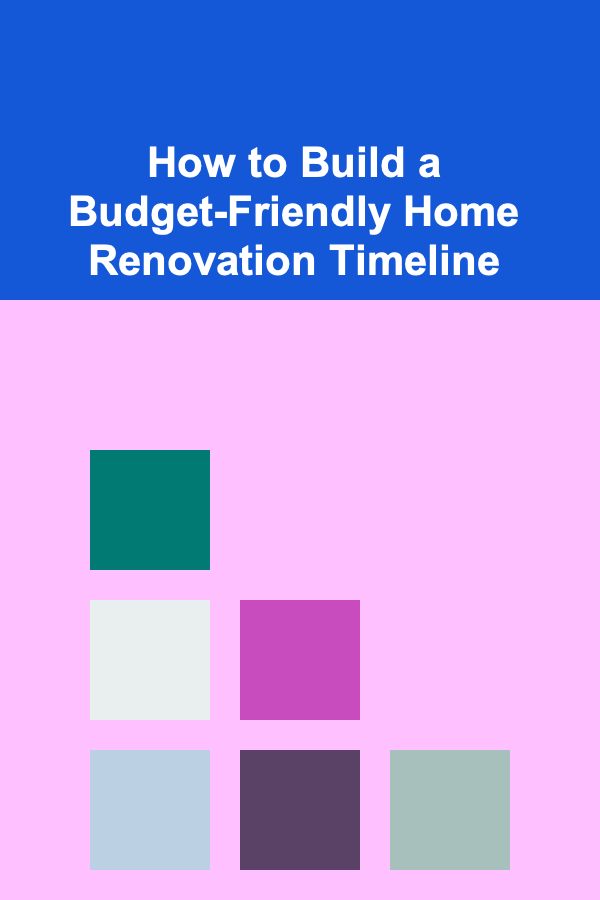
How to Build a Budget-Friendly Home Renovation Timeline
Read More
How to Make Your Home Safe for Elderly or Vulnerable Family Members
Read More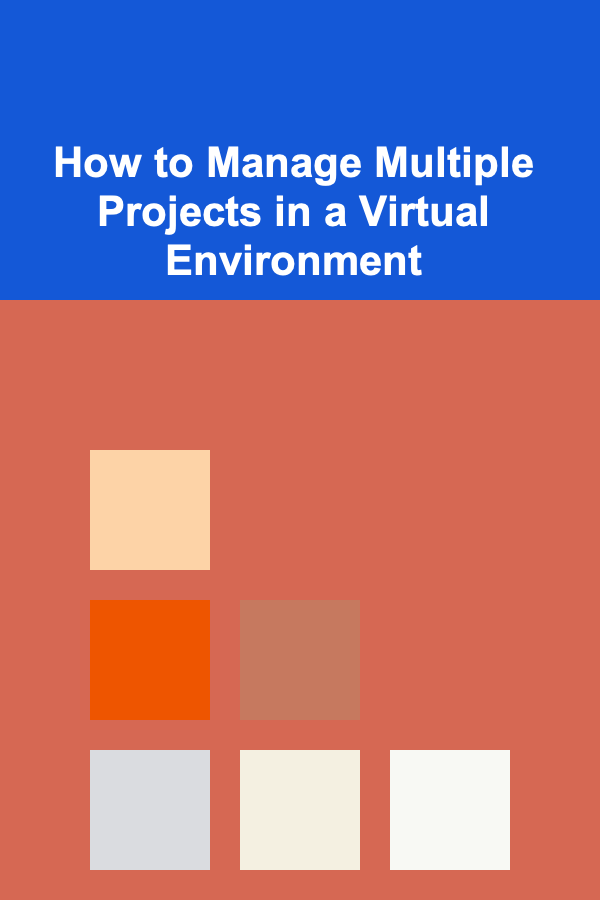
How to Manage Multiple Projects in a Virtual Environment
Read More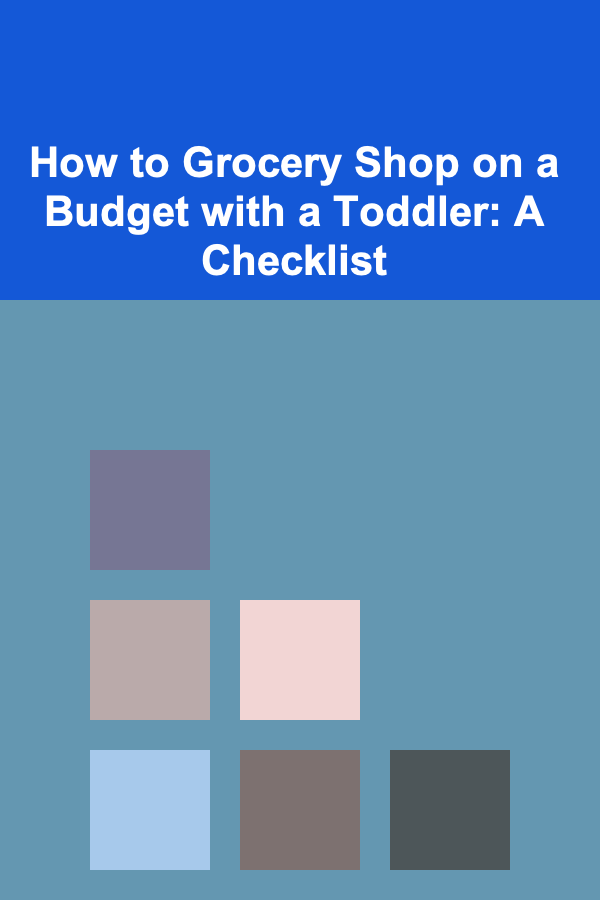
How to Grocery Shop on a Budget with a Toddler: A Checklist
Read More