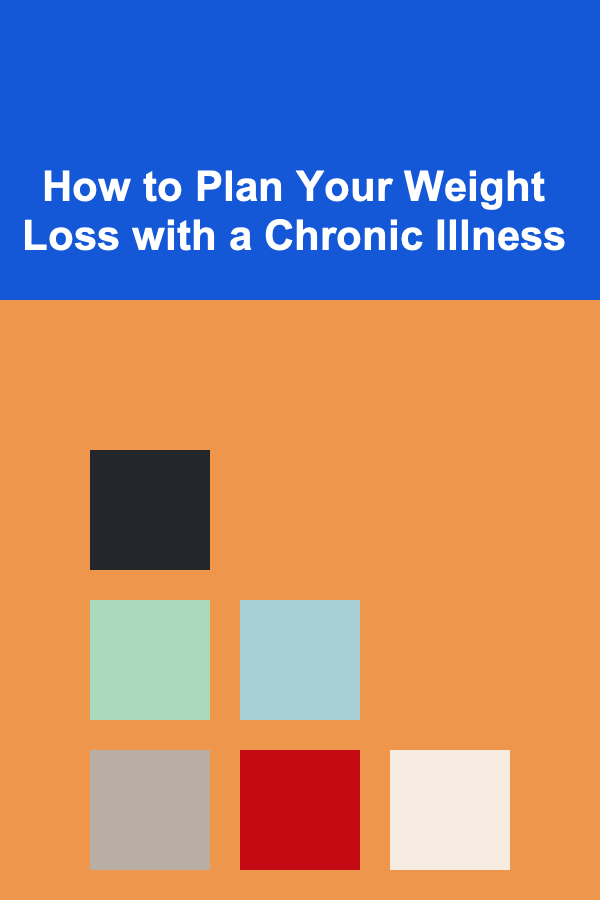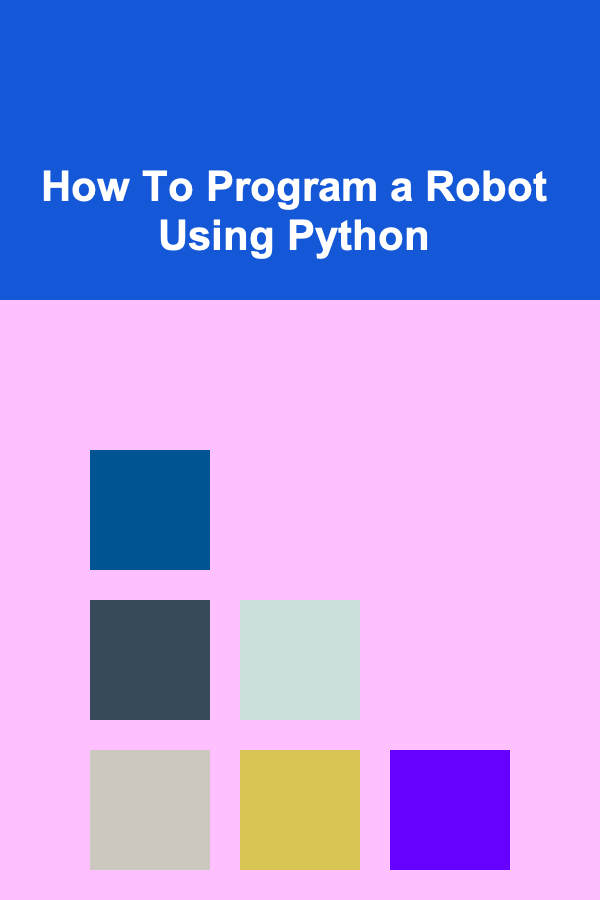
How To Program a Robot Using Python
ebook include PDF & Audio bundle (Micro Guide)
$12.99$6.99
Limited Time Offer! Order within the next:
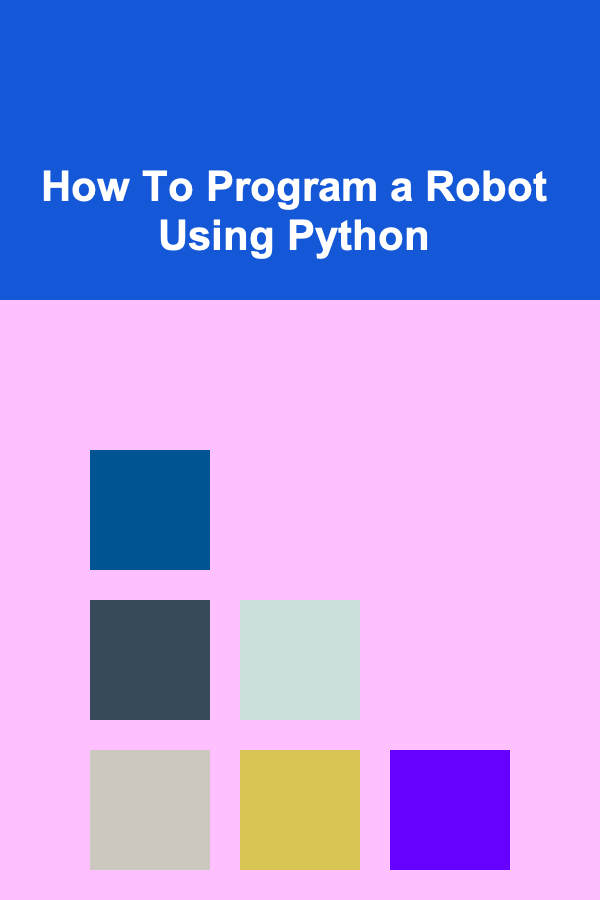
Programming robots using Python has become a popular choice for hobbyists, educators, and professionals alike due to Python's simplicity, readability, and large community of developers. Python's versatility allows it to be used for controlling robots, automating tasks, and implementing machine learning and artificial intelligence. Whether you're working on a hobby project or a professional-grade robot, Python offers a wide array of libraries and tools that make programming easier.
This guide will walk you through the basics of robot programming using Python, the necessary hardware setup, software tools, libraries, and step-by-step instructions to build a simple robot. By the end, you should have a foundational understanding of how to use Python to control robots and integrate sensors, motors, and other hardware components.
Understanding Robotics Programming
Before diving into programming a robot, it's essential to understand the basics of robotics and how Python can interface with robotic hardware. Robotics involves the design, construction, operation, and use of robots. A robot typically consists of hardware such as motors, sensors, and actuators, along with software that controls these components to perform tasks autonomously or semi-autonomously.
Python, as a high-level programming language, is ideal for controlling robotic systems. It allows you to quickly develop algorithms for robot navigation, motion, and decision-making processes. Most robots are controlled by microcontrollers or single-board computers, such as Raspberry Pi or Arduino, which can easily be interfaced with Python.
Key Concepts in Robotics
- Sensors and Actuators: Sensors gather information about the environment (e.g., distance, temperature, orientation), while actuators are responsible for performing actions (e.g., moving the wheels, controlling motors). Python can be used to read sensor data and send commands to actuators.
- Control Systems: These are algorithms that process sensor data and decide on the necessary actions to take. Examples include PID control (proportional-integral-derivative) for smooth motor control or state machines for decision-making.
- Robot Motion and Navigation: Programming robot movement involves controlling the robot's motors based on input from sensors, like odometry or infrared sensors, and using algorithms to avoid obstacles or navigate a path.
- Communication Protocols: Robots often communicate with different systems (such as a remote control or a network server). Protocols such as UART, I2C, and SPI are frequently used for communication between the microcontroller and various hardware components.
Why Python for Robotics?
Python has a number of benefits that make it suitable for robotics:
- Ease of Learning: Python is known for its clear syntax and readability, making it an excellent choice for beginners.
- Large Ecosystem: Python offers numerous libraries such as
RPi.GPIO,pySerial, andOpenCVthat make hardware control and data processing simpler. - Integration with Other Languages: Python can easily interface with other languages like C/C++ when performance is critical, allowing the programmer to mix Python's ease of use with lower-level optimizations.
- Community and Resources: The Python community is vast, providing a wealth of tutorials, forums, and open-source projects that can help with robot programming.
Setting Up the Hardware
To program a robot with Python, you need the appropriate hardware. Common robotic platforms include:
- Arduino: A popular microcontroller that is widely used in robotics. It can be programmed in C++ and communicates with Python via the
pySeriallibrary. - Raspberry Pi: A single-board computer that runs Linux and can be programmed directly with Python. It is particularly good for more advanced robots due to its computational power.
- Microcontrollers and Other Platforms: Other microcontrollers like ESP32 or BeagleBone can also be used with Python, though they may require additional software tools for integration.
Example Hardware Setup for a Simple Robot
- Chassis: A basic robot chassis with wheels, motors, and a frame to hold everything.
- Motors and Motor Drivers: DC motors or stepper motors to move the robot. You'll typically need motor drivers like the L298N or L293D to control the motor speed and direction.
- Sensors: For basic obstacle avoidance, use ultrasonic sensors like the HC-SR04 or infrared sensors to detect the environment.
- Microcontroller/Computer: A Raspberry Pi or Arduino. Raspberry Pi is preferred because it runs Linux and supports Python natively.
- Power Supply: A battery pack that powers both the robot and the microcontroller.
Once your hardware is assembled, the next step is to set up the environment for programming the robot.
Software Setup
Installing Python
First, you'll need to ensure Python is installed on your robot's computing platform (e.g., Raspberry Pi). Most modern Linux distributions, including Raspbian (the operating system for Raspberry Pi), come with Python pre-installed.
To check if Python is installed, open a terminal and type:
If Python is not installed, you can install it with the following commands:
sudo apt install python3 python3-pip
Libraries and Tools
To interface with the hardware, you'll need some libraries. Below are common Python libraries used in robot programming:
- RPi.GPIO: This is a library for controlling the GPIO (General Purpose Input/Output) pins on a Raspberry Pi, enabling you to interface with motors, sensors, and other hardware components.
- pySerial: If you're using Arduino, this library allows Python to communicate with the Arduino over a serial connection.
- OpenCV: For more advanced robots with cameras, OpenCV is a powerful library for computer vision that allows you to process images and make decisions based on visual input.
- pygame: If you want to create graphical user interfaces or need a way to simulate your robot's movements,
pygamecan help.
You can install these libraries using pip:
Writing Your First Python Program for a Robot
Now that the hardware and software are set up, let's write a simple Python program to control the robot's movement. We'll use a Raspberry Pi with two DC motors for this example.
Motor Control Example
For this example, we assume you're using an L298N motor driver to control the motors. The L298N driver allows you to control two motors with the Raspberry Pi.
Here's a basic program to control motor movement:
import time
# Set up the GPIO pins
GPIO.setmode(GPIO.BCM)
# Define the GPIO pins for the motor driver
Motor1A = 17 # Motor 1 input pin 1
Motor1B = 18 # Motor 1 input pin 2
Motor2A = 22 # Motor 2 input pin 1
Motor2B = 23 # Motor 2 input pin 2
# Set all the motor control pins as output
GPIO.setup(Motor1A, GPIO.OUT)
GPIO.setup(Motor1B, GPIO.OUT)
GPIO.setup(Motor2A, GPIO.OUT)
GPIO.setup(Motor2B, GPIO.OUT)
# Function to move the robot forward
def move_forward():
GPIO.output(Motor1A, GPIO.HIGH)
GPIO.output(Motor1B, GPIO.LOW)
GPIO.output(Motor2A, GPIO.HIGH)
GPIO.output(Motor2B, GPIO.LOW)
# Function to stop the robot
def stop():
GPIO.output(Motor1A, GPIO.LOW)
GPIO.output(Motor1B, GPIO.LOW)
GPIO.output(Motor2A, GPIO.LOW)
GPIO.output(Motor2B, GPIO.LOW)
# Main program to move the robot forward and then stop
try:
move_forward()
time.sleep(5) # Move forward for 5 seconds
stop()
finally:
GPIO.cleanup() # Clean up GPIO settings
In this example:
- We define GPIO pins for controlling the motors (connected to the L298N).
- We set the pins as output.
- We create functions to move the robot forward and stop.
- In the
tryblock, the robot moves forward for 5 seconds, then stops.
Adding Sensors for Obstacle Avoidance
To make the robot more interactive, we can add sensors like an ultrasonic sensor (HC-SR04) to detect obstacles and make the robot stop when an obstacle is detected.
Here's an example of how to use the ultrasonic sensor with Python:
import time
# Set up GPIO
GPIO.setmode(GPIO.BCM)
# Define the pins for the ultrasonic sensor
TRIG = 23
ECHO = 24
# Set up the ultrasonic sensor pins
GPIO.setup(TRIG, GPIO.OUT)
GPIO.setup(ECHO, GPIO.IN)
# Function to get the distance from the sensor
def get_distance():
# Send a pulse
GPIO.output(TRIG, GPIO.HIGH)
time.sleep(0.00001)
GPIO.output(TRIG, GPIO.LOW)
# Measure the pulse duration
while GPIO.input(ECHO) == GPIO.LOW:
pulse_start = time.time()
while GPIO.input(ECHO) == GPIO.HIGH:
pulse_end = time.time()
pulse_duration = pulse_end - pulse_start
# Calculate distance in centimeters
distance = pulse_duration * 17150
return distance
# Main loop
try:
while True:
distance = get_distance()
print(f"Distance: {distance:.2f} cm")
# Stop the robot if an obstacle is closer than 30 cm
if distance < 30:
print("Obstacle detected! Stopping the robot.")
stop()
else:
move_forward()
time.sleep(0.1)
finally:
GPIO.cleanup()
In this example:
- The program continuously checks the distance from the ultrasonic sensor.
- If an obstacle is detected (less than 30 cm away), the robot will stop.
- If no obstacle is detected, the robot will continue moving forward.
Conclusion
Programming robots using Python is an accessible and powerful way to control a variety of robotic systems. With Python, you can easily interface with sensors, motors, and other hardware components, making it an excellent choice for both beginners and experienced developers. By understanding the hardware and software aspects of robotics, as well as mastering the key Python libraries and techniques, you can build robots that can perform tasks autonomously, react to their environment, and learn from experiences.
As you gain more experience, you can add complexity to your robot's behavior by incorporating more advanced algorithms, such as path planning, machine learning, and computer vision. The possibilities are endless, and with Python, you have all the tools necessary to bring your robot ideas to life.
Reading More From Our Other Websites
- [Home Maintenance 101] How to Choose the Best Air Conditioner for Your Space
- [Rock Climbing Tip 101] Footwork Fundamentals: How to Master Climbing Technique from Day One
- [Home Staging 101] How to Use Seasonal Decor to Enhance Your Home's Appeal
- [Home Maintenance 101] How to Keep Your Home's Air Quality at Its Best
- [Personal Financial Planning 101] How to Automate Your Finances for Stress-Free Money Management: A Guide to Setting Up Recurring Transfers and Savings
- [Home Space Saving 101] How to Create More Space in Your Garage with Smart Storage Solutions
- [Home Budget Decorating 101] How to Make a Room Feel Bigger on a Budget: Space-Saving Tips
- [Digital Decluttering Tip 101] Mindful Tech Use: Building Healthy Habits for the Digital Age
- [Gardening 101] Designing a Flower Garden: Creative Layouts and Color Schemes
- [Organization Tip 101] How to Organize Your Time with a Planner or Calendar

How to Create a Pet-Safe Garden for Outdoor Play
Read More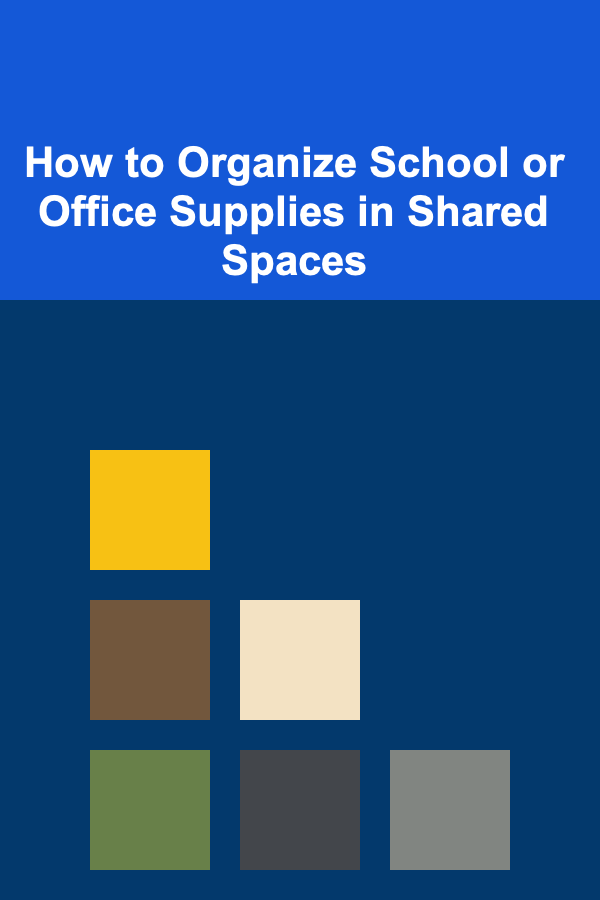
How to Organize School or Office Supplies in Shared Spaces
Read More
How to Use Smart Locks for Enhanced Home Security
Read More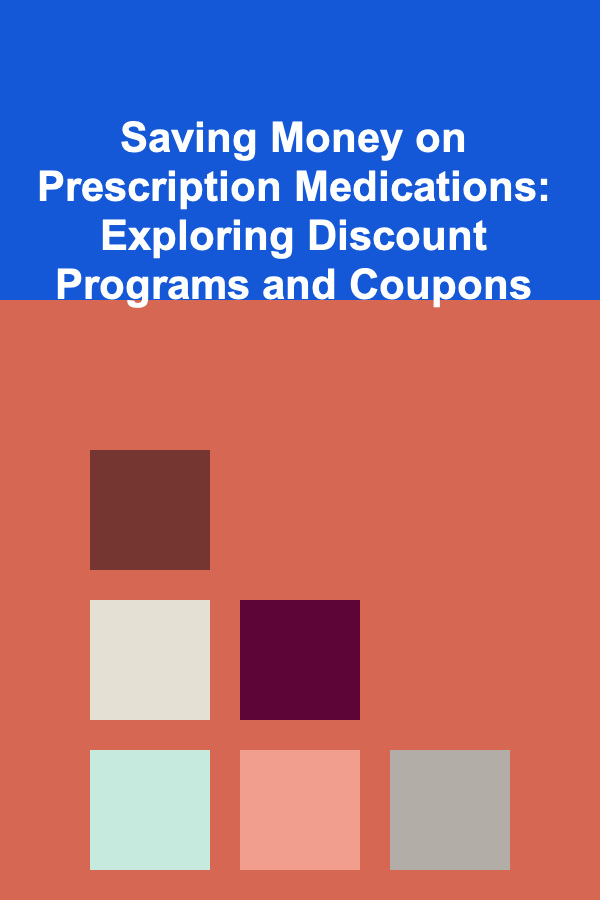
Saving Money on Prescription Medications: Exploring Discount Programs and Coupons
Read More
How To Improve Your Bluffing in Social Games
Read More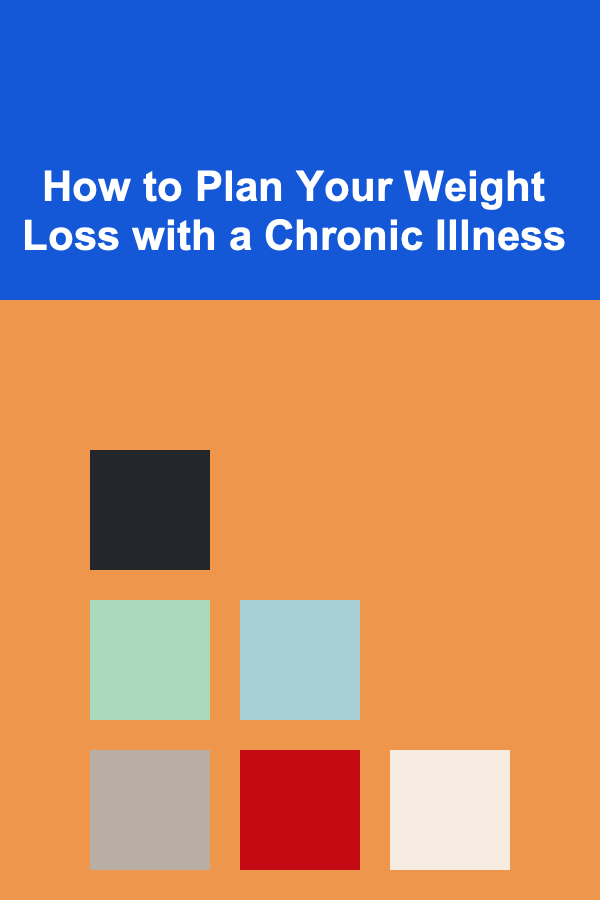
How to Plan Your Weight Loss with a Chronic Illness
Read MoreOther Products

How to Create a Pet-Safe Garden for Outdoor Play
Read More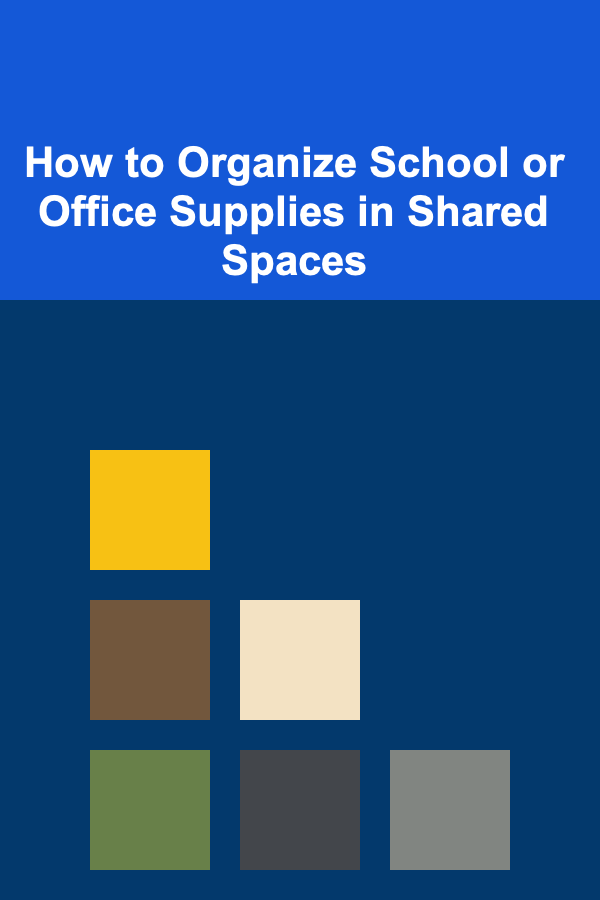
How to Organize School or Office Supplies in Shared Spaces
Read More
How to Use Smart Locks for Enhanced Home Security
Read More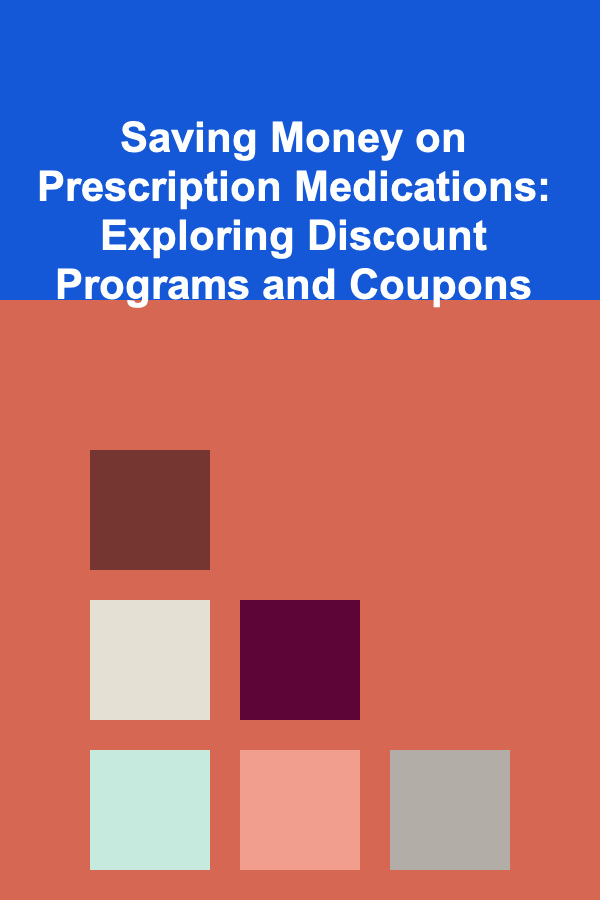
Saving Money on Prescription Medications: Exploring Discount Programs and Coupons
Read More
How To Improve Your Bluffing in Social Games
Read More