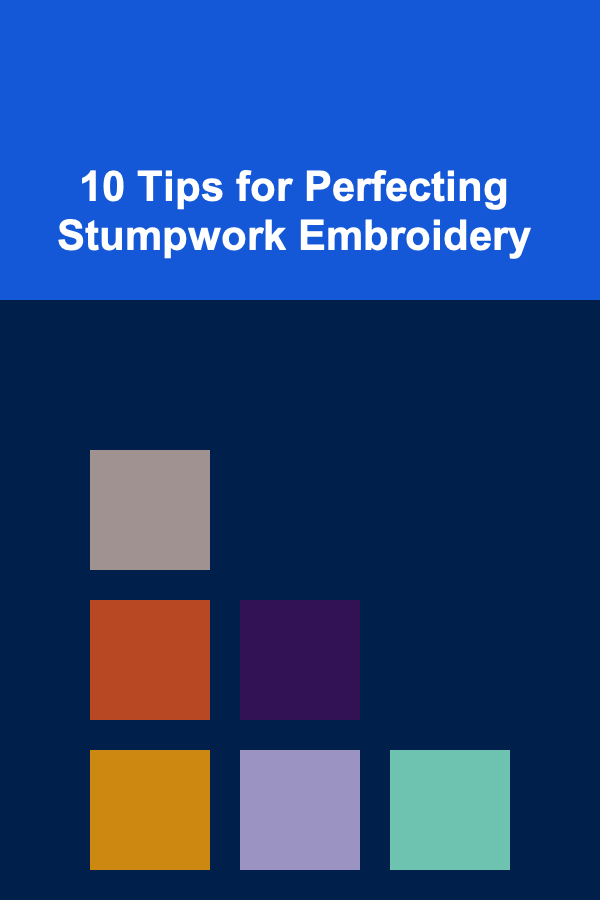How to Produce High-Quality Podcasts: An Actionable Guide
ebook include PDF & Audio bundle (Micro Guide)
$12.99$10.99
Limited Time Offer! Order within the next:

Podcasting has become one of the most powerful ways to connect with an audience, share knowledge, and build a brand. Whether you're creating a podcast to educate, entertain, or engage with listeners, producing a high-quality show requires more than just speaking into a microphone. It demands technical know-how, thoughtful planning, and consistent execution. In this guide, we'll walk through the steps necessary to produce professional-level podcasts that capture and hold your listeners' attention.
Plan Your Podcast
Before you dive into recording, it's essential to have a solid plan for your podcast. Planning helps you maintain consistency, stay organized, and deliver content that your audience will find valuable.
1.1 Define Your Purpose and Niche
The first step in planning your podcast is determining its purpose. Ask yourself:
- What's the goal of your podcast? Is it to inform, entertain, tell stories, or offer advice?
- Who is your target audience? Understanding your ideal listener will help shape the tone, topics, and style of your podcast.
- What makes your podcast unique? Identify your niche or unique angle. There are millions of podcasts out there, so finding a distinctive voice will help you stand out.
Once you've defined your podcast's purpose, consider structuring your episodes around specific themes or series that will keep listeners engaged. This also helps you stay organized when planning future episodes.
1.2 Choose Your Podcast Format
The format of your podcast will play a huge role in determining how you produce and present your content. Some common podcast formats include:
- Interview-based podcasts: You invite guests to share their expertise or experiences on a specific topic.
- Solo podcasts: You are the main host, sharing your insights, stories, or expertise.
- Roundtable discussions: A group of hosts or panelists discuss a topic, often with varying opinions.
- Storytelling or narrative podcasts: These podcasts tell a story, sometimes over multiple episodes, using scripted narration, sound effects, and interviews.
- Hybrid formats: These combine elements from the above formats, offering flexibility in how you produce content.
Choosing a format that aligns with your strengths and your audience's preferences is critical. You can also experiment with different formats as your show evolves.
1.3 Plan Episode Structure
Having a structured episode format helps maintain consistency. Think about the following:
- Introduction: How will you introduce the episode and engage listeners from the start? This could be a catchy hook, a teaser, or a quick recap of previous episodes.
- Main Content: This is where you dive into your discussion, interview, or storytelling. Break it down into clear segments to avoid rambling or overwhelming your listeners.
- Call to Action: At the end of each episode, have a clear call to action (CTA) -- this could be directing listeners to your website, encouraging them to subscribe, or inviting them to follow on social media.
- Outro: A strong outro will leave your listeners with a sense of closure, and potentially tease upcoming content to keep them coming back for more.
Choose the Right Equipment
Having good equipment is crucial for producing high-quality podcasts. Even if you're just starting, investing in the right gear will pay off in the long run, as poor audio quality can drive listeners away.
2.1 Microphones
The most important piece of equipment for your podcast is the microphone. Audio quality is a major factor in keeping your listeners engaged, so don't skimp on this. Some popular options include:
- USB Microphones: Affordable and easy to use, ideal for beginners. Examples: Audio-Technica ATR2100x, Blue Yeti.
- XLR Microphones: These are more professional-grade and require an audio interface but provide superior sound quality. Examples: Shure SM7B, Rode Procaster.
Investing in a good microphone will make a noticeable difference in your podcast's sound. Be sure to test it and adjust the gain levels to avoid distortion.
2.2 Headphones
Using high-quality headphones will allow you to monitor your audio while recording and editing, ensuring that you catch any mistakes or audio issues as they occur. Over-ear headphones with good sound isolation are best. Examples: Audio-Technica ATH-M50x, Sennheiser HD 280 Pro.
2.3 Audio Interface and Mixer
If you opt for an XLR microphone, you'll need an audio interface to connect the microphone to your computer. An audio interface converts the analog signal from your mic into a digital signal for your recording software.
For multiple microphones, you'll also need a mixer to manage the audio levels and ensure each speaker is balanced. Popular options include:
- Audio Interface: Focusrite Scarlett 2i2, Behringer UMC22.
- Mixer: Yamaha MG10XU, Behringer Xenyx Q802USB.
2.4 Acoustic Treatment
To ensure the best sound quality, consider investing in basic acoustic treatments. Echo and background noise can be a distraction for listeners. Using soundproofing materials such as foam panels or sound-absorbing curtains can help create a more controlled recording environment. Even placing blankets or pillows around your recording space can improve acoustics.
Recording Your Podcast
With your equipment set up and your plan in place, it's time to record your podcast. Here are some key tips to ensure your recordings are crisp and professional:
3.1 Use Recording Software
Choosing the right software is essential for recording your podcast. There are many options, from beginner-friendly tools to advanced software for more complex production. Some popular podcast recording software includes:
- Audacity: Free, open-source software with all the basic tools you need for editing and recording.
- Adobe Audition: A professional-grade audio editor with advanced features for noise reduction, mixing, and mastering.
- GarageBand: A beginner-friendly option for Mac users.
- Zencastr: Great for remote podcasting, as it allows you to record high-quality audio with remote guests.
3.2 Recording Tips
- Test your sound levels: Before you hit record, ensure your microphone levels are balanced. Speak into the mic and adjust the gain so your voice is clear and free of distortion.
- Minimize background noise: Make sure your recording environment is quiet. Turn off fans, air conditioners, and other appliances that could create background noise.
- Record in segments: It's easier to edit your podcast if you break your content into manageable sections. Pause between segments to help with editing later.
- Stay consistent with your voice: Speak clearly and at a consistent volume. Avoid excessive "um" and "ah" sounds, as these can make your podcast feel unprofessional.
3.3 Remote Recording
If you're recording interviews or co-hosted episodes remotely, use a platform like Zencastr , SquadCast , or Riverside.fm to record high-quality audio. These platforms capture individual audio tracks for each participant, ensuring that the audio is clear and well-balanced, even in an online setting.
Edit and Master Your Podcast
Once you've recorded your episode, the next step is editing and mastering. This process is where you'll enhance the audio, remove unwanted noise, and ensure everything sounds polished.
4.1 Edit for Clarity and Flow
Start by listening through your entire podcast and cutting out long pauses, filler words, and any sections where the conversation may have gone off track. You can also add in intro and outro music to give your podcast a professional touch. Be mindful of pacing and structure; your edits should maintain a natural flow.
4.2 Remove Background Noise
Background noise is a common issue in podcasts, and it can distract your listeners. Use tools like Audacity's noise removal feature or Adobe Audition's noise reduction tools to reduce unwanted hums, clicks, or hissing sounds.
4.3 Master the Audio
Mastering is the final step to polish your podcast's sound. It involves adjusting levels, equalizing the audio, and ensuring the overall sound is balanced and clear across different listening devices. Tools like Auphonic or Izotope RX are popular for mastering podcasts.
4.4 Add Music and Sound Effects
Music and sound effects can elevate your podcast, but they should be used sparingly and professionally. Make sure any music you use is royalty-free or licensed to avoid copyright issues. There are many platforms that offer music libraries specifically for podcasts, such as Epidemic Sound or AudioJungle.
Publish and Promote Your Podcast
With your podcast episode recorded and edited, it's time to publish and promote it.
5.1 Choose a Podcast Hosting Platform
To get your podcast out to listeners, you'll need to choose a podcast hosting provider. Some popular options include:
- Libsyn: One of the oldest and most reliable podcast hosting platforms.
- Anchor: A free hosting service that also provides monetization and analytics features.
- Buzzsprout: A user-friendly podcast hosting platform with great analytics and distribution options.
Your hosting platform will generate an RSS feed, which you can submit to directories like Apple Podcasts , Spotify , and Google Podcasts to get your podcast in front of a wider audience.
5.2 Promote Your Podcast
Once your podcast is published, it's time to promote it. Use your social media accounts, email newsletters, and website to share new episodes. You can also collaborate with other podcasters, guest on other shows, or encourage listeners to leave reviews on podcast platforms to help boost your podcast's visibility.
5.3 Consistency is Key
Consistency is essential for growing your podcast audience. Whether you release episodes weekly, bi-weekly, or monthly, make sure you stick to a schedule and deliver content your audience can count on.
Conclusion
Producing a high-quality podcast takes time, effort, and attention to detail. By planning your content, investing in the right equipment, recording in a controlled environment, editing professionally, and promoting your podcast effectively, you can create a show that stands out in a crowded space. Keep honing your craft, staying consistent, and evolving with your audience's needs. With patience and dedication, your podcast can become a valuable and engaging resource for listeners.
Reading More From Our Other Websites
- [Polymer Clay Modeling Tip 101] Mastering Complex Color Transitions: Advanced Techniques for Seamless Polymer Clay Blends
- [Home Rental Property 101] How to Deal with Problem Tenants in Your Home Rental Property
- [Home Cleaning 101] How to Clean and Organize Your Pantry Like a Pro
- [Organization Tip 101] How to Save Water and Money with a Drip Irrigation System
- [Home Renovating 101] How to Update Your Bathroom Without Breaking the Bank
- [Home Rental Property 101] How to Enhance Security Features in Your Rental Home
- [Home Party Planning 101] How to Plan a Seasonal Home Party That Celebrates the Time of Year
- [Organization Tip 101] How to Organize Your Online Research Materials
- [Home Family Activity 101] How to Make Homemade Ice Cream with Kids: A Fun Family Kitchen Adventure
- [Small Business 101] Best Ways to Secure Small Business Grants for Women‑Owned Eco‑Friendly Enterprises
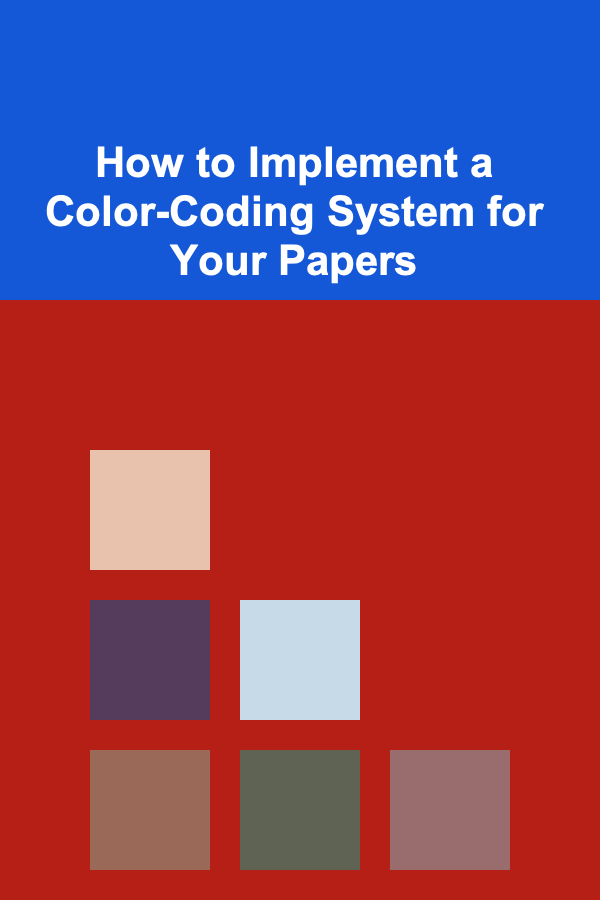
How to Implement a Color-Coding System for Your Papers
Read More
How to Maintain Your Home's Septic System
Read More
The Ultimate Guide to Thrifty Gardening Tips for Beginners
Read More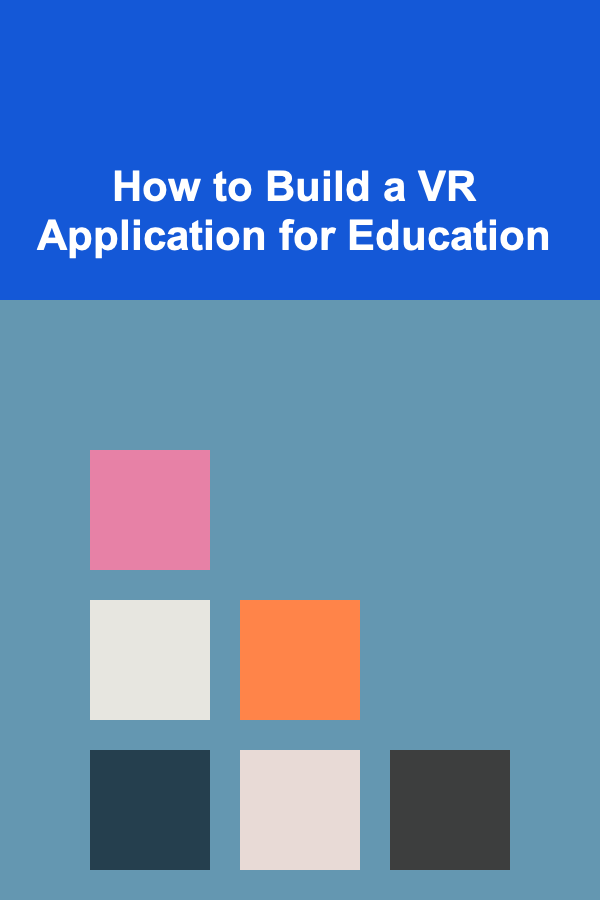
How to Build a VR Application for Education
Read More
How to Track Mortgage Interest When Refinancing
Read More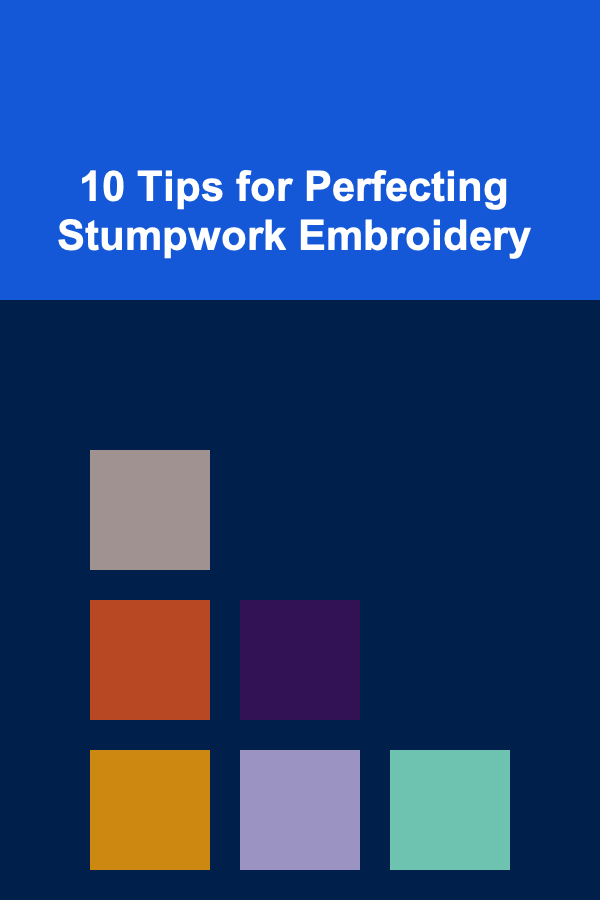
10 Tips for Perfecting Stumpwork Embroidery
Read MoreOther Products
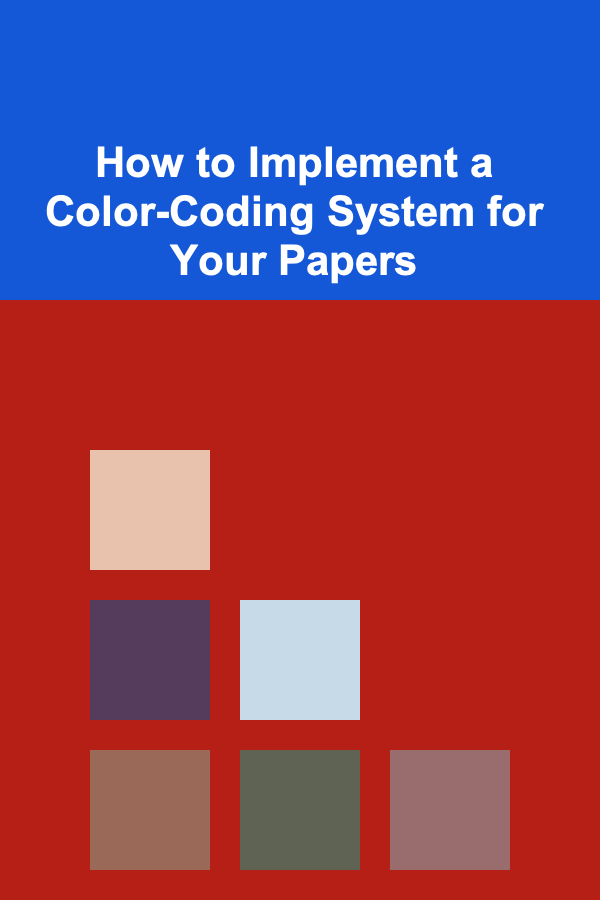
How to Implement a Color-Coding System for Your Papers
Read More
How to Maintain Your Home's Septic System
Read More
The Ultimate Guide to Thrifty Gardening Tips for Beginners
Read More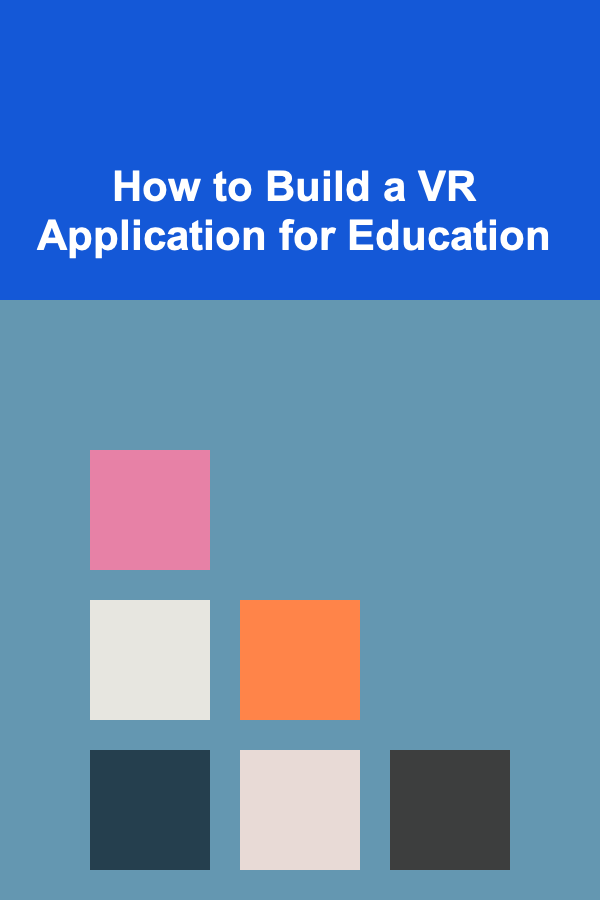
How to Build a VR Application for Education
Read More
How to Track Mortgage Interest When Refinancing
Read More