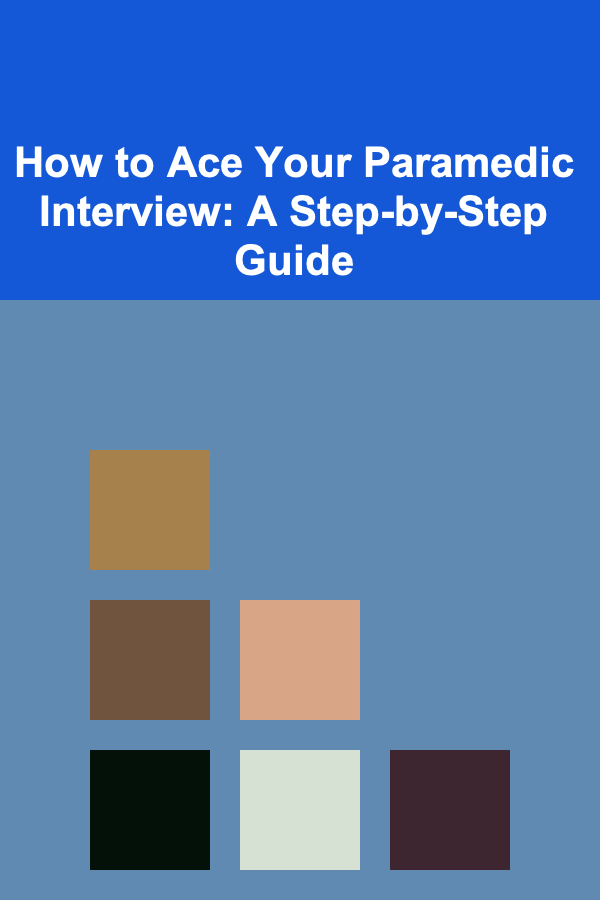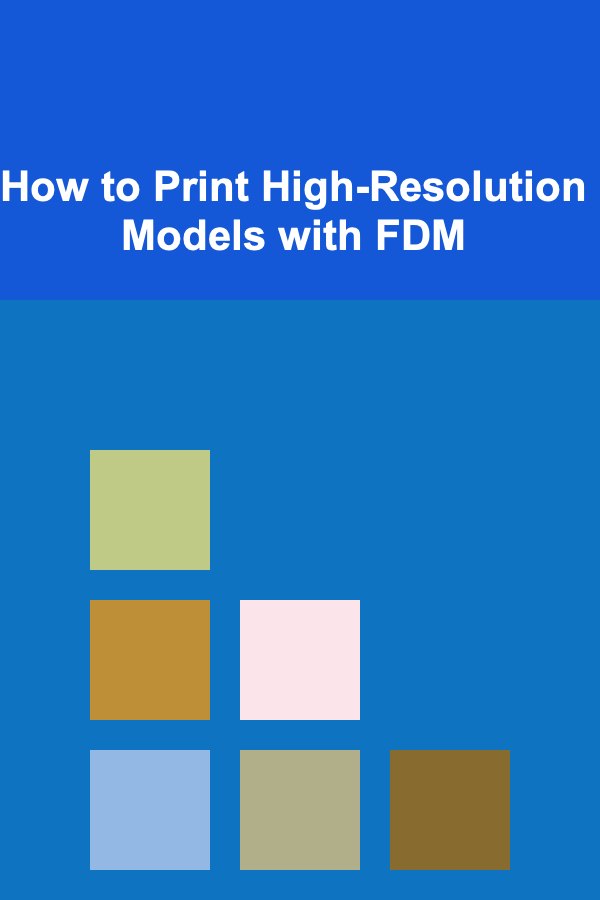
How to Print High-Resolution Models with FDM
ebook include PDF & Audio bundle (Micro Guide)
$12.99$6.99
Limited Time Offer! Order within the next:
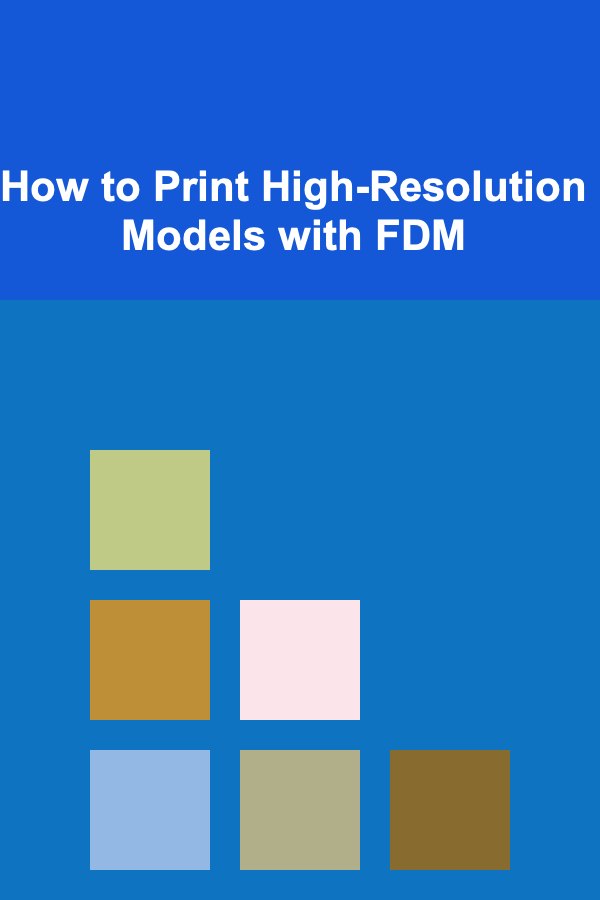
In the world of 3D printing, Fused Deposition Modeling (FDM) is one of the most popular and accessible techniques. FDM works by extruding a thermoplastic material through a heated nozzle, layer by layer, to build up a three-dimensional object. While FDM technology has become widely used for everything from prototyping to producing end-use parts, one of the ongoing challenges is achieving high-resolution prints. High-resolution models have finer details, smoother surfaces, and more accurate dimensions, which are often essential for applications in industries like engineering, medical, automotive, and art.
This article explores how to achieve high-resolution prints using FDM technology. It covers the factors that influence print resolution, tips for improving print quality, and methods for ensuring that prints meet the required standards. Whether you're a beginner or an experienced 3D printing enthusiast, understanding the technical nuances behind achieving high-resolution prints with FDM will elevate your projects to the next level.
Understanding FDM Printing and Resolution
What is FDM?
Fused Deposition Modeling (FDM) is a 3D printing process that builds models by heating and extruding filament through a nozzle. The filament is laid down layer by layer, each new layer adhering to the one beneath it. FDM is often chosen because of its versatility, accessibility, and cost-effectiveness. The most common materials used for FDM printing include PLA (Polylactic Acid), ABS (Acrylonitrile Butadiene Styrene), PETG (Polyethylene Terephthalate Glycol), and nylon.
What is Print Resolution?
In the context of FDM printing, print resolution refers to the detail and precision of the final print. This includes both the layer resolution (also known as layer height) and XY resolution (which refers to the precision of the printer's movement along the X and Y axes). High-resolution prints feature finer layers, smoother surfaces, and better details. The resolution of a print can be affected by several factors such as print speed, nozzle size, material choice, and printer settings.
Key Factors Influencing FDM Print Resolution
Achieving high-resolution prints with FDM technology involves understanding how different factors affect the final output. These include:
1. Layer Height (Z Resolution)
Layer height is one of the most significant factors influencing the resolution of your print. The smaller the layer height, the finer the details of the print will be. Lower layer heights (such as 0.1 mm or less) can result in smoother prints with finer details, but they also require more time to print since the printer has to lay down more layers.
For example, a print with a layer height of 0.2 mm will have larger steps between layers, leading to a rougher surface finish. By contrast, a layer height of 0.1 mm or 0.05 mm will produce a smoother surface with more detail, but the print time will increase significantly.
Tips:
- For high-resolution prints, a layer height of 0.1 mm is ideal for most applications.
- Choose the smallest layer height possible for the level of detail required, but balance it against print time and material usage.
2. Nozzle Diameter (XY Resolution)
The nozzle diameter determines how much material is extruded during each pass. A larger nozzle can extrude more material but will produce thicker lines, resulting in a lower resolution. Conversely, a smaller nozzle diameter (such as 0.2 mm or 0.3 mm) will allow for finer extrusion, resulting in a more detailed print. However, smaller nozzles can also cause clogs if not properly maintained and can lead to slower print speeds.
Tips:
- Use a nozzle size of 0.4 mm for general-purpose prints, but for high-resolution models, consider switching to a 0.2 mm or 0.3 mm nozzle.
- Smaller nozzles work best with fine, intricate details but may require slower print speeds.
3. Print Speed
Print speed is another factor that affects resolution. If the print speed is too fast, the extruded filament may not adhere well to the previous layer, leading to poor layer bonding, stringing, or a rough finish. High-resolution prints typically require slower print speeds to ensure that each layer has enough time to properly adhere to the one below it.
Tips:
- Reduce print speed for high-resolution prints. Speeds of 30-50 mm/s are generally ideal for detailed prints.
- If your printer allows it, use different speeds for different parts of the model. For example, use slower speeds for detailed sections and faster speeds for less intricate areas.
4. Filament Quality and Material Choice
The quality of filament plays a critical role in print resolution. Low-quality filament may result in poor surface quality, inconsistencies in extrusion, and stringing. For high-resolution prints, it's essential to use high-quality filament that is consistently manufactured and free from contaminants. The material itself also impacts resolution. Some materials are better suited for high-resolution prints than others.
PLA is known for being easy to print with and provides a smooth finish, making it a great choice for high-resolution prints. ABS is another popular choice but may require a heated bed to prevent warping. PETG offers a balance between strength and printability and is often chosen for functional parts.
Tips:
- Choose high-quality filament with consistent diameter for better extrusion control.
- Use PLA or PETG for smooth, high-resolution prints, and choose specialized filaments like TPU or Nylon for specific functional applications.
5. Printer Calibration and Maintenance
Even the best printers can produce subpar results if they are not calibrated and maintained properly. Printer calibration involves adjusting the bed level, ensuring the extruder is working correctly, and fine-tuning other settings like the temperature and flow rate. If the bed is not level or the extruder is clogged, your print will suffer from poor adhesion, warping, and resolution loss.
Tips:
- Always calibrate the printer before starting a high-resolution print. Many printers have automatic bed leveling, but you should still check the leveling manually if needed.
- Regularly clean the nozzle and extruder to prevent clogs.
- Keep the printer's components lubricated and free from debris to ensure smooth operation.
6. Cooling and Layer Adhesion
Proper cooling is crucial for high-resolution prints. If the cooling is too intense or uneven, the material may cool too quickly, causing warping or poor adhesion between layers. A well-calibrated cooling system ensures that the layers cool at an appropriate rate, improving layer adhesion and surface quality.
Tips:
- Use cooling fans or active cooling systems to regulate the cooling rate during printing, especially when working with PLA and other materials that tend to cool rapidly.
- Adjust cooling settings depending on the material. For example, ABS may need less cooling to prevent cracking, while PLA often benefits from increased cooling.
7. Print Orientation
The orientation of your model on the build plate plays a significant role in the quality of the print. A model printed with the right orientation will have better surface quality and structural integrity. Printing with a vertical orientation, for example, can enhance the model's resolution, especially for features like overhangs and fine details.
Tips:
- Orient models in a way that minimizes overhangs and supports. This ensures the printer can build features layer by layer without the risk of sagging.
- For models with intricate details, print in a vertical or slightly tilted orientation to maximize resolution.
8. Post-Processing for a High-Resolution Finish
While the quality of your print largely depends on the settings and materials used, post-processing can significantly enhance the final resolution of your print. Techniques such as sanding, painting, or applying smoothing agents can help refine the surface and remove imperfections left by the printing process.
Tips:
- Sand the model using progressively finer grits of sandpaper to smooth the surface.
- Apply a coating of resin or smoothing solution (such as acetone vapor for ABS) to fill in gaps and improve the model's surface finish.
- For transparent parts, polishing or using clear coatings can improve clarity and resolution.
Conclusion
Printing high-resolution models with FDM is a blend of understanding the technical specifications of your printer, the materials used, and the specific requirements of the project. By optimizing factors like layer height, nozzle diameter, print speed, and filament quality, you can significantly enhance the resolution of your prints. Additionally, regular maintenance and post-processing are essential for achieving the finest details and achieving the best possible finish.
With the right settings and techniques, FDM technology can produce highly detailed, accurate, and smooth prints that meet the needs of even the most demanding applications. Whether you're creating prototypes, functional parts, or artistic pieces, achieving high-resolution prints with FDM can unlock new possibilities in 3D printing.
Reading More From Our Other Websites
- [Digital Decluttering Tip 101] The Psychology Behind Inbox Zero: Why an Empty Inbox Boosts Productivity
- [Home Budget 101] How to Make Home Upgrades and Still Stay Within Your Budget
- [Needle Felting Tip 101] Beginner's Guide: Mastering the Basics of Needle Felting
- [Home Storage Solution 101] How to Use Baskets and Bins for Stylish Storage
- [Organization Tip 101] How to Store Paints and Brushes for Easy Access
- [Personal Care Tips 101] How to Apply Face Oil on Different Skin Types
- [Organization Tip 101] How to Create a Zen Space with Minimal Clutter
- [Home Holiday Decoration 101] How to Make a Festive Holiday Wreath for Your Front Door or Wall
- [Ziplining Tip 101] Best Zipline Adventures for Families with Young Children
- [Home Holiday Decoration 101] How to Use Mirrors to Reflect Holiday Lights and Decor

Happiness: Unlocking the Secrets to a Happy and Fulfilling Life
Read More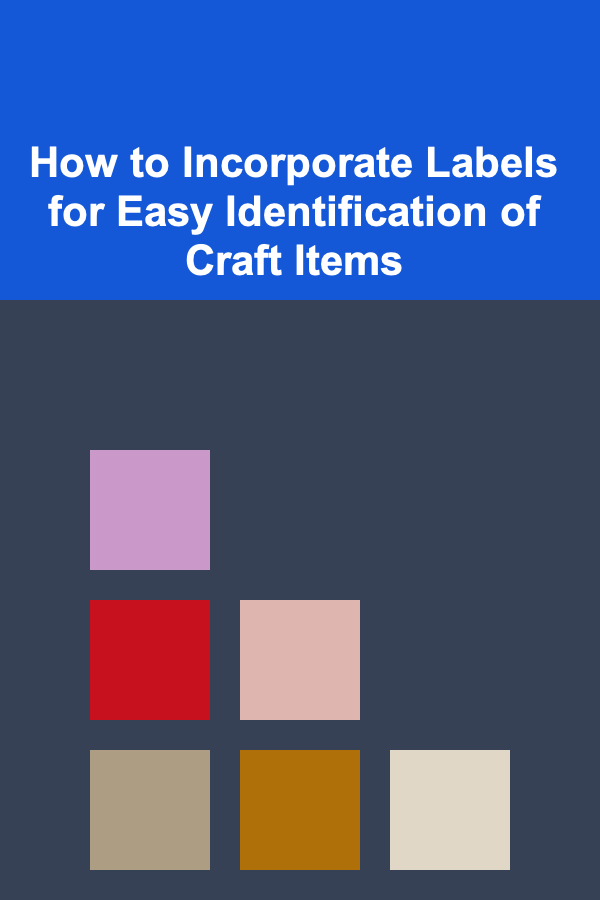
How to Incorporate Labels for Easy Identification of Craft Items
Read More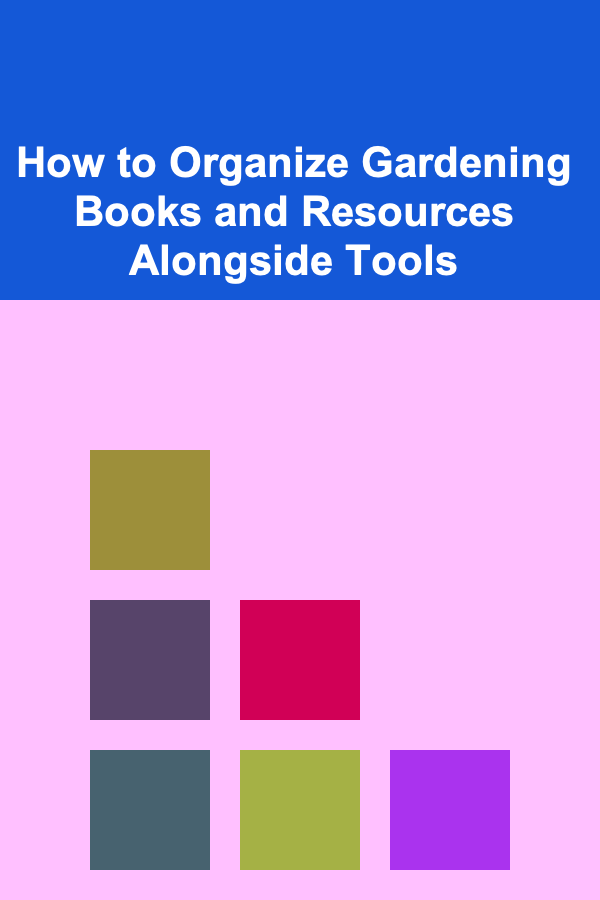
How to Organize Gardening Books and Resources Alongside Tools
Read More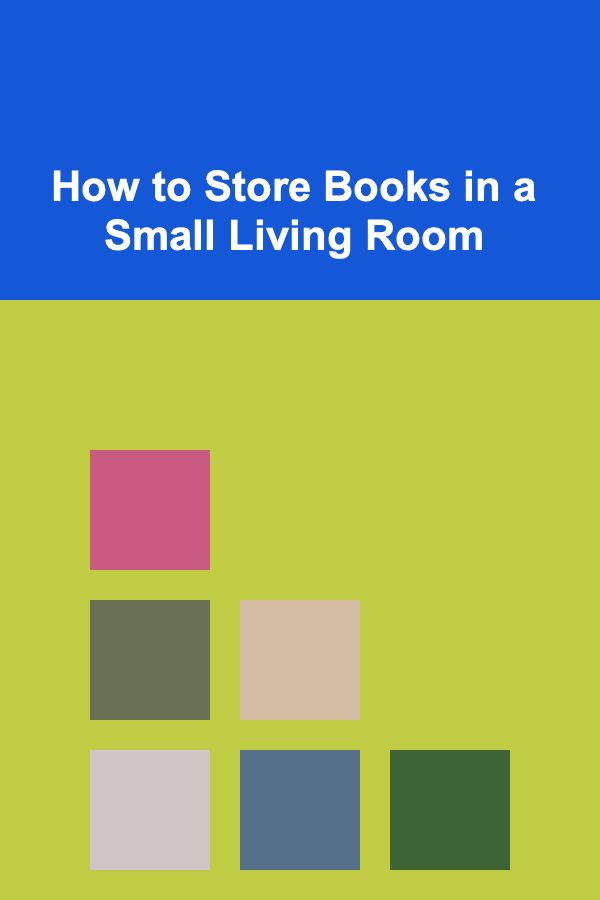
How to Store Books in a Small Living Room
Read More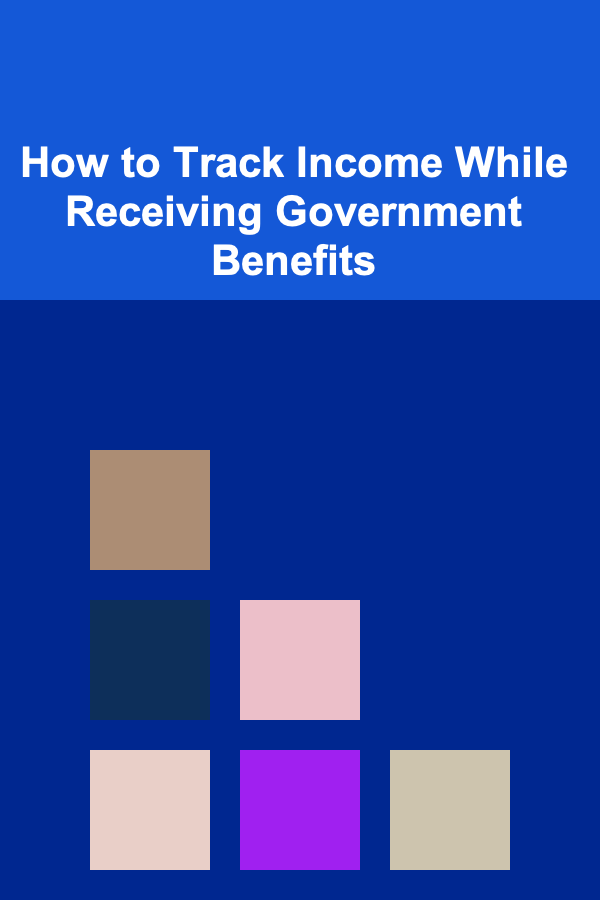
How to Track Income While Receiving Government Benefits
Read More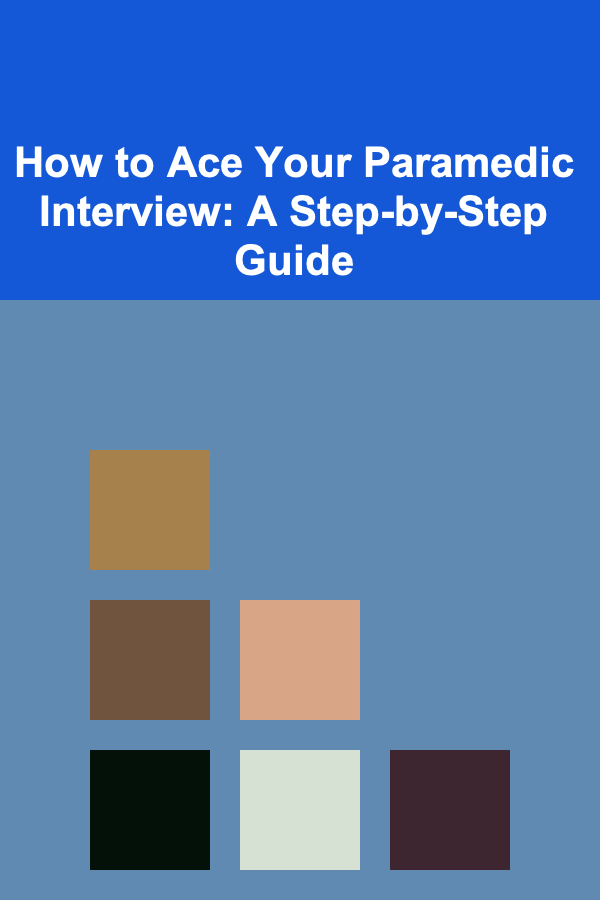
How to Ace Your Paramedic Interview: A Step-by-Step Guide
Read MoreOther Products

Happiness: Unlocking the Secrets to a Happy and Fulfilling Life
Read More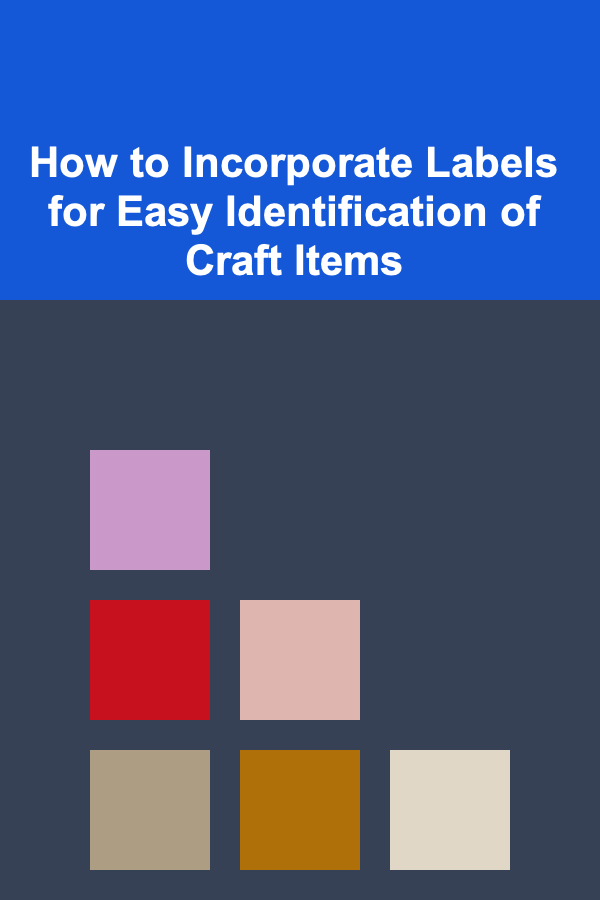
How to Incorporate Labels for Easy Identification of Craft Items
Read More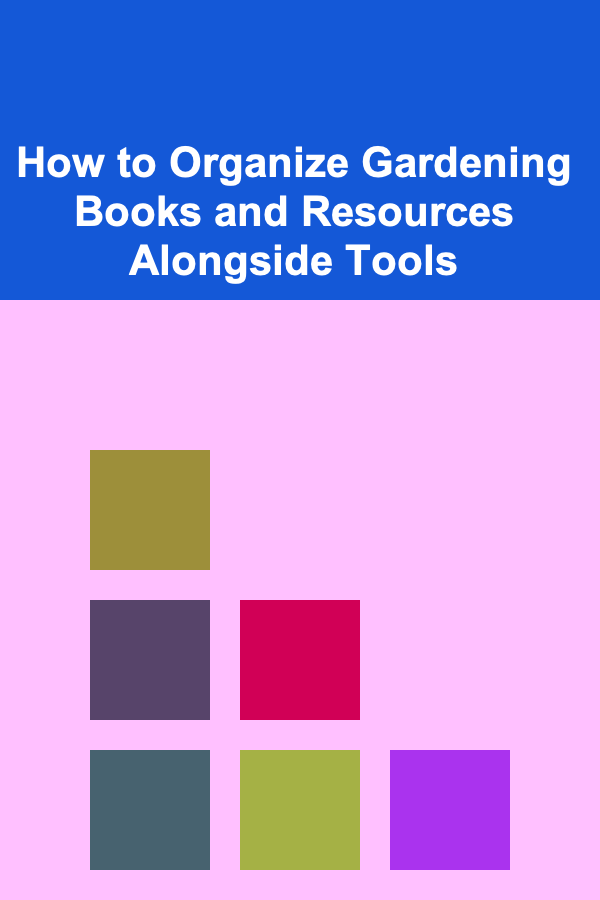
How to Organize Gardening Books and Resources Alongside Tools
Read More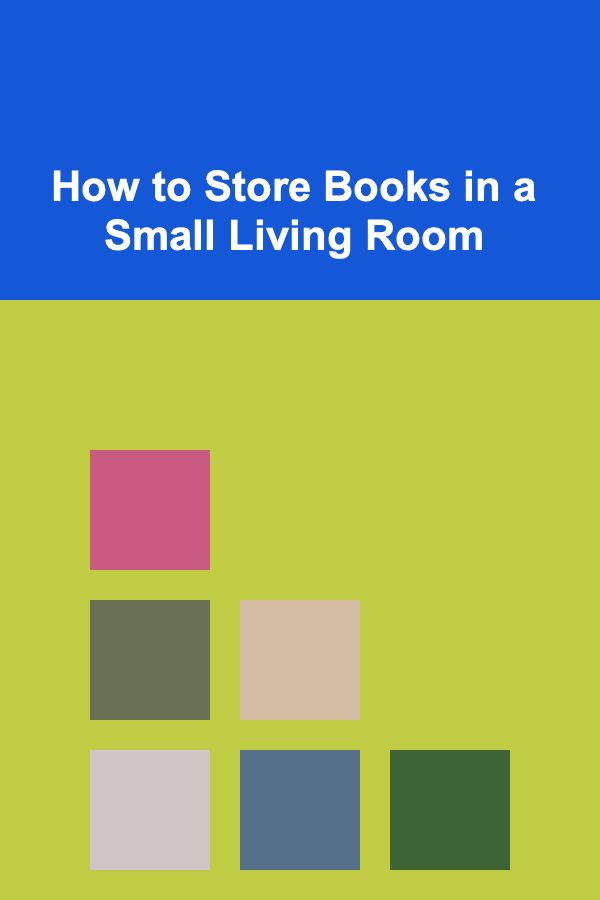
How to Store Books in a Small Living Room
Read More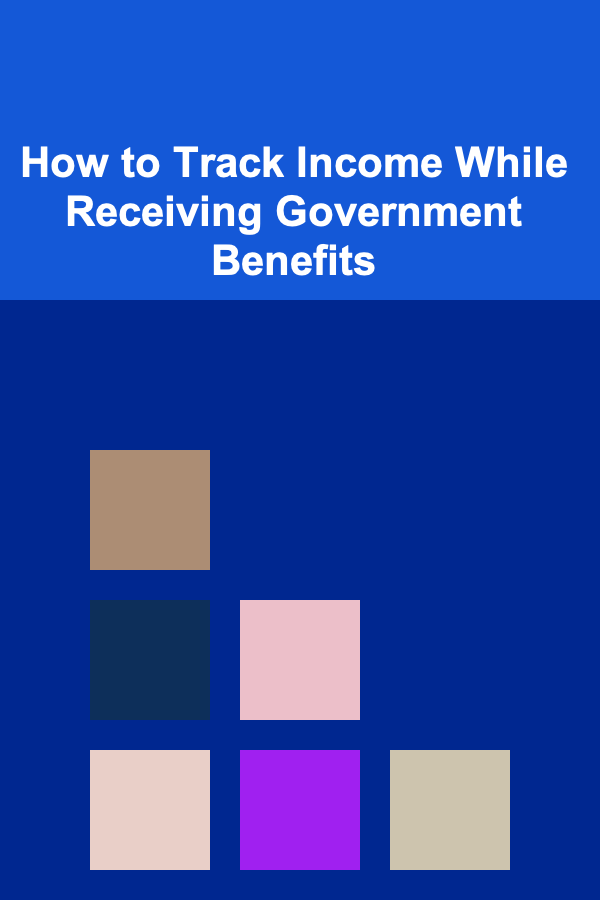
How to Track Income While Receiving Government Benefits
Read More