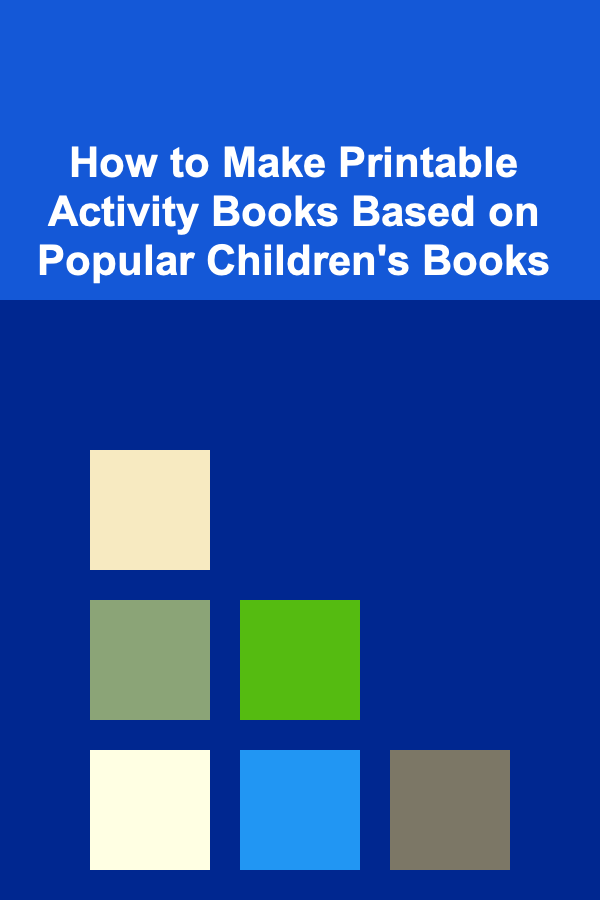How to Post-Process and Paint 3D Prints
ebook include PDF & Audio bundle (Micro Guide)
$12.99$8.99
Limited Time Offer! Order within the next:

3D printing has revolutionized the world of manufacturing, design, and creative expression. Whether you're creating a model for a prototype, a custom part, or even a piece of art, the possibilities of 3D printing are immense. However, the true magic often happens after the printing process, during post-processing and painting. These steps can elevate your 3D prints, giving them a professional finish and enhancing their aesthetic appeal. In this article, we will explore how to properly post-process and paint your 3D prints for a high-quality, visually stunning result.
Understanding 3D Printing and Post-Processing
Before diving into the post-processing and painting techniques, it's essential to understand the basics of 3D printing. A 3D printer creates objects layer by layer, building up a model based on a digital design. The process can be done with a variety of materials, such as PLA, ABS, PETG, or resin. However, the end result often requires refinement, as 3D prints can have imperfections like rough surfaces, visible layer lines, and supports that need to be removed.
Post-processing is the term used for all the steps that take place after a 3D print is completed. These steps are essential for transforming a raw 3D print into a polished and professional-looking model. Post-processing can involve a variety of techniques such as cleaning, sanding, smoothing, and painting.
Key Post-Processing Techniques
1. Removing Support Structures
Many 3D prints require support structures, which are temporary scaffolds printed alongside the model to prevent overhangs from collapsing. After printing, these supports need to be removed. The method for removing supports depends on the material used and the complexity of the model.
How to Remove Supports:
- Manual Removal: For smaller prints or less complex models, supports can often be removed by hand. Simply pull or cut them away with pliers or a craft knife. Be careful not to damage the model.
- Tools: For more intricate prints, you may need specialized tools like flush cutters, tweezers, or a small saw.
- Dissolvable Supports: Some filaments (like PVA) allow for dissolvable support materials. These supports can be dissolved in water, leaving only the model intact.
- Resin Prints: If you're working with resin prints, the supports are often connected to the base of the print. Use a craft knife or a small saw to gently remove the supports.
2. Cleaning and Degreasing
After removing supports, the next step is to clean the print. Some prints, particularly resin prints, may have excess resin or grease on the surface that can affect the quality of the finish.
How to Clean 3D Prints:
- Resin Prints: After printing, resin models often need to be cleaned using isopropyl alcohol (IPA) or a specialized resin cleaning solution. Soak the print in the solution for a few minutes, then gently scrub it with a brush to remove any leftover resin. Afterward, rinse it with clean water and allow it to dry completely.
- Filament Prints: Filament prints are generally easier to clean, but they may still have grease or debris on them. Use a soft cloth or paper towel with a little bit of soapy water to wipe down the surface.
3. Sanding and Smoothing
Sanding is one of the most important steps in post-processing, especially for prints that have noticeable layer lines or rough surfaces. Sanding helps to smooth out imperfections and prepare the model for painting. The level of sanding required depends on the finish you desire and the material of the print.
Sanding Steps:
- Coarse Sanding: Start with a coarser sandpaper (e.g., 80-120 grit) to remove large imperfections and rough areas. Be careful not to gouge the surface or lose fine details.
- Medium Sanding: Move to a medium-grit sandpaper (e.g., 220-320 grit) to refine the surface and remove the marks left by the coarse sandpaper.
- Fine Sanding: Finish with fine-grit sandpaper (e.g., 600-1000 grit) for a smooth, almost polished surface.
- Wet Sanding: For even finer finishes, wet sanding with water can help achieve a smoother, more uniform result. Wet sanding is especially effective for prints made from PLA or ABS.
4. Filling and Repairing
Sometimes, 3D prints may have gaps, holes, or defects that need to be repaired before painting. Filling these imperfections is essential for creating a flawless surface.
How to Fill and Repair:
- Epoxy Putty: Use epoxy putty or filler for larger gaps and holes. These materials can be molded and sanded once dry, making them ideal for 3D print repairs.
- Body Filler: For smaller imperfections, you can use automotive body filler. Apply a thin layer over the defect, then sand it smooth once it has dried.
- Superglue: For minor cracks or seams, superglue can also be used. Apply a small amount, press the surfaces together, and then sand once the glue has fully cured.
5. Priming the Surface
Priming is an important step before painting, as it provides a smooth, even surface for the paint to adhere to. It also helps to reveal any remaining imperfections that need to be addressed before painting.
How to Prime:
- Spray Primer: The most common method for priming 3D prints is to use a spray primer. Choose a primer that is compatible with the material of your print (e.g., PLA, ABS, resin). Hold the can about 6-8 inches from the print and apply thin, even coats. Allow each coat to dry before applying the next.
- Brush-On Primer: If you prefer more control, you can use a brush-on primer. Apply a thin layer and allow it to dry before sanding smooth.
Painting 3D Prints
After completing the post-processing steps, the next exciting phase is painting your 3D print. Painting allows you to add color, detail, and realism to your models. Whether you're aiming for a high-quality finish or a more artistic design, the right painting techniques can make a significant difference in the overall look of your 3D prints.
1. Choosing the Right Paint
The type of paint you use depends on the material of your 3D print and the finish you want to achieve.
Common Paint Types:
- Acrylic Paint: Acrylic paint is one of the most popular choices for 3D prints, as it works well with a variety of materials and is easy to use. It's available in many colors and finishes, and it can be thinned with water for a smooth application.
- Enamel Paint: Enamel paints are durable and provide a glossy finish. They're ideal for models that will be handled frequently, but they take longer to dry and require proper ventilation.
- Spray Paint: Spray paints are a quick and easy way to apply an even coat of paint over a large surface area. They're particularly useful for models with intricate details that would be difficult to paint by hand.
2. Applying Base Colors
Once you've chosen the right paint, you can begin applying base colors. Base colors are typically the largest color areas of the model.
Painting Tips:
- Thin Coats: Always apply paint in thin, even layers. This will prevent drips, streaks, and uneven coverage.
- Multiple Coats: Don't try to cover everything in one coat. Apply several light coats to build up the color and create a smooth finish.
- Let It Dry: Allow each layer to dry completely before applying the next. This helps prevent smudging or damaging the surface.
3. Detailing and Highlights
After the base color is applied, you can add details and highlights to enhance the appearance of your print. This can involve dry brushing, washing, or applying additional layers of paint to specific areas.
Detailing Techniques:
- Dry Brushing: To add texture and highlight raised areas, dip a dry brush in paint, then wipe off most of the paint on a paper towel. Lightly drag the brush over the raised surfaces, allowing the paint to catch on the edges.
- Washing: A wash is a thin layer of paint that is applied over the entire model, then wiped off in the recessed areas. This technique helps to bring out the details and add depth to the model.
- Airbrushing: Airbrushing is a more advanced technique that allows for smooth gradients and subtle shading. It's ideal for creating more realistic effects, such as worn or weathered finishes.
4. Sealing the Paint
Once your paint is dry and you are happy with the finish, it's important to seal the paint to protect it from damage.
How to Seal:
- Clear Coat: Use a clear coat spray or brush-on sealer to protect the paint. There are matte, satin, and gloss finishes available, so you can choose one that suits your desired look.
- Curing Resin Prints: If you're working with resin prints, you may need to cure the print in UV light after painting to ensure the resin becomes fully hardened and durable.
5. Final Touches
The final touches can include adding decals, textures, or any other decorative elements that enhance the appearance of your print. You can also add weathering effects or wear-and-tear marks for a more realistic look.
Conclusion
Post-processing and painting 3D prints is a critical step in transforming a raw, functional model into a beautiful, polished work of art. From cleaning and sanding to applying paint and finishing touches, these steps require patience and attention to detail. By following the right techniques and using the proper tools, you can achieve stunning, high-quality results that will make your 3D prints stand out. Whether you're working on a simple prototype or a complex piece of art, mastering the art of post-processing and painting is essential for bringing your 3D creations to life.
Reading More From Our Other Websites
- [Mindful Eating Tip 101] Family Food Flow: Building Mindful Eating Routines with Your Little Ones
- [Personal Care Tips 101] How to Use Hand Cream for a Relaxing and Rejuvenating Experience
- [Home Party Planning 101] How to Plan a Home Party with a Focus on Healthy Snacks and Drinks
- [Personal Investment 101] Turning Deep Learning into a Profitable Side Hustle
- [Home Family Activity 101] How to Create a Meaningful Family Crest: A Step‑by‑Step Guide
- [Organization Tip 101] How to Reflect on Past Seasons to Improve Future Organization
- [Home Maintenance 101] How to Clean and Maintain Your Home's Chimney
- [Personal Care Tips 101] How to Apply Lip Gloss for a Natural, Shiny Finish
- [Personal Care Tips 101] How to Use Shaving Cream for a Quick, On-the-Go Shave
- [Rock Climbing Tip 101] Best Fingerboard Routines for Power‑Endurance Boost in Indoor Climbing

How to Rent Your Property During the Off-Season
Read More
How to Shop Smart for Home Decor on a Budget
Read More
How To Simplify Your Home Maintenance
Read More
How to Master Public Speaking for Panel Discussions
Read More
How to Find Exciting Wildlife Encounters
Read More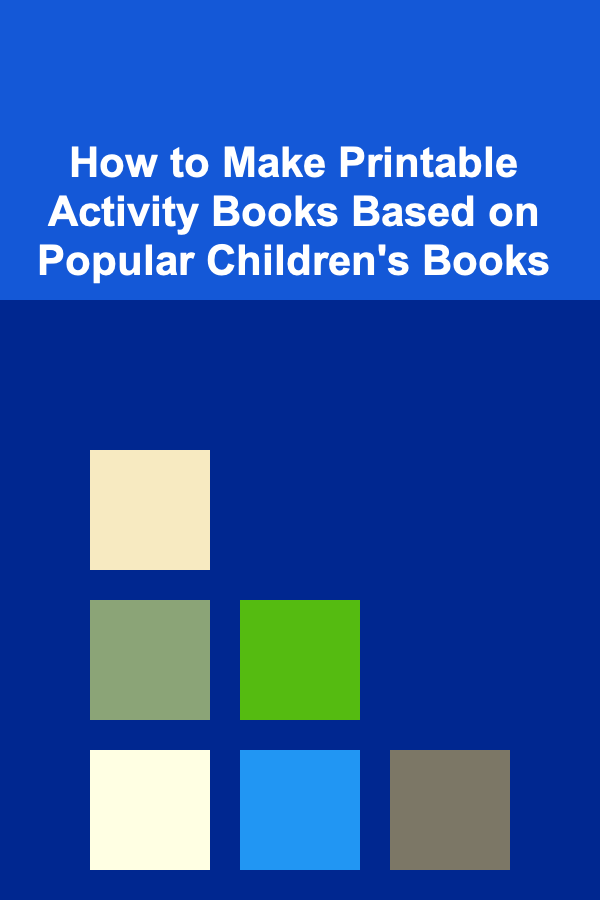
How to Make Printable Activity Books Based on Popular Children's Books
Read MoreOther Products

How to Rent Your Property During the Off-Season
Read More
How to Shop Smart for Home Decor on a Budget
Read More
How To Simplify Your Home Maintenance
Read More
How to Master Public Speaking for Panel Discussions
Read More
How to Find Exciting Wildlife Encounters
Read More