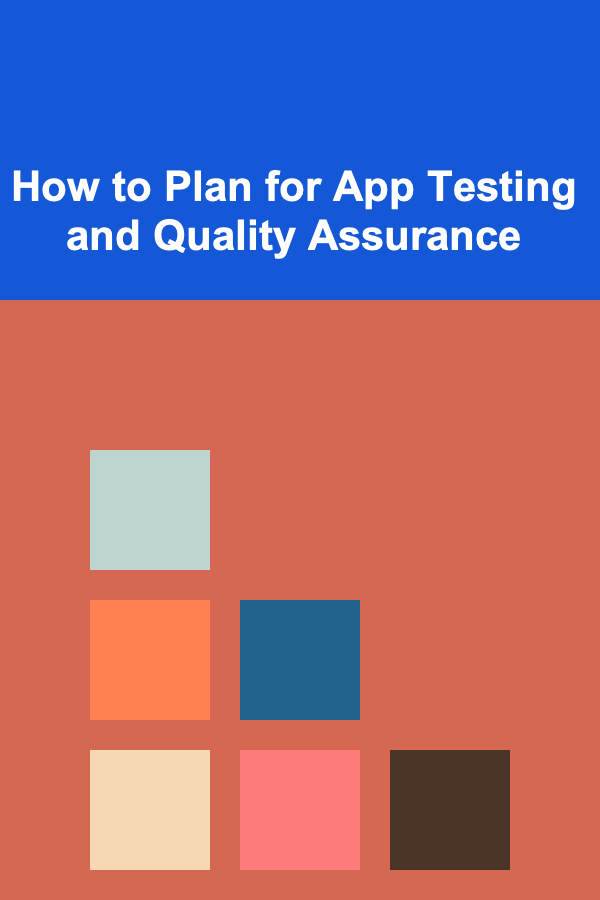
How to Plan for App Testing and Quality Assurance
ebook include PDF & Audio bundle (Micro Guide)
$12.99$6.99
Limited Time Offer! Order within the next:
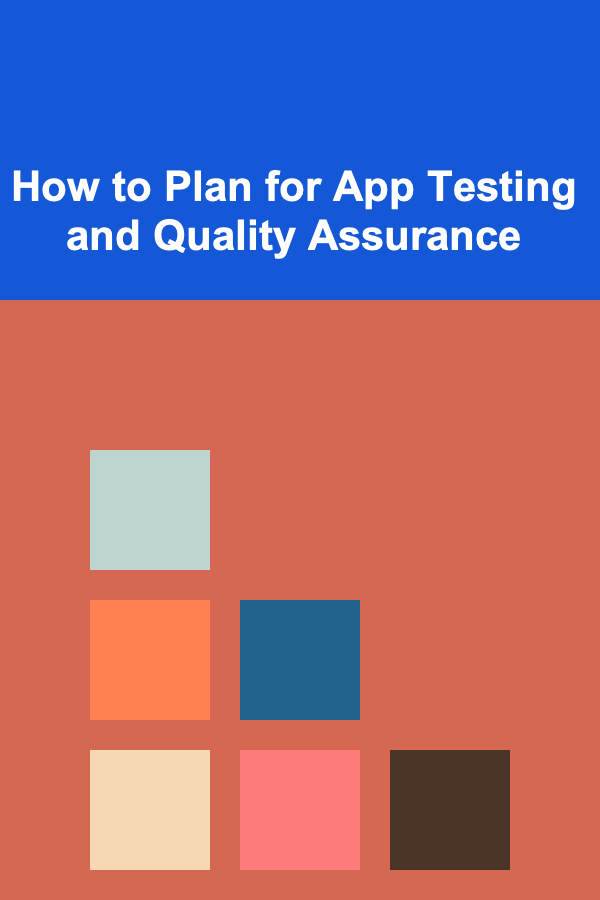
App testing and quality assurance (QA) are vital components of the software development lifecycle. They ensure that the app functions as expected, is free from defects, and provides a positive user experience. An effective app testing and QA strategy can make the difference between a successful app and one that fails to meet user expectations.
In this article, we will explore the key principles, strategies, and best practices for planning an effective app testing and QA process. From understanding the importance of testing to organizing your team and tools, we will cover every aspect necessary for a thorough and efficient testing process.
The Importance of App Testing and Quality Assurance
Testing is an essential step to ensure that the app performs optimally. It's not just about finding bugs but also ensuring that the app meets user expectations and functions well across all scenarios. Here are some reasons why testing is crucial:
- Bug Identification: App testing helps in identifying bugs or errors that could affect the app's functionality, usability, or performance.
- User Experience: QA ensures that the app provides a smooth, intuitive experience that users find enjoyable and easy to navigate.
- App Performance: Testing checks if the app performs optimally under different conditions, including varying network speeds, devices, and screen sizes.
- Security: Security testing ensures that the app is secure from external threats and protects user data.
- App Stability: Thorough QA guarantees that the app runs smoothly without crashes or freezes, providing a reliable experience.
An app that has undergone rigorous testing will typically outperform one that hasn't, leading to higher user satisfaction, better reviews, and fewer uninstalls.
Define the Testing Scope and Objectives
Why It Matters
Before beginning the testing process, it's essential to clearly define the scope and objectives. This sets clear expectations for what the testing will achieve and helps in prioritizing the tasks. It also ensures that all stakeholders are on the same page regarding the desired outcomes.
How to Apply This
- Identify Features to Be Tested: Determine which features of the app need testing. This could include user registration, login, payment processing, notifications, etc.
- Set Quality Standards: Define the standards for the app's quality, including expected performance levels, functionality, and security requirements.
- Understand Target Devices and Platforms: Specify the devices and platforms (iOS, Android, web) where the app will be tested, along with the different versions or updates to be considered.
Create a Test Plan
Why It Matters
A test plan is the foundation of a successful testing strategy. It provides a roadmap of how the testing will be carried out, which helps ensure thorough and structured testing. It defines roles, responsibilities, timelines, and resources needed for testing.
How to Apply This
A comprehensive test plan should include:
- Test Objectives: What you aim to achieve through the testing process.
- Test Scope: The features and areas that will be tested, as well as what is excluded.
- Test Strategy: The approach to be followed for testing, including types of tests to be conducted (functional, performance, security, etc.).
- Test Schedule: A timeline for testing activities, including deadlines for each phase.
- Resource Allocation: A list of the tools, hardware, and human resources needed for testing.
- Risk Management: Potential risks associated with the app's testing and the steps to mitigate them.
Choose the Right Testing Types
Why It Matters
There are various types of testing that can be applied to an app, and each has its specific purpose. By choosing the right types, you can ensure that every aspect of the app is evaluated thoroughly.
How to Apply This
- Unit Testing: Tests individual components of the app, such as a function or a method, to ensure they work as expected.
- Integration Testing: Ensures that different parts of the app work together seamlessly.
- Functional Testing: Focuses on verifying that the app's features and functions work as intended.
- Performance Testing: Evaluates the app's performance under various conditions, including load testing, stress testing, and scalability testing.
- Security Testing: Tests for vulnerabilities, data protection issues, and potential exploits that could compromise the app's security.
- Usability Testing: Ensures that the app is user-friendly and intuitive, checking for any usability issues or confusing interfaces.
- Compatibility Testing: Ensures that the app works correctly on different devices, browsers, and operating systems.
- Acceptance Testing: Verifies that the app meets the business requirements and is ready for release.
By applying a combination of these testing types, you can cover all the critical aspects of the app and ensure it is stable, secure, and user-friendly.
Set Up an Efficient Test Environment
Why It Matters
Creating the right test environment is essential for accurate testing. A test environment mimics the real-world conditions where the app will operate, such as different devices, operating systems, and network conditions. Ensuring that your testing environment is as close to the production environment as possible will provide more reliable results.
How to Apply This
- Device/Platform Emulation: Use emulators and simulators for testing apps across different devices and platforms. These tools allow you to replicate the app's performance on a wide range of devices.
- Real-World Testing: Whenever possible, test on real devices to capture the nuances that might be missed on emulators.
- Network Conditions: Test the app under various network conditions, such as low connectivity, no connection, and high latency, to ensure the app functions well in all environments.
Automate Where Possible
Why It Matters
Manual testing can be time-consuming and error-prone, especially for repetitive tasks. By automating certain tests, you can speed up the testing process and reduce the chances of human error. Automation also ensures that tests are consistent and can be easily repeated for each release.
How to Apply This
- Test Automation Tools: Use test automation tools such as Selenium, Appium, or JUnit for automating the testing of functional, regression, and integration tests.
- Continuous Integration (CI) Tools: Set up CI tools like Jenkins or Travis CI to run automated tests every time code is committed to the repository. This helps catch issues early and ensures that the app is always in a testable state.
Automating tests can save time, improve coverage, and allow your QA team to focus on more complex scenarios that require human intervention.
Perform Manual Testing
Why It Matters
While automation is highly effective for repetitive tasks, manual testing remains essential for certain types of testing that require human judgment and creativity. For example, user experience testing and exploratory testing are often best performed manually.
How to Apply This
- Exploratory Testing: Encourage testers to explore the app as a user would, which helps uncover unexpected bugs or usability issues.
- User Experience Testing: Involve real users to test the app and provide feedback on its ease of use, design, and overall experience.
- Regression Testing: Test new releases or updates to ensure that existing features haven't been broken by the changes.
Manual testing is essential for capturing issues that automated tests might miss, particularly those related to user experience and subjective evaluations.
Bug Reporting and Tracking
Why It Matters
Efficient bug reporting and tracking are crucial for ensuring that issues are addressed in a timely manner. By maintaining a structured process for reporting and tracking bugs, you ensure that no problem goes unresolved and that the app's quality improves with each release.
How to Apply This
- Bug Tracking Tools: Use tools like Jira, Bugzilla, or Trello to track bugs and assign them to appropriate team members for resolution.
- Clear Bug Reports: When reporting bugs, include clear descriptions, steps to reproduce, and any relevant screenshots or logs. This makes it easier for developers to identify and fix the issue.
- Prioritize Bugs: Not all bugs are created equal. Prioritize bugs based on their severity, impact on users, and urgency to ensure critical issues are addressed first.
Bug tracking ensures that no issues are overlooked and helps streamline the process of fixing and retesting bugs.
Testing Across Different Environments
Why It Matters
Users access apps from different devices, operating systems, and network conditions. Testing the app across multiple environments ensures that it performs well in all scenarios and provides a consistent experience for all users.
How to Apply This
- Cross-Device Testing: Test the app on a wide variety of devices to ensure that it works across various screen sizes, resolutions, and hardware capabilities.
- Cross-Browser Testing: If the app is web-based, test it on different browsers (Chrome, Safari, Firefox, etc.) to ensure compatibility.
- Operating System Compatibility: Ensure that the app runs smoothly on both Android and iOS, as well as on various versions of these operating systems.
Focus on User Feedback
Why It Matters
User feedback is invaluable for identifying real-world issues that may not have been captured during testing. It helps you understand how users perceive the app and where improvements can be made.
How to Apply This
- Beta Testing: Release the app to a select group of users to gather feedback before launching it to a wider audience.
- User Reviews: Monitor app store reviews and social media for feedback on app performance, usability, and bugs.
- Surveys and Feedback Forms: Provide users with easy ways to give feedback, such as surveys or in-app feedback forms.
User feedback helps prioritize fixes and new features based on actual user needs and experiences.
Continuous Improvement
Why It Matters
App testing and QA should be an ongoing process. As new features are added or the app is updated, continuous testing helps maintain high standards of quality and ensures that the app remains bug-free and user-friendly.
How to Apply This
- Post-Release Monitoring: Continue monitoring the app after it's released to catch any new issues that users report.
- Iterative Testing: As new versions of the app are developed, repeat the testing process to ensure new features don't introduce new bugs.
- Test Metrics: Use test metrics, such as defect density and test coverage, to assess the effectiveness of your testing process and identify areas for improvement.
Continuous improvement ensures that the app's quality is always maintained, even as the app evolves.
Conclusion
Planning for app testing and quality assurance requires careful consideration and a well-thought-out strategy. By defining the testing scope, choosing the right types of tests, using automated and manual testing, and continuously improving based on user feedback, you can ensure that your app delivers an exceptional experience to users. A strong QA strategy not only helps catch bugs but also ensures that the app performs well, is secure, and meets user expectations, leading to greater success in the marketplace.
Reading More From Our Other Websites
- [Organization Tip 101] How to Create a Photo Album for Pet Lovers
- [Home Renovating 101] How to Tackle a Whole-House Renovation Without Overwhelm
- [Paragliding Tip 101] How to Perform Emergency Procedures During Uncontrolled Descents in Mountain Gorges
- [Home Lighting 101] How to Create a Warm and Inviting Entryway with Lighting
- [Organization Tip 101] How to Set Up a System for Managing Family Schedules
- [Home Party Planning 101] How to Plan Engaging Group Activities for a Party: Beyond Board Games for Memorable Evenings
- [Personal Financial Planning 101] How to Save for a Car in Under a Year: Practical Strategies for Budgeting and Accelerating Your Vehicle Purchase
- [Personal Investment 101] The Best Passive Income Strategies Using Deep Learning
- [Personal Investment 101] How to Determine Your Risk Tolerance for Investing
- [Home Renovating 101] How to Turn Your Garage into a Functional Living Space

How to Decorate Your Home with Minimalist Style for Less
Read More
How to Groom Your Pet at Home Like a Pro
Read More
How To Master Refactoring Code for Cleanliness
Read More
How to Use a Cloud Service for Storing and Organizing Photos
Read More
Selecting the Best Floor Buffer for Polishing Hardwood Floors: A Comprehensive Guide
Read More
10 Tips for an Elegant Cocktail Party Checklist
Read MoreOther Products

How to Decorate Your Home with Minimalist Style for Less
Read More
How to Groom Your Pet at Home Like a Pro
Read More
How To Master Refactoring Code for Cleanliness
Read More
How to Use a Cloud Service for Storing and Organizing Photos
Read More
Selecting the Best Floor Buffer for Polishing Hardwood Floors: A Comprehensive Guide
Read More