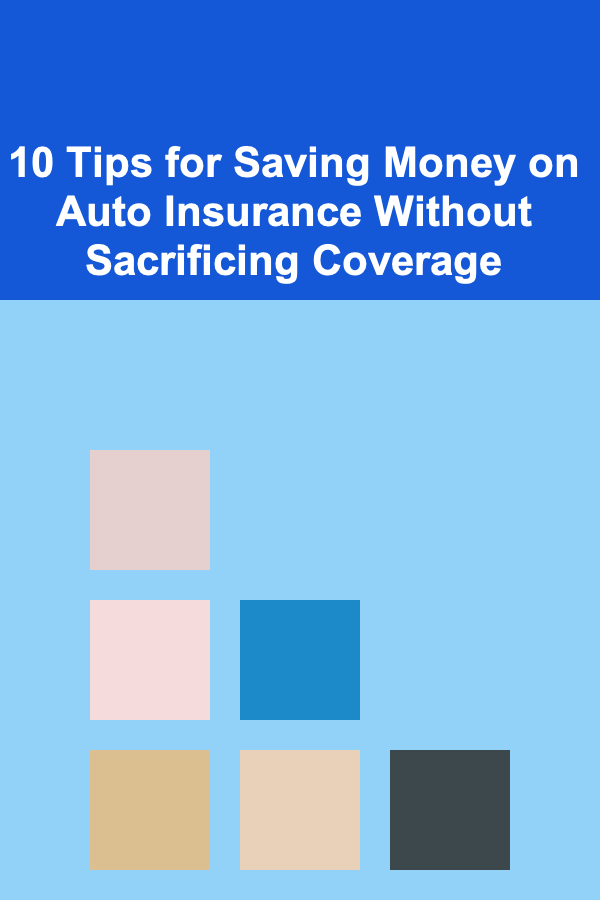How to Plan a Web Design Project for Accessibility
ebook include PDF & Audio bundle (Micro Guide)
$12.99$10.99
Limited Time Offer! Order within the next:

In today's digital age, creating websites that are accessible to all users is not just a matter of compliance or best practice -- it's an ethical obligation. An accessible website ensures that people with disabilities can navigate, understand, and interact with the content. The world wide web should be inclusive, offering equal access and opportunity to everyone, including those with visual, auditory, physical, or cognitive disabilities.
As a web designer or developer, integrating accessibility into your web design projects from the very start will help you create more inclusive, user-friendly websites. This article explores how to plan a web design project with accessibility in mind. From understanding the key principles of accessibility to making the technical decisions that support it, we'll guide you through the planning process to ensure your website meets the needs of all users.
Understanding Web Accessibility
What is Web Accessibility?
Web accessibility refers to the practice of designing and developing websites that can be used by people with various disabilities. Disabilities can include, but are not limited to:
- Visual impairments: Blindness, color blindness, low vision.
- Hearing impairments: Deafness, difficulty hearing.
- Motor impairments: Limited mobility, inability to use a mouse.
- Cognitive impairments: Learning disabilities, attention disorders, memory issues.
An accessible website is designed to be functional and usable for everyone, regardless of their physical or mental abilities. It includes the use of visual elements, audio components, interactive features, and navigation tools in ways that are inclusive.
The Importance of Accessibility
Web accessibility benefits everyone, not just people with disabilities. It improves the user experience by making websites easier to navigate, understand, and use. Websites that are well-structured and accessible also perform better in search engine rankings, as search engines value clear, easy-to-read code and semantic HTML, which often align with accessibility practices.
Moreover, accessibility is a legal requirement in many countries. In the United States, for instance, the Americans with Disabilities Act (ADA) requires that public services, including websites, be accessible to people with disabilities. Many organizations have faced legal action and penalties for non-compliance with accessibility standards.
Understand the Guidelines and Standards
Before diving into a project, familiarize yourself with the accessibility guidelines and standards that will help you design with inclusivity in mind.
Web Content Accessibility Guidelines (WCAG)
The Web Content Accessibility Guidelines (WCAG) are the primary international standards for web accessibility. They were developed by the World Wide Web Consortium (W3C) and provide guidelines for making web content more accessible to people with disabilities. The guidelines are divided into four principles:
- Perceivable: Information and user interface components must be presentable to users in ways they can perceive (e.g., alternative text for images, captions for audio).
- Operable: User interface components and navigation must be operable by all users, regardless of their motor abilities (e.g., keyboard navigation, clickable areas).
- Understandable: Information and the operation of the user interface must be understandable to all users (e.g., clear language, predictable navigation).
- Robust: Content must be robust enough to work across a wide variety of devices and assistive technologies (e.g., compatibility with screen readers and browsers).
Accessible Rich Internet Applications (WAI-ARIA)
For dynamic content and advanced user interface controls, WAI-ARIA (Web Accessibility Initiative -- Accessible Rich Internet Applications) is a set of attributes that can enhance accessibility. ARIA helps people using assistive technologies interact with complex content that may not be easily perceived otherwise. Examples include live regions, dynamic content updates, and custom controls.
Familiarizing yourself with WCAG and WAI-ARIA ensures that your web designs meet the necessary standards for accessibility and inclusivity.
Involve Stakeholders and Users Early in the Process
One of the best ways to plan for accessibility is by involving stakeholders and users early in the process. This includes designers, developers, project managers, and -- crucially -- users with disabilities.
Conducting User Research with Disabled Users
When planning a web design project, it's essential to include feedback from real users with disabilities. This research can provide invaluable insights into how they interact with websites and what their pain points are.
- User Interviews: Speak with users who have various disabilities and understand their experiences when interacting with web content.
- User Testing: Conduct usability testing with participants who have different impairments, ensuring the website is accessible and functional across diverse user groups.
User involvement ensures that your accessibility goals are not theoretical but grounded in real-world needs and experiences.
Plan for Accessibility from the Start
When accessibility is considered as an afterthought, it becomes more difficult and costly to implement. Planning for accessibility at the very beginning of a web design project ensures that it is integrated into every step of the process.
Early Collaboration Between Designers and Developers
Ensure close collaboration between designers and developers from the outset. Designers should know how their design choices (e.g., color schemes, typography, layout) affect accessibility, and developers should be aware of the design constraints when implementing the project.
- Design Considerations: Choose accessible color contrasts, use scalable fonts, and ensure that navigation is intuitive. Provide ample space between clickable elements to support users with motor disabilities.
- Development Considerations: Code the site following accessibility best practices, such as using semantic HTML, proper heading structures, alt text for images, and ARIA attributes.
Develop an Accessibility Checklist
Create an accessibility checklist for your web design project. This can act as a guide for designers, developers, and content creators to follow, ensuring that no critical accessibility features are overlooked. Key items to include on your checklist are:
- Text alternatives (alt text) for images
- Keyboard navigation functionality
- Clear and consistent layout and design
- Descriptive link text
- Form accessibility (labeling, error handling)
- Color contrast and visual presentation
By referring to this checklist throughout the design and development process, you can ensure that all aspects of accessibility are accounted for.
Use Accessible Design Principles
Designing for accessibility requires making thoughtful decisions that consider how users with disabilities will interact with the site. This includes not only technical adjustments but also considerations around design elements and their impact on the user experience.
Color and Contrast
Color contrast is one of the most common accessibility issues. For users with low vision or color blindness, insufficient contrast between text and background makes it difficult to read content. Use high-contrast color combinations and avoid relying solely on color to convey information (e.g., using color alone to indicate links).
- Tools : Use contrast checker tools like Color Safe or Contrast Ratio to test color combinations for WCAG compliance.
Text and Typography
Ensure that your typography is legible for users with various visual impairments. This includes choosing readable fonts, ensuring that text can be resized without loss of content or functionality, and maintaining appropriate line spacing.
- Font Size : Use relative units for font sizes (e.g.,
emorrem) to allow users to adjust text size. - Clear Headings : Use proper heading structure (
<h1>,<h2>, etc.) to help screen reader users understand the page structure and navigate more effectively.
Visual Layout and Design
Create layouts that are easy to navigate and do not overwhelm users with too much information at once. Keep pages simple and organized. Avoid complicated navigation and use clear labels for buttons, links, and form fields.
Implement Keyboard Accessibility
Not all users can interact with websites using a mouse, which is why keyboard accessibility is critical. Ensure that all interactive elements, including forms, menus, and links, are fully operable via keyboard.
Keyboard Navigation Tips:
- Tab Order: Make sure that the tab order is logical and intuitive. Users should be able to navigate the site in a predictable manner using the "Tab" key.
- Focus Indicators: Ensure that users can see which element is currently in focus. This can be achieved by providing visible focus indicators (e.g., a border or background color change when an element is selected).
- Skip Navigation Links: Provide a "skip to content" link at the top of each page to allow keyboard users to skip repetitive navigation links and go directly to the main content.
By incorporating keyboard accessibility, you ensure that users who cannot rely on a mouse have an equally smooth experience navigating the site.
Test for Accessibility Continuously
Accessibility is not a one-time check; it's an ongoing process. Regular testing and audits are essential to ensure that your web design remains accessible as it evolves.
Automated Accessibility Testing Tools
There are various tools that can help identify accessibility issues in a website's design and code. Some popular ones include:
- Google Lighthouse: Provides a detailed report on accessibility issues, performance, SEO, and more.
- WAVE: A tool that visually displays accessibility errors on your site and provides helpful suggestions.
- axe: A robust accessibility testing tool that integrates into browsers for real-time testing.
Manual Testing
Automated tools are helpful, but they cannot catch every accessibility issue. Manual testing, including the use of screen readers (such as NVDA or JAWS), keyboard-only navigation, and testing with different disabilities, is crucial to identify issues that automated tools may miss.
Educate and Train Your Team
Finally, educating and training everyone involved in the web design project is crucial for long-term success in accessibility. Designers, developers, content creators, and even project managers should understand the importance of accessibility and how they can contribute to an inclusive website.
- Workshops and Training: Provide accessibility training and workshops for your team to build a shared understanding of the issue.
- Ongoing Awareness: Make accessibility a part of your team's daily workflow, ensuring it's not an afterthought but a key consideration throughout the project.
Conclusion
Planning a web design project for accessibility is an essential and rewarding endeavor. By understanding the guidelines, collaborating with stakeholders, and applying design and development principles that prioritize inclusivity, you can create websites that serve the needs of all users, regardless of their abilities.
Accessibility should not be an afterthought or a checkbox to tick. It is an integral part of the design process that can improve the user experience for everyone, increase audience reach, and ensure legal compliance. By following the steps outlined in this article, you can contribute to making the web a more accessible place for all.
Reading More From Our Other Websites
- [Personal Investment 101] How to Start a Retirement Fund Early in Your Career
- [Metal Stamping Tip 101] Best Checklist for Preparing a Metal Stamping Job Quote for Clients
- [Biking 101] Cycling Injuries 101: Understanding the Causes and Solutions
- [Paragliding Tip 101] Sustainable Flight Paths: Strategies to Minimize Paragliding's Environmental Impact
- [Home Space Saving 101] How to Use Floating Shelves to Add Functional Decor to Your Walls
- [Personal Care Tips 101] How to Use Aftershave as Part of a Full Beard Grooming Kit
- [Organization Tip 101] How to Organize a Small Home Gym Effectively
- [Home Family Activity 101] How to Create a Family "Dance Off" Competition
- [Personal Care Tips 101] How to Use Face Oil to Brighten Dull Skin
- [Personal Care Tips 101] How to Use Antiperspirant to Stop Body Odor
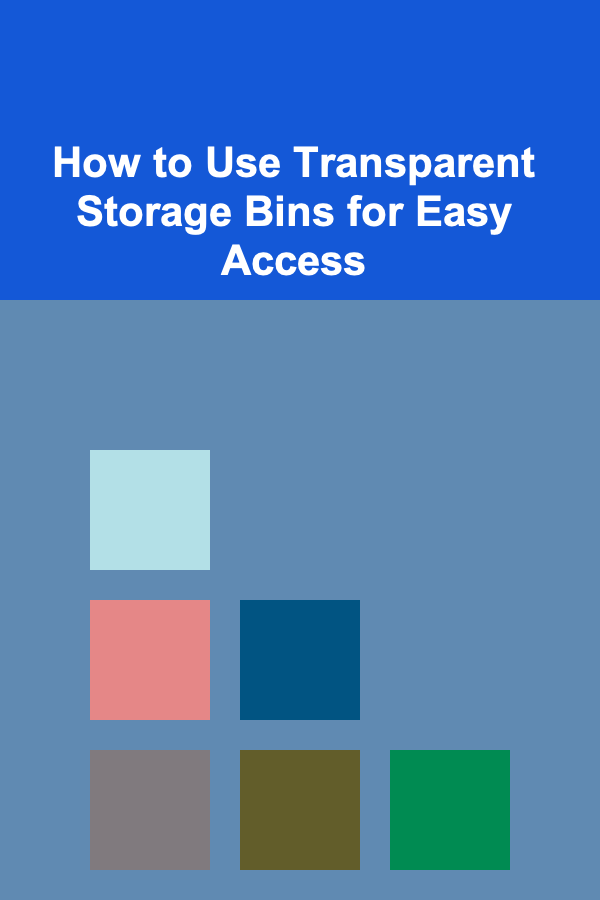
How to Use Transparent Storage Bins for Easy Access
Read More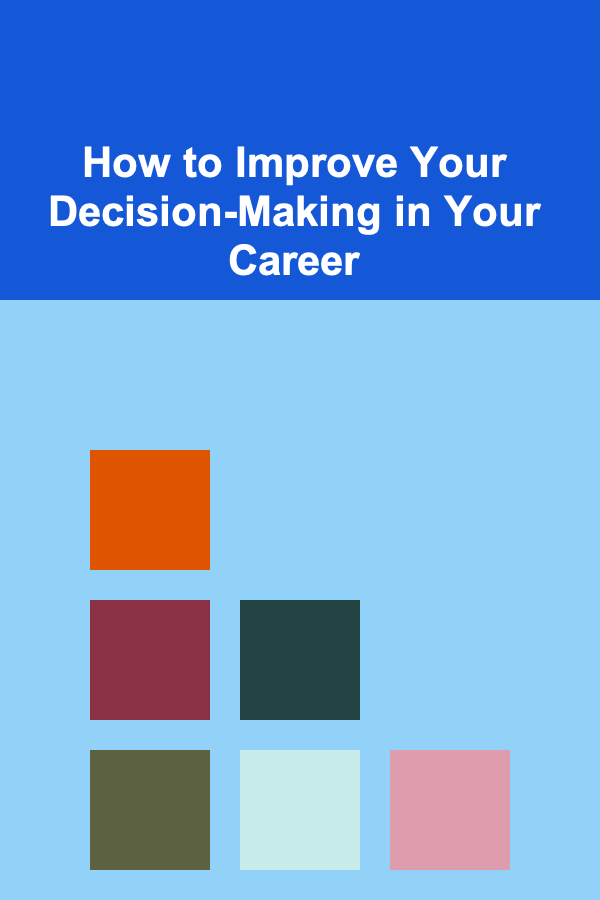
How to Improve Your Decision-Making in Your Career
Read More
How To Live a Life of Self-Awareness
Read More
How To Leverage Social Media for Philanthropy
Read More
Decoding EV Battery Warranties: A Comprehensive Guide
Read More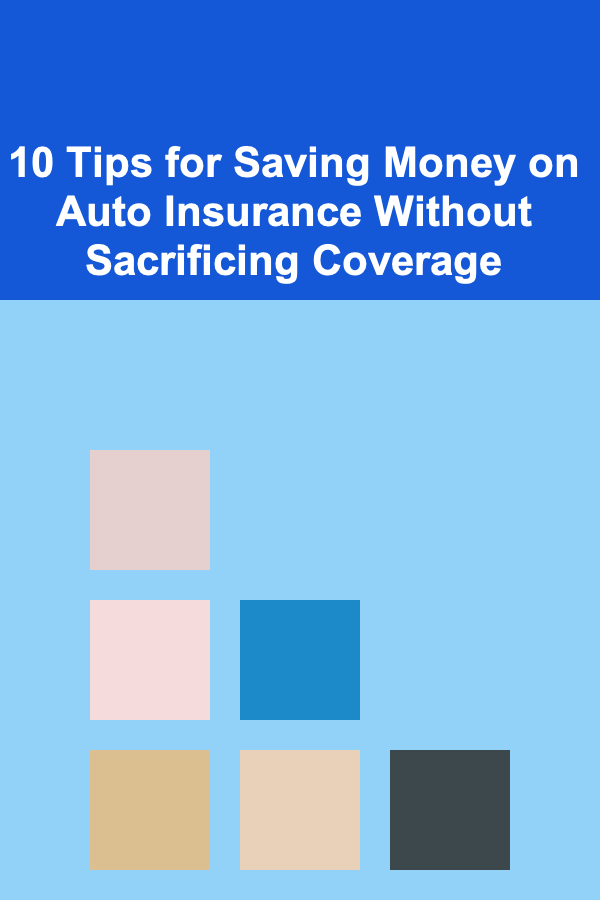
10 Tips for Saving Money on Auto Insurance Without Sacrificing Coverage
Read MoreOther Products
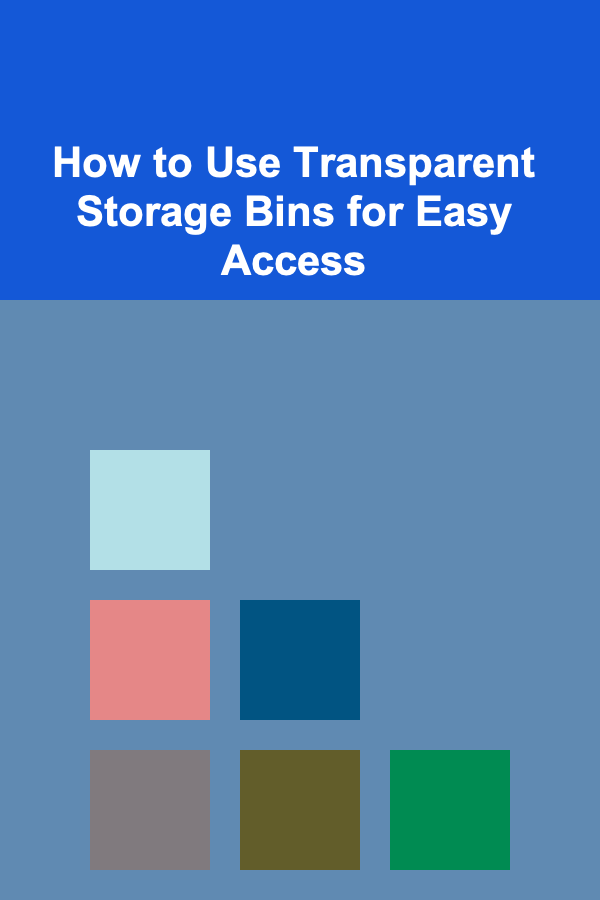
How to Use Transparent Storage Bins for Easy Access
Read More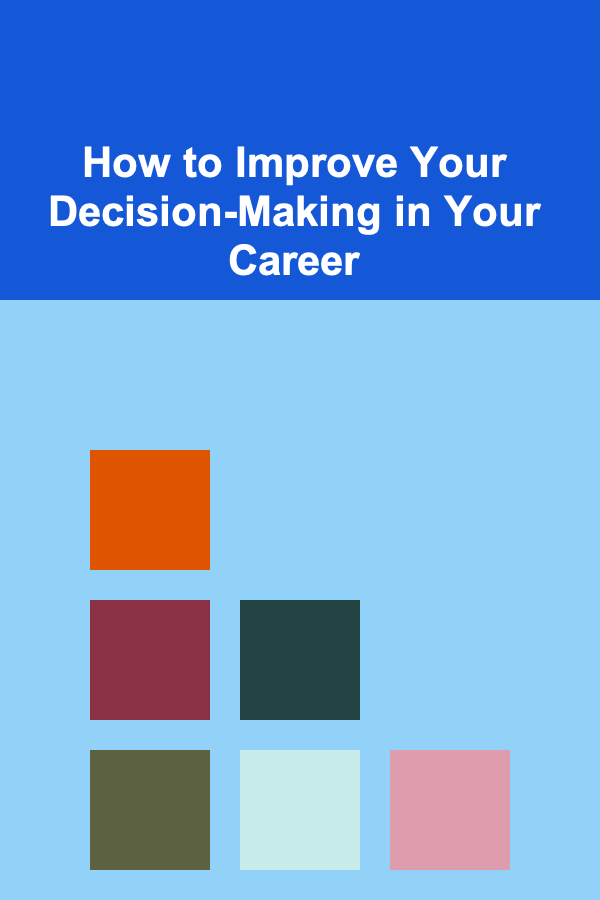
How to Improve Your Decision-Making in Your Career
Read More
How To Live a Life of Self-Awareness
Read More
How To Leverage Social Media for Philanthropy
Read More
Decoding EV Battery Warranties: A Comprehensive Guide
Read More