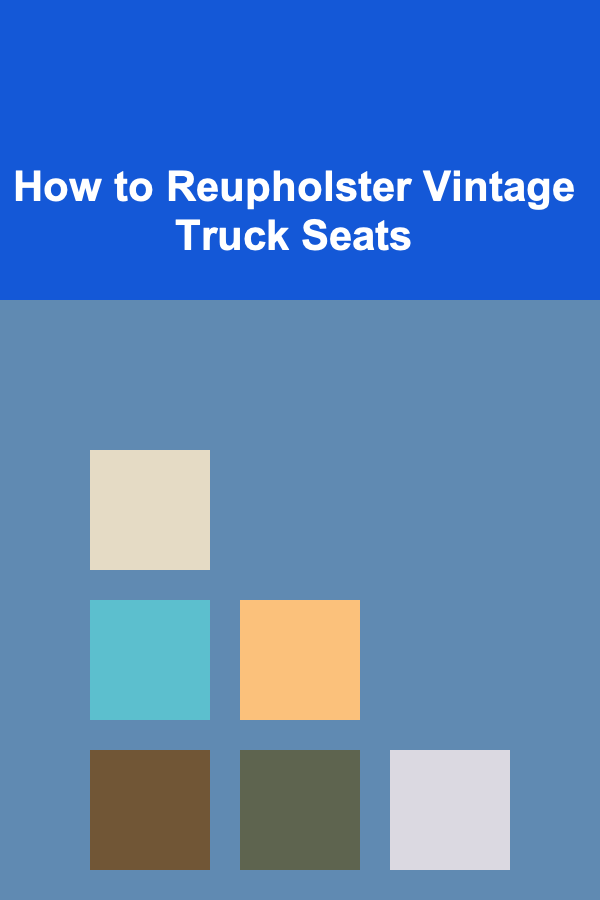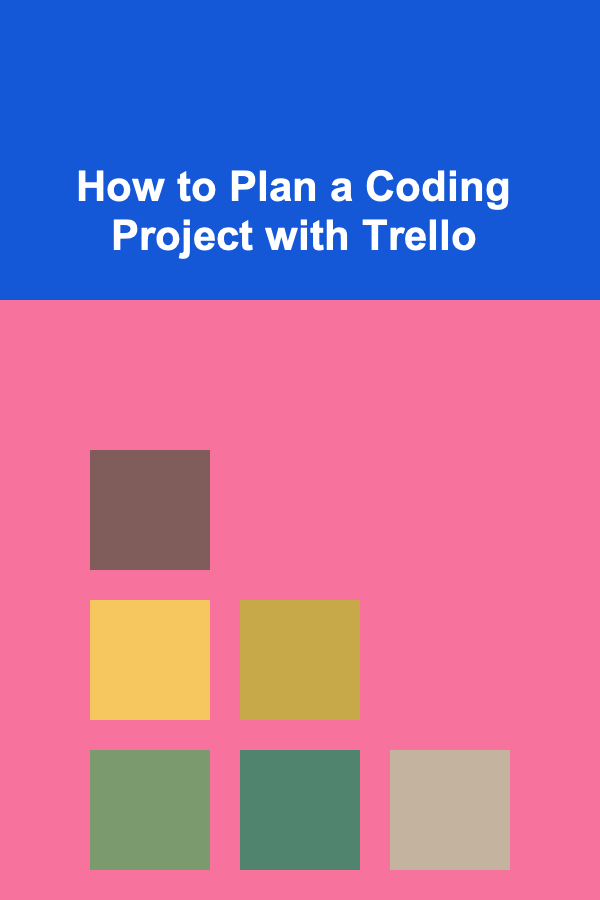
How to Plan a Coding Project with Trello
ebook include PDF & Audio bundle (Micro Guide)
$12.99$7.99
Limited Time Offer! Order within the next:
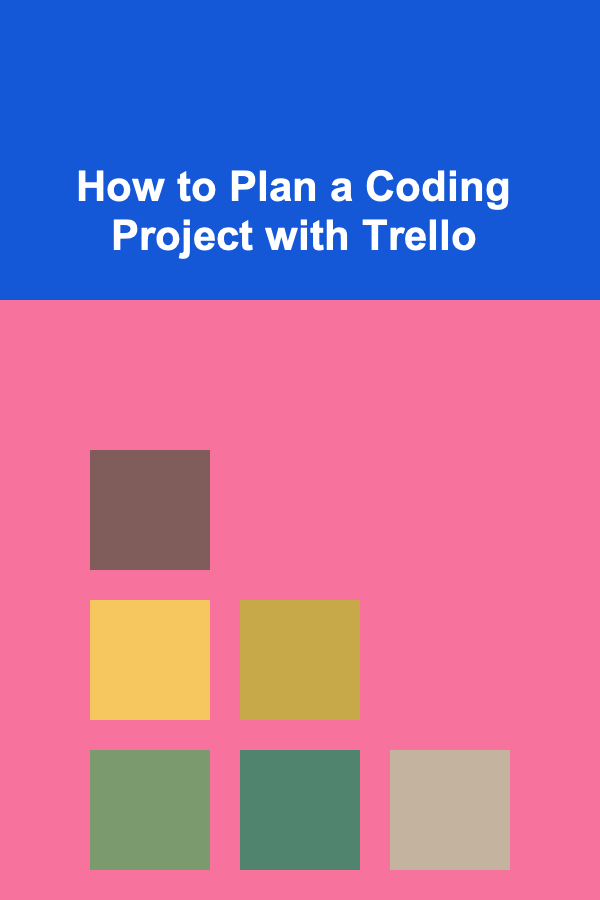
Planning a coding project is an essential part of the development process that sets the stage for the success of the project. Whether you're working on a solo coding assignment or collaborating with a team, having a clear roadmap, defined tasks, and milestones is key to managing time, resources, and deliverables effectively. One of the most efficient tools available for organizing and managing projects is Trello.
Trello is a visual project management tool that allows you to organize tasks, track progress, and communicate within your team using boards, lists, and cards. This simple yet powerful tool is especially useful for coding projects, where organization and task management are crucial to success. This article will guide you through the steps to plan and organize your coding project using Trello, ensuring you can stay on track and meet your deadlines.
Understanding Trello's Structure
Before diving into planning your coding project, it's important to understand the basic structure of Trello. Trello works with three main components:
- Boards: A board represents the overall project or workflow. For a coding project, you could have a separate board for each project or a board for different stages of a project.
- Lists: Lists are used within a board to represent stages or categories of tasks. In the context of a coding project, lists might represent different phases of the project (e.g., "To Do," "In Progress," "Testing," and "Done") or even different modules of the software you're working on.
- Cards: Cards are the individual tasks that need to be completed. Each card can represent a feature, bug, or task that needs attention. You can assign due dates, attach files, leave comments, and track the progress of each task directly within the card.
With this understanding, you can now use Trello's components to structure your coding project efficiently.
Creating a Trello Board for Your Coding Project
The first step in using Trello for a coding project is to create a board specifically for your project. Here's how you can create a board that is tailored to your needs:
Step 1: Set Up Your Board
- Project Name: Start by naming your board something relevant to the project. If it's a web development project, for example, you might call it "Website Redesign" or "E-Commerce Site."
- Team Members: If you're working with a team, invite all relevant members to the board. This way, everyone can track progress, update tasks, and collaborate in real time.
- Permissions: Decide on permissions for each team member. Depending on your needs, you can have full admin privileges, or limit permissions for more restricted access.
Step 2: Create Lists Based on Project Stages
Now that your board is set up, it's time to break down your project into distinct phases. Typical stages in a coding project include:
- Backlog: All tasks and features that are planned for the project but haven't been started yet. This is your "to-do" list before you begin work.
- To Do: Tasks that are ready to be worked on. They should be well-defined and prioritized.
- In Progress: Tasks that are actively being worked on.
- Testing: Tasks that are completed and now need to be tested for bugs, errors, and other issues.
- Done: Completed tasks that have been thoroughly tested and are ready for release.
If your project is more complex, you can customize these lists to match your workflow. You might create lists for specific features, sub-projects, or milestones.
Step 3: Add Cards for Individual Tasks
Within each list, you will create cards to represent individual tasks. Each card can contain the following:
- Task Description: Clearly describe what the task is and what the expected outcome is. Be as detailed as possible to avoid any confusion.
- Due Dates: Set a deadline for each task. Trello will notify you as the deadline approaches, helping you stay on schedule.
- Labels: Use color-coded labels to categorize tasks. For example, you could use red labels for high-priority tasks, green for completed tasks, and yellow for bugs that need fixing.
- Checklist: If a task involves multiple steps (such as coding a feature), you can break it down into sub-tasks using the checklist feature.
- Attachments: Attach relevant files like code snippets, mockups, or documentation directly to the card.
- Team Members: Assign the task to specific team members. You can also set up notifications so everyone is aware of changes or comments related to the task.
Step 4: Prioritize and Break Down Tasks
Once you've added tasks to the board, it's important to prioritize them. Use labels and due dates to prioritize tasks and ensure the most urgent ones are tackled first. Break larger tasks into smaller, more manageable sub-tasks to avoid overwhelming your team. For example, if a task is "Build User Authentication System," you can break it down into smaller cards like "Set Up Database," "Create Sign-Up Page," "Implement OAuth," and "Test Authentication Flow."
Collaborative Features for Team Coding Projects
Trello is built for collaboration, which is essential for coding projects that involve multiple team members. Here are some collaborative features you can use to keep your team on the same page:
Step 1: Real-Time Updates
Trello updates in real time, so when one team member moves a card or updates a task, everyone sees the change immediately. This helps the team stay synchronized without needing to constantly check for updates.
Step 2: Comments and Mentions
If you need clarification or feedback, you can comment on individual cards. By @mentioning specific team members, you can ensure they get notified about the comment and address it promptly.
Step 3: Notifications
Trello sends notifications for various activities, such as when someone assigns a task to you or when a task is moved to a new list. This helps team members stay informed without needing to check the board constantly.
Step 4: Power-Ups for Integration
Trello offers "Power-Ups," which are integrations with other tools that enhance your board's functionality. Some useful Power-Ups for coding projects include:
- GitHub: Integrate your Trello board with GitHub to automatically link commits, pull requests, and issues with your tasks.
- Slack: Sync Trello with Slack to send notifications about updates directly to your team's Slack channel.
- Google Drive: Attach Google Drive documents to your Trello cards for easy access and collaboration on documents and code.
Tracking Progress and Managing Deadlines
Trello provides tools to help you track your project's progress and manage deadlines effectively:
Step 1: Use Due Dates and Calendar View
Assign due dates to each card and use the Calendar Power-Up to get a visual overview of when tasks are due. This helps ensure that no task is overlooked and that deadlines are met on time.
Step 2: Track Progress with Checklists
Each task card can have a checklist of smaller steps. As you complete these steps, check them off. This allows you to track progress within each task and gives you a clear sense of accomplishment.
Step 3: Monitor Burndown with "Burn-Down" Charts
If your project uses agile or scrum methodologies, Trello can be customized with burn-down charts to track how much work remains. This gives you a visual representation of progress toward completion.
Step 4: Move Tasks Through Lists
As tasks progress, move them from one list to the next (e.g., from "To Do" to "In Progress," and then to "Testing" and "Done"). This allows you to see the status of your project at a glance and ensures that tasks are completed in a timely manner.
Conclusion
Trello is an incredibly powerful tool for planning and managing coding projects. By setting up a Trello board, creating task cards, and utilizing its collaborative features, you can keep your project organized, track progress, and collaborate efficiently with your team. Whether you're working on a small solo project or a large team-based project, Trello offers an intuitive way to stay on top of your work, meet deadlines, and ensure project success.
By breaking down the project into manageable tasks, using clear priorities, and fostering collaboration, you set yourself and your team up for a productive and successful coding project. Start using Trello today and experience how this tool can elevate your project management process.
Reading More From Our Other Websites
- [Home Storage Solution 101] How to Store Holiday Decorations Efficiently and Compactly
- [Home Party Planning 101] How to Set Up a Party Space That Encourages Conversation
- [Personal Care Tips 101] How to Make Your Skin Feel Clean and Refreshing with Toner
- [Paragliding Tip 101] Understanding Local Laws: What Every Paragliding Pilot Must Know Before Takeoff
- [Hiking with Kids Tip 101] Best Guided Family Hiking Tours That Include Educational Storytelling for Kids
- [Organization Tip 101] How to Simplify Your Closet with a Capsule Wardrobe
- [Home Storage Solution 101] How to Organize Your Kitchen Pantry Efficiently
- [Personal Finance Management 101] How to Maximize Tax Benefits and Deductions
- [Paragliding Tip 101] Best Paragliding Community Forums for Sharing High‑Altitude Experiences
- [Home Family Activity 101] How to Plan a DIY Family Spa Night with Homemade Products

How to Avoid Lifestyle Inflation and Keep Your Finances in Check
Read More
How to Make a Job Interview Checklist for Following Up After the Interview
Read More
How to Use Clipboards for Craft Project Management
Read More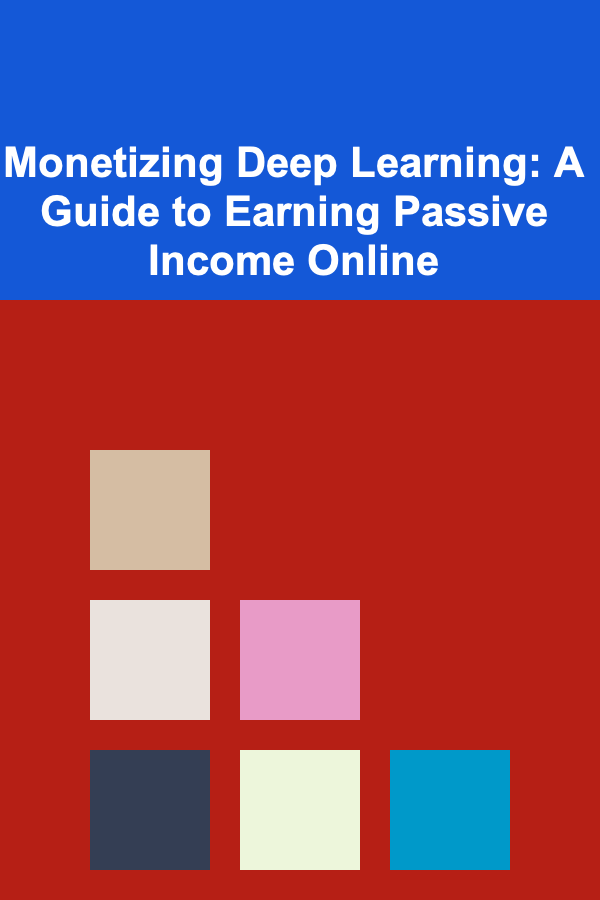
Monetizing Deep Learning: A Guide to Earning Passive Income Online
Read More
Developing Your Own Moral Compass: A Journey of Self-Discovery
Read More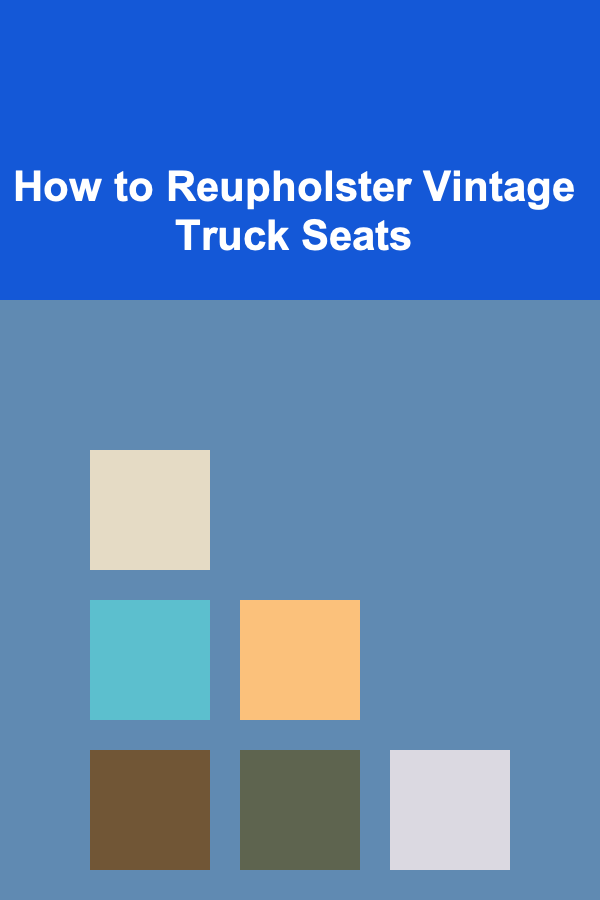
How to Reupholster Vintage Truck Seats
Read MoreOther Products

How to Avoid Lifestyle Inflation and Keep Your Finances in Check
Read More
How to Make a Job Interview Checklist for Following Up After the Interview
Read More
How to Use Clipboards for Craft Project Management
Read More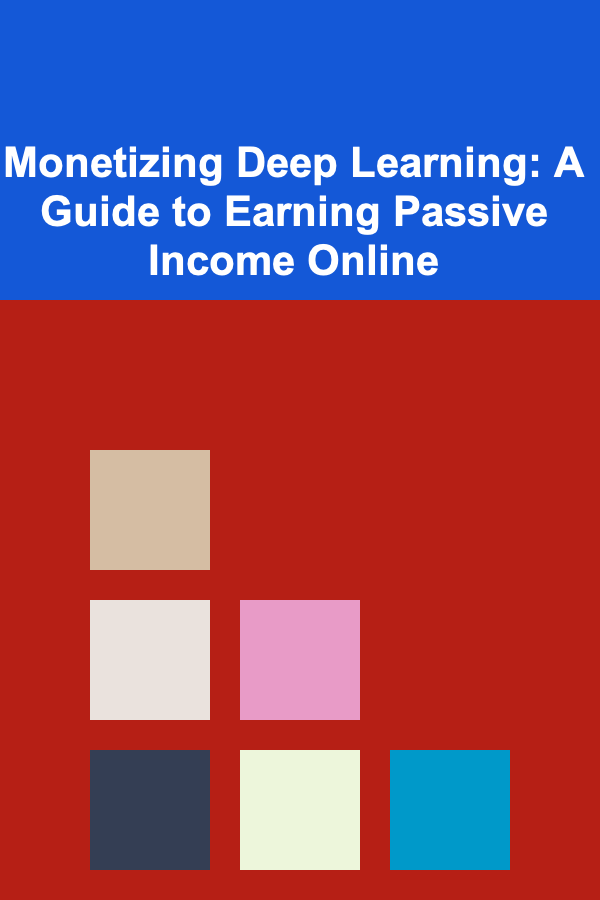
Monetizing Deep Learning: A Guide to Earning Passive Income Online
Read More
Developing Your Own Moral Compass: A Journey of Self-Discovery
Read More