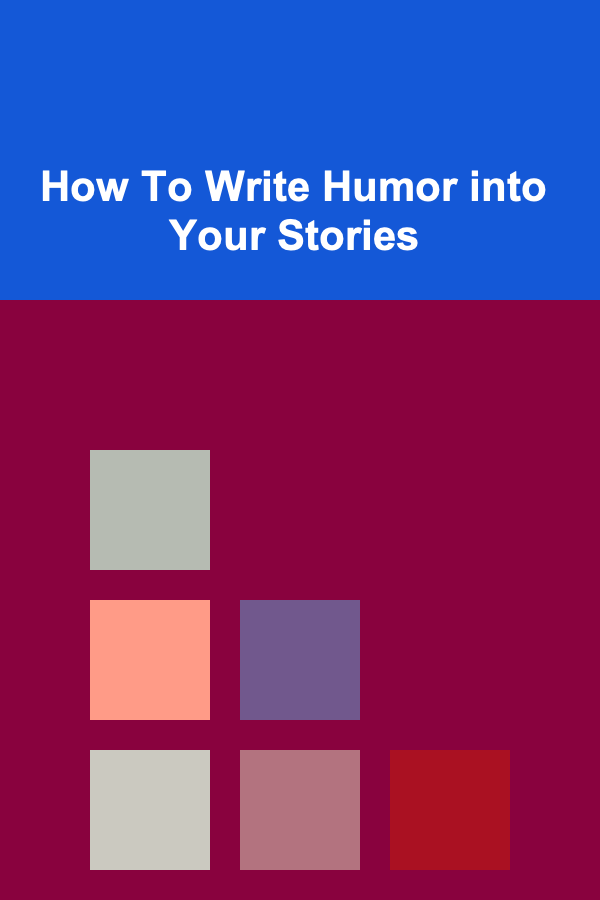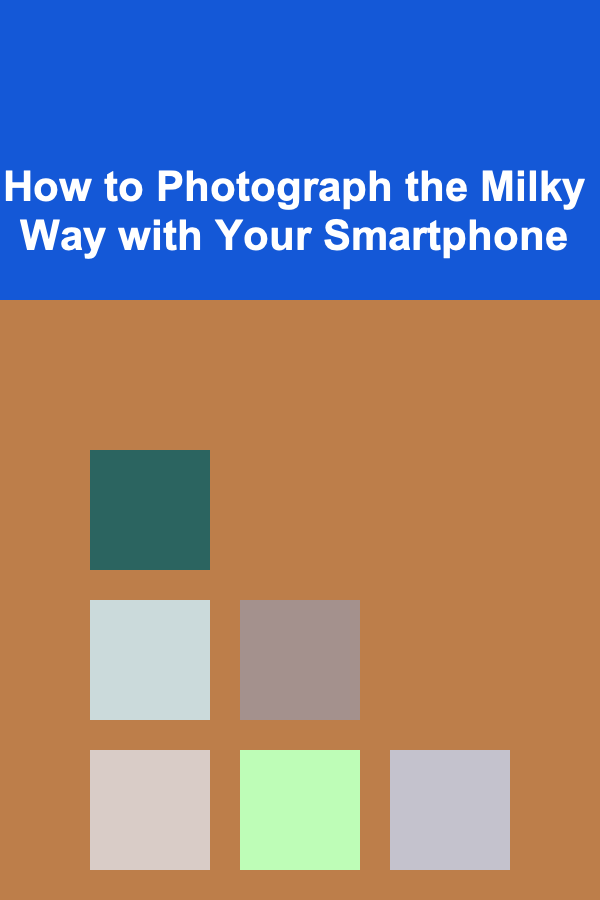
How to Photograph the Milky Way with Your Smartphone
ebook include PDF & Audio bundle (Micro Guide)
$12.99$8.99
Limited Time Offer! Order within the next:
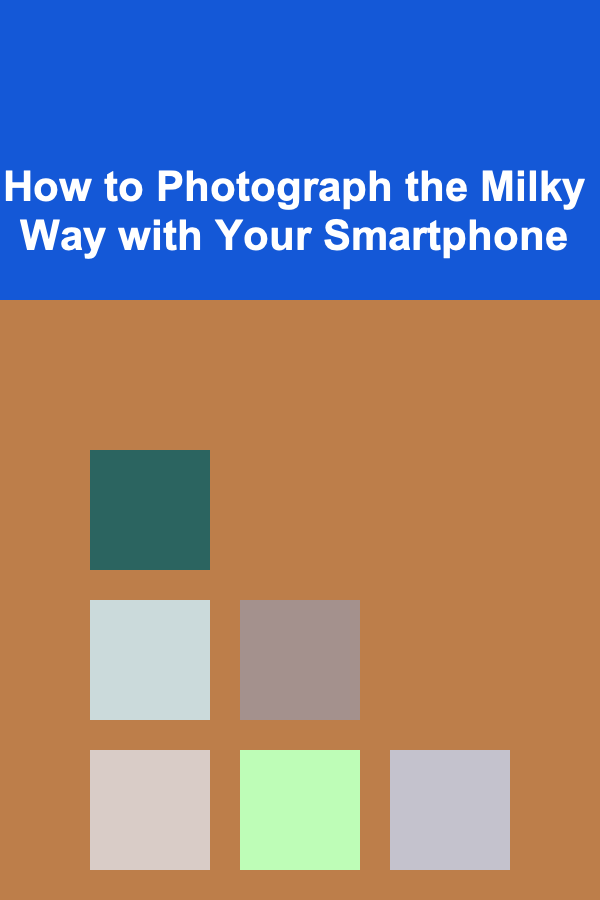
Capturing the breathtaking beauty of the Milky Way has traditionally been the domain of professional photographers with high-end equipment. However, with the rapid advancements in smartphone cameras, it's now possible for almost anyone to photograph this awe-inspiring sight. With a bit of knowledge, preparation, and the right techniques, you can create stunning photos of the Milky Way using just your smartphone.
In this article, we'll explore how to photograph the Milky Way with your smartphone, offering detailed advice on how to make the most of your device's capabilities, along with tips for shooting in low-light conditions, post-processing, and more.
Understanding the Basics of Milky Way Photography
Before we dive into the specifics of smartphone photography, it's important to understand a few fundamental concepts related to Milky Way photography.
What Is the Milky Way?
The Milky Way is our galaxy, a vast collection of stars, dust, and gas bound together by gravity. When we observe the Milky Way from Earth, we're seeing the spiral galaxy from the inside, often appearing as a glowing band across the night sky. Depending on the time of year and your location, the visibility and appearance of the Milky Way can vary, but it's always a stunning sight when seen clearly.
Key Factors for Milky Way Photography
- Light Pollution: Light pollution, caused by artificial lights from cities and towns, can wash out the night sky, making it difficult to see the stars, let alone photograph the Milky Way. The best conditions for Milky Way photography occur far from city lights, preferably in dark, remote locations.
- Time of Year: The Milky Way is visible at different times throughout the year, depending on your location. In the northern hemisphere, the best time to see the core of the Milky Way is typically between late spring and early fall.
- Moon Phase: A bright moon can overshadow the stars, so it's best to photograph the Milky Way during a new moon or when the moon is in its waxing or waning phases.
- Weather Conditions: Clear skies are essential for Milky Way photography. Clouds, fog, or haze can obscure your view of the stars and make it challenging to capture the Milky Way.
- Location: Choose a location with minimal light pollution, ideally away from urban areas. National parks, remote fields, and mountain peaks are often great locations for capturing the Milky Way.
Steps to Photograph the Milky Way with Your Smartphone
Once you have a solid understanding of the basics, it's time to get your smartphone ready for the Milky Way shoot. While smartphone cameras have limitations compared to professional gear, they are increasingly capable in low-light situations, and with the right approach, you can get stunning results.
1. Choose the Right Smartphone
To photograph the Milky Way effectively with your smartphone, it's essential to have a device with a good camera. While even entry-level smartphones may be able to take basic night sky photos, higher-end models with larger sensors and better low-light capabilities will yield far better results.
Here are some key smartphone features to look for:
- Night Mode: Modern smartphones come with dedicated "Night Mode" that adjusts exposure times to capture more light and detail in low-light environments.
- Manual Controls: Some phones, like the Google Pixel and recent iPhone models, offer manual control over settings such as ISO, shutter speed, and focus, which are essential for Milky Way photography.
- Wide-Angle Lens: A wide-angle lens allows you to capture more of the sky in your shot. Smartphones with ultra-wide lenses or multiple lenses (e.g., ultra-wide and standard) are ideal for astrophotography.
2. Check the Milky Way's Visibility
To plan your Milky Way shoot, you need to determine the best time and place to photograph it. Various apps and websites can help you track the Milky Way's position and visibility based on your location, time of year, and moon phase. Apps like SkyView , Stellarium , and Photopills allow you to pinpoint the Milky Way's position in the sky and determine when it will be visible.
It's important to shoot when the Milky Way is visible in the sky, which may require waiting until late at night or early in the morning, depending on the season.
3. Stabilize Your Smartphone
Long exposures are key to capturing the Milky Way, but even slight movements can cause blurry images. To ensure sharpness, you must stabilize your smartphone. You can do this in a few ways:
- Tripod: A tripod is a must for astrophotography. Use a tripod with a smartphone mount to hold your phone steady during long exposure shots.
- Flat Surface: If you don't have a tripod, find a stable, flat surface where you can place your phone, such as a rock, a wall, or a table.
4. Use Manual Camera Settings
While smartphones typically use automatic settings, the best results for Milky Way photography come from manual control. Some smartphones, especially those with pro or manual modes, allow you to adjust the following settings:
- ISO: This controls the camera's sensitivity to light. For Milky Way photography, you typically want to use a higher ISO setting (around 1600 to 3200) to capture enough light from the stars. Be careful not to set the ISO too high, as this can introduce noise into the image.
- Shutter Speed: The shutter speed is how long the camera's sensor is exposed to light. For astrophotography, longer shutter speeds (10-20 seconds) are needed to capture the light from distant stars. However, too long of an exposure can cause star trails, so it's essential to balance the exposure time and camera movement.
- Aperture: While you can't adjust the aperture on most smartphones (since it's fixed), it's still worth noting that you'll want to use the widest aperture possible to allow the most light into the camera. Look for settings that automatically adjust to the widest aperture available for your phone.
- Focus: It can be challenging to focus on distant stars, so you may need to manually focus your camera to infinity. Most smartphones have a "focus peaking" feature that will help you ensure that the stars are in sharp focus.
5. Compose Your Shot
Composition plays an essential role in any photograph, and capturing the Milky Way is no different. When composing your shot, consider the following:
- Foreground Elements: Including elements like mountains, trees, or buildings in the foreground can create a sense of scale and make your Milky Way photos more dynamic. Use the natural surroundings to frame the sky and create a balanced composition.
- Rule of Thirds: Use the rule of thirds to place the Milky Way slightly off-center in the frame. This creates a more visually interesting photo, with the stars as the primary subject, but with an engaging foreground.
6. Take the Shot
Now that your camera is set up and your composition is in place, it's time to take the shot. Here are a few tips:
- Use a Timer or Remote Shutter: To avoid shaking your phone when pressing the shutter button, use a timer or a remote shutter to trigger the photo. Many smartphones also offer the ability to control the shutter remotely using a Bluetooth remote or a compatible app.
- Take Multiple Shots: Since astrophotography can be tricky, take multiple shots to ensure you get the best image possible. Experiment with different settings (ISO, shutter speed, etc.) to find the right balance.
7. Post-Processing
Once you've taken your shot, you can enhance the final result with some post-processing. While smartphones have built-in editing tools, you can also use apps like Adobe Lightroom Mobile , Snapseed , or VSCO to fine-tune your Milky Way photos.
Here are some key edits to consider:
- Increase Contrast: Boosting contrast helps to bring out the Milky Way's details against the dark sky.
- Adjust Exposure: If the photo is too dark, increase the exposure, but be careful not to overexpose the stars.
- Noise Reduction: High ISO settings can introduce noise into your image, so apply noise reduction to clean up the photo.
- Enhance the Colors: Experiment with color grading to enhance the blue and purple hues of the night sky, giving your photo a more dramatic effect.
Conclusion
Photographing the Milky Way with your smartphone is an incredibly rewarding experience that doesn't require expensive equipment or technical expertise. With the right preparation, technique, and post-processing, you can capture stunning photos of the night sky. Remember, the key is to plan ahead, use manual settings for maximum control, and experiment with different shots until you get the perfect one. By following the tips in this guide, you'll be well on your way to capturing the Milky Way like a pro using just your smartphone. Happy shooting!
Reading More From Our Other Websites
- [Personal Finance Management 101] How to Avoid Common Financial Pitfalls in Your 20s and 30s
- [Home Pet Care 101] How to Protect Your Home from Pet Odors
- [Organization Tip 101] How to Manage Stress and Maintain Well-being While Learning Remotely
- [Organization Tip 101] How to Use Repurposed Items for Unique Bathroom Storage
- [Organization Tip 101] How to Use Drawer Dividers for Organized Utensils
- [Personal Investment 101] What is a Bear Market and How to Invest During One
- [Home Pet Care 101] How to Create a Pet-Friendly Garden
- [Organization Tip 101] How to Store Utensils and Tools for Quick Retrieval
- [Organization Tip 101] How to Build a Shoe Wall for a Dramatic Display
- [Organization Tip 101] How to Build an Outdoor Storage Shed for Sports Equipment
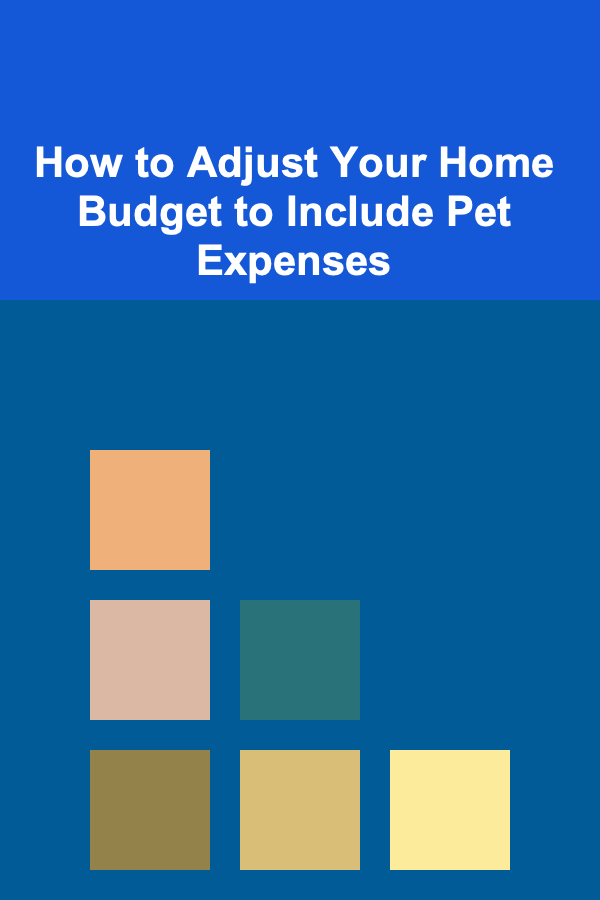
How to Adjust Your Home Budget to Include Pet Expenses
Read More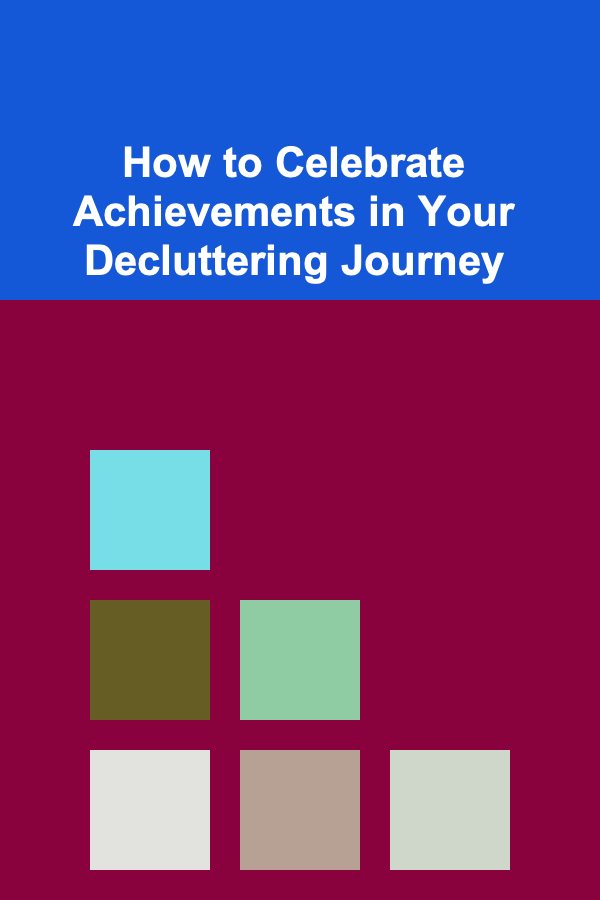
How to Celebrate Achievements in Your Decluttering Journey
Read More
How to Start Saving Money on Household Bills: Easy and Effective Strategies
Read More
How to Teach Editing Techniques for YouTube and Social Media Content
Read More
How to Use LinkedIn Events to Promote B2B Dropshipping Webinars and Networking Opportunities
Read More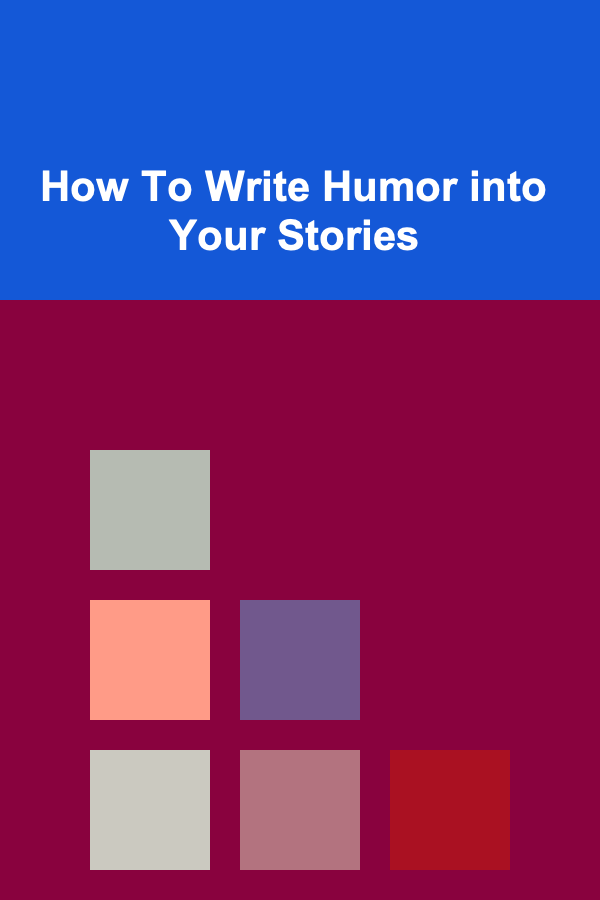
How To Write Humor into Your Stories
Read MoreOther Products
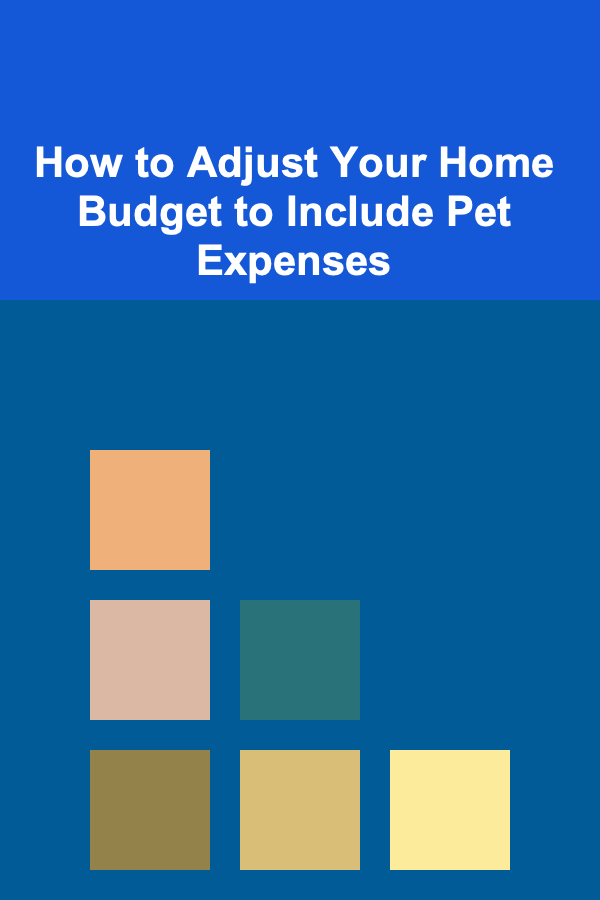
How to Adjust Your Home Budget to Include Pet Expenses
Read More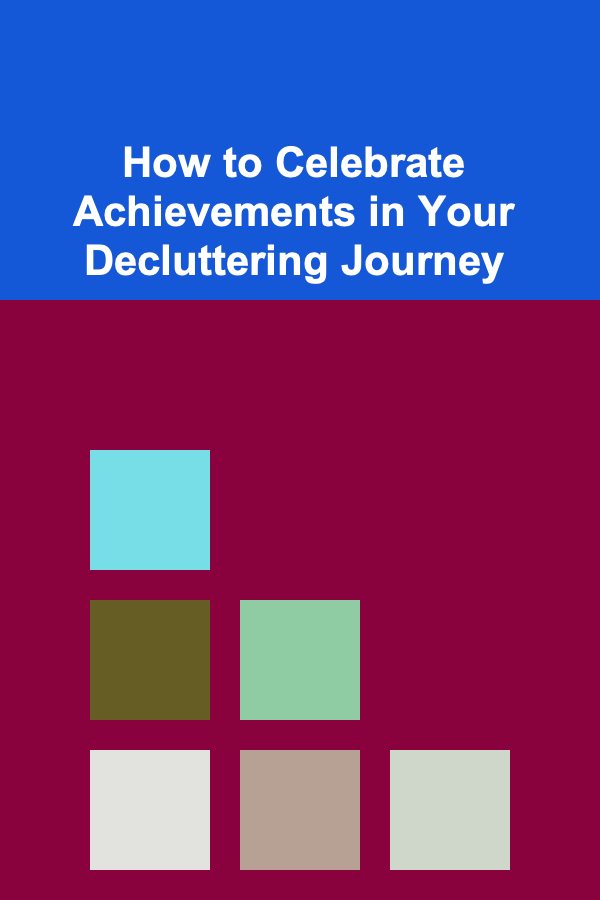
How to Celebrate Achievements in Your Decluttering Journey
Read More
How to Start Saving Money on Household Bills: Easy and Effective Strategies
Read More
How to Teach Editing Techniques for YouTube and Social Media Content
Read More
How to Use LinkedIn Events to Promote B2B Dropshipping Webinars and Networking Opportunities
Read More