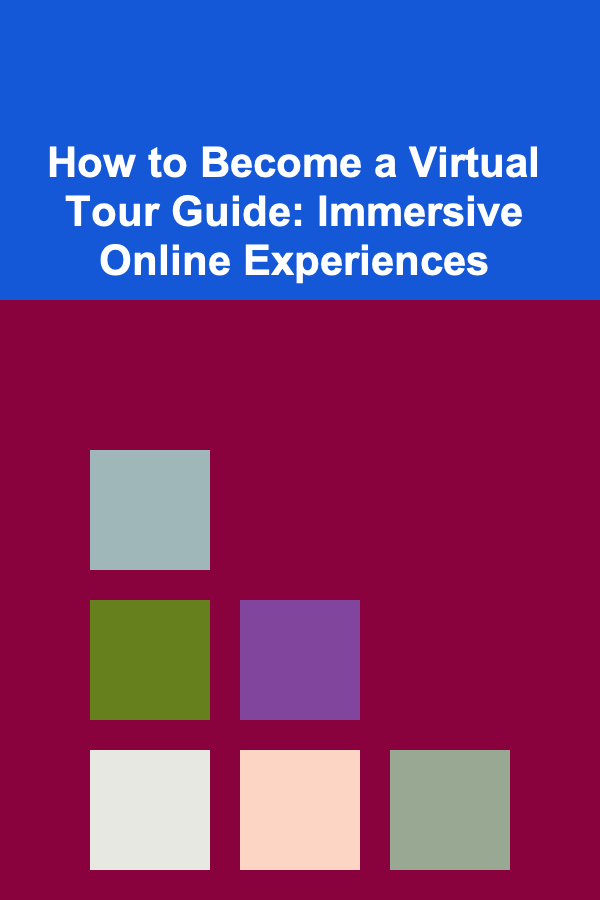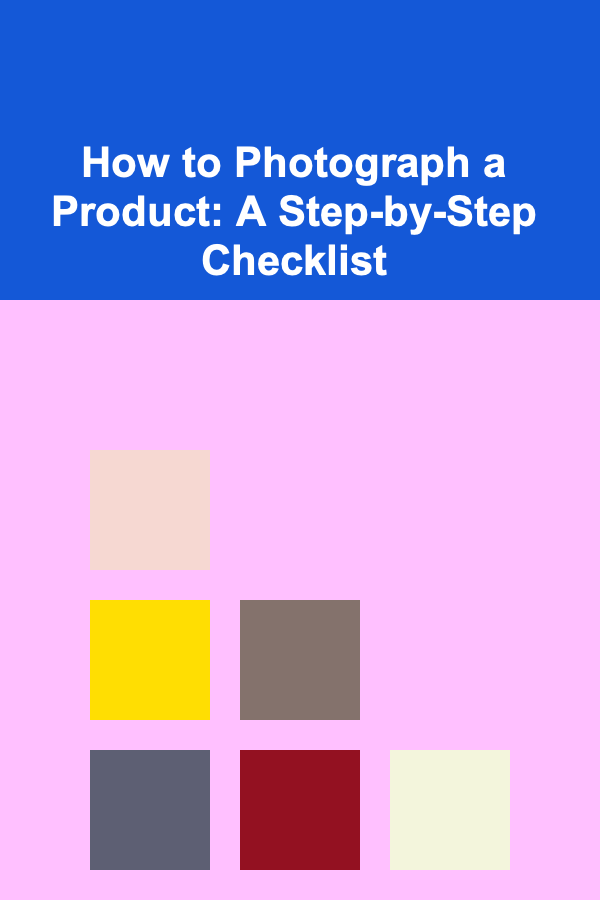
How to Photograph a Product: A Step-by-Step Checklist
ebook include PDF & Audio bundle (Micro Guide)
$12.99$11.99
Limited Time Offer! Order within the next:
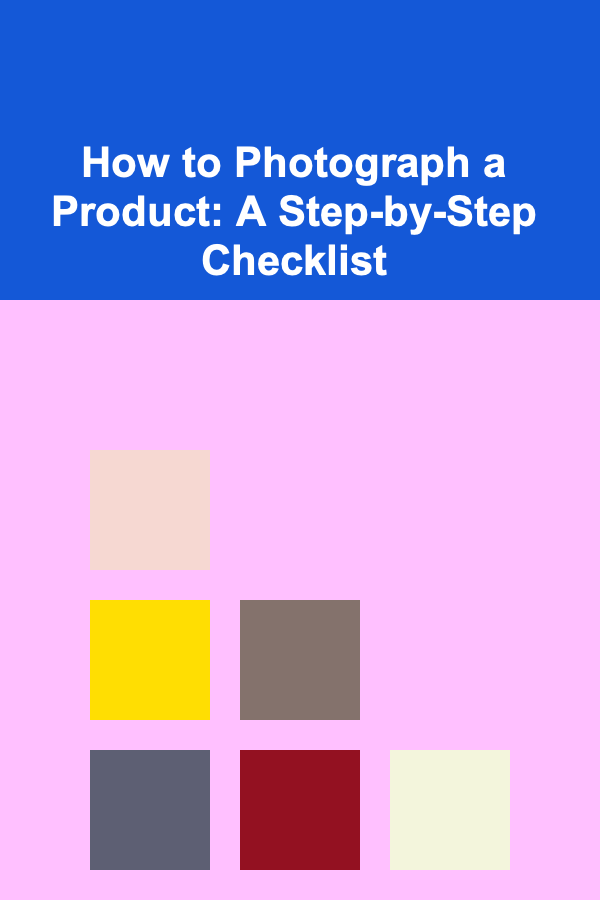
Product photography is one of the most important aspects of e-commerce and marketing. High-quality images can significantly boost sales, build brand identity, and provide customers with a clear representation of what they are purchasing. However, capturing the perfect product photo is not always as easy as it seems. It requires technical skill, the right equipment, and an understanding of lighting, angles, and composition. This article provides a comprehensive step-by-step checklist for photographing a product, covering everything from setting up your gear to post-processing.
Understand the Product and Its Purpose
Before you even pick up your camera, it's important to understand the product you're photographing. Every product has unique features, textures, and angles that need to be highlighted to make it appealing to potential buyers. Understanding the purpose of the product and how it will be used can help guide the direction of your shoot.
Key Questions to Ask Yourself:
- What is the product made of, and how does it feel to touch?
- How does the product work or function? Is there a unique feature that stands out?
- Who is the target audience for this product? Are they looking for luxury, practicality, or novelty?
- What background or environment will best highlight the product's features?
Consider the Environment:
Understanding where and how the product will be used can help you choose appropriate props, backdrops, and lighting. For instance, a rustic wooden table might be perfect for photographing a handmade candle, while a clean, minimalist white background might be more suitable for photographing a sleek electronic gadget.
Set Up Your Equipment
Once you understand the product and its purpose, it's time to set up your equipment. The right tools are essential to achieving the highest quality images, but that doesn't mean you need to have the most expensive gear.
Necessary Equipment:
- Camera: While professional DSLR cameras are ideal for product photography, modern smartphones with high-quality cameras can also do the job, especially for smaller items.
- Lenses: A macro lens is perfect for capturing fine details, especially for small items or products with intricate textures. For larger items, a standard 50mm or 85mm lens works well.
- Tripod: A tripod helps stabilize the camera, preventing any unwanted blur, especially when shooting in lower light or with longer exposure times.
- Lighting: Natural light works well for some products, but studio lights (softboxes or LED panels) provide more control over the lighting environment. Consider investing in a lightbox for smaller items.
- Reflectors: These help bounce light onto your product, filling in shadows and highlighting features that might otherwise be missed.
- Backdrops: A clean, simple background helps your product stand out. Consider white, black, or neutral-colored backdrops, or even textured backgrounds like wood or fabric for a more dynamic look.
Optional Equipment:
- Light Modifiers: Softboxes, umbrellas, or diffusers can help diffuse harsh light and create a softer, more flattering effect on your product.
- Camera Remote or Timer: Using a remote or setting a timer on your camera can help prevent any camera shake when you press the shutter button.
Location:
Choose a location with adequate space for your product and lighting setup. For studio setups, a clean, uncluttered space is ideal. If you're working with natural light, find a location where you can control the light and minimize shadows, such as near a large window with diffused sunlight.
Set the Right Lighting
Lighting is perhaps the most crucial element of product photography. The right lighting can enhance your product's appearance, create depth, and emphasize details. There are two primary types of lighting setups for product photography: natural light and artificial light.
Natural Light:
If you choose to use natural light, make sure to photograph your product during the day when there is plenty of diffused sunlight. Avoid direct sunlight, as it can cause harsh shadows and overexposed highlights. A large window with sheer curtains can provide the perfect diffused light.
Artificial Lighting:
If you're working indoors or during the evening, artificial lighting is often necessary. The most common artificial lighting setups for product photography include:
- Softboxes: These diffuse the light, creating a soft, even illumination.
- LED Panels: These are adjustable and can provide consistent lighting, especially if you're working with video content as well.
- Ring Lights: These are popular for smaller items or beauty products, as they provide an even, flattering light around the product.
Positioning the Lights:
- Key Light: This is the main light source that highlights the product. Position it at a 45-degree angle from the product.
- Fill Light: This light reduces the shadows created by the key light. It can be positioned opposite the key light or bounced back onto the product.
- Back Light: This light illuminates the background or creates a rim around the product, adding depth and separation from the backdrop.
Experiment with different light intensities and angles until you find the best setup for your product. Don't forget to consider the reflections on the product---especially if it's shiny or glass---when positioning your lights.
Position the Product
Positioning the product correctly is just as important as lighting it properly. The angle you choose can emphasize specific features and provide a more dynamic look.
Key Considerations:
- Best Angle: Typically, products are photographed from the front, but depending on the item, side or top views can offer a better perspective. For example, a pair of shoes looks best when photographed from slightly above and at an angle, while a jewelry piece might be best shot from a straight-on angle to highlight its intricate details.
- Centering and Composition: Position the product in the center of the frame, ensuring that it's in focus. Use the rule of thirds to create a more engaging composition, placing key features slightly off-center for a more dynamic image.
- Product Orientation: Pay attention to how the product is oriented. For instance, a bottle should be photographed with its label facing forward, while an item with multiple features might benefit from a 360-degree shot or several images showcasing different angles.
Use a level or a grid feature on your camera to ensure the product is straight and aligned properly, preventing any distortion or unintended tilting in the final image.
Focus on Details
Product photography isn't just about getting the whole product in the frame; it's also about capturing the finer details that make it unique. Focus on any textures, logos, or features that set the product apart.
Macro Shots:
Macro photography is essential for small products like jewelry, electronics, and other items with intricate details. Use a macro lens or the macro setting on your camera to capture sharp, close-up images of your product. This is particularly important for showing fine details like stitching, engravings, or textures.
Depth of Field:
Adjust the aperture settings on your camera to control the depth of field. A wider aperture (lower f-stop) will create a shallow depth of field, blurring the background and bringing the focus to your product. A smaller aperture (higher f-stop) will keep the entire product in focus.
Take Multiple Shots
Take multiple shots from different angles, distances, and lighting conditions to give yourself a variety of options during the editing process. Some products, such as clothing or shoes, may require more than one angle to adequately capture their form, while other items might benefit from close-up shots and images showing the product in use.
Consider taking the following types of shots:
- Hero Shot: The primary shot that best showcases the product in its entirety.
- Close-up Shot: A detailed shot highlighting textures or features.
- Lifestyle Shot: A photo showing the product in use or in its intended environment, providing context for the customer.
- Group Shot: If you're photographing a set of products, make sure to take a shot with multiple items arranged together.
Post-Processing the Photos
Once you've captured your product images, the next step is post-processing. This is where you can enhance the photo and make sure the final product looks polished and professional.
Key Post-Processing Steps:
- Adjust Exposure and Contrast: Fine-tune the brightness, contrast, and shadows to ensure the product is well-lit and details are visible.
- White Balance: Correct any color temperature issues caused by artificial lighting or natural light, ensuring the product looks true to life.
- Crop and Straighten: Crop any unnecessary background or distractions and make sure the product is properly aligned within the frame.
- Remove Imperfections: Use healing tools to remove dust spots, scratches, or blemishes that may have appeared on the product or in the image.
- Sharpen Details: Increase the sharpness of the image to make details pop, especially for smaller items or intricate textures.
Be mindful not to over-edit the image. The goal is to make the product look as true to life as possible, so it's important not to introduce artificial colors or exaggerate features that could mislead the customer.
Conclusion
Photographing a product is an art and science that requires careful attention to detail and an understanding of how lighting, composition, and angles can affect the final image. By following the steps outlined in this checklist---from understanding the product to post-processing---you can create high-quality, professional product photos that capture the attention of potential customers and accurately showcase the features and benefits of your product.
Ultimately, great product photography can make all the difference in a customer's buying decision. By investing time and effort into perfecting your photos, you'll improve your chances of standing out in a crowded market and giving your customers the visual clarity they need to make informed purchases.
Reading More From Our Other Websites
- [Weaving Tip 101] Step-by-Step Guide to Designing Custom Woven Rugs That Wow Guests
- [Paragliding Tip 101] Green Flights: How to Minimize Your Environmental Impact While Paragliding
- [Home Holiday Decoration 101] How to Create a Festive Table Setting for Holiday Gatherings
- [Personal Finance Management 101] How to Build Wealth on a Low Income
- [Home Budget Decorating 101] How to Install an Affordable Backsplash to Update Your Kitchen
- [Home Party Planning 101] How to Create Unique and Memorable Party Favor Packaging Ideas on a Budget
- [Biking 101] The Ultimate Guide to Bike Maintenance: Essential Tips for Cyclists
- [Organization Tip 101] How to Create a Digital Scrapbook for Memories
- [Home Budget Decorating 101] How to Add Luxury Touches to Your Home on a Budget
- [Home Soundproofing 101] How to Soundproof Your Home Using Simple DIY Tricks

How to Create and Sell Your Own Video Games
Read More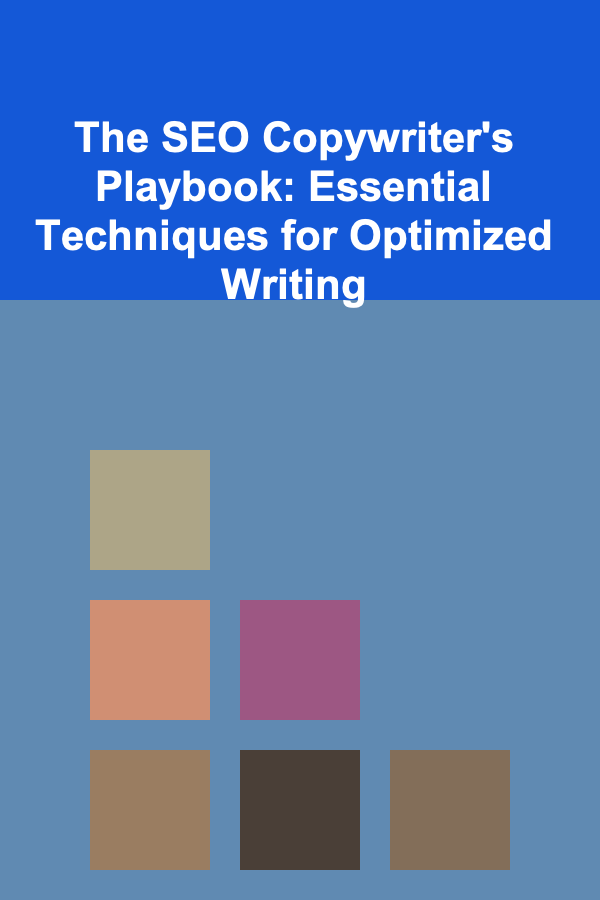
The SEO Copywriter's Playbook: Essential Techniques for Optimized Writing
Read More
Top Ways to Start Saving on Home Energy Bills Today
Read More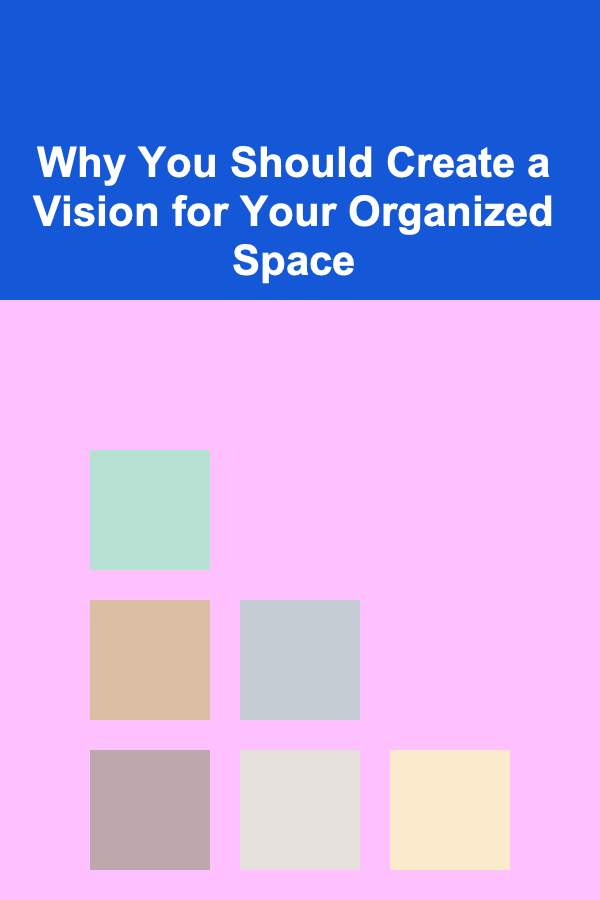
Why You Should Create a Vision for Your Organized Space
Read More
How to Organize a Successful Softball Fundraising Event
Read More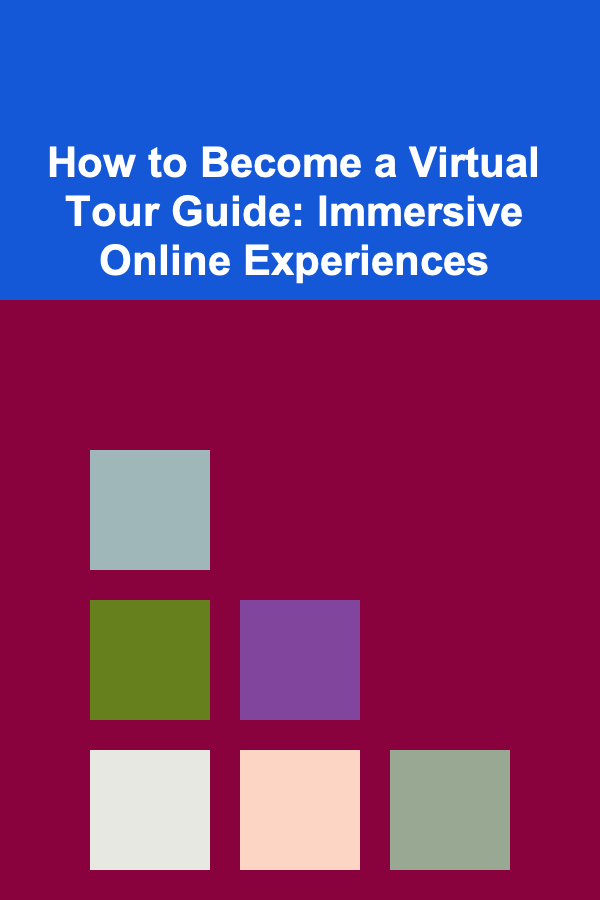
How to Become a Virtual Tour Guide: Immersive Online Experiences
Read MoreOther Products

How to Create and Sell Your Own Video Games
Read More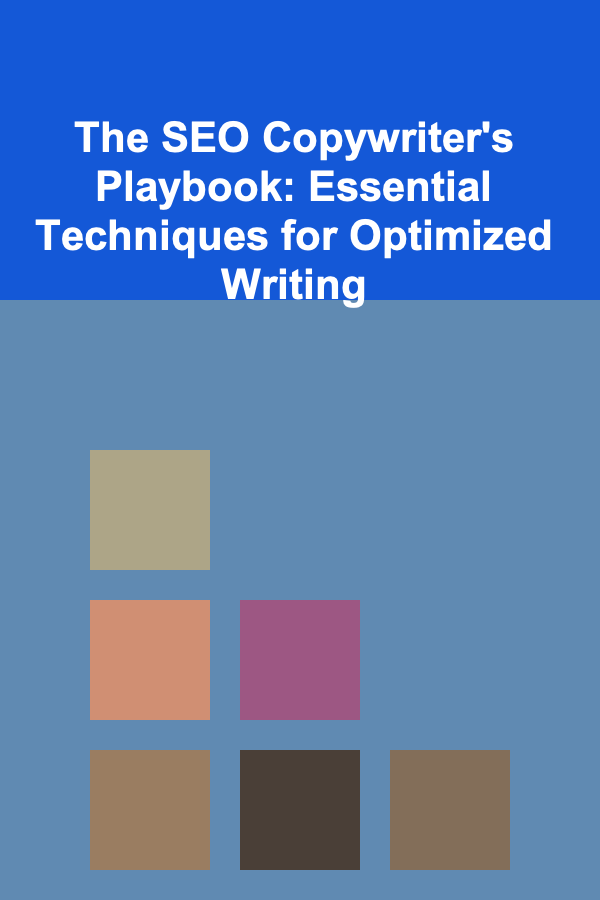
The SEO Copywriter's Playbook: Essential Techniques for Optimized Writing
Read More
Top Ways to Start Saving on Home Energy Bills Today
Read More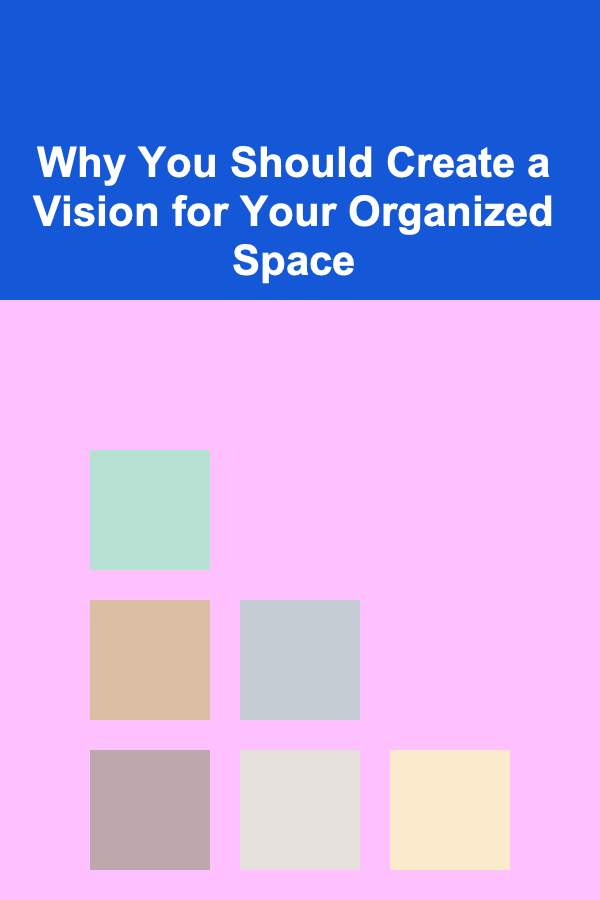
Why You Should Create a Vision for Your Organized Space
Read More
How to Organize a Successful Softball Fundraising Event
Read More