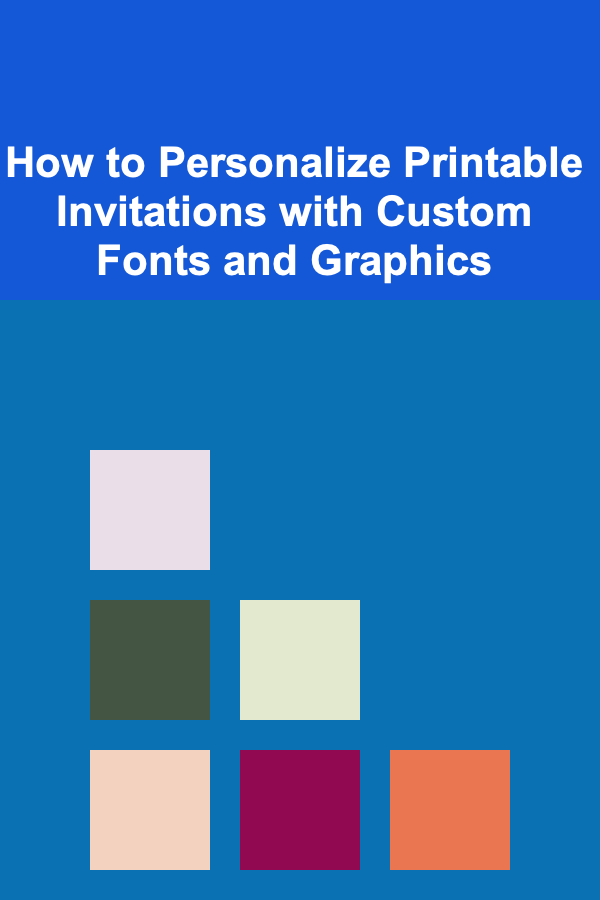
How to Personalize Printable Invitations with Custom Fonts and Graphics
ebook include PDF & Audio bundle (Micro Guide)
$12.99$6.99
Limited Time Offer! Order within the next:
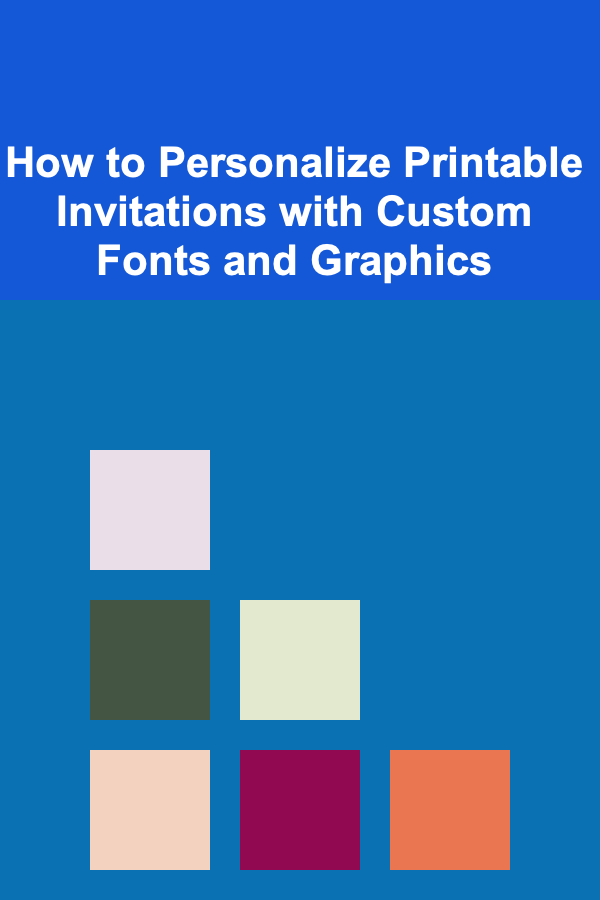
In the digital age, designing personalized printable invitations has become easier and more accessible than ever. Whether you're preparing for a wedding, birthday, baby shower, or any other event, invitations are one of the first things your guests will interact with. They set the tone for your event and provide a sneak peek into its theme and style. Personalizing these invitations with custom fonts and graphics can transform an otherwise standard design into something truly unique and meaningful.
This article will walk you through the entire process of personalizing printable invitations with custom fonts and graphics, from choosing the right software to selecting the perfect fonts and incorporating graphics that reflect the personality of your event.
Choosing the Right Design Software
The first step in personalizing your printable invitations is selecting the right design software. While there are several professional tools available, such as Adobe InDesign or Illustrator, you don't need to be a graphic designer to create stunning invitations. There are also user-friendly design platforms like Canva, Microsoft Word, and Google Docs that provide templates and customization options. The choice of software will depend on your comfort level with design tools, the complexity of the design, and whether you're willing to invest in premium software.
Popular Design Software Options:
- Canva: Offers an easy-to-use interface with thousands of customizable templates, fonts, and graphics. Ideal for beginners and those without advanced design skills.
- Adobe Illustrator: Great for creating custom graphics and designs from scratch. Best suited for professionals or those with prior design experience.
- Microsoft Word/Google Docs: Accessible tools with basic features for designing simple invitations. While not as powerful as Canva or Illustrator, they still allow for personalization with fonts and images.
- InDesign: A more advanced option perfect for those who need professional-level control over layout and typography.
Once you've chosen your software, you can begin with a blank canvas or select a template that fits the theme of your event.
Selecting the Right Custom Fonts
Fonts play a pivotal role in setting the tone of your invitations. The choice of font should align with the overall theme and formality of your event. For example, for a formal wedding, you might opt for elegant script fonts, while for a casual birthday party, you could choose playful and fun fonts.
Tips for Choosing Custom Fonts:
- Match the Event's Tone: Consider the theme and formality of the event. Elegant events like weddings or galas may require traditional or serif fonts, while casual events like a birthday party or a baby shower can be paired with modern or handwritten fonts.
- Use Font Combinations: Pairing two fonts can create visual interest, but it's essential to strike a balance. For example, use a script font for headings and a sans-serif font for body text to ensure readability. Avoid using too many fonts, as this can make the design feel cluttered.
- Keep Legibility in Mind: While it's tempting to choose decorative fonts, it's essential that your guests can easily read the invitation. Avoid overly complex fonts for body text. Use decorative fonts primarily for the title or headings.
- Consider Font Size and Spacing: Ensure that the font size is appropriate for printing. Titles should be large and eye-catching, while body text should be smaller but still readable. Don't forget to adjust line spacing for clarity and a more professional look.
Where to Find Custom Fonts:
- Google Fonts: A free library of open-source fonts that you can easily use in your designs.
- DaFont: Offers a large selection of free and premium fonts, with the option to filter based on styles such as script, vintage, and modern.
- Font Squirrel: A great resource for free, high-quality fonts that are free for commercial use.
- Creative Market: A marketplace for unique and premium fonts, often designed by independent creators.
Once you've selected your fonts, you can upload them to your design platform if they aren't already available in the software's font library.
Incorporating Graphics to Enhance Your Invitation
Graphics can significantly enhance the visual appeal of your invitation, making it more unique and reflective of the event's theme. Whether you're adding illustrations, photos, or decorative elements, integrating graphics with your design can make your invitation stand out.
Types of Graphics to Consider:
- Illustrations: Custom illustrations can add a whimsical or personal touch. For instance, if you're hosting a garden wedding, you could add floral graphics or hand-drawn designs that match your theme.
- Photographs: Incorporating personal photographs can make the invitation feel more intimate. For example, a couple may want to include a photograph from their engagement session on a wedding invitation.
- Icons: Simple, small icons can be used to add visual interest without overwhelming the design. For example, small icons representing wedding rings, cake slices, or balloons can complement the text.
- Textures and Backgrounds: Subtle textures or gradients can provide depth and a more refined look. You can use these for the background or as accents to highlight specific areas of your invitation.
Where to Find Custom Graphics:
- Freepik: Offers a wide range of free and premium vectors, illustrations, and photos.
- Etsy: A great marketplace for purchasing custom, handmade graphics and illustrations for invitations.
- Shutterstock: A premium resource for high-quality images and graphics, ideal for those willing to invest in professional-grade designs.
- Canva: Offers a vast library of graphics, icons, and templates for quick integration into your designs.
Customizing Your Graphics:
Once you have chosen the right graphics, you can begin customizing them. Adjust the colors, sizes, and placements to match your invitation's overall design. Make sure the graphics are cohesive with your chosen fonts and do not detract from the message of the invitation.
Designing the Layout
The layout is an essential part of your invitation design. The placement of text, images, and graphics should guide the reader's eye through the content in a logical and appealing way. A well-organized layout ensures that your invitation is not only aesthetically pleasing but also functional and easy to read.
Layout Tips:
- Visual Hierarchy: Prioritize the most important information, such as the event's name, date, and location, by using larger fonts or bolder text. Less critical information, such as RSVP details, should be in smaller text.
- Spacing and Margins: Leave enough white space around the text and graphics so that the design doesn't feel overcrowded. Margins should be even, and elements should not touch the edges of the invitation.
- Balance and Alignment: Keep the design balanced by placing elements symmetrically or in a visually appealing arrangement. Use alignment tools in your design software to ensure that all elements are well-aligned.
- Use of Color: Choose colors that complement your theme and create visual interest. Make sure there is enough contrast between the text and background for readability.
Printing Your Custom Invitations
Once your invitation design is complete, it's time to print it. High-quality printing is crucial to ensure your invitations look as good in person as they do on screen.
Printing Tips:
- Choose the Right Paper: Select a sturdy, high-quality paper or cardstock that fits the style of your invitation. Glossy finishes give a modern, polished look, while matte finishes provide a more subtle and elegant appearance.
- Consider a Professional Printer: If you have a high number of invitations to print or if you want the highest quality, consider using a professional printing service. They can ensure color accuracy, sharpness, and consistency.
- Print at Home: If you prefer a DIY approach or need to print only a few invitations, a good quality home printer can suffice. Be sure to test print on regular paper before using the final cardstock to avoid any mistakes.
- Proof Your Design: Before printing all your invitations, print a single test copy to check for any errors or alignment issues. This is especially important for custom fonts and graphics, which might not look as expected once printed.
Assembling and Sending Invitations
Once your invitations are printed, you may need to assemble them (if there are multiple components like RSVP cards or envelopes). Make sure everything is neatly aligned and that your guests' names and event details are correct.
For mailed invitations, be sure to choose high-quality envelopes that complement the design of your invitation. If you're planning to send digital invitations, consider saving your design as a high-resolution PDF or image file.
Conclusion
Personalizing printable invitations with custom fonts and graphics is a fun and creative process that can elevate your event's invitation and make it more meaningful to your guests. Whether you use professional software or user-friendly tools, the key is to ensure that your design reflects the essence of your event while providing a visually appealing and functional layout.
By carefully selecting fonts, incorporating custom graphics, and paying attention to layout and printing details, you can create invitations that truly stand out. Your personalized design will not only impress your guests but also set the stage for a memorable and well-executed event.
Reading More From Our Other Websites
- [Organization Tip 101] Why Labeling Your Freezer Items Prevents Food Waste
- [Personal Care Tips 101] How to Use Apps to Track Your Fitness Journey
- [Personal Finance Management 101] How to Improve Your Financial Habits in 30 Days
- [Biking 101] How to Choose the Best Road Cycling Bike for Your Rides
- [Home Security 101] How to Integrate Smart Security Hubs for Centralized Monitoring and Control
- [Home Soundproofing 101] How to Install Soundproof Insulation in Your Home
- [Home Security 101] How to Future-Proof Your Home with Wireless Security Systems in 2025
- [Home Storage Solution 101] How to Organize a Playroom: Creative Storage for Kids Books That Encourages Reading
- [Organization Tip 101] How to Store Shared Games and Entertainment Supplies
- [Home Pet Care 101] How to Create a Pet Care Routine That Fits Your Busy Schedule

How to Choose Multi-Functional Furniture for Small Rooms
Read More
How to Create Zones in Your Garage for Better Organization
Read More
How to Improve Your Credit Score in 3 Simple Steps
Read More
How to Make Money Online as a Pinterest Manager
Read More
How to Use Delivery Apps to Start Earning as a Courier: An Actionable Guide
Read More
Finding Adventure in the Canyons of Colorado
Read MoreOther Products

How to Choose Multi-Functional Furniture for Small Rooms
Read More
How to Create Zones in Your Garage for Better Organization
Read More
How to Improve Your Credit Score in 3 Simple Steps
Read More
How to Make Money Online as a Pinterest Manager
Read More
How to Use Delivery Apps to Start Earning as a Courier: An Actionable Guide
Read More