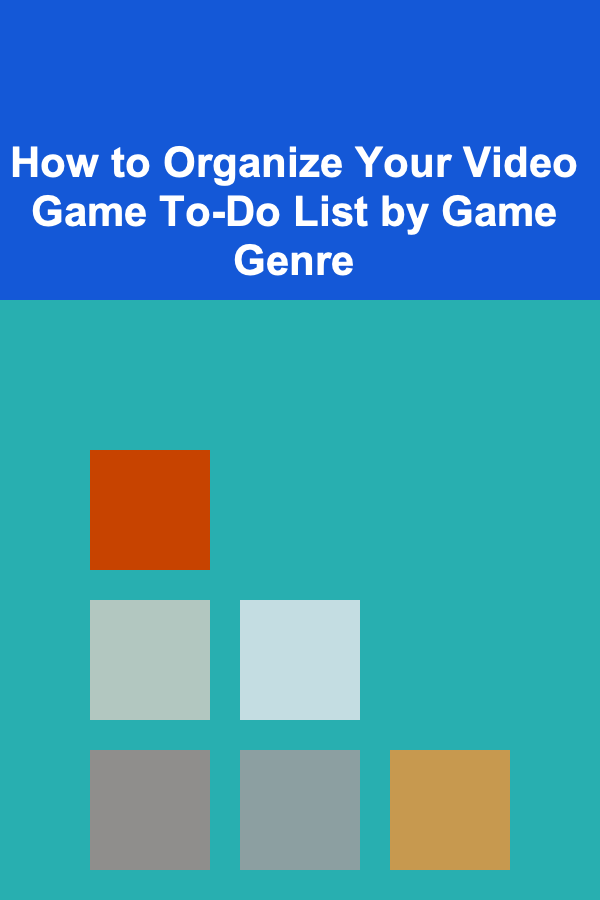
How to Organize Your Video Game To-Do List by Game Genre
ebook include PDF & Audio bundle (Micro Guide)
$12.99$10.99
Limited Time Offer! Order within the next:
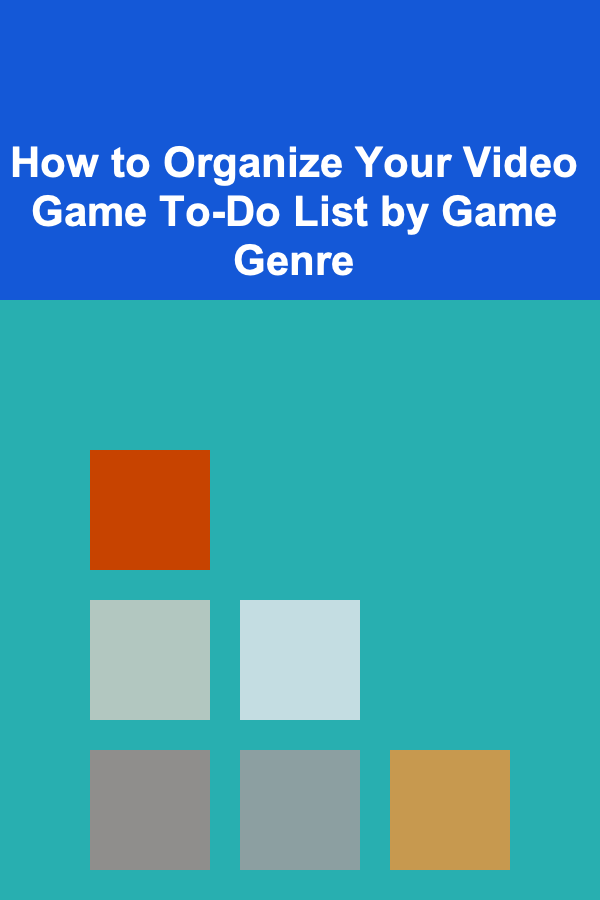
When it comes to video games, the sheer variety and volume of titles available can easily become overwhelming. Whether you're a casual gamer or a hardcore enthusiast, keeping track of all the games you want to play can become a daunting task. One way to make this process easier and more manageable is by organizing your to-do list based on game genres. Not only does this help in categorizing games, but it also allows you to focus on specific types of gameplay depending on your mood, time availability, or interest. In this guide, we will explore the best strategies to organize your video game to-do list by game genre.
Why Organize by Genre?
Before diving into the specifics, it's worth addressing why organizing your video game to-do list by genre makes sense. For most gamers, there are distinct phases of gaming preferences. Some days, you may be in the mood for a deep, narrative-driven experience, while on others, you may prefer to dive into fast-paced action or engage in strategic gameplay. Grouping your to-do list by genre can:
- Make Your Decisions Easier: When your options are categorized, it becomes easier to choose a game based on your mood and available time.
- Track Game Completion by Type: You can easily monitor your progress and identify where you're spending the most time, whether it's RPGs or platformers.
- Prevent Decision Fatigue: With hundreds (or even thousands) of games to play, narrowing down the options by genre can help prevent decision fatigue, allowing you to dive into gameplay quickly.
- Create a Balanced Gaming Experience: By allocating games from different genres to your to-do list, you ensure variety, making sure you don't fall into a rut by playing only one type of game.
Step-by-Step Guide to Organizing Your Video Game To-Do List by Genre
1. Identify the Genres You Prefer
The first step in organizing your video game list by genre is to identify which genres you're most interested in. While some gamers may prefer a particular genre, most play a variety of game types, so you'll likely have multiple categories to work with. Common game genres include:
- Action : Includes fast-paced games that focus on physical challenges, reflexes, and combat (e.g., Devil May Cry , DOOM).
- Role-Playing Games (RPGs) : These games involve deep storytelling, character progression, and often, a fantasy or sci-fi setting (e.g., The Witcher 3 , Final Fantasy).
- Strategy : These games require planning, critical thinking, and resource management (e.g., XCOM 2 , Civilization).
- Platformers : Typically 2D or 3D games where the player must navigate a series of levels using jumping, climbing, and other movement mechanics (e.g., Super Mario , Celeste).
- Simulation : These games aim to simulate real-life activities, from running a business to building cities (e.g., The Sims , SimCity).
- Adventure : These are story-driven games that focus on exploration and puzzle-solving (e.g., Uncharted , Zelda).
- Fighting : These games focus on one-on-one combat and physical combat mechanics (e.g., Street Fighter , Tekken).
- Sports : Games that simulate real-world sports (e.g., FIFA , NBA 2K).
- Horror : These games focus on creating an atmosphere of fear, suspense, and tension (e.g., Resident Evil , Amnesia).
Consider your gaming preferences and the kinds of games you tend to gravitate towards. You can then make a list of genres that you frequently play.
2. Categorize Your Games
Once you've identified the genres that interest you, the next step is to categorize the games on your to-do list. You can either do this manually using a spreadsheet or use a gaming platform such as Steam , GOG , or PlayStation to organize your list digitally. Here are some tips for categorizing:
- Prioritize by Genre: If there are genres you prefer more than others, put those at the top of the list. For example, if you're more likely to play an RPG than a sports game, give RPGs higher priority.
- Sort by Completion Status : Another effective way to organize your list is by completion status. For example, you can create subcategories like:
- Games In Progress: Games that you've already started but haven't finished yet.
- Games to Start: Games you've yet to start but are on your list.
- Games Completed: Games that you've already finished. This is useful to track your progress and feel a sense of accomplishment.
3. Evaluate Playtime and Difficulty Level
Understanding your time and energy availability is crucial in deciding which games to tackle. Some genres require more time and effort than others. For example:
- RPGs and Strategy Games: These often have lengthy narratives and deep mechanics. If you have a limited amount of time, you may want to save these games for when you can dedicate several hours.
- Action and Fighting Games: These can be played in short bursts, making them ideal for quick gaming sessions.
- Platformers and Puzzle Games: These may be easier to pick up and put down at will, offering a balanced approach to long and short gaming sessions.
By evaluating the amount of time you have available, you can prioritize games from genres that match your schedule. For example, if you have just 30 minutes, you might want to play a platformer or an action game, rather than a sprawling RPG.
4. Track Game Releases and Updates
As you categorize your games by genre, don't forget to keep track of upcoming releases, DLCs, and updates. Many new titles are frequently released, and you don't want to miss out on a game you've been eagerly waiting for.
- Follow Release Schedules : Use gaming news websites, social media, or platforms like Steam to keep up with new releases in your preferred genres.
- Add Games to Your Wishlist : Both Steam and GOG allow you to create wishlists where you can track games that have yet to be released. You can sort them by genre to make sure you don't forget about the latest titles in your favorite categories.
5. Adjust Your List Based on Your Gaming Mood
Organizing your games by genre also gives you the flexibility to adjust your list based on your current gaming mood. Some days, you might be in the mood for action-packed adventures, while on others, you might prefer a relaxing simulation game.
- Use Color-Coding: If you're using a digital tool like a spreadsheet, try color-coding your genres based on your current interest or mood. For instance, you might color-action games red, RPGs blue, and strategy games green. This helps you quickly spot the genre you're most in the mood for.
- Review Weekly: A weekly review of your list allows you to reassess your mood and gaming needs. Did you enjoy your action games last week? Maybe it's time for a change to strategy games or platformers.
6. Incorporate Genre-Specific Milestones
Another effective way to keep track of your gaming progress is to establish genre-specific milestones. For example, in RPGs, a milestone might be completing a main questline or leveling up your character to a specific level. In strategy games, a milestone might be conquering a major map or completing a difficult challenge.
By setting specific goals for each genre, you can measure your progress and create a sense of accomplishment as you tackle your to-do list.
7. Share Your List with Others
Sometimes, sharing your to-do list with friends or online gaming communities can provide new perspectives and motivation. People who share your gaming interests can offer suggestions, recommend hidden gems, and even join you in multiplayer games.
- Share with Friends: Post your list to social media or gaming forums, and let others recommend games from genres you might not have considered.
- Join Online Communities : Online communities on platforms like Reddit , Discord , or Twitch often organize gaming challenges or discussions based on specific genres, giving you a reason to dive deeper into the types of games you love.
Conclusion
Organizing your video game to-do list by genre is a smart and efficient way to manage your gaming backlog. Not only does it help you quickly find the type of game you're in the mood for, but it also provides a sense of structure and accomplishment. By identifying your preferred genres, categorizing your list, tracking game releases, and adjusting your priorities, you can create a well-balanced gaming experience that suits your time, mood, and interests.
By staying organized, you not only optimize your gaming experience but also ensure that you enjoy the wide range of genres that video games have to offer.
Reading More From Our Other Websites
- [Digital Decluttering Tip 101] The Psychology Behind Inbox Zero: Why an Empty Inbox Boosts Productivity
- [Home Budget 101] How to Make Home Upgrades and Still Stay Within Your Budget
- [Needle Felting Tip 101] Beginner's Guide: Mastering the Basics of Needle Felting
- [Home Storage Solution 101] How to Use Baskets and Bins for Stylish Storage
- [Organization Tip 101] How to Store Paints and Brushes for Easy Access
- [Personal Care Tips 101] How to Apply Face Oil on Different Skin Types
- [Organization Tip 101] How to Create a Zen Space with Minimal Clutter
- [Home Holiday Decoration 101] How to Make a Festive Holiday Wreath for Your Front Door or Wall
- [Ziplining Tip 101] Best Zipline Adventures for Families with Young Children
- [Home Holiday Decoration 101] How to Use Mirrors to Reflect Holiday Lights and Decor

How to Create a Checklist for Kid-Friendly Holiday Decorations: A Comprehensive Guide
Read More
How to Create a Cozy Reading Corner with Simple Furniture Arrangements
Read More
How to Use Tabs and Dividers for Easy Navigation in Recipe Organization
Read More
How to Get Started with Cloud Gaming
Read More
How to Discover Nostalgic Books from Your Childhood
Read More
Interpreting Your Full Genome Sequence: A Comprehensive Guide
Read MoreOther Products

How to Create a Checklist for Kid-Friendly Holiday Decorations: A Comprehensive Guide
Read More
How to Create a Cozy Reading Corner with Simple Furniture Arrangements
Read More
How to Use Tabs and Dividers for Easy Navigation in Recipe Organization
Read More
How to Get Started with Cloud Gaming
Read More
How to Discover Nostalgic Books from Your Childhood
Read More