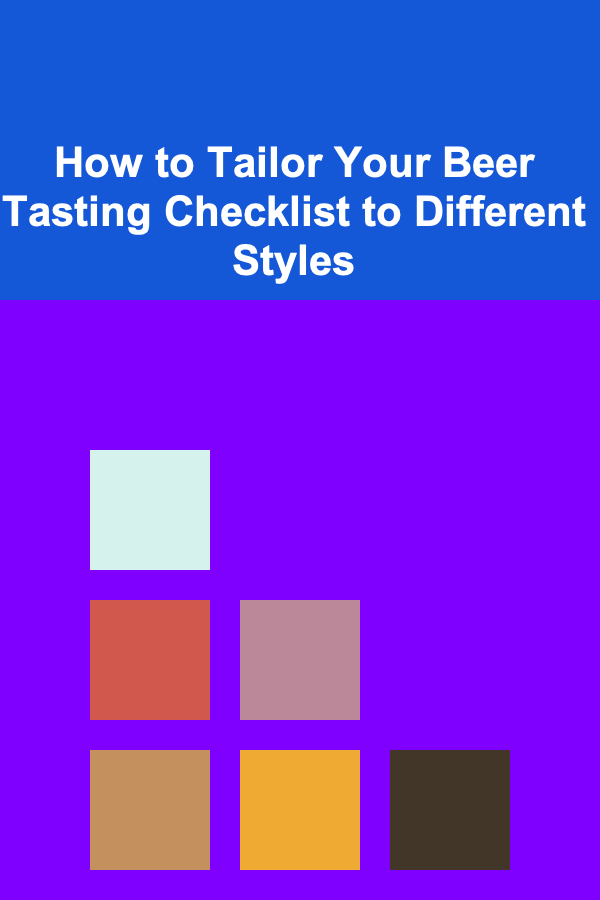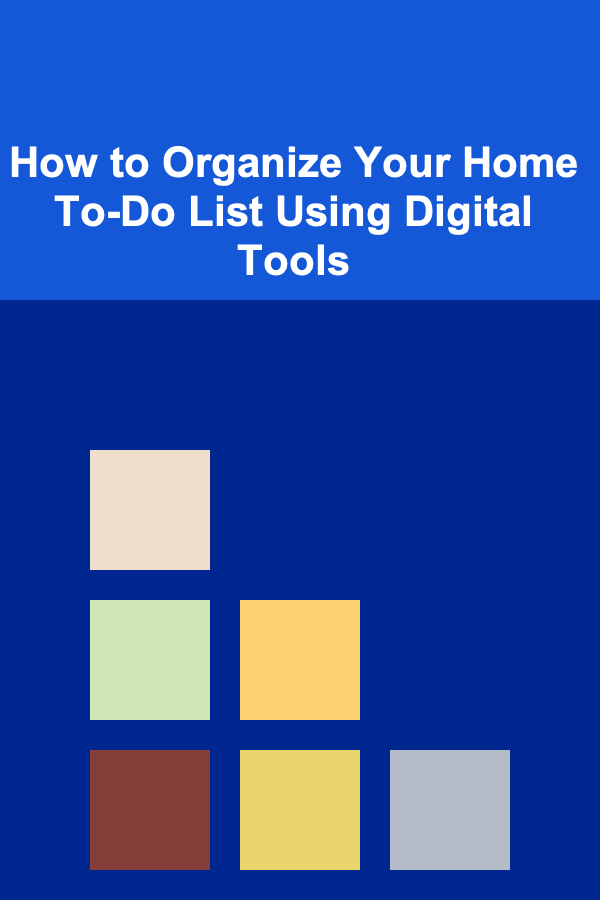
How to Organize Your Home To-Do List Using Digital Tools
ebook include PDF & Audio bundle (Micro Guide)
$12.99$7.99
Limited Time Offer! Order within the next:
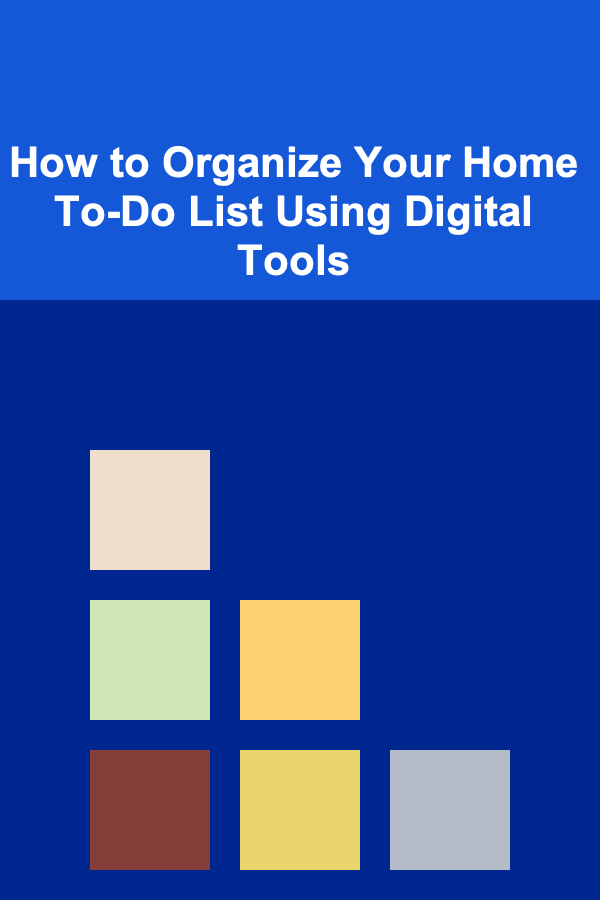
Managing household tasks can often feel like an endless juggling act, with various chores and responsibilities piling up, demanding attention. Traditional methods of organizing to-do lists, such as writing them down on paper or using sticky notes, can become overwhelming and easily forgotten. However, digital tools offer a more effective and flexible way to organize your home to-do list, helping you stay on top of daily tasks and long-term projects with minimal stress.
In this article, we will explore how to effectively organize your home to-do list using digital tools, covering the advantages of digital organization, different apps and platforms, and strategies for maximizing productivity while maintaining a sense of calm and order at home.
The Advantages of Digital Tools for Organizing Your Home To-Do List
Before diving into specific tools and methods, it's essential to understand the benefits of using digital tools over traditional methods of organizing tasks. Here are some of the main advantages:
1. Accessibility Anywhere, Anytime
One of the most significant advantages of using digital tools is accessibility. Whether you're at home, at work, or running errands, you can access your to-do list from any device---your smartphone, tablet, or computer. This flexibility allows you to add tasks, check off completed items, and make adjustments to your list whenever necessary, helping you stay organized no matter where you are.
2. Collaboration with Family Members
Household responsibilities are often shared among family members, so a digital to-do list makes it easy to collaborate. Many digital tools allow you to share lists with others, assign tasks, and track progress in real time. This collaboration helps ensure that everyone is on the same page and that no task is forgotten.
3. Set Reminders and Notifications
Digital tools make it easy to set reminders for tasks, whether it's a one-time job like scheduling a doctor's appointment or a recurring task like taking out the trash every week. Automated reminders and notifications help keep you on track and reduce the likelihood of forgetting important tasks.
4. Customizable and Organized
Unlike traditional methods, digital to-do lists are customizable. You can organize tasks by categories, due dates, or priority levels. Additionally, digital platforms often allow you to color-code, add sub-tasks, or break large projects into smaller, manageable steps. This customization makes it easier to visualize your tasks and stay focused on what matters most.
5. Track Progress and Achievements
With digital tools, you can track your progress over time. Many apps and platforms allow you to mark tasks as completed, providing a satisfying sense of accomplishment. This feature helps you stay motivated and reinforces the habit of completing tasks, which is essential for long-term success in managing home responsibilities.
Popular Digital Tools for Organizing Your Home To-Do List
Now that we understand the benefits of using digital tools, let's explore some of the most popular and effective tools available for organizing your home to-do list.
1. Todoist
Todoist is one of the most popular task management apps, offering a clean and user-friendly interface. It allows you to create tasks, set due dates, assign priorities, and categorize tasks with projects or labels. Some of the standout features include:
- Task Prioritization: You can assign priority levels to tasks, helping you focus on the most important tasks first.
- Recurring Tasks: For tasks that need to be done regularly, Todoist allows you to set recurring due dates (e.g., every week, month, or year).
- Collaboration: You can share lists and assign tasks to family members, making it ideal for managing household responsibilities.
- Integrations: Todoist integrates with many other platforms, such as Google Calendar, Alexa, and Slack, allowing you to streamline your task management system.
2. Trello
Trello is a visually appealing project management tool that works well for organizing to-do lists. It uses boards, lists, and cards to help you organize tasks in a flexible and visual way. Key features of Trello include:
- Boards for Different Areas of Life: You can create multiple boards for various areas of home management (e.g., groceries, cleaning, maintenance).
- Checklists and Due Dates: Within each card, you can create checklists for tasks and set due dates to keep track of deadlines.
- Collaboration: Trello allows you to invite others to your boards, assign tasks, and comment on specific tasks, making it perfect for shared home projects.
- Power-Ups: Trello offers integrations with other apps, such as Google Drive, Evernote, and Dropbox, to enhance its functionality.
3. Google Keep
Google Keep is a simple note-taking and task management app that's easy to use for organizing your home to-do list. While it may lack some of the advanced features of other task management tools, it excels in its simplicity and ease of use. Some of its standout features include:
- Sticky Notes Interface: Keep displays your tasks in a sticky-note format, making it visually appealing and easy to access.
- Voice Notes: You can quickly add tasks by recording voice notes, making it ideal for capturing ideas or reminders on the go.
- Color-Coding: You can color-code your notes and tasks, which helps with organization and prioritization.
- Integration with Google Services: Since Google Keep is part of the Google ecosystem, it integrates seamlessly with other tools like Google Calendar and Google Docs.
4. Microsoft To Do
Microsoft To Do is another excellent tool for organizing your home to-do list. It's a simple, yet powerful app that integrates with Microsoft Office 365, making it ideal for users already invested in the Microsoft ecosystem. Key features include:
- Task Lists: You can create separate lists for different areas of your life, such as shopping, chores, and maintenance.
- My Day Feature: The "My Day" feature helps you focus on tasks for the current day, giving you a clear view of your immediate priorities.
- Due Dates and Reminders: You can set due dates and reminders for each task, ensuring you never forget an important responsibility.
- Subtasks: Break larger tasks into smaller steps by adding subtasks to your to-do list, making it easier to tackle big projects.
5. Any.do
Any.do is a task management app that helps users create detailed to-do lists while also offering a variety of organizational features. It's perfect for managing home tasks and daily chores. Some notable features include:
- Task and Subtask Creation: You can create tasks and break them down into subtasks, which helps make large projects feel less overwhelming.
- Voice Input: You can use voice commands to add tasks, making it faster and easier to capture ideas on the go.
- Calendar Integration: Any.do syncs with your calendar, helping you keep track of appointments, tasks, and events all in one place.
- Collaboration: You can share lists with others, making it easy to assign tasks to family members and track everyone's progress.
Strategies for Maximizing Productivity with Digital To-Do Lists
Using digital tools to organize your home to-do list is only part of the equation. To maximize productivity and stay on top of your household tasks, it's essential to implement effective strategies. Here are some tips to help you get the most out of your digital to-do list:
1. Prioritize Your Tasks
Not all tasks are created equal, so it's important to prioritize your to-do list. Most digital tools allow you to assign priority levels to tasks, ensuring that you focus on the most important or time-sensitive tasks first. This helps prevent procrastination and ensures that critical responsibilities are handled promptly.
2. Set Realistic Deadlines
While it's important to set deadlines for your tasks, be mindful of creating realistic expectations. Overloading yourself with too many tasks can lead to burnout and stress. Instead, break your tasks into manageable steps and set achievable deadlines. This will help you stay motivated and ensure you make steady progress.
3. Use Recurring Tasks for Regular Responsibilities
Many household tasks are repetitive, such as cleaning, grocery shopping, or taking out the trash. Rather than re-entering these tasks every time they come up, take advantage of recurring task features in digital tools. This will save time and ensure that you stay on top of ongoing responsibilities.
4. Review and Update Your List Regularly
Set aside time each day or week to review and update your to-do list. This allows you to adjust deadlines, add new tasks, and remove completed items. Regularly updating your list ensures that you stay organized and focused on the tasks at hand.
5. Celebrate Small Wins
Household tasks can sometimes feel mundane, but it's important to acknowledge your accomplishments. When you complete a task, mark it as done and take a moment to appreciate your efforts. Celebrating small wins can help keep you motivated and reduce feelings of overwhelm.
Conclusion
Organizing your home to-do list using digital tools offers numerous benefits, from increased accessibility to better collaboration and task prioritization. By choosing the right tools and implementing effective strategies, you can transform the way you manage household responsibilities. Whether you use apps like Todoist, Trello, or Google Keep, the key is to find a system that works for you and stick to it. With the right digital tools at your disposal, you can maintain a more organized, productive, and stress-free home environment.
Reading More From Our Other Websites
- [Organization Tip 101] How to Create a Backup Supply Station in Your Bathroom
- [Personal Care Tips 101] How to Choose the Best Conditioner for Winter Hair Care
- [Home Holiday Decoration 101] How to Use Rustic Elements for a Warm Holiday Home
- [Home Budget Decorating 101] How to Decorate Your Home with a Small Budget for Big Impact
- [Organization Tip 101] How to Create a Travel Packing Checklist for Organization
- [Mindful Eating Tip 101] From Fast Food to Food Freedom: Mark's Journey to Conscious Consumption
- [Home Pet Care 101] How to Pet-Proof Your Kitchen for Safety
- [Home Holiday Decoration 101] How to Create an Advent Calendar for Festive Countdown
- [Home Pet Care 101] How to Choose and Maintain Pet‑Friendly Flooring for a Happy Home
- [Home Security 101] How to Ensure Your Home Security Devices Are Always Functioning Properly
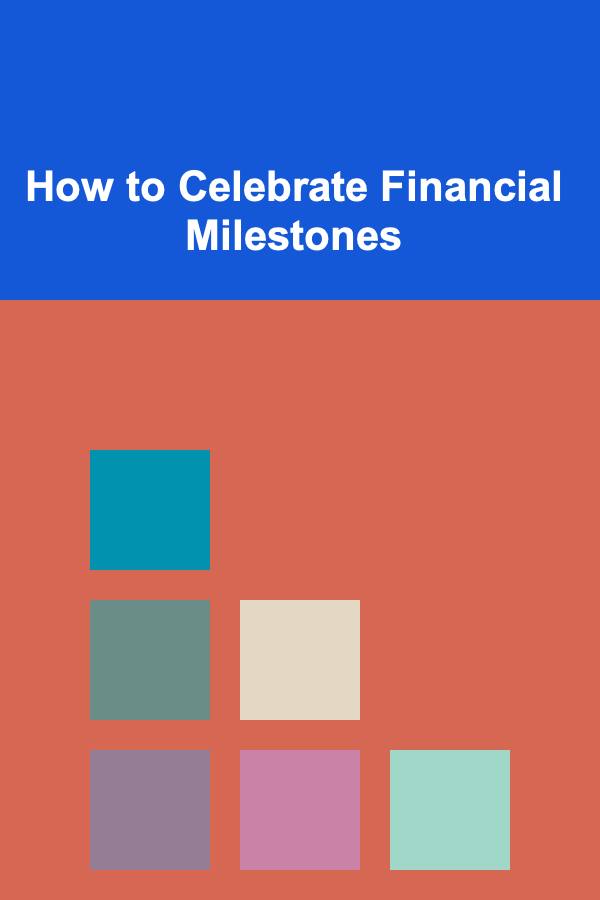
How to Celebrate Financial Milestones
Read More
How to Use Personal Financial Planning to Achieve Your Dream Retirement
Read More
How To Contour and Highlight Like a Pro
Read More
How to Use Spreadsheet Software to Track Tax Prep Expenses
Read More
10 Tips for Launching a New Product as a Brand Manager
Read More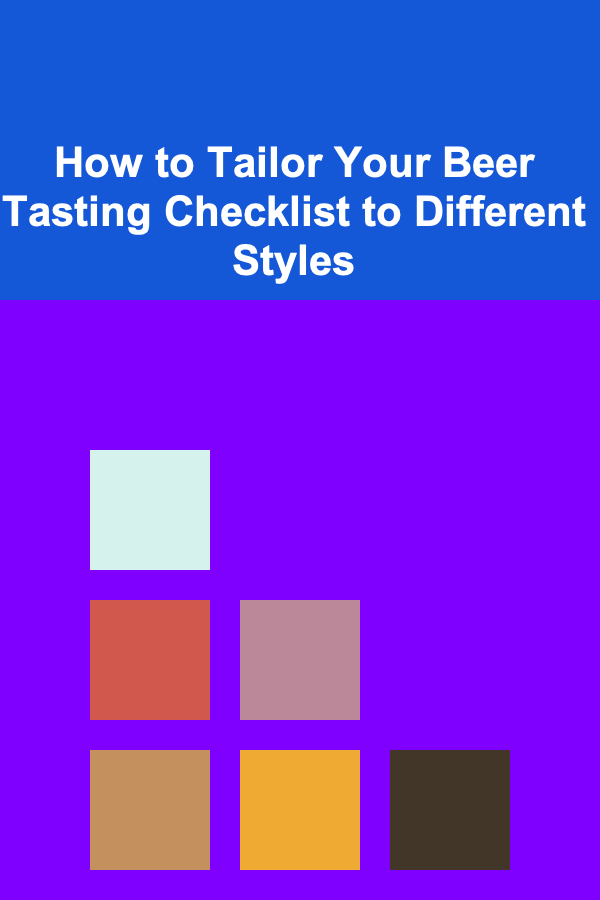
How to Tailor Your Beer Tasting Checklist to Different Styles
Read MoreOther Products
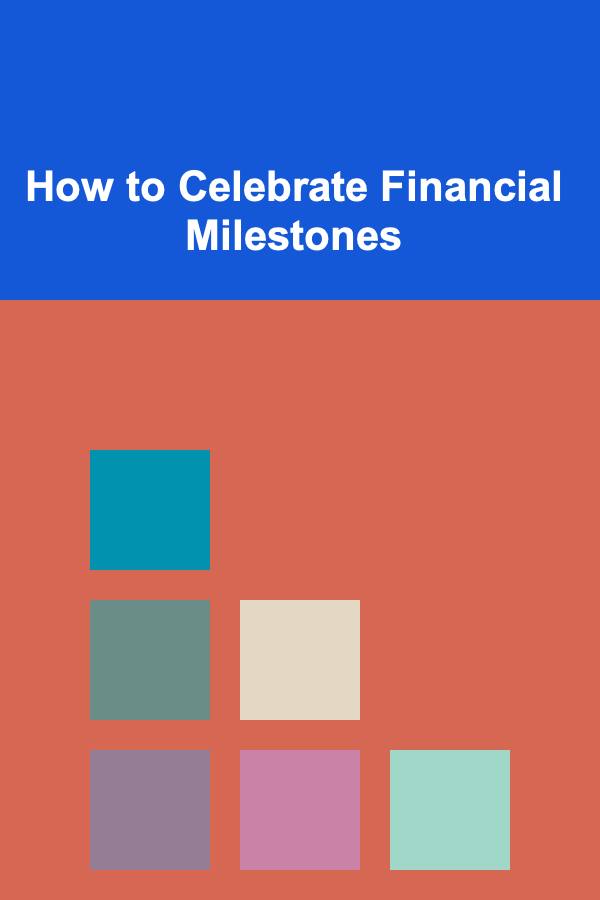
How to Celebrate Financial Milestones
Read More
How to Use Personal Financial Planning to Achieve Your Dream Retirement
Read More
How To Contour and Highlight Like a Pro
Read More
How to Use Spreadsheet Software to Track Tax Prep Expenses
Read More
10 Tips for Launching a New Product as a Brand Manager
Read More