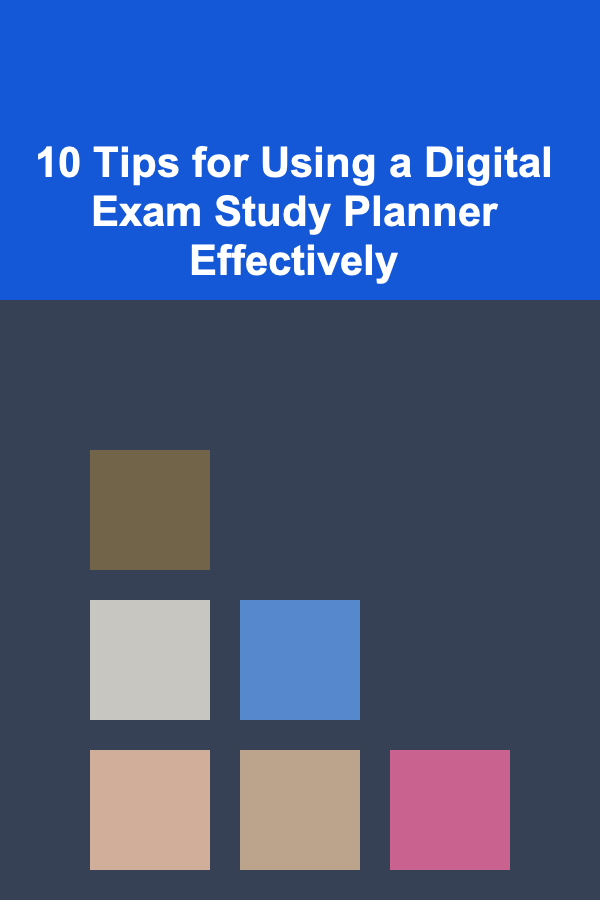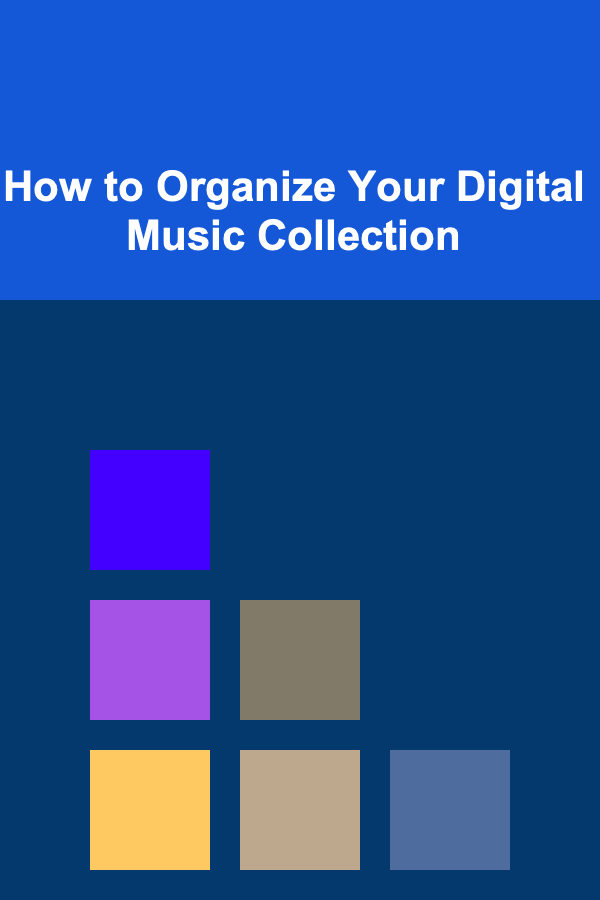
How to Organize Your Digital Music Collection
ebook include PDF & Audio bundle (Micro Guide)
$12.99$8.99
Limited Time Offer! Order within the next:
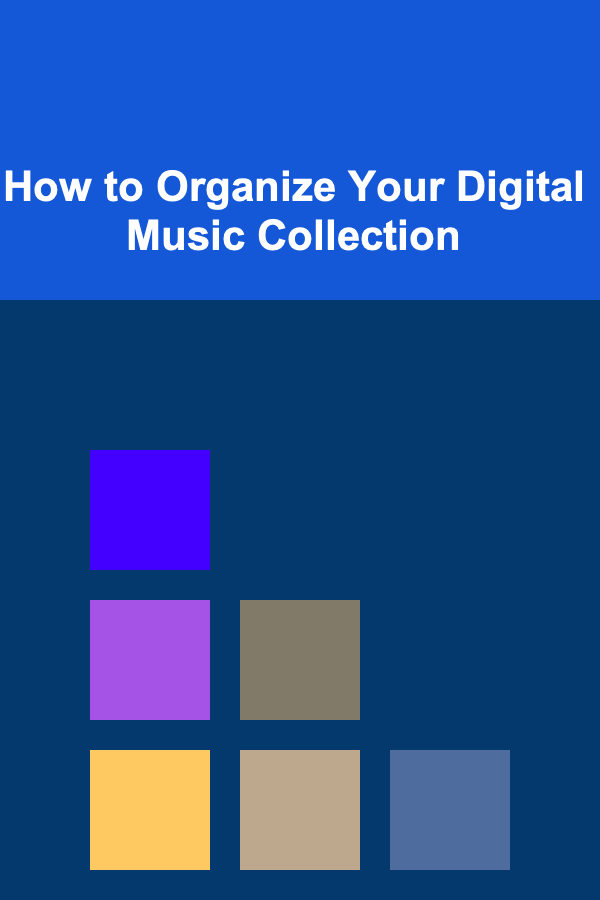
Organizing a digital music collection can feel overwhelming, especially if you've amassed a large library over the years. Whether you're a casual listener with a few hundred songs or a dedicated audiophile with thousands of tracks, having a well-organized music collection enhances your listening experience, making it easier to find and enjoy your favorite tunes. In this comprehensive guide, we'll explore various strategies, tools, and best practices to help you efficiently organize your digital music collection.
Introduction
In today's digital age, music is more accessible than ever. With the rise of streaming services, digital downloads, and online music libraries, it's easy to accumulate a vast collection of songs. However, without proper organization, this collection can quickly become chaotic. A well-structured digital music library not only makes it easier to find specific tracks but also enhances your overall listening experience.
This article will provide a step-by-step approach to organizing your digital music collection, ensuring that you can navigate it with ease and enjoy your favorite tracks whenever you want.
Assessing Your Current Collection
Before diving into organization strategies, it's essential to assess your current music collection.
Inventory Your Music Library
-
Gather Your Files: Start by collecting all your music files from various locations on your devices. This includes:
- Local hard drives
- External storage devices (USB drives, external hard drives)
- Cloud storage accounts (Google Drive, Dropbox, etc.)
- Streaming service libraries (if you have downloaded songs for offline use)
-
Identify Formats: Make note of the different file formats in your collection (MP3, FLAC, WAV, etc.). Understanding the formats you have will help you decide on compatibility with media players and software.
Evaluate Quality and Duplication
- Check Audio Quality: Listen to some tracks to ensure they are of good quality. Consider replacing low-quality files with higher-resolution versions if available.
- Identify Duplicates: Use software tools to scan your library for duplicate tracks. Duplicate files can take up unnecessary space and create confusion.
Choosing the Right Software
The right software can significantly streamline the process of organizing your music collection.
Media Players
- iTunes: A popular choice for managing music collections, particularly for Apple users. It offers robust organizing features and integrates well with iOS devices.
- MusicBee: A free music management software that supports a wide range of audio formats and provides advanced tagging options.
- Foobar2000: A customizable and lightweight music player known for its flexibility and support for various formats.
- MediaMonkey: Ideal for large collections, MediaMonkey offers powerful organization tools, including tagging, playlist creation, and file conversion.
Tagging Tools
- Mp3tag: A free tool for Windows that allows you to edit metadata for MP3 and other file formats quickly.
- Kid3: A cross-platform tagging application that supports multiple formats and offers batch editing capabilities.
- Beets: A command-line tool for organizing music libraries that focuses on renaming files, fetching metadata, and deduplicating tracks.
Establishing a Folder Structure
A clear folder structure is crucial for keeping your digital music collection organized.
Recommended Folder Hierarchy
-
By Artist: Create top-level folders for each artist. Within each artist folder, you can include:
- Albums: Each album should have its own subfolder.
- Singles/EPs: If applicable, create separate folders for singles and EPs.
├── Artist Name/ │ ├── Album Title/ │ │ ├── Track01.mp3 │ │ ├── Track02.mp3 │ ├── Singles/ │ │ ├── Single Title.mp3 -
By Genre: Alternatively, you can organize your collection by genre, especially if you listen to a wide variety of music.
├── Rock/ │ ├── Artist Name/ │ │ ├── Album Title/ │ │ ├── Singles/ ├── Jazz/ │ ├── Artist Name/ │ │ ├── Album Title/ -
By Year: Some users prefer organizing by release year. This can be particularly useful for tracking the evolution of an artist or genre.
├── 2020/ │ ├── Artist Name/ ├── 2021/ │ ├── Artist Name/
Considerations for Folder Names
- Consistent Naming Conventions: Use consistent naming conventions for folders and files to maintain order. For example, always use "Artist - Album Title" for album folders and "Track Number - Track Title" for track files.
- Avoid Special Characters: Some characters can cause issues in file systems. Stick to letters, numbers, dashes, and underscores.
Tagging Your Music Files
Properly tagging your music files is essential for easy searching and sorting.
Understanding Metadata
Metadata includes information about each track, such as:
- Title
- Artist
- Album
- Genre
- Year
- Album art
Best Practices for Tagging
- Use Consistent Formats: Ensure that artist names, album titles, and track titles are consistently formatted (e.g., avoid variations like "The Beatles" vs. "Beatles").
- Batch Editing: Use tagging software to edit multiple files simultaneously. This saves time and reduces the risk of inconsistencies.
- Album Art: Add album art to your tracks. This not only enhances the visual appeal when playing music but also helps in identifying albums easily.
- Genre Classification: Tag your tracks with appropriate genres. This is particularly useful for creating genre-specific playlists later.
Creating Playlists
Playlists can help you curate your listening experience.
Types of Playlists
-
Personal Playlists: Create playlists based on your mood, activities, or themes. For example:
- Workout Playlist
- Chill Vibes
- Favorites
-
Smart Playlists: Some software allows you to create smart playlists that automatically update based on criteria such as play count, last played date, or genres.
Organizing Playlists
-
Folder Structures: Just as with your music files, consider organizing your playlists into folders based on themes or activities.
├── Workout/ ├── Chill/ ├── Favorites/ -
Descriptive Names: Use descriptive names for your playlists to make them easily identifiable.
Backups and Cloud Storage
Backing up your digital music collection is crucial for protecting against data loss.
Importance of Regular Backups
- Data Loss Prevention: Accidental deletions, hardware failures, or corruption can lead to loss of your music collection. Regular backups safeguard against this.
- Multiple Backup Locations: Consider using both local (external hard drives) and cloud storage solutions for redundancy.
Recommended Backup Solutions
- External Hard Drives: Keep a dedicated external hard drive for music backups. Use software like Time Machine (for Mac) or File History (for Windows) to automate backups.
- Cloud Storage Services: Utilize cloud services such as Google Drive, Dropbox, or OneDrive for off-site backups. Ensure that your backup strategy includes syncing your latest changes.
Maintaining Your Collection
Maintaining an organized digital music collection requires ongoing effort.
Regular Audits
- Periodic Reviews: Schedule regular audits of your music library to remove duplicates, update tags, and fix any inconsistencies.
- Adjustments for New Music: As you acquire new music, integrate it into your existing organizational structure immediately to prevent future clutter.
Update Software and Tags
- Stay Updated: Ensure that your music management software and tagging tools are up-to-date to take advantage of the latest features and security improvements.
- Continuous Tagging: Whenever you add new music, prioritize tagging it correctly from the start to maintain the integrity of your library.
Conclusion
Organizing your digital music collection may seem like a daunting task, but with the right strategies, tools, and maintenance practices, it can become a straightforward process. By assessing your current collection, choosing the right software, establishing a folder structure, tagging your files meticulously, creating meaningful playlists, and maintaining regular backups, you can ensure that your music library remains a source of joy and inspiration.
An organized digital music collection not only enhances your enjoyment but also saves you time searching for your favorite tracks. Embrace these practices, and you'll find that your listening experience becomes more enjoyable and hassle-free. Happy organizing!
Reading More From Our Other Websites
- [Home Pet Care 101] The Art of Positive Reinforcement Training
- [Home Staging 101] How to Stage for a Small Space: What Are the Top Tips for Maximizing Limited Square Footage?
- [Home Cleaning 101] How to Clean and Care for Your Mattress for a Longer Life
- [Personal Care Tips 101] How to Make Antiperspirant a Key Part of Your Morning Routine
- [Home Family Activity 101] How to Introduce Mindfulness Activities to Children
- [Organization Tip 101] Why an Organized Kitchen Makes Cooking Easier
- [Personal Investment 101] How to Build a Safe Investment Portfolio for Seniors
- [Organization Tip 101] How to Designate Zones for Different Musical Activities
- [Small Business 101] Small Business Funding: How to Find the Best Loans for Your Business
- [Home Rental Property 101] How to Market Your Rental Property Online
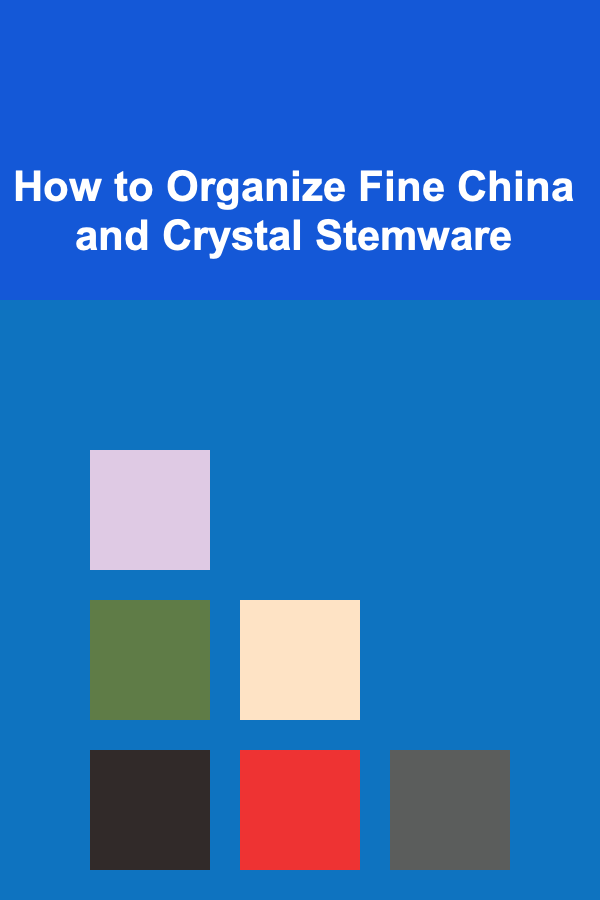
How to Organize Fine China and Crystal Stemware
Read More
Understanding and Scaling Baking Recipes: A Comprehensive Guide
Read More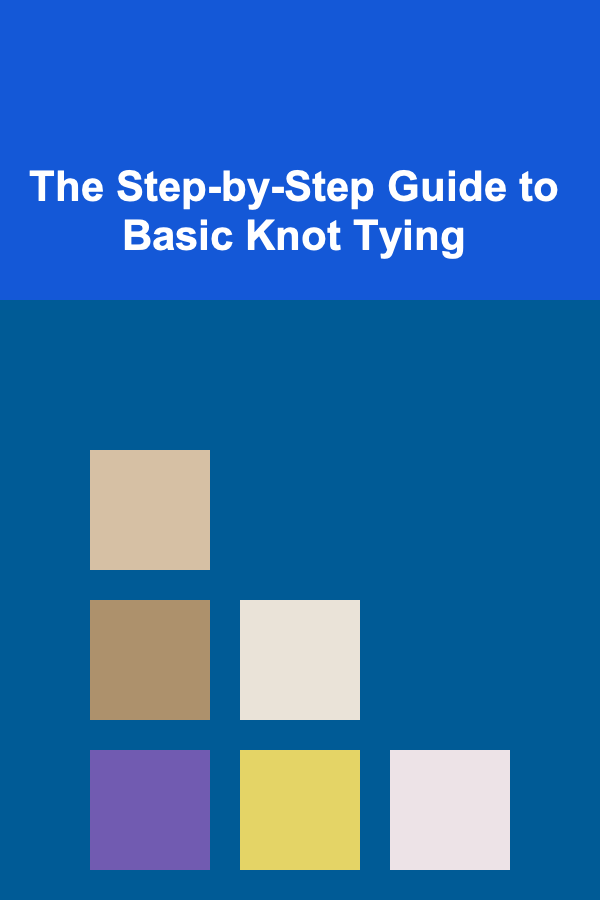
The Step-by-Step Guide to Basic Knot Tying
Read More
Mastering LED Light Therapy at Home: A Comprehensive Guide
Read More
How to Meal Plan for Busy Weeknights
Read More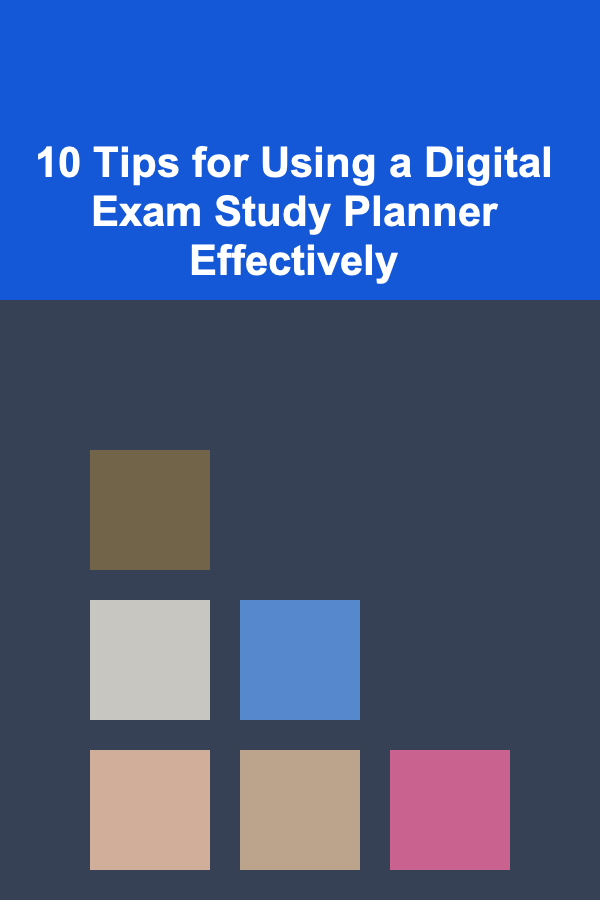
10 Tips for Using a Digital Exam Study Planner Effectively
Read MoreOther Products
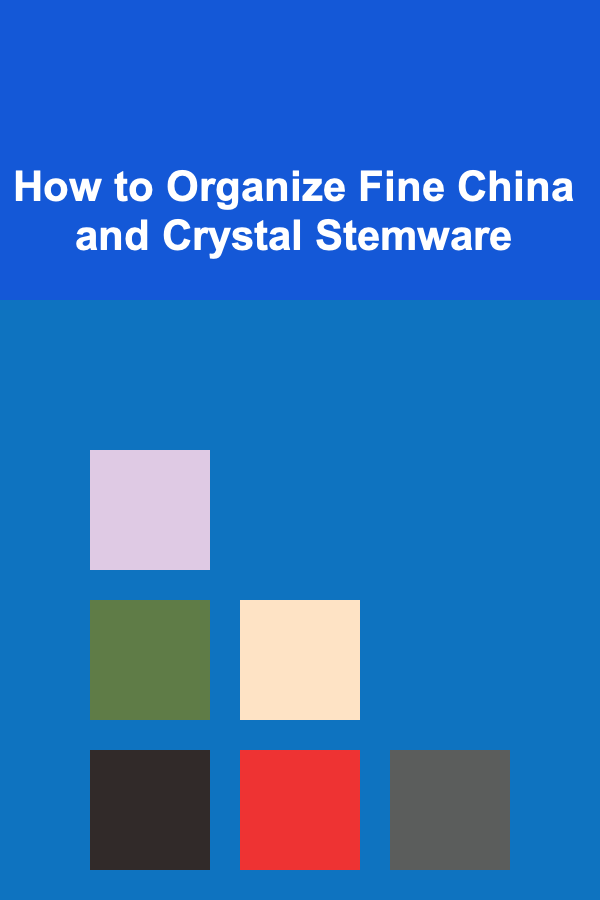
How to Organize Fine China and Crystal Stemware
Read More
Understanding and Scaling Baking Recipes: A Comprehensive Guide
Read More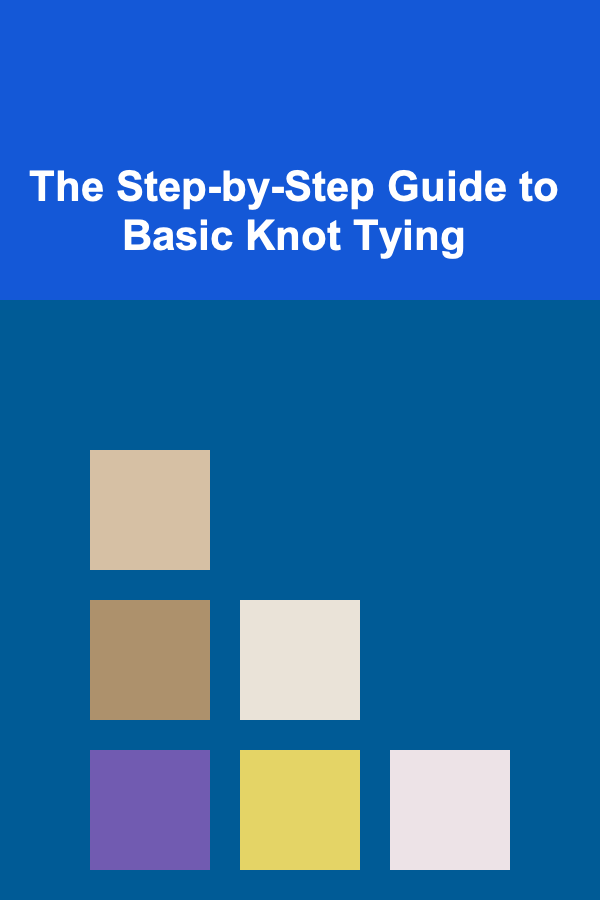
The Step-by-Step Guide to Basic Knot Tying
Read More
Mastering LED Light Therapy at Home: A Comprehensive Guide
Read More
How to Meal Plan for Busy Weeknights
Read More