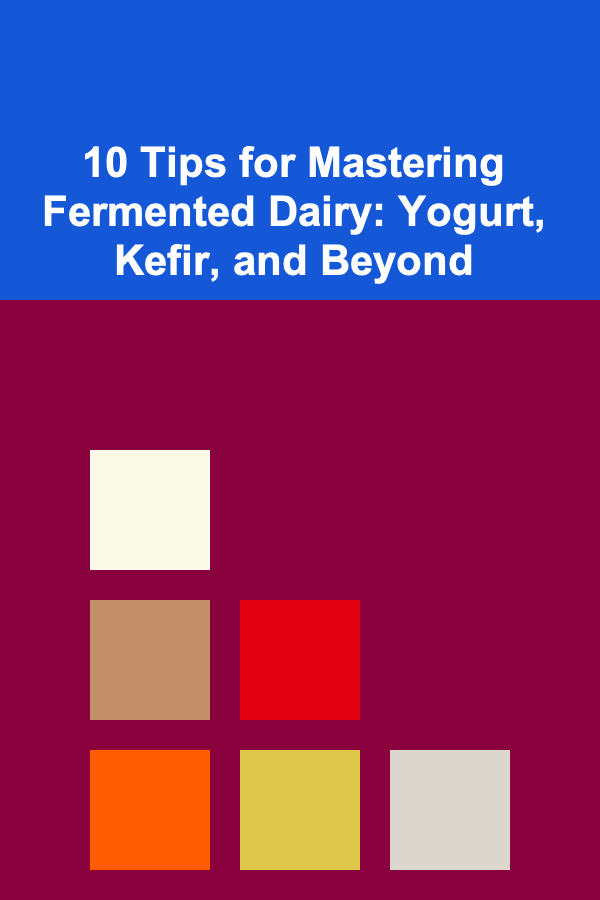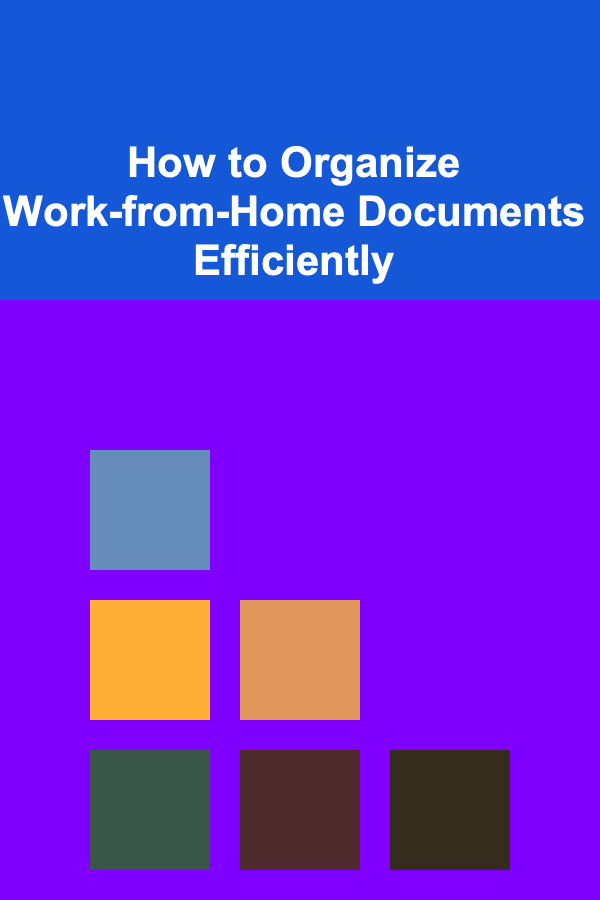
How to Organize Work-from-Home Documents Efficiently
ebook include PDF & Audio bundle (Micro Guide)
$12.99$11.99
Limited Time Offer! Order within the next:
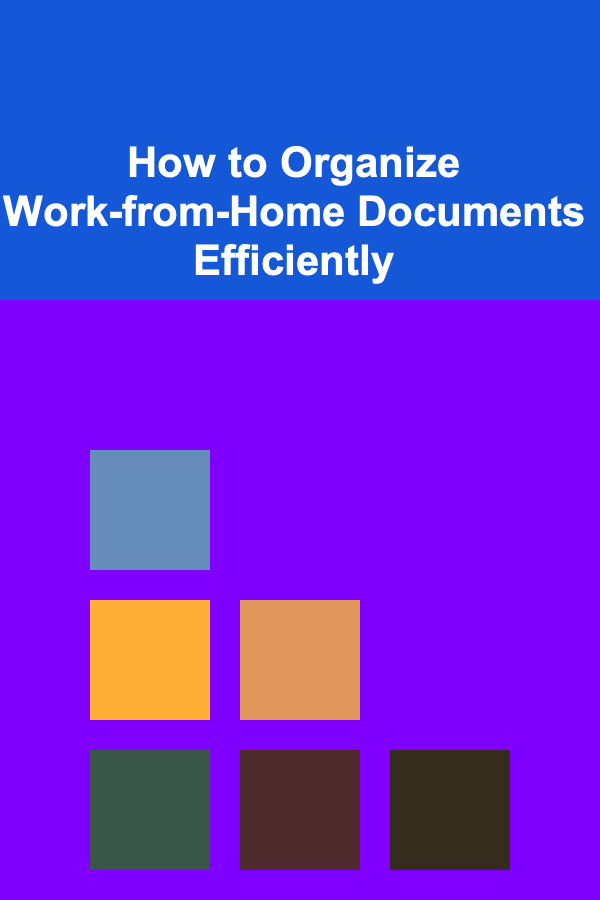
As remote work becomes increasingly prevalent, organizing work-from-home documents efficiently has become essential for productivity and peace of mind. An effective document management system can help you access important files quickly, maintain focus, and ensure that you meet deadlines without unnecessary stress. This comprehensive guide will walk you through the steps necessary to create a robust organizational system tailored for your home office.
Understanding the Importance of Document Organization in Remote Work
Benefits of Efficient Document Organization
- Increased Productivity: A well-organized system allows you to find documents quickly, reducing time wasted searching for files.
- Reduced Stress: Knowing where everything is can alleviate anxiety, allowing you to focus on your work.
- Better Collaboration: If you're part of a team, a clear organization structure simplifies sharing documents and improving communication.
- Consistency: A standardized approach ensures everyone is on the same page regarding document management.
- Enhanced Security: Proper organization aids in protecting sensitive information from unauthorized access.
Assessing Your Document Management Needs
Before implementing a document organization system, assess your specific needs.
Identify Types of Documents
Consider what types of documents you'll be managing:
- Work Projects: Presentations, reports, spreadsheets
- Client Files: Contracts, correspondence
- Meeting Notes: Agendas, minutes
- Personal Documents: Resumes, cover letters, tax returns
Determine Usage Patterns
Identify how frequently you interact with these documents:
- Which documents do you use daily?
- Are there files that are only relevant during specific projects or times?
Evaluate Current Practices
Take stock of your current document management system:
- Are you using a mix of physical and digital documents?
- Do you find it challenging to locate files?
- Are your documents scattered across multiple devices or platforms?
Choosing the Right Tools and Software
Selecting the appropriate tools can significantly impact the efficiency of your document organization.
Cloud Storage Solutions
Using cloud-based systems provides flexibility and accessibility:
- Google Drive: Offers excellent collaboration features and integrates seamlessly with Google Workspace applications.
- Dropbox: Known for user-friendly file-sharing capabilities.
- Microsoft OneDrive: Ideal for those who use Microsoft Office products.
Document Management Systems
For more advanced needs, consider specialized software:
- M-Files: Focuses on metadata-driven document management.
- DocuWare: Provides secure document storage and workflow automation.
Local Storage Options
If data security is a concern, consider local storage solutions like NAS (Network-Attached Storage) to keep sensitive documents at home.
Creating a Logical Folder Structure
A solid folder structure is essential for efficient document organization. Here's how to set it up:
Step 1: Define Main Categories
Start by establishing primary folders based on your work needs:
- Projects
- Clients
- Meetings
- Personal
Step 2: Create Subfolders
Break down each main category into subcategories. For example, under "Projects," you might have:
- Project A
- Project B
- Research and Development
Step 3: Keep It Simple
Limit folder depth; ideally, aim for no more than three levels deep. Users shouldn't have to click through multiple layers to find what they need.
Step 4: Use Visual Aids
You can sketch your folder structure on paper or use diagramming tools to visualize the hierarchy before implementation.
Implementing Naming Conventions
Consistent naming conventions help users locate files easily.
Key Principles
- Be Descriptive: Use clear names that signify the content of the document. Instead of "Document1," opt for "2023_Annual_Report."
- Use Dates: Incorporate dates in the format YYYY-MM-DD for easy sorting. For instance, "2023-09-15_Client_Meeting_Notes."
- Avoid Special Characters: Stick to alphanumeric characters to avoid compatibility issues across different systems.
- Limit Abbreviations: While abbreviations save space, ensure they are easily understood by all users.
Utilizing Digital Solutions
Digital tools can streamline your document management processes further.
Scanning Paper Documents
If you have physical documents, use scanning apps (like Adobe Scan or CamScanner) to digitize them.
Set Up Cloud Integration
Ensure your documents are stored in a central cloud platform, making them accessible from any device. Set up automatic backups to protect against data loss.
Utilize Collaboration Tools
Consider using collaboration tools like Slack or Microsoft Teams to supplement your document management, facilitating seamless communication among team members.
Establishing Access Permissions and Security
For shared environments, setting appropriate access permissions is essential for security and collaboration.
Define User Roles
Determine who needs access to which folders and set permissions accordingly:
- View-only Access: For users who should not modify files.
- Edit Access: For users who need to make changes and updates.
- Admin Access: For users responsible for managing the folder structure and permissions.
Regularly Review Permissions
As team members change roles or leave, revisit access permissions regularly to ensure they remain appropriate.
Setting Up a Routine Maintenance Schedule
Maintaining your folder structure is crucial for long-term effectiveness.
Schedule Regular Reviews
Set aside time every month or quarter to review your documents, checking for outdated files or unnecessary clutter.
Make It a Habit
Encourage team members to file new documents immediately after use rather than letting them pile up. Consistency is key to maintaining an organized system.
Adapt as Needed
As your projects evolve or new needs arise, be willing to adapt your folder structure. Flexibility ensures that your system remains relevant and functional.
Best Practices for Document Management
Implement these best practices to maximize the effectiveness of your organization system:
Train Users
Ensure that everyone understands the folder structure and naming conventions. Provide training sessions or documentation to familiarize users with the system.
Encourage Feedback
Regularly solicit feedback from users to identify pain points and areas for improvement. Incorporating suggestions can lead to a more effective system.
Limit Redundancies
Avoid creating duplicate folders or files, as this can lead to confusion and wasted time. Implement a system for version control if needed.
Conclusion
Organizing work-from-home documents efficiently is not just about tidying up your workspace; it's about creating a system that promotes productivity, reduces stress, and enhances collaboration. By assessing your needs, choosing the right tools, and designing a logical folder structure, you can create a robust document management system tailored to your unique requirements.
Regular maintenance, best practices, and flexibility will ensure that your organization system remains effective over time. Embrace these strategies to take control of your documents, paving the way for a more productive and fulfilling work-from-home experience. With everything in its place, you can focus on what truly matters---achieving your goals with clarity and confidence.
Reading More From Our Other Websites
- [Personal Investment 101] How to Set Realistic Financial Goals Before Investing
- [Home Maintenance 101] How to Care for Your Home's Insulation to Improve Energy Efficiency
- [Home Security 101] How to Secure Your Garage Doors: Tips to Prevent Break-Ins
- [Weaving Tip 101] DIY Weaving Tools: How to Create Your Own Handcrafted Accessories
- [Scrapbooking Tip 101] Step-by-Step Guide: Creating Your First Memory Page
- [Metal Stamping Tip 101] Cost‑Effective Strategies for Custom Metal Stamping Die Design
- [Home Storage Solution 101] How to Choose and Use the Best Storage Bins for Your Needs
- [Personal Investment 101] How to Make Money with Deep Learning: 5 Proven Strategies
- [Home Space Saving 101] How to Hack Your Laundry: Small Laundry Room Shelving Ideas for Maximum Efficiency
- [Horseback Riding Tip 101] How to Properly Fit and Adjust Your Bridle and Bit
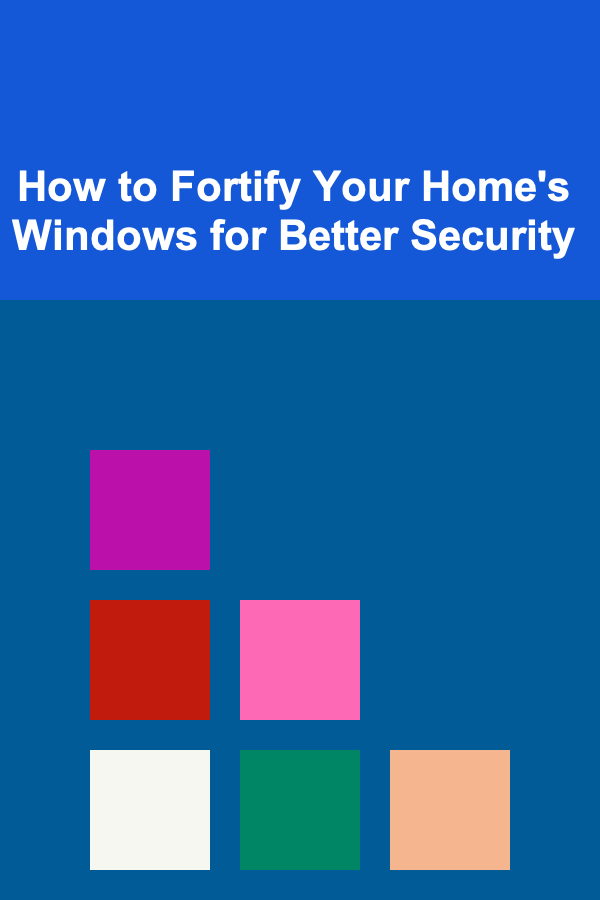
How to Fortify Your Home's Windows for Better Security
Read More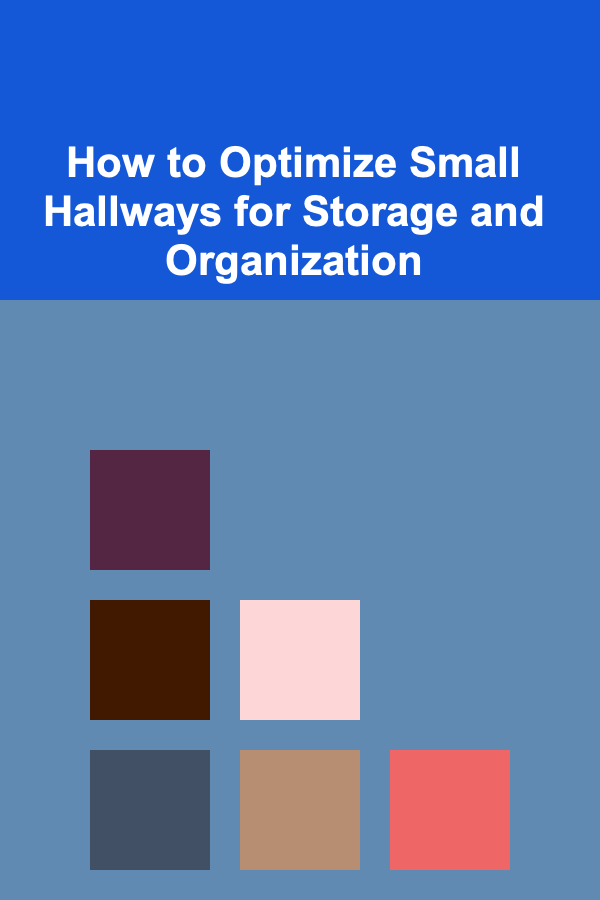
How to Optimize Small Hallways for Storage and Organization
Read More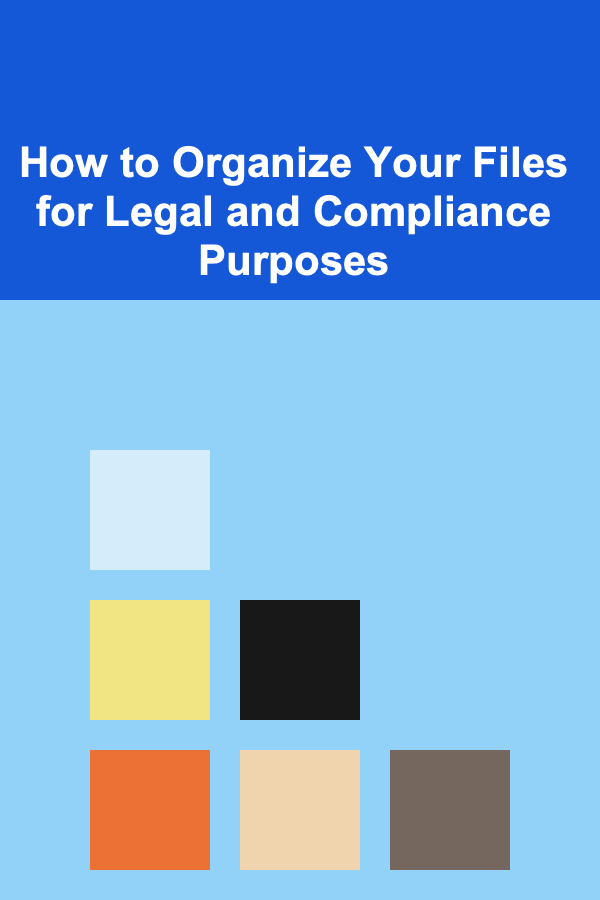
How to Organize Your Files for Legal and Compliance Purposes
Read More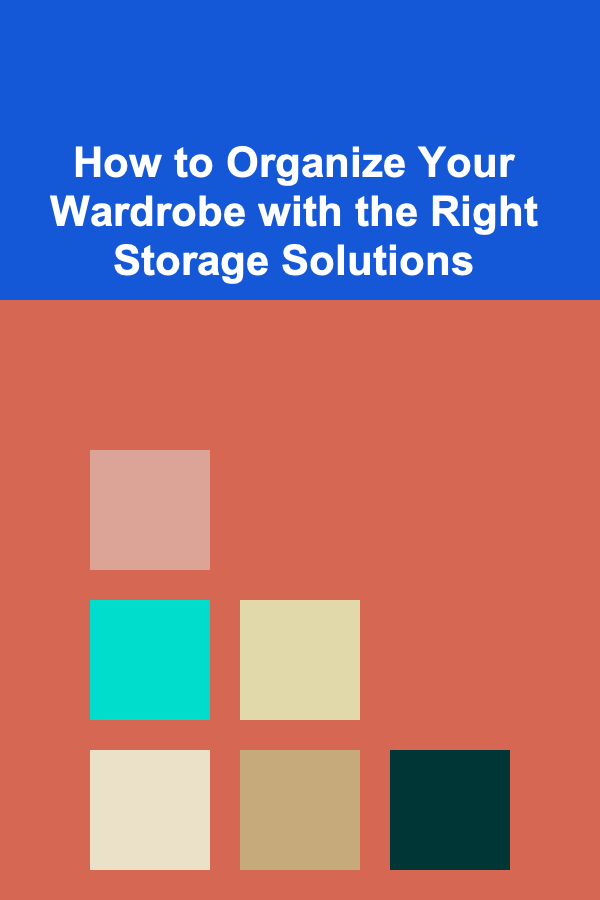
How to Organize Your Wardrobe with the Right Storage Solutions
Read More
How to Implement a Paperless Stage Management System
Read More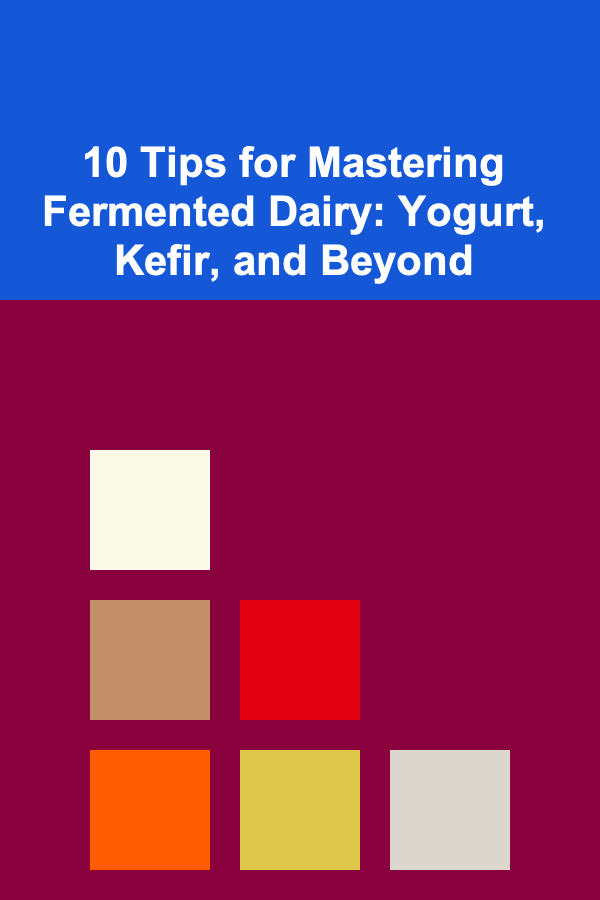
10 Tips for Mastering Fermented Dairy: Yogurt, Kefir, and Beyond
Read MoreOther Products
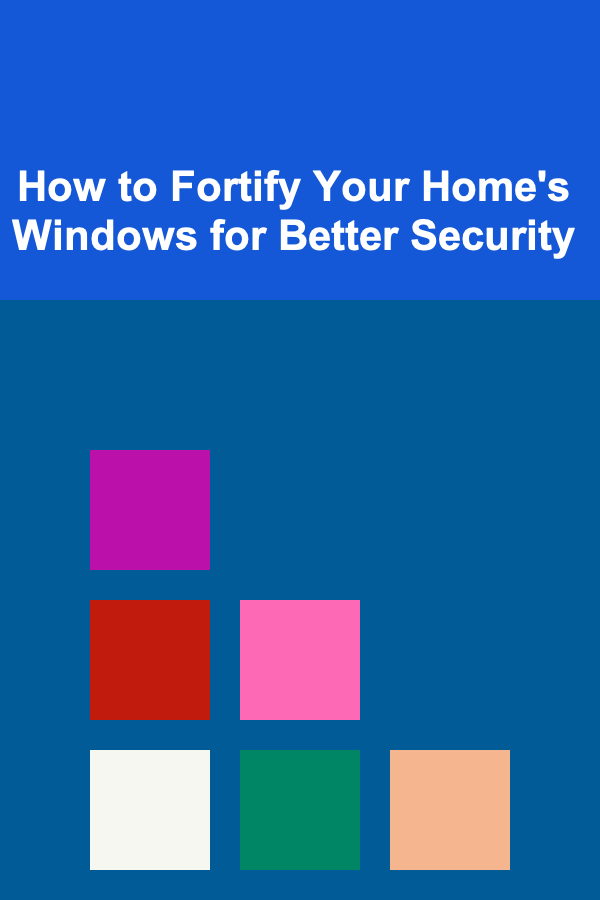
How to Fortify Your Home's Windows for Better Security
Read More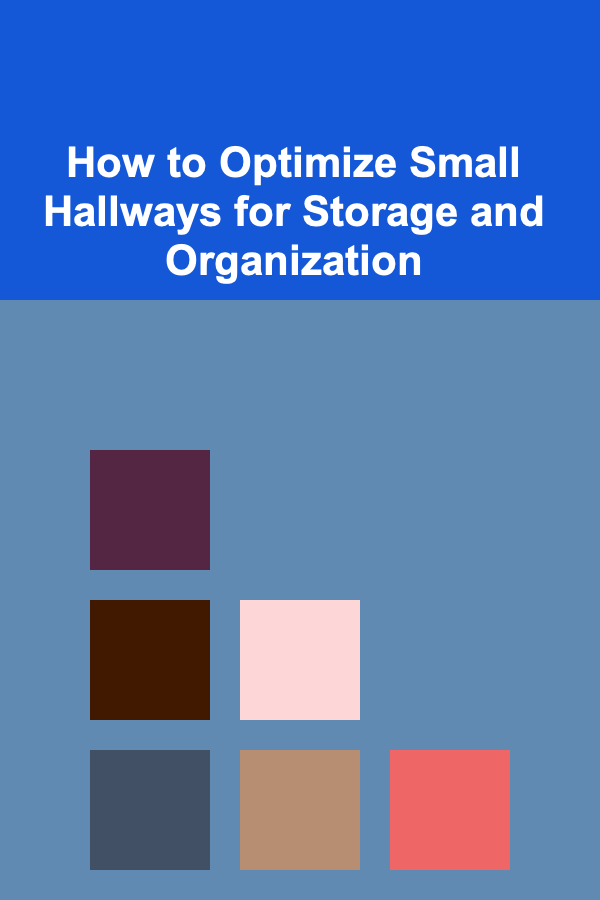
How to Optimize Small Hallways for Storage and Organization
Read More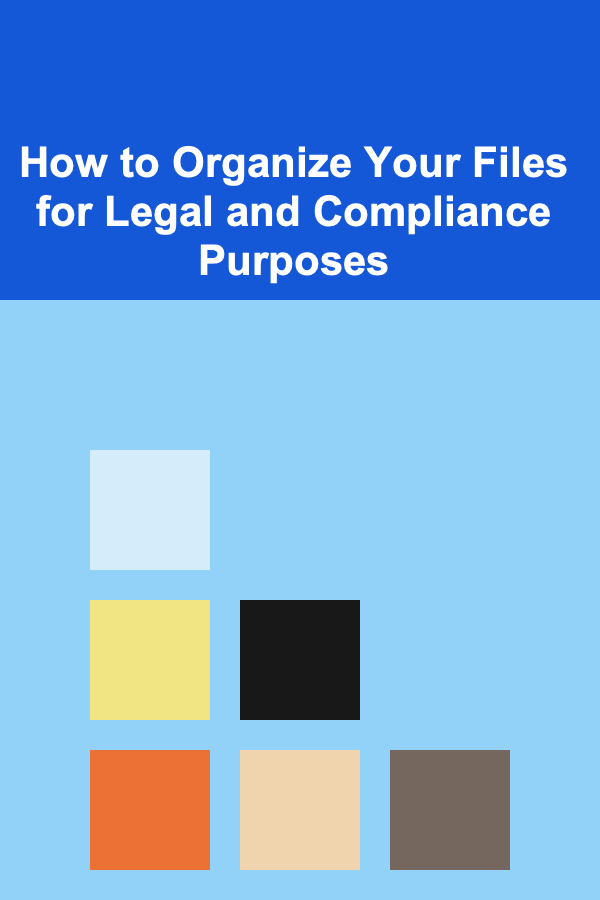
How to Organize Your Files for Legal and Compliance Purposes
Read More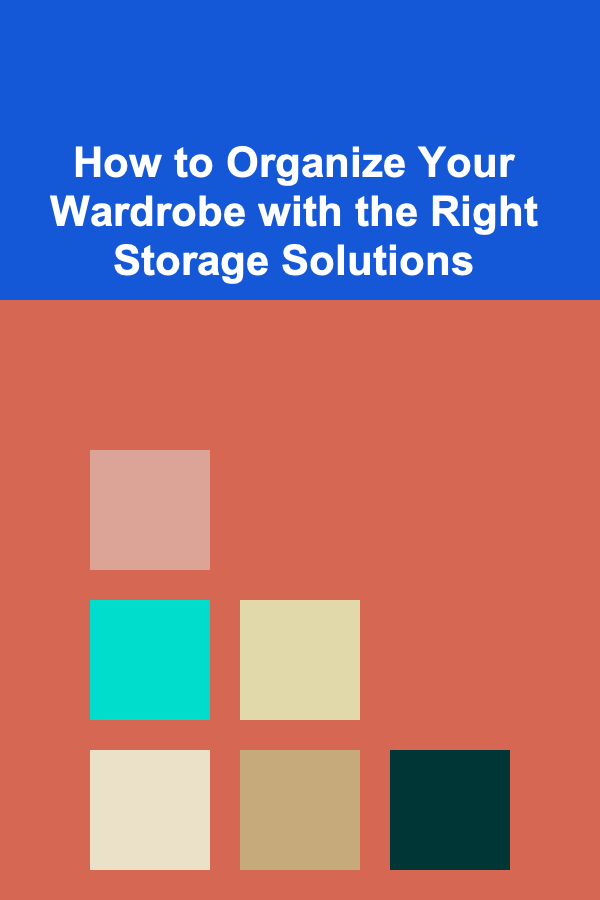
How to Organize Your Wardrobe with the Right Storage Solutions
Read More
How to Implement a Paperless Stage Management System
Read More