
How to Optimize Your React Performance with Profiling Tools
ebook include PDF & Audio bundle (Micro Guide)
$12.99$9.99
Limited Time Offer! Order within the next:

React is one of the most popular JavaScript libraries for building user interfaces. As applications built with React grow in complexity, ensuring optimal performance becomes increasingly important. One of the most effective ways to optimize performance is by utilizing React's profiling tools. Profiling allows developers to track and analyze the behavior of their React applications, identify performance bottlenecks, and make improvements.
This article dives into the strategies for optimizing React performance using profiling tools, covering the React Developer Tools, how to measure component render times, and how to apply various performance improvements based on profiling data.
Understanding React Performance
Before diving into profiling tools, it's important to understand the key concepts of performance in React. React applications can experience performance issues in various areas:
- Re-rendering: React components re-render when their state or props change. Frequent re-renders can lead to performance degradation.
- Slow Rendering: If a component performs heavy computations or manipulates large amounts of data, it can be slow to render.
- Excessive DOM Updates: React's reconciliation algorithm, known as "diffing," compares the previous and current states of the DOM. If the updates are frequent, it can become expensive.
- Memory Leaks: Unnecessary memory consumption due to stale references can cause slowdowns, especially in large applications.
To address these issues, developers need to profile the application to identify problem areas and optimize them accordingly.
React Developer Tools: The Essential Profiling Tool
React Developer Tools is an official browser extension available for Chrome and Firefox. It provides powerful tools for inspecting and profiling React applications.
Installing React Developer Tools
You can install React Developer Tools by visiting the Chrome Web Store or Firefox Add-ons page and searching for "React Developer Tools." Once installed, you will see the React tab in your browser's Developer Tools.
Using the Profiler
The Profiler tab in React Developer Tools is the main feature for performance optimization. It allows you to record and analyze renders of components in your React application.
Here's how you can use the Profiler:
- Open the Profiler Tab: After loading your React app in the browser, open the Developer Tools and navigate to the React tab.
- Record a Profiling Session: Click on the "Start Profiling" button. Perform some actions in your application that trigger re-renders (e.g., clicking buttons, typing in inputs).
- Analyze the Profile: Once you stop profiling, you can analyze the render times for each component in the tree. You'll see information about the amount of time each render took and whether any components re-rendered unnecessarily.
Key Metrics to Look For in the Profiler
- Render Time: The amount of time it takes for a component to render. Large render times can indicate inefficiencies in component rendering.
- Commit Time: The total time taken for React to process a set of updates and paint them to the screen.
- Why a Render Occurred: The Profiler provides a "why did this render" section, which helps you understand what triggered the re-render (e.g., state or props change).
By identifying components with long render times or unnecessary re-renders, you can focus on optimizing those areas.
Identifying Bottlenecks
Profiling is useful for pinpointing performance bottlenecks. For example, you may notice that certain components are re-rendering frequently or taking too long to render. These bottlenecks can arise due to:
- Unoptimized Component Re-renders: React's default behavior is to re-render components whenever their state or props change. If a component's render is computationally expensive, this can lead to slow performance.
- Heavy Operations in Render: Performing complex calculations or data manipulations directly in the render method can slow down the application.
- Lack of Memoization: Components that don't use React's
memooruseMemohooks may re-render unnecessarily, even when their props or state haven't changed.
Optimizing with the Profiler Data
Once you've identified bottlenecks, you can start implementing performance optimizations. Common optimizations include:
- Memoizing Components: Use
React.memofor functional components to prevent unnecessary re-renders when props haven't changed. - Using
useMemoanduseCallback: These hooks help optimize expensive computations and function references by memoizing their values. - Lazy Loading Components: By loading only the necessary parts of the application when needed, you can reduce the initial load time and improve performance.
Measuring and Profiling with JavaScript Performance Tools
In addition to React Developer Tools, JavaScript provides built-in tools for measuring and profiling application performance. The Performance API and console.time() method are two useful tools for gaining deeper insights into your app's performance.
Using the Performance API
The Performance API allows you to measure how long different parts of your JavaScript code take to execute. You can use it to identify time-consuming operations in your React app.
// Your code to measure
const result = someExpensiveOperation();
const end = performance.now();
console.log(`Execution time: ${end - start}ms`);
This code logs the execution time of a specific operation. By measuring the execution times of various operations in your app, you can identify which sections of your code need optimization.
Using console.time() for Timing Code Blocks
The console.time() and console.timeEnd() methods are useful for measuring the execution time of specific code blocks:
// Your code
fetchData();
console.timeEnd('fetchData');
The console will log the time taken to execute the code between console.time() and console.timeEnd(). This is particularly helpful for analyzing asynchronous operations like API calls or data-fetching tasks.
Optimizing React Rendering Performance
Once you have gathered data from React Developer Tools and performance APIs, you can begin implementing optimizations to improve render performance. Below are some common strategies for optimizing React rendering:
1. Avoid Unnecessary Re-renders
Unnecessary re-renders are one of the biggest contributors to poor performance in React applications. React re-renders components by default whenever their props or state change. However, you can prevent unnecessary re-renders by using techniques such as:
-
React.memo: For functional components, React.memo automatically skips rendering if the props haven't changed. This is useful for optimizing presentational components that only depend on props.
console.log('Rendering: ', name); return <div>{name}</div>; }); -
shouldComponentUpdate: For class components, you can implement the
shouldComponentUpdatelifecycle method to prevent re-renders based on changes in props or state.
2. Avoid Inline Functions and Objects in JSX
Passing inline functions and objects to components can cause unnecessary re-renders, as React creates a new reference every time the component renders. Instead, define functions and objects outside the JSX:
<MyComponent onClick={() => doSomething()} />
// Good: Function defined outside JSX to avoid re-creating references
const handleClick = () => doSomething();
<MyComponent onClick={handleClick} />
3. Use useMemo and useCallback for Expensive Calculations
The useMemo and useCallback hooks help memoize values and functions, respectively, preventing unnecessary recalculations and re-creations:
-
useMemo: Memoize the result of an expensive calculation. -
useCallback: Memoize a function to prevent it from being re-created on each render.
4. Lazy Load Components
Lazy loading allows you to load components only when they are needed, reducing the initial bundle size and improving load times. React provides the React.lazy() function for this purpose:
This enables code-splitting, where only the code required for a specific route or feature is loaded when necessary.
5. Optimize Lists and Keys
Rendering large lists can be performance-heavy, especially when the lists are dynamic and frequently updated. To optimize list rendering:
- Use
React.memofor list items: Memoizing list items can prevent unnecessary re-renders. - Properly use keys in lists : Always provide a unique
keyprop for items in a list to help React efficiently update the DOM.
<ul>
{items.map(item => <li key={item.id}>{item.name}</li>)}
</ul>
);
6. Defer Non-Critical Updates
For non-critical updates, consider deferring rendering to reduce the immediate load. React's unstable_batchedUpdates can help optimize when updates happen.
unstable_batchedUpdates(() => {
// Perform multiple state updates here
});
Conclusion
Optimizing React performance is a multi-faceted approach, and profiling tools like React Developer Tools are essential for identifying issues. By leveraging profiling tools to analyze render times, detecting unnecessary re-renders, and employing various performance optimization techniques, you can significantly improve the user experience of your React applications.
By integrating profiling into your development workflow, regularly monitoring performance, and implementing best practices such as memoization, lazy loading, and minimizing expensive operations, you can ensure your React applications remain fast and responsive, even as they grow in complexity.
Reading More From Our Other Websites
- [Home Cleaning 101] How to Clean Your Windows Streak-Free Every Time
- [Personal Investment 101] The Power of Deep Learning in Making Money with Data
- [Home Cleaning 101] How to Clean a Dog Bed: Keeping Your Pet's Bedding Fresh
- [Gardening 101] Eco‑Friendly Landscaping: Leveraging Drought‑Tolerant Plants to Conserve Water and Save Money
- [Toy Making Tip 101] DIY Wooden Toy Workshop: Essential Tools and Safety Tips for Beginners
- [Home Soundproofing 101] How to Soundproof a Server Closet: Essential Tips for Better Noise Control
- [Weaving Tip 101] Stitching Skills: A Beginner's Guide to Joining Our Weaving Classes
- [Home Party Planning 101] How to Host a Party with Limited Space in Your Home
- [Home Storage Solution 101] How to Streamline Laundry Room Storage for Efficient Workflow
- [Sewing Tip 101] From Basics to Bias: Unlocking the Power of Bias Cuts
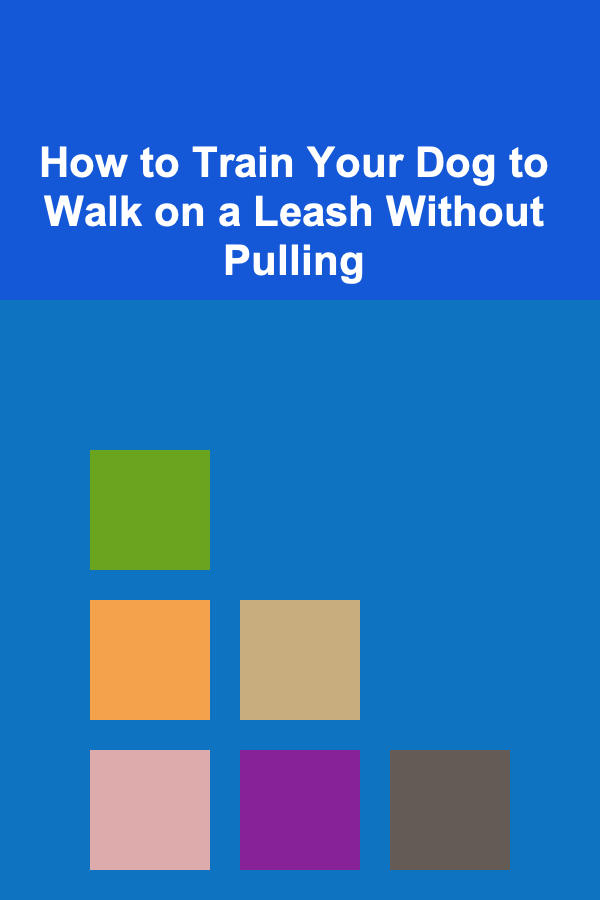
How to Train Your Dog to Walk on a Leash Without Pulling
Read More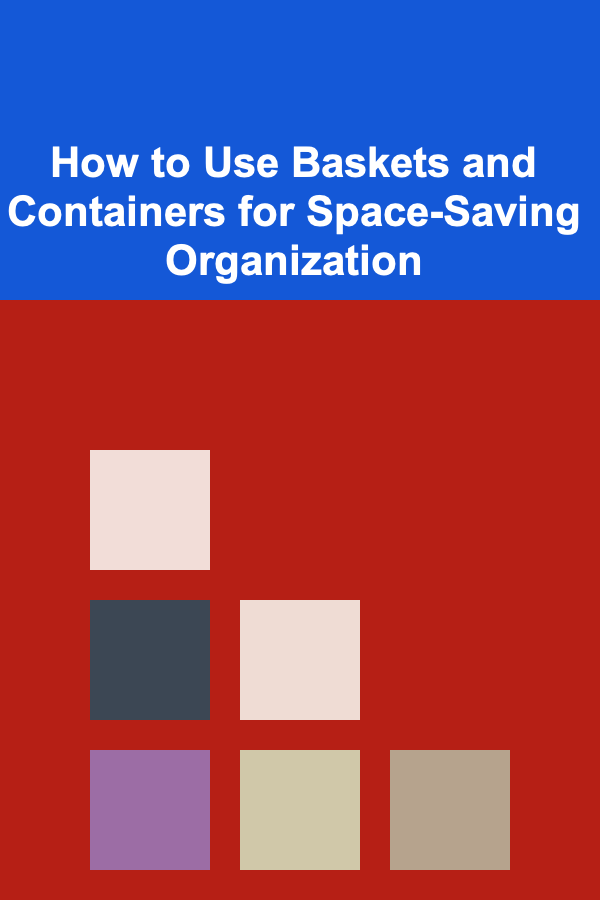
How to Use Baskets and Containers for Space-Saving Organization
Read More
How to Learn Ice Cross Downhill (Skateboarding on Ice)
Read More
How To Find Fulfillment Beyond Your Job Title
Read More
How to Design a Yoga Planner for Beginners
Read More
How to Create a Baby Shower Checklist for First-Time Moms
Read MoreOther Products
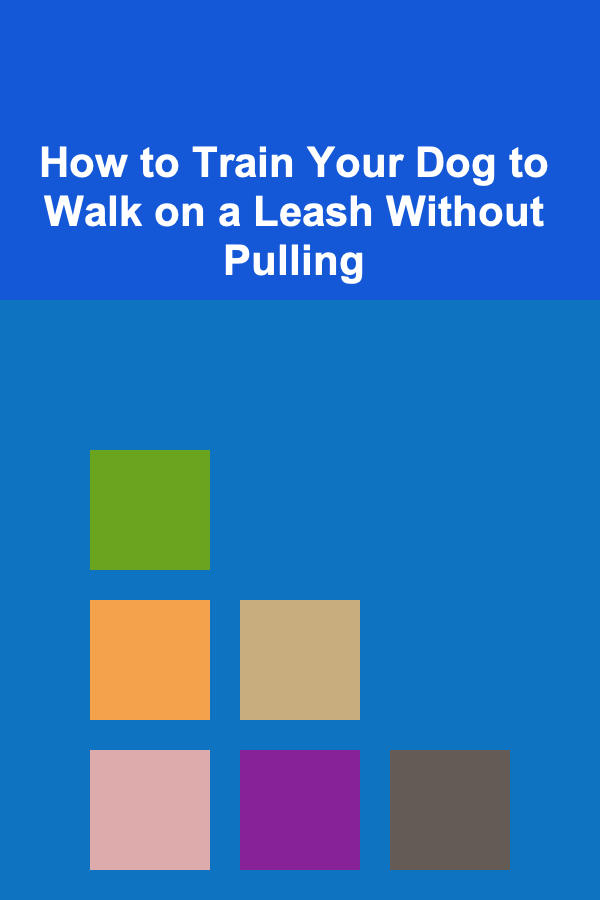
How to Train Your Dog to Walk on a Leash Without Pulling
Read More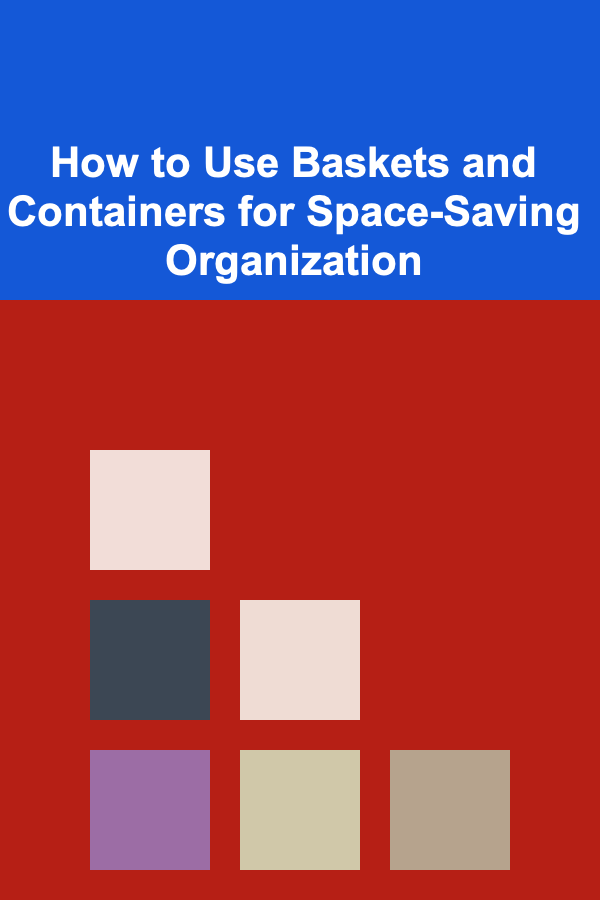
How to Use Baskets and Containers for Space-Saving Organization
Read More
How to Learn Ice Cross Downhill (Skateboarding on Ice)
Read More
How To Find Fulfillment Beyond Your Job Title
Read More
How to Design a Yoga Planner for Beginners
Read More