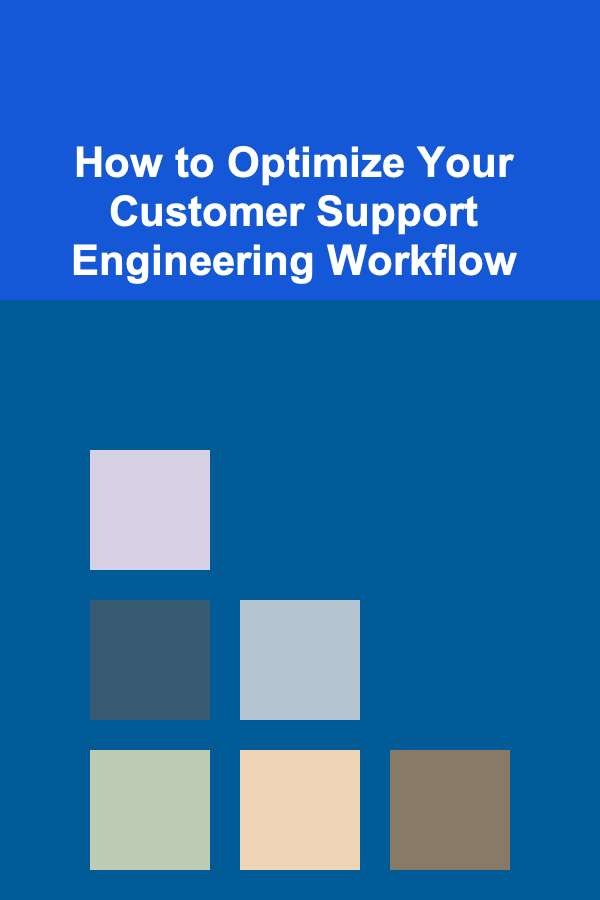
How to Optimize Your Customer Support Engineering Workflow
ebook include PDF & Audio bundle (Micro Guide)
$12.99$10.99
Limited Time Offer! Order within the next:
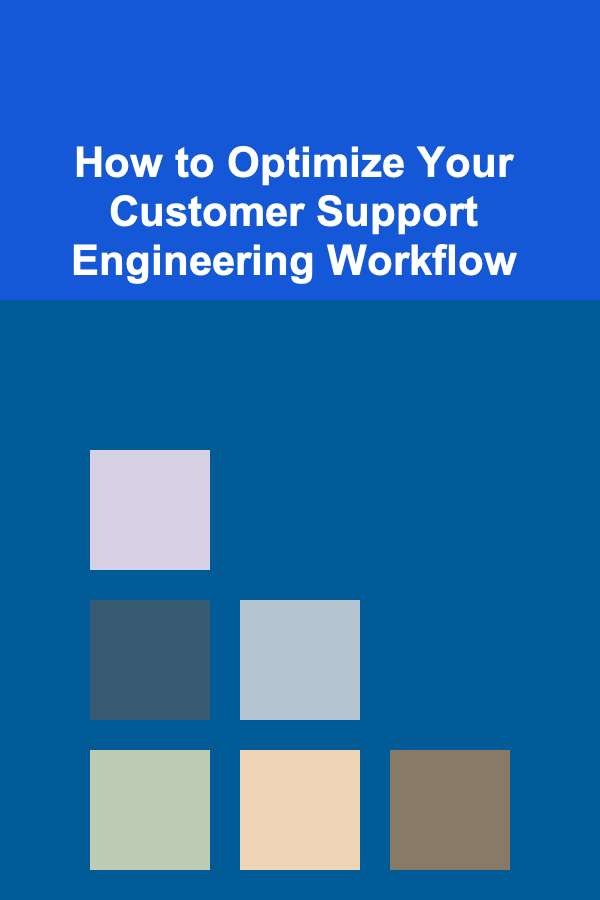
Customer support engineering is a pivotal function that ensures seamless and efficient interactions between customers and a company's technical team. However, with the growing complexity of customer needs and the rapid pace of technological change, optimizing customer support engineering workflows has become essential. Streamlining these workflows can improve productivity, enhance customer satisfaction, and reduce operational costs.
In this article, we'll explore strategies to optimize your customer support engineering workflow. By implementing the best practices in workflow design, communication, automation, and data analysis, businesses can ensure that their customer support teams operate at peak efficiency. Whether you are a small startup or a large enterprise, these strategies can be applied universally to create a more effective and responsive customer support system.
Understanding the Role of Customer Support Engineers
Before diving into optimization strategies, it is important to understand the critical role that customer support engineers play in a company's success. These professionals are the bridge between customers and the company's engineering team, working to resolve technical issues, troubleshoot software or hardware problems, and provide guidance on product usage.
Customer support engineers need to possess a combination of technical expertise, problem-solving skills, and strong communication abilities. They are expected to handle a wide range of tasks, including:
- Technical troubleshooting: Diagnosing and solving problems related to software, hardware, or product functionality.
- Escalation management: Managing issues that require escalation to more advanced engineering teams or other departments.
- Customer education: Providing guidance to customers on how to use products effectively.
- Feedback loop: Collecting and passing on customer feedback to improve the product or service.
As the complexity of products and services increases, the demand on customer support engineers has also grown. Therefore, optimizing the workflow for customer support engineering is critical to managing this increased complexity while maintaining high service standards.
Automate Repetitive Tasks
Automation is one of the most powerful tools available to optimize customer support engineering workflows. By automating repetitive tasks, you can free up valuable time for engineers to focus on more complex issues that require their technical expertise.
Common Tasks to Automate
- Ticket Routing: Automatically assign incoming support tickets to the most appropriate engineer based on factors such as expertise, severity, or customer account status.
- Issue Resolution Workflows: Predefined workflows for common problems can be used to guide engineers through standard procedures without the need for manual input.
- Knowledge Base Integration: Use AI-powered tools to suggest relevant articles or troubleshooting steps from the knowledge base based on the content of the support ticket.
- Customer Notifications: Automated status updates or resolution confirmations can be sent to customers, improving communication and reducing manual follow-ups.
Benefits of Automation
- Increased Efficiency: Automation reduces the time engineers spend on repetitive tasks, allowing them to focus on complex problems.
- Consistency: Standardized workflows ensure that all issues are handled in the same manner, minimizing human error.
- Faster Response Time: Automation speeds up ticket routing, reducing wait times for customers.
Leverage Knowledge Base and Self-Service
A comprehensive knowledge base and self-service tools can greatly reduce the volume of support requests that require engineering involvement. By empowering customers with the right resources, you can help them solve simple problems without the need to contact support.
Building an Effective Knowledge Base
- Document Common Issues: Catalog common technical issues and their resolutions in the knowledge base. This should be done in clear, easy-to-understand language.
- Incorporate Visuals: Many customers benefit from step-by-step guides, screenshots, or video tutorials that demonstrate the solution process.
- Categorization and Searchability: Organize the knowledge base by product features, issue categories, or customer personas to make it easy for customers to find what they need.
- Regular Updates: Keep the knowledge base up to date with new information as products and services evolve.
Implementing Self-Service Tools
Self-service tools can empower customers to solve issues without contacting support engineers. This could include:
- Interactive Troubleshooting Guides: A step-by-step troubleshooting tool that asks users to answer questions and leads them to the appropriate solution.
- Automated Chatbots: A chatbot can assist with basic inquiries, providing instant responses to common technical questions. If the issue is more complex, it can escalate the problem to a human engineer.
- Community Forums: Customer-driven forums where users can ask questions and share solutions, often with input from both customers and support engineers.
Benefits of Knowledge Base and Self-Service
- Reduced Ticket Volume: A well-designed knowledge base and self-service tools can significantly reduce the number of requests that need to be handled by customer support engineers.
- Improved Customer Satisfaction: Customers appreciate being able to find answers quickly on their own. Self-service options provide an immediate solution to problems that might otherwise require waiting for a response.
- Cost Savings: By reducing reliance on human support, businesses can lower operational costs.
Optimize Ticket Management and Prioritization
Ticket management and prioritization are essential elements of a successful customer support engineering workflow. Efficiently managing the flow of incoming tickets ensures that issues are addressed in a timely manner, and the most critical problems are given the attention they deserve.
Implementing Effective Ticket Prioritization
- Severity and Impact: Prioritize tickets based on the severity of the issue and its impact on the customer. High-priority issues, such as system outages or security breaches, should be addressed immediately, while lower-priority issues, such as minor bugs, can be scheduled for later resolution.
- Customer Tiering: If applicable, assign priority based on the customer tier. Enterprise clients or high-value customers may need quicker resolutions.
- Clear SLA Guidelines: Define Service Level Agreements (SLAs) for different types of issues. Set clear expectations for response times and resolution deadlines.
Efficient Ticket Routing
- Automated Assignment: Use automation to route tickets to the appropriate engineer or team based on skill sets, geography, or customer tier.
- Escalation Protocol: Establish a clear escalation process for unresolved or high-priority tickets. Ensure that engineers are aware of when and how to escalate issues for faster resolution.
Benefits of Optimized Ticket Management
- Faster Response Times: Prioritizing and automating ticket routing helps resolve critical issues quickly.
- Improved Resolution Time: By routing tickets to the appropriate engineer immediately, the issue can be handled by someone with the right expertise.
- Better Customer Experience: Customers are more likely to be satisfied if they see that their issue is being handled efficiently and prioritized appropriately.
Foster Cross-Functional Collaboration
Customer support engineers don't work in isolation. Their efforts often require collaboration with other departments such as product development, marketing, and sales. By fostering cross-functional communication and collaboration, you can improve the overall customer support workflow.
Encouraging Interdepartmental Communication
- Regular Meetings: Hold regular cross-departmental meetings to discuss recurring customer issues, feedback, and product improvements.
- Shared Documentation: Ensure that customer support engineers have access to product documentation, release notes, and upcoming feature updates so they can provide accurate information to customers.
- Customer Feedback Loops: Set up channels through which support engineers can easily pass customer feedback to the product or development teams. This can inform product improvements and help prevent recurring issues.
Benefits of Cross-Functional Collaboration
- Improved Product Quality: By sharing insights from customer interactions, product teams can make improvements to the product, reducing the volume of issues over time.
- Faster Problem Resolution: When customer support engineers collaborate with other teams, they can resolve issues faster and more accurately.
- Better Customer Relationships: Customers will appreciate the holistic approach and feel that the company is actively listening to their needs.
Monitor and Analyze Performance
Constant monitoring and analysis are essential to identify bottlenecks, areas for improvement, and trends that may require attention. By analyzing performance data, you can refine your customer support engineering workflow and ensure continuous improvement.
Key Metrics to Monitor
- Ticket Volume: Track the number of support tickets and categorize them by issue type. An increase in volume may signal a new problem or product-related issue.
- Resolution Time: Monitor the average time it takes to resolve issues and identify areas where engineers may need additional training or resources.
- Customer Satisfaction (CSAT): Gather feedback from customers about their support experience. Low CSAT scores can indicate workflow inefficiencies or issues with communication.
- First-Contact Resolution Rate: Measure the percentage of issues resolved during the first customer interaction. A high rate suggests that the support process is efficient, while a low rate may indicate a need for process improvements.
Benefits of Monitoring and Analysis
- Continuous Improvement: Ongoing monitoring allows teams to identify weaknesses in the workflow and make adjustments before issues escalate.
- Data-Driven Decisions: By relying on data, you can make informed decisions on where to allocate resources or how to adjust priorities.
- Increased Customer Satisfaction: With a better understanding of customer support performance, you can improve customer interactions and provide a more satisfactory experience.
Conclusion
Optimizing your customer support engineering workflow is crucial for maintaining an efficient, effective, and responsive customer support function. By automating repetitive tasks, utilizing knowledge bases and self-service tools, optimizing ticket management, fostering cross-functional collaboration, and monitoring performance, businesses can significantly enhance their support operations.
Streamlining these processes not only improves the productivity of customer support engineers but also leads to better customer experiences, increased satisfaction, and a reduction in operational costs. A well-optimized customer support engineering workflow is essential for scaling your support operations and ensuring that your company can handle the increasing complexity of customer needs as you grow.
Reading More From Our Other Websites
- [Scrapbooking Tip 101] Must-Have Scrapbooking Stickers for Every Creative Project
- [Skydiving Tip 101] Age, Weight, and Health Conditions: Who's Qualified to Jump?
- [Home Family Activity 101] How to Plan Family Art and Craft Projects That Encourage Creativity
- [Organization Tip 101] How to Balance Sentimental and Practical Items in Your Time Capsule
- [Organization Tip 101] How to Organize Your Digital Files to Avoid Confusion
- [Beachcombing Tip 101] DIY Seashell Cleaning Hacks: Natural Methods That Really Work
- [Home Budget 101] How to Budget for Home Maintenance and Avoid Costly Repairs
- [Home Family Activity 101] How to Turn Family Cooking Projects into Delicious Life Skills with Your Kids
- [Home Storage Solution 101] How to Store and Protect Your Winter Gear in a Small Home
- [Home Space Saving 101] How to Use Ladders as Decorative Storage Solutions
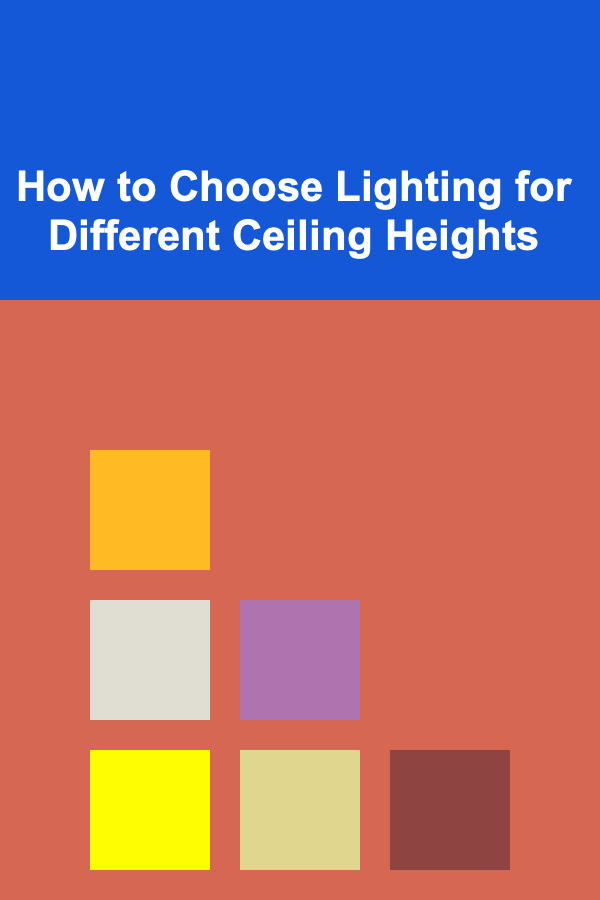
How to Choose Lighting for Different Ceiling Heights
Read More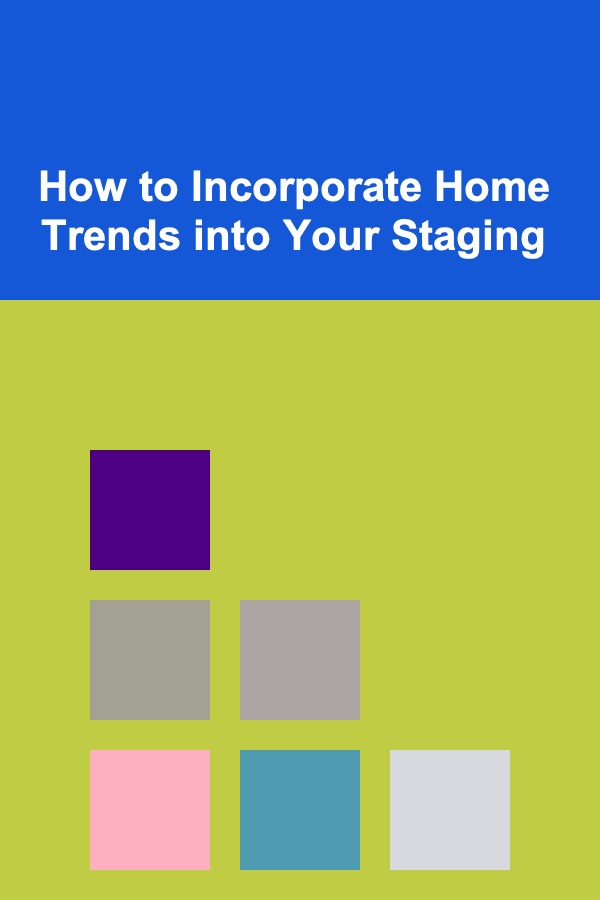
How to Incorporate Home Trends into Your Staging
Read More
How to Teach Lighting and Sound Design for Beginners
Read More
How to Track Your Spending Effectively
Read More
How to Understand the Basics of Cryptocurrency Custody
Read More
How To Understand Dynamic Range in Video
Read MoreOther Products
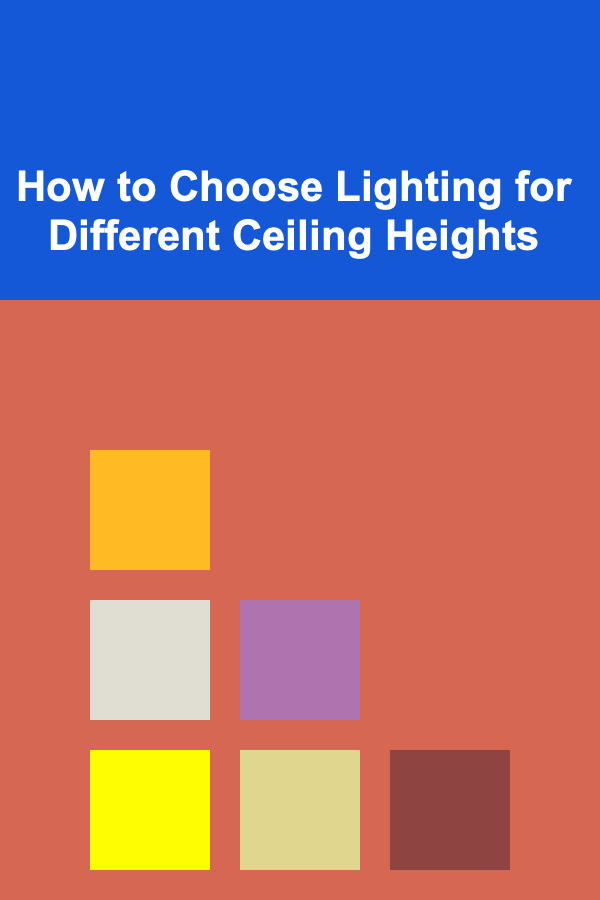
How to Choose Lighting for Different Ceiling Heights
Read More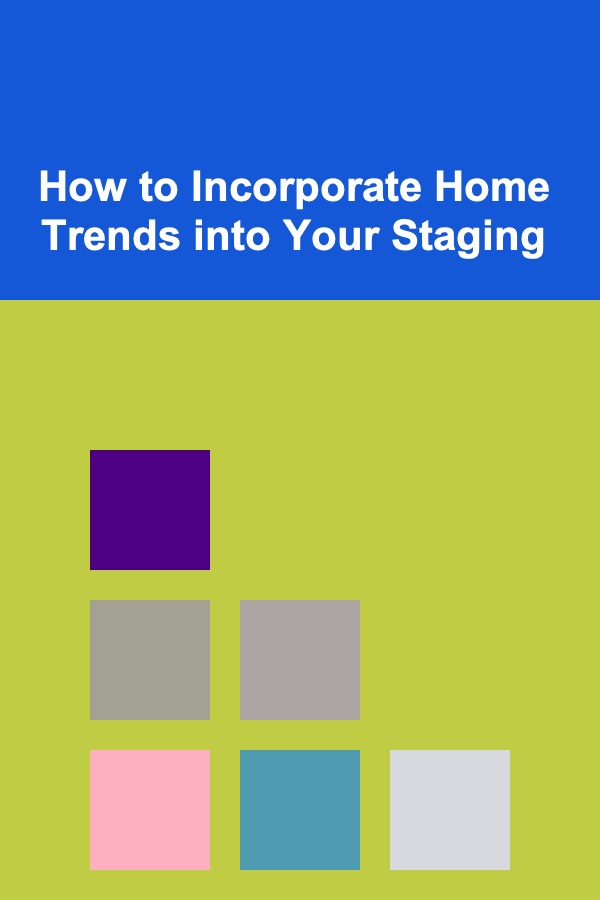
How to Incorporate Home Trends into Your Staging
Read More
How to Teach Lighting and Sound Design for Beginners
Read More
How to Track Your Spending Effectively
Read More
How to Understand the Basics of Cryptocurrency Custody
Read More